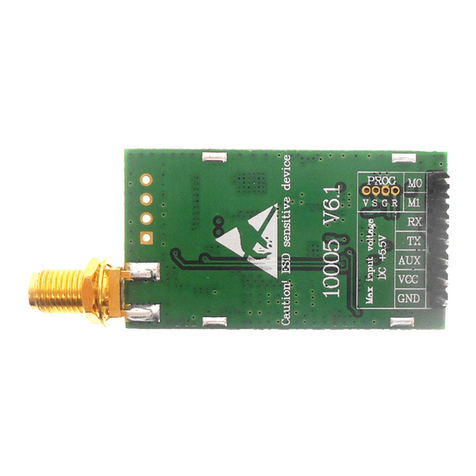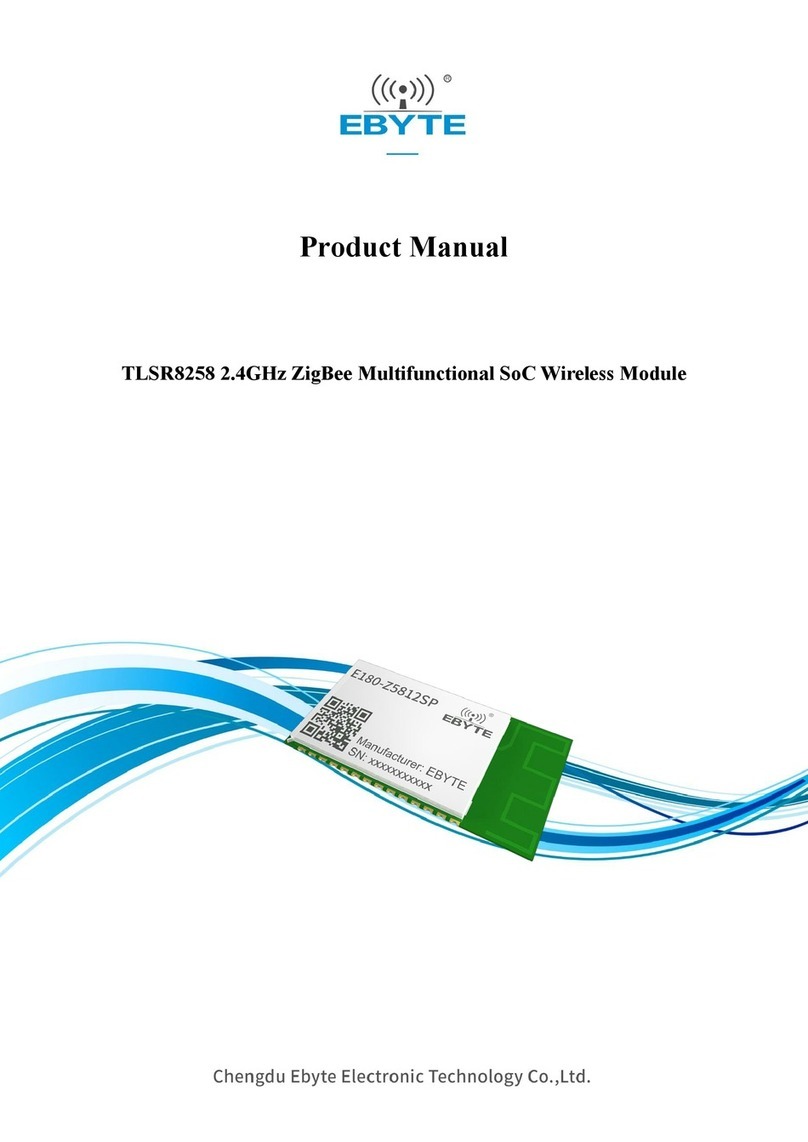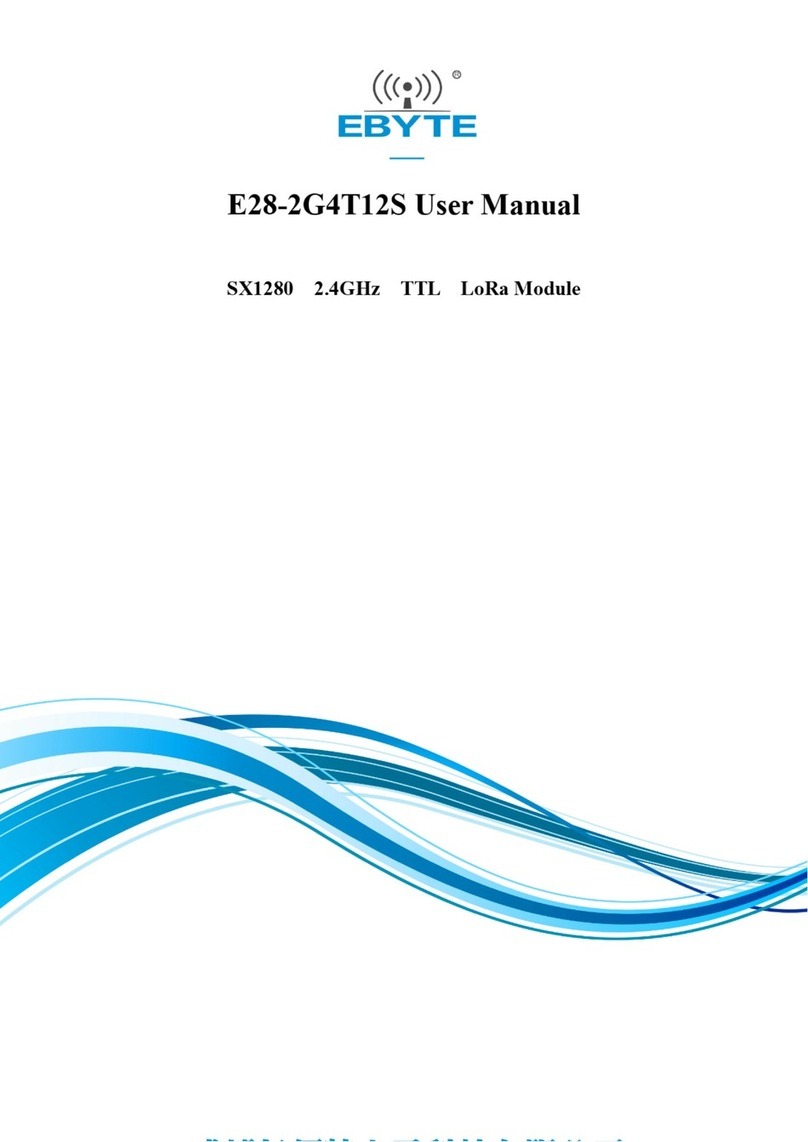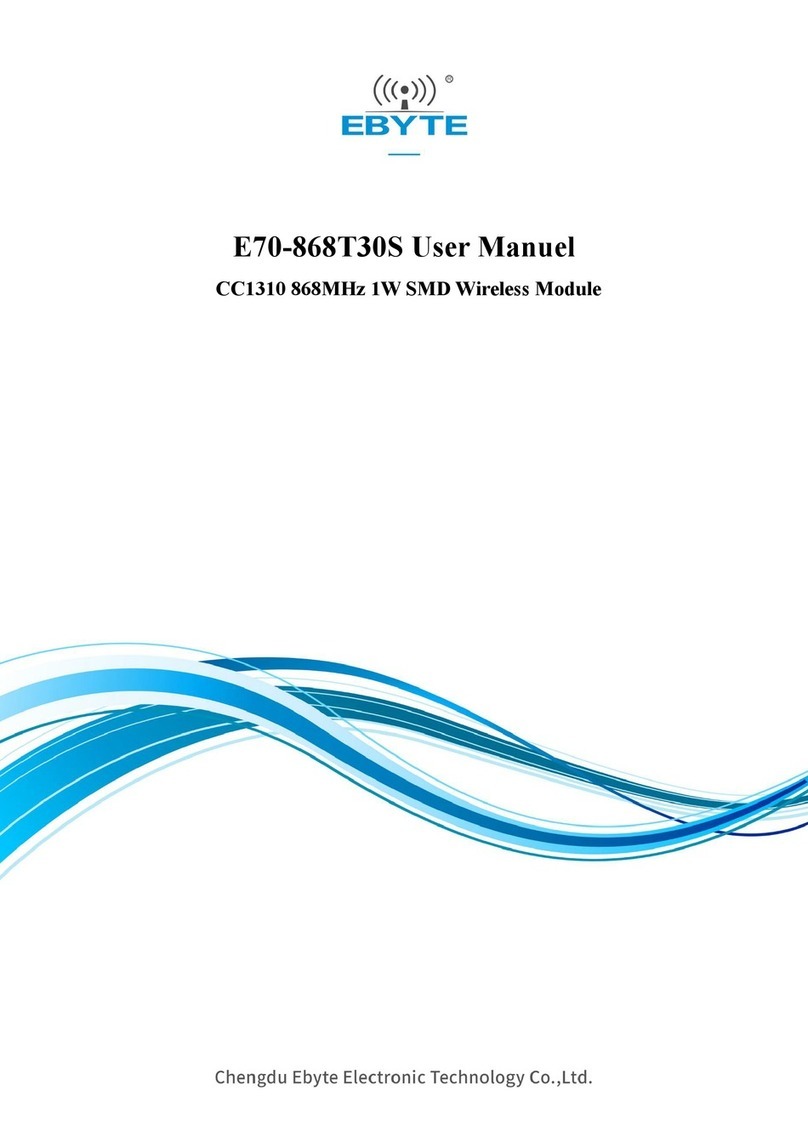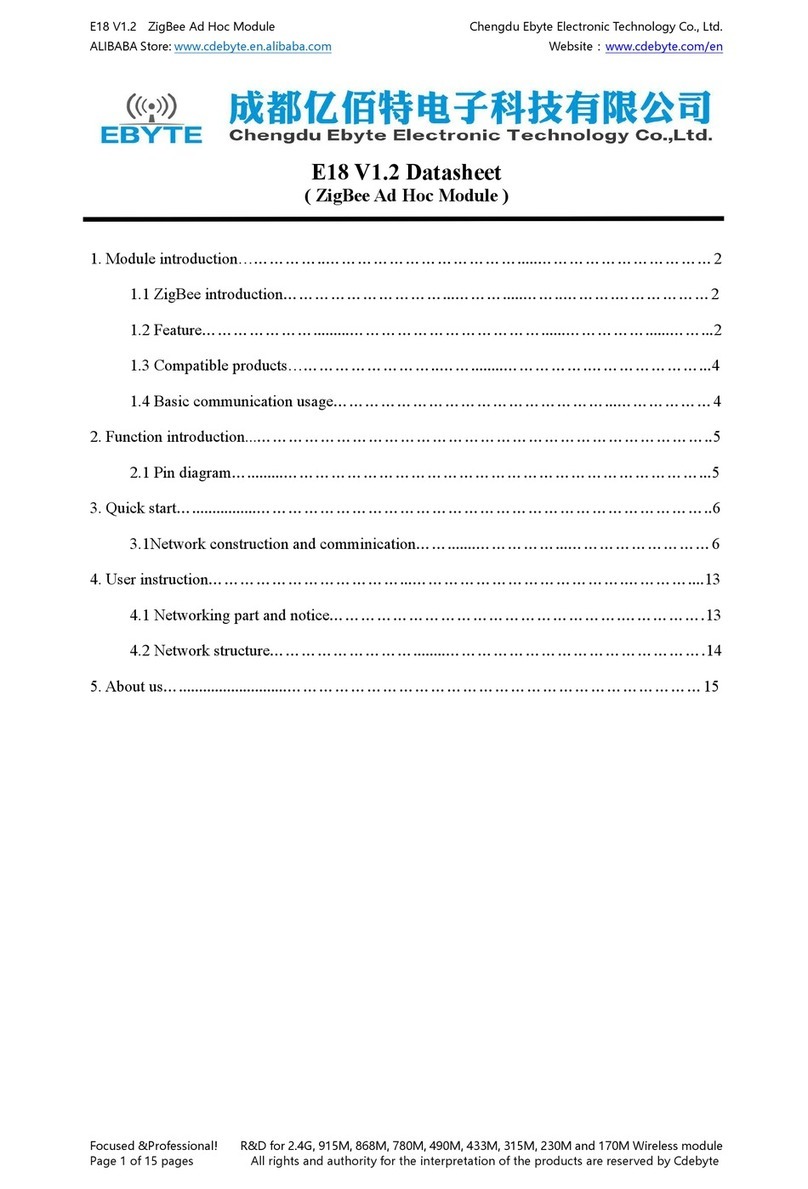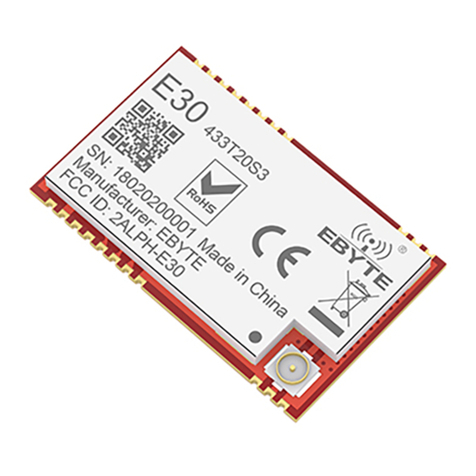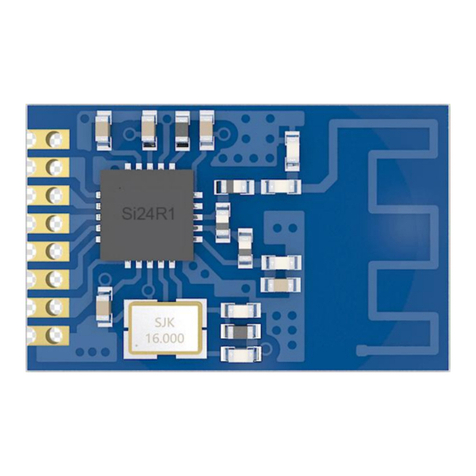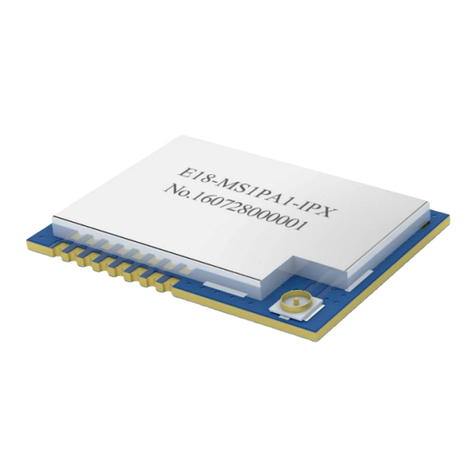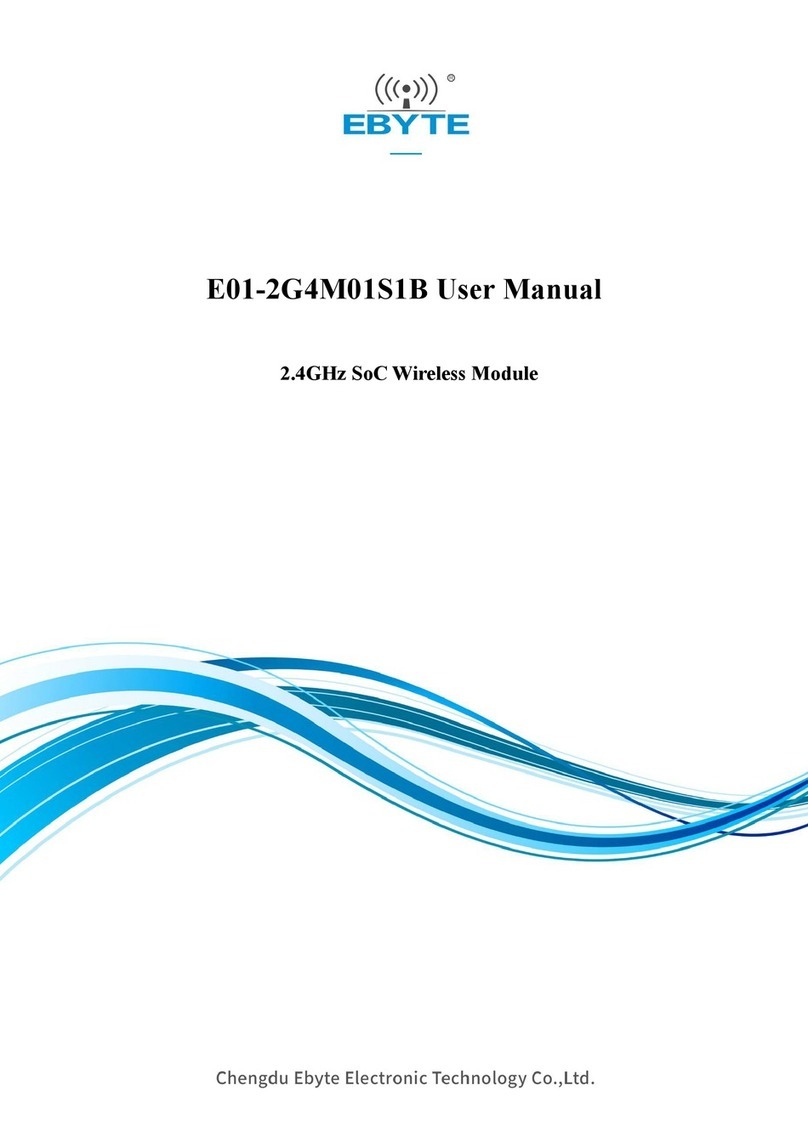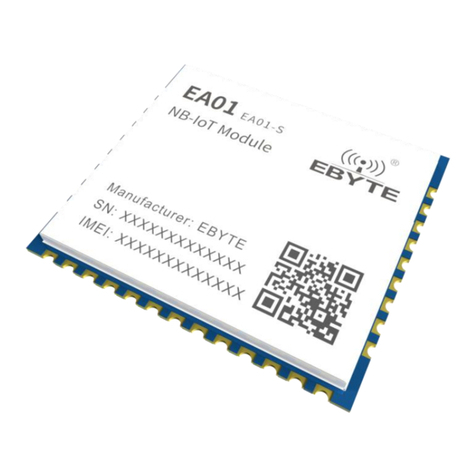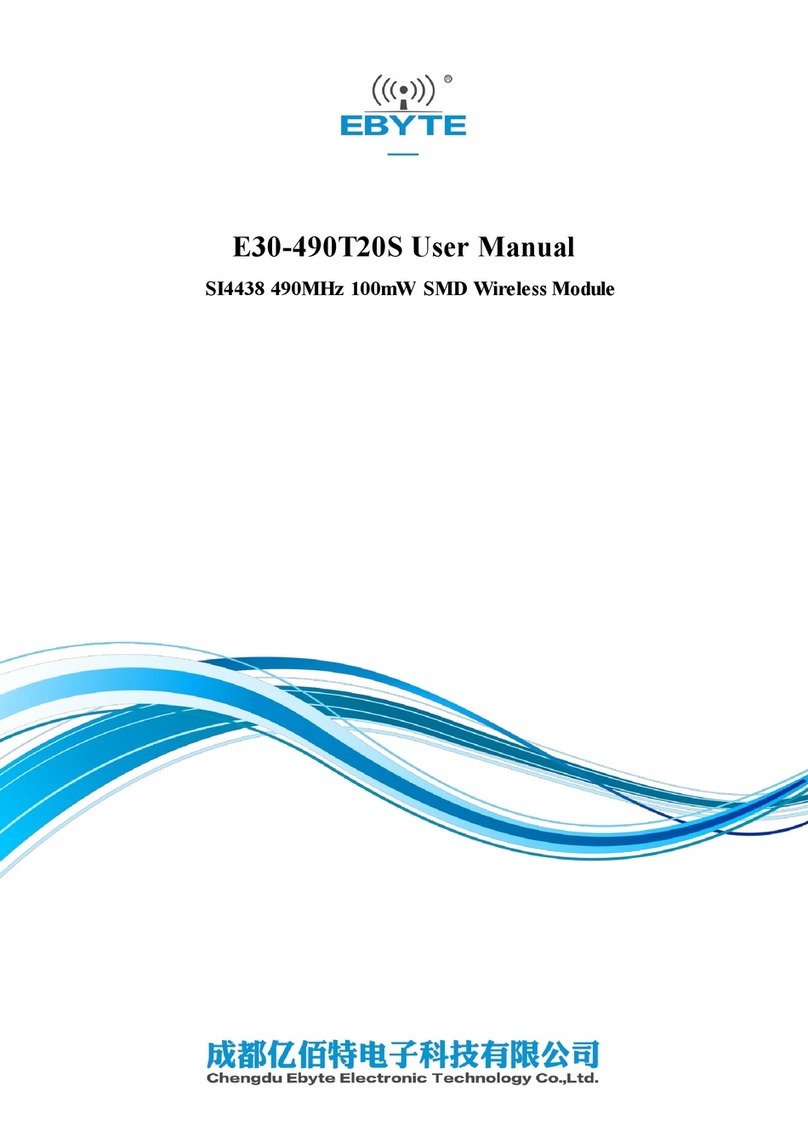Chengdu Ebyte Electronic Technology Co.,Ltd. NT1-B_User_Manual
Copyright ©2012–2022,Chengdu Ebyte Electronic Technology Co.,Ltd. I
CONTENTS
Disclaimer .......................................................................................................................................................................1
1 Product Overview ........................................................................................................................................................2
1.1 Brief Introduction .............................................................................................................................................2
1.2 Feature .............................................................................................................................................................. 2
2 Quick Start ...................................................................................................................................................................3
2.1 Preparation for use ........................................................................................................................................... 3
2.2 Device wiring ................................................................................................................................................... 3
2.3 Software Settings ............................................................................................................................................. 4
2.3.1 Network test environment .....................................................................................................................4
2.3.2 Default parameters ................................................................................................................................ 5
2.3.3 Data transmission test ........................................................................................................................... 5
3 Product Overview ........................................................................................................................................................7
3.1 Technical parameters ........................................................................................................................................7
3.2 Interface and Indicator Description ................................................................................................................. 8
3.3 Dimensions .......................................................................................................................................................9
4 Functional Introduction ............................................................................................................................................. 10
4.1 Serial port parameters .................................................................................................................................... 10
4.2 Introduction to basic functions .......................................................................................................................10
4.2.1 Web page configuration ...................................................................................................................... 10
4.2.2 Subnet mask/IP address .......................................................................................................................12
4.2.3 Domain Name Resolution (DNS) ....................................................................................................... 13
4.2.4 Restore factory settings .......................................................................................................................13
4.3 Socket function ...............................................................................................................................................13
4.3.1 TCP server mode ................................................................................................................................. 13
4.3.2 TCP Client Mode ................................................................................................................................ 13
4.3.3 UDP Server Mode ............................................................................................................................... 13
4.3.4 UDP Client Mode ................................................................................................................................14
4.3.5 HTTP Client Mode ..............................................................................................................................14
4.3.6 MQTT Client mode .............................................................................................................................16
4.4 Advanced Features ......................................................................................................................................... 19
4.4.1 Random native port .............................................................................................................................19
4.4.2 Heartbeat Packet Function .................................................................................................................. 19
4.4.3 Registration package function .............................................................................................................20
4.4.4 Short connection function ................................................................................................................... 20
4.4.5 Timeout restart function ...................................................................................................................... 20
4.4.6 Cache cleaning function ......................................................................................................................21
4.4.7 Network disconnection and reconnection ...........................................................................................21
4.4.8 Remote upgrade .................................................................................................................................. 21
4.5 Modbus Gateway ........................................................................................................................................... 22
4.5.1 Modbus RTU and Modbus TCP protocol conversion ........................................................................ 22
4.5.2 Simple Protocol Conversion Mode .....................................................................................................23
4.5.3 Multi-host mode ..................................................................................................................................23