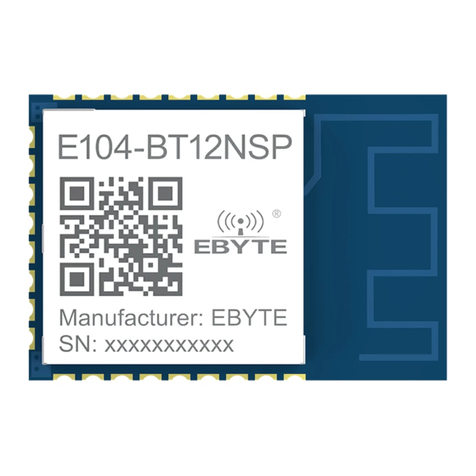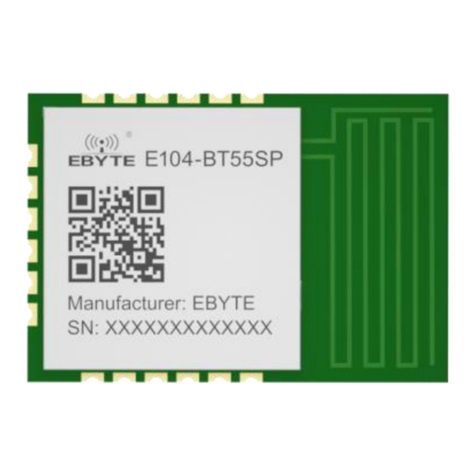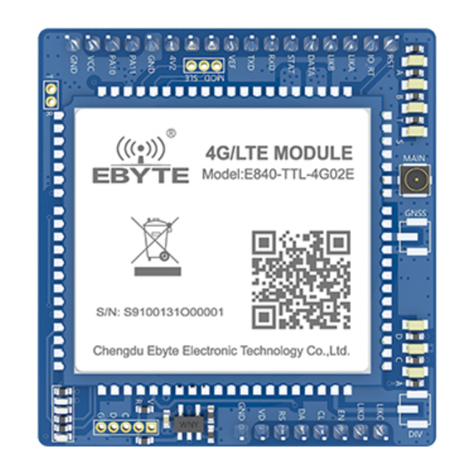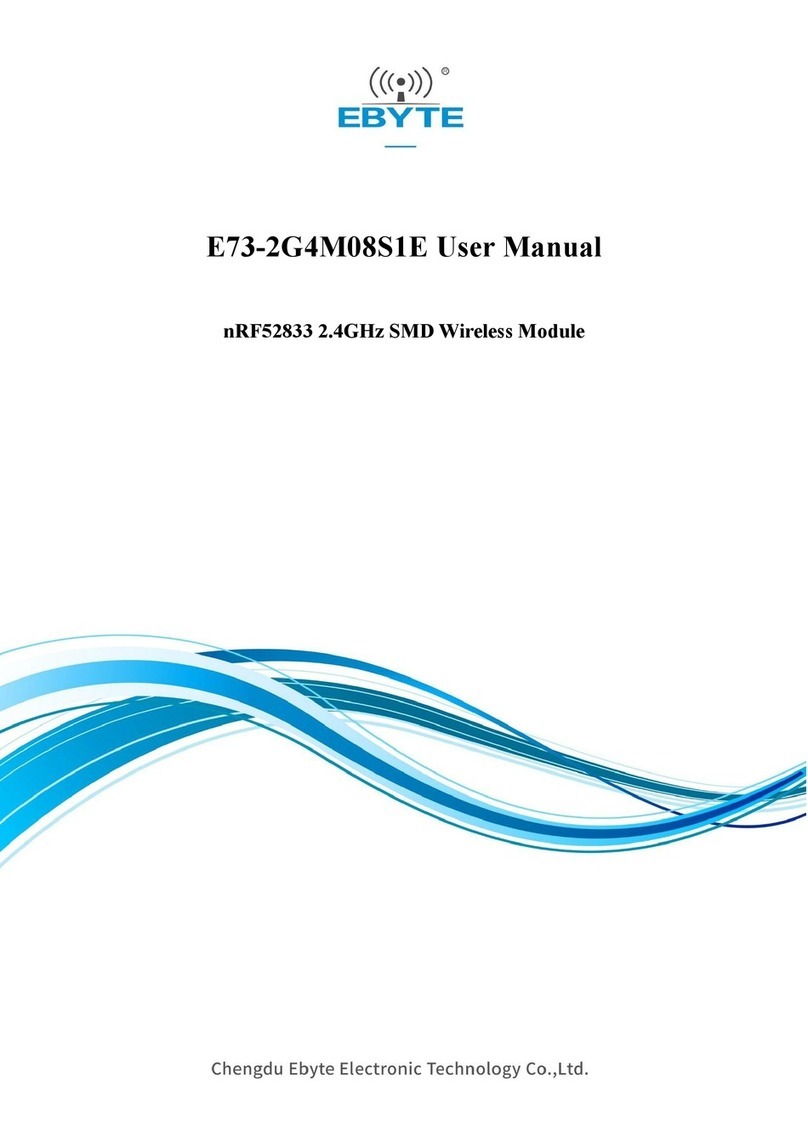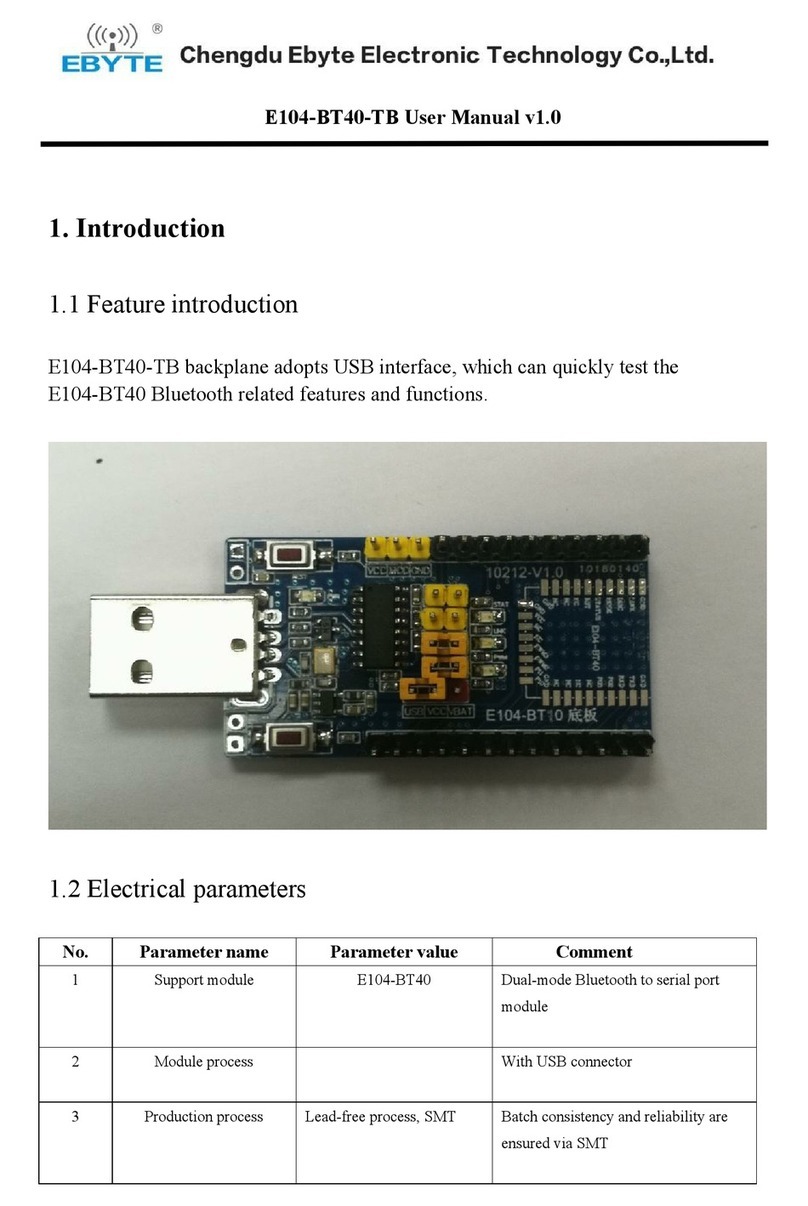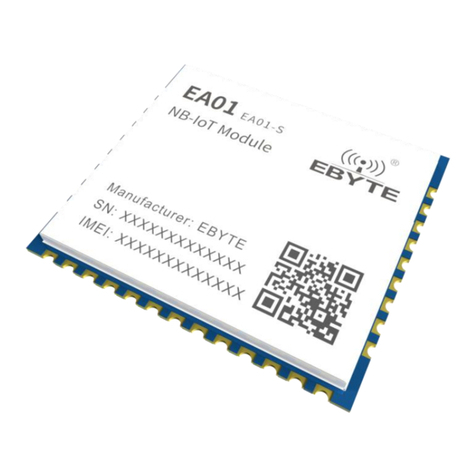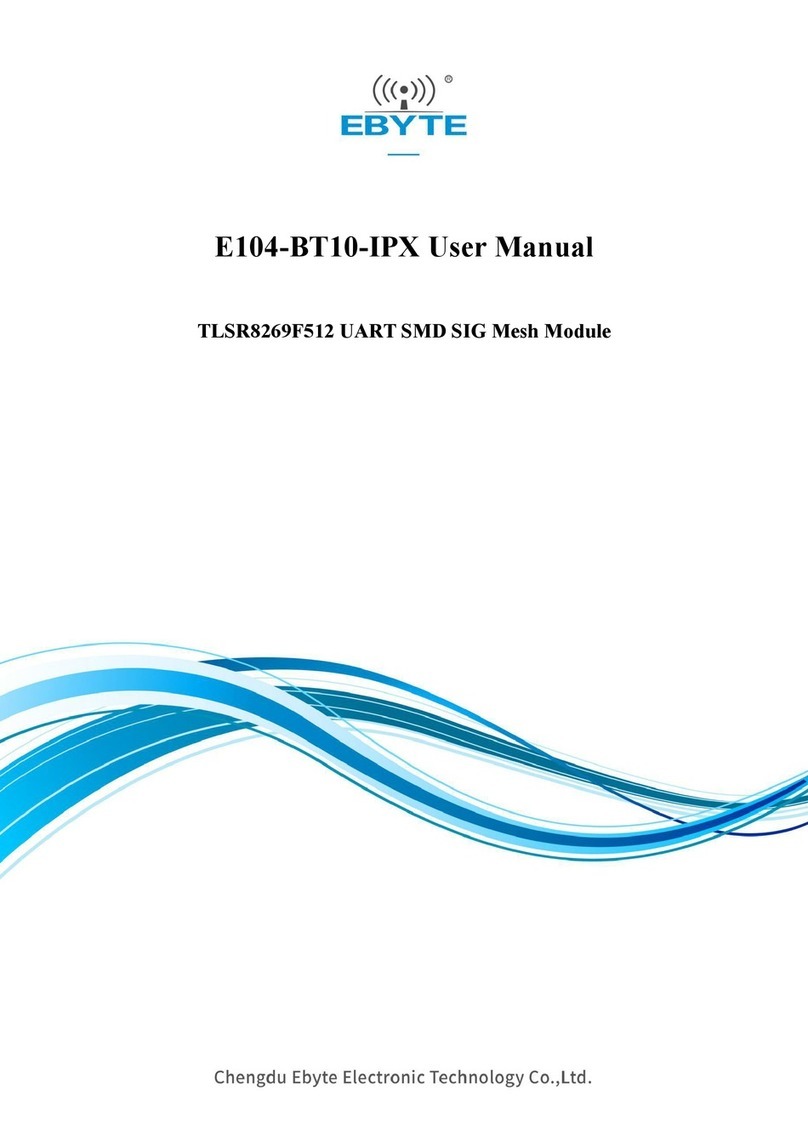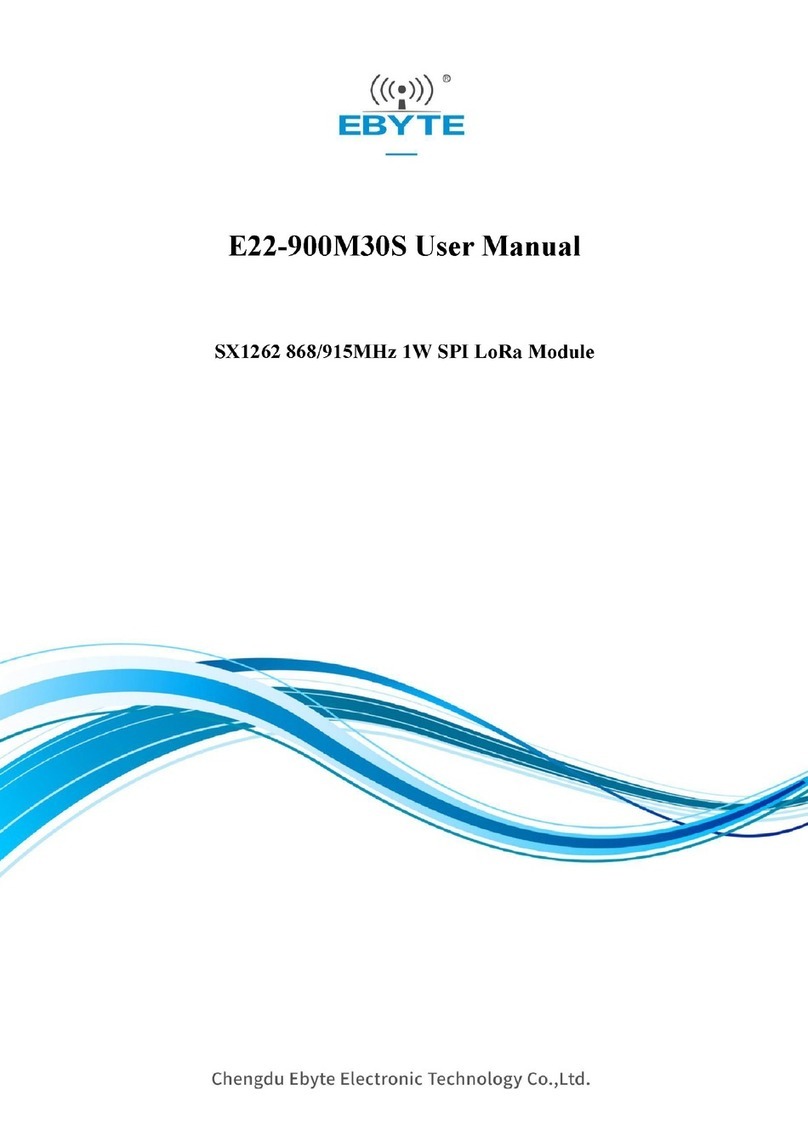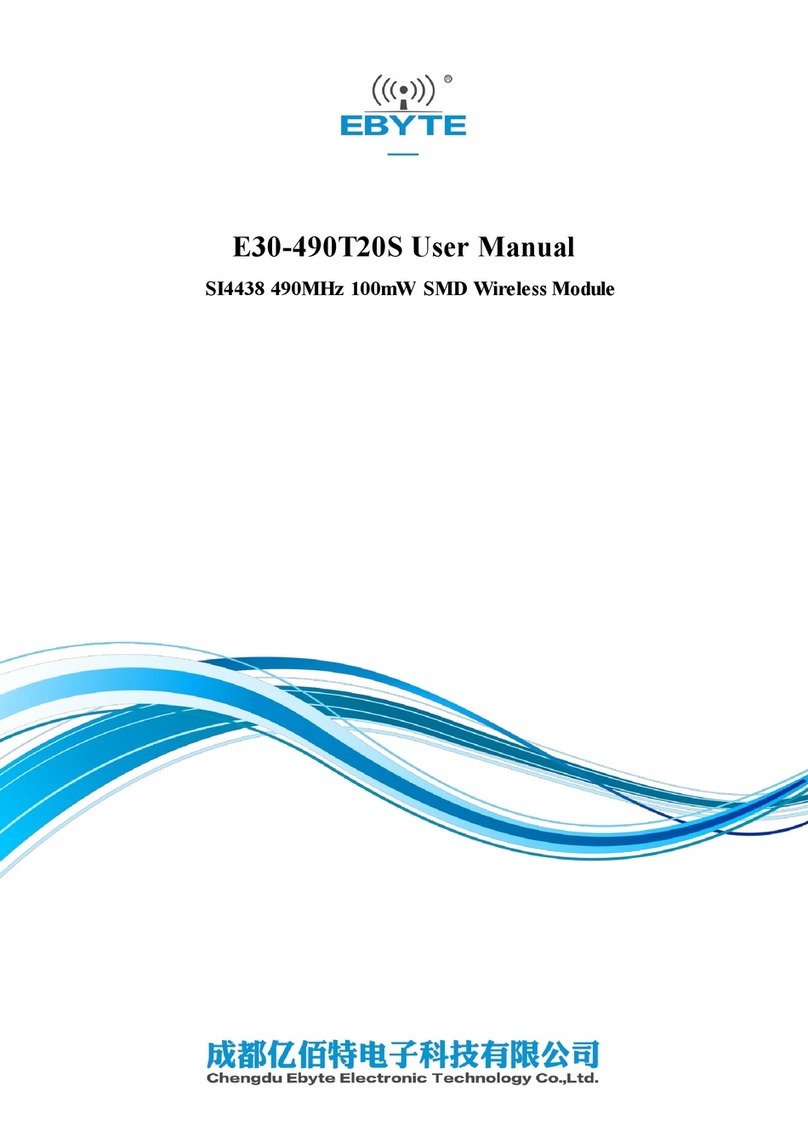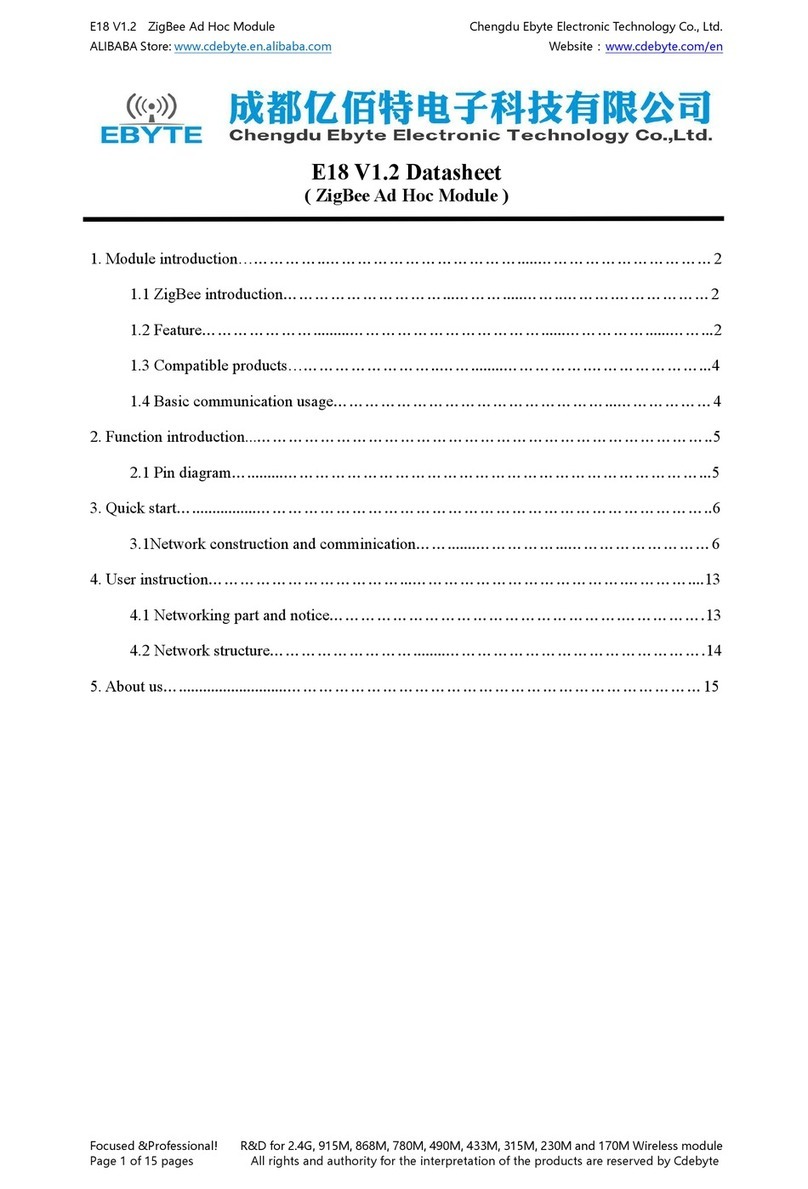Chengdu Ebyte Electronic Technology Co., Ltd. E104-BT06 User Manual
Copyright ©2012–2018,Chengdu Ebyte Electronic Technology Co., Ltd
CONTENTS
Chapter 1 Overview........................................................................................................................................................ 4
1.1 Introduction.......................................................................................................................................................4
1.2 Features............................................................................................................................................................. 4
1.3 Application scenarios........................................................................................................................................4
Chapter 2 Specifications................................................................................................................................................. 5
2.1 Limit parameters............................................................................................................................................... 5
2.2 Operating parameter......................................................................................................................................... 5
Chapter 3 Size and pin definition................................................................................................................................ 6
Chapter 4 Basic Operation..............................................................................................................................................8
4.1 Recommended circuit....................................................................................................................................... 8
Chapter 5 Function Description......................................................................................................................................1
5.1 Role description................................................................................................................................................ 1
5.2 Power mode...................................................................................................................................................... 1
5.2.1 Low Power Mode.................................................................................................................................................. 1
5.2.2 Wake-up mode....................................................................................................................................................... 2
5.3 Data transmission mode............................................................................................................................................2
5.3.1 Data transparent transmission................................................................................................................................2
5.4 MAC address binding....................................................................................................................................... 2
5.5 Broadcast...........................................................................................................................................................2
5.5.1 General broadcast information.............................................................................................................................. 2
iBeacon broadcast information....................................................................................................................................... 3
5.4 Configuration.................................................................................................................................................... 3
5.5 Data indication..................................................................................................................................................3
5.6 UUID description..............................................................................................................................................4
5.7Status or event printing......................................................................................................................................4
Chapter 6 AT Command..................................................................................................................................................5
6.1 Instructions........................................................................................................................................................5
6.2 Error Code.........................................................................................................................................................5
6.3 Status printing................................................................................................................................................... 5
6.4 Instruction list................................................................................................................................................... 5
6.4.1 AT Test instruction................................................................................................................................................. 5
6.4.2 AT+RESET reset command...................................................................................................................................6
6.4.3 AT+RESTORE restore factory command..............................................................................................................6
6.4.4 AT+BAUD serial port baud rate............................................................................................................................ 6
6.4.5 AT+PARI serial port check bit............................................................................................................................... 7
6.4.6 AT+DATABIT Serial data bit................................................................................................................................ 7
6.4.7 AT+ADV broadcast enable.................................................................................................................................... 7
6.4.8 AT+ADVDAT broadcast data................................................................................................................................ 8
6.4.9 AT+ADVINTV Broadcast gap.............................................................................................................................. 8
6.4.10 AT+IBCNUUID iBeacon UUID Instruction....................................................................................................... 9
6.4.11 AT+MAJOR iBeacon Major Instruction..............................................................................................................9
6.4.12 AT+MINOR iBeacon Minor Instruction..............................................................................................................9
6.4.13 AT+IPWR Modify ibeacn tx_power..................................................................................................................10