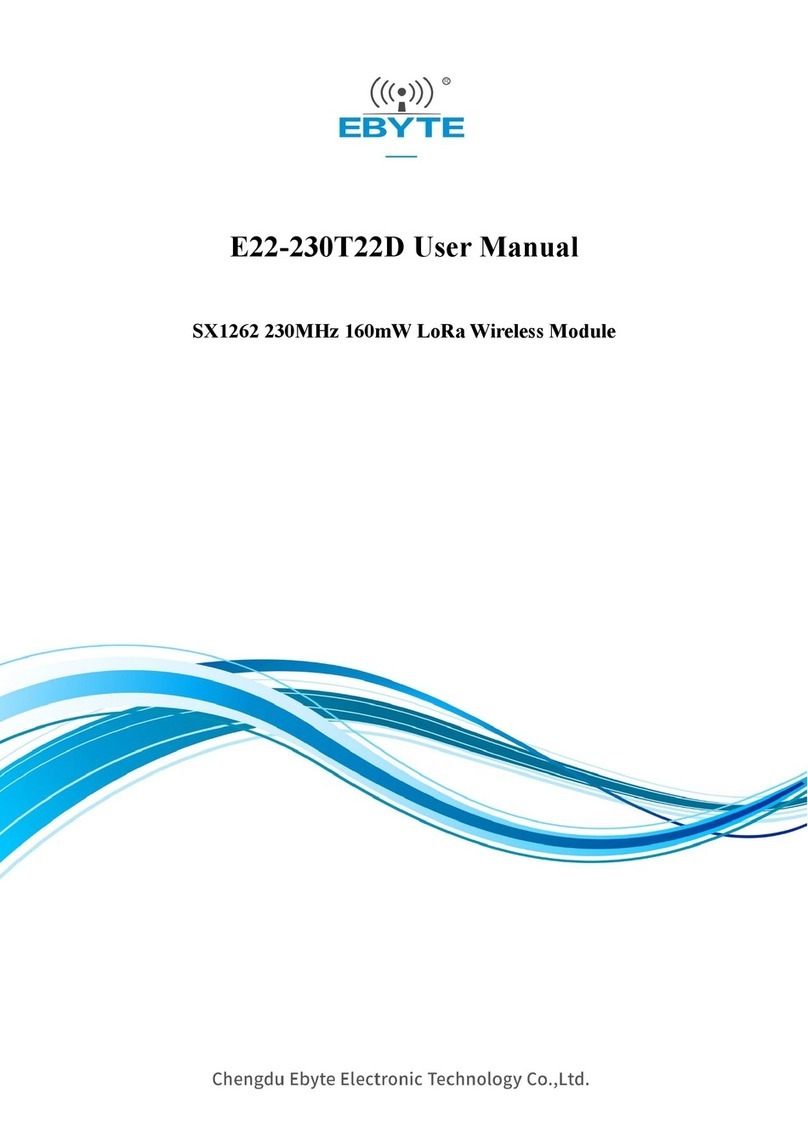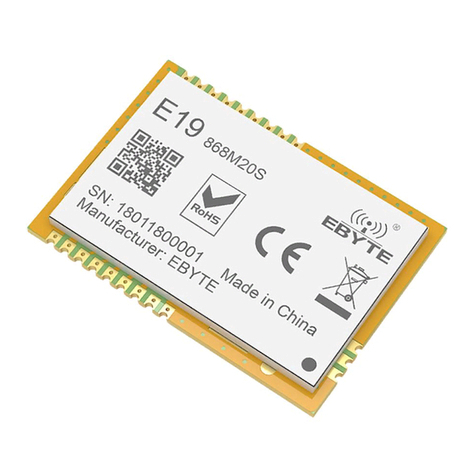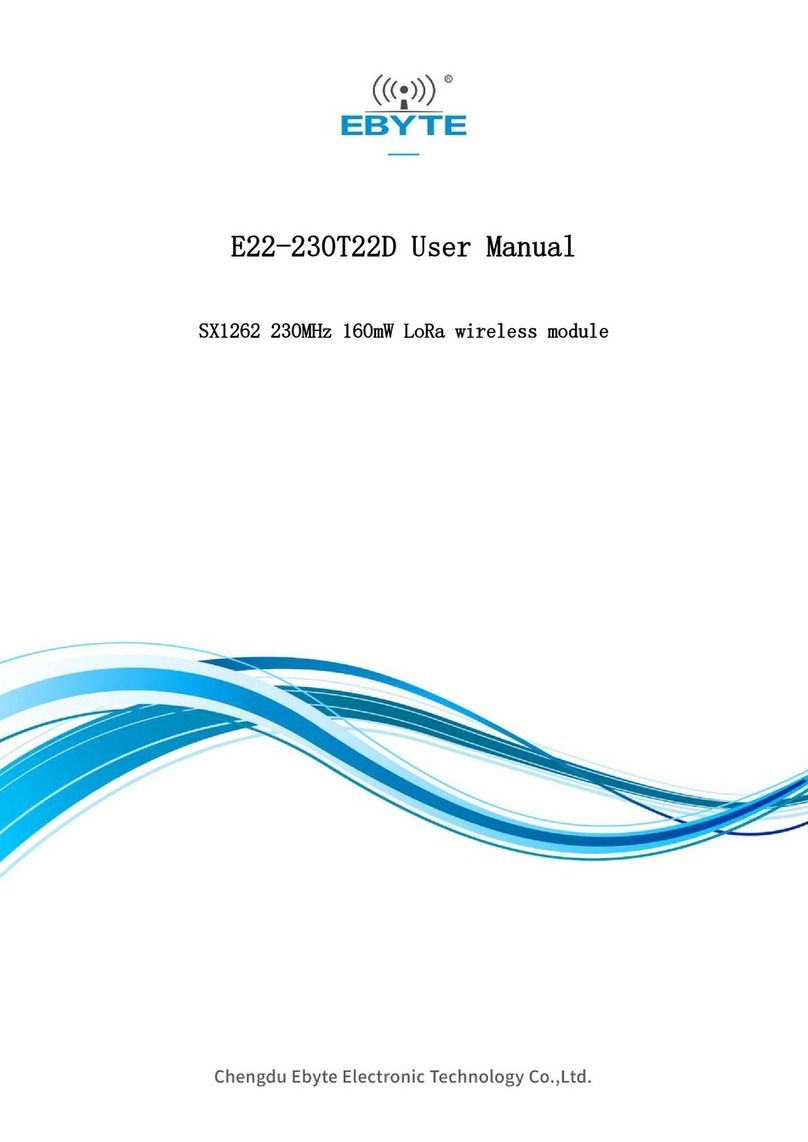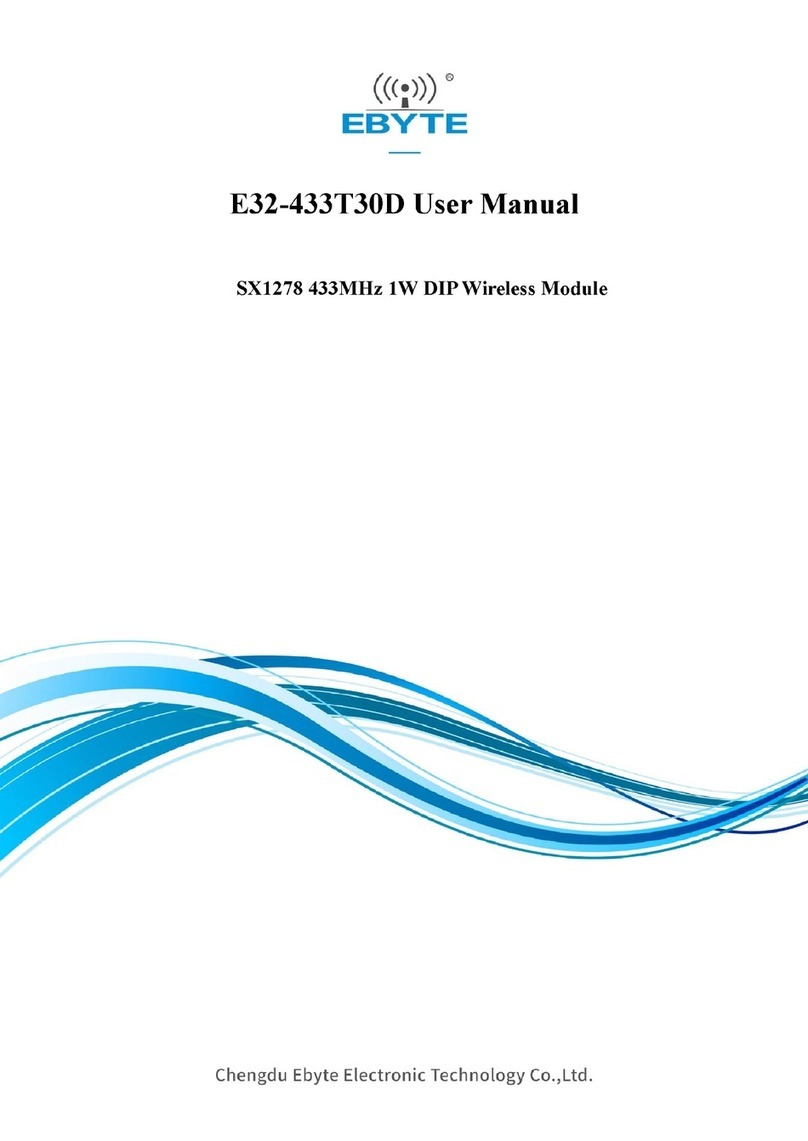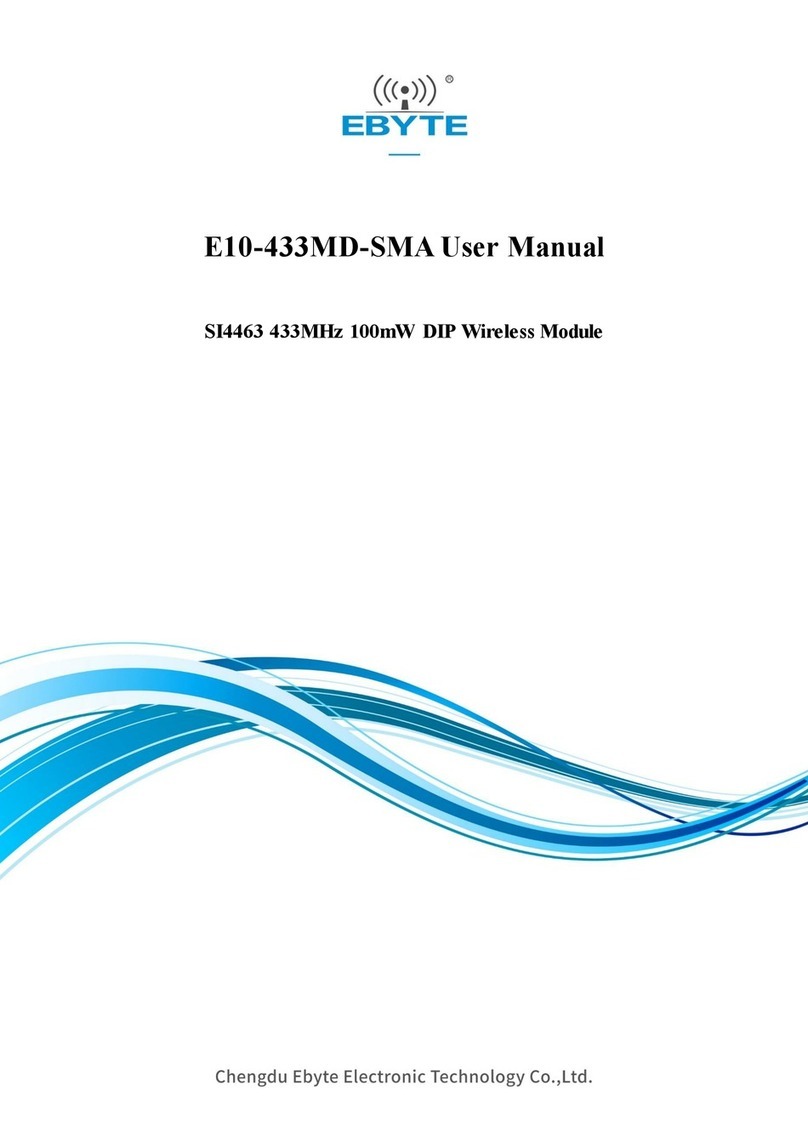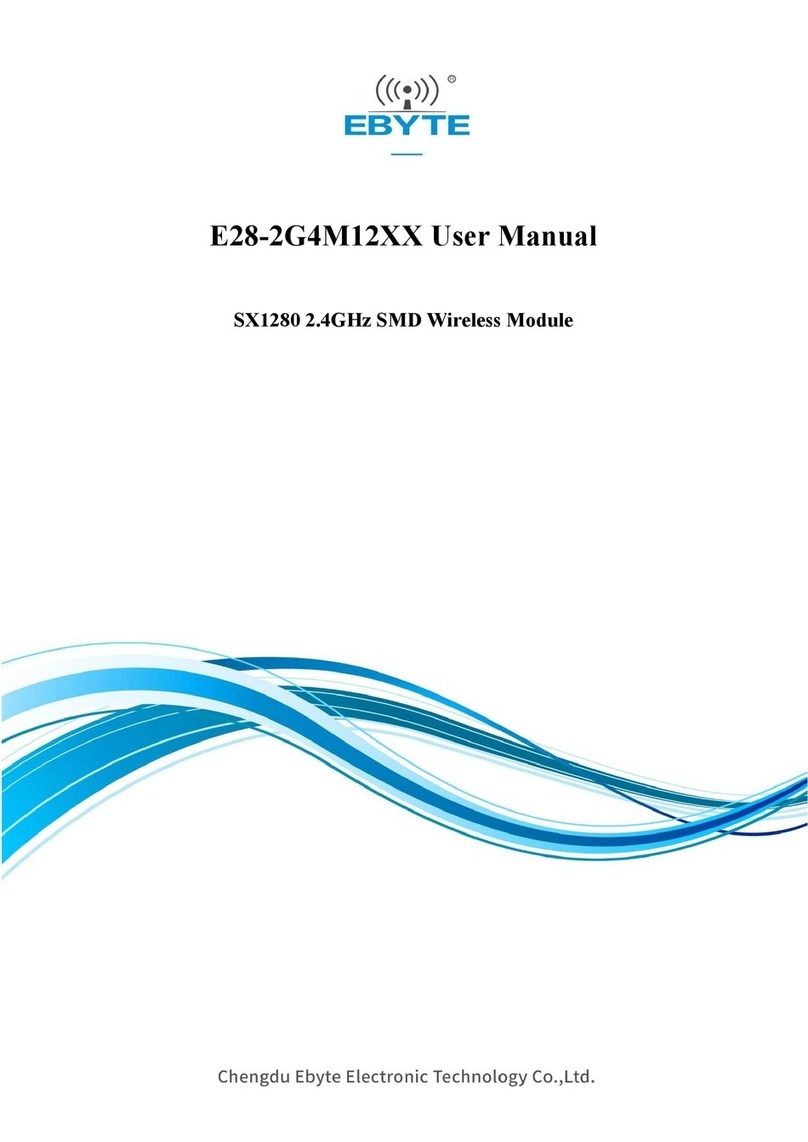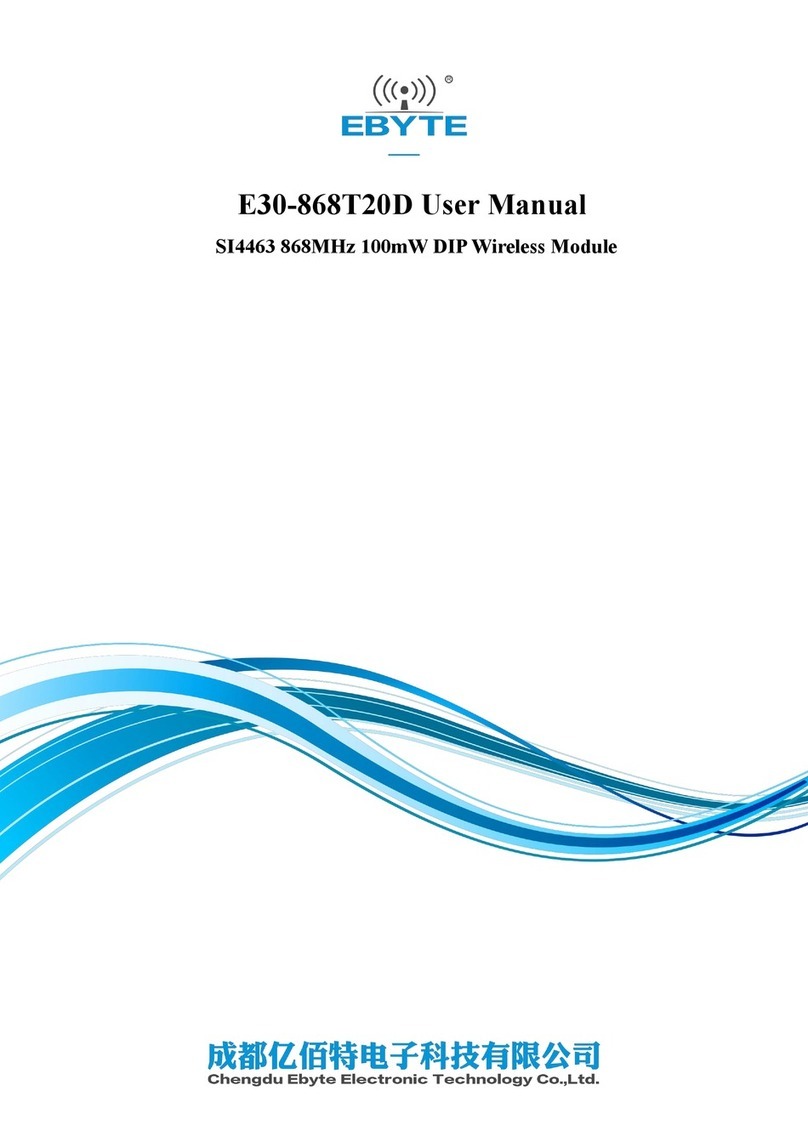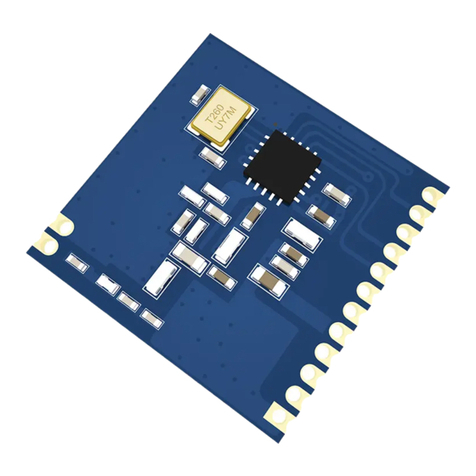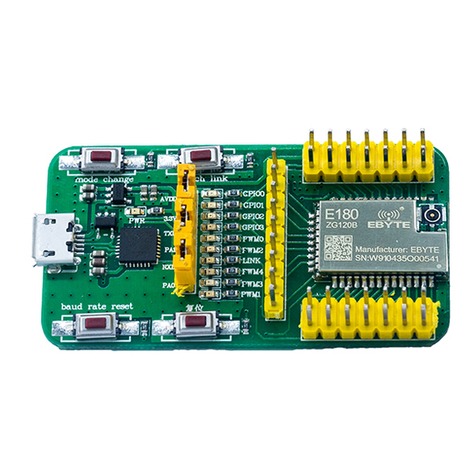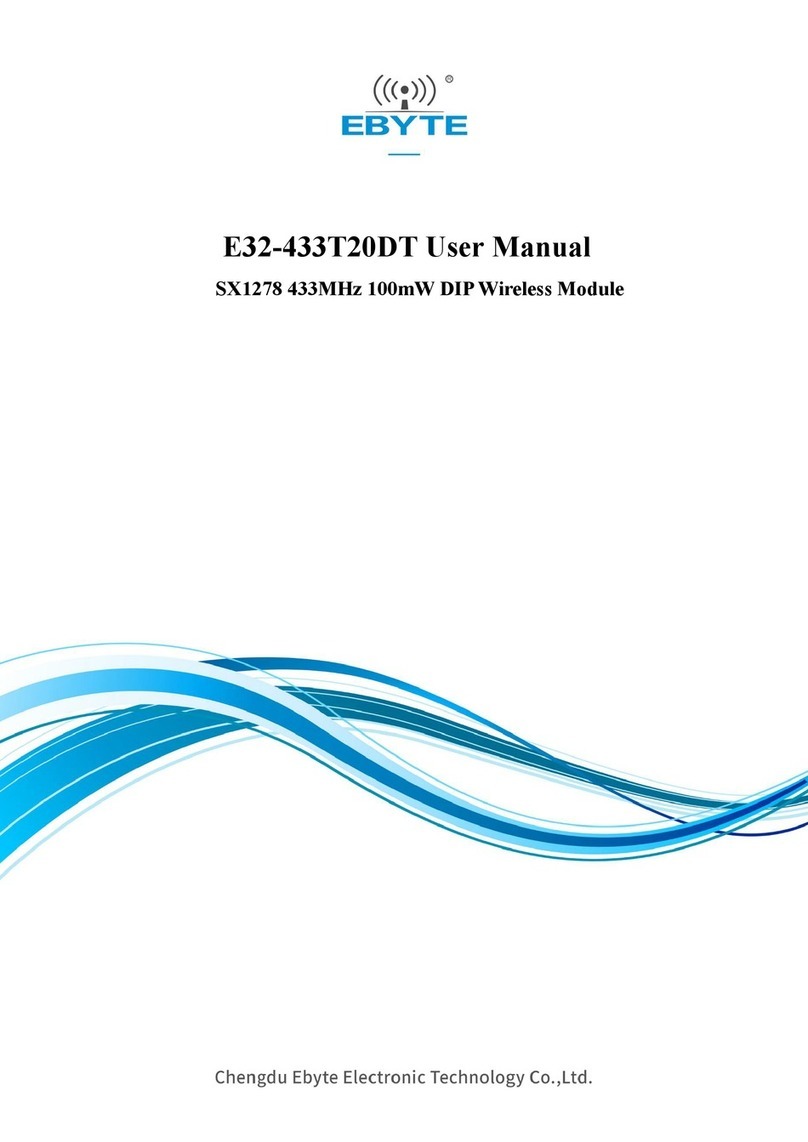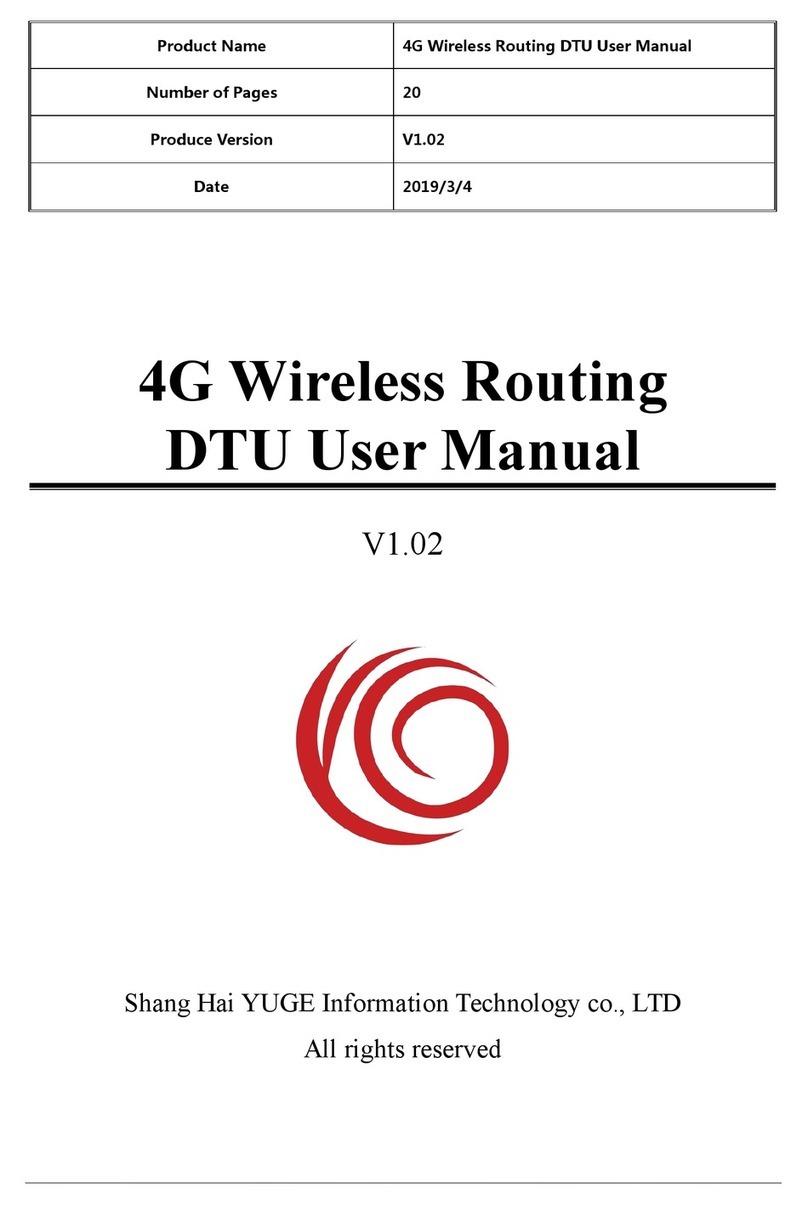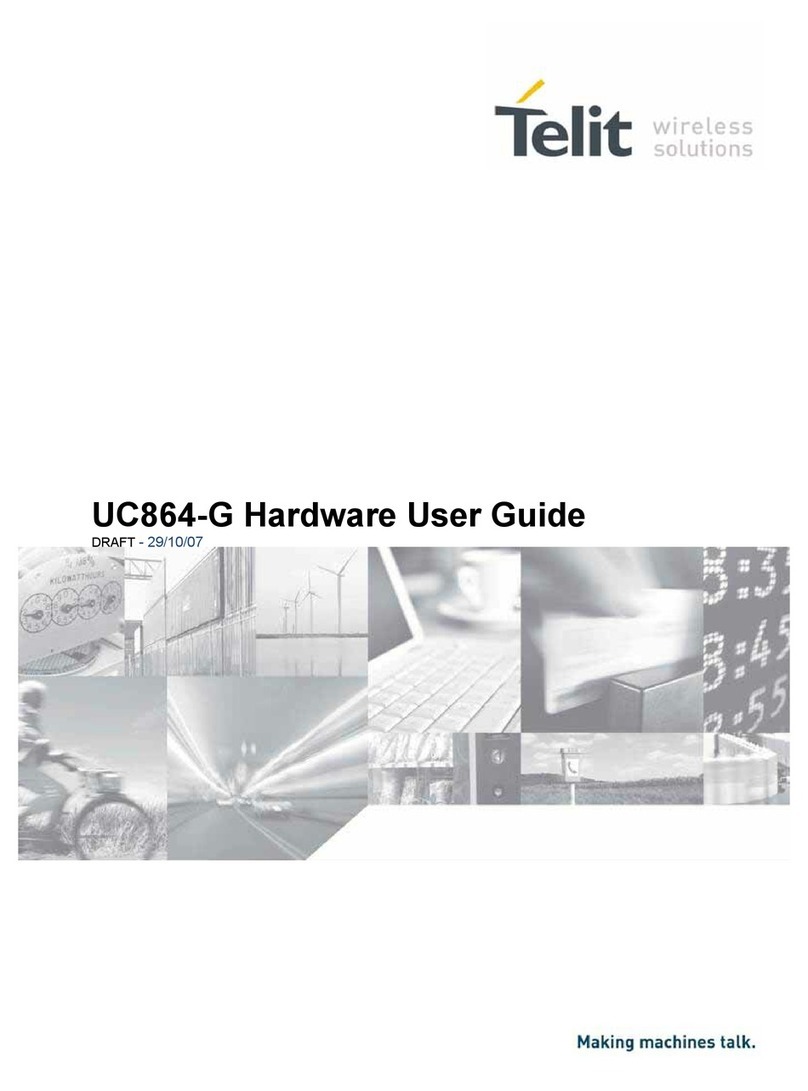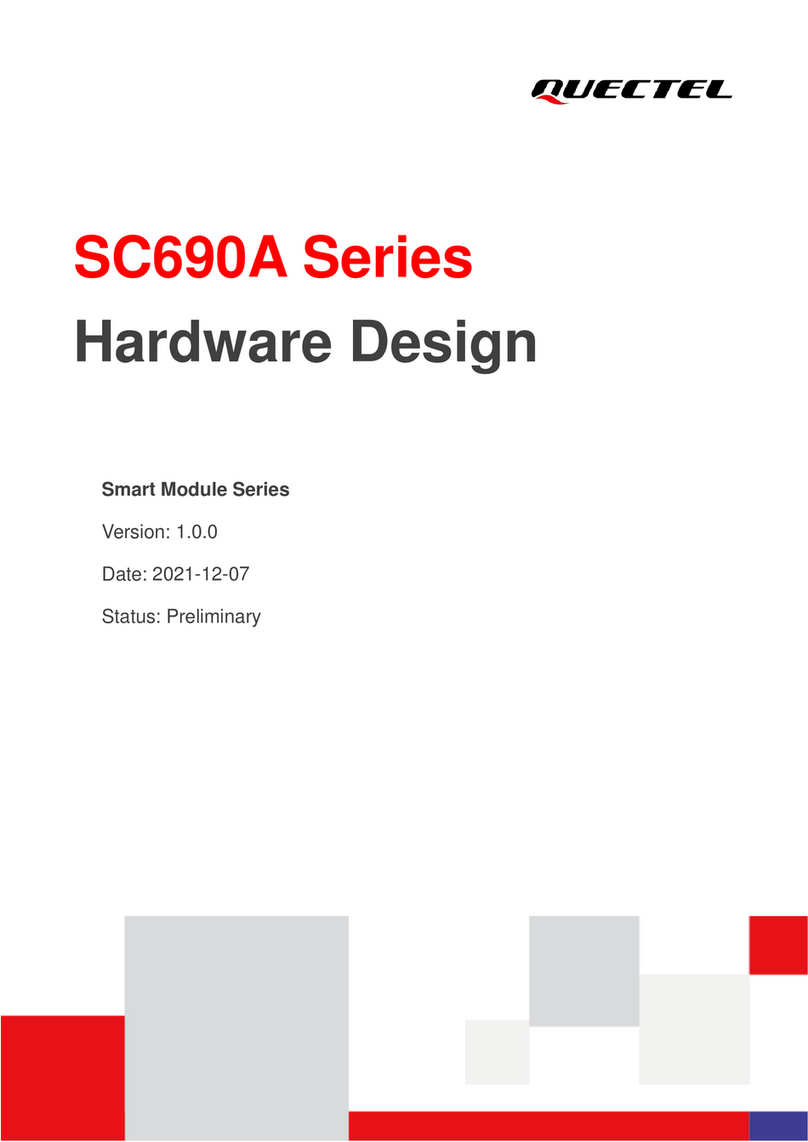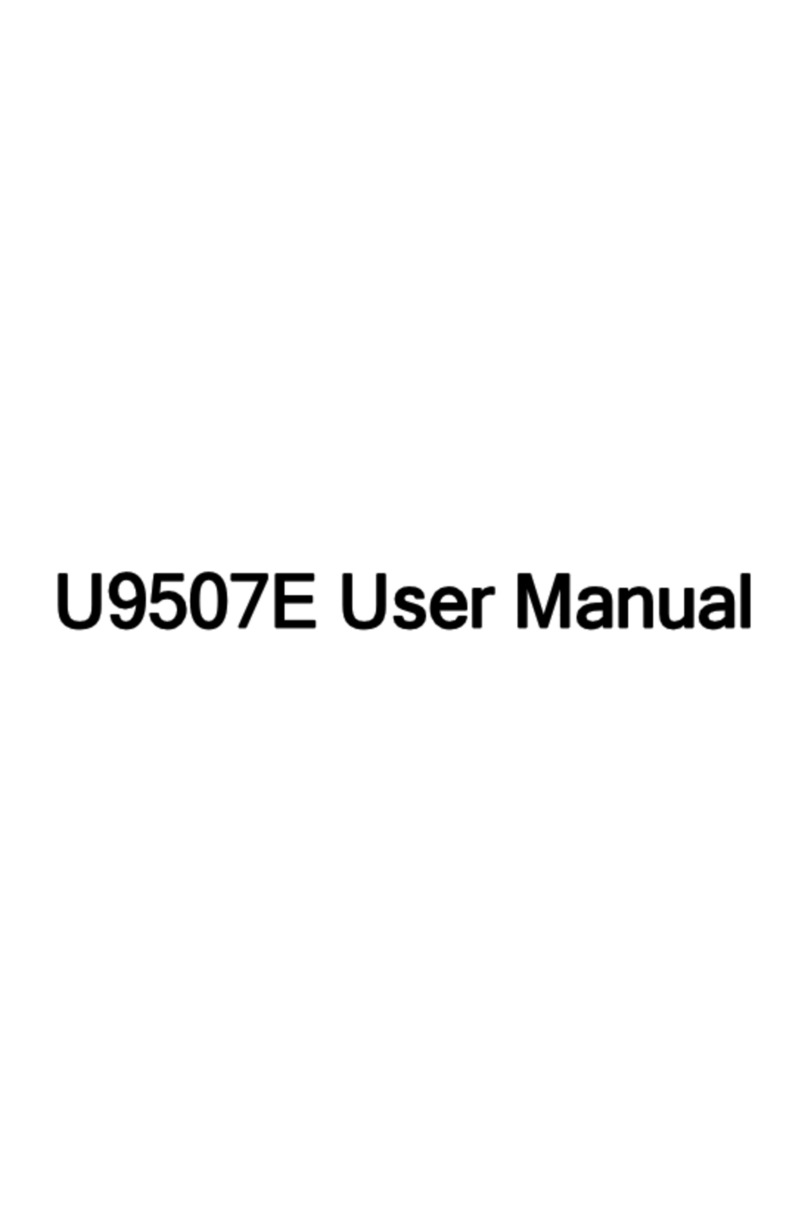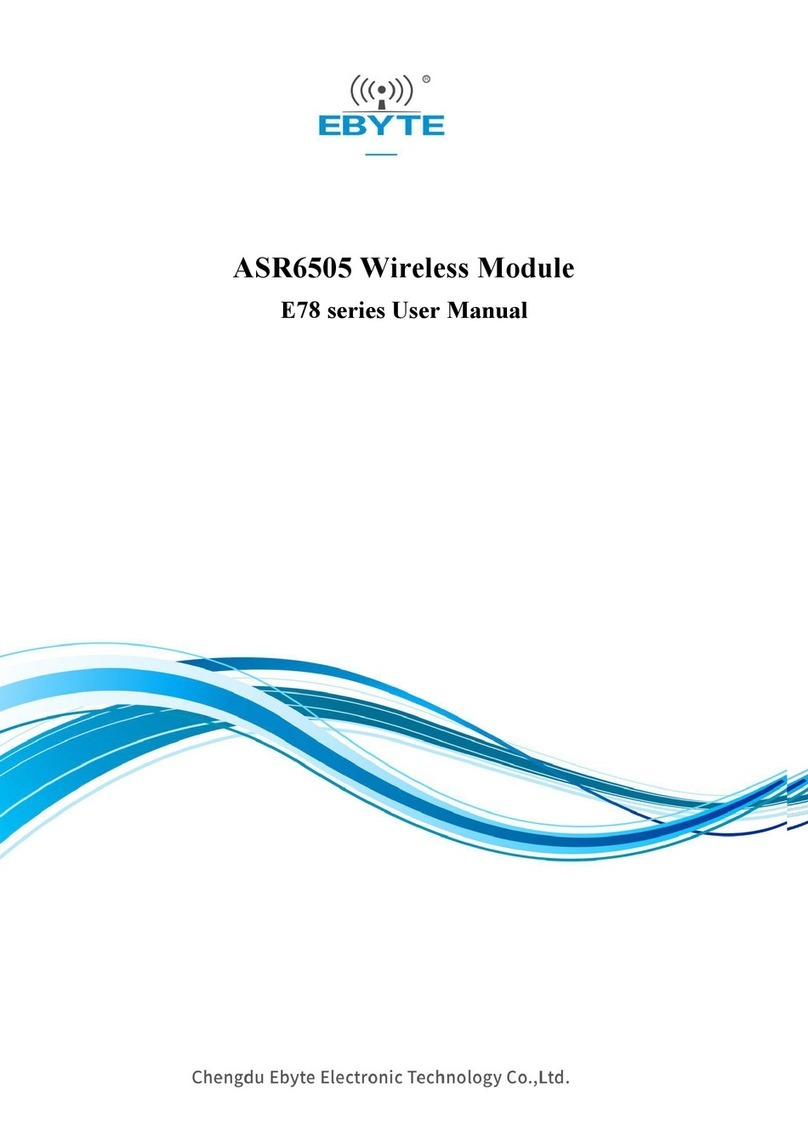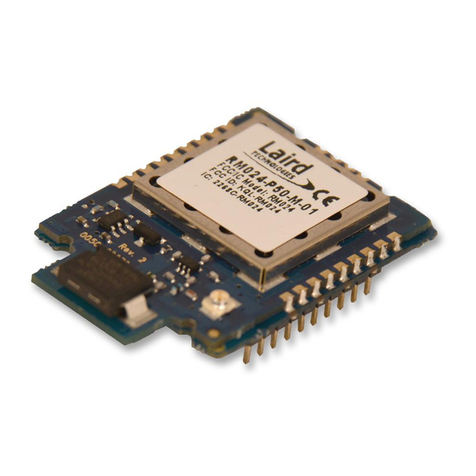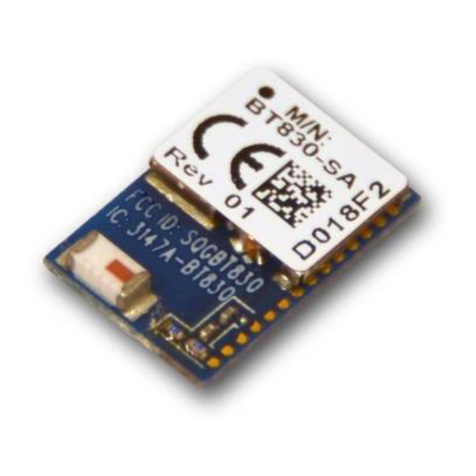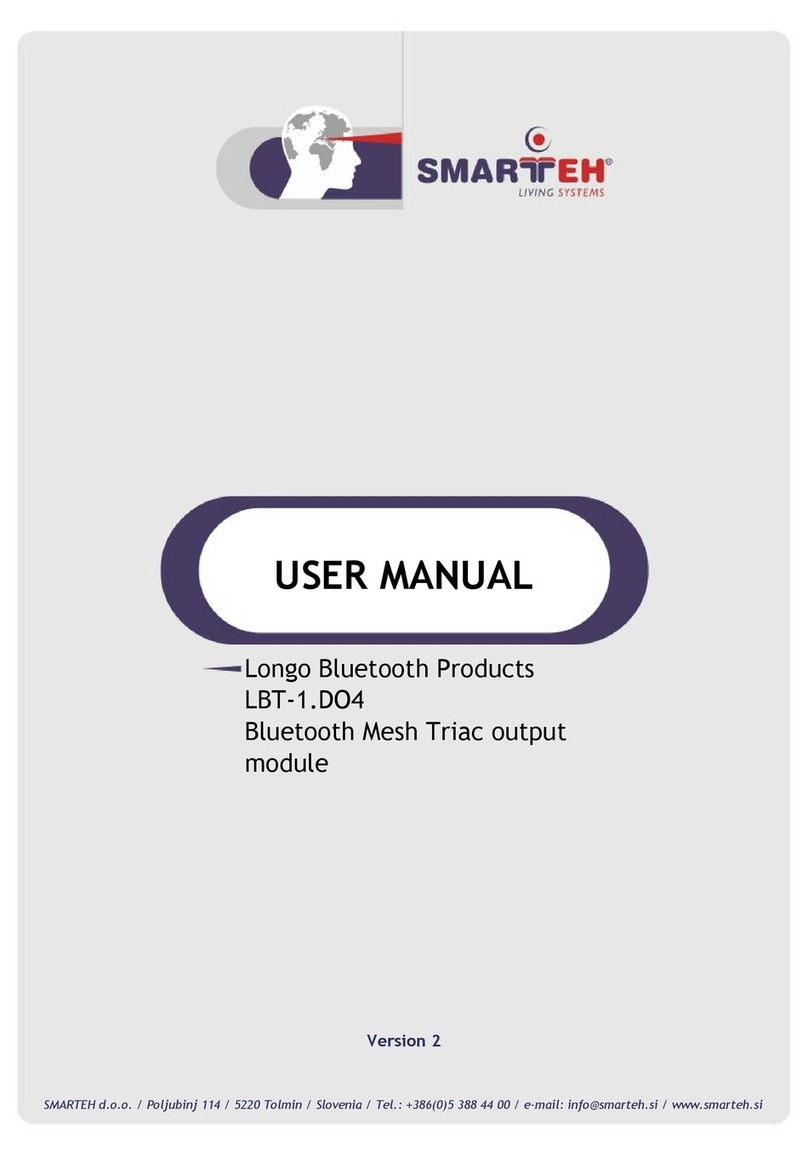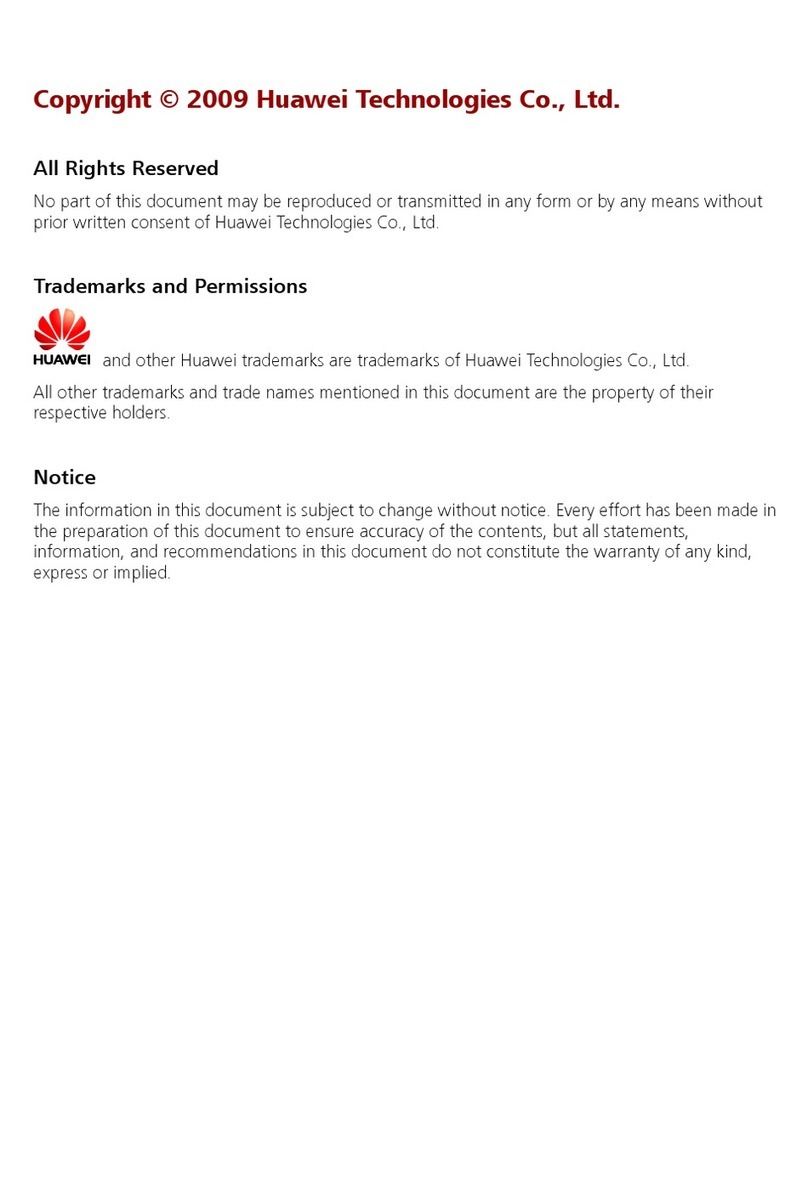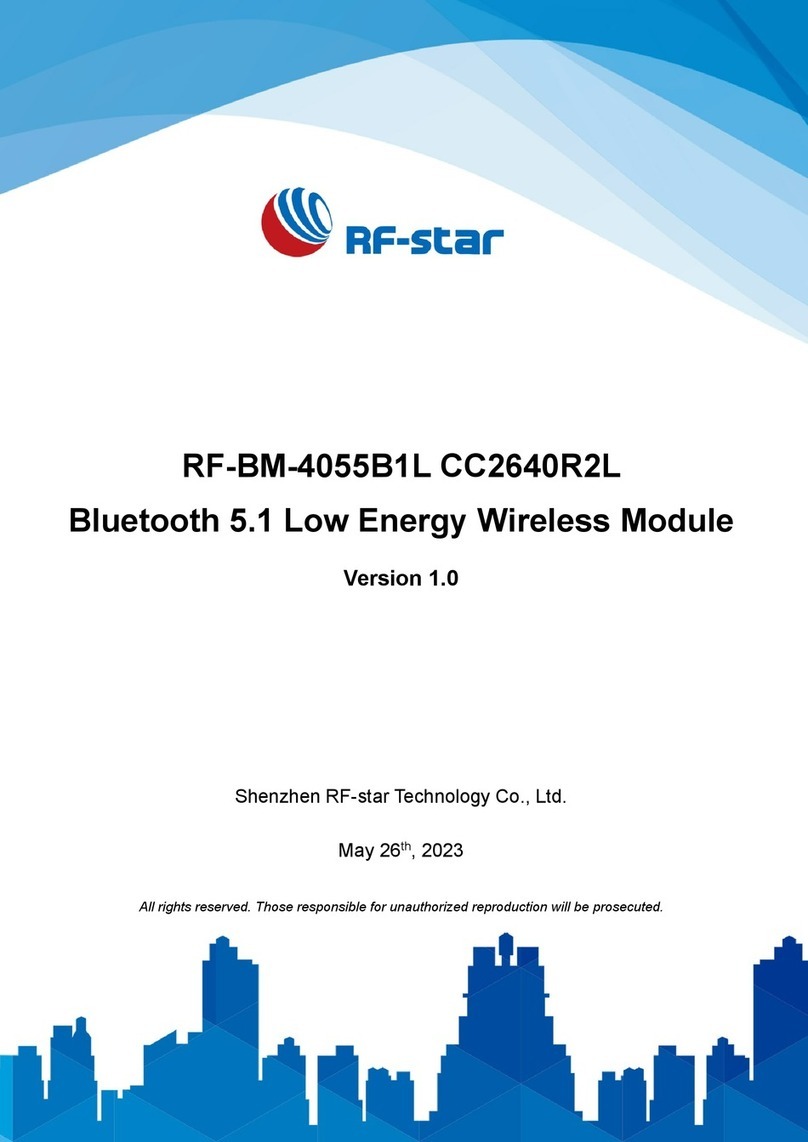Chengdu Ebyte Electronic Technology Co., Ltd E104-BT10 User Manual
Copyright ©2012–2019,Chengdu Ebyte Electronic Technology Co., Ltd 1
Content
1、Overview...........................................................................................................................................................................
1.1 Brief Introduction.......................................................................................................................................................
1.2 Features.......................................................................................................................................................................
1.3 Application..................................................................................................................................................................
2、Specification and Parameter.............................................................................................................................................
2.1 Limit parameter...........................................................................................................................................................
2.2 Operating parameter...................................................................................................................................................
2.3 Dimension and Pin Definition....................................................................................................................................
3、Basic Operation.................................................................................................................................................................
3.1 Hardware design.........................................................................................................................................................
3.2 Circuit Diagram..........................................................................................................................................................
4、Function introduction........................................................................................................................................................
4.1Basic concept...............................................................................................................................................................
4.1.1 Network Key(NetKey)...............................................................................................................................
4.1.2 Application key(AppKey)..........................................................................................................................
4.1.3 Device role.......................................................................................................................................................
4.1.4 Model...............................................................................................................................................................
4.2 Specific instruction.....................................................................................................................................................
4.2.1 Networking introduction..................................................................................................................................
4.2.2 Node networking process and status indication...............................................................................................
4.2.3 Networking whitelist........................................................................................................................................
4.2.4 Network exception and processing..................................................................................................................
4.2.5 Remove nodes..................................................................................................................................................
4.3 Data format.................................................................................................................................................................
4.3.1Parameter configuration....................................................................................................................................
4.3.2 SIG Message....................................................................................................................................................
4.3.3 Transparent transmission.................................................................................................................................
5、Quick start...........................................................................................................................................................................
5.1 Restore factory setting................................................................................................................................................
5.2 Enter network..............................................................................................................................................................
5.3 SIG Message...............................................................................................................................................................
5.4Transparent transmission.............................................................................................................................................
5.4.1 Broadcast transmission....................................................................................................................................
5.4.2 Fixed point transmission..................................................................................................................................
6、FAQ.....................................................................................................................................................................................
6.1 Communication range is too short..............................................................................................................................
6.2 Module is easy to damage...........................................................................................................................................
6.3 Bit error rate is too high..............................................................................................................................................
7、Production Guidance.........................................................................................................................................................
7.1 Reflow Soldering Curve.....................................................................................................................................................
7.2 Reflow Soldering Curve.............................................................................................................................................
8、Series product.....................................................................................................................................................................
Revision history........................................................................................................................................................................