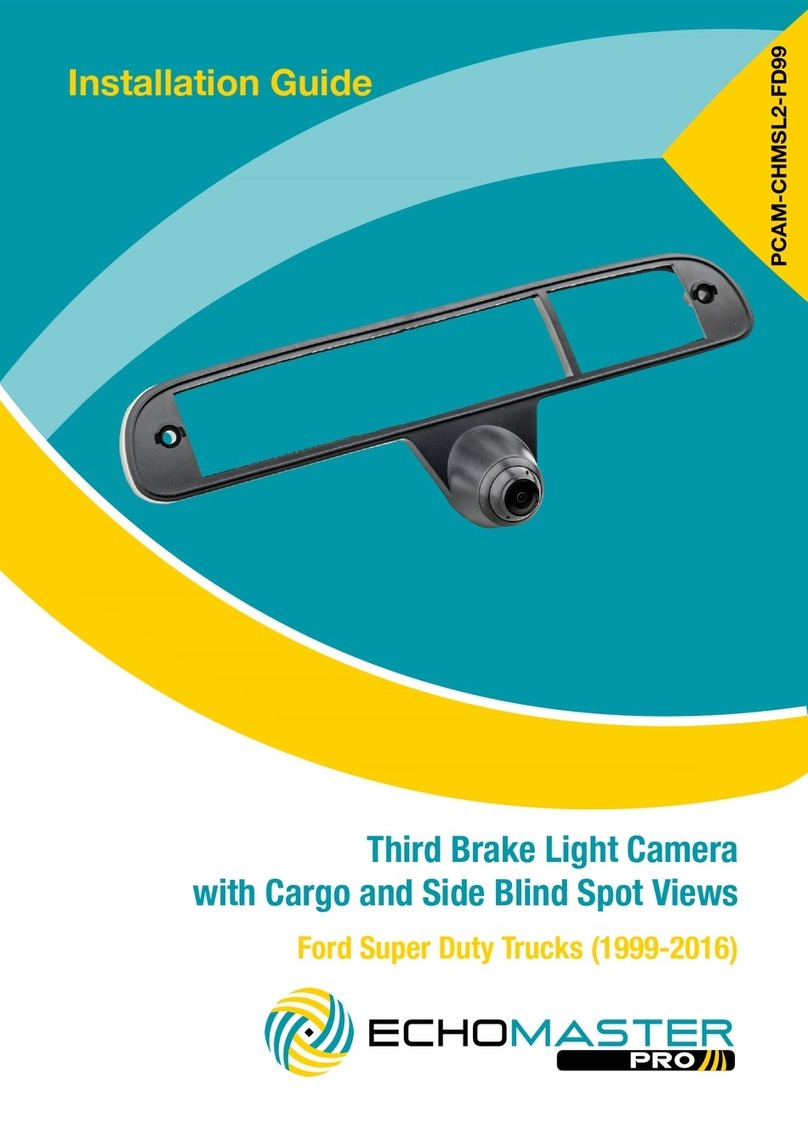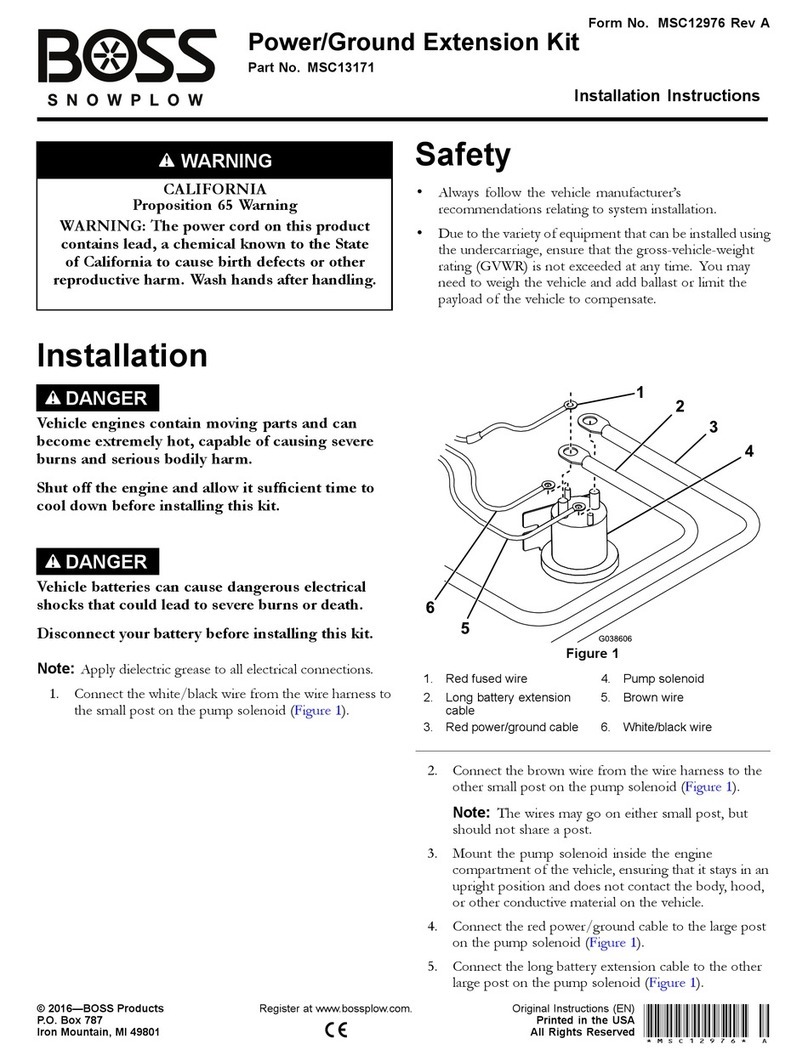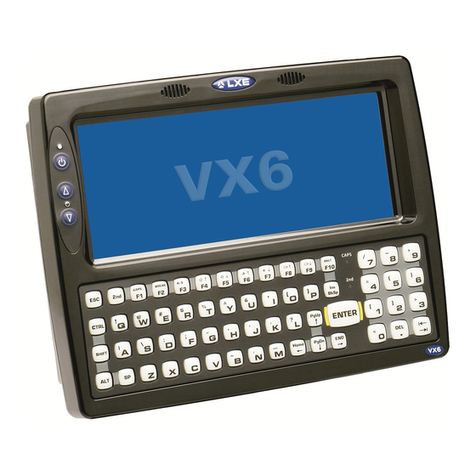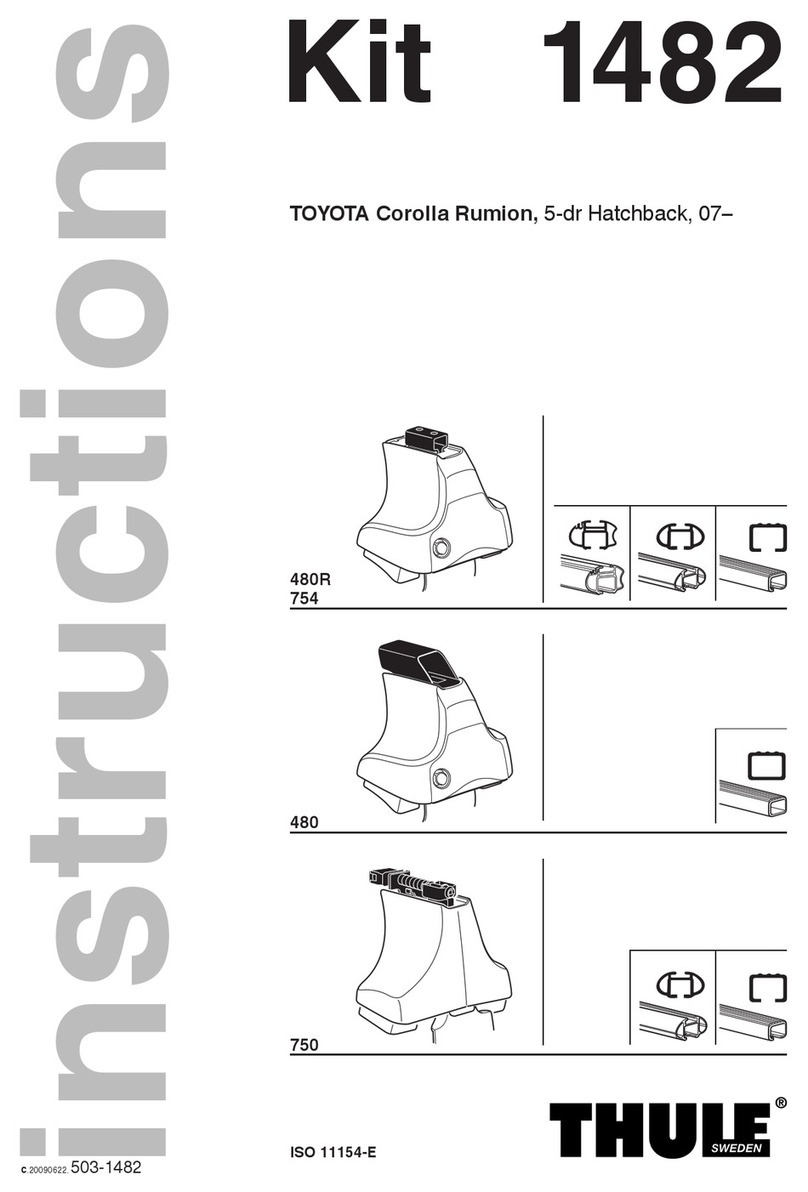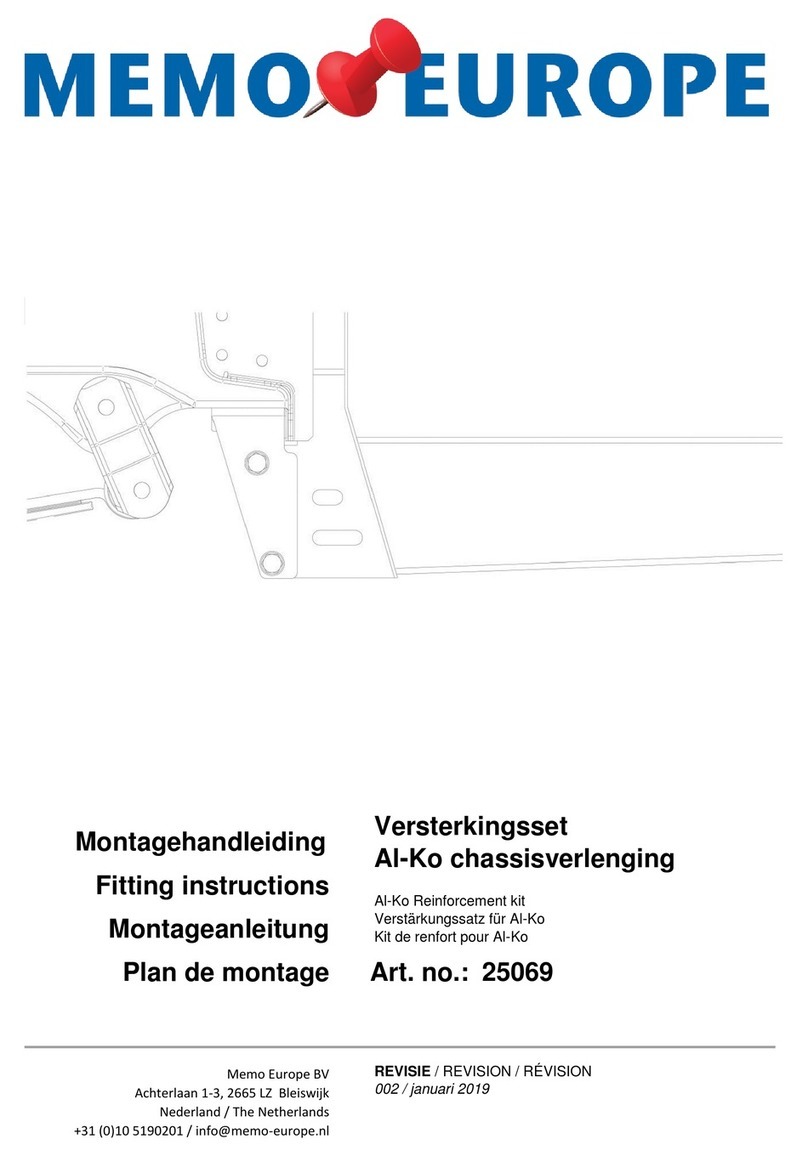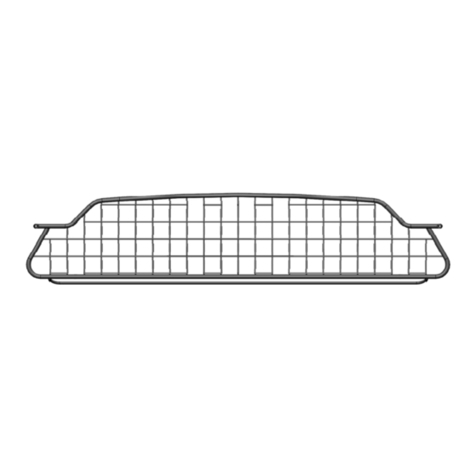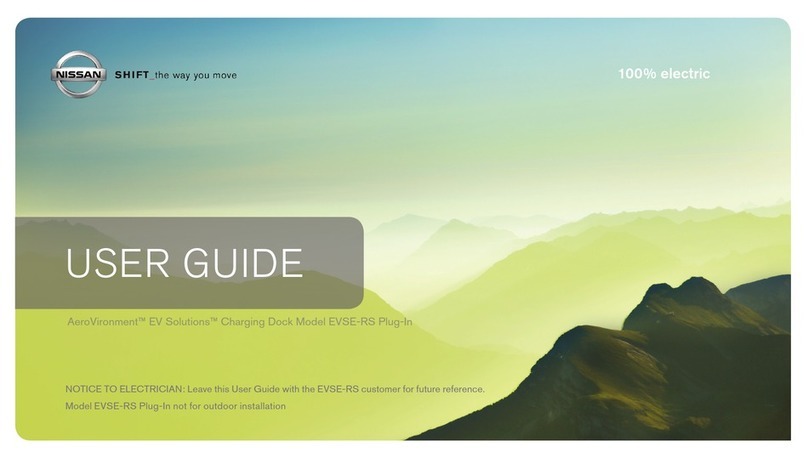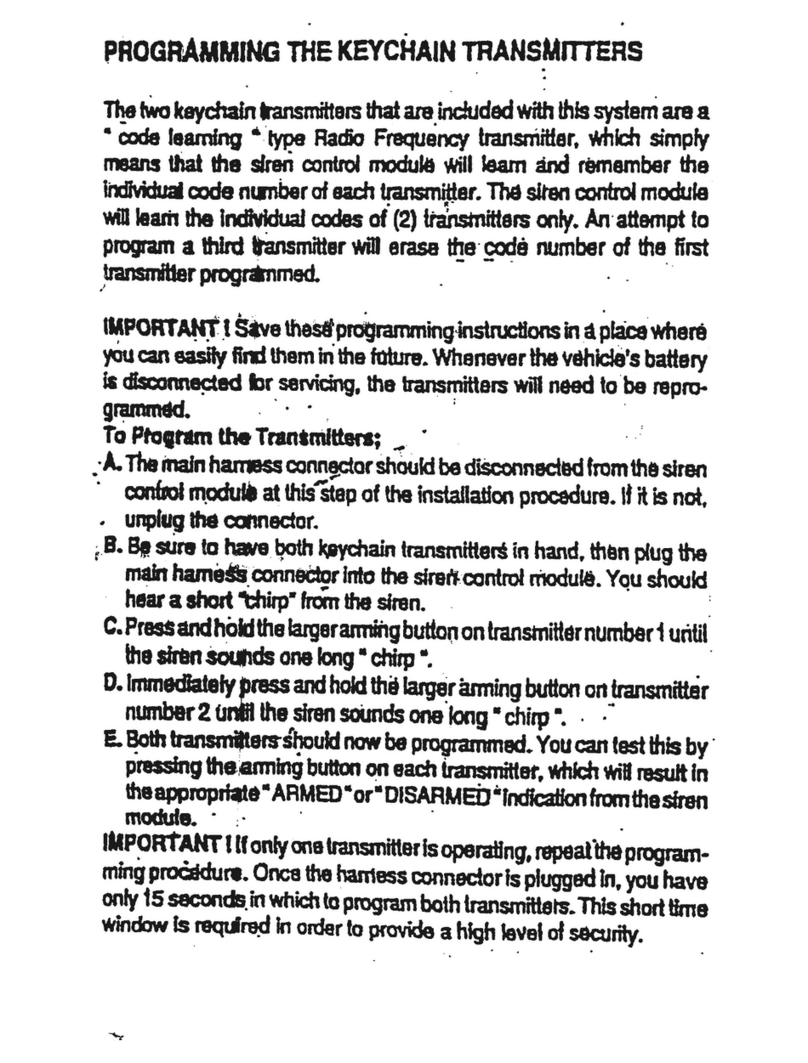EchoMaster Pro FCTP-DR1304 User manual


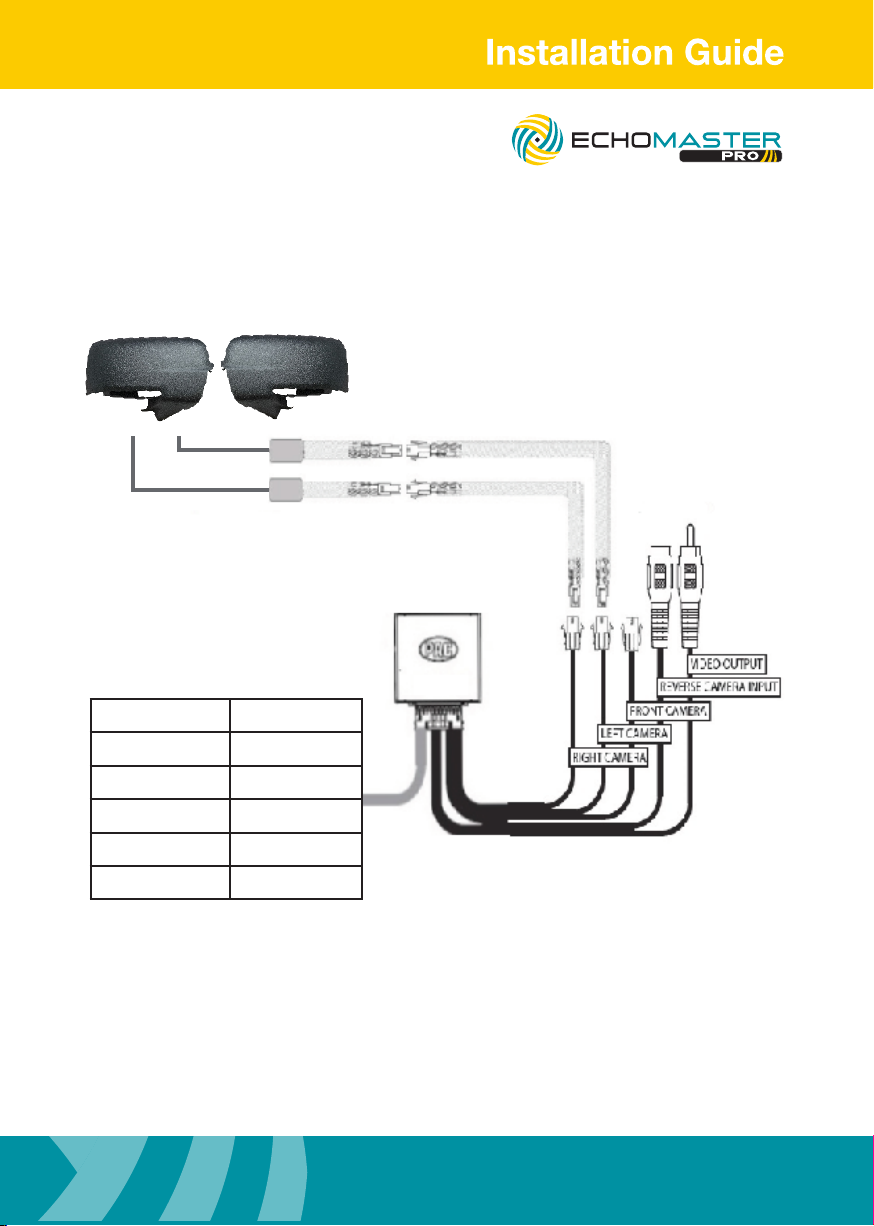



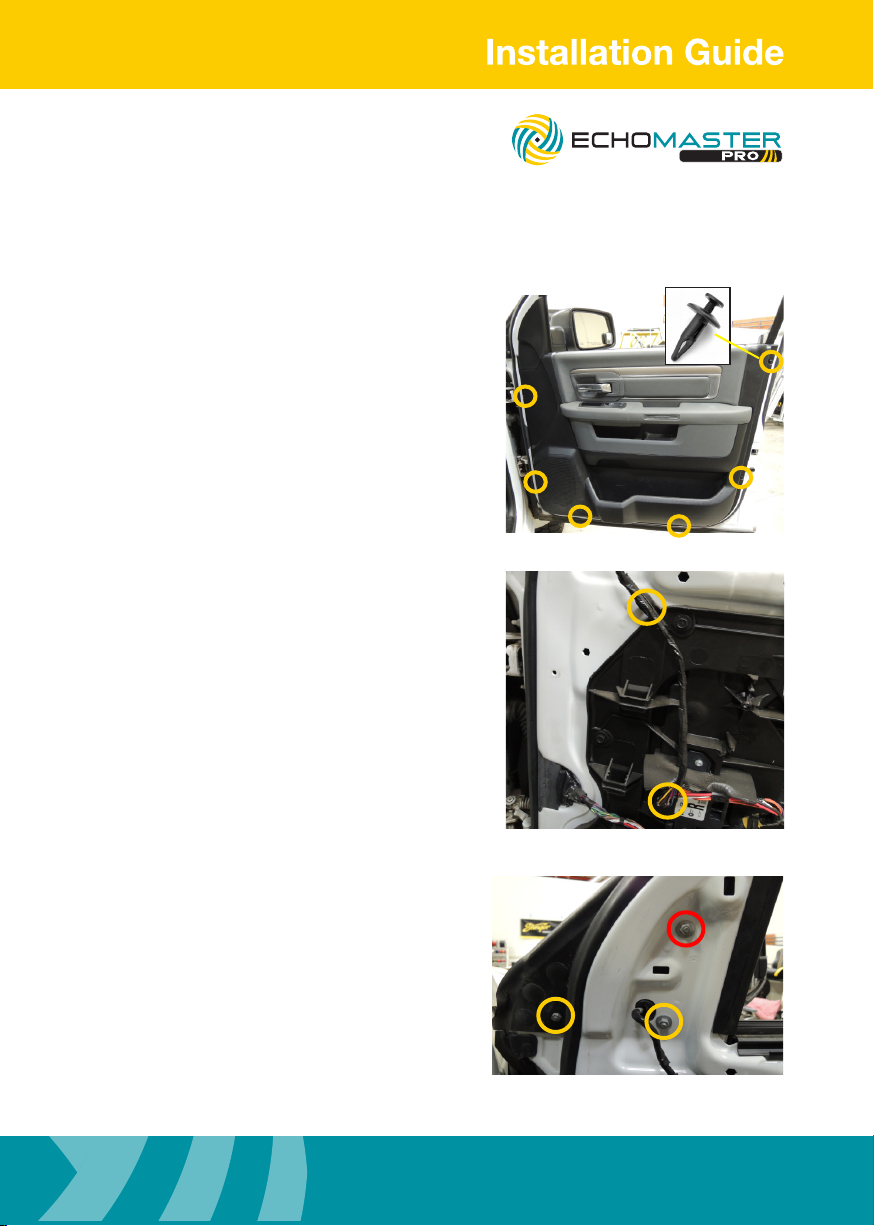


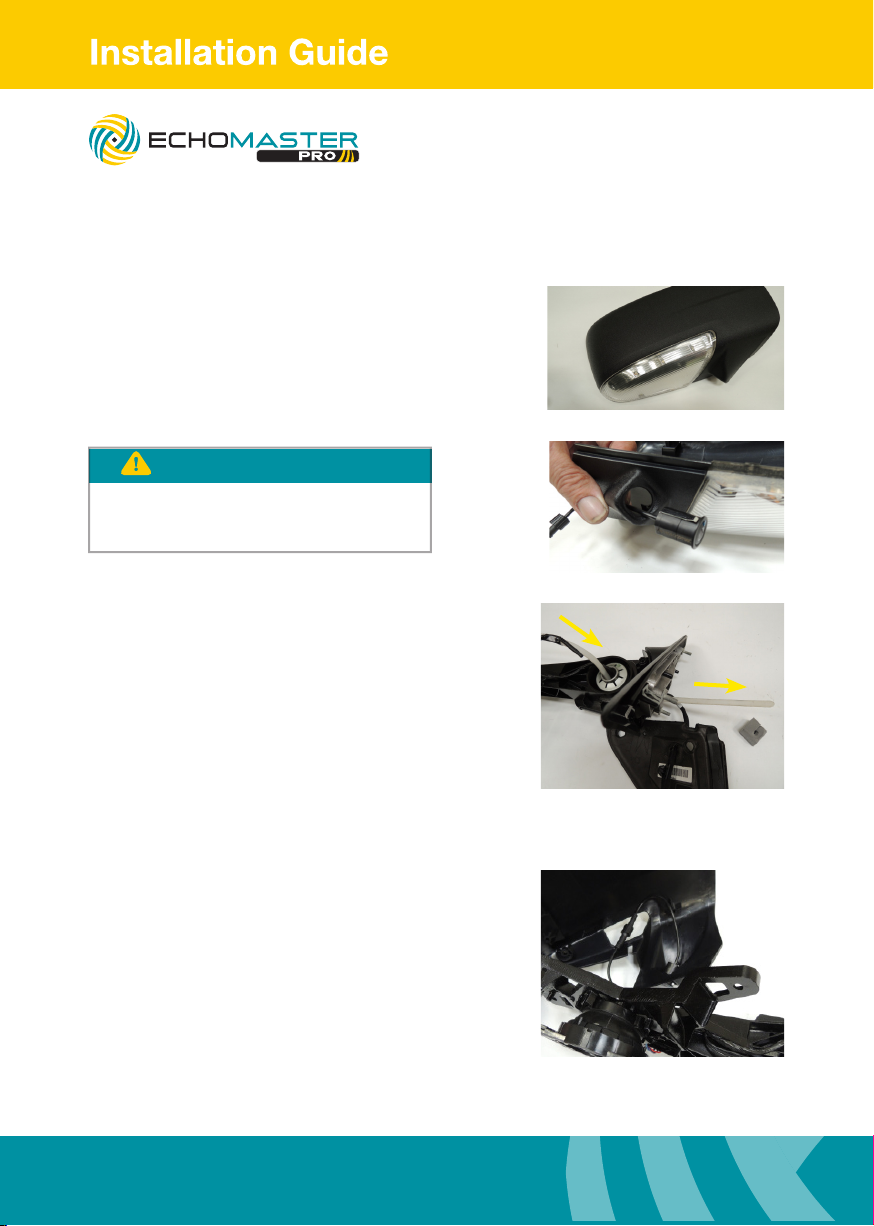
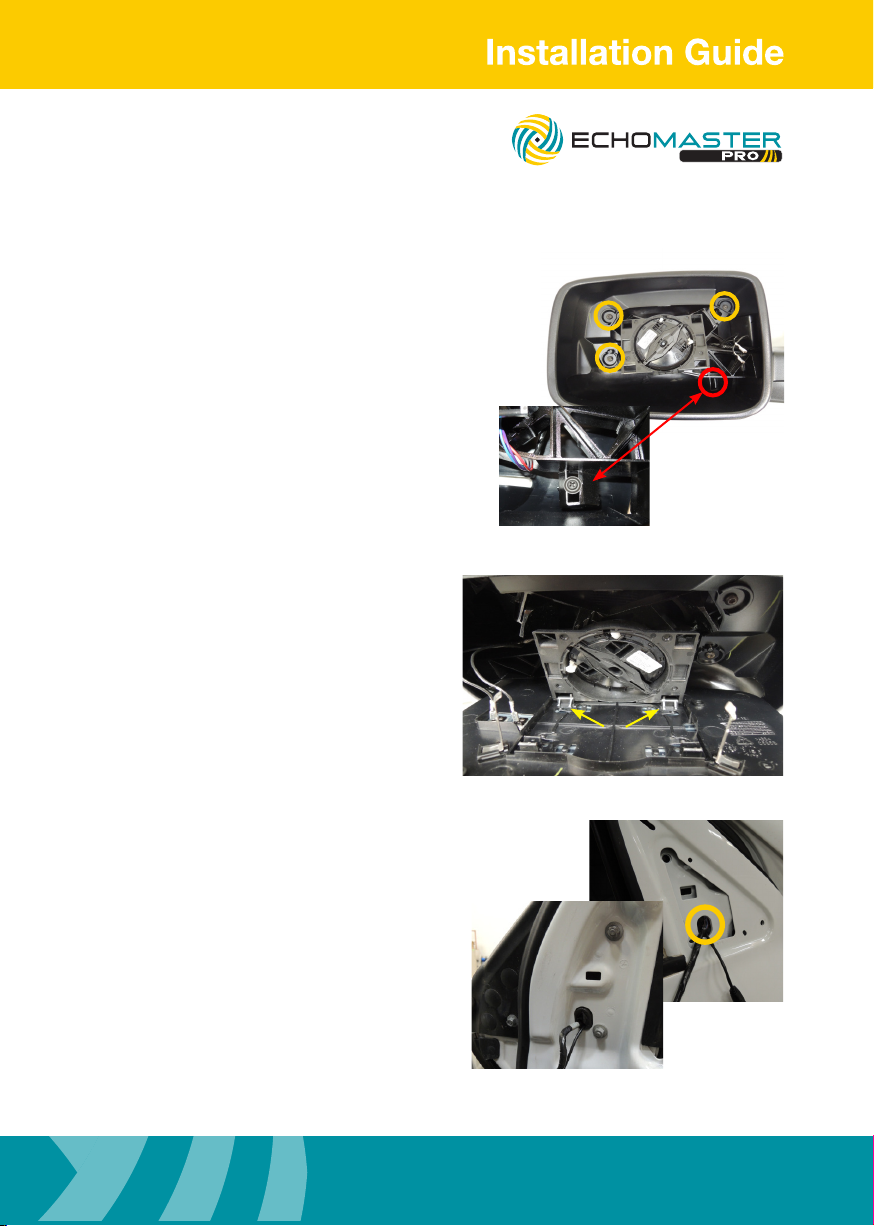
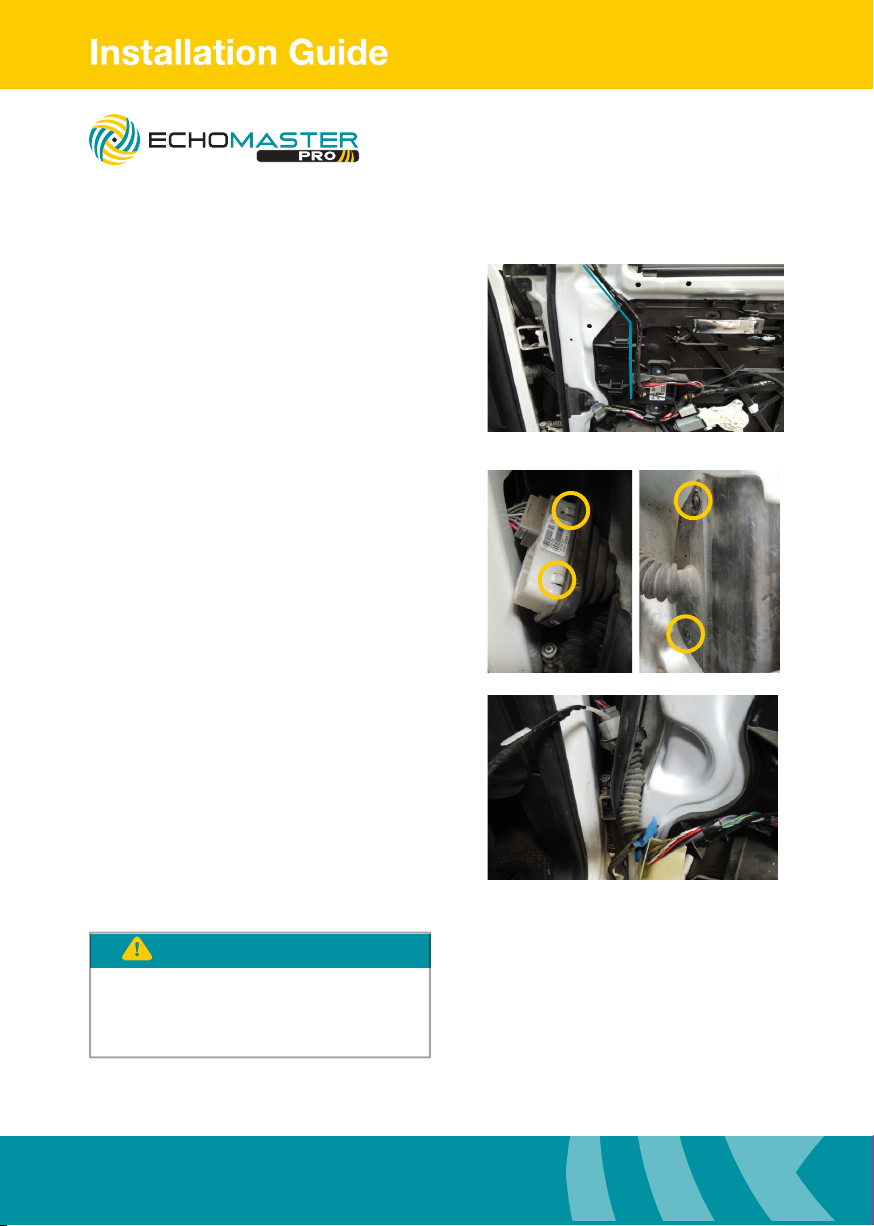




Table of contents
Other EchoMaster Pro Automobile Accessories manuals
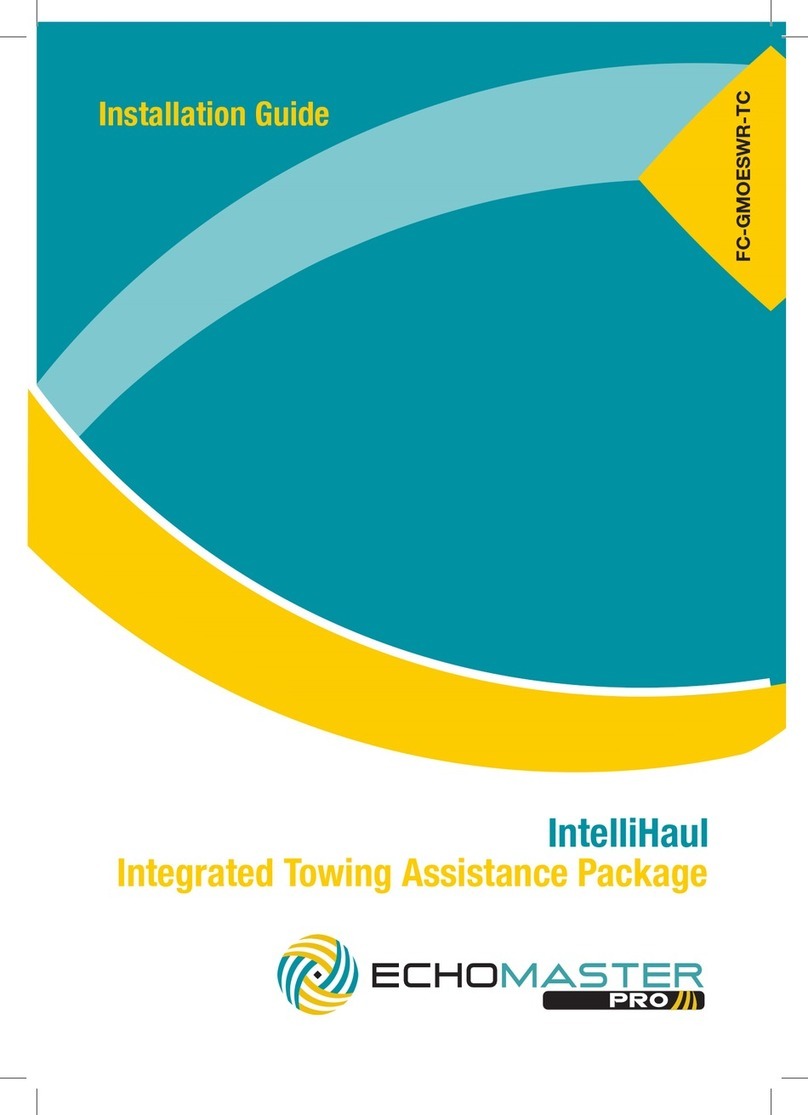
EchoMaster Pro
EchoMaster Pro IntelliHaul FC-GMOESWR-TC User manual

EchoMaster Pro
EchoMaster Pro PMON-50-FM User manual
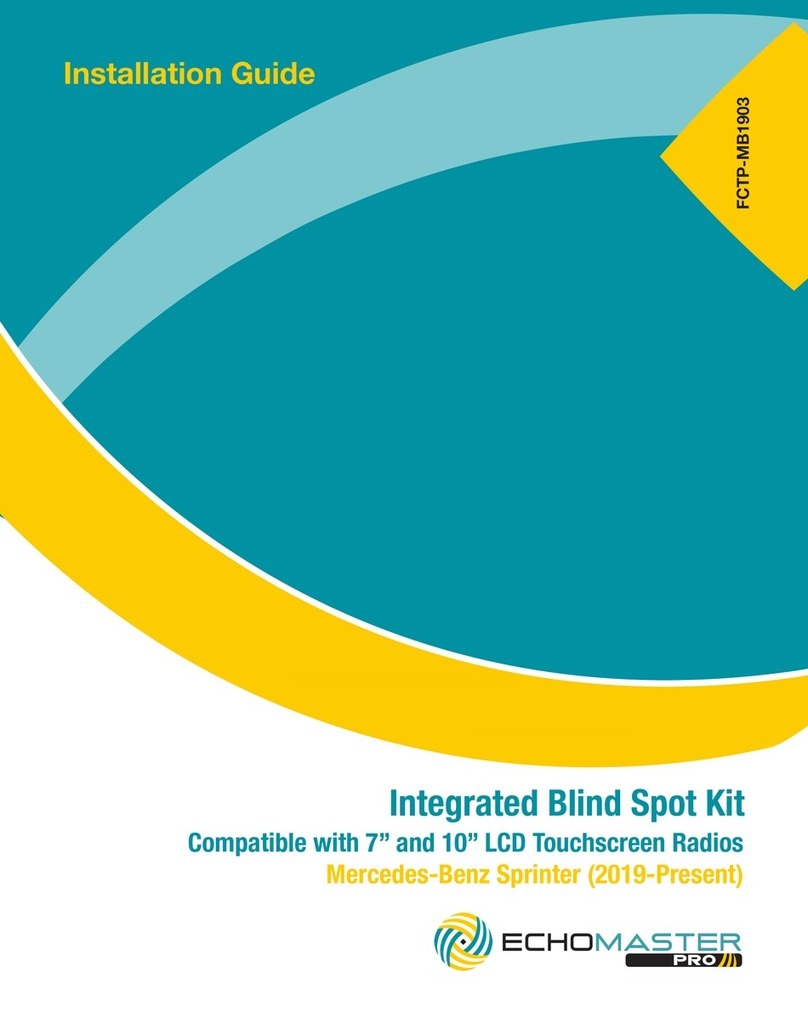
EchoMaster Pro
EchoMaster Pro FCTP-MB1903 User manual
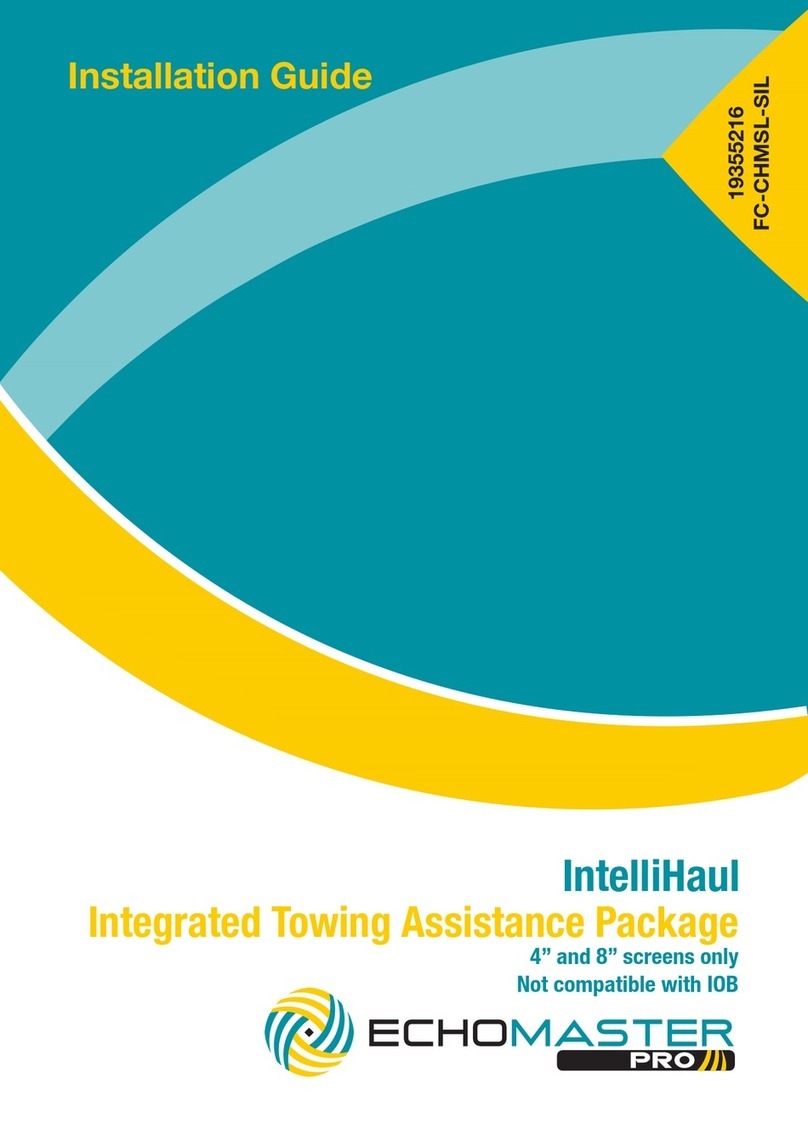
EchoMaster Pro
EchoMaster Pro IntelliHaul User manual

EchoMaster Pro
EchoMaster Pro FCTP-FT1602 User manual
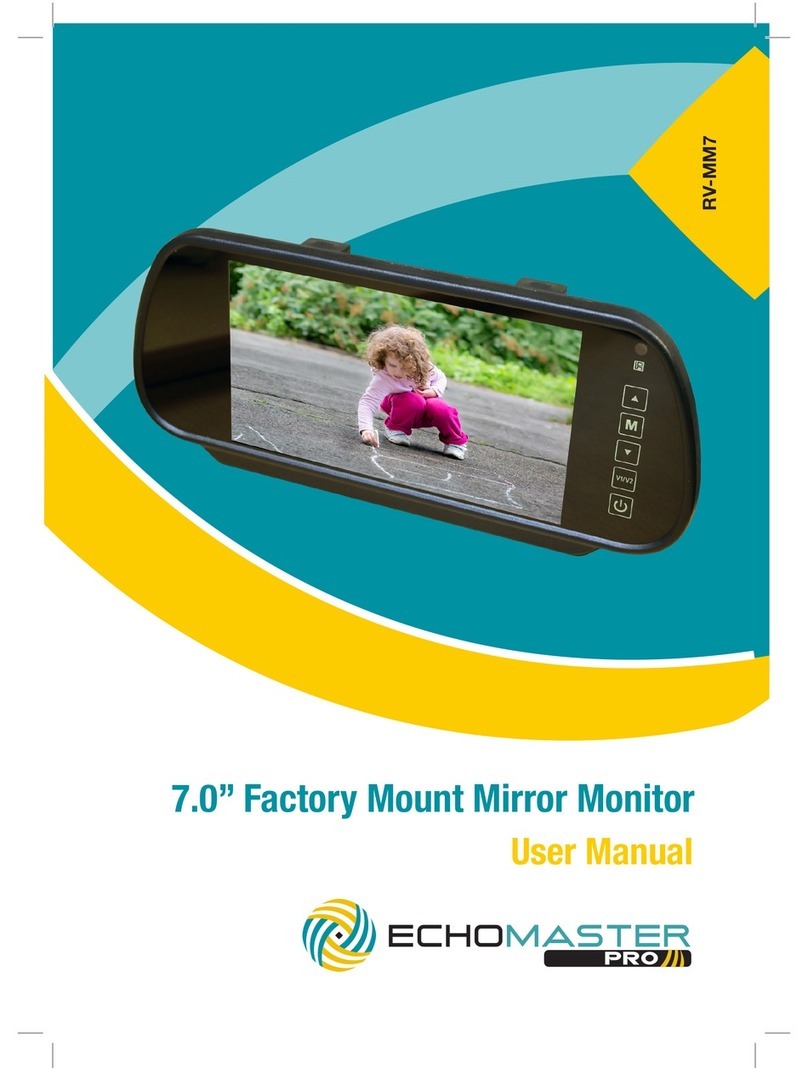
EchoMaster Pro
EchoMaster Pro RV-MM7 User manual
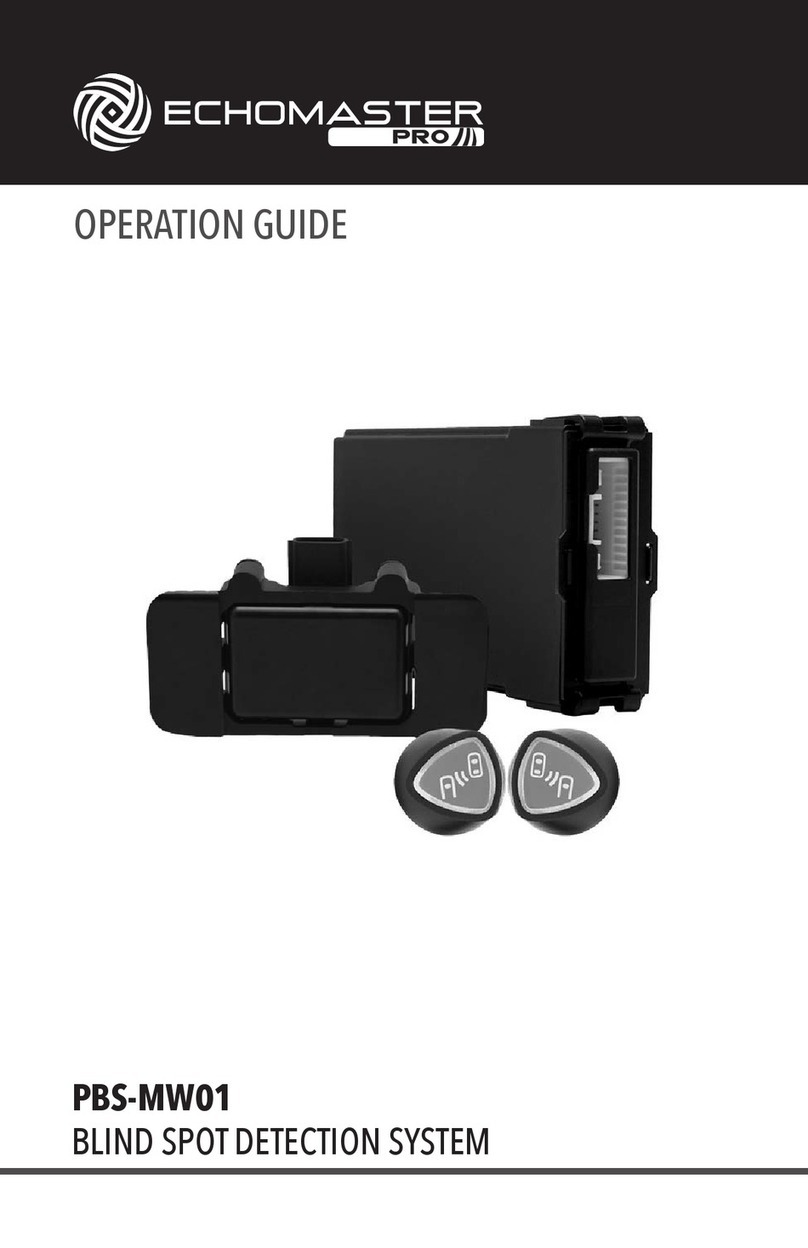
EchoMaster Pro
EchoMaster Pro PBS-MW01 User manual

EchoMaster Pro
EchoMaster Pro PHD-MOUNT User manual

EchoMaster Pro
EchoMaster Pro FCTP-DP1504 User manual
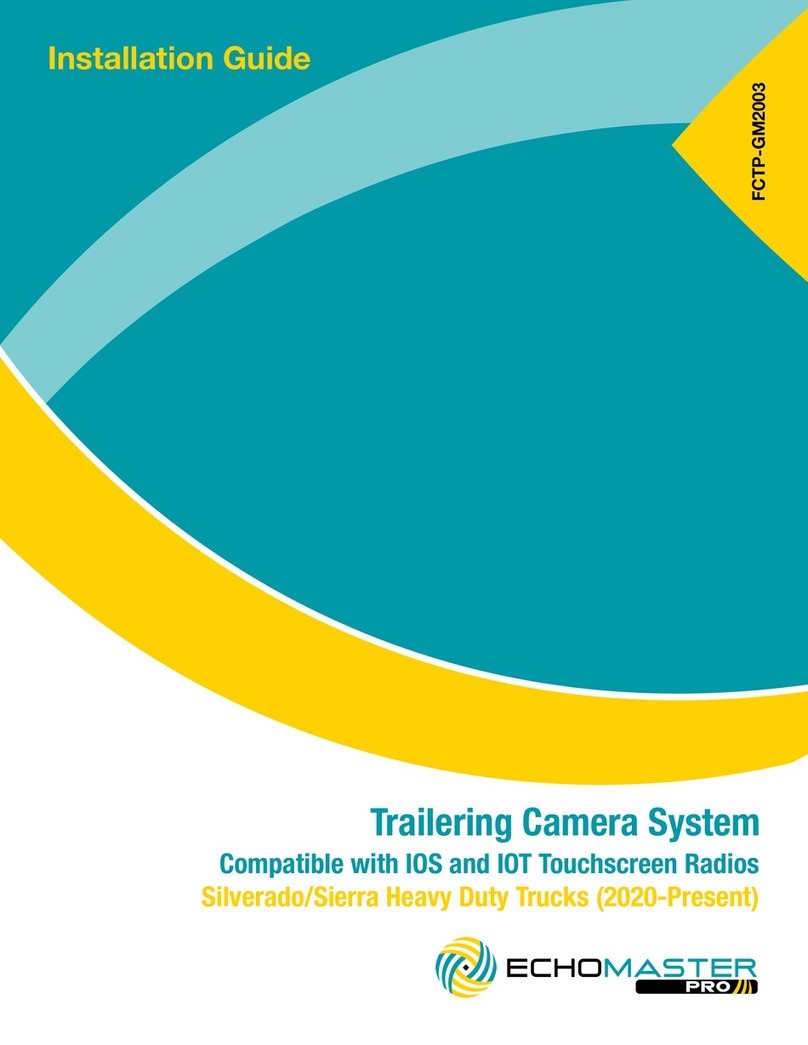
EchoMaster Pro
EchoMaster Pro FCTP-GM2003 User manual
Popular Automobile Accessories manuals by other brands

Pro-gard Products LLC.
Pro-gard Products LLC. GVM5419X-X installation guide

Caraudio-Systems
Caraudio-Systems AC-AUX-FM manual

Pro-gard Products LLC.
Pro-gard Products LLC. TT53FC11 installation guide
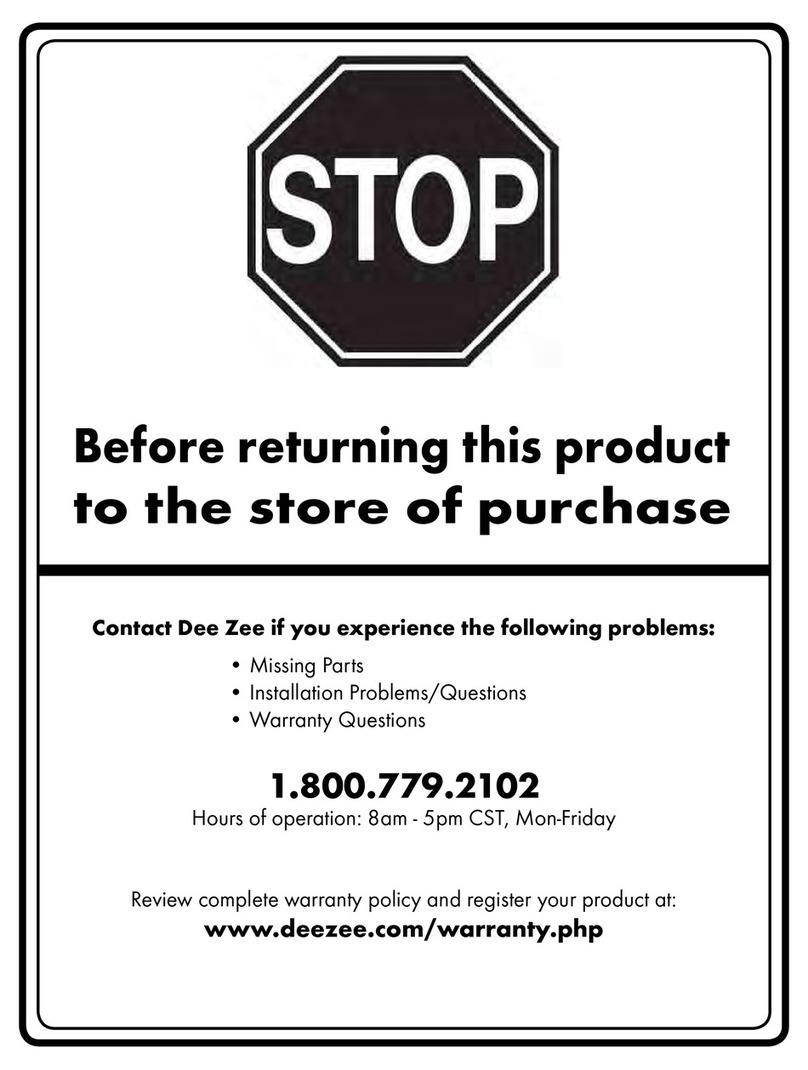
DeeZee
DeeZee DZ 95053 Installation instructions manual

Weather Fast
Weather Fast 103-1105N Assembly manual
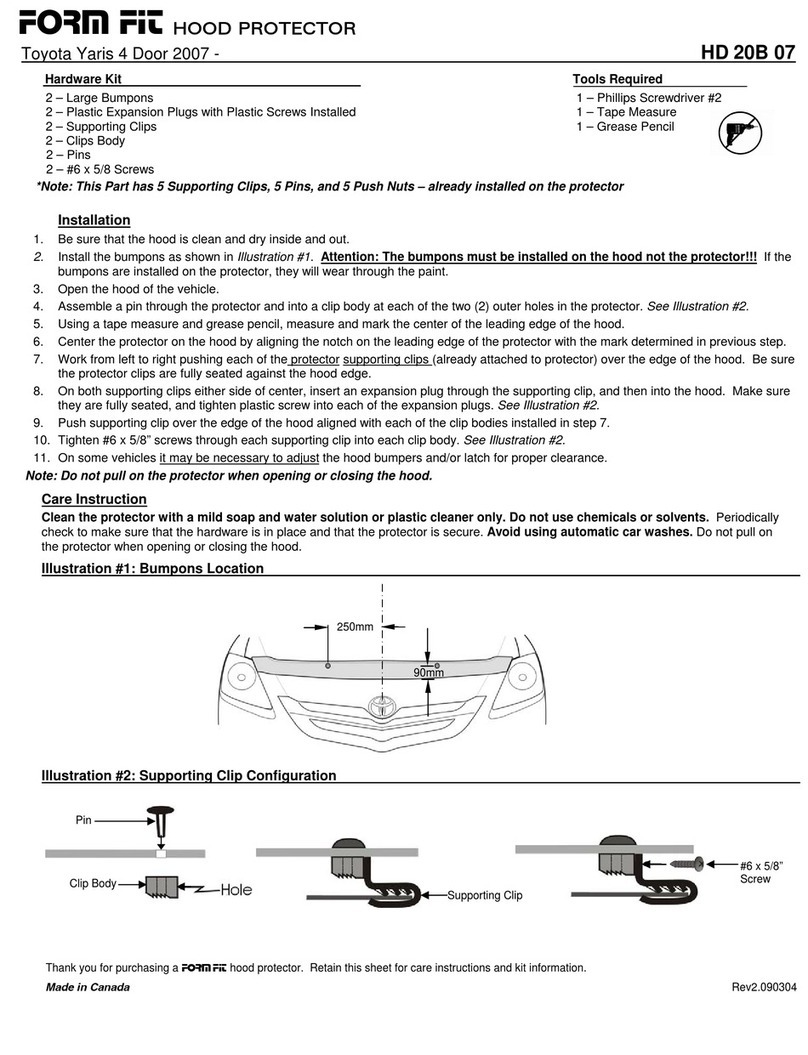
FormFit
FormFit HD 20B 07 quick start guide