olympia electronics TC100N User manual
Other olympia electronics Security Sensor manuals

olympia electronics
olympia electronics BS-116 User manual
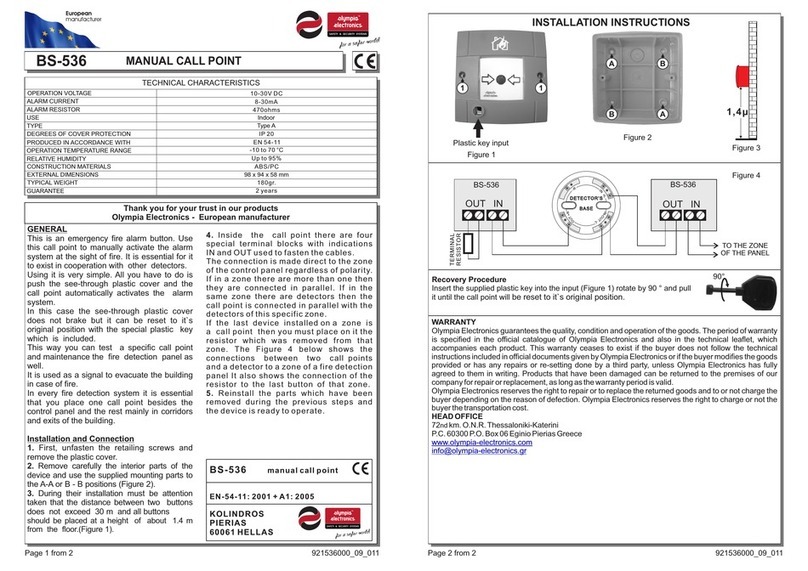
olympia electronics
olympia electronics BS-536 User manual
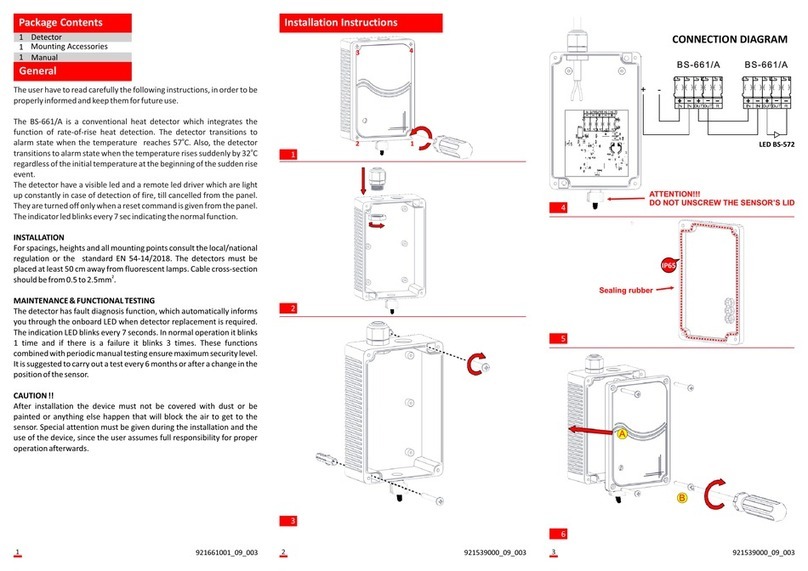
olympia electronics
olympia electronics BS-661/A User manual
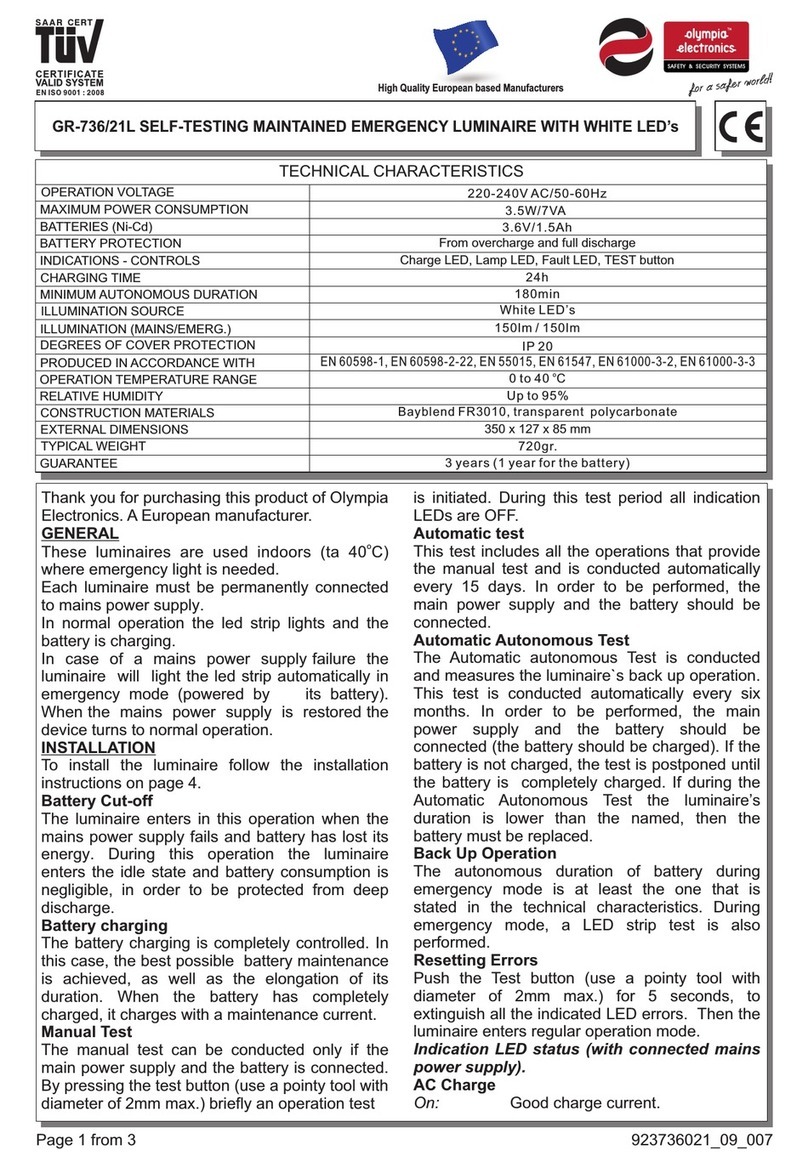
olympia electronics
olympia electronics GR-736/21L User manual

olympia electronics
olympia electronics BS- 660/A User manual
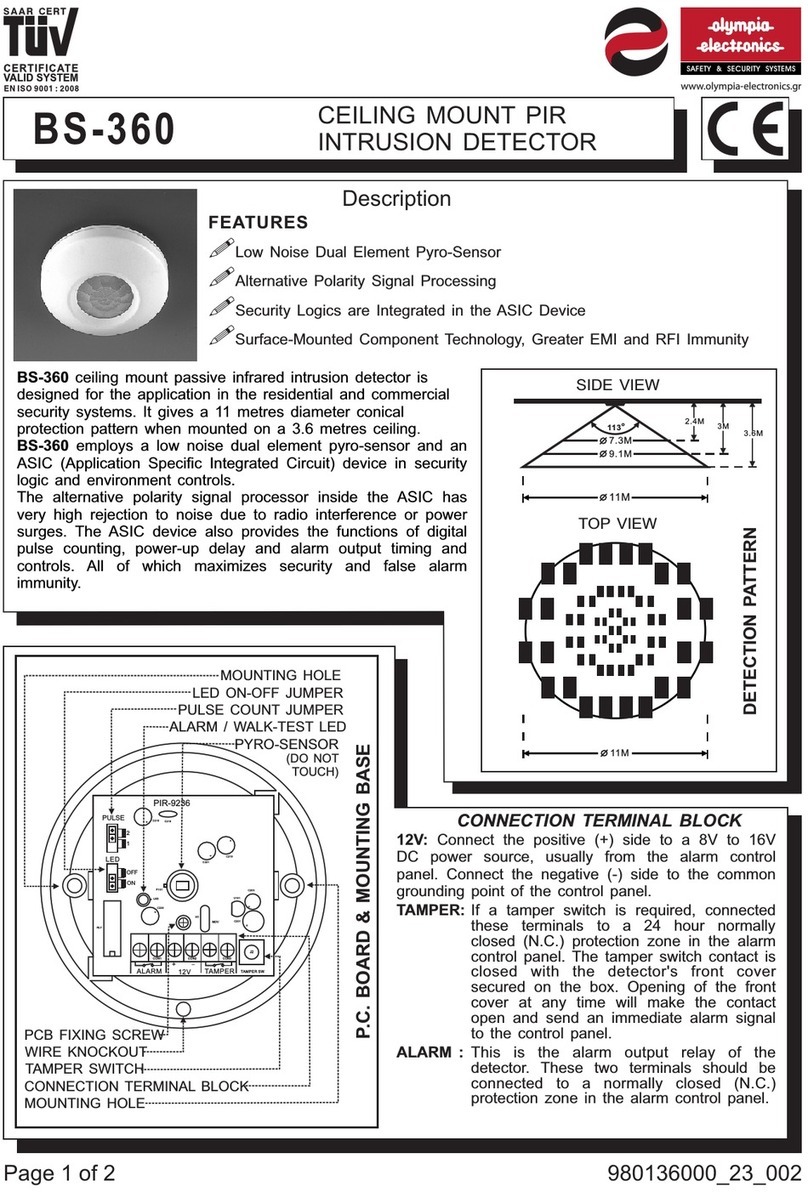
olympia electronics
olympia electronics tuv BS-360 User manual
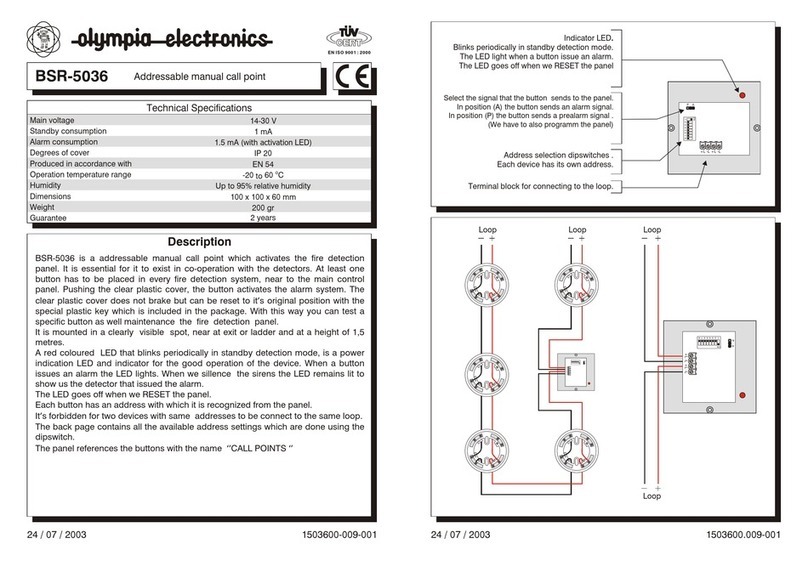
olympia electronics
olympia electronics BSR-5036 User manual

olympia electronics
olympia electronics BSR-6060/A User manual

olympia electronics
olympia electronics BSR-6060/A/MAR User manual
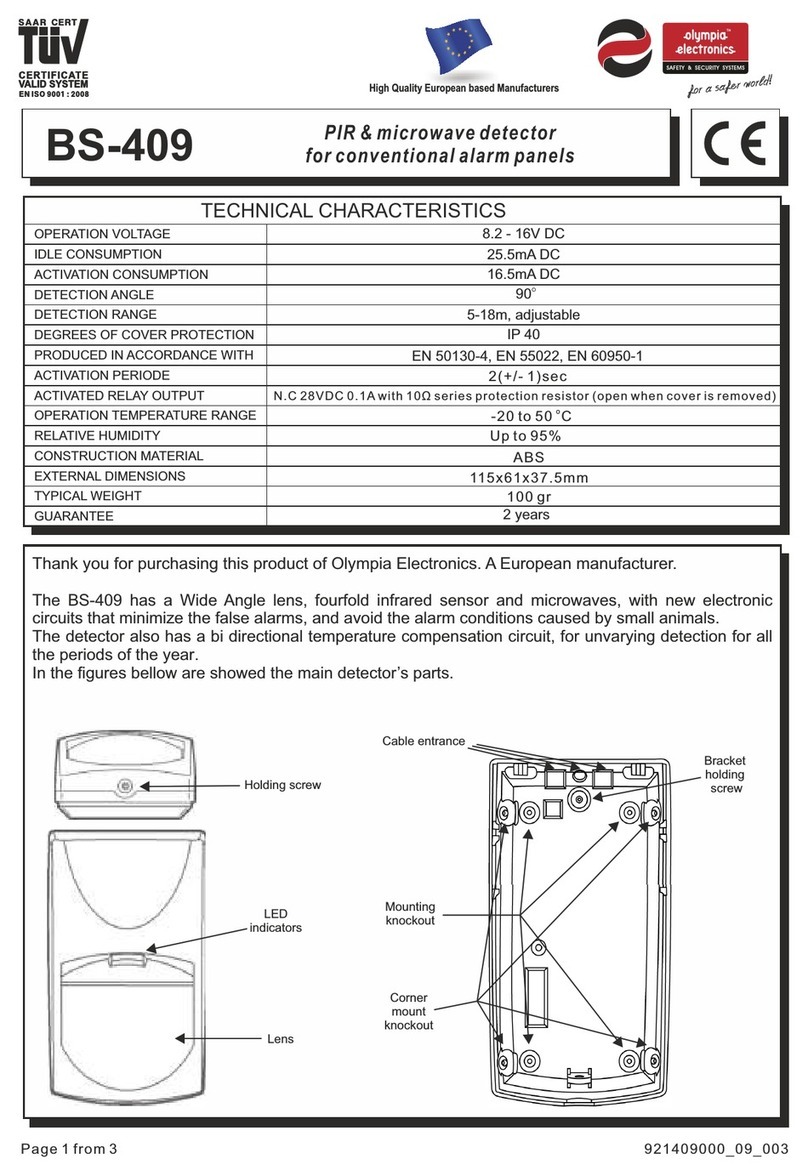
olympia electronics
olympia electronics BS-409 User manual
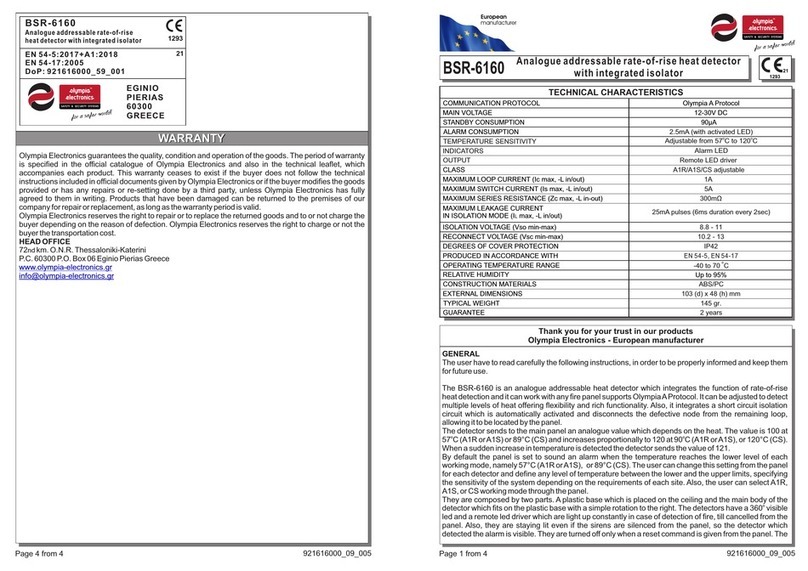
olympia electronics
olympia electronics BSR-6160 User manual
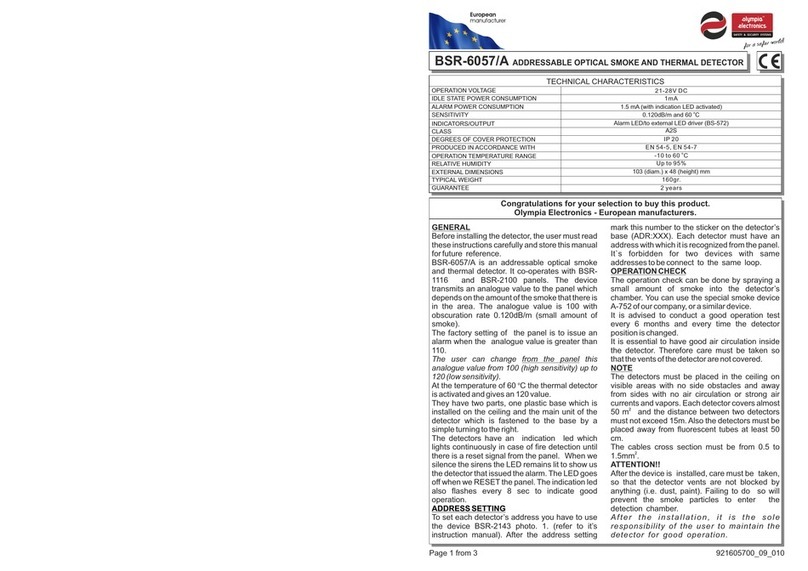
olympia electronics
olympia electronics BSR-6057/A User manual

olympia electronics
olympia electronics BSR-6060/A User manual

olympia electronics
olympia electronics BS-470 User manual
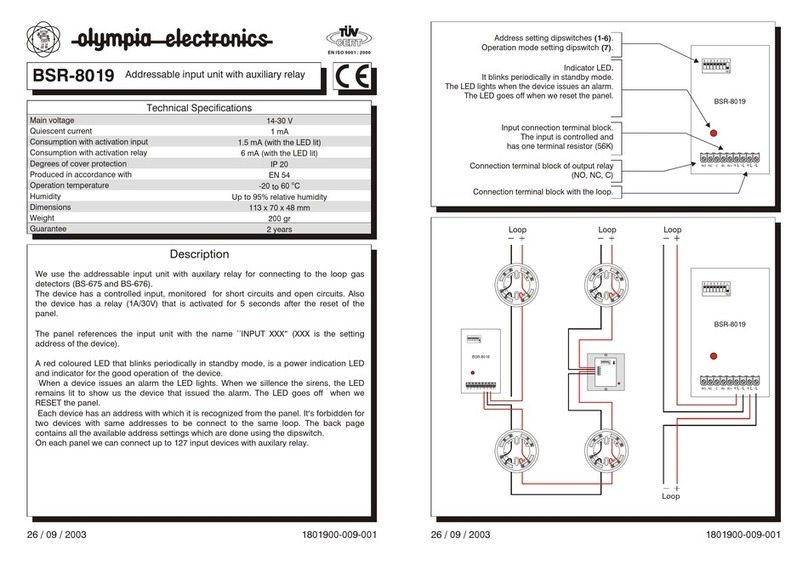
olympia electronics
olympia electronics BSR-8019 User manual

olympia electronics
olympia electronics BS-405/A User manual
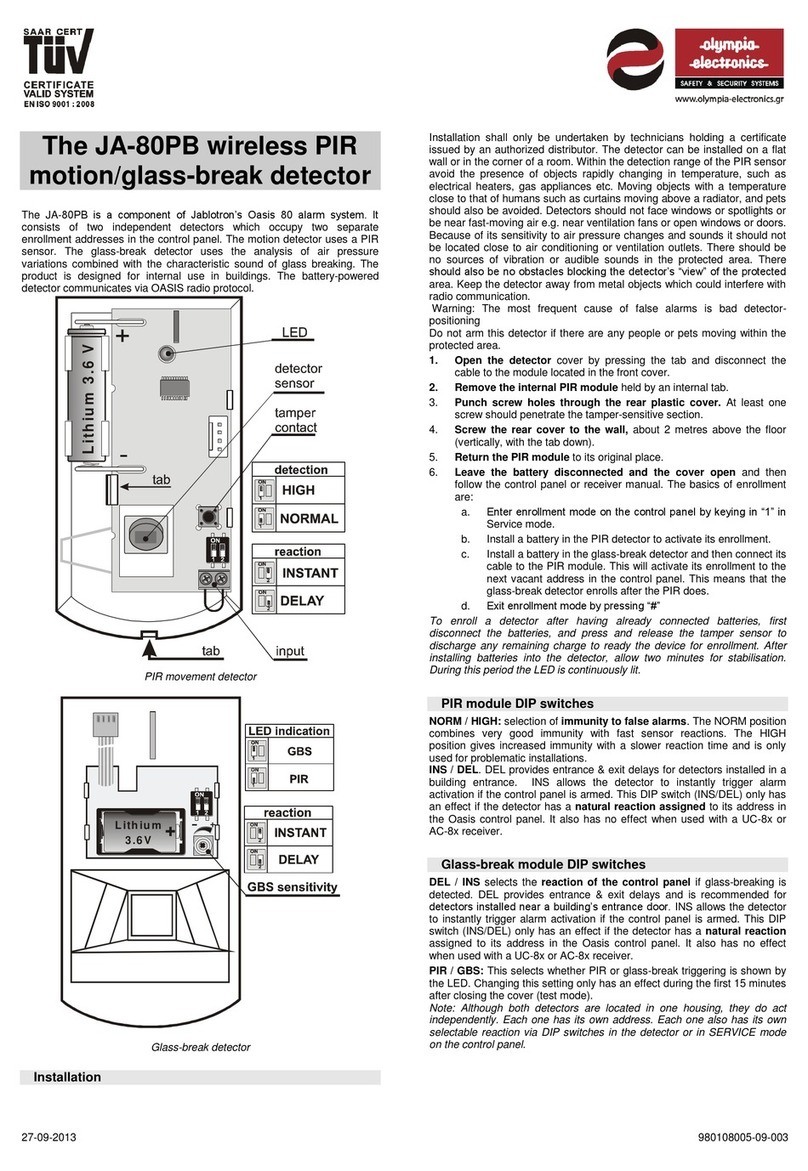
olympia electronics
olympia electronics JA-80PB User manual
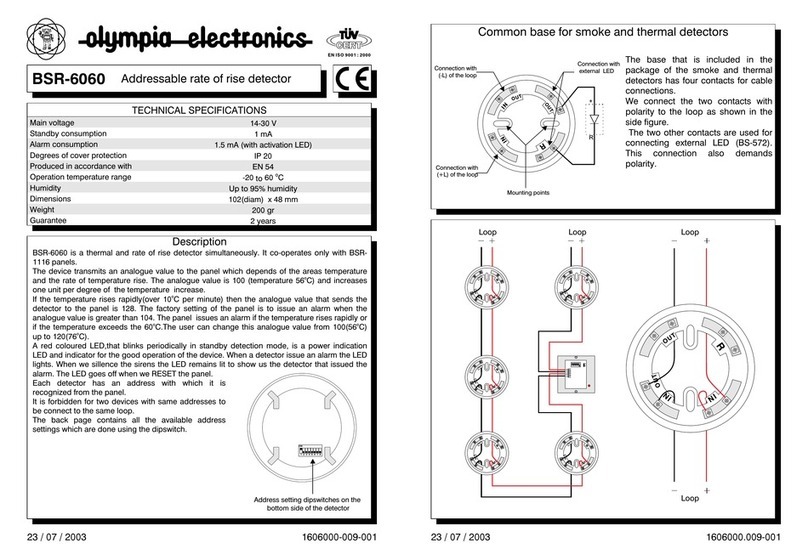
olympia electronics
olympia electronics BSR-6060 User manual
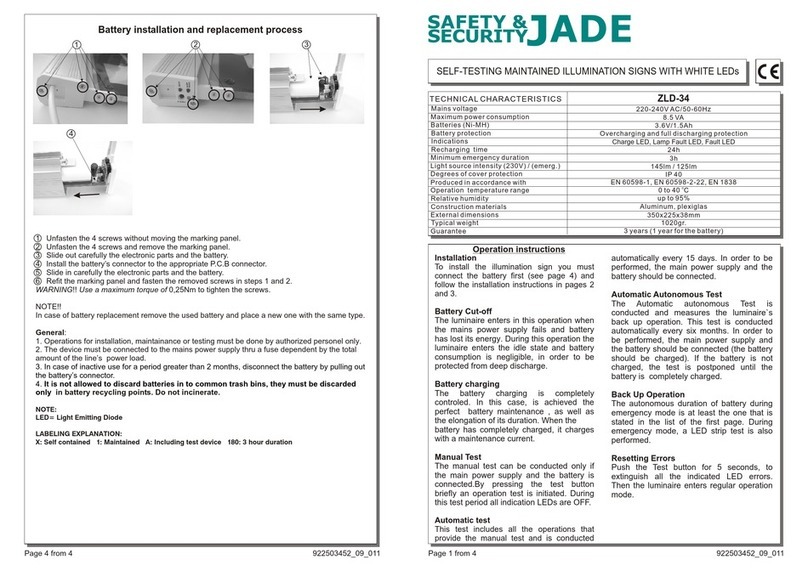
olympia electronics
olympia electronics ZLD-34 User manual

olympia electronics
olympia electronics BSR-6060/A/MAR User manual



























