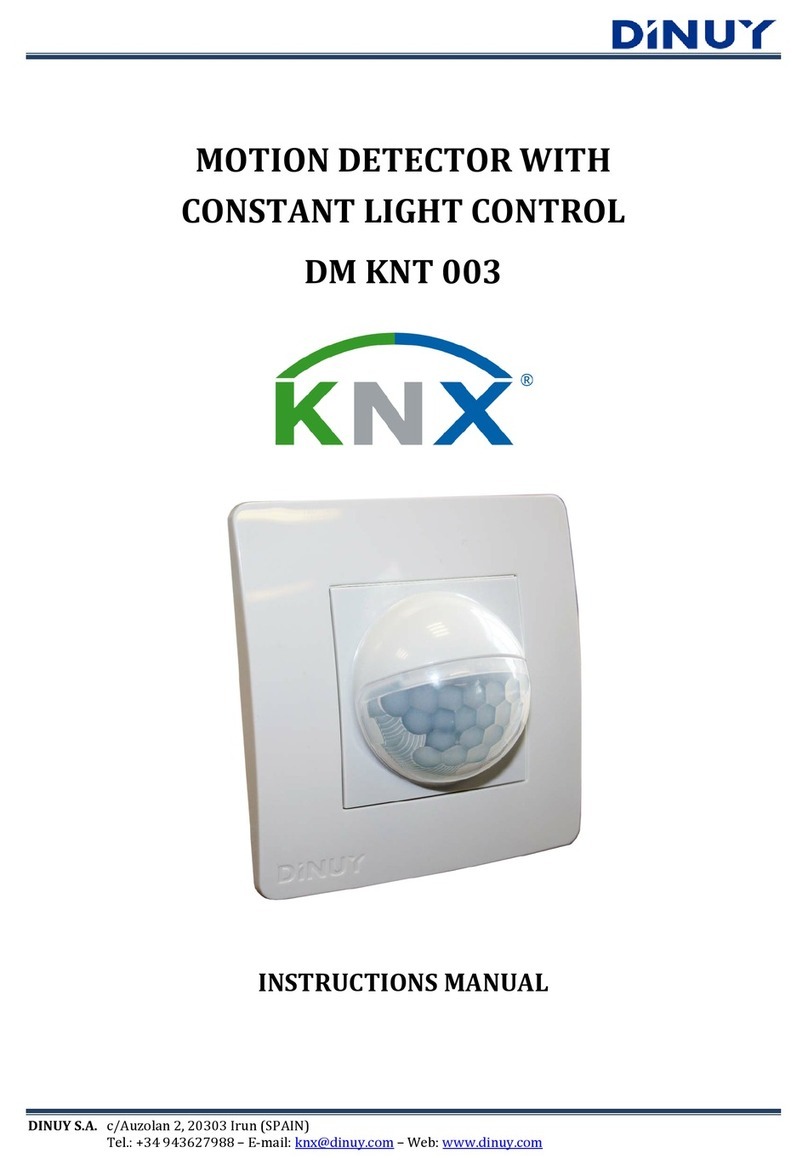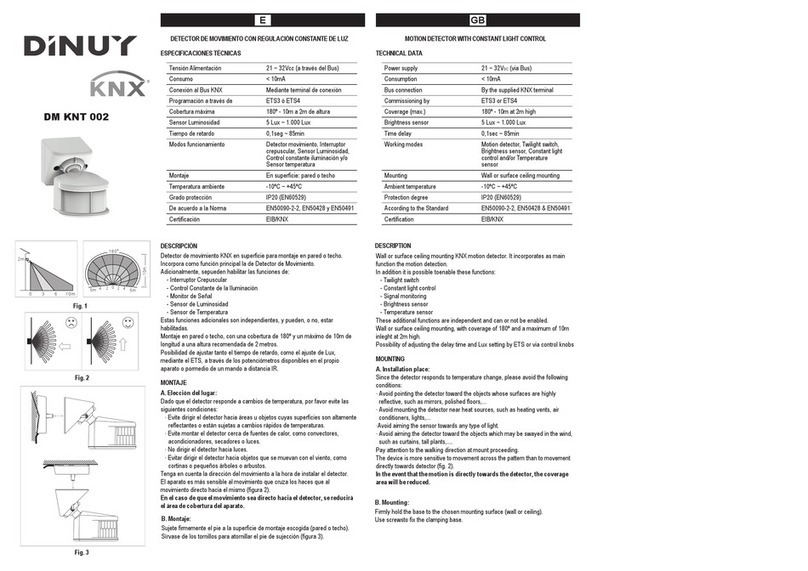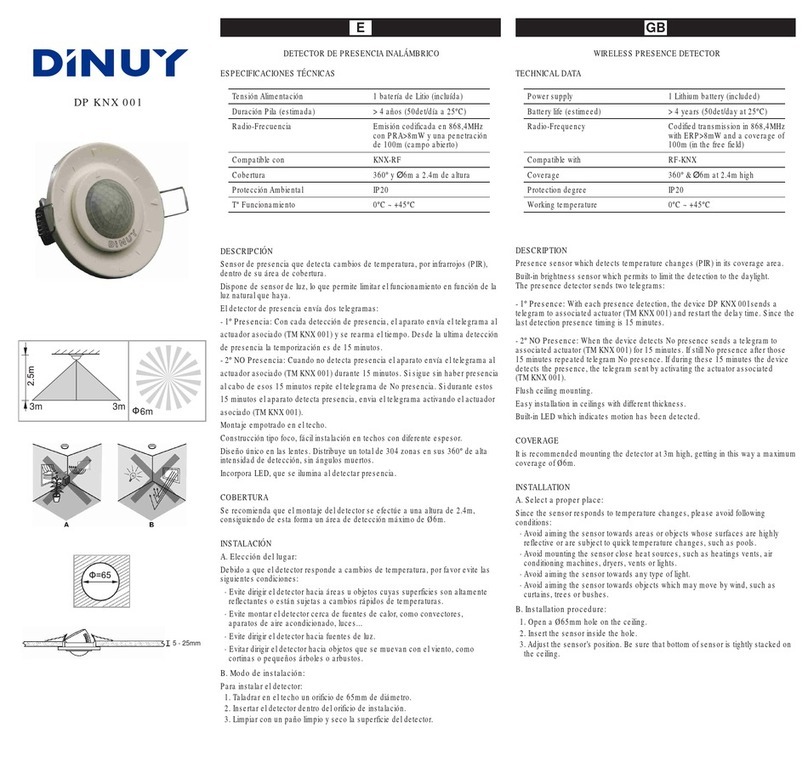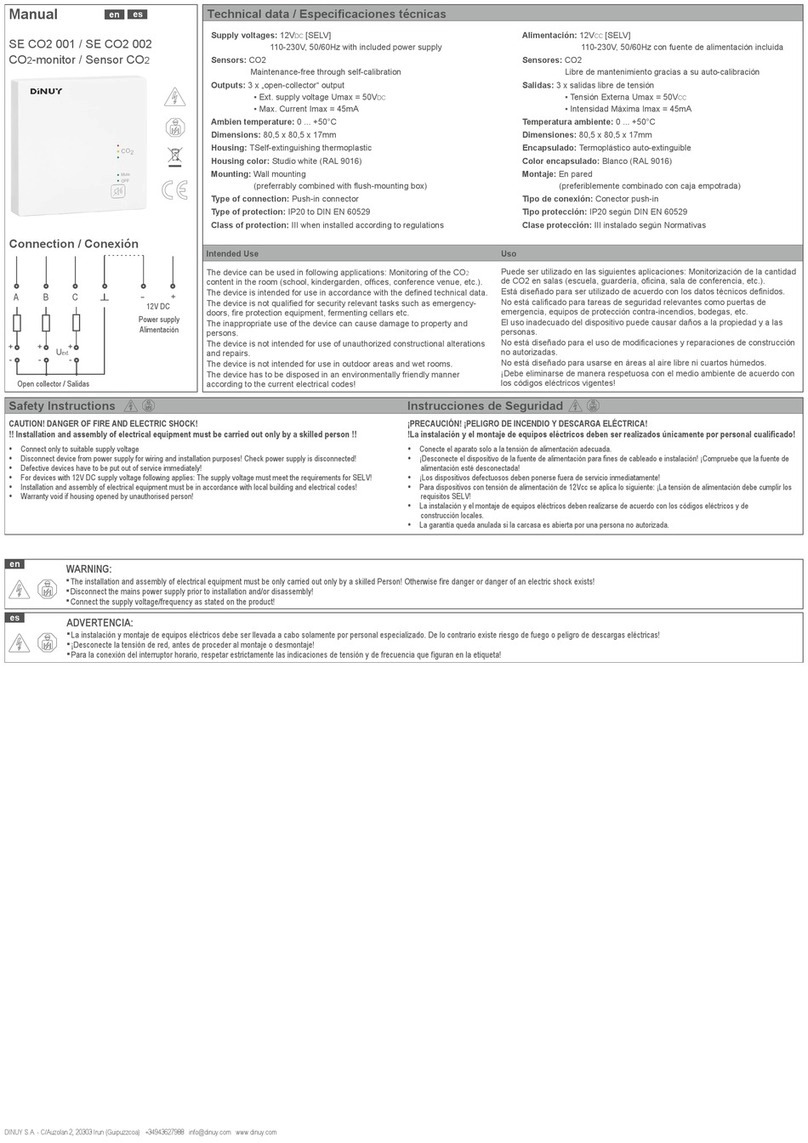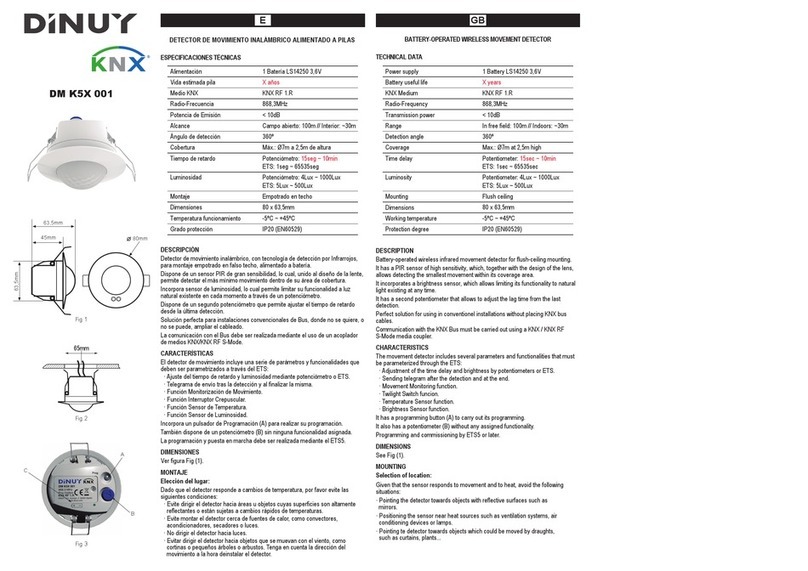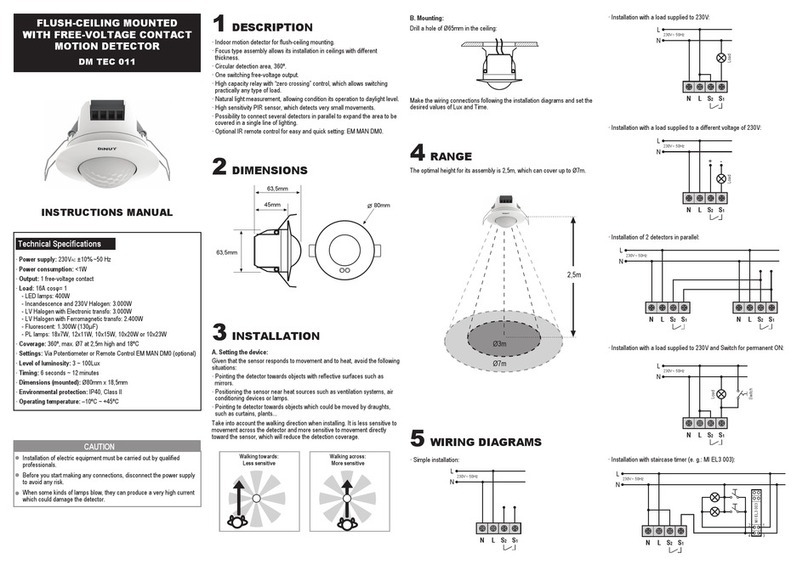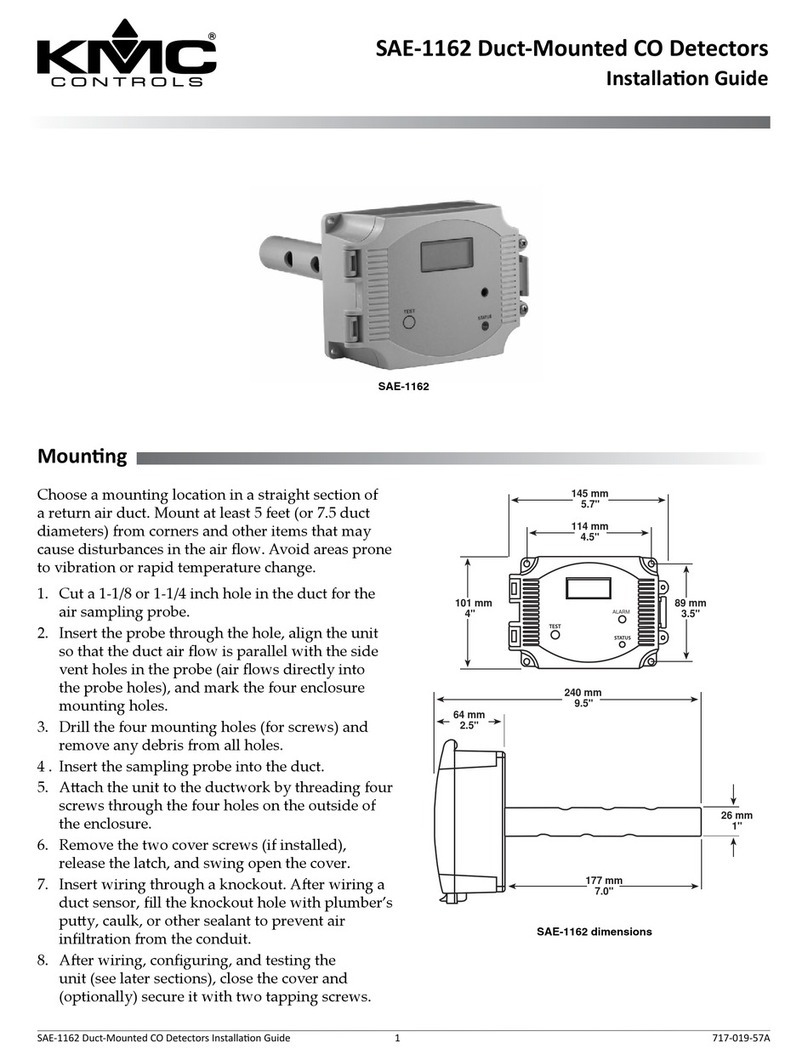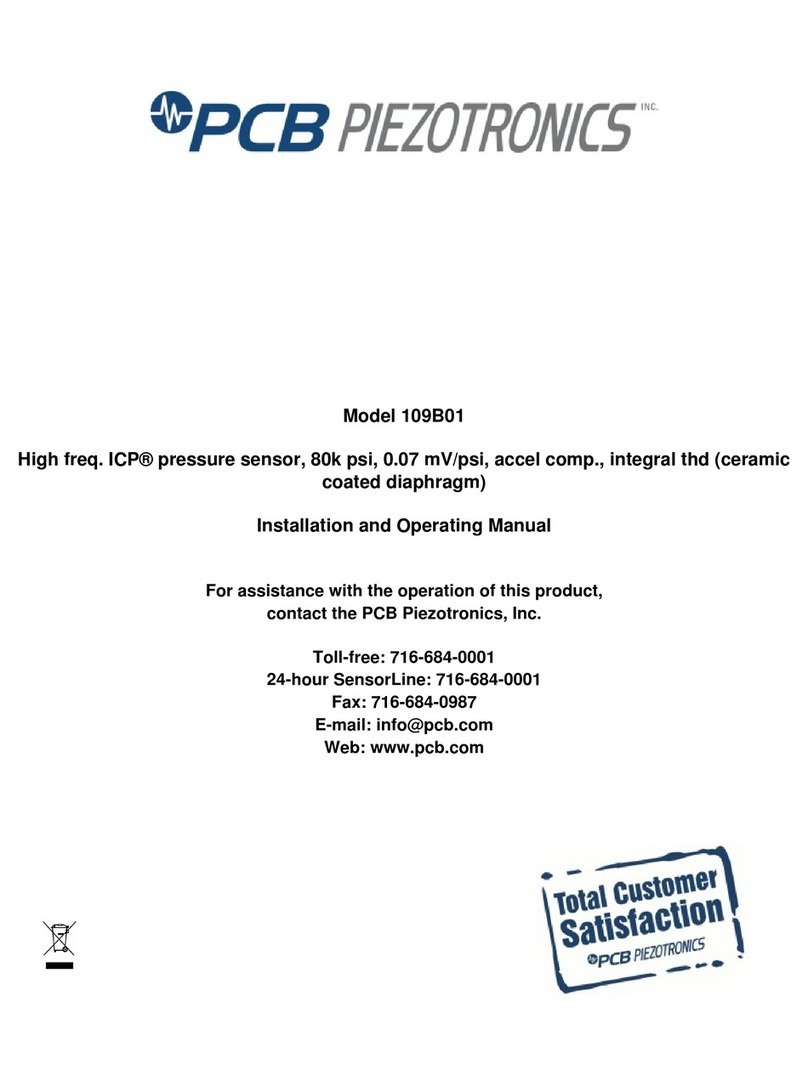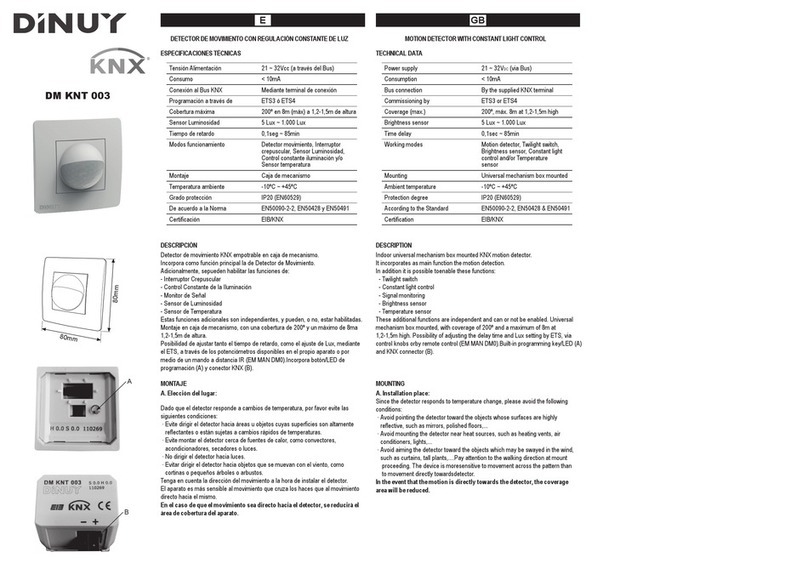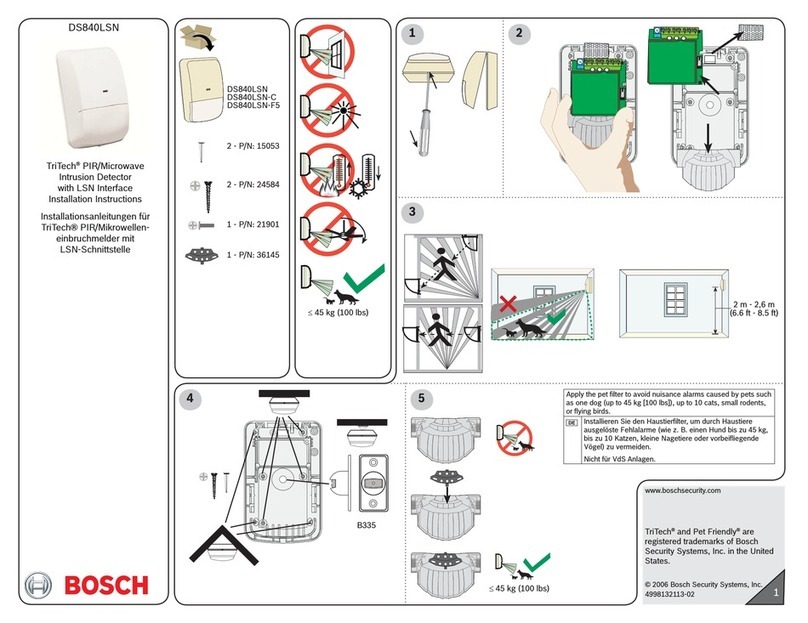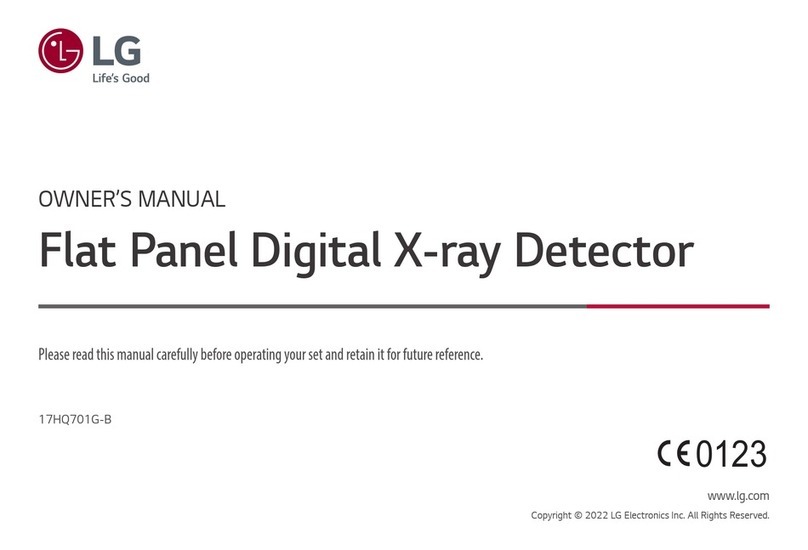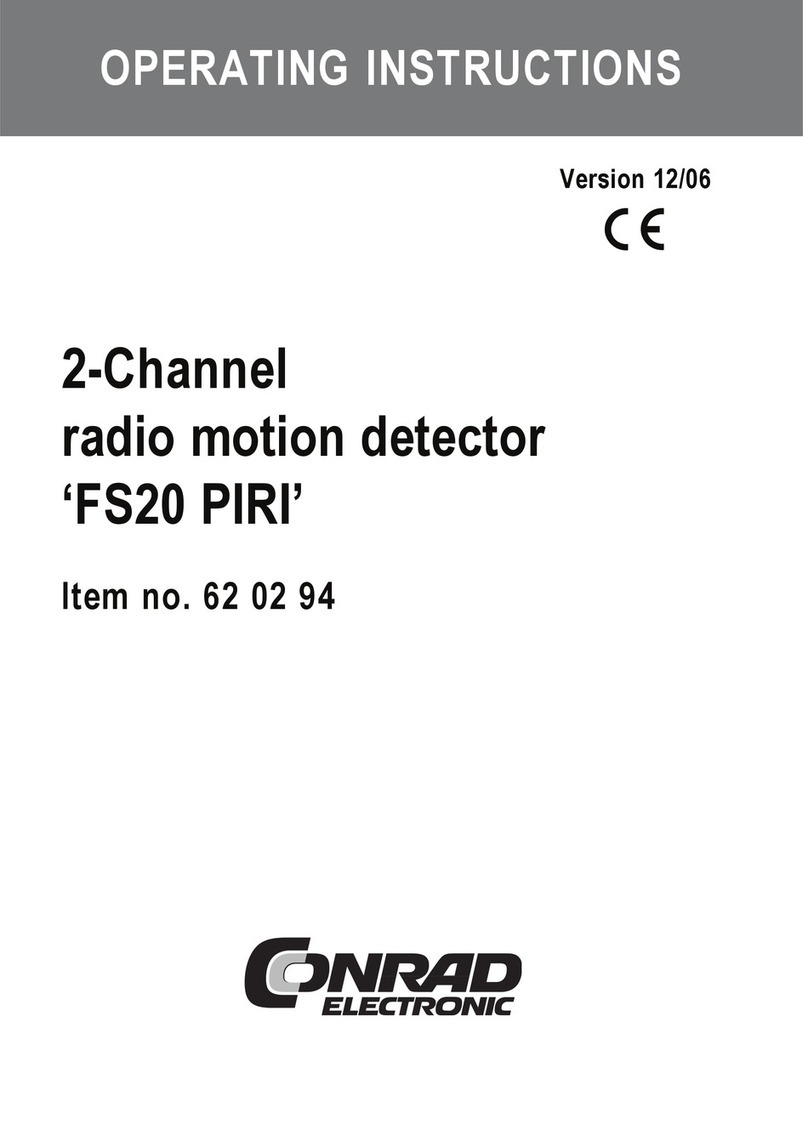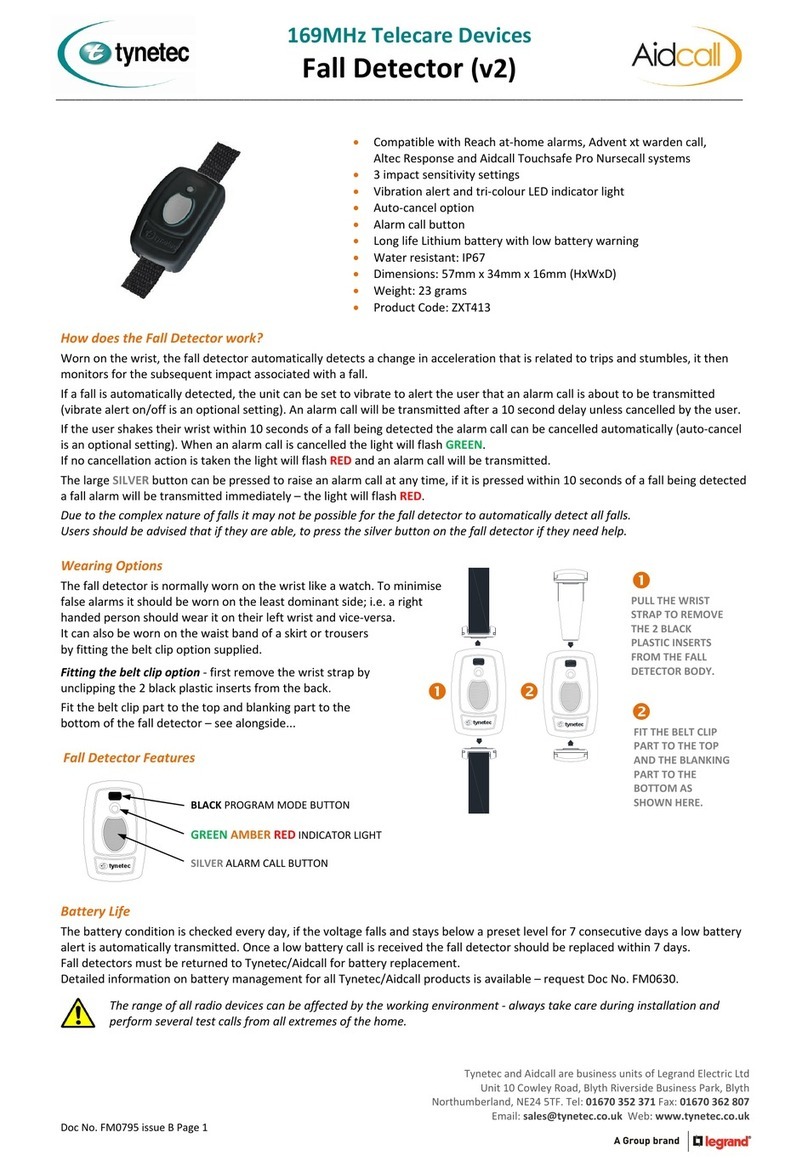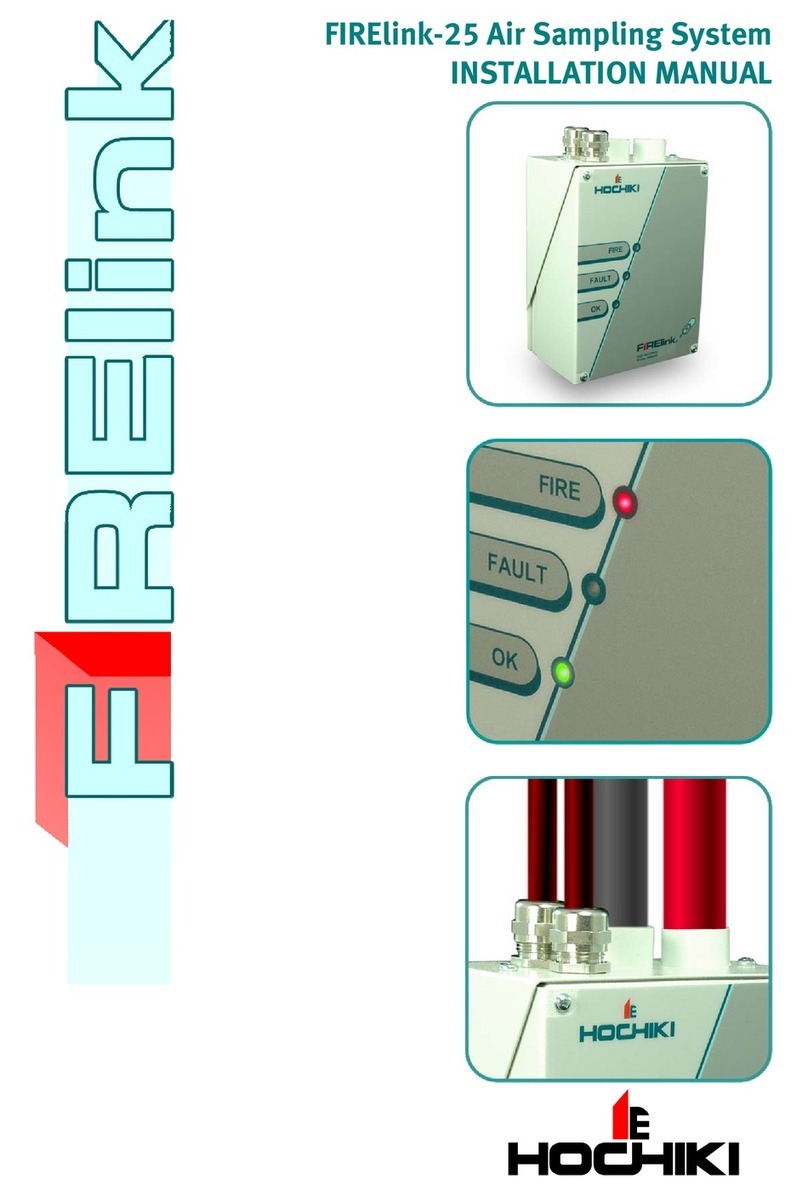LN L
L
N
Switch
230V~ 50Hz
L
Load
Switch
L
N
LN L
Load
230V~ 50Hz
L
- Installation with a Switch for activate or deactivate manually the
movement detection:
- Installation with a Switch for permanent ON:
SETTINGS
"Lux" and "Time" values can be adjusted via its control knobs.
Lux Settings:
· This setting allows to select the minimum level of natural light in wich the
detector would detect movement. In case it detects movement and natural
light is below the indicated level, the device will not respond.
· The user can set this value between 3 and 100 Lux.
· If the detector is expected to work despite of surrounding natural light, set
the potentiometer in " ".
· On the contrary, if you want the detector to work only at night (without any
natural light), set the potentiometer on “ ”.
Time Settings:
· This setting allows to select the span of time during which lamps will remain
on, after movement detection.
· Timing starts whenever movement is detected.
· This time can be set between 6sec and 12min.
6SETTINGS AND TEST
TESTING PROCESS
The purpose of the test procedure is to check and adjust the coverage
pattern of the motion sensor when it is connected for the first time.
Once it is powered, the detector needs ~2 minutes for
initialization. Then it will start operating normally.
8PROBLEM SOLVING
Lamp does not
light up
1. Power is not turned on
2. Wrong wiring
3. Incorrect setting of Lux
4. Lamp may be defect
1. Supply the detector
2. Check connections
3. Check this setting
4. Replace lamp
Lamp stays on
continuously
1. Time delay setting too high
2. Heat activity detected within
detection area
3. Wrong wiring
1. Decrease the timing
2. Keep away from the coverage
area and remove movement
sources (animals, fans,
airstream, etc)
3. Check connections
Lamp is
switched on/off
cyclically
The load (fluorescence,
contactor,...) is continuously
generating harmonics triggering
the detector in each switching
Keep away the detector from
the load or connect a RC
harmonic suppression filter
between L’ and N
Nuisance
triggering
Heat sources, highly reflective
objects or any object which may
be swayed by the wind is within
the detection range
Avoid aiming the detector
towards any heat source, any
reflective surface or swaying
objects
7MASKING CLIPS
DINUY S.A.
c/Auzolan Nº2
20303 Irún (Spain)
info@dinuy.com
www.dinuy.com
The red LED which is within the lens can be used as an indicator when
performing the testing process without any load. This LED lights whenever
motion is detected and stays on until the time delay expires.
Process:
· Set the “Lux” potentometer on “ ” and “Time” in the minimum.
· Walk towards the coverage area. Once it detects movement, the LED as
well as the lamps will be lit for 6 seconds.
When the detector stops working, check the possible failures and the
solutions suggested in the following table that maybe will help you to solve
the problem:
There are three covers available to restrict the coverage area.
To fix the restriction covers, the decorative frame has a slot on its rear side,
where the projection of the cover fits.
Problem Possible cause Suggested solution
LUX
TIME
Note
.