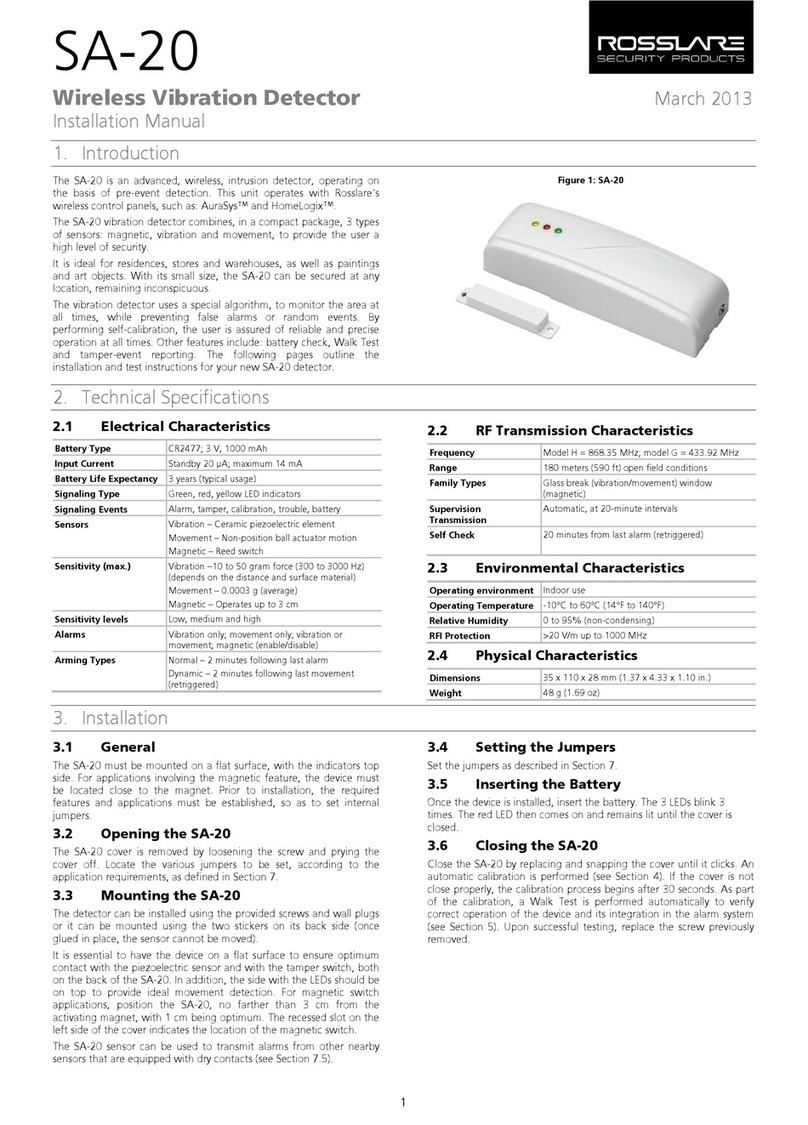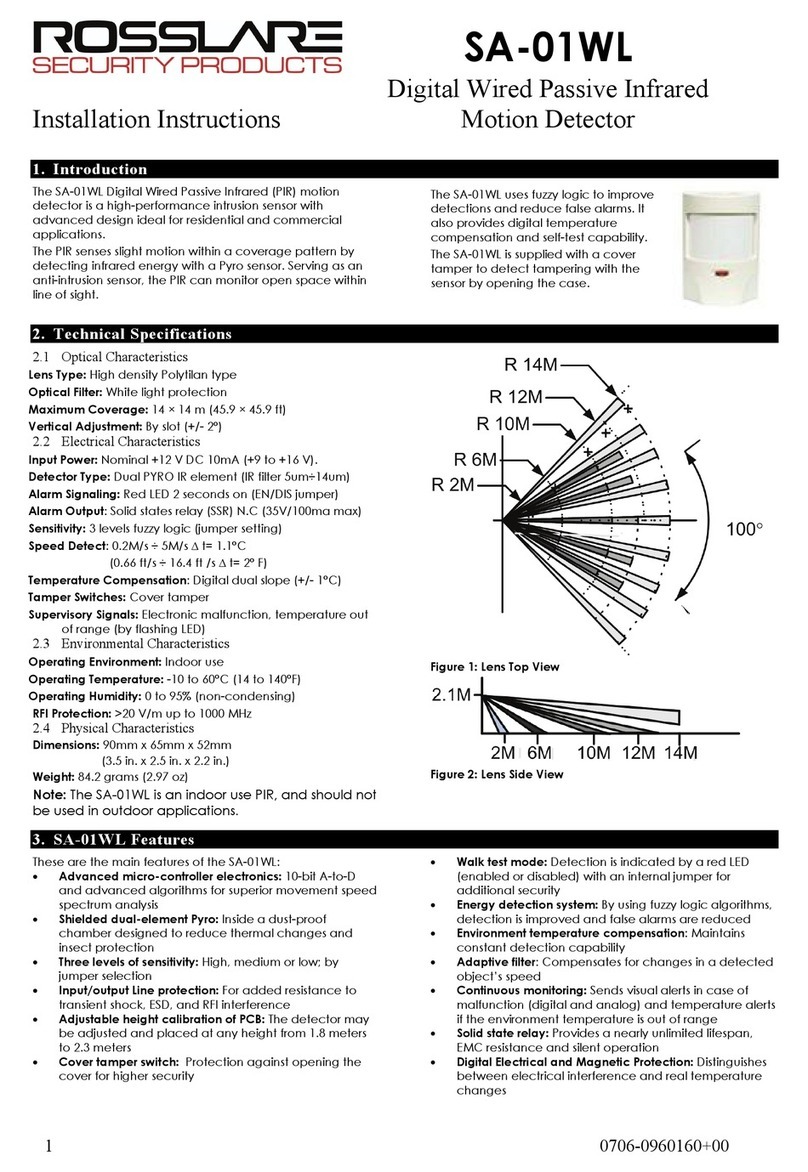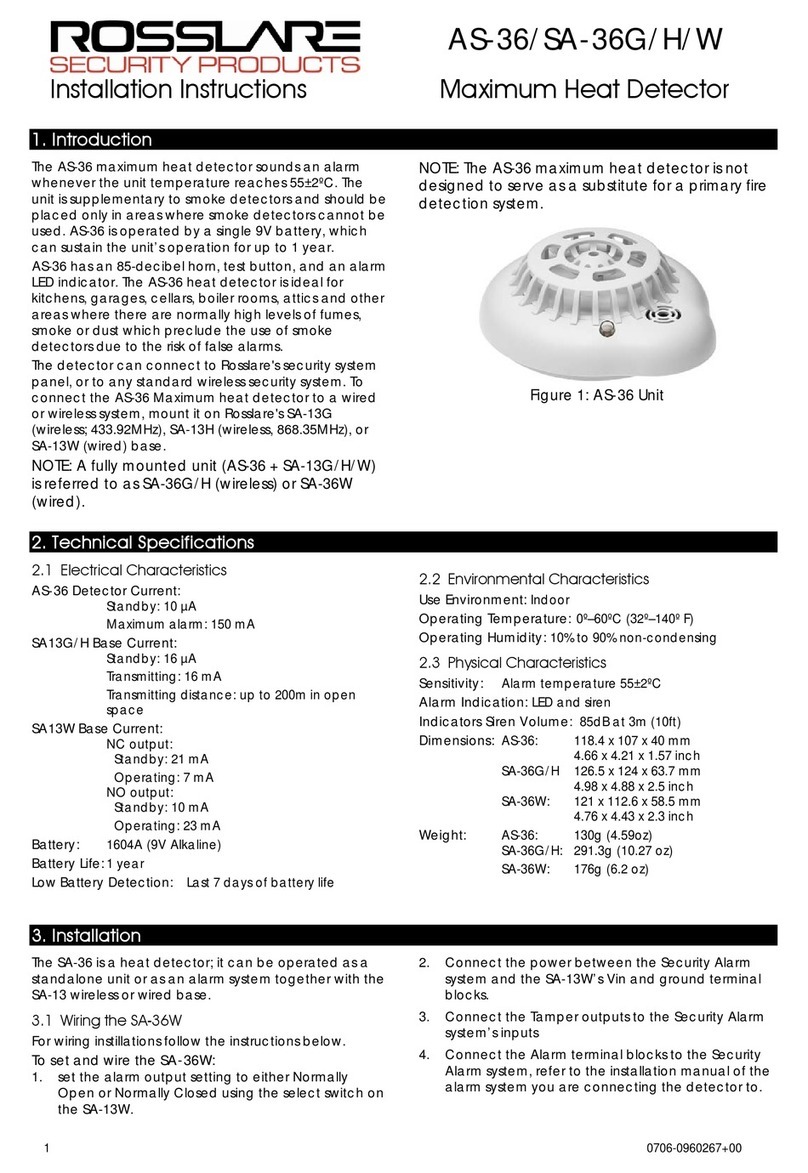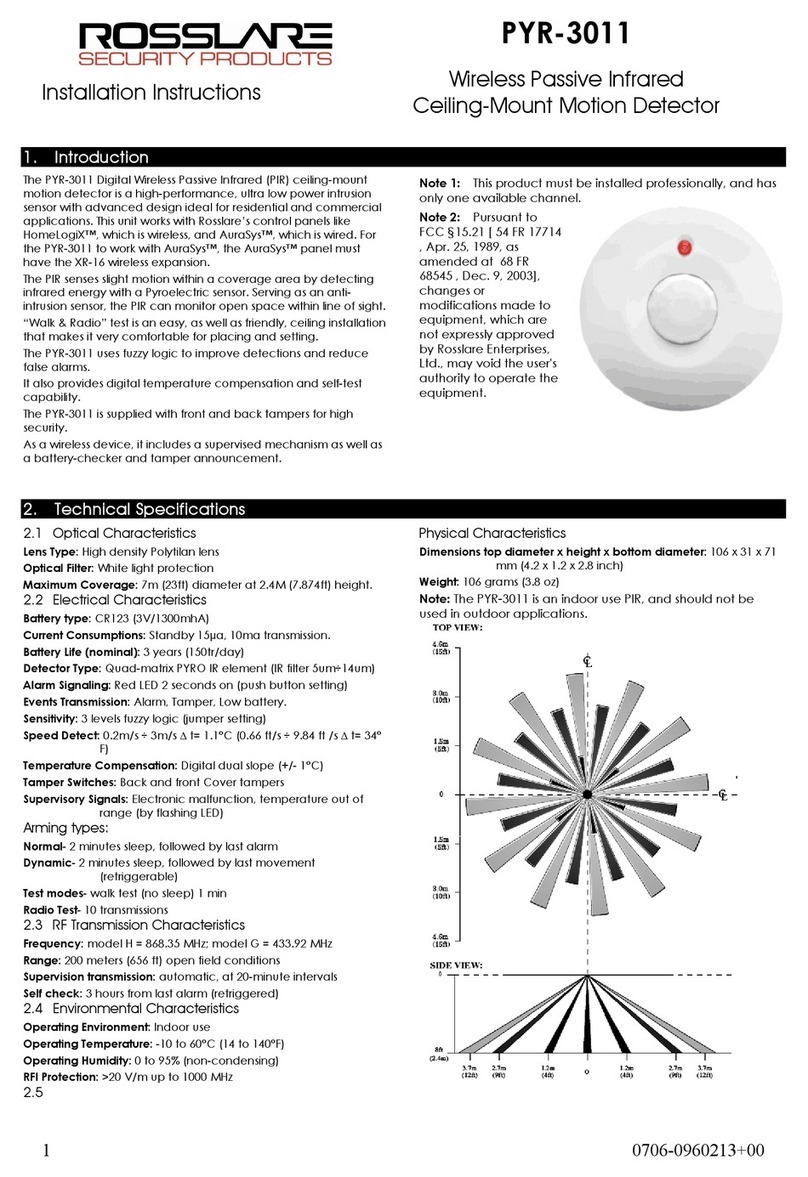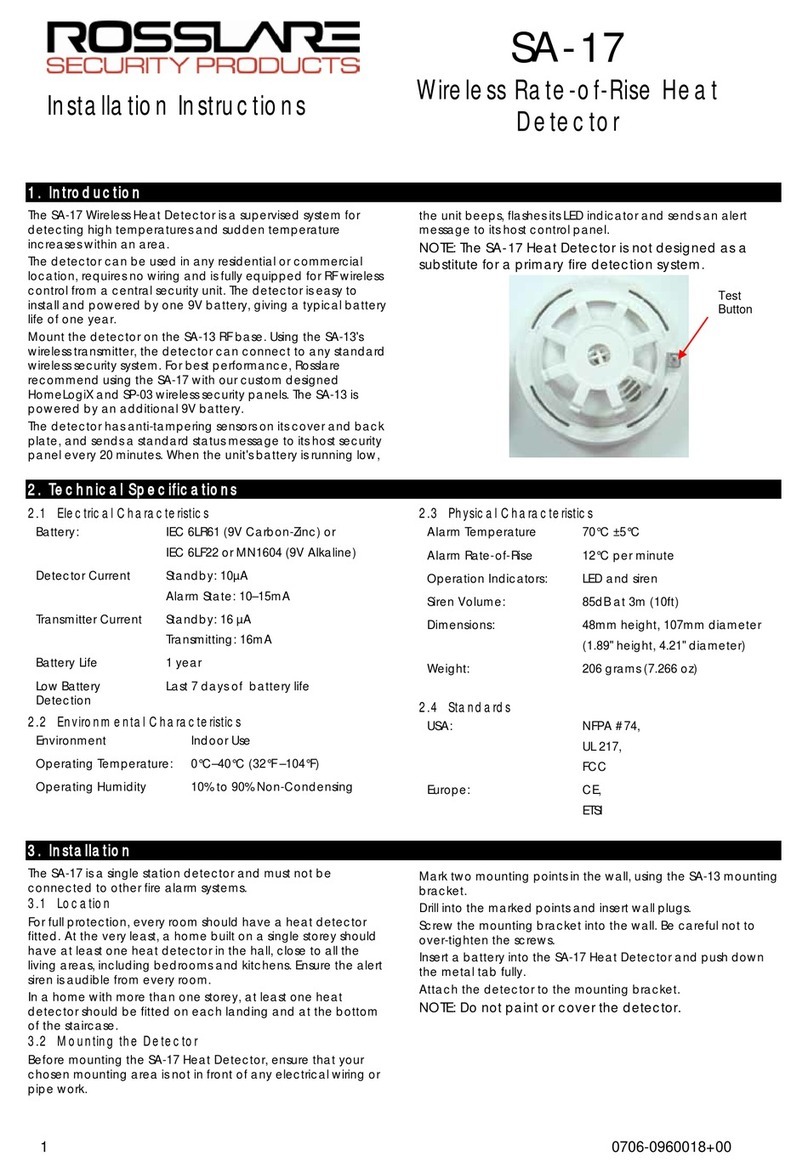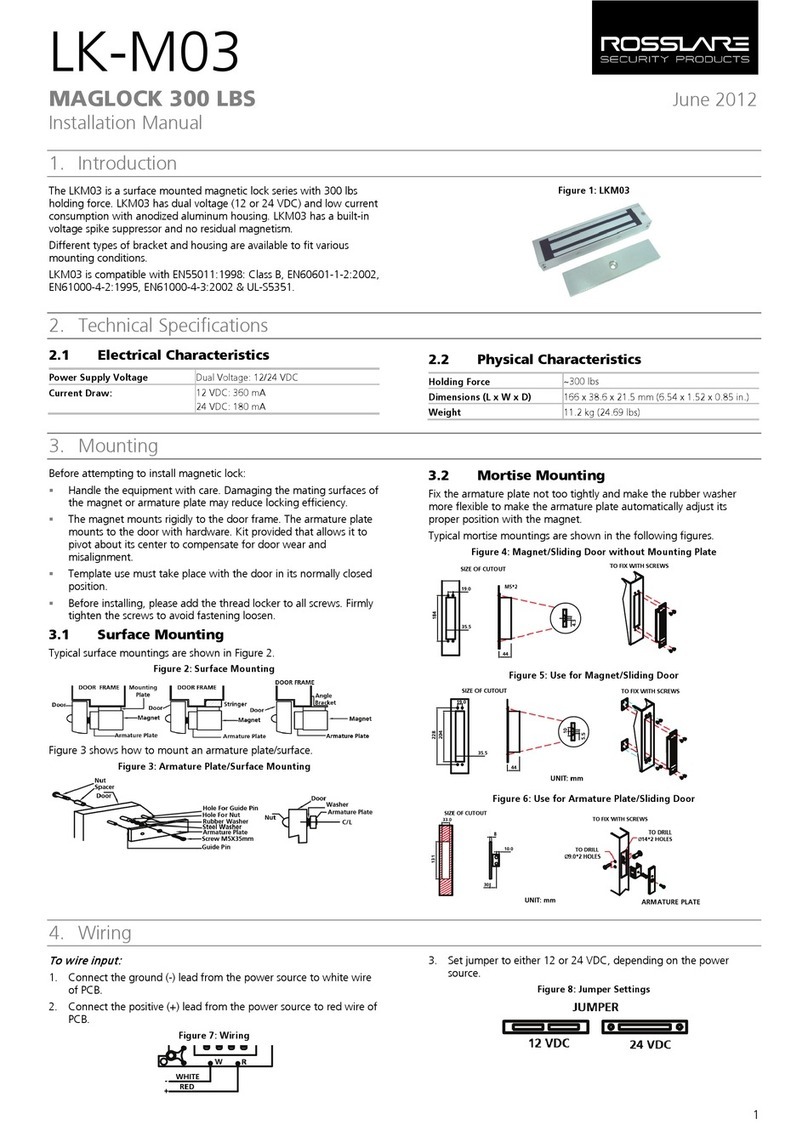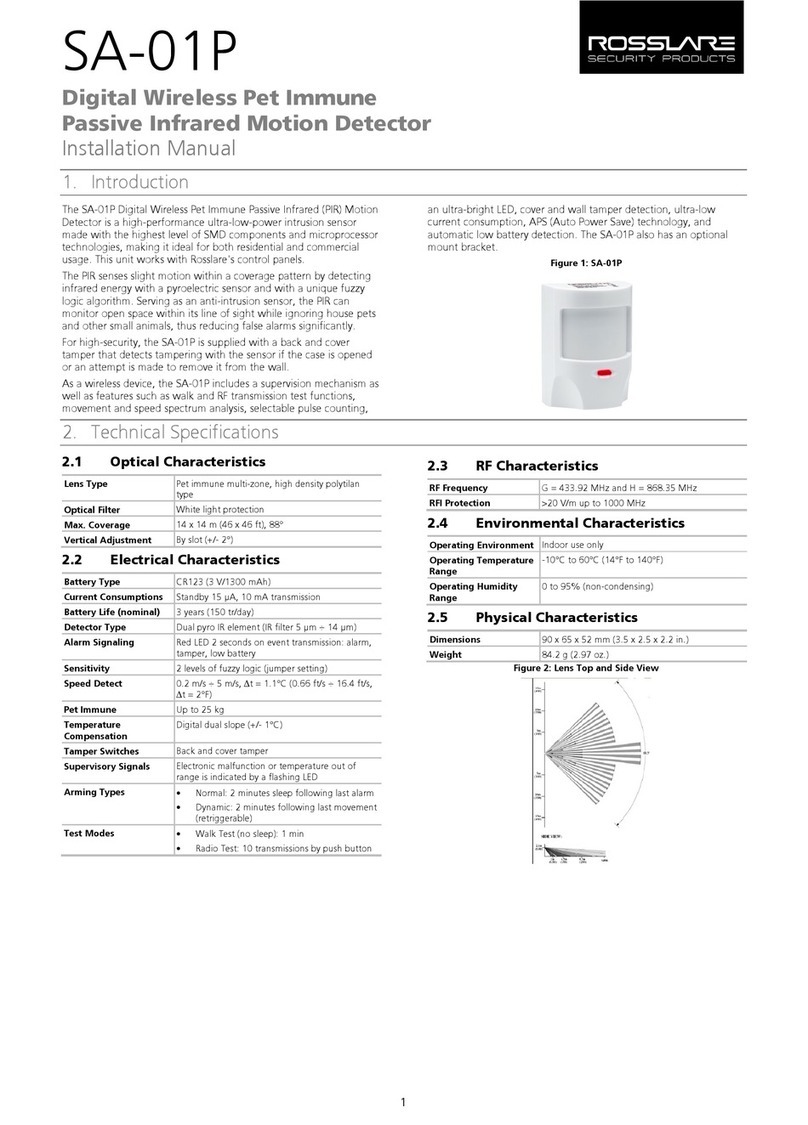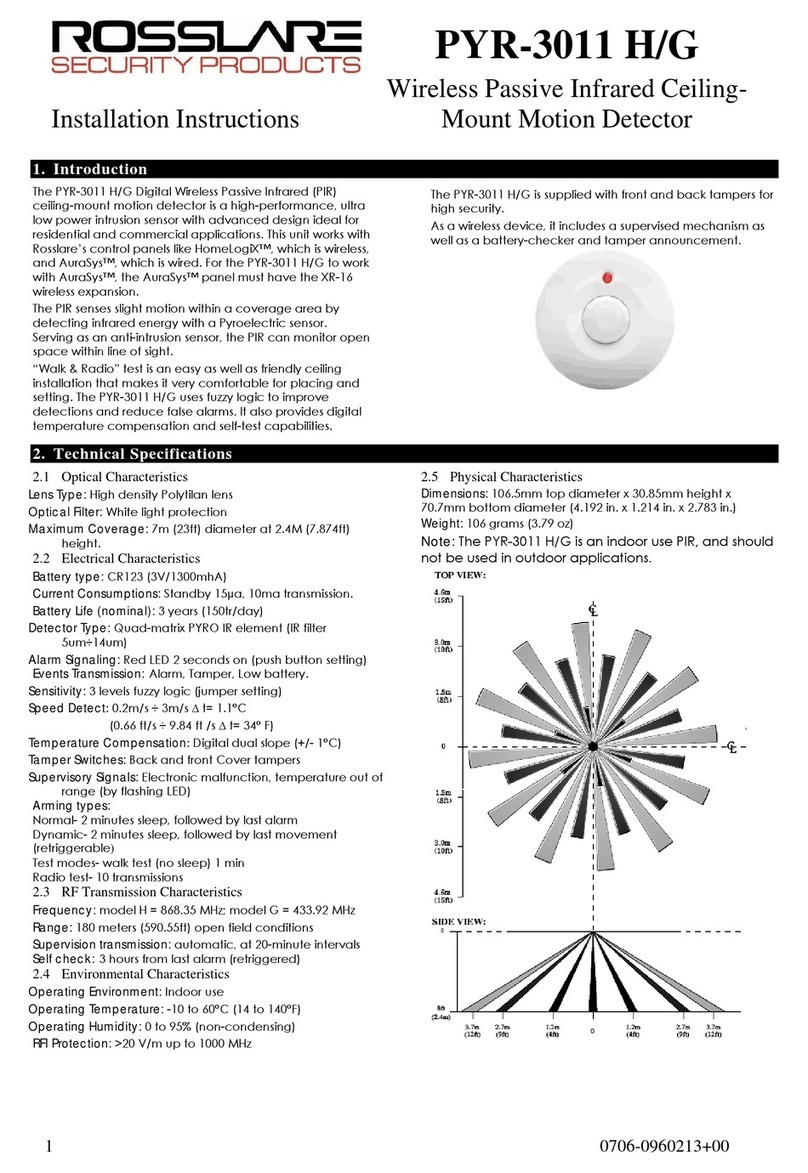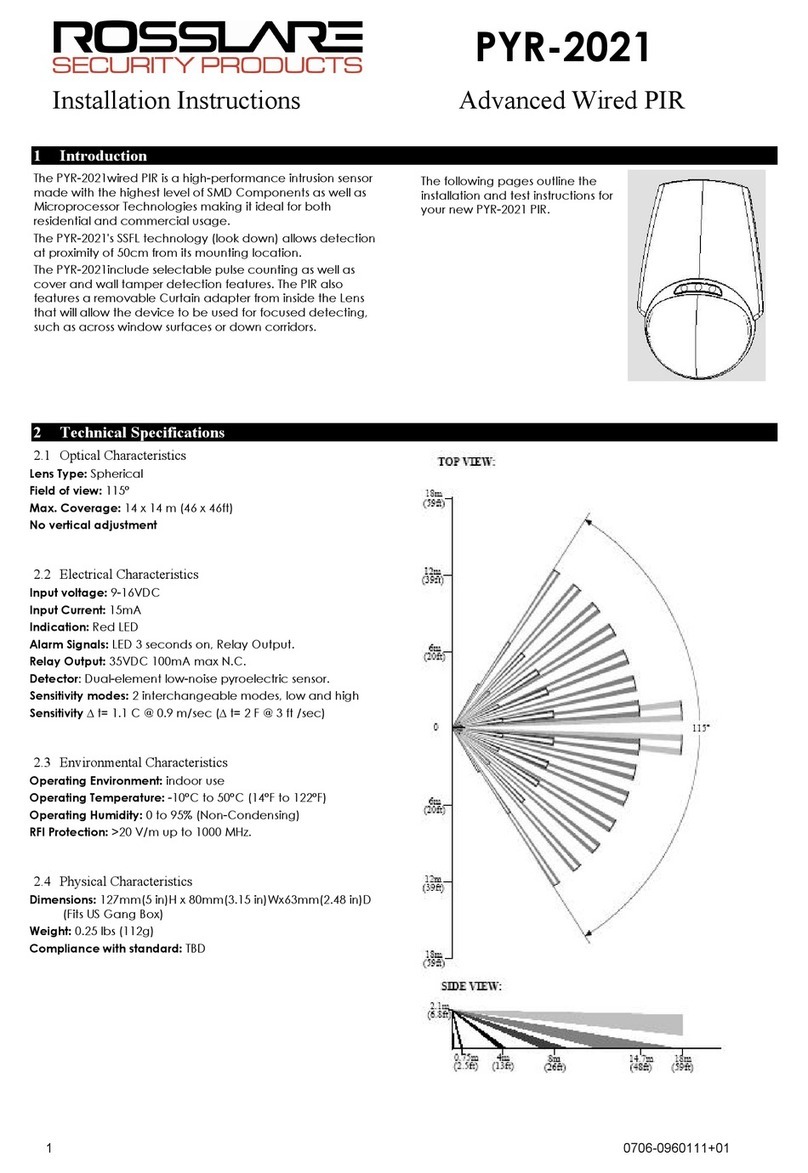2
3. General Features
These are the main features of the SA-01PW:
Advanced micro-controller electronics: 10-bit A-to-D and
advanced algorithms for superior movement speed spectrum
analysis.
Shielded dual-element pyro: Inside a dust-proof chamber
designed to reduce thermal changes and insect protection.
Two levels of sensitivity: Normal and harsh environments, by
jumper selection.
Input/output Line protection: For added resistance to
transient shock, ESD, and RFI interference.
Adjustable height calibration of PCB: The detector can be
adjusted and placed at any height from 1.8 to 2.3 m.
Cover tamper switch: Protection against opening the cover for
higher security.
Walk Test mode: Detection is indicated by a red LED (enabled
or disabled) with an internal jumper for additional security.
Energy detection system: By using fuzzy logic algorithms,
detection is improved and false alarms are reduced.
Power level discriminator: Special lens combined with a
power algorithm ignores small to medium-sized animals while
maintaining a high level of human detection.
Environment temperature compensation: Maintains
constant detection capability.
Adaptive filter:Compensates for changes in a detected
object’s speed.
Continuous monitoring: Sends visual alerts in case of
malfunction (digital and analog) and temperature alerts if the
environment temperature is out of range.
Solid state relay: Provides a nearly unlimited lifespan, EMC
resistance, and silent operation.
Digital Electrical and Magnetic Protection: Distinguishes
between electrical interference and real temperature changes.
4. Pet Immune Feature
The SP-01PW is immune from the following interferences:
One dog up to 25 kg
Two dogs of up to 20 kg each
Several cats
Unlimited number of small animals such as hamsters, birds,
rodents, and so on.
These are only guide lines; there may be some tolerance regarding
the size and weight of the animals monitored. For example, a short-
haired, dark colored canine appears bigger than a long-haired, light
colored canine. As a rule of thumb, please add 2-3 kg for each
attribute to calculate an animal’s weight when installing the
detector.
5. Installation
5.1 False Alarm Reduction Effort
To reduce false alarms caused by detector installation:
AVOID placing the PIR facing windows or in direct sunlight as
this heat energy can cause false alarms.
AVOID wiring of the SA-01PW in such a way that it is parallel to
and sitting close to 110 VAC or 220 VAC transmission
equipment or mains power line.
AVOID placing near or over heat and air ducts, ovens, heat
sources, radiators, and air conditioners as this may cause a false
detection.
AVOID placing near PL lamps, electrical ballasts, above cookers,
and ovens, and above steam sources.
AVOID placing the detector where the house pet can be
within1.2 m, like a sofa, and less than 5 m from stairs and such
where the animal can climb (see Figure 3).
NEVER touch the pyroelectric sensor on the PCB, as this causes
permanent damage and loss of sensitivity.
PIR works according to a field of view and cannot detect
through walls. Avoid placing near obstructions such as large
plants, curtains, behind open doors, and continuously
moving objects.
5.2 Selecting the Physical Location
1. Select a corner or a flat wall within a room or hallway between
1.8 and 2.3 m that best matches the criteria in Section 5.1 (see
Figure 3).
2. Ensure that the PIR is mounted on a non-moving, non-vibrating
surface, or in a corner of the room.
3. Mount the PIR in the location.
4. After the installation, perform a walk test from the mounting
location to ensure that the sensor pattern can detect within the
coverage area (see Section 7).
Figure 3: SA-01PW Installation Guidelines with Pets Present
5.3 Wiring Information
The SA-01PW is wired using a terminal block with binding posts that
are located on the front of the PCB and are opened using a thin
Philips head screwdriver or a flat head screwdriver.
The terminal block consists of two parts: on the right two normally
closed alarm relay binding posts followed by two tamper binding
posts and on the left a + and – 12 VDC binding post (Figure 4).
Figure 4: Terminal Blocks