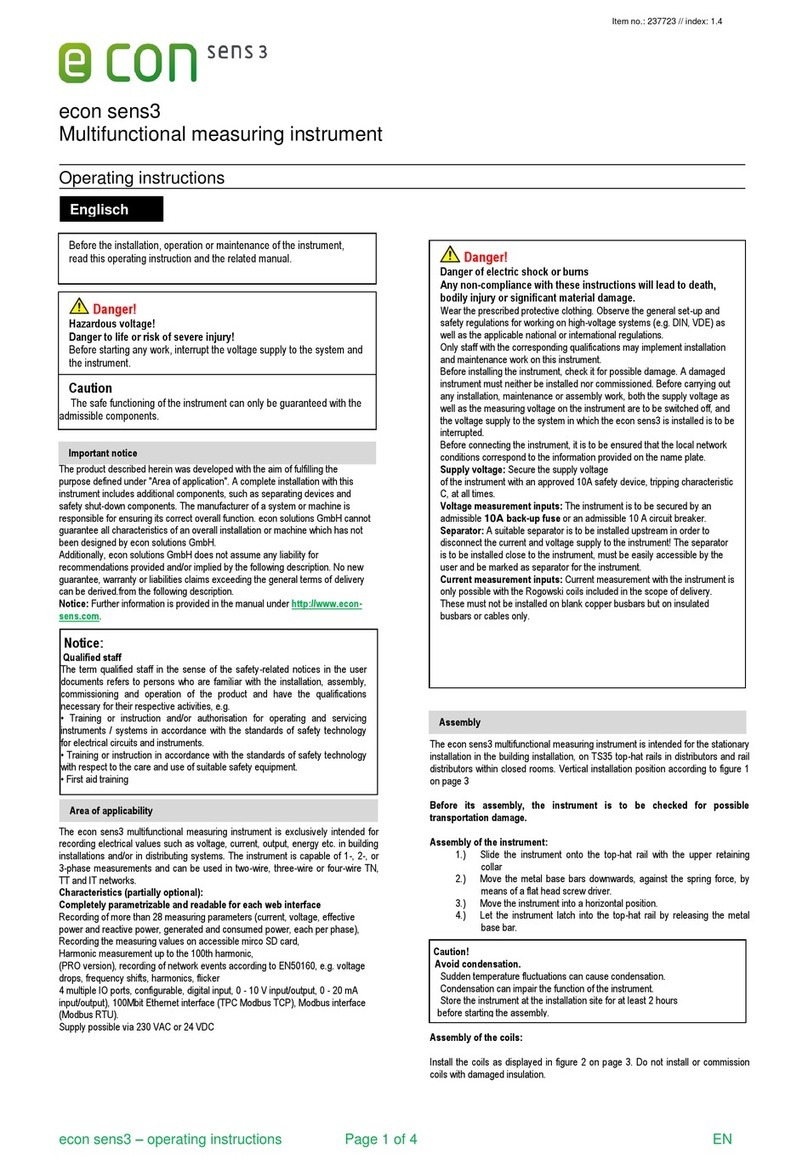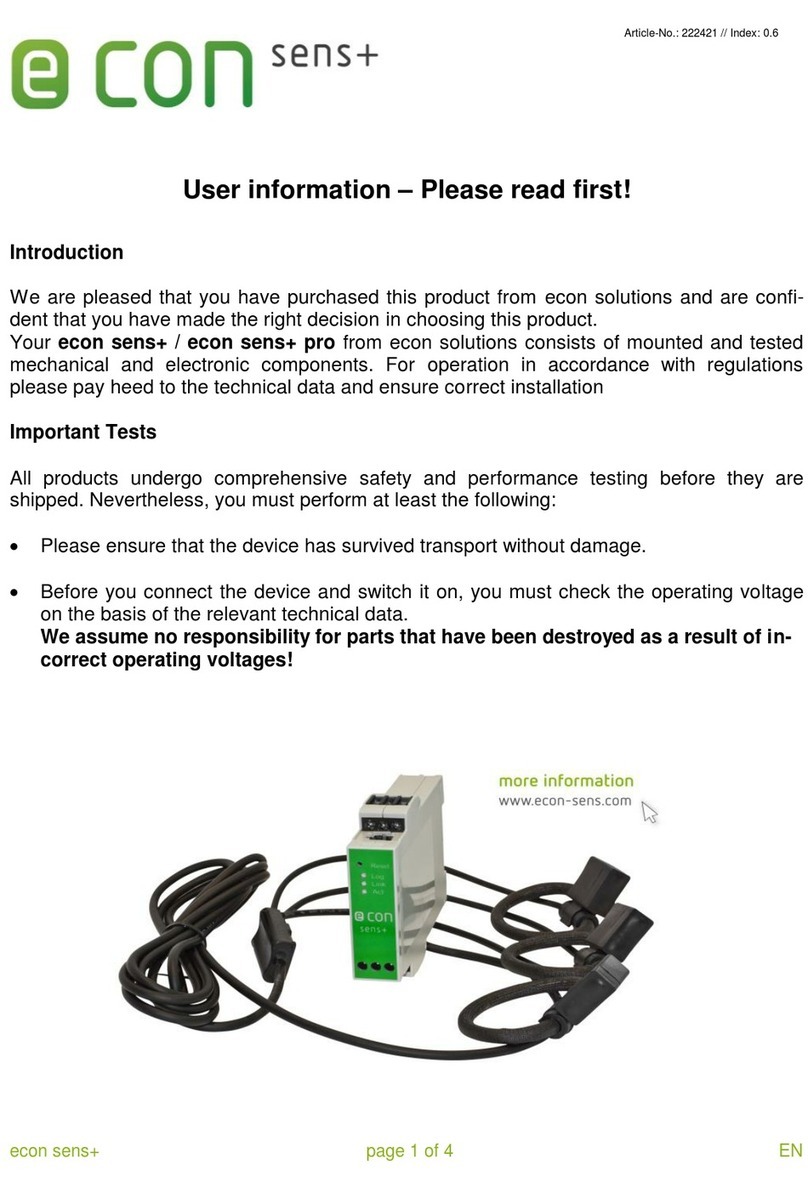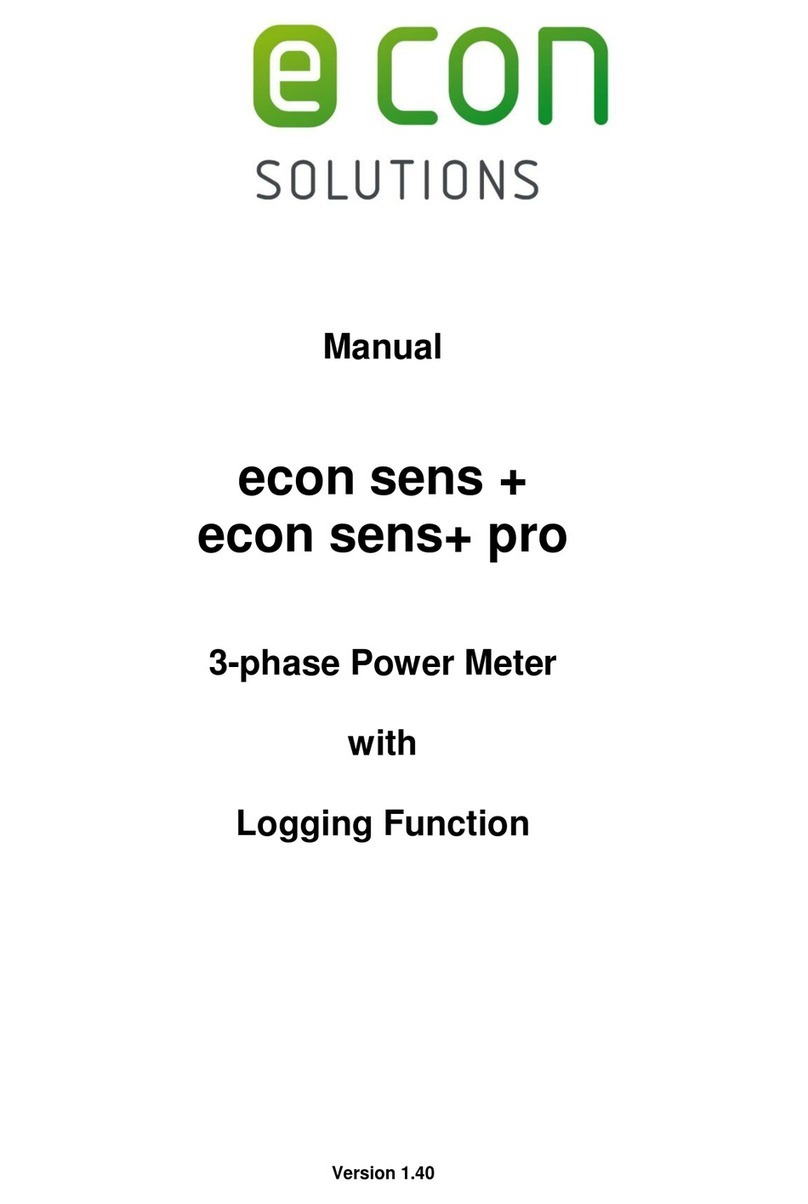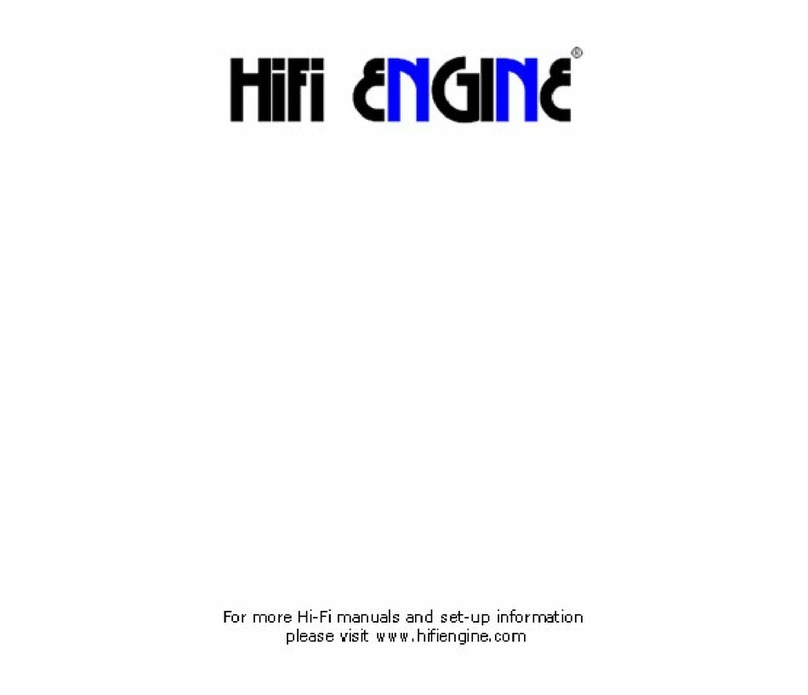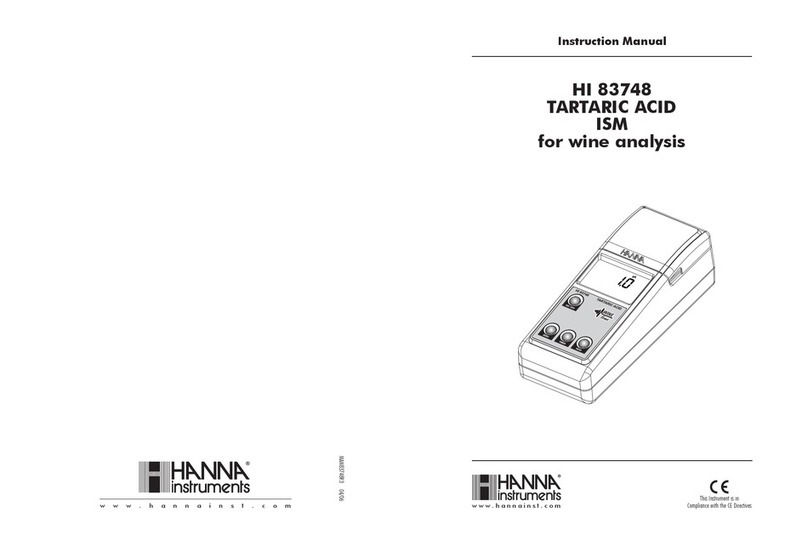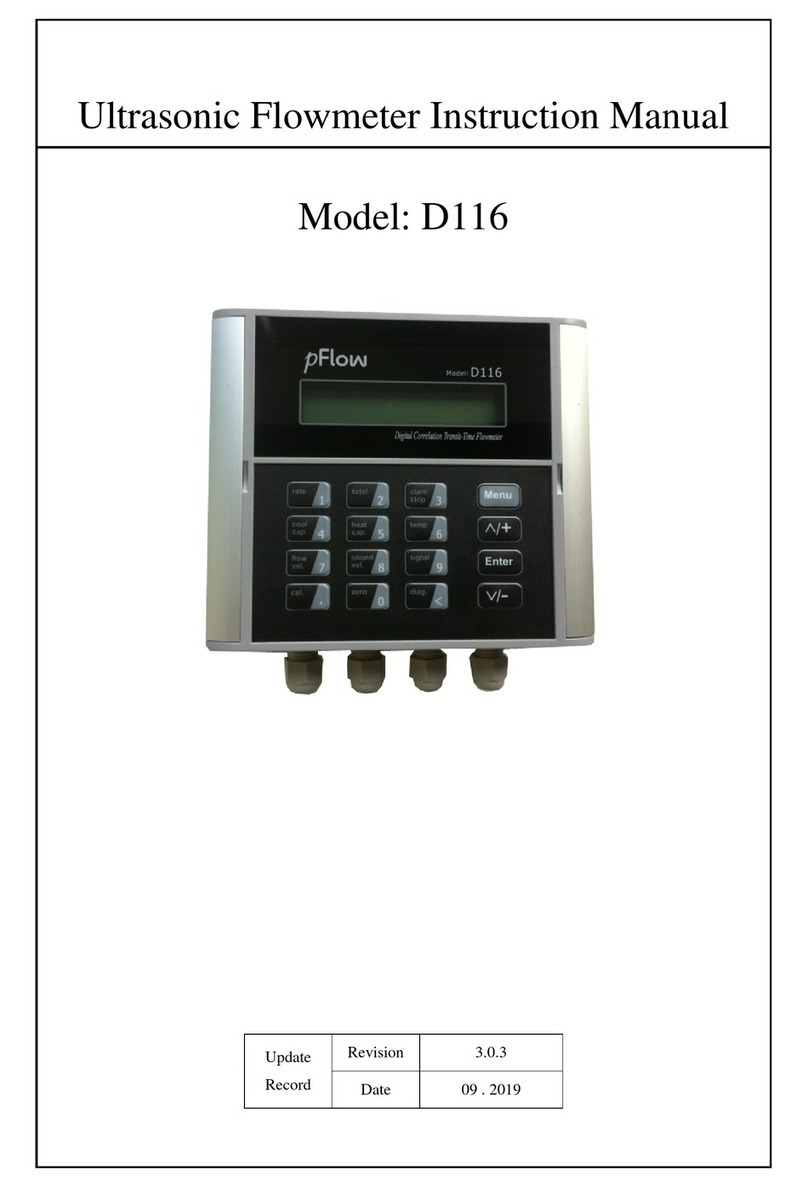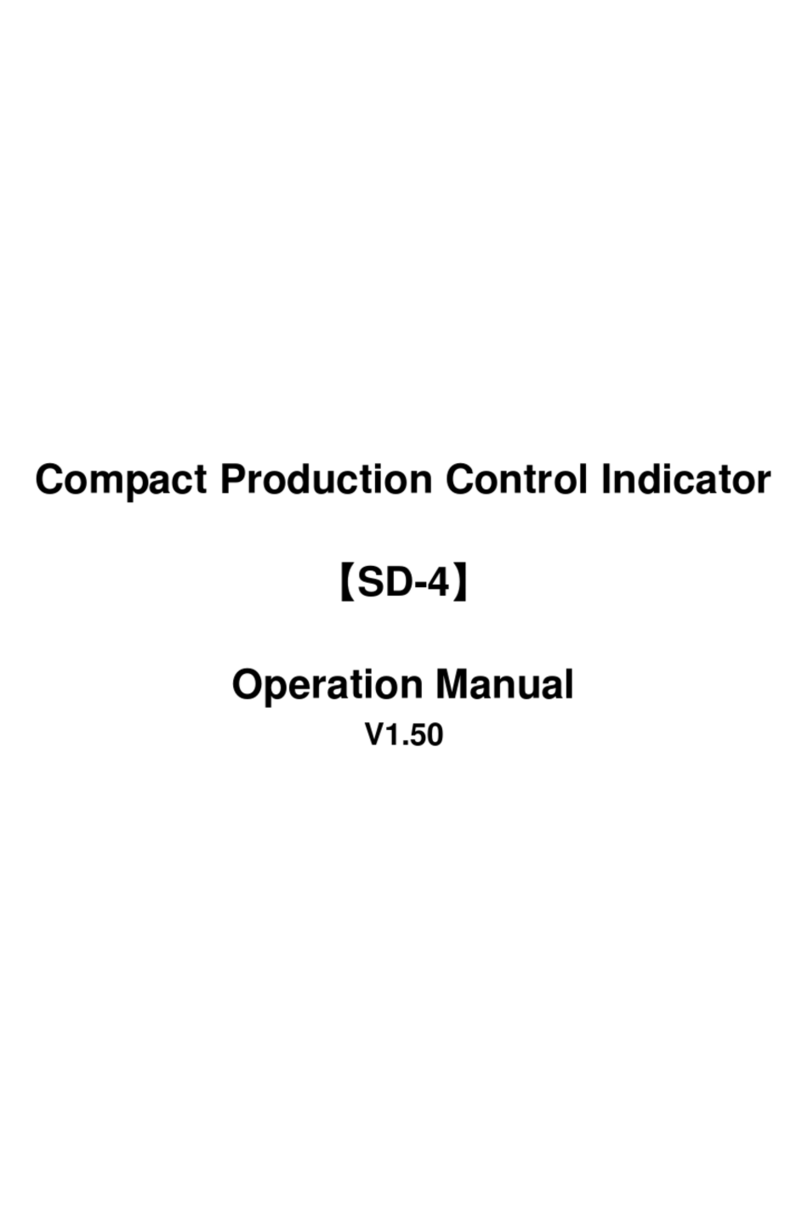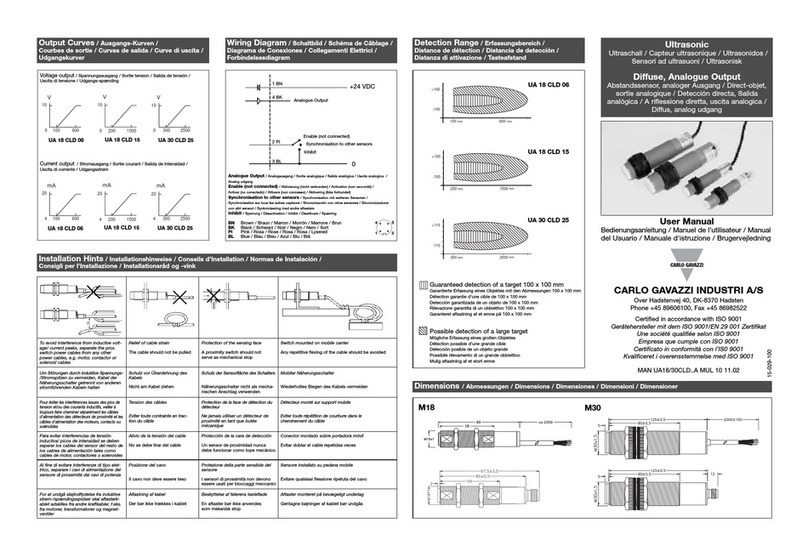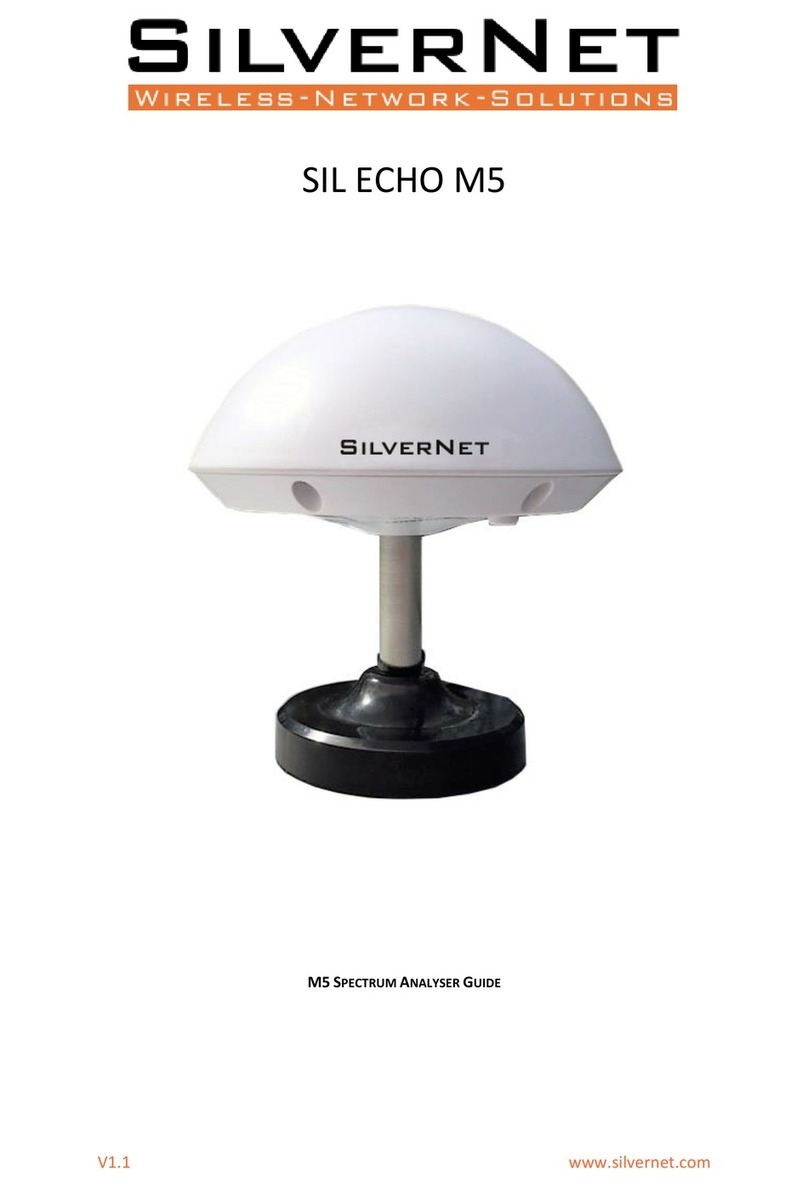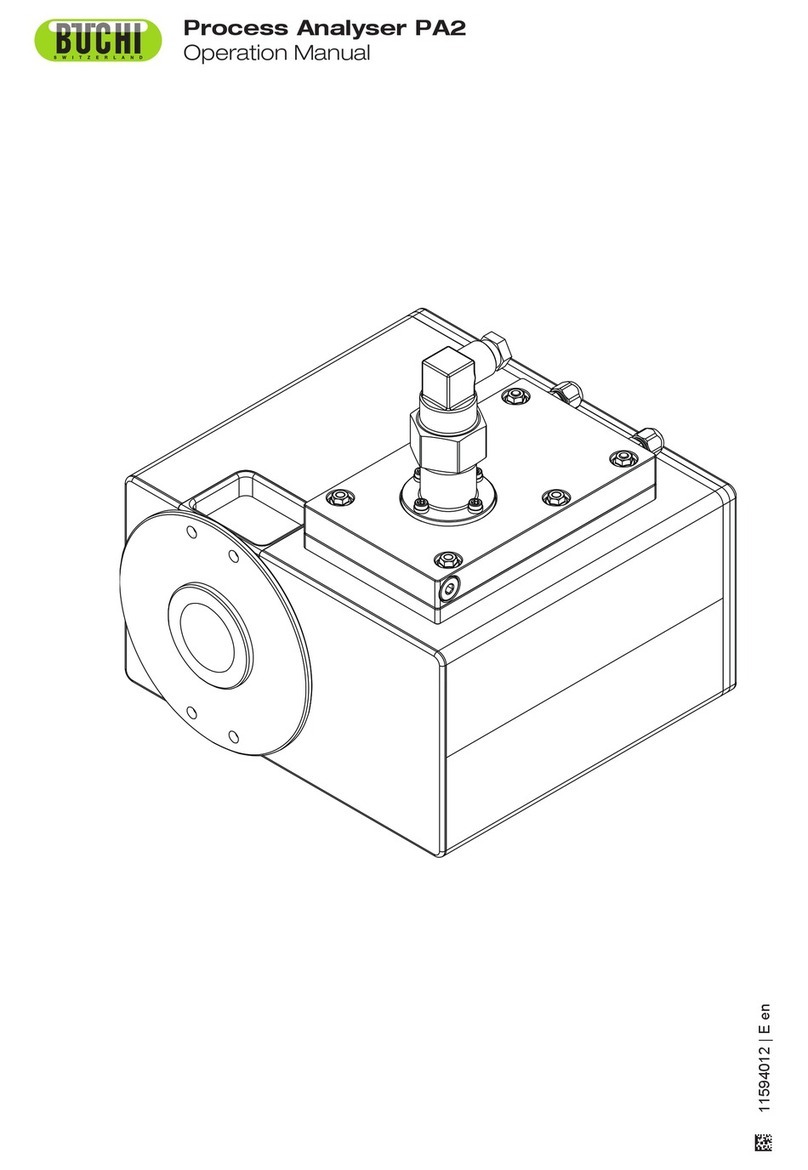Econ sens3 User manual

Manual
econ sens3
3-Phase Multifunctional Measuring Instrument
with
Logging Function
Version 3.0

Contents
1General Information..............................................................................................1
1.1 About this handbook..................................................................................................1
1.2 Required basic knowledge.........................................................................................1
1.3 Warnings...................................................................................................................2
1.4 Safety symbols on the instrument..............................................................................3
1.5 Explanation of symbols..............................................................................................3
1.6 Intended use of the product.......................................................................................4
1.7 Disposal instructions..................................................................................................4
1.8 Warranty conditions...................................................................................................4
1.9 Disclaimer..................................................................................................................5
1.10 Registration............................................................................................................5
2Description of the instrument..............................................................................6
2.1 Special features.........................................................................................................7
3Scope of delivery and receiving inspection .......................................................8
4Assembly.............................................................................................................10
4.1 Tools .......................................................................................................................10
4.2 Point of installation ..................................................................................................10
4.3Installation position..................................................................................................10
4.4 Installation space and ventilation.............................................................................11
4.5 Disassembly............................................................................................................12
5Connection of the instrument............................................................................13
5.1 Safety instructions...................................................................................................13
5.2 Overview of connections..........................................................................................14
5.3 Voltage measurement connection............................................................................15
5.4 Supply voltage connection.......................................................................................17
Alternative voltage supply with 12 to 24V DC...................................................................................18
5.5 Current measurement connection............................................................................19
Installation of the current sensors.....................................................................................................19
5.6 Ethernet connection.................................................................................................21
Modbus TCP.....................................................................................................................................21
Cable recommendation.....................................................................................................................21
5.7 Modbus RTU connection.........................................................................................22
Cable recommendation.....................................................................................................................23
5.8 Multiple I/O connection............................................................................................24
Cable recommendation for multiple I/O connections........................................................................24

Contents
Open collector output........................................................................................................................25
Digital output (pulse).........................................................................................................................26
Digital input (pulse input) ..................................................................................................................27
Input for potential free contact..........................................................................................................27
Analog output 4 to 20 mA .................................................................................................................28
Analog input 4 to 20 mA ...................................................................................................................28
Analog input 0 to 10V/30 V...............................................................................................................28
5.9 Shielding of connection cables ................................................................................29
Grounding of the Modbus RTU, multiple I/O port, and Ethernet cables...........................................29
Cable routing instructions .................................................................................................................30
5.10 Connection examples...........................................................................................31
3-Phase/4-conductor system with any load......................................................................................31
3-Phase/3-conductor system with any load......................................................................................31
1-Phase system................................................................................................................................32
Functional grounding at the GND connection of the Modbus clamping point ..................................32
6Display and control elements............................................................................33
7Initial operation...................................................................................................34
8Operation and parameterization........................................................................35
8.1 Opening the web interface.......................................................................................35
8.2 Home menu.............................................................................................................36
8.3 Measurement menu.................................................................................................37
“Phase check” installation test routine ..............................................................................................39
8.4 Analysis menu.........................................................................................................41
8.5 Input / output menu (LOG version)...........................................................................43
8.6 Events menu (PRO version)....................................................................................44
8.7 Export menu............................................................................................................45
8.8 Contact menu..........................................................................................................47
8.9 Help menu...............................................................................................................47
8.10 Config menu.........................................................................................................47
General information on saving settings ............................................................................................48
Date submenu...................................................................................................................................48
Network submenu.............................................................................................................................50
Electrical submenu............................................................................................................................51
Electrical advanced submenu...........................................................................................................53
Input / Output submenu (LOG version).............................................................................................54
Events submenu (PRO version) .......................................................................................................61
Modbus submenu .............................................................................................................................65
Language / Measurement Details submenu.....................................................................................71
Alarms submenu...............................................................................................................................71
Autosave submenu...........................................................................................................................73
Password submenu ..........................................................................................................................74
Settings File submenu ......................................................................................................................75
System submenu..............................................................................................................................75
Options submenu..............................................................................................................................76
Update submenu...............................................................................................................................76
9Maintenance and Service...................................................................................77

Contents
9.1 Adjustment / Calibration...........................................................................................77
9.2 Cleaning..................................................................................................................77
9.3 Firmware update......................................................................................................77
9.4 Reset.......................................................................................................................78
9.5 Repair......................................................................................................................78
10 Troubleshooting..............................................................................................79
10.1 FAQ .....................................................................................................................79
10.2 Email contact .......................................................................................................79
10.3 RMA.....................................................................................................................79
11 Technical Data.................................................................................................80
11.1 econ sens3 basic instrument................................................................................80
11.2 econ sens3 measuring coils.................................................................................85
11.3 Storage capacity of the measurement data memory ............................................85
11.4 Factory settings....................................................................................................85
12 Appendix..........................................................................................................86
12.1 Measuring parameters and their meaning............................................................86
12.2 Revision History...................................................................................................87

General Information 1
Manual econ sens3 Version 3.0
1 General Information
1.1 About this manual
This manual describes the econ sens3 Multifunctional Measuring Instrument. It represents a part of
the product and is intended for:
- Planners
- Operators
- Start-up engineers
- Service and maintenance personnel.
This manual should be read before using the product and should be kept available for reference for
the entire life of the product.
For questions and/or technical support relating to the product, please contact:
econ solutions GmbH
Heinrich-Hertz Straße 25
75334 Straubenhardt
Phone +49 (0)7082 7919-200
Fax +49 (0)7082 7919-230
info@econ-solutions.de
www.econ-solutions.de
1.2 Required basic knowledge
Only qualified personnel should handle the product/system described in this documentation, taking
into account the documentation relating to the respective activity, particularly the warnings and safety
instructions contained therein.
Qualified personnel are persons who, based on their training and experience, are able to recognize
the risks and avoid the potential hazards involved in the handling of these products/systems and who
are familiar with the safety regulations and standards applicable to the assembly and connection of the
products/systems.

General Information 2
Manual econ sens3 Version 3.0
1.3 Warnings
This handbook contains warnings that must be heeded to ensure the personal safety of the user and
to avoid property damage. Warnings regarding personal safety feature a warning triangle (general
warning symbol). Information concerning property damage only does not feature a warning triangle.
Depending on the hazard level, the warnings are shown in descending order as follows:
If multiple hazard levels apply, the highest level warning will always be used. If a warning about
personal injury is indicated in a warning sign with a warning triangle, a property damage warning can
be included in the same warning sign.
Danger !
Means that serious bodily harm or even death will occur if the relevant safety measures are not
taken.
Warning !
Means that serious bodily harm or even death can occur if the relevant safety measures are not
taken.
Caution !
With a warning triangle means that minor bodily harm can occur if the relevant safety measures
are not taken.
Caution !
Without a warning triangle means that property damage can occur if the relevant safety measures
are not taken.
Attention !
Without a warning triangle means that an adverse event can occur if the relevant safety measures
are not taken.

General Information 3
Manual econ sens3 Version 3.0
1.4 Safety symbols on the instrument
The documentation should always be consulted if the general warning symbol is shown, as well as the
warning symbol for the danger of electric shock.
1.5 Explanation of symbols
Table 1 shows the safety symbols used on the instrument.
Table 1: Explanation of symbols
Figure 1: Safety symbols on the instrument

General Information 4
Manual econ sens3 Version 3.0
1.6 Intended use of the product
1.7 Disposal instructions
The econ sens3 energy consumption meter contains a small integrated lithium battery. Used batteries
should never be disposed of in household trash but should be delivered instead to a collection point
for used batteries.
Disposal must be carried out in compliance with national and local regulations in the normal process
for reusable material.
1.8 Warranty conditions
econ solutions GmbH assumes no liability or warranty whatsoever for consequences resulting from
improper use, particularly in case of failure to follow the instructions for use and installation. The user
is responsible for ensuring that the instrument is not operated outside of the specified technical
parameters.
Any unauthorized change or modification of the instrument, as well as unauthorized repairs, represent
“misuse” and/or “negligence” in the context of the warranty for the product and consequently excludes
the warranty for coverage of potential consequential damage. The right to claim under guarantee will
also be invalidated.
Warning !
The econ sens3 3-phasen multifunctional measuring instrument is intended exclusively for
recording of electrical values such as voltage, current, output, energy, etc. in building installations
and distributing systems. The measured and recorded data can be transmitted over internal
interfaces to higher-level systems (e.g. monitoring systems).
It is intended for installation in stationary, weather-proof interior spaces.
The admissible operating conditions named in this documentation must be met and the instructions
must be followed. Operation of the instrument outside of its specification or its intended use can
compromise the protection supported by the instrument.
Voltage measurement inputs are designed for measurement in low-voltage networks in which rated
voltages up to 300V conductor to earth and surge voltages of overvoltage category III can occur.
Current must be measured exclusively with the current sensors included in the scope of delivery by
econ solutions GmbH (Rogowski coils, referred to in this document as „econ coils”).

General Information 5
Manual econ sens3 Version 3.0
1.9 Disclaimer
The content of this document was compiled with great care and checked for consistency with the
product in hardware and software. Nevertheless, discrepancies cannot be ruled out. Therefore, no
obligation or warranty of any kind exists with regard to the information contained in this handbook.
Consequently, the authors, companies, and publisher assume no resulting or other liability occurring in
any manner from the use of this information or parts of it, including the infringement of patent rights
and other rights of third parties that could result from such use.
1.10 Registration
Register your econ sens3 at www.econ-sens.com and receive the latest firmware updates
automatically by email.
To upload firmware updates, see the Update submenu in Chapter 8.10.

Description of the instrument 6
Manual econ sens3 Version 3.0
2 Description of the instrument
econ sens3 is a compact, versatile energy consumption meter with web interface and memory
function.
It measures voltage, current, and active and apparent power of the individual phase, as well as the
voltage between PE and the neutral conductor.
In the calculation of output, econ sens3 can differentiate between generated and consumed power.
Energy consumption values calculated from the output data are displayed for the user over the web
interface.
For forwarding of measurement data to potentially connected energy monitoring systems or similar
systems, the following alternative interfaces are available:
•4 multiple IO ports that can optionally be configured as:
Open collector output
Digital pulse output
4 to 20mA output
4 to 20mA input
0 to 10/30V input
Input for potential free contact
•Modbus TCP
Modbus RTU (RS-485)
With the econ sens3 the active, reactive, and apparent power, the current, and the voltage for each
phase, as well as other measurements, can be recorded via the Modbus interface (see the Modbus
submenu in Chapter 8.10).
From each input signal (voltages and currents), 1,024 discrete measurements are recorded over the
duration of 5 periods and subsequently evaluated.
At the same time, input voltages are sampled with 160 kHz. This sampling is used to record the wave
form. These wave forms are stored for various event records.
The econ sens3 has a 4-GB memory for storing measured values and events. The second measured
values are stored for the last 7 days; the minute measured values, for the last 39 days; the interval
values (10 or 15 minutes), for the last 13 months; and the daily values, for the last 10 years. For
correct documentation, the date and time must be set. The mean, the min values, and the max values
are saved after each interval. The interval is expressed in seconds and can be 600s (10 min), 900s 15
min), or 1200s (20 min).

Description of the instrument 7
Manual econ sens3 Version 3.0
2.1 Special features
•For 1, 3, and 4-wire systems with any load
•Modbus TCP
•4 independent multiple IO ports
•Modbus RTU (RS-485)
•Current value recording of U,I,P,Q, and power factor per phase, as well as average and total
values
•Event and curve recording (PRO Version)
•Current measuring range up to 400 or 3000 A / phase (depending on coil set)
•No additional transformer required
•Integrated web interface for easy and quick data collection and for configuration
•Fast installation, even during operation*
*Warning !
For acquisition of amperage, the consumer to be measured does not necessarily have to be shut
down, as the Rogowski coils can be opened and placed around an insulated conductor.
Before connecting the voltage path, ensure that the system was disconnected from the power
supply. Applicable safety regulations for working with electrical systems must be obeyed.

Scope of delivery and receiving inspection 8
Manual econ sens3 Version 3.0
3 Scope of delivery and receiving inspection
Scope of delivery for base unit:
Receiving inspection:
The trouble-free and safe operation of this instrument requires proper transport and appropriate
storage, installation, and assembly, as well as careful operation and maintenance, if needed. If it can
be assumed that a safe operation of the instrument is no longer possible, the instrument should be
taken out of operation immediately and secured against unintentional start-up. Unpacking and packing
should be performed with the usual care without the use of force and only with appropriate tools.
Scope of delivery for base unit
Quantity
Art No.
Description
1
241756
econ sens3 Multifunctional Measurement Instrument
(hat-rail module)
1
238281
econ sens3 Connector Kit
(consisting of 4 pluggable screw terminals)
Accessories available for delivery
Art No.
Description
235017
econ Coil (Rogowski coil set for current measurement), length 200mm,
measuring range 3 to 400A
235018
econ Coil (Rogowski coil set for current measurement), length 400mm,
measuring range 3 to 3000A
238281
econ sens3 Connector Kit
(consisting of 4 pluggable screw terminals)
236341
econ Standard Power Supply 24V DC for alternative supply of the
instrument over protective extra-low voltage
238975
econ sens3 V-KIT, Safety Test Lead Set for connection to the voltage path
via magnetic probes (for mobile and temporary measurements)
Table 2: Scope of delivery and accessories

9
Manual econ sens3 Version 3.0
Before installation, visually inspect the instrument for the following:
- Damage to the packaging
- Completeness of the package contents
- Visible outer damage to the instrument.
Please contact your econ sales partner if one or more of the above conditions are present.
It should be assumed that a safe operation is no longer possible if, for example, the instrument also
- No longer works in spite of an intact power supply
- Was exposed for an extended period to unfavorable conditions (e.g. storage outside the
permissible climate limits without adjustment to the indoor climate, condensation, or similar
conditions) or to transport stresses (e.g. drop from a greater height even without visible outer
damage, or the like).
Warning!
Damaged instruments must not be installed or taken into operation. The result can be serious
bodily harm, including death, or property damage.
Attention!
Avoid condensation.
Sudden temperature changes can cause condensation, which can impair the function of the
instrument. Store the instrument for at least 2 hours at the point of installation before beginning
with the assembly.

Assembly 10
Manual econ sens3 Version 3.0
4 Assembly
4.1 Tools
Flat head screwdriver
4.2 Point of installation
The econ sens3 Multifunctional Measuring Instrument is intended for stationary installation in building
installations and in distributing systems in enclosed areas.
4.3 Installation position
The econ sens3 energy consumption meter was designed for installation on a top-hat rail (TS35). To
do this, slide the instrument onto the top-hat rail with the upper retaining collar, move the metal base
bar downwards against the spring force with the flat head screwdriver, and bring the instrument into a
horizontal position (see Fig. 2). The instrument latches into the top-hat rail when the metal base bar is
released.
The instrument must be installed vertically so that the display elements and their captions are clearly
readable in correct orientation.
Warning!
Operate the instrument only in a safe location. Failure to comply with this rule can result in
serious bodily harm, including death, or property damage.
The installer of the instrument is responsible for ensuring that the point of installation is selected in
such a way that only qualified personnel have access.
Figure 2: Installation of the econ sens3

Assembly 11
Manual econ sens3 Version 3.0
4.4 Installation space and ventilation
To maintain the permissible operating temperature, adequate distances from adjacent components
must be kept. Dimensions can be found in the Chapter entitled "Technical Data / Dimension
Drawings".
Plan additional space for:
- Ventilation:
The econ sens3 Multifunctional Measuring Instrument corresponds, with its 22.5 mm installation
depth to 1.3 subunits. Maintain a distance of 6 mm from neighboring devices on both sides of the
instrument. Consequently, the instrument occupies exactly 2 subunits at 17.5 mm each.
- Wiring
- Plug connectors, incl. cable feed (e.g. RJ45 Ethernet) on the top side of the instrument
- Plug connectors, incl. cable feed (e.g. RJ12 coil connection) on the bottom side of the
instrument
Attention!
Damage from moisture
Moisture or dampness can impair the functioning capability of the components.
Do not operate the components in very humid or wet environments. Comply with the specified
ambient conditions of the instrument. These are found under Technical Data in Chapter 11.
Caution!
Ensure ventilation
Without adequate ventilation, the components can become damaged. Ensure that a minimum
distance is kept from adjacent devices. Comply with the specified ambient conditions of the
instrument. These are found under Technical Data in Chapter 11.

Assembly 12
Manual econ sens3 Version 3.0
4.5 Disassembly
Decommissioning
Ensure that the instrument was shut down before beginning the disassembly.
Tools
Flat head screwdriver
Disassembly steps
Disassembly of the instrument is carried out as shown in Fig. 3. Move the metal base bar downwards
against the spring force and swivel the instrument upwards and out of the horizontal position. Then
take the instrument down off the top-hat rail.
Attention!
Make sure no tools or other objects that may cause a safety hazard are left behind at the
installation point after assembly or disassembly!
Figure 3: Disassembly of the econ sens3

Connection of the instrument 13
Manual econ sens3 Version 3.0
5 Connection of the instrument
5.1 Safety instructions
Danger!
Dangerous voltages
Failure to comply will result in bodily harm, including death, or property damage.
Disconnect the system from the power supply before beginning the work.
Attention!
Incorrect mains voltage can destroy the instrument
Ensure that the mains voltage agrees with the voltage specified on the nameplate before
connecting the instrument.
Notice
Qualified Personnel
The term qualified personnel in the context of safety notices in the user documentation
refers to persons who are familiar with the installation, assembly, commissioning, and
operation of the product and have the qualifications necessary for their respective
activities, e.g.:
• Training or instruction and/or authorization for operation and servicing of the instruments
/ systems in accordance with the safety engineering standards for electrical circuits and
instruments.
• Training or instruction in accordance with the safety engineering standards for the care
and use of appropriate safety equipment.
• Training in first aid.

Connection of the instrument 14
Manual econ sens3 Version 3.0
5.2 Overview of connections
All connections of the econ sens3, with the exception of the connection for current measurement (3)
and the Ethernet interface (4), are designed as pluggable screw terminals.
Figure 4 shows the arrangement of the connections of the econ sens3.
Additional details on assignment of the individual connections can be found in subsequent chapters.
Figure 4: Connections of the econ sens3
Warning!
Incorrect connection can result in serious bodily harm, including death, or property
damage.
As a general rule, use ferrules to connect flexible wires. Also ensure that the torques
specified for the individual screw terminals are not exceeded or undercut.

Connection of the instrument 15
Manual econ sens3 Version 3.0
5.3 Voltage measurement connection
The econ sens3 Multifunctional Measuring Instrument can be used for voltage measurement in TN,
TT, and IT systems. The voltage measurement is designed for overvoltage category 300V CATIII
(rated surge voltage 4kV).
The econ sens3 is suited for voltage measurements in the frequency range of 45 to 65Hz. Fig. 5
shows the connection of the voltage measurement input to the network.
When connecting the voltage measurement, the following must be noted:
1.) Disconnect device:
An appropriate disconnect device must be installed upstream of the econ sens3 voltage
measurement input in order to disconnect the instrument from the current and voltage supply.
This disconnect device must be
● Installed close to the instrument and easy for the user to access
● Marked as disconnect device for the instrument.
1 Voltage measurement connection
Pin No.
Name
Function
1
L1
Connection for Phase L1
2
L2
Connection for Phase L2
3
L3
Connection for Phase L3
Figure 5: Connection of measuring voltage

Connection of the instrument 16
Manual econ sens3 Version 3.0
2.) Protection of voltage measurement inputs
3.) Measuring voltages and measuring currents must originate from the same network.
4.) Synchronous phase connection
Phases must be connected in the same sequence as the terminals, as the terminal
assignments cannot be changed in the software parameterization.
Caution!
Unprotected voltage measurement inputs can lead to damage to the instrument and
system. Secure the instrument at all times with an IEC approved 10A fuse, an IEC
approved 10A circuit breaker, or additional safety device.
Other manuals for sens3
2
Table of contents
Other Econ Measuring Instrument manuals