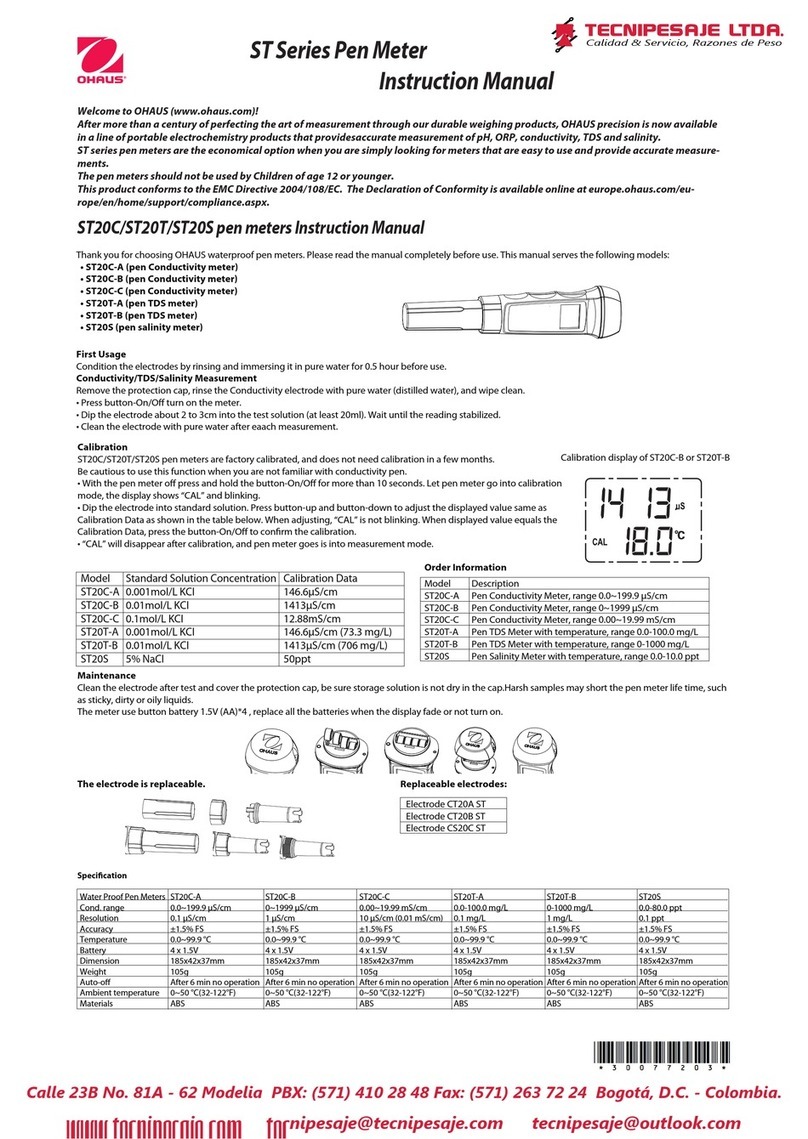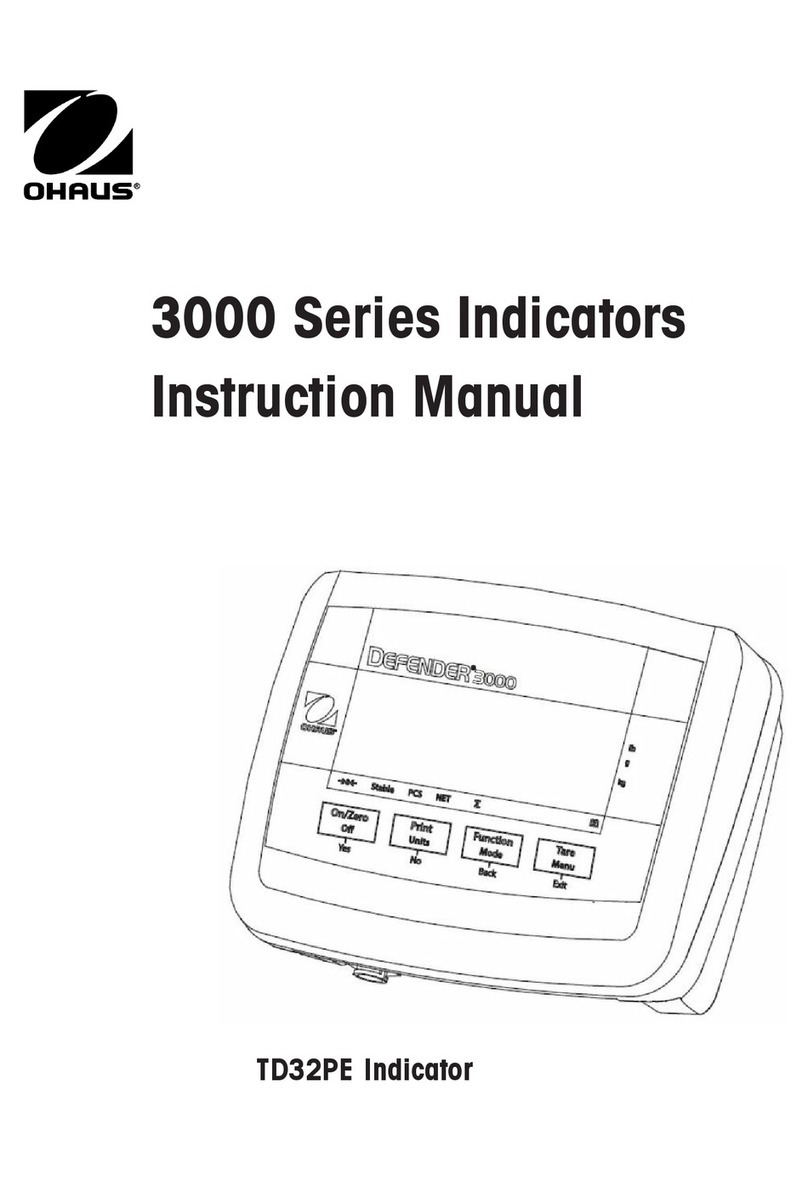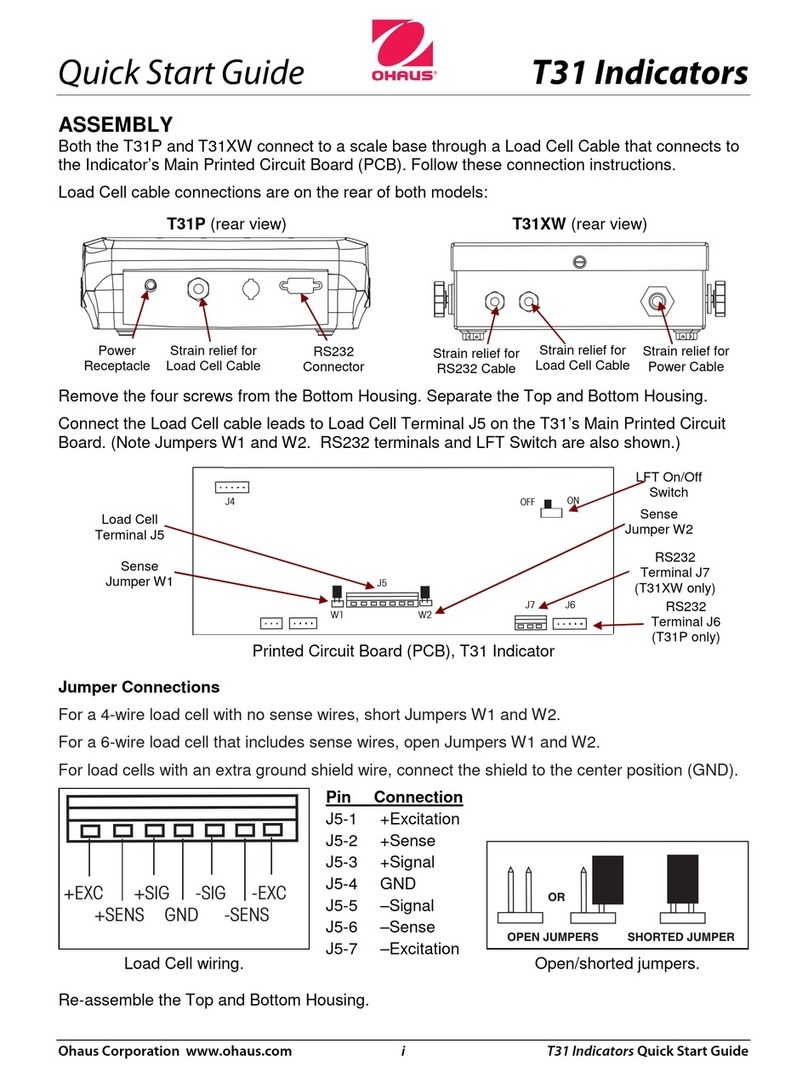TABLE OF CONTENTS
Ohaus Corporation www.ohaus.com i MB23 and MB25 Service Manual
CHAPTER 1 GETTING STARTED Page No.
1.1 Introduction..............................................................................................................1-1
1.2 Service Facilities......................................................................................................1-1
1.3 Tools and Test Equipment Required........................................................................1-2
1.4 Specifications...........................................................................................................1-3
1.5 Analyzer Operation ..................................................................................................1-4
1.5.1 Overview of the Controls...................................................................................1-4
1.5.2 Overview of the Display Indicators....................................................................1-4
1.5.3 Operating Modes ..............................................................................................1-5
1.5.4 Power ...............................................................................................................1-7
1.5.5 Power On & Off.................................................................................................1-7
1.6 Communications Interface........................................................................................1-8
CHAPTER 2 TROUBLESHOOTING
2.1 Troubleshooting.......................................................................................................2-1
2.1.1 General Procedures for Troubleshooting ..........................................................2-1
2.2 Error Codes..............................................................................................................2-2
2.3 Problem Solver ........................................................................................................2-4
CHAPTER 3 MAINTENANCE PROCEDURES
3.1 Preventive Maintenance...........................................................................................3-1
3.1.1 Preventive Maintenance Checklist....................................................................3-1
3.2 Opening the MB23 and MB25..................................................................................3-1
3.3 Preliminary Checks of the Top Housing Components ..............................................3-4
3.3.1 Test the Heater Circuit......................................................................................3-4
3.3.2 Test the Temperature Sensor and Cable..........................................................3-4
3.3.3 Test the Fan......................................................................................................3-4
3.3.4 Test the Ground Circuit on the MB23................................................................3-4
3.4 Testing the Power PCB............................................................................................3-5
3.5 Replacing the Power PCB........................................................................................3-5
3.6 Replacing the Main PC Board..................................................................................3-6
3.6.1 Replacing the Display LCD...............................................................................3-6
3.7 Replacing the Load Cell...........................................................................................3-7
3.8 Repairing and/or Replacing the Heating Unit Parts ..................................................3-8
3.8.1 Testing the Heater Circuit .................................................................................3-8
3.8.2 Removing the Heater on the MB23...................................................................3-9
3.8.3 Removing the Heater on the MB25.................................................................3-10
3.8.4 Replacing the Heater on the MB25 .................................................................3-10
3.8.5 Replacing the Heater on the MB23 .................................................................3-11
3.8.6 Testing the Thermal Overload Device.............................................................3-11
3.8.7 Replacing the Thermal Overload Device.........................................................3-12
3.8.8 Replacing the Fan...........................................................................................3-13
3.8.9 Replacing the Temperature Sensor.................................................................3-14
3.9 Installing the Top Housing......................................................................................3-15
CHAPTER 4 FINAL TESTING Page No.
4.1. Final Testing ............................................................................................................4-1
4.2 Operational Test ......................................................................................................4-1
4.3 Segment Display Test..............................................................................................4-1
4.4 Performance Tests...................................................................................................4-1