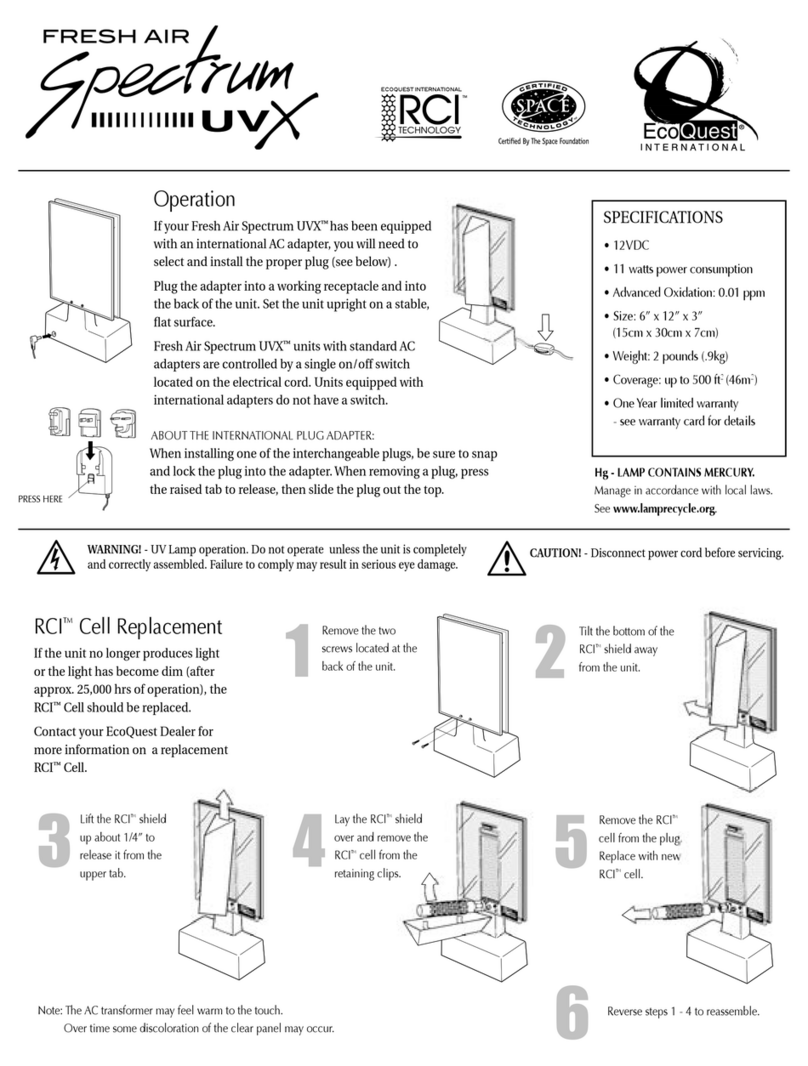Features:
• Low level O3 production:
0.04 ppm maximum.
• Replaceable RCI™ Cell
Electrical:
• 110 VAC 60 hz AC line operation.
•
50-90 watts power consumption.
Mechanical:
• Distribution via air handler.
Size:
• Dimensions: 6” x 6” x 11.25”
(15 cm x 15 cm x 28.5 cm)
• Weight: 3 pounds (1.2 kg)
Coverage:
• Covers up to 3000ft2 (279 m2).
Warranty:
• Length of warranty will vary
depending on model.
See warranty card for specific
details.
SPECIFICATIONS
To reduce the risk of electric shock, this equipment has a grounding type
plug that has a third (grounding) pin. This plug will only fit into a grounding
type power outlet. If the plug does not fit into the outlet, contact qualified
personnel to install the proper outlet. Do not alter the plug in any way.
Location for Protective Earth Line.
ABOUT DUCTWORX™
Fresh Air DuctwoRx™ is a new
generation HVAC Air System designed
to work with Fresh Air by EcoQuest
and BreezeAT to reduce odors, smoke,
and a broad spectrum of indoor air
contaminants.
Fresh Air DuctwoRx™ is easily
mounted into air conditioning and
heating system air ducts where many
problems can start. When the HVAC
system is in operation, DuctwoRx™
creates an Advanced Oxidation
Process consisting of hydro-peroxides,
super-oxide ions, and safe low levels
ozone - all friendly oxidizers that
revert back to oxygen and hydrogen
after the oxidation of a pollutant.
Used in conjuction with other
EcoQuest air purification systems,
Fresh Air DuctwoRx™ can boost
effectiveness and help distribute their
benefits throughout your home.
Installation Requirements
1. Unit should be installed after the air handler in the
HVAC system.
2. The duct work around the installation area should
be clean and dry to insure proper adhesion of the
gasket materials and any tape used.
3. An approximate 3.5” (8.89 cm) opening will need
to be cut into the existing duct work to install the
unit properly.
RECOMMENDED INSTALLATION TOOLS
INSTALLATION REQUIREMENTS
3 1/2” Hole Saw
for wood or metal
(recommended) Drill/Power Driver Phillips Screwdriver
3/8” Drill Bit
(if installing into fiberglass
ducting with toggle bolts)
You may also need:
Utility Knife Tin Snips
(for metal ductwork)
45
Electrical Requirements
• To use the 110 volt plug, be sure to locate the unit within 6 ft. of a standard 110 volt
grounded outlet. Long term use of an extension cord is not recommended due to
safety considerations.
• Permanent wiring of the unit into your HVAC system should be done by a licensed
HVAC installer or electrical contractor only.
For 110 volt units: Black = L1, White = Neutral, Green = Ground
Air
Handler
Min. 8” x 8”
Max. 6 ft.
110 volt
grounded
outlet
WARNING! - UV Light in operation. Disconnect unit from power
supply before servicing. Failure to follow warnings may result in
severe eye damage.
11/32 Open-End Wrench