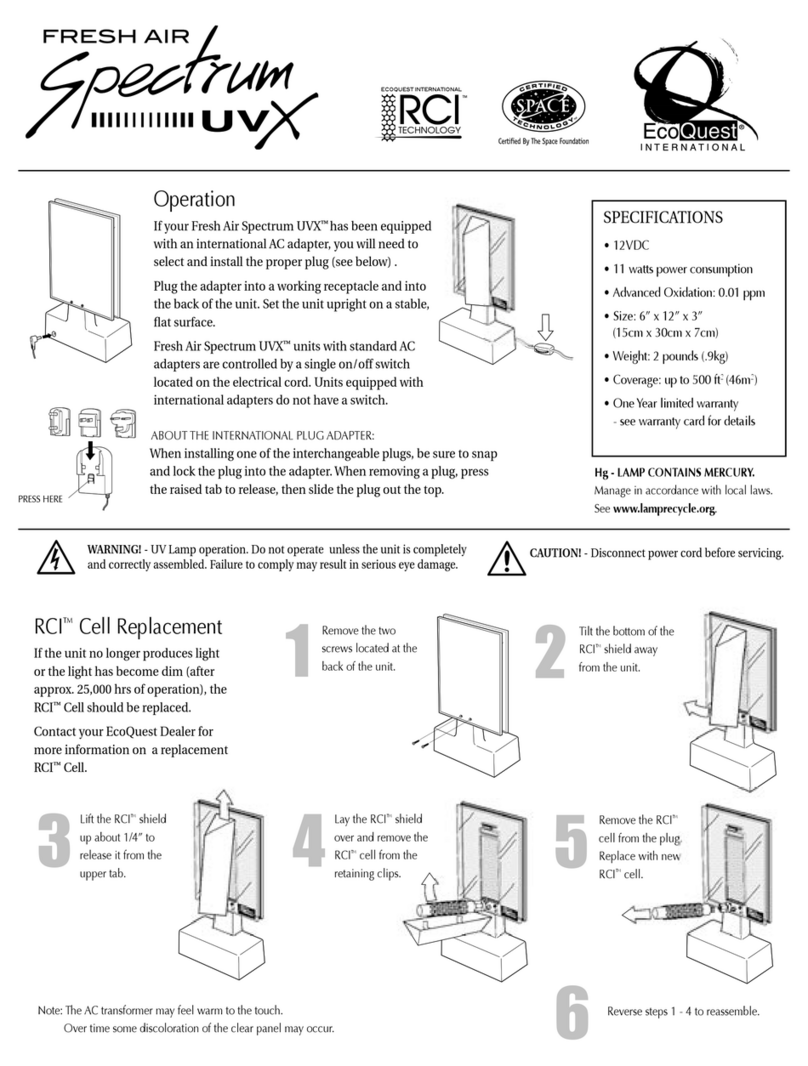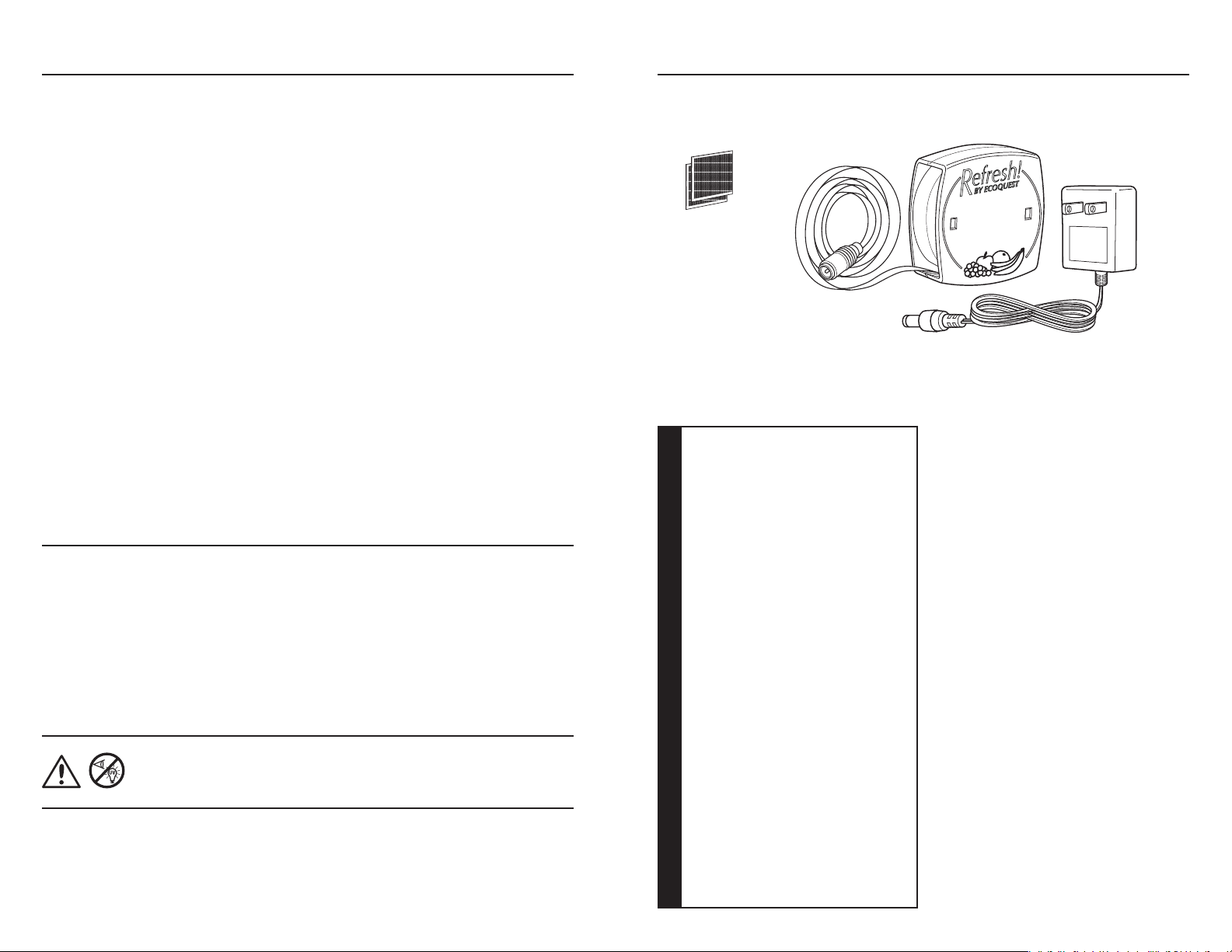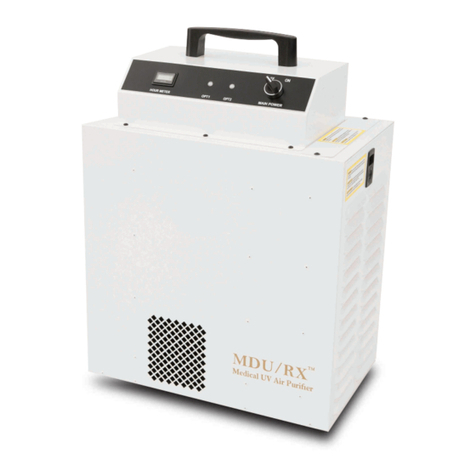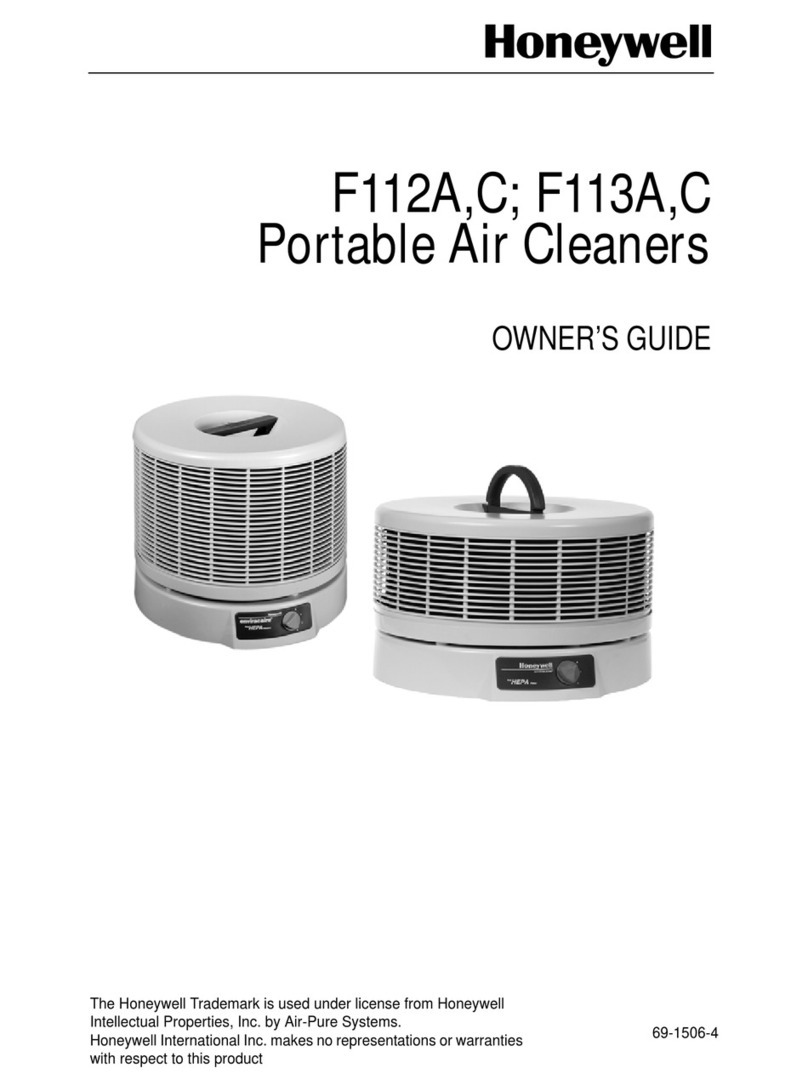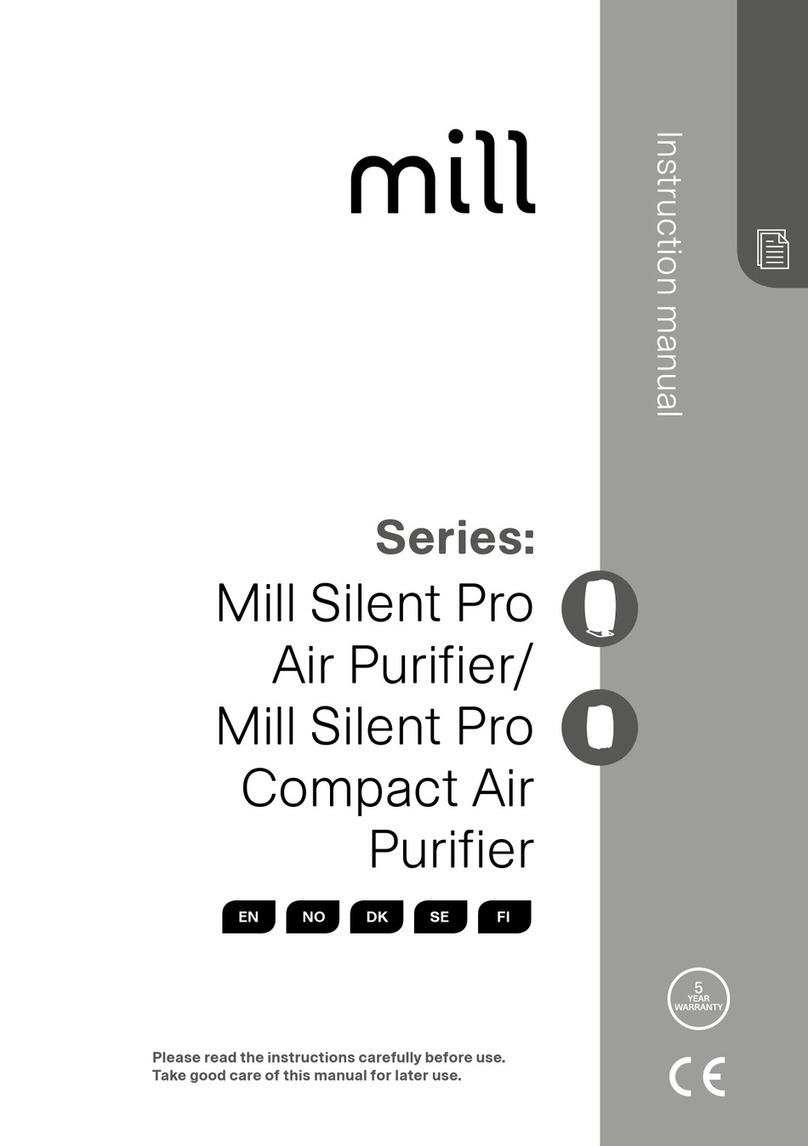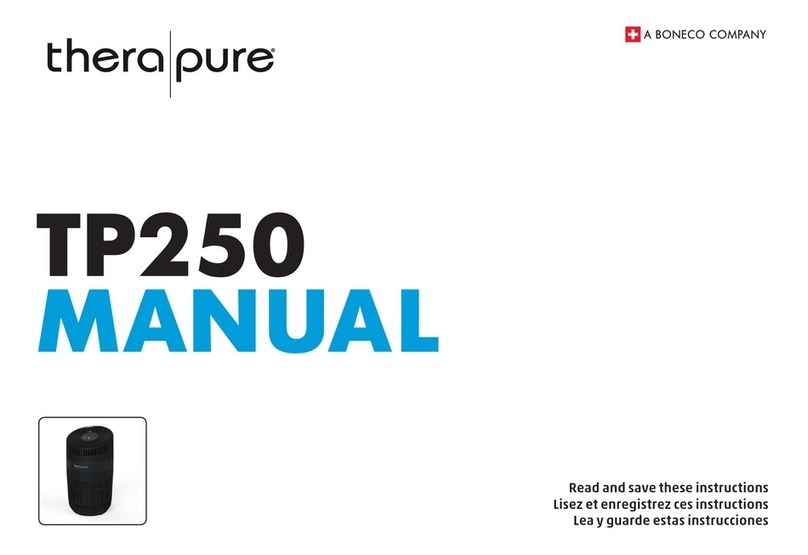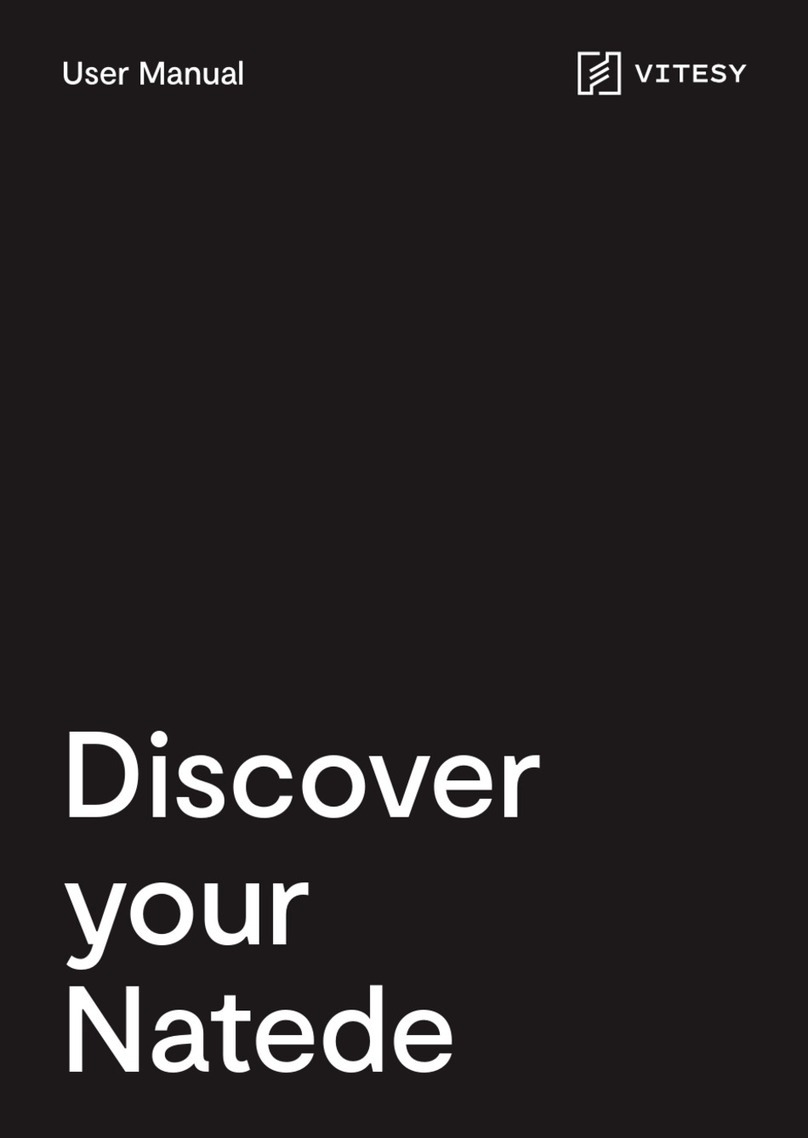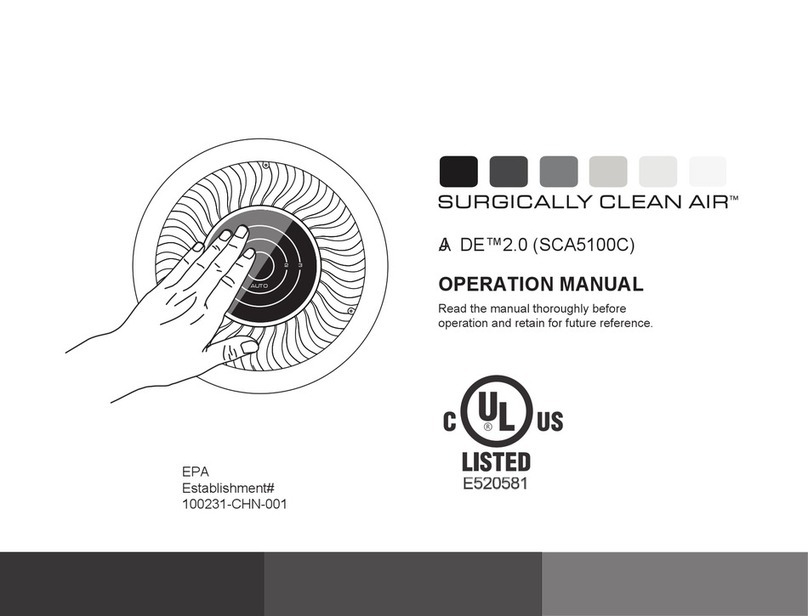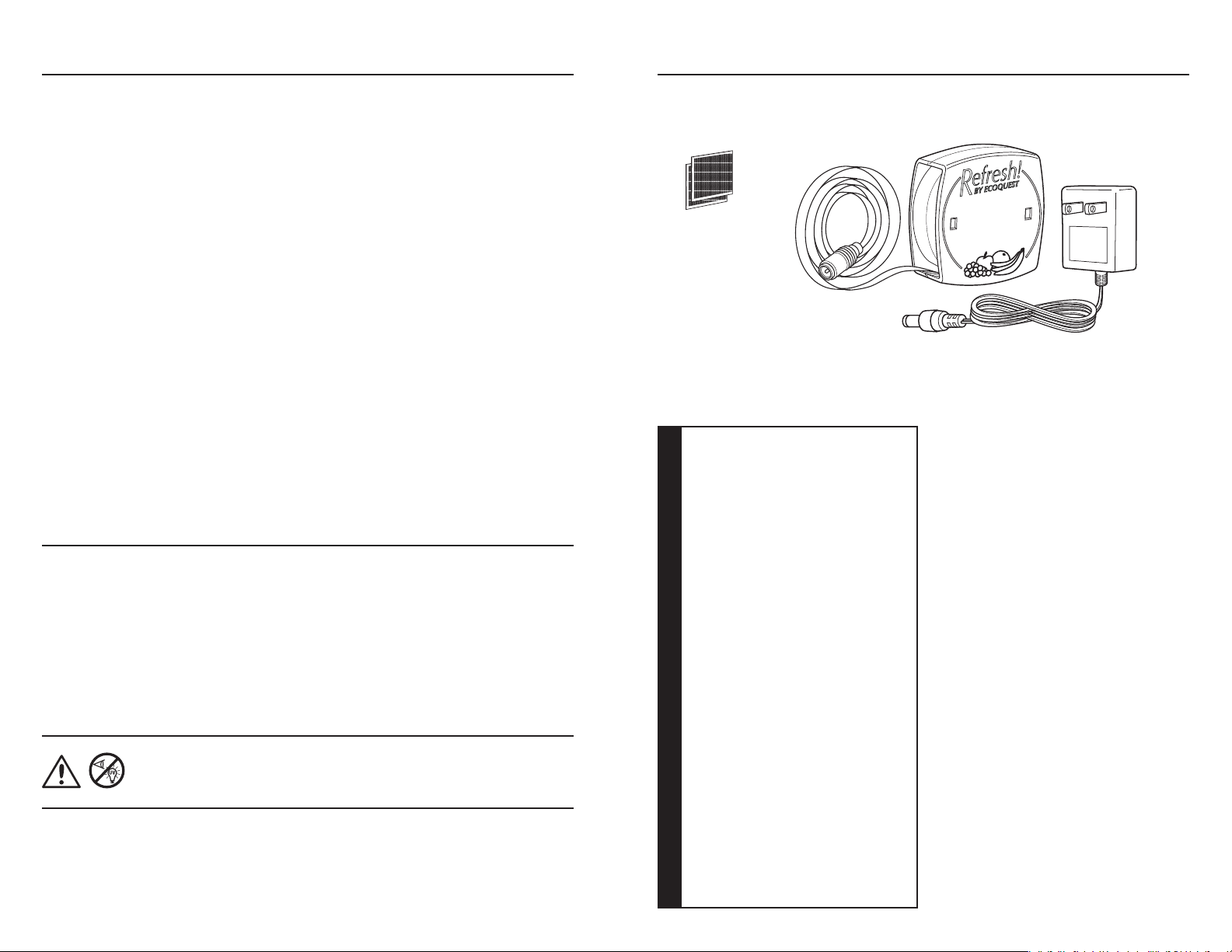
Packing list . . . . . . . . . . . . . . . . . . . . . . . . . . . . . . . . . . . . . . . . . . . . . . . . . . . . . . . . . . . . . . . . .2
Specifications . . . . . . . . . . . . . . . . . . . . . . . . . . . . . . . . . . . . . . . . . . . . . . . . . . . . . . . . . . . . . . .2
Before You Install Your Refresh!™ . . . . . . . . . . . . . . . . . . . . . . . . . . . . . . . . . . . . . . . . . . . . . .4
Installing Your Refresh!™ . . . . . . . . . . . . . . . . . . . . . . . . . . . . . . . . . . . . . . . . . . . . . . . . . . . . .4
Disposal . . . . . . . . . . . . . . . . . . . . . . . . . . . . . . . . . . . . . . . . . . . . . . . . . . . . . . . . . . . . . . . . . . . .8
CONTENTS
on your purchase of your new Refresh!™. This unit is designed to be installed into
a residential refrigerator, and used virtually maintenance-free for up to two years.
Please read and follow all procedures outlined in this manual.
If you have any questions concerning this or any EcoQuest product, contact your
EcoQuest Dealer.
Please record the name and phone of your EcoQuest Dealer:
Name _________________________________________________________
Phone _________________________________________________________
Please record the serial number of your Refresh!™:
Serial # ________________________________________________________
CONGRATULATIONS . . .
This owner’s manual is also available online at: http://www.ecoquest.com/ownersmanuals
Features:
• Low level O3 production
• Non-serviceable RCI™ Cell
Electrical:
• 12 VDC
•
400 mA
Size:
• Dimensions: 3.5” x 3.5” x 1.25”
(9 cm x 9 cm x 3 cm)
Weight:
• 3 ounces (85 grams)
Warranty:
• Length of warranty will vary
depending on model
See warranty card for specific
details
SPECIFICATIONS
WARNING! - UV Light in operation. Do not open case. No user
serviceable parts inside.
PACKING LIST
(1) 110VAC ~ 12VDC Adapter
Self-Adhesive Flat Cord with
molded plug (attached to unit)
(1) Refresh!™unit with RCI™ Technology
(1) Self-Adhesive
Hook&Loop
(Velcro™) fastener
Your new Refresh!™ is designed to
operate maintenance-free inside
a standard, residential refrigerator
for up to two years. For maximum
effectiveness, mount the unit above
the top shelf, or as high as is practical
inside your refrigerator (see Installing
Your Refresh!™).
Refresh!™ puts state-of-the-art RCI™
technology in your refrigerator,
producing safe oxidizers and super
oxide ions. When used in conjunction
with normal, safe food handling
practices, Refresh!™ works to effectively
keep your food fresher by eliminating
odors that can affect taste, and by
reducing bacteria and mold.
To operate, simply plug in the included
adapter. The RCI™ cell will create a
slight blue glow in the open vents
when the unit is working properly.
All specifications are subject to change
without notice
2 3