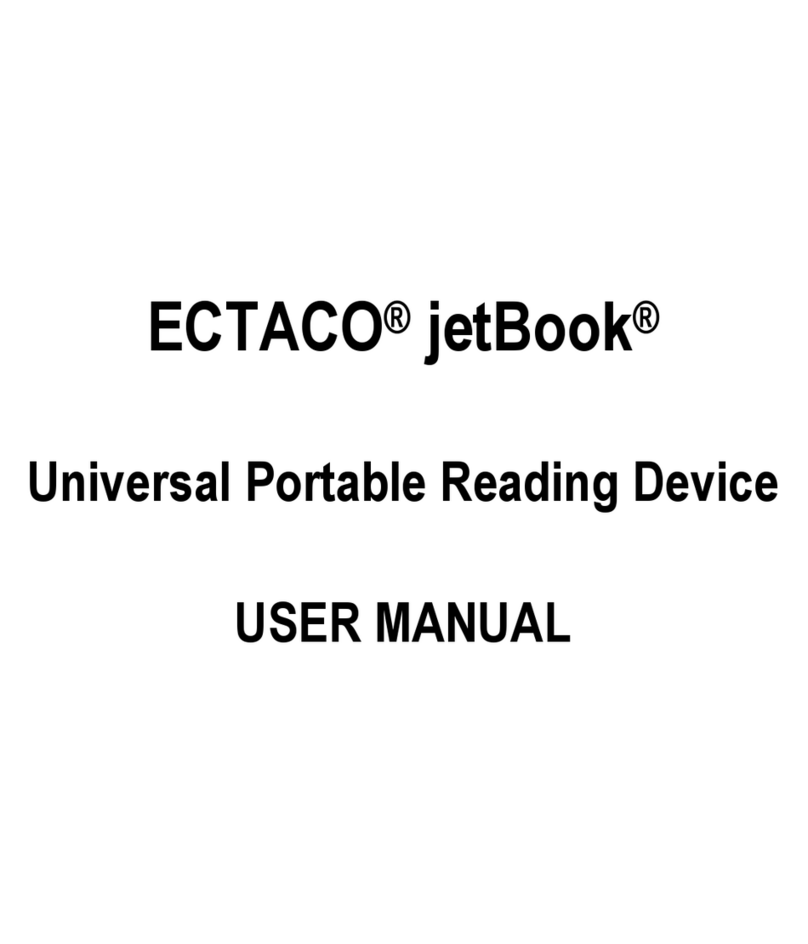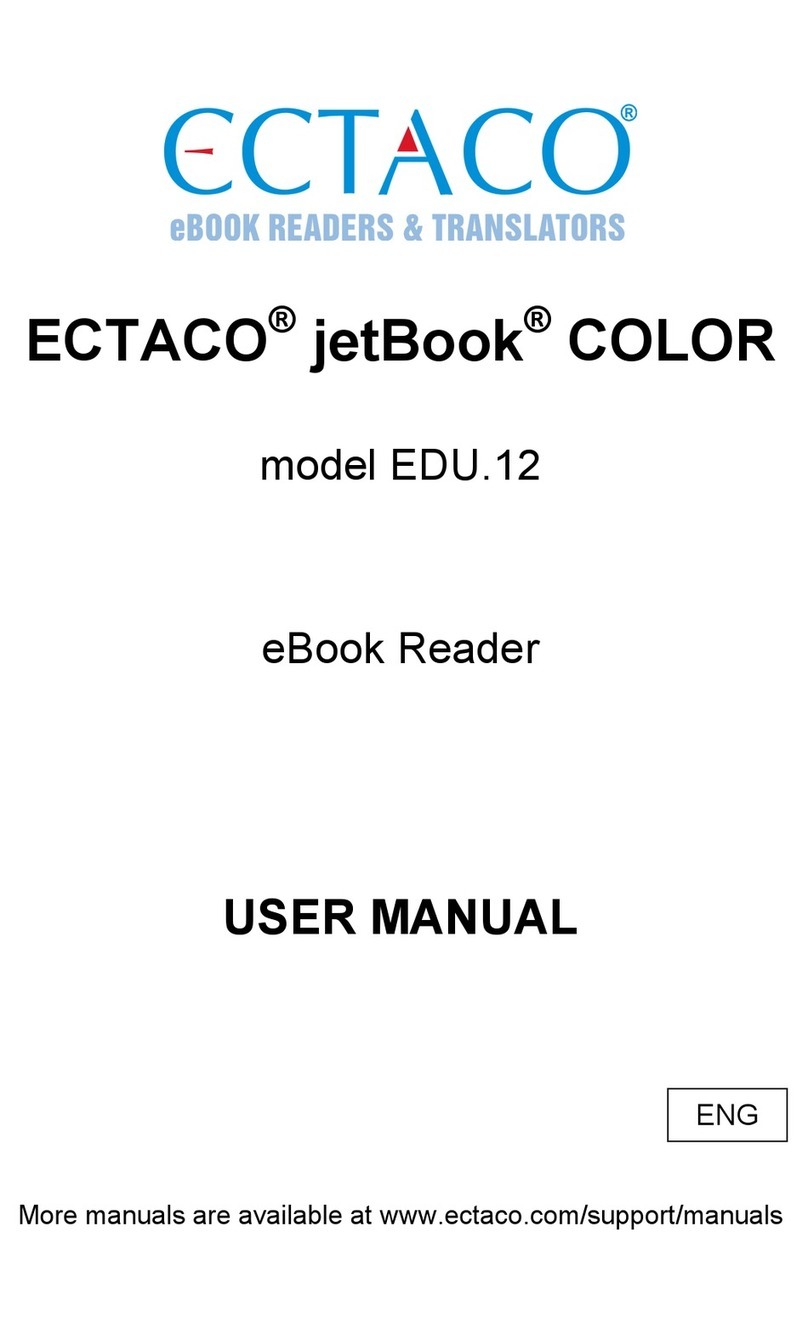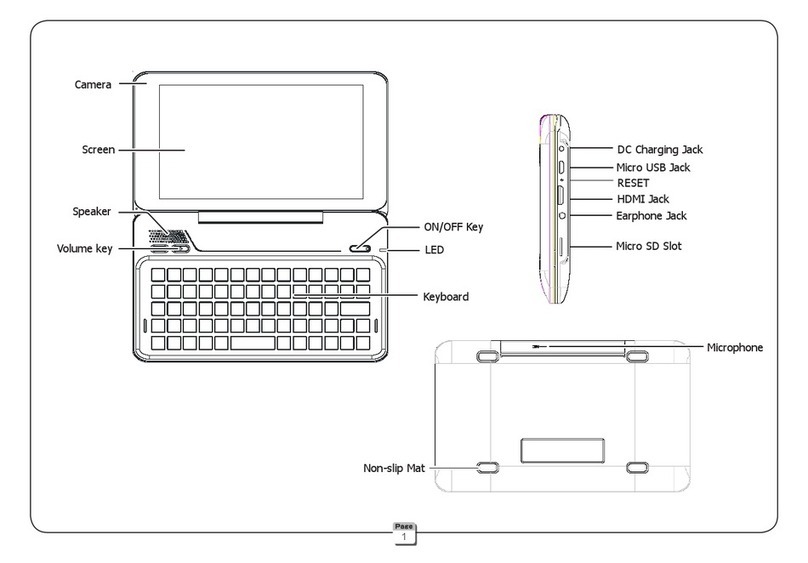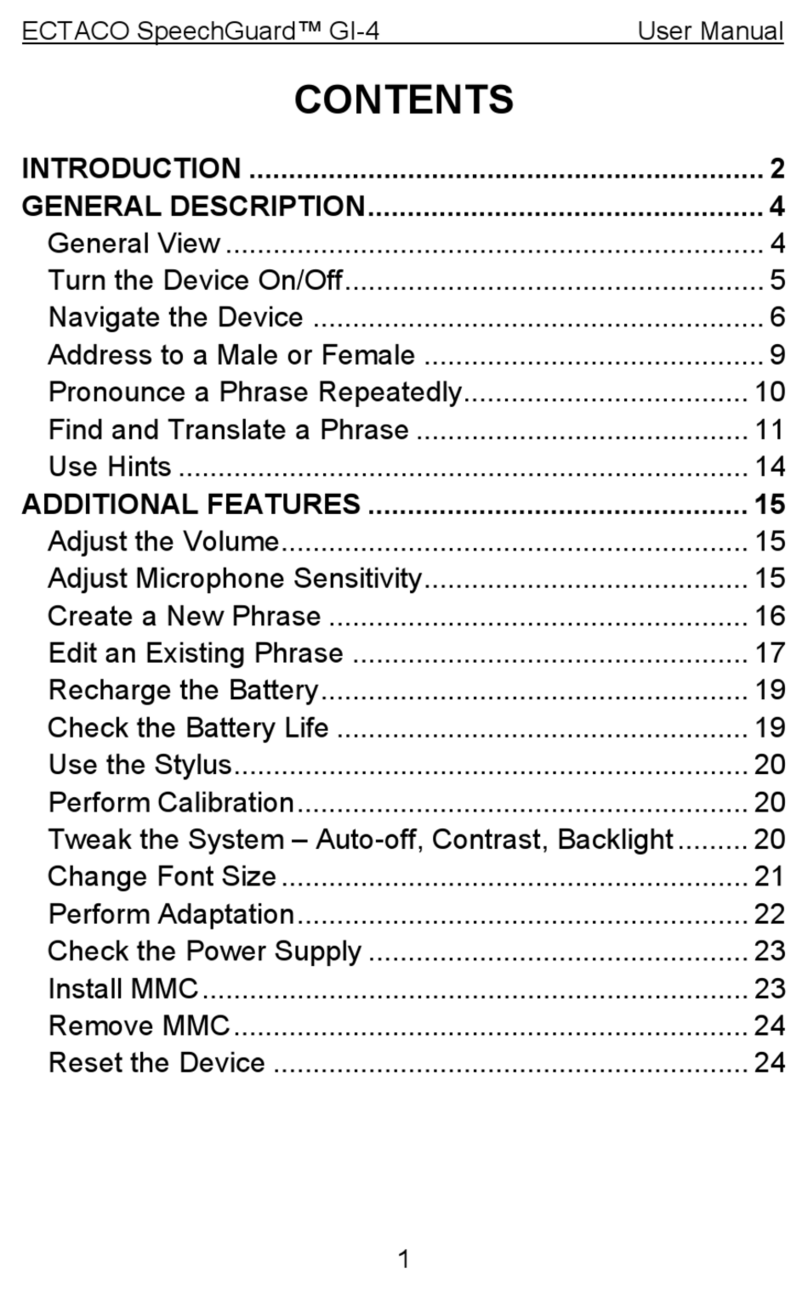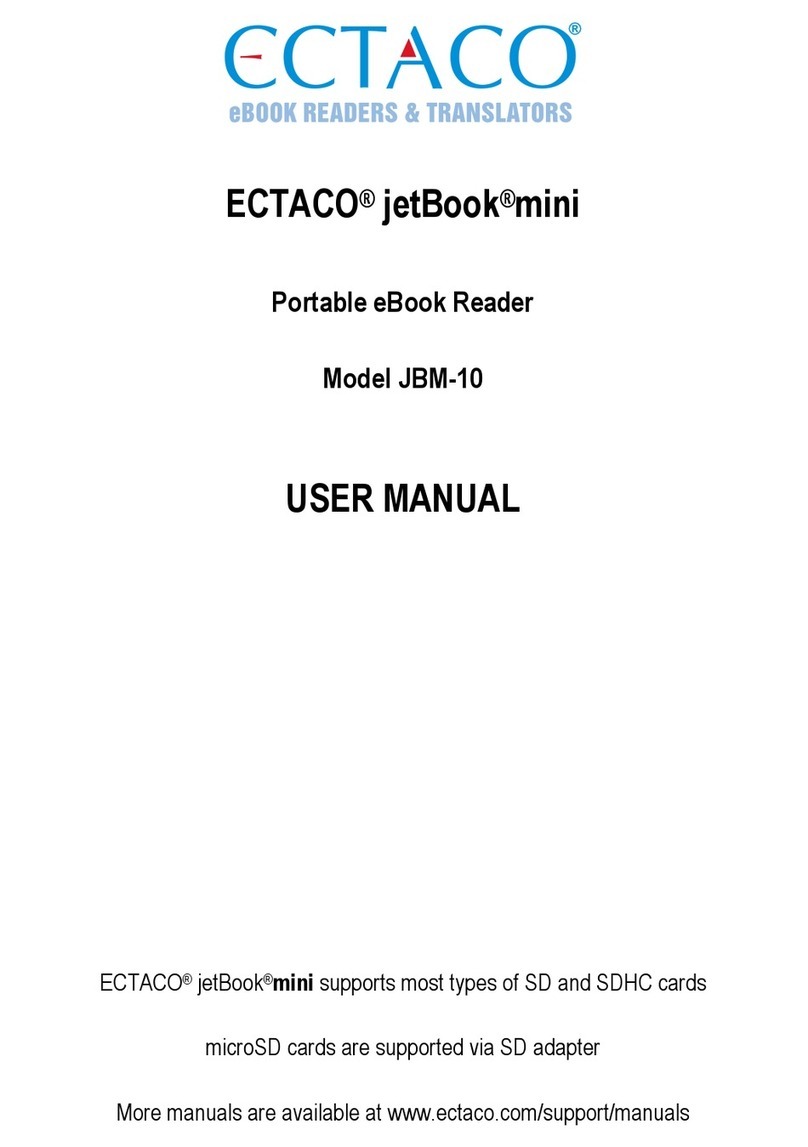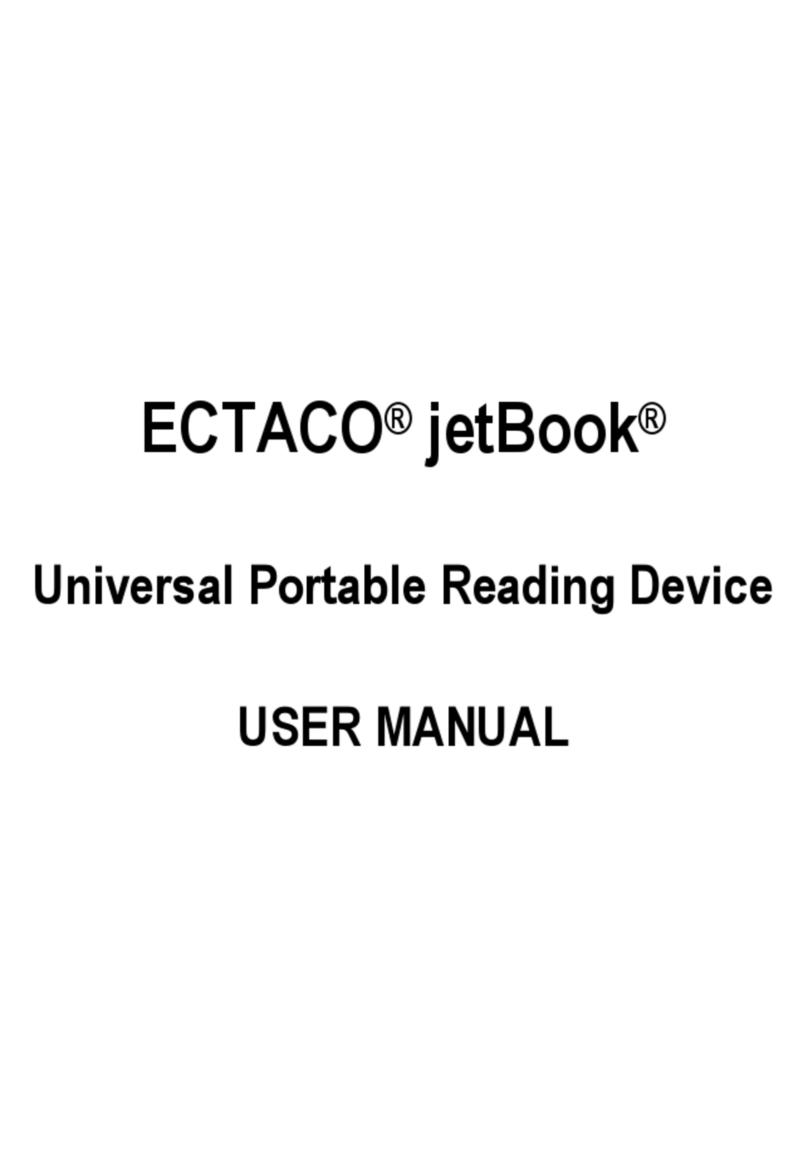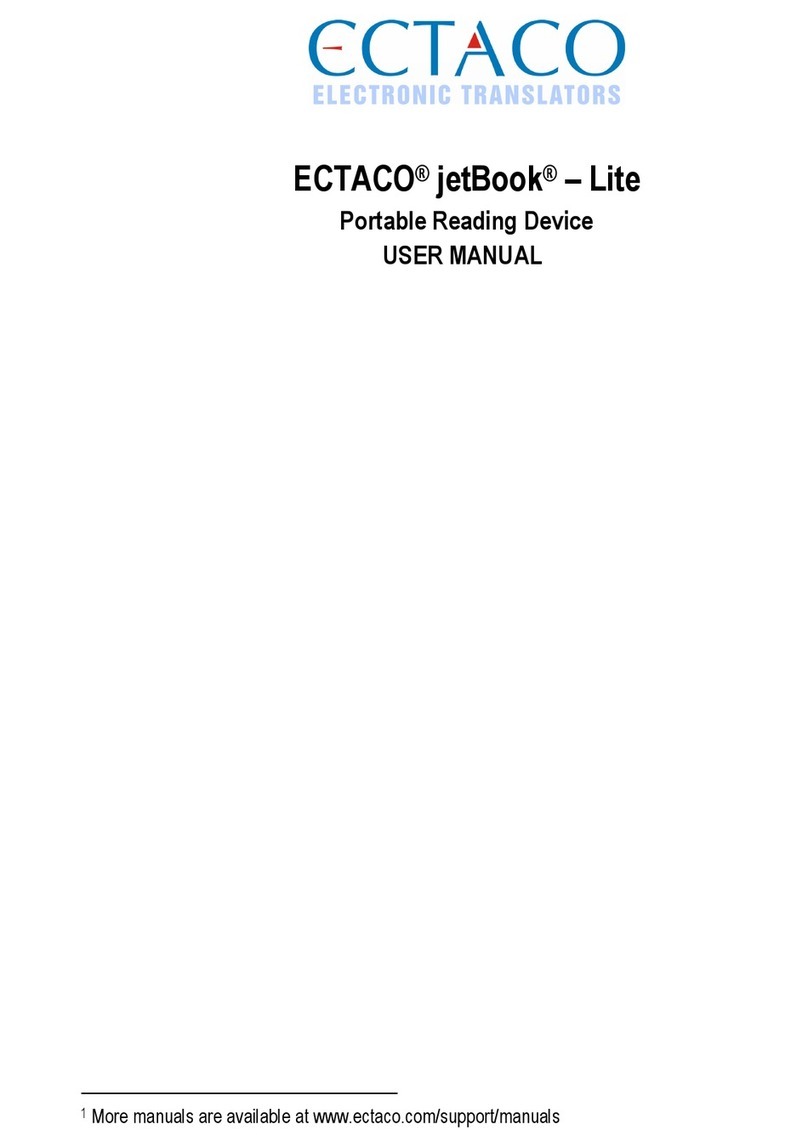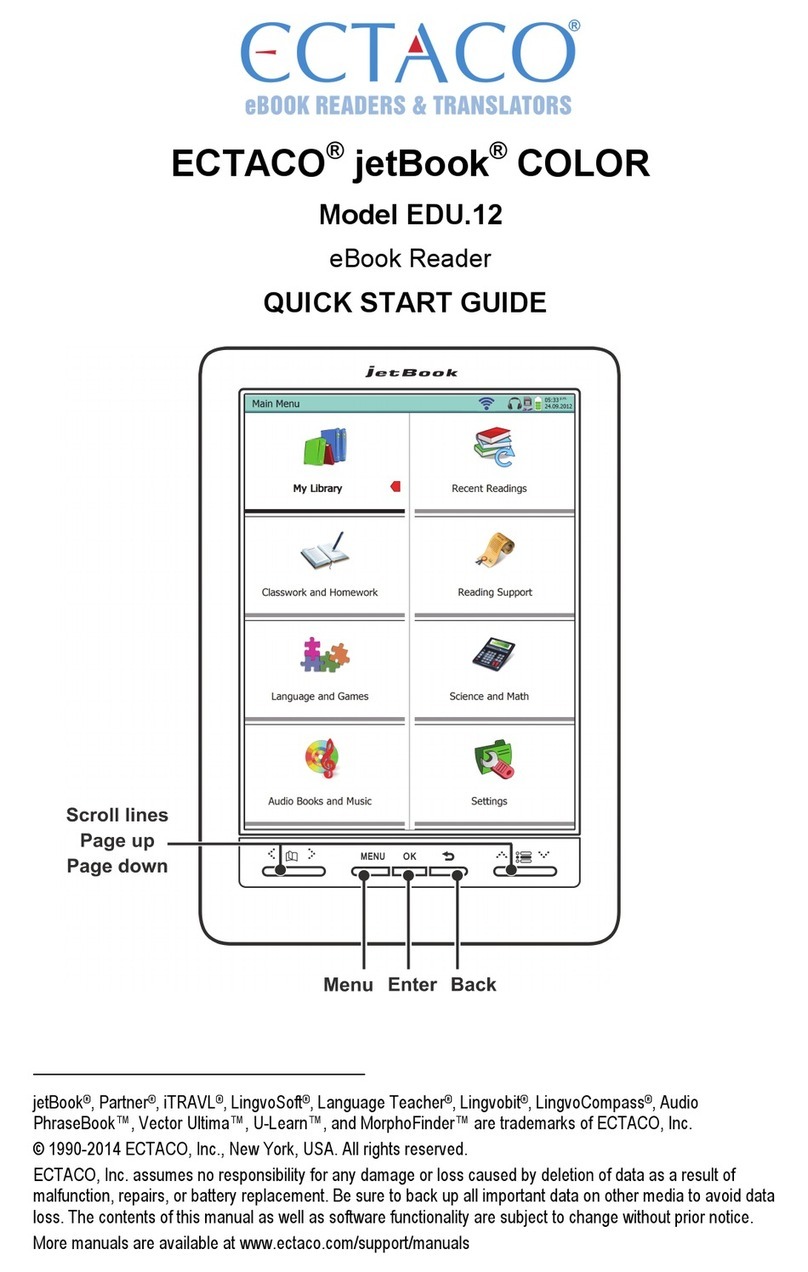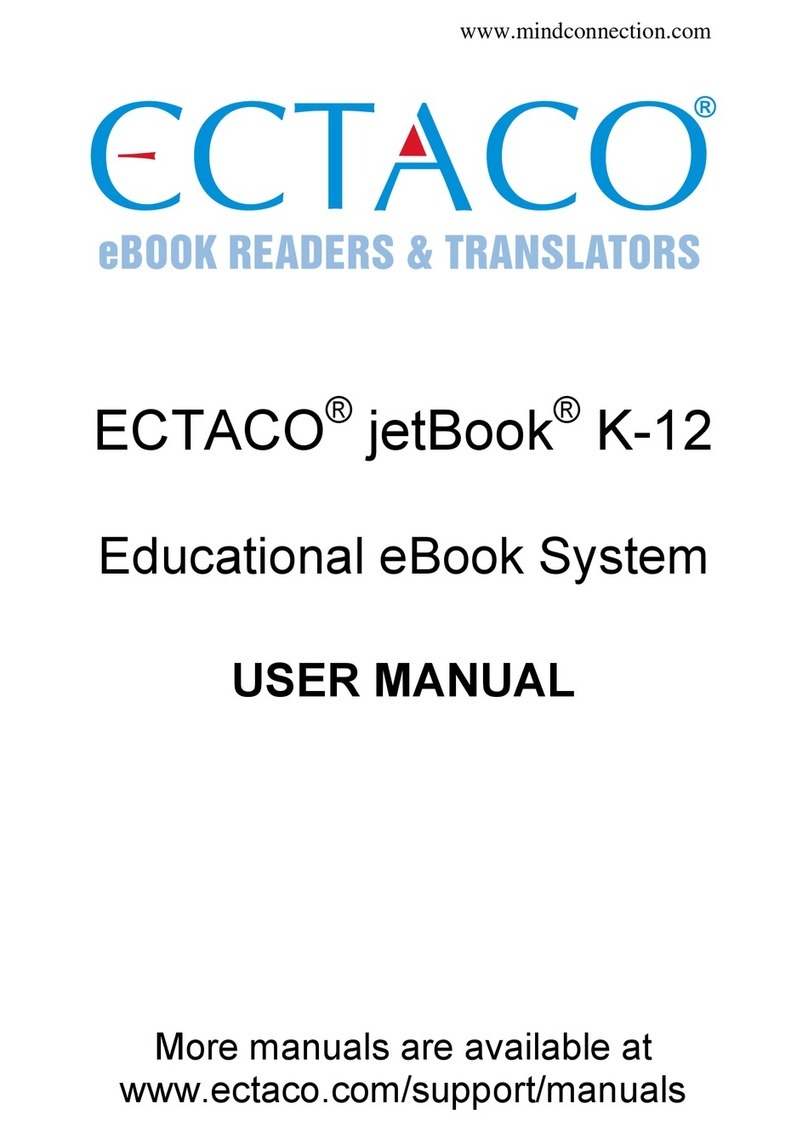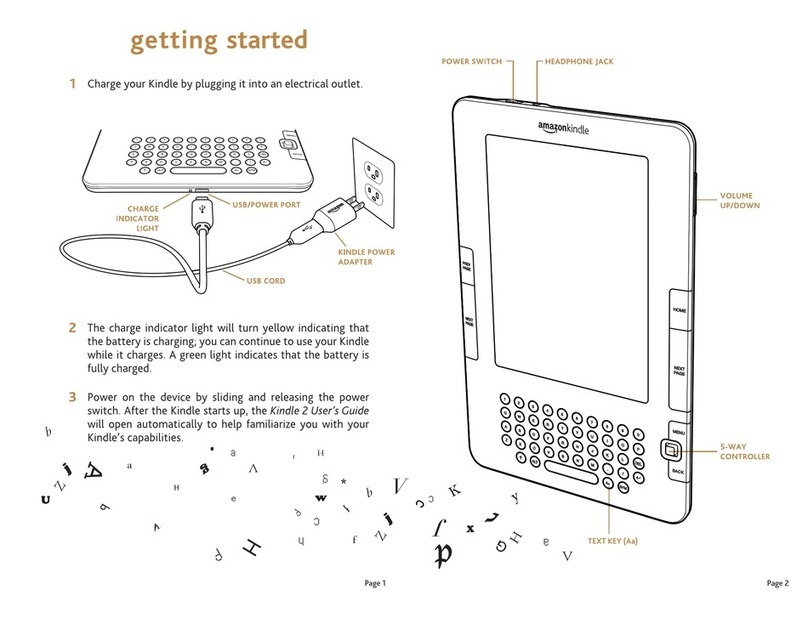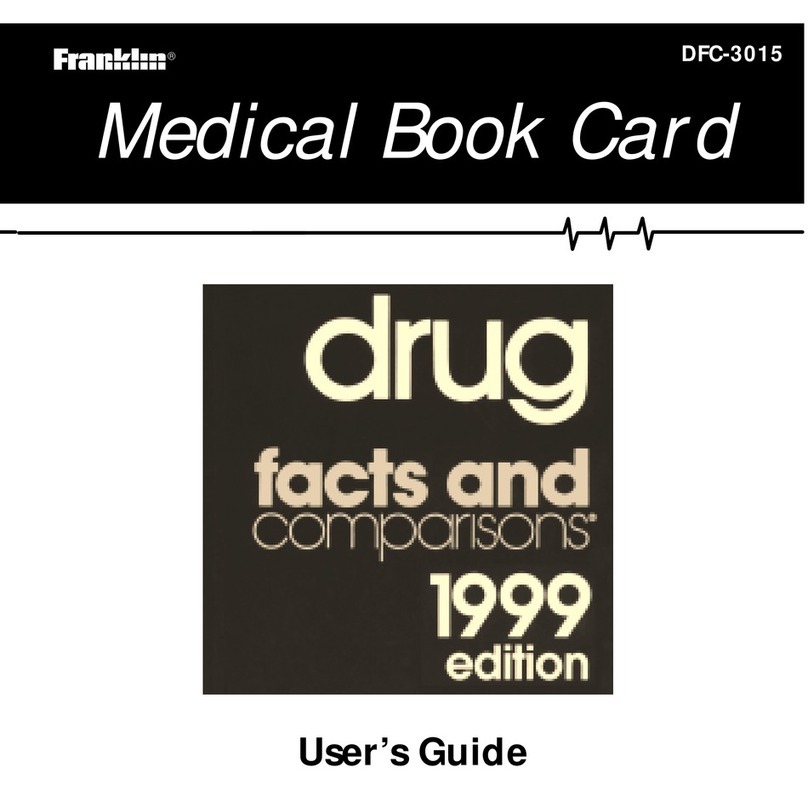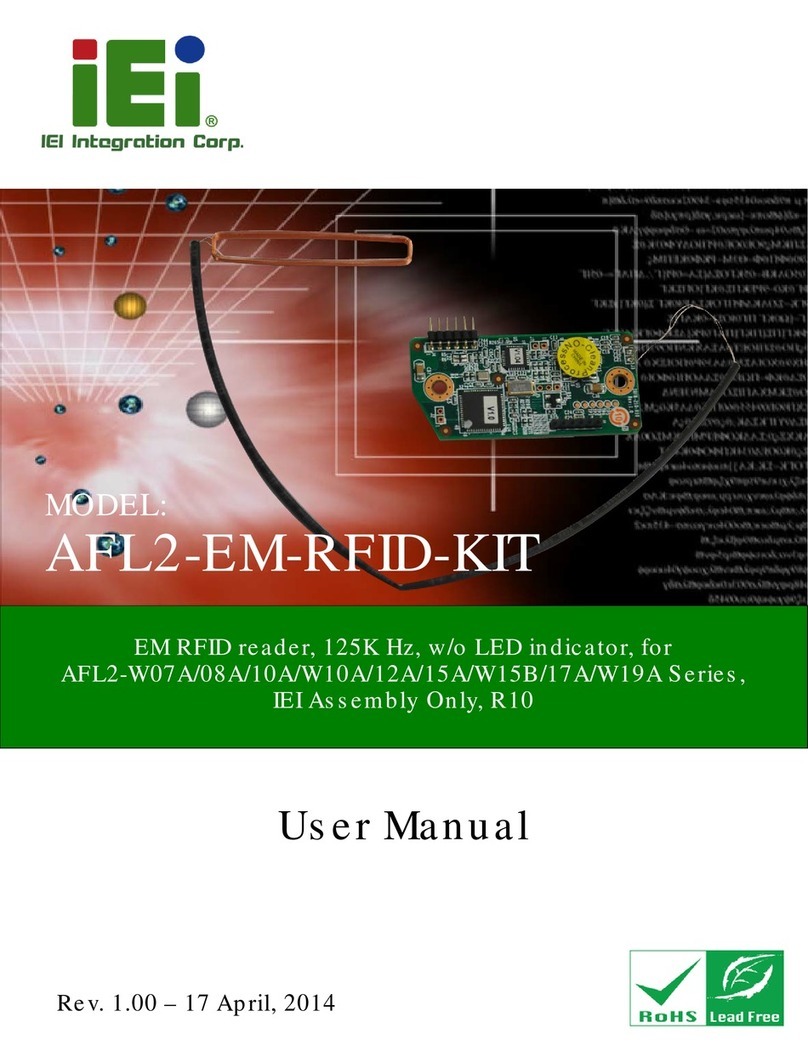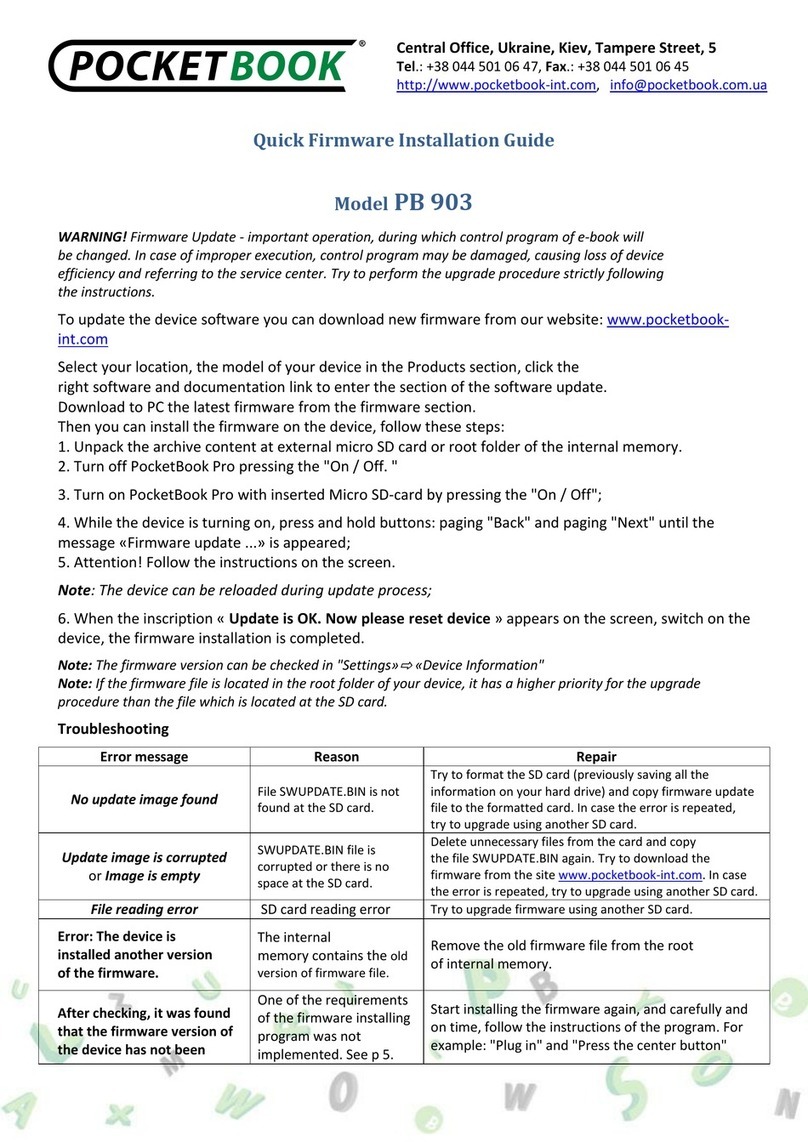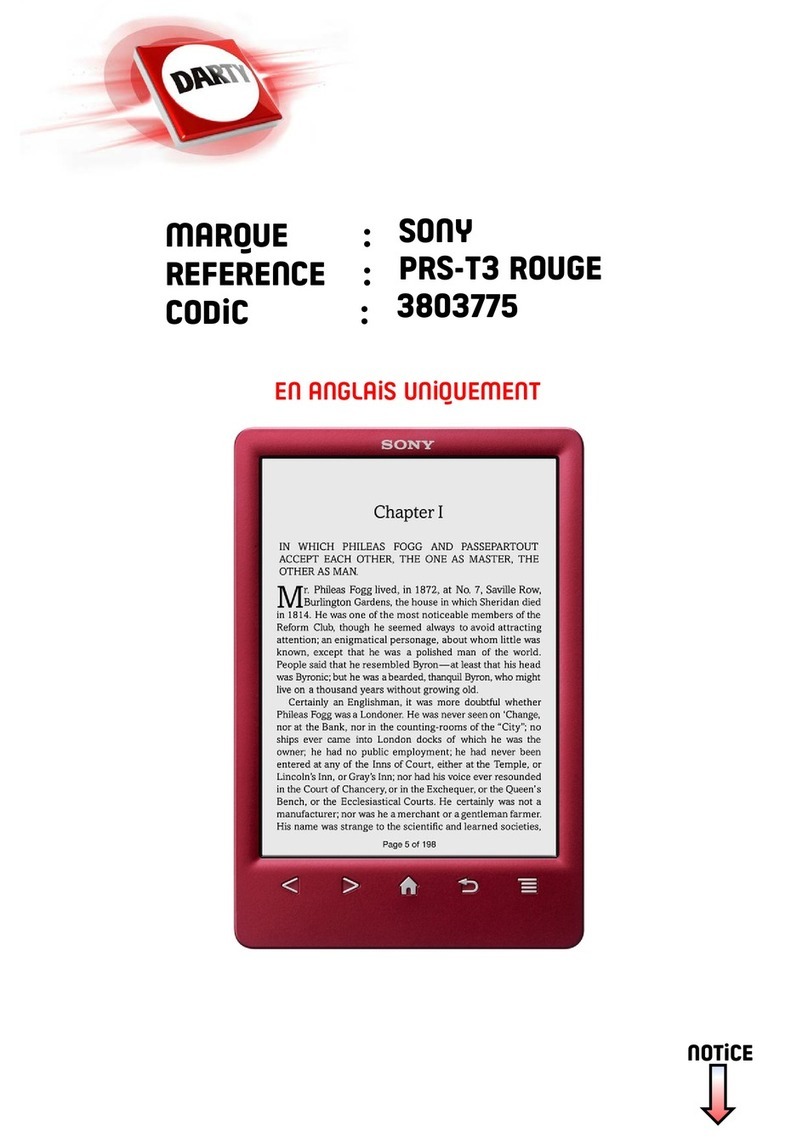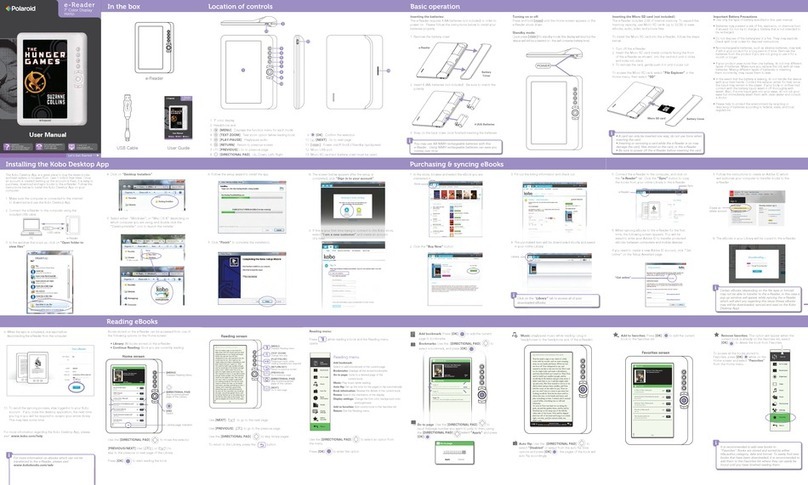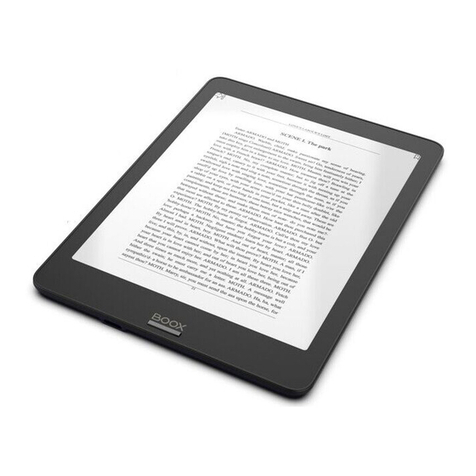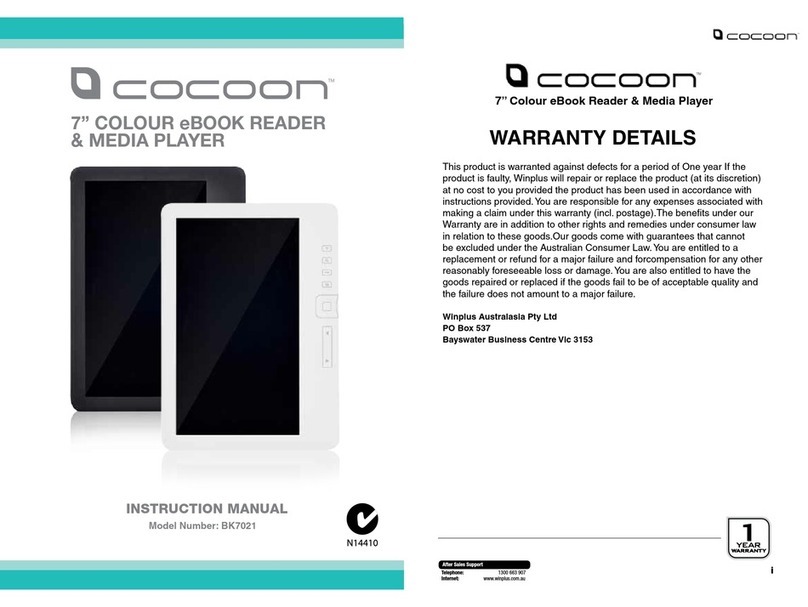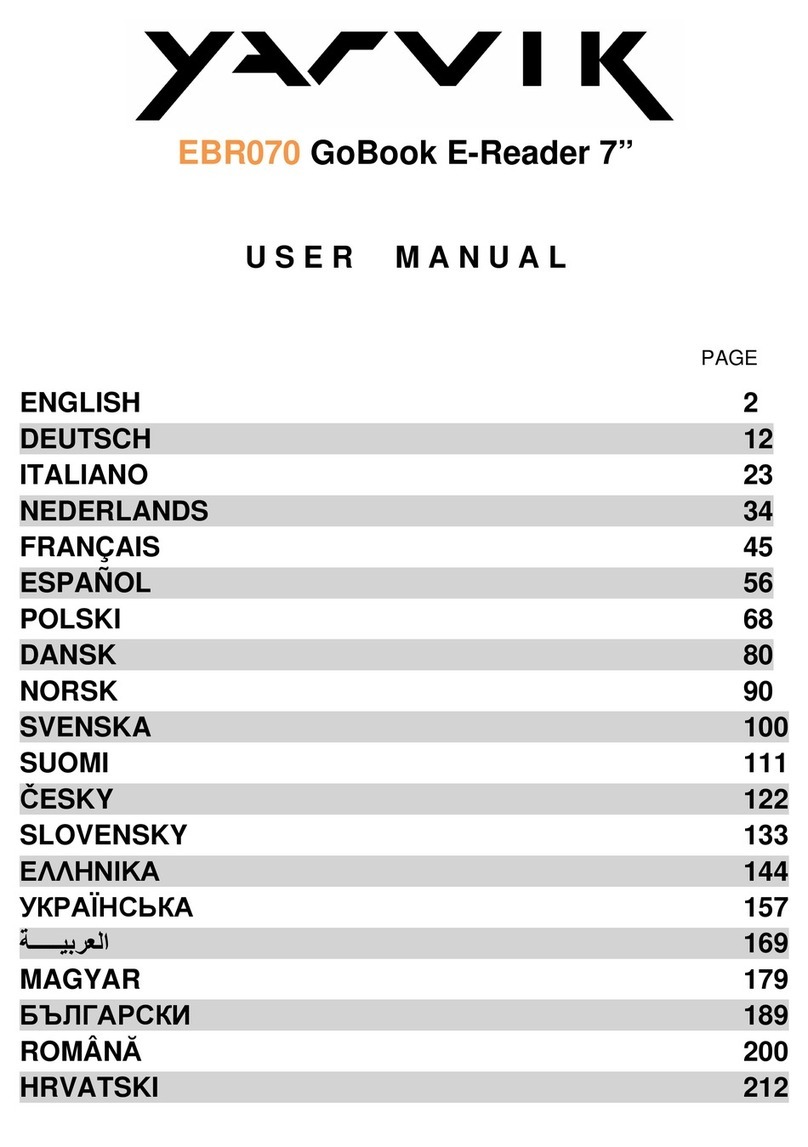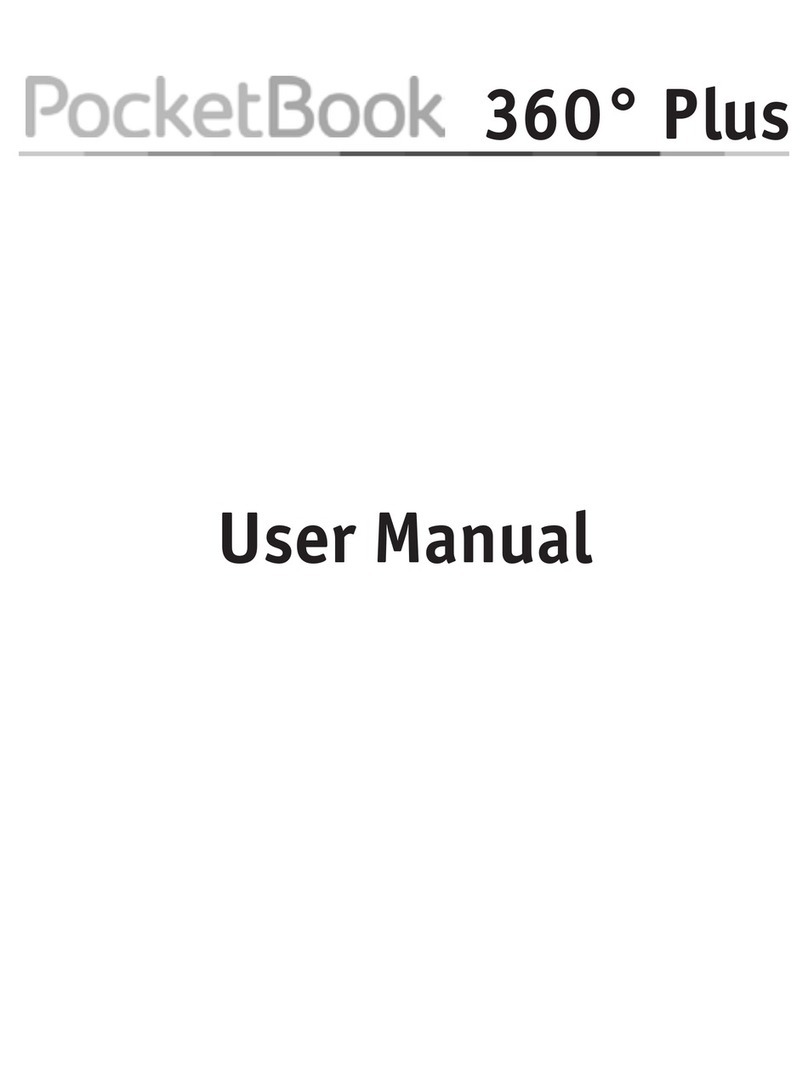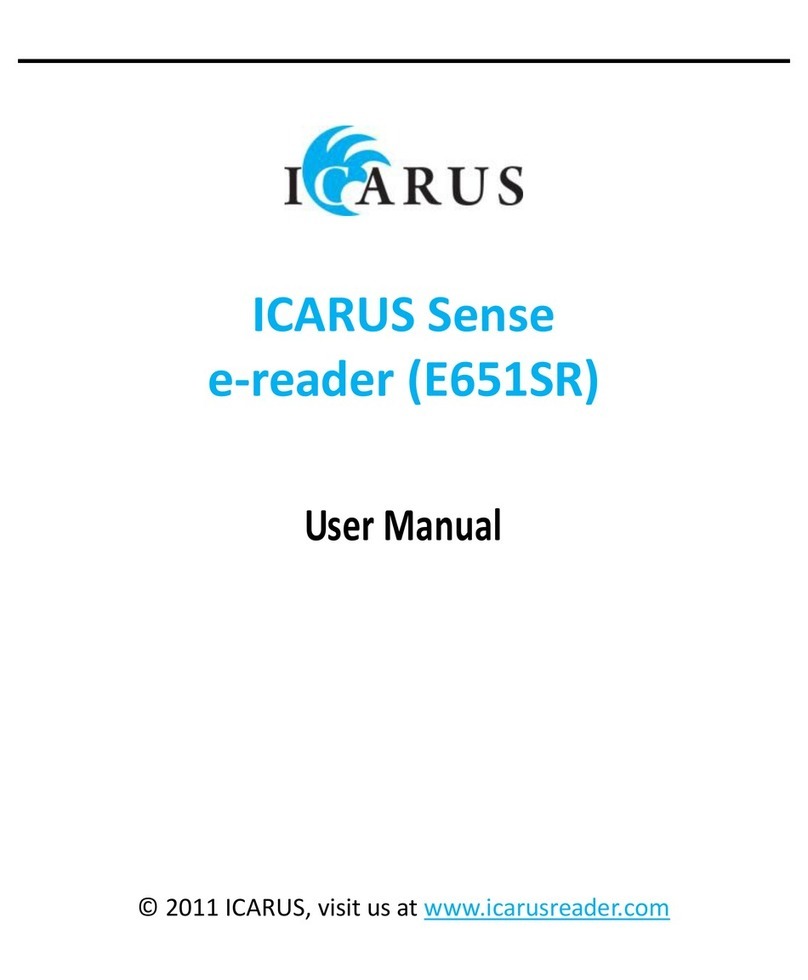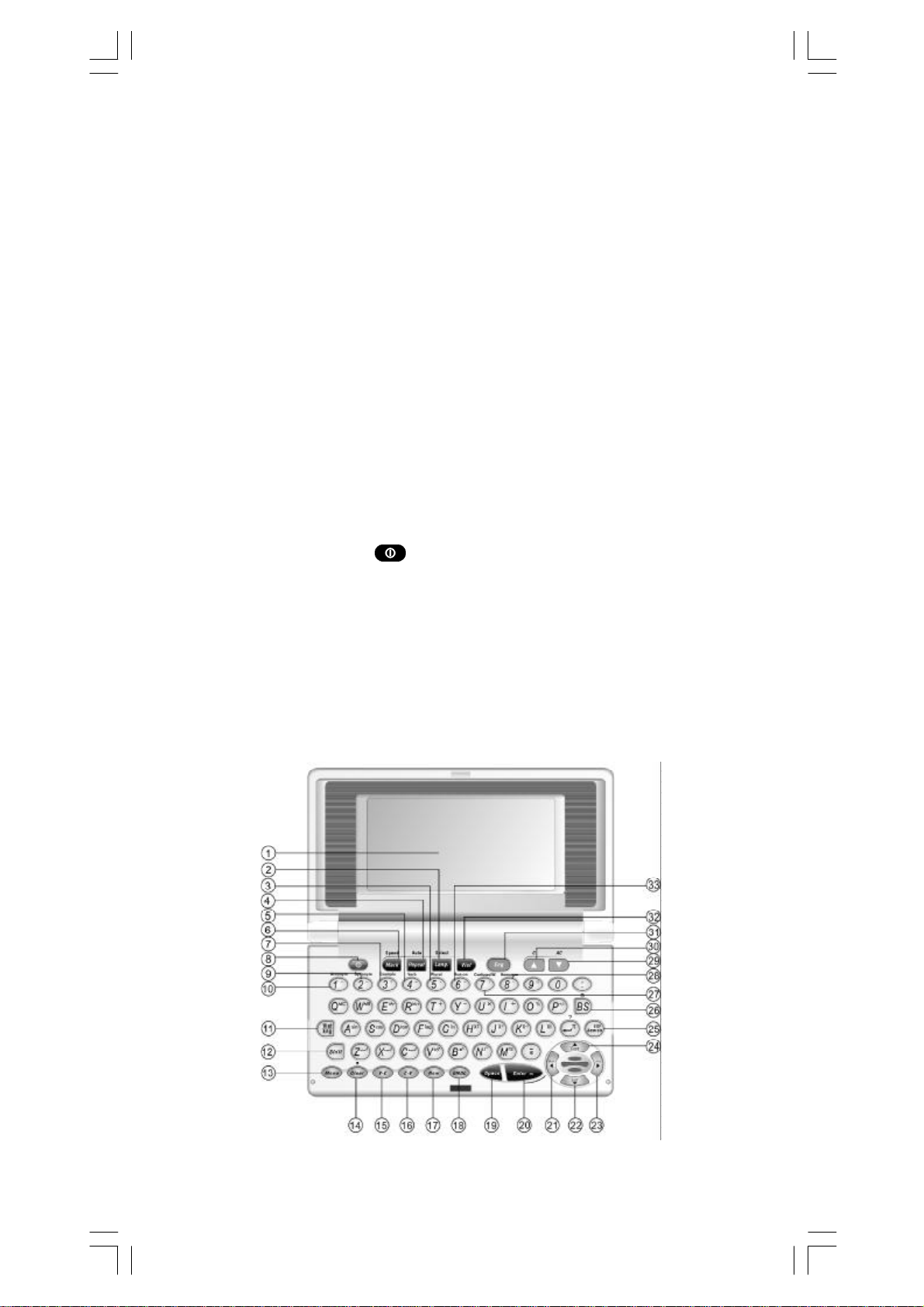II
2.3.3 NearestWord and Spell Check.............................16
2.3.4 Wild Card Search.................................................16
2.3.5 Cross Search with Eng-VietorEng-Eng Dictionary.....16
2.3.6 Repeatand Auto....................................................16
2.4ProfessionalDictionary................................................16
2.4.1 Choosing Categories............................................17
2.4.2 GeneralSearch.....................................................17
2.4.3 Cross Search with Eng-Viet, Viet-Eng and Eng-
Eng Dictionary...................................................17
2.4.4 SaveforRevision Test.........................................18
2.5PracticalDictionary......................................................18
2.6Conversation................................................................19
2.7Revision Test................................................................19
2.8PhrasalVerbs................................................................20
2.9VietIdioms...................................................................21
2.10User'sDictionary..........................................................21
2.10.1 DataEntry..........................................................21
2.10.2 DataViewing........................................................22
2.10.3 Searching.............................................................22
2.10.4 DataEditing and Deletion....................................22
Chapter 3Organizer.............................................................23
3.1TelephoneDirectory....................................................23
3.1.1 DataEntry..........................................................23
3.1.2 DataViewing........................................................23
3.1.3 Searching.............................................................24
3.1.4 DataEditing and Deletion....................................24
3.2Memorandum...............................................................24
3.2.1 DataEntry..........................................................24
3.2.2 DataViewing........................................................25
3.2.3 Searching.............................................................25
3.2.4 DataEditing and Deletion....................................25
3.3Schedule........................................................................25
3.3.1 DataEntry...........................................................26