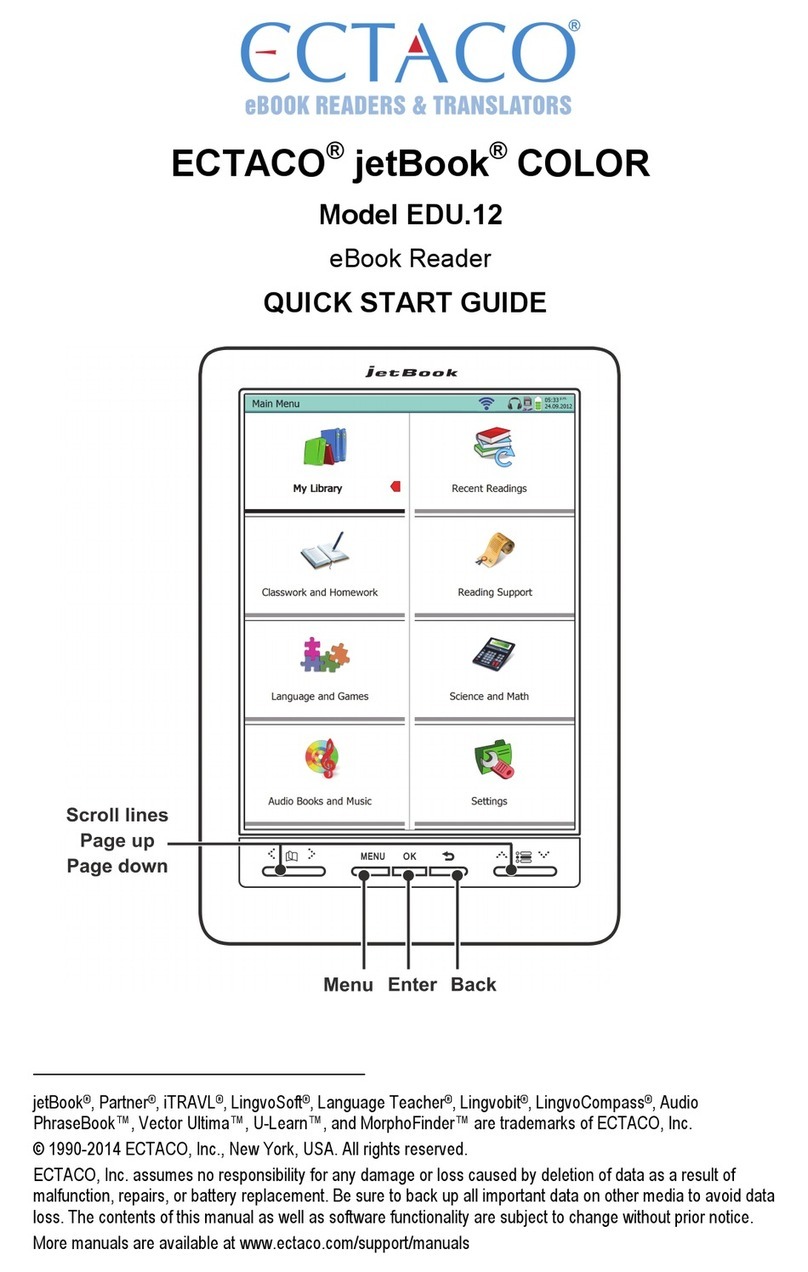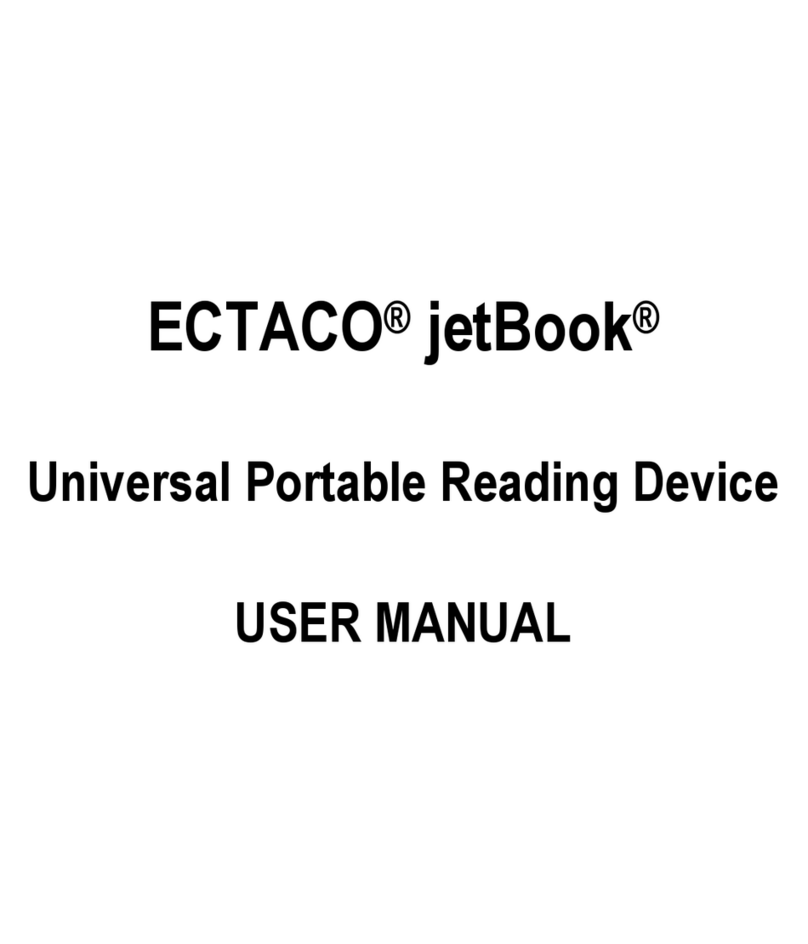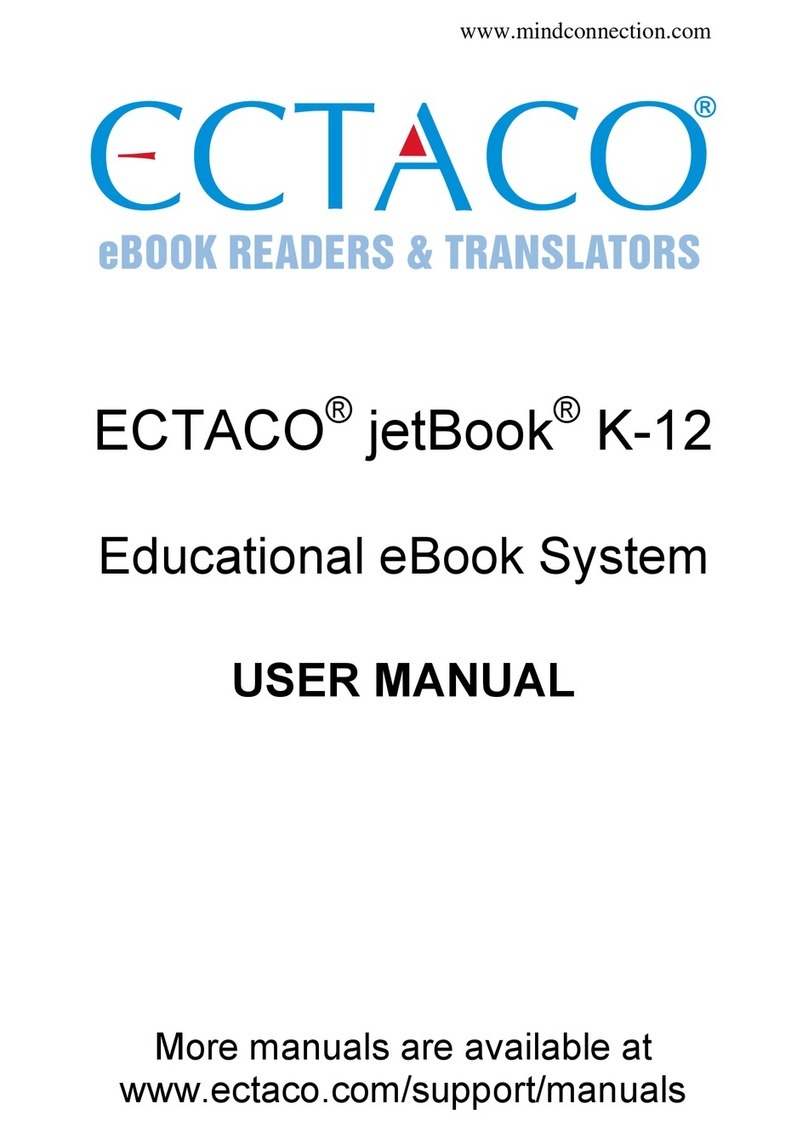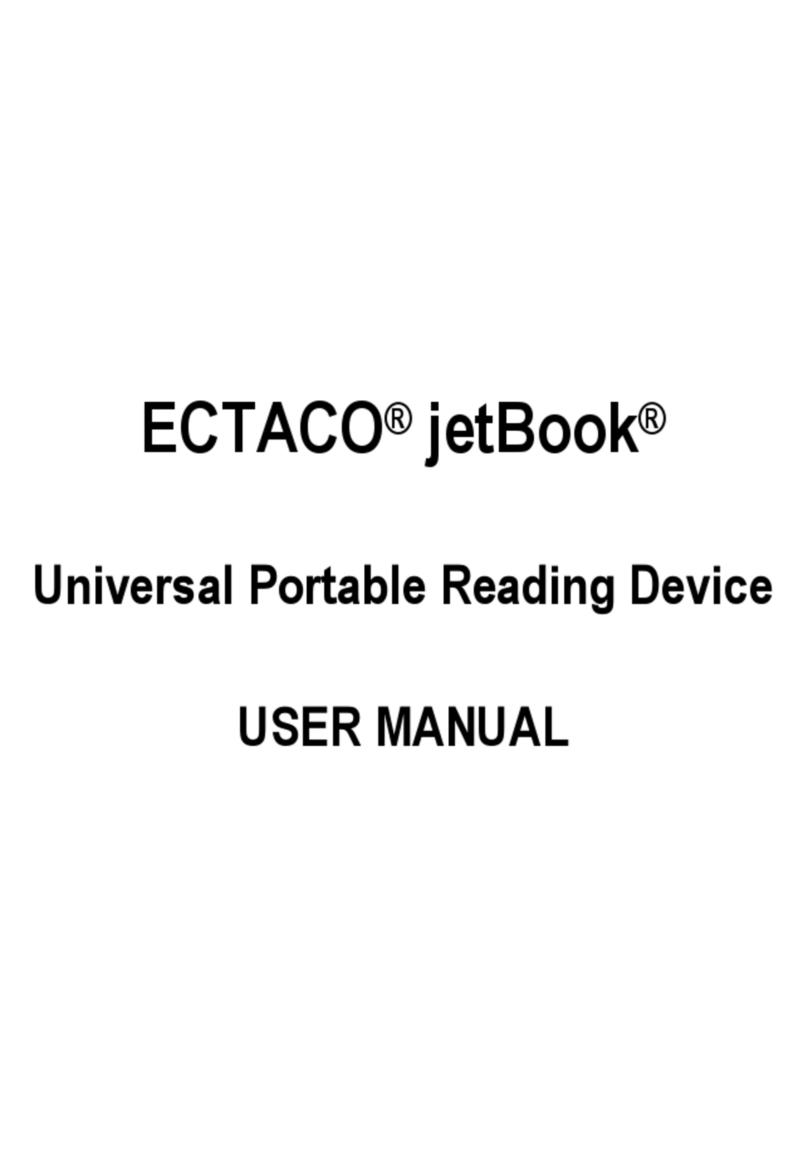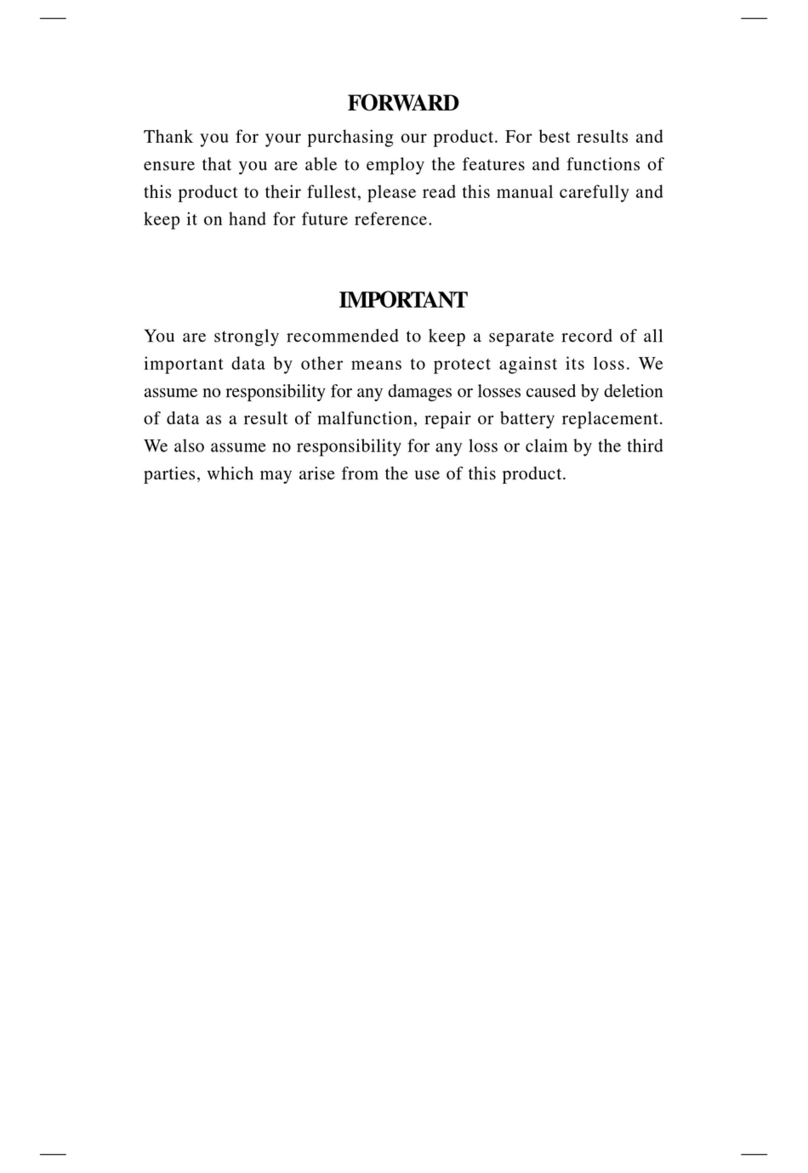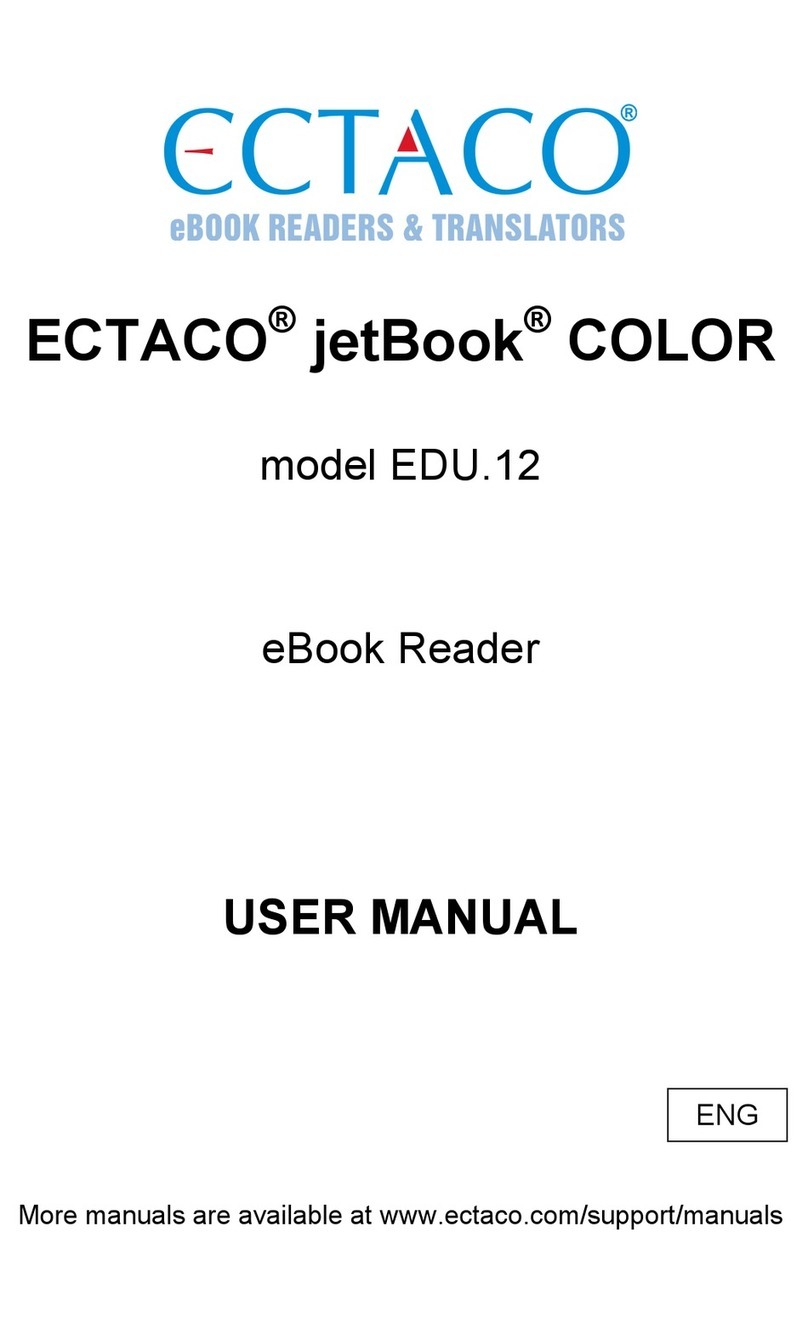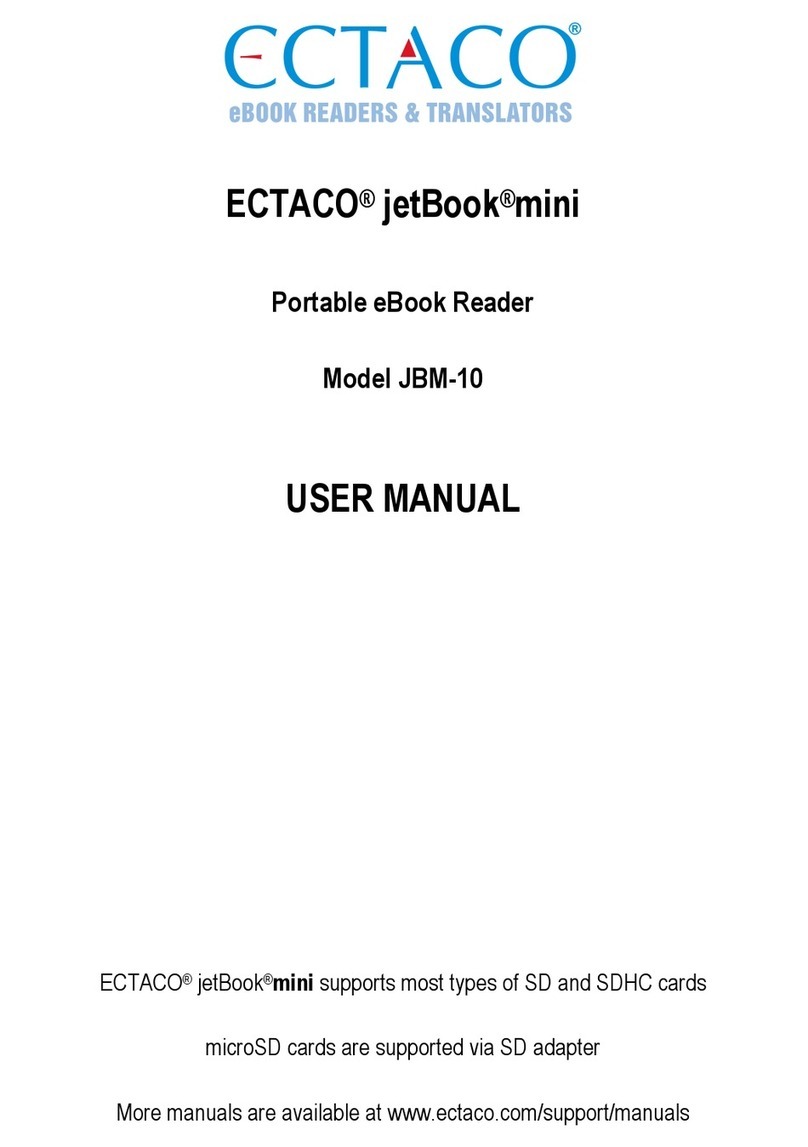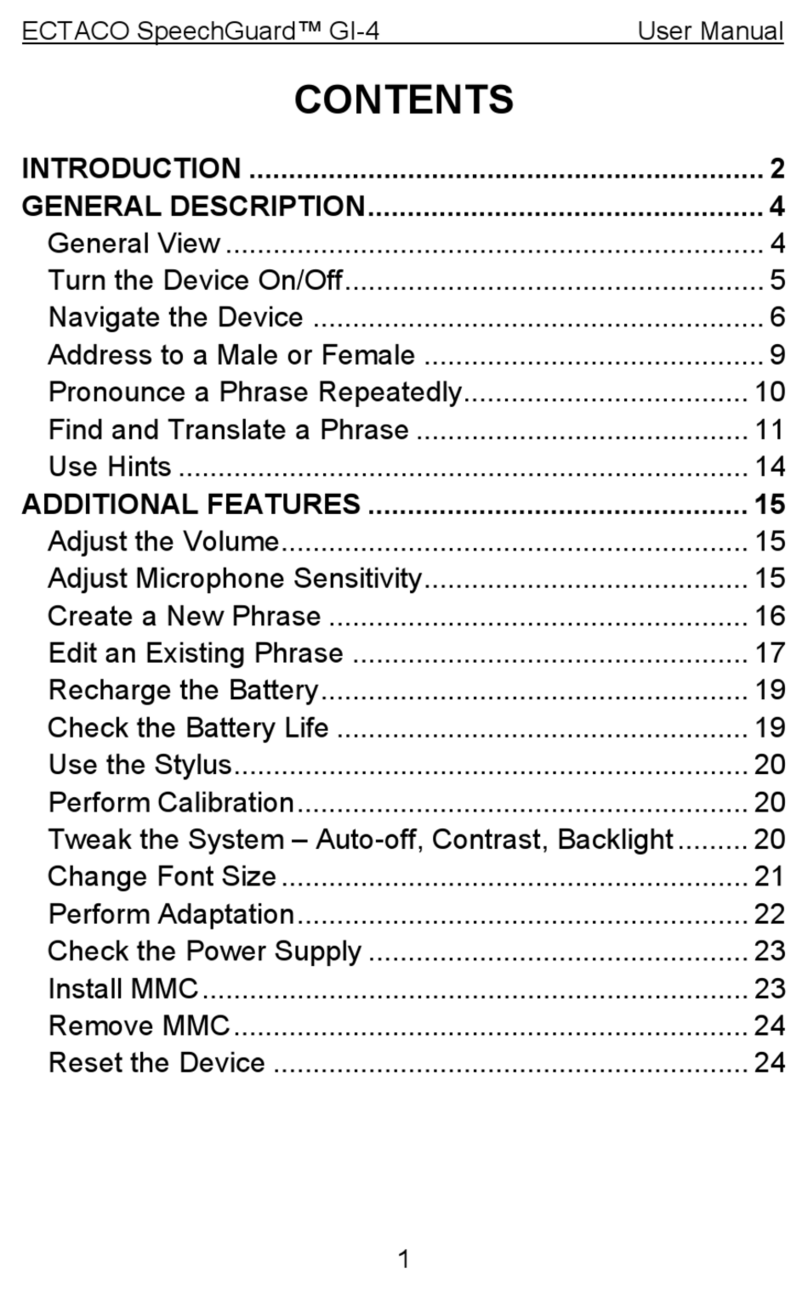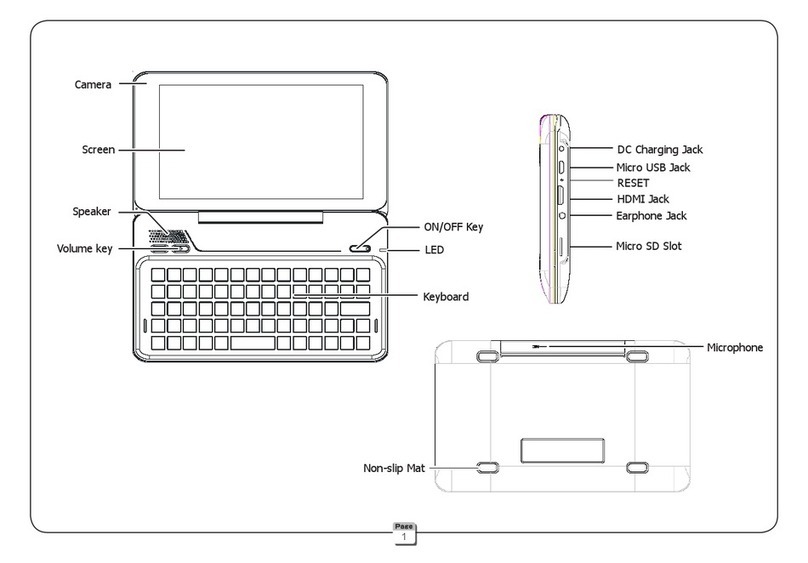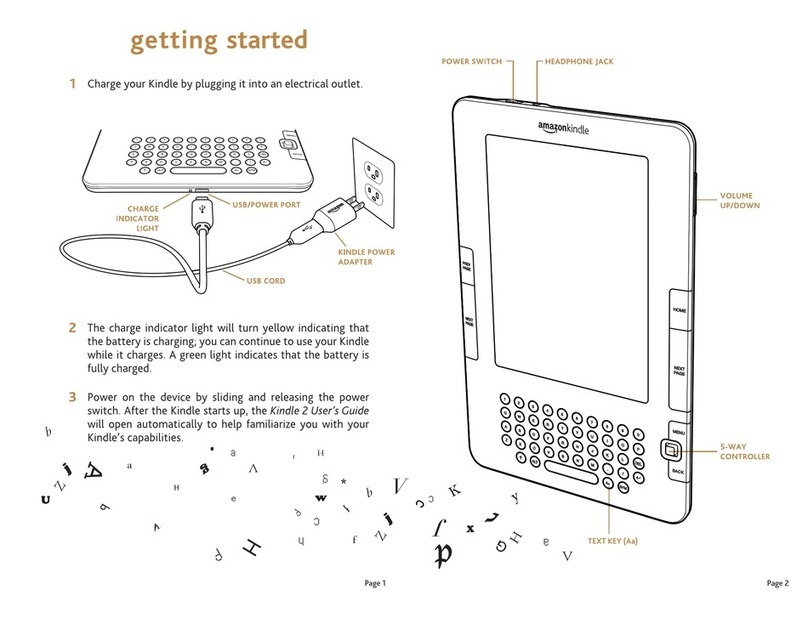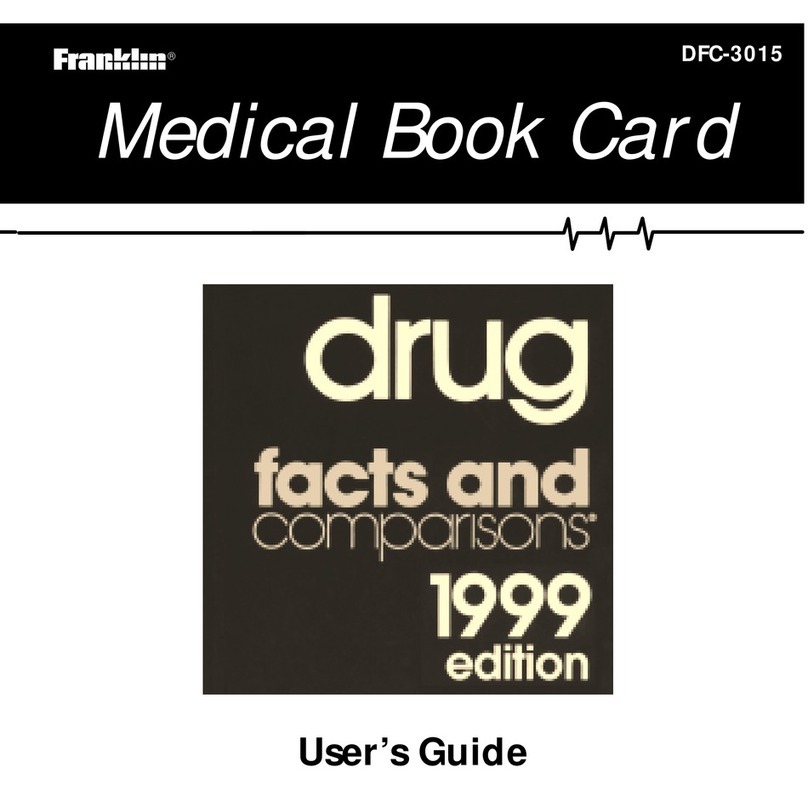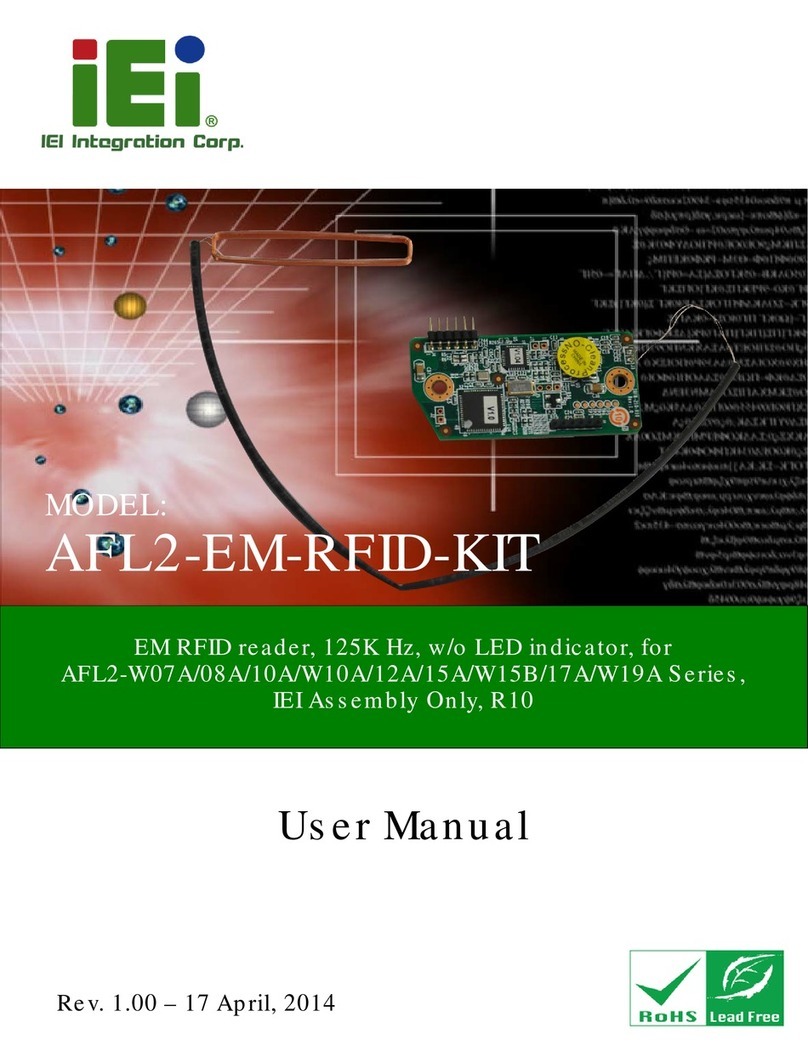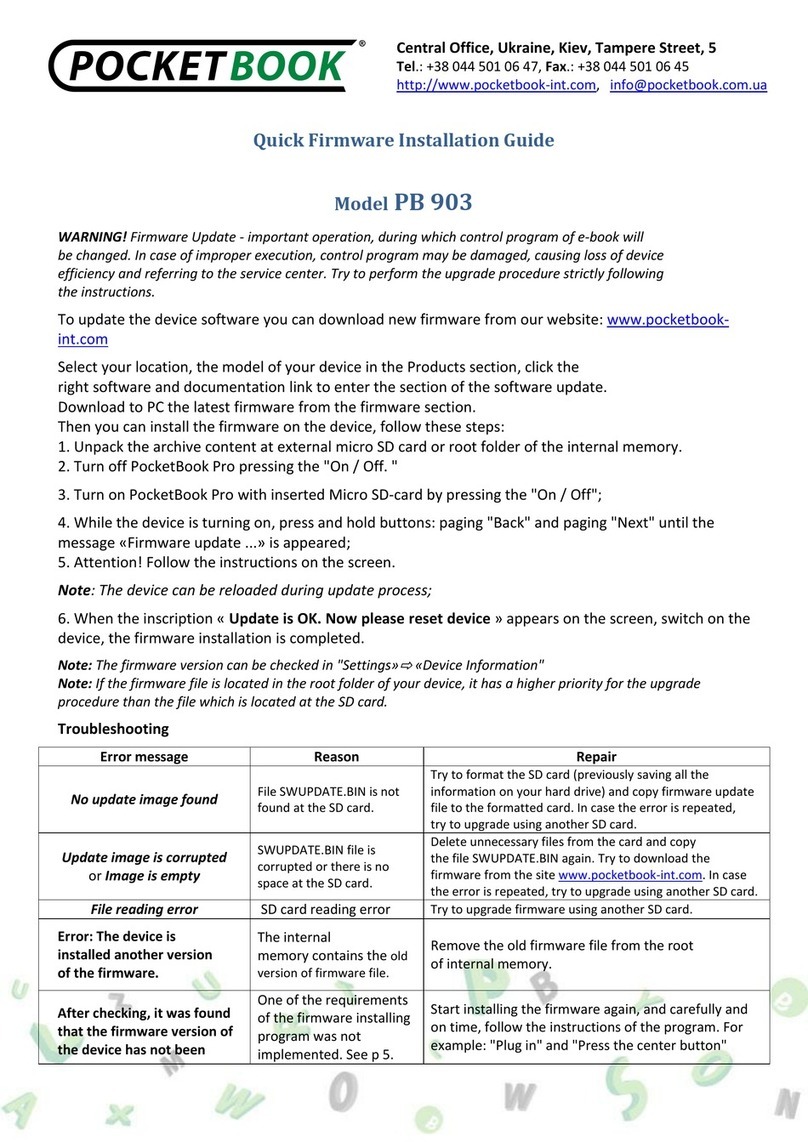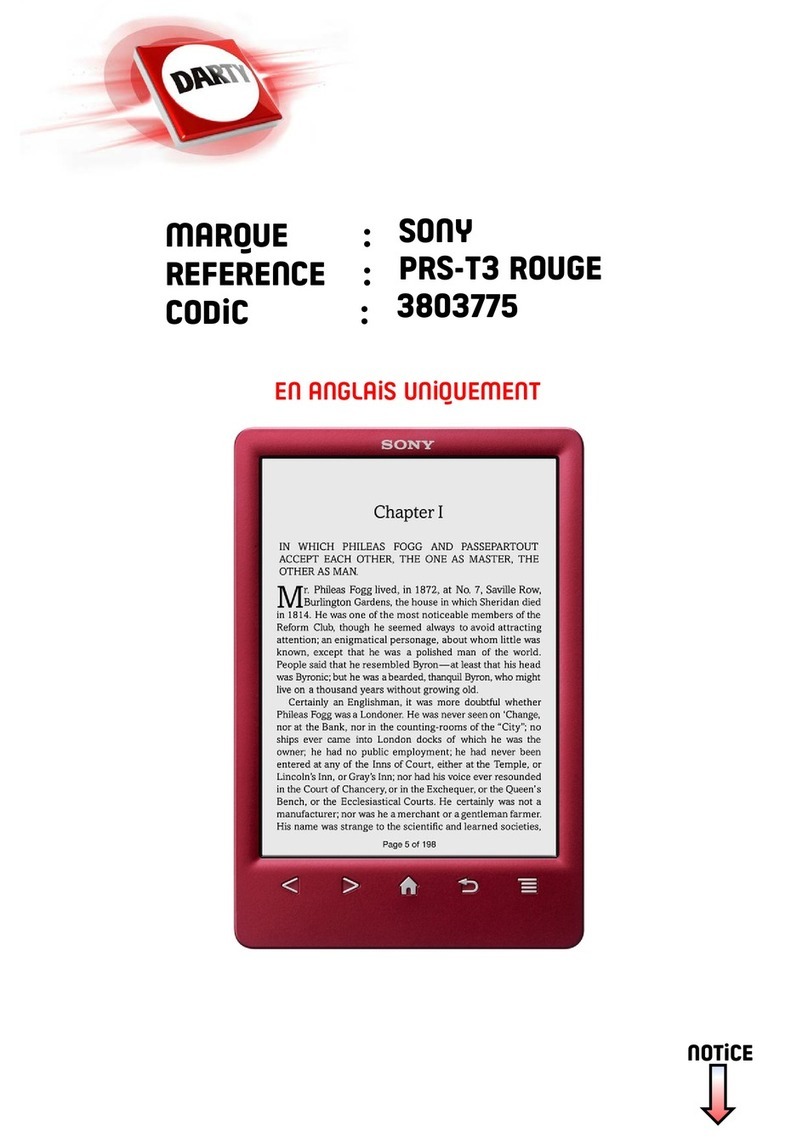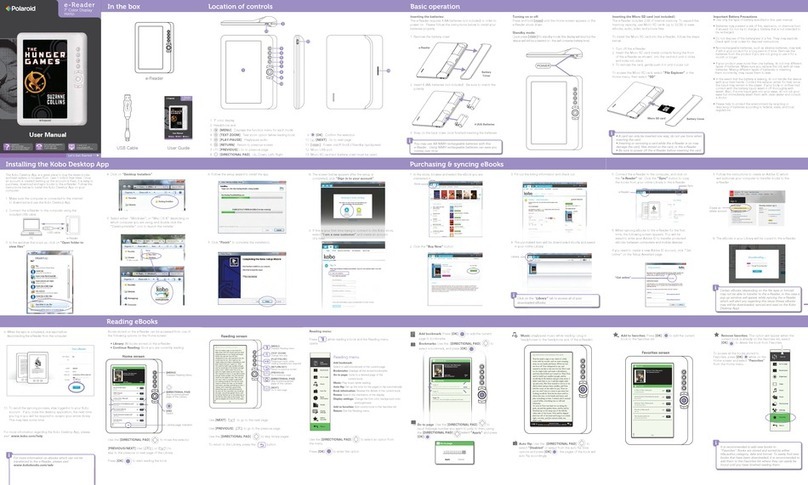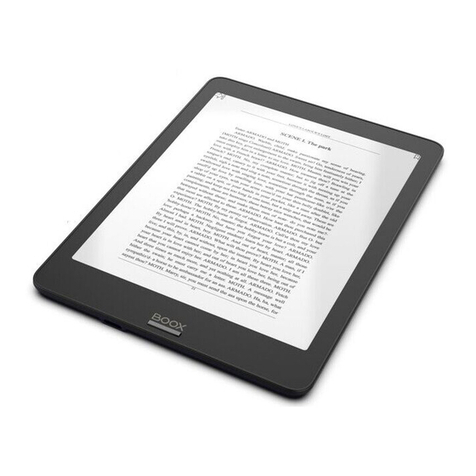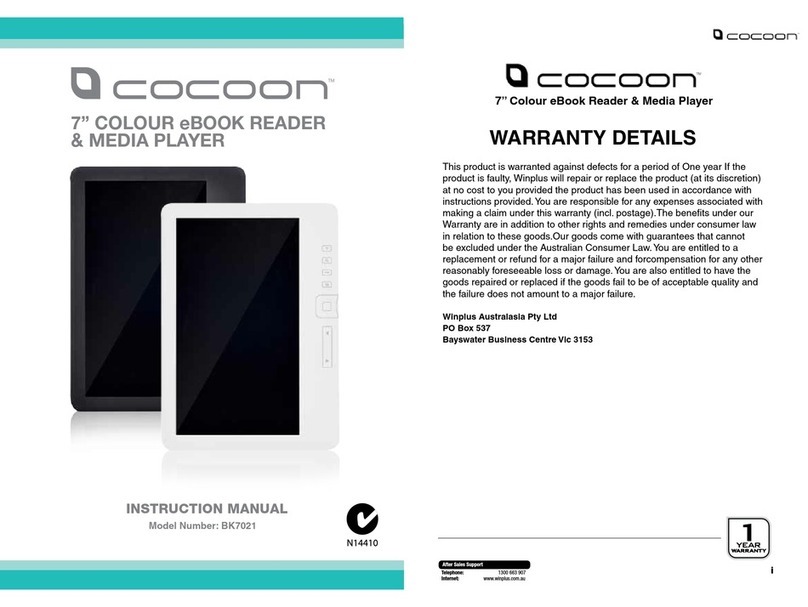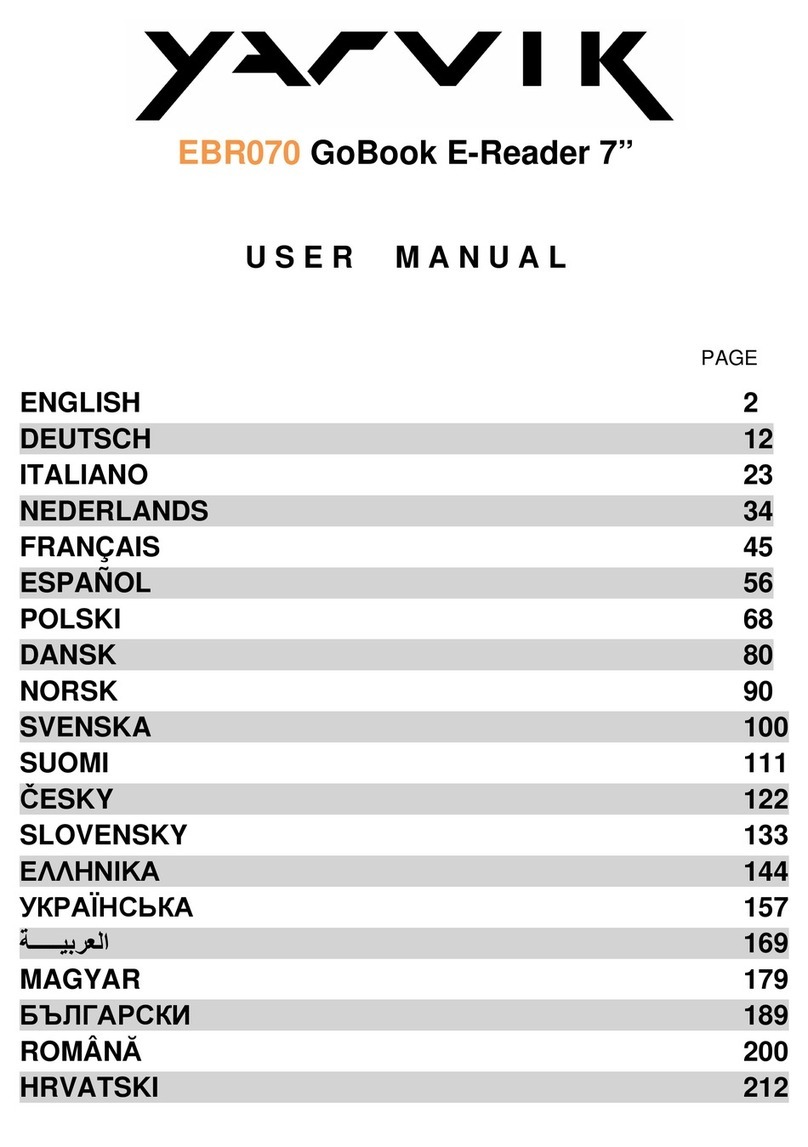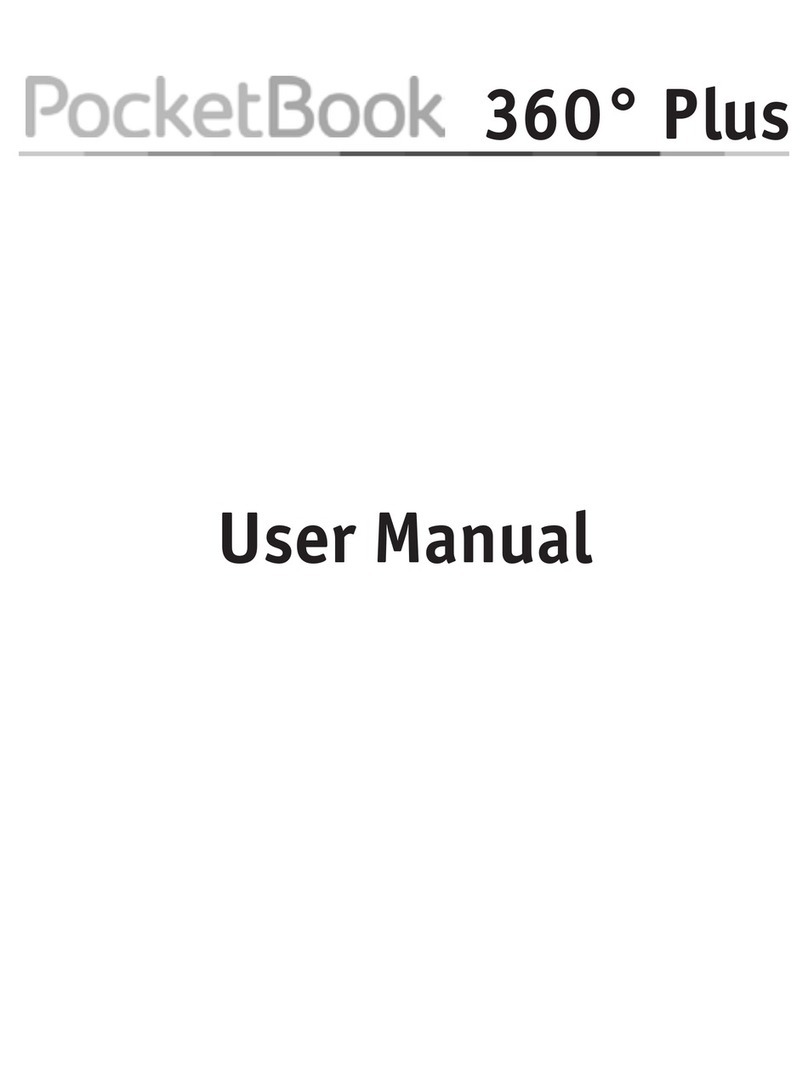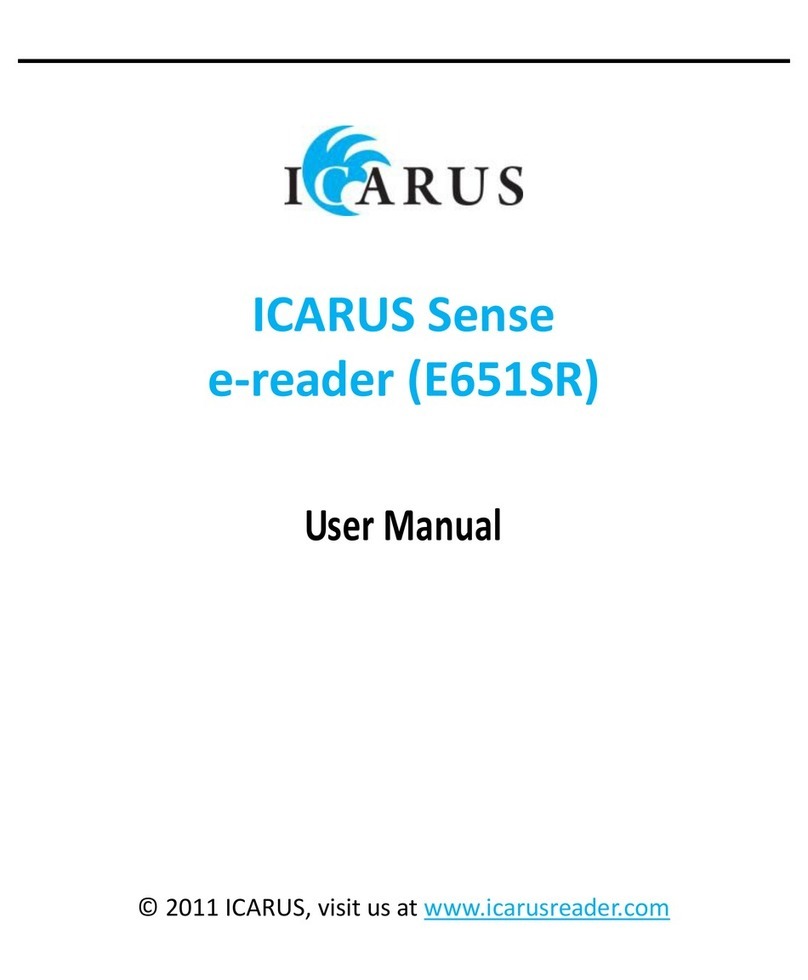ECTACO®jetBook®– Lite User Manual
7
•Press the corresponding numeric key on the right-hand side of the device to open the respective item.
Alternatively, select it by pressing or and then press OK. If you have opened a wrong item,
press to go back.
When in the reading mode, use:
yto page up / page down;
yto switch screen orientation (portrait/landscape);
yto activate the Function menu which has the following options: Dictionary, Bookmark List,
Bookmark This Page, Find, Jump To, Settings – these items can also be accessed by pressing
numeric keys on the right-hand side of the device;
yto change Font Size.
9The Settings submenu has the following options: Font Size, Auto Turn Page, Rotate, Alignment,
Encoding, and Dictionaries.
Selecting Language for Books
•Open your book.
•When in the reading mode, press to activate the Function menu.
•In the Function menu, choose Settings /Encoding.
•Select Cyrillic (1251) for Russian, East European Latin (1250) for Polish and other Central European
languages, West European Latin (1252) for English, Spanish, German and other Western European
languages. Turkish (1254), Hebrew (1255), Arabic (1256), Baltic (1257), UTF-8, and Auto-detect are
also available.
Selecting Dictionary and Translating Unfamiliar Words2
The EnglishÙRussian, EnglishÙPolish, EnglishÙSpanish, EnglishÙGerman, and English explanatory
dictionaries built into ECTACO®jetBook®– Lite allow you to instantly translate an unfamiliar word.
•Open your book.
•When in the reading mode, press 6.
yAlternatively, press and then select Settings in the menu that appears.
•Select Dictionaries. You will see the Dictionaries list.
•Select the desired dictionary for use in the book: English Dictionary, Eng-Rus Dictionary, Eng-Pol
Dictionary, Eng-Spa Dictionary, Eng-Ger Dictionary, Rus-Eng Dictionary, Pol-Eng Dictionary, Spa-Eng
Dictionary, or Ger-Eng Dictionary.
•When in the reading mode, press 1.
yAlternatively, press . You will see the Function menu.
ySelect the Dictionary option. The menu will disappear.
•Press , , , to highlight the word you want to translate.
•Press OK. You will see the translation window.
2Check our Web site www.jetbook.net for the latest information about the formats that are supported.