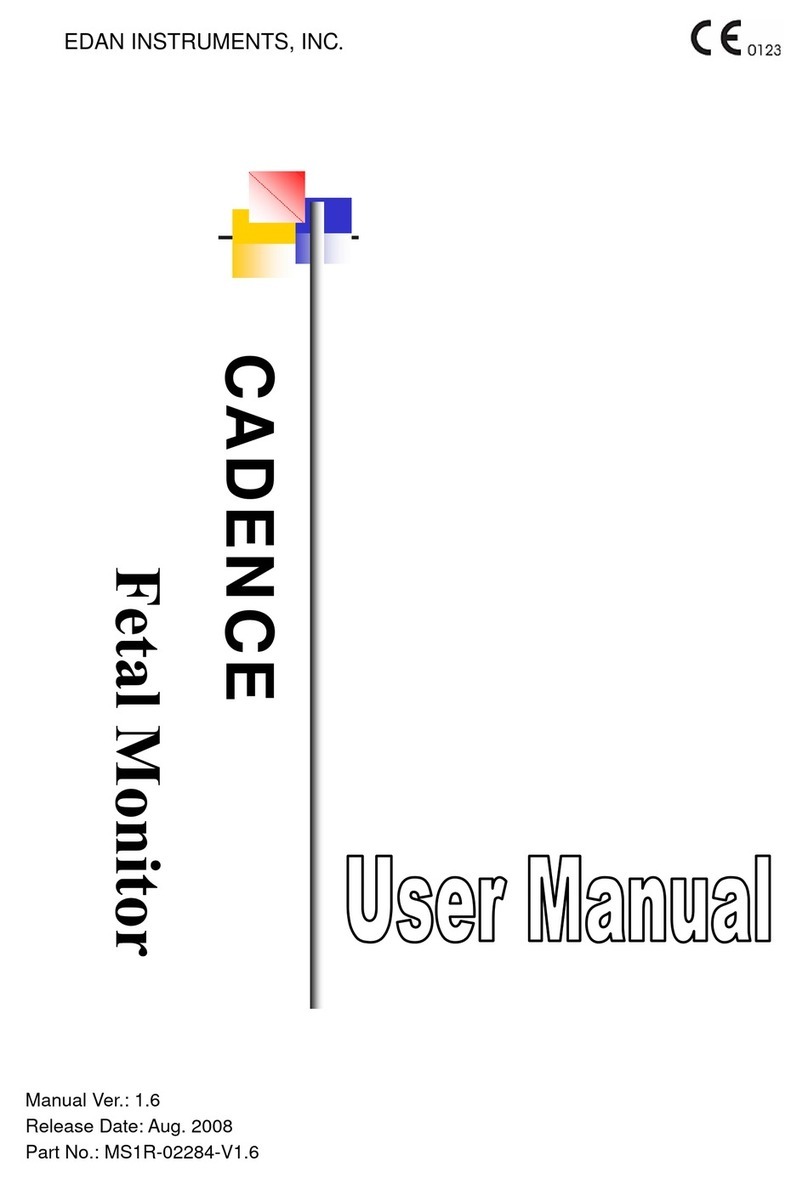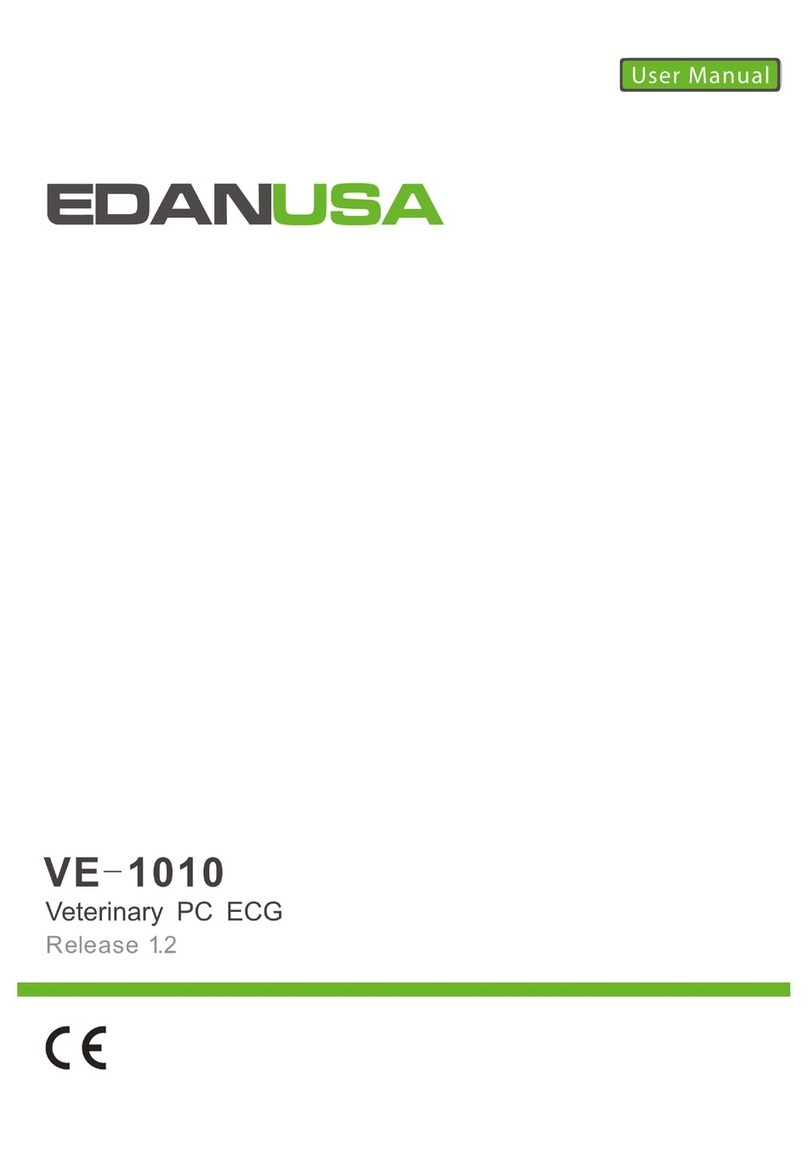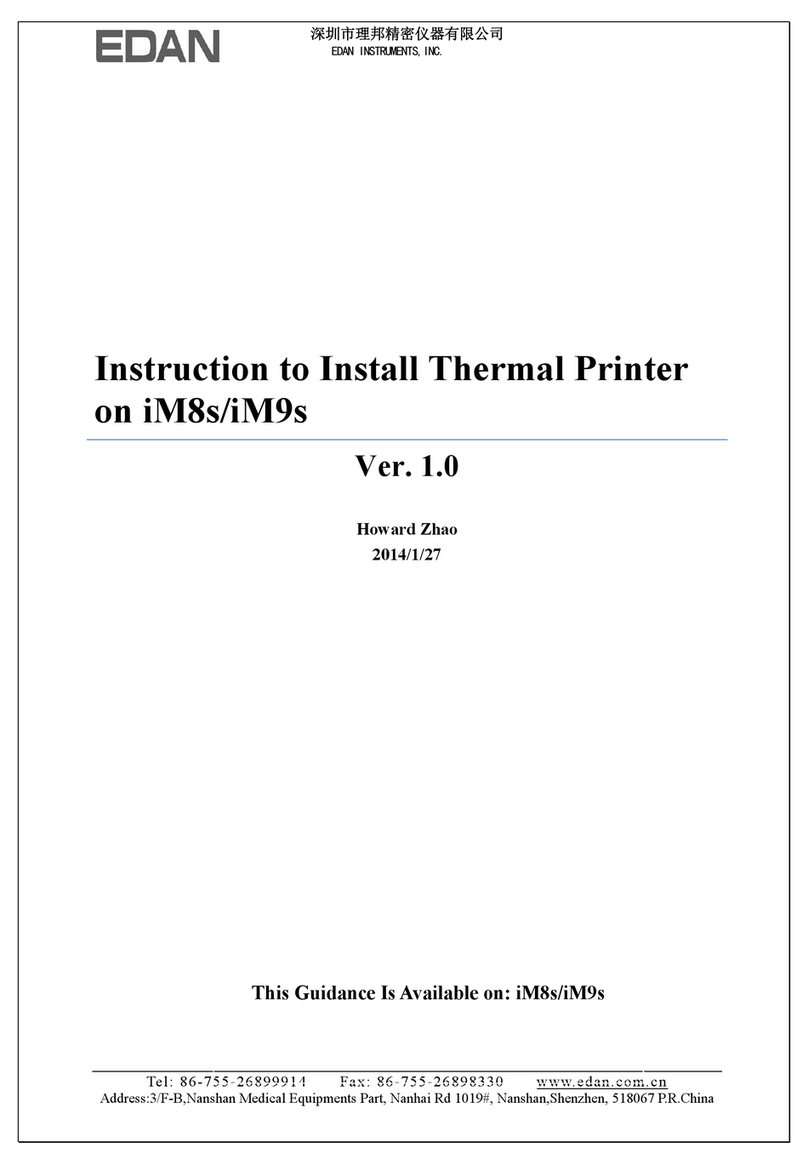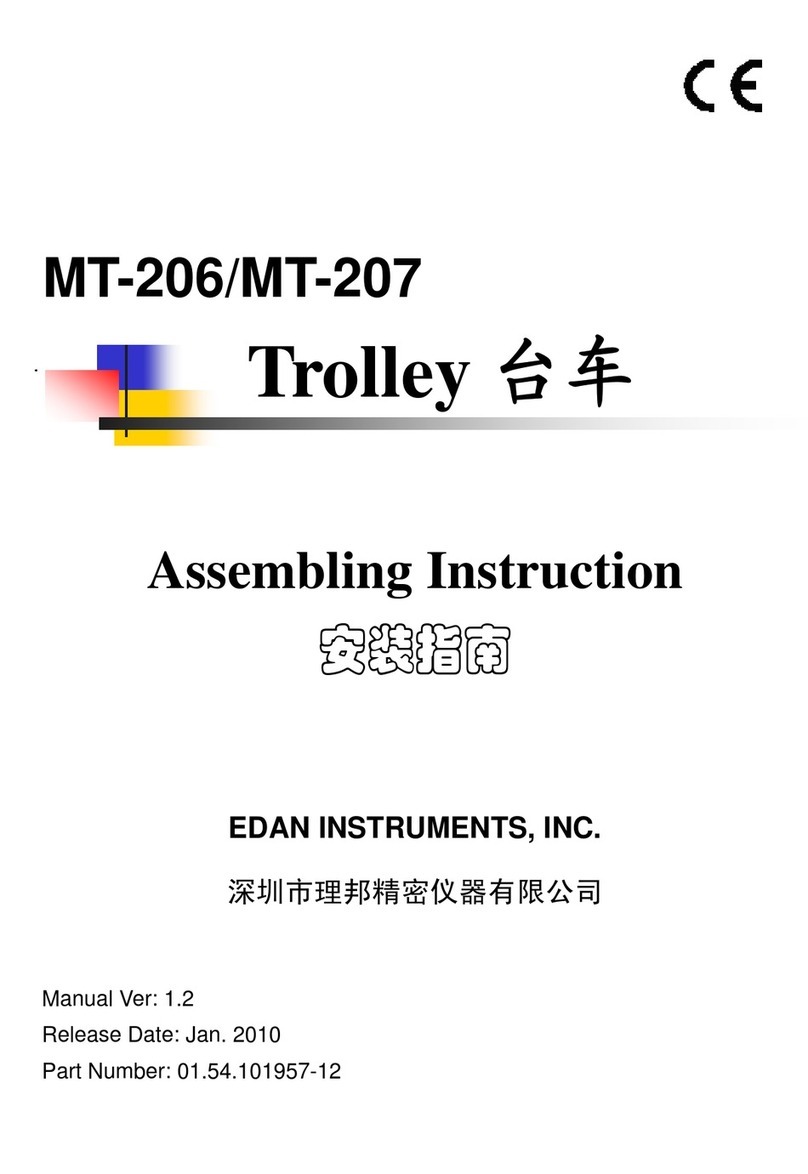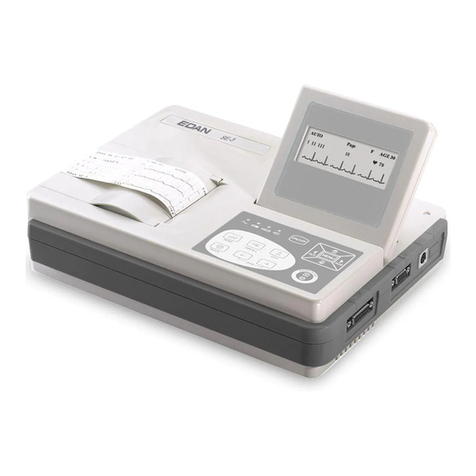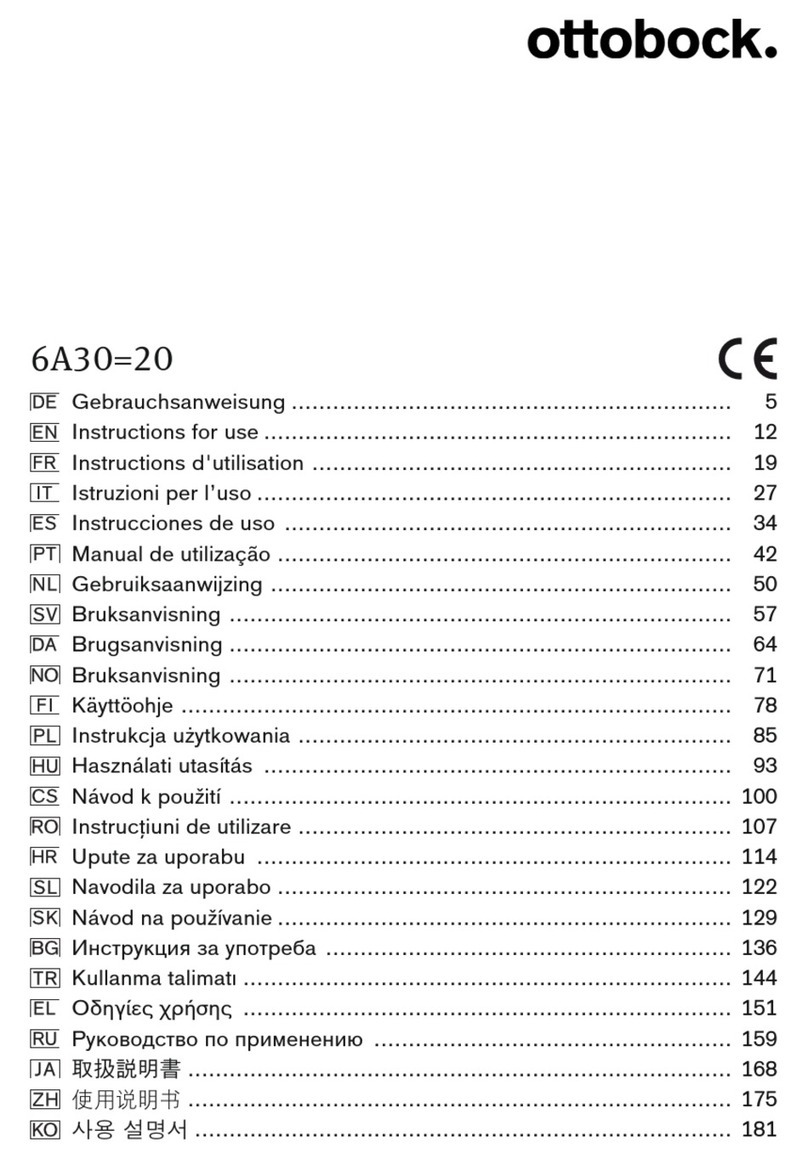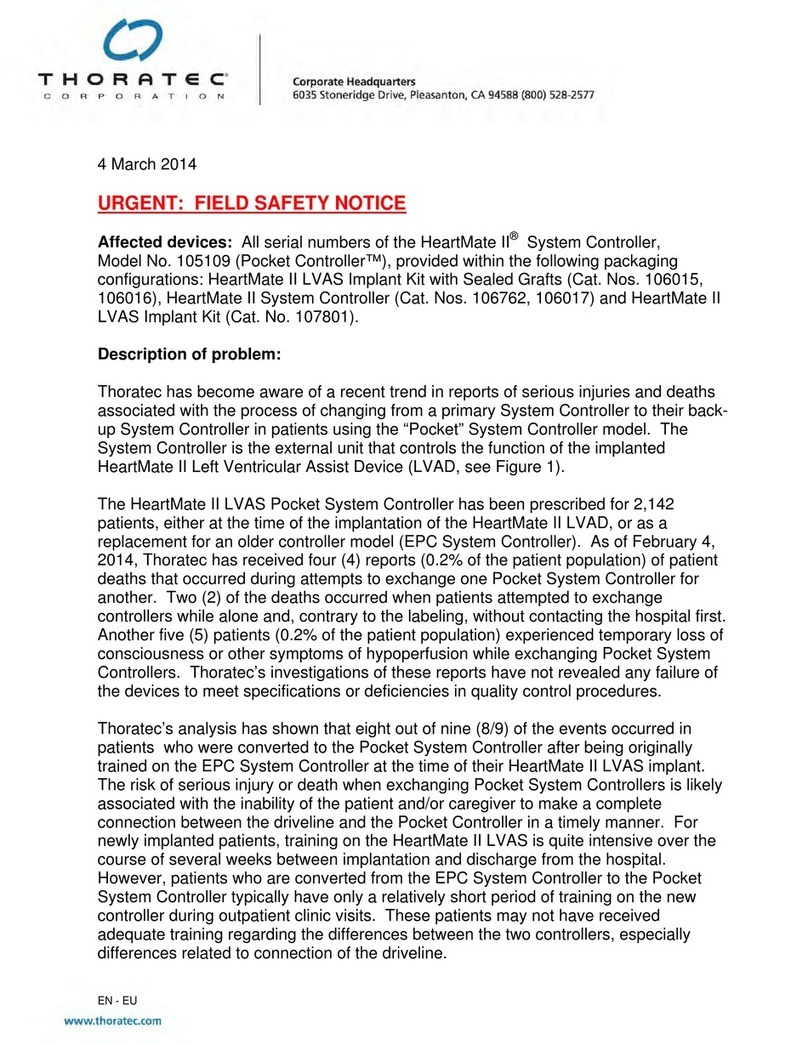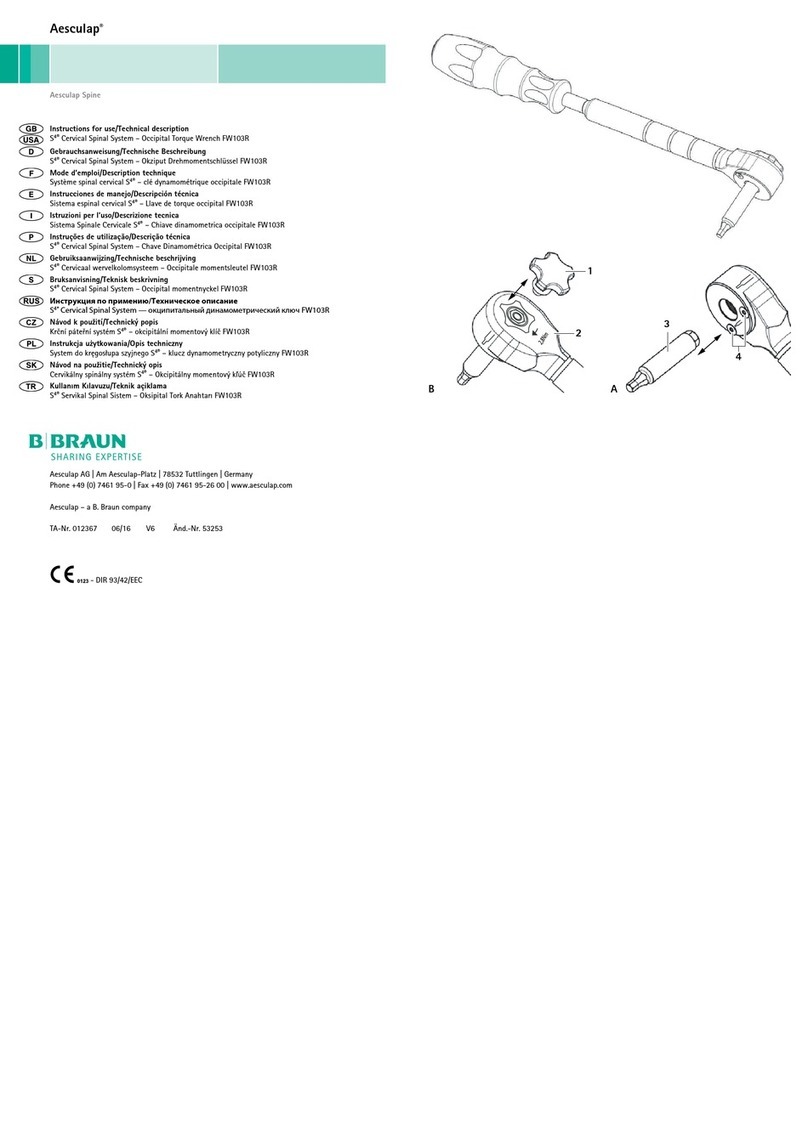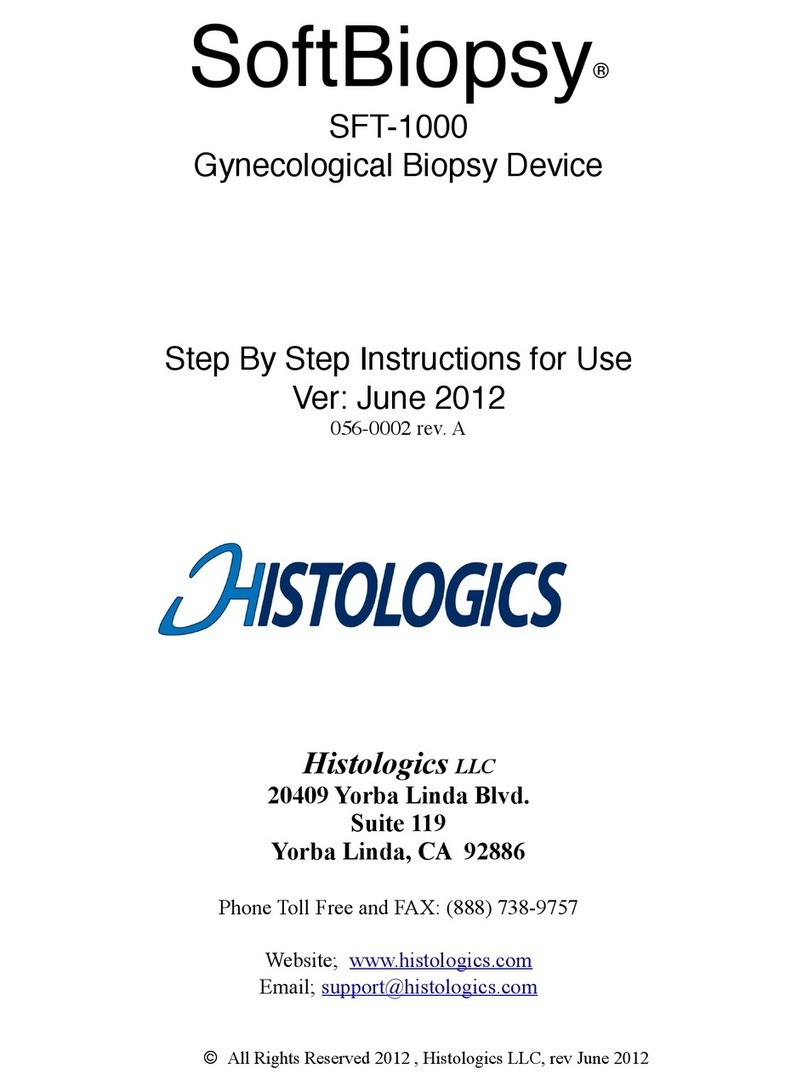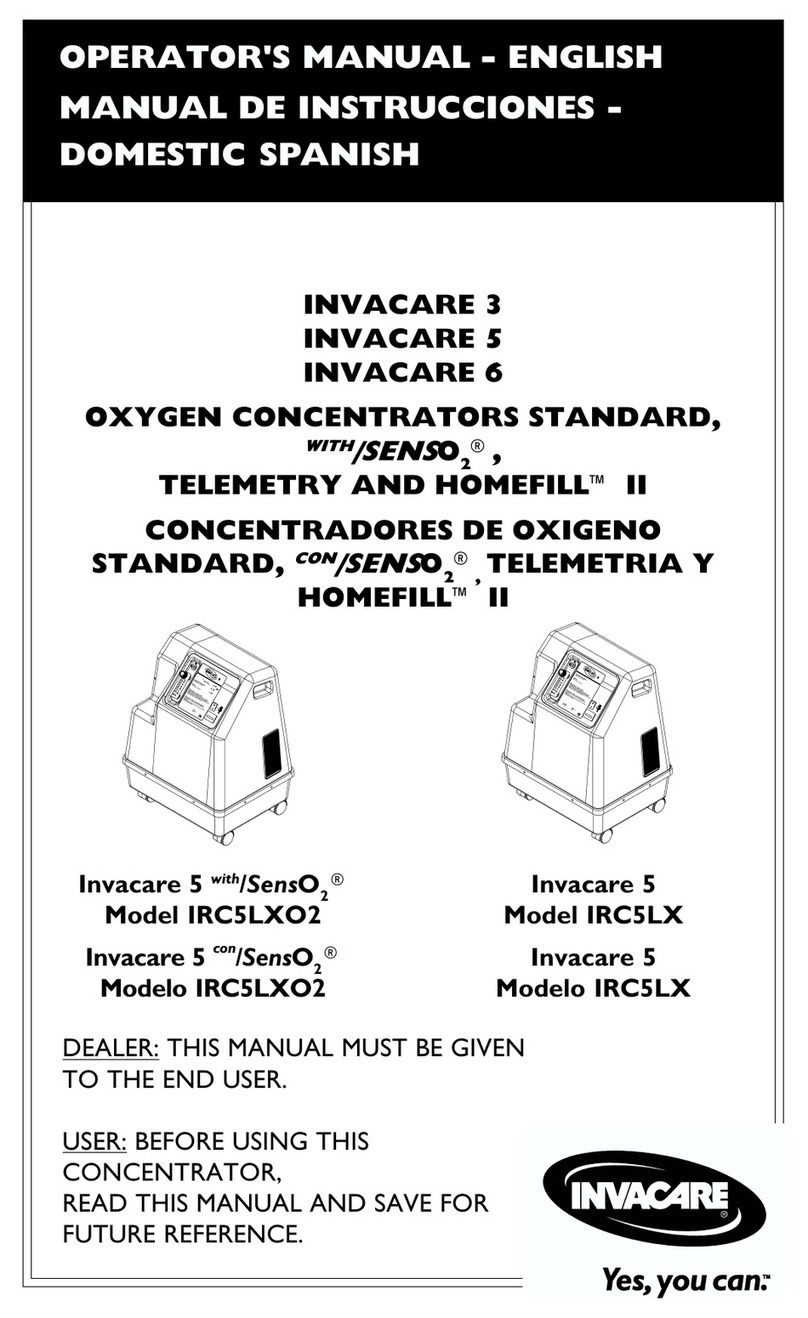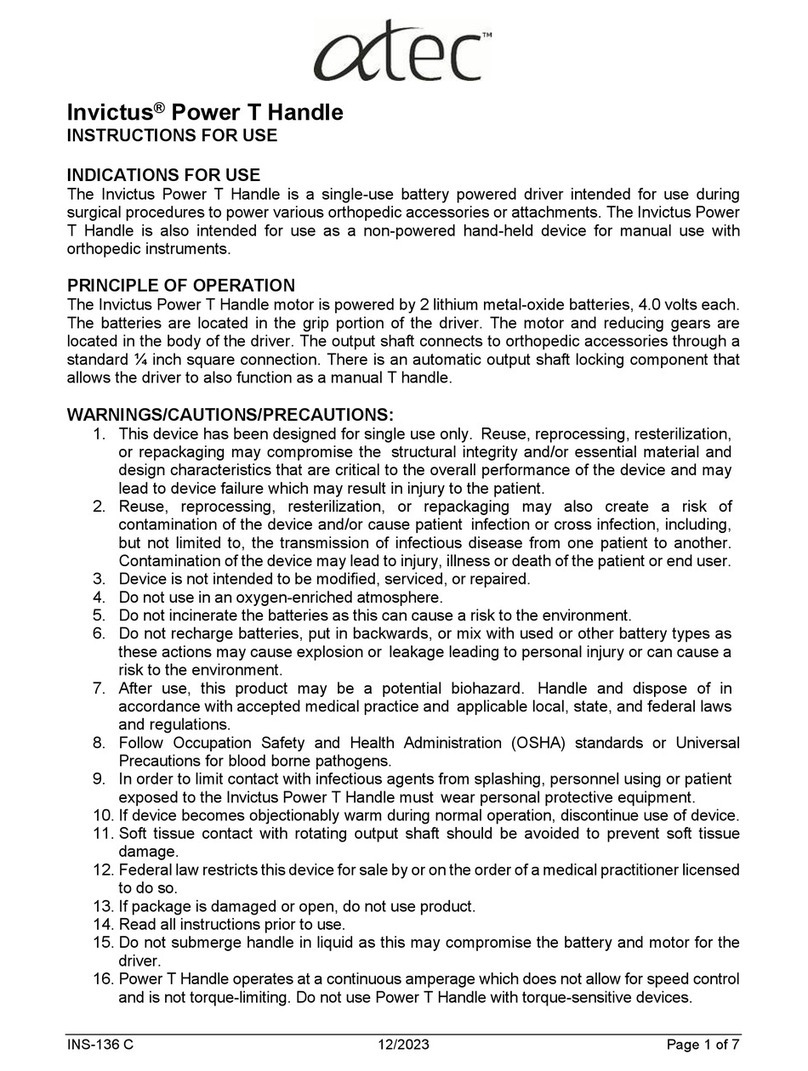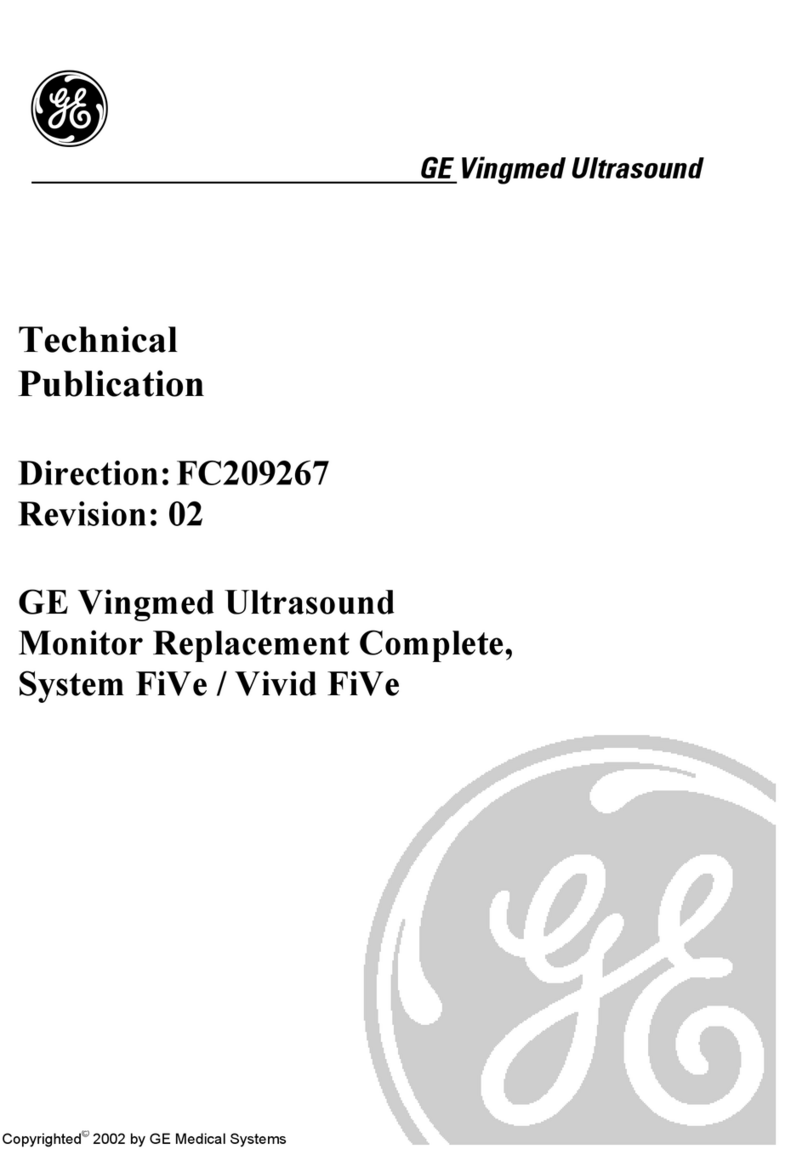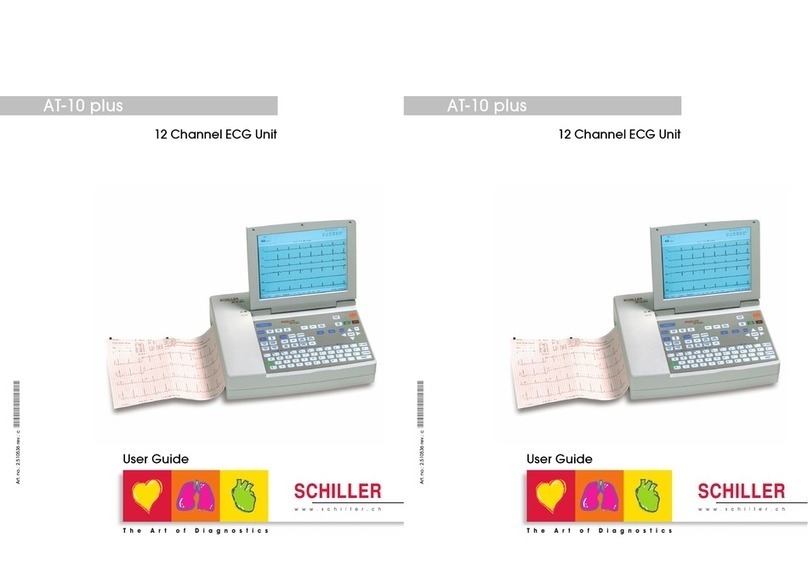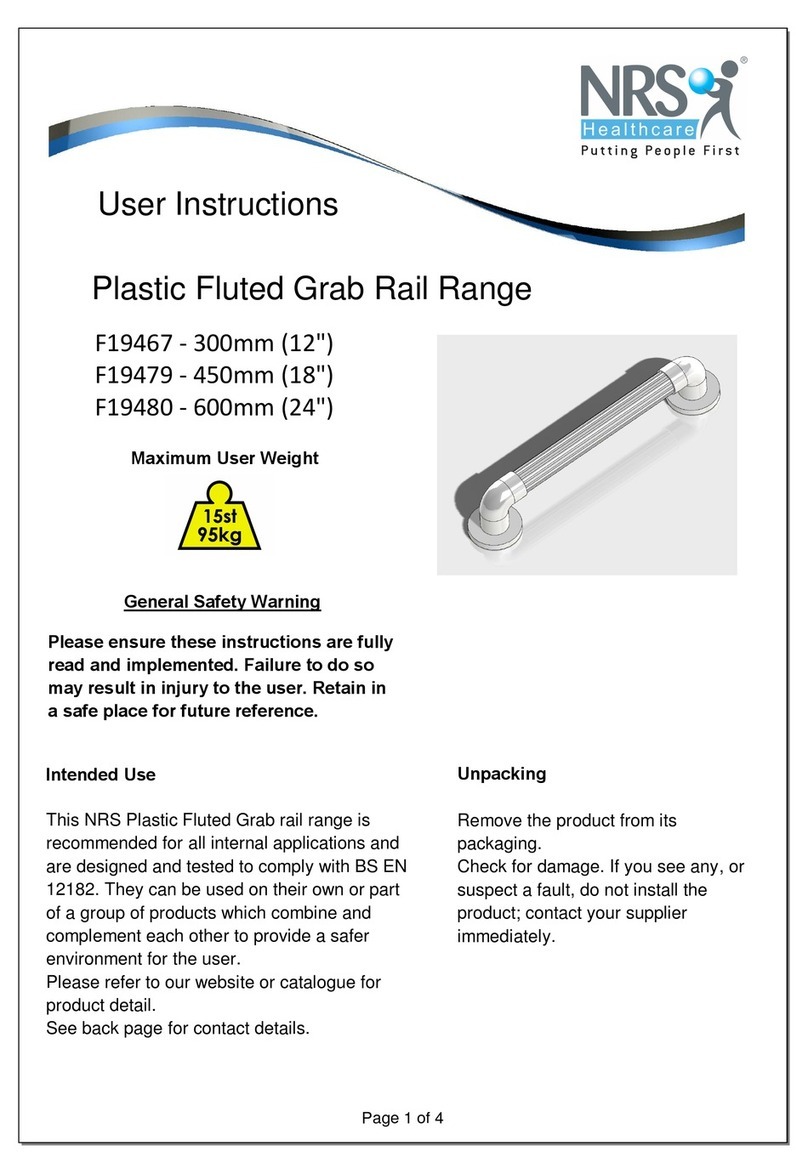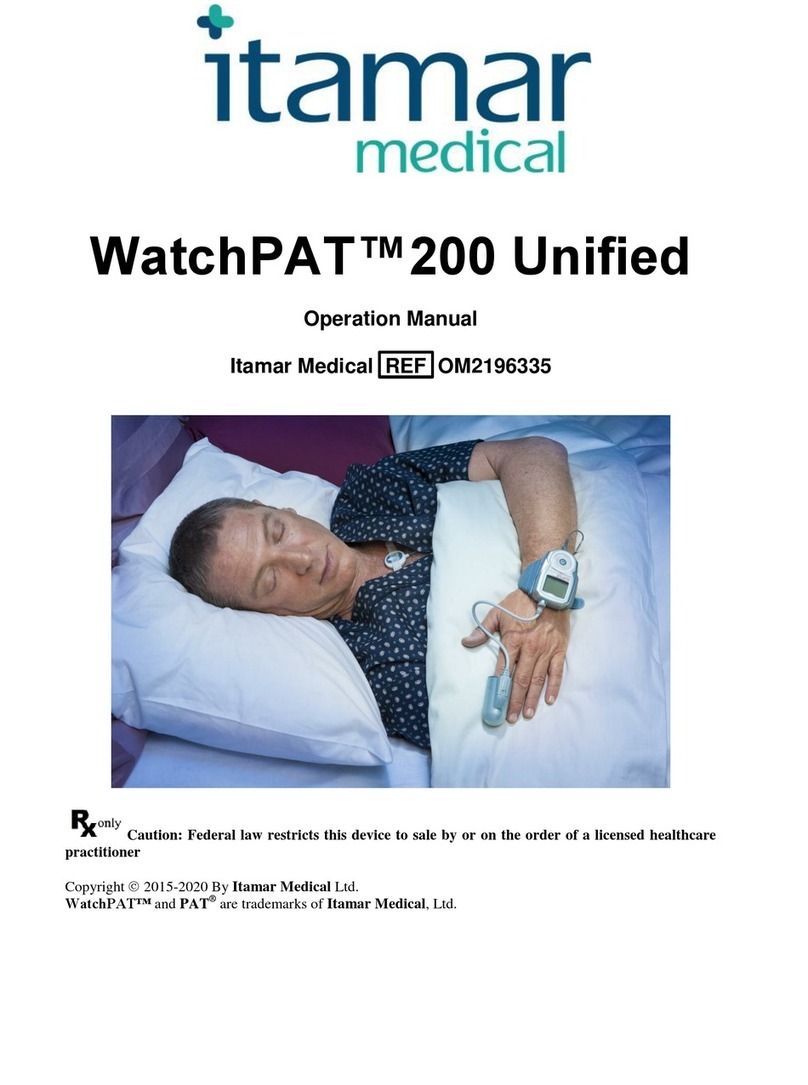EDAN Instruments –SE-1010 PC ECG, Tango+ Interface Notes Page 3 of 5
1. Turn on the electrocardiograph
Note: Turn on the electrocardiograph before connecting the treadmill or the ergometer; the
start-up of the electrocardiograph may be abnormal.
2. Connect the electrocardiograph to the treadmill or the ergometer.
A. Connect the electrocardiograph to the treadmill
Connect the RS232 port of the treadmill to the RS232 port of the electrocardiograph
with an RS232 cable.
Note: The position of the RS232 port may be different on different treadmills.
B. Connect the electrocardiograph to the ergometer
Connect the RS232 in port of the ergometer to the RS232 port of the
electrocardiograph with an RS232 cable.
Note: The position of the RS232 in port may be different on different ergometers.
C. Connect the electrocardiograph to the stress BP monitor
D. Connect the power cords, and connect the earth wire (when necessary)
E. Load the recorder paper
F. Turn on the stress BP monitor and treadmill/ergometer
G. Set the electrocardiograph
3. After turning on the electrocardiograph, press Pretest on the keyboard to open the main
interface of the exercise test.
4. Press the function key F6 below Setup to open the System Setup interface.
5. Press Tab or Shift + Tab, or the Up, Down, Left or Right arrow to move the cursor. When
the cursor is on General Info on the System Setup interface, press to open the
General Information Setup interface.
6. Set Device Type, Device Mode, and BP Monitor
Note: Press Tab or Shift + Tab to move the cursor to the Device Type list box, and then
press the Up or Down arrow to highlight Treadmill or Ergometer. Press Tab or Shift
+ Tab to move the cursor to the Device Model list box, and then press the Up or
Down arrow to specify the device model. Press Tab or Shift + Tab to move the cursor
to the BP Monitor list box, and then press the Up or Down arrow to highlight Off,
Tango or In Ergometer.
7. Press Tab or Shift + Tab to move the cursor to the OK button, and then press to
confirm. Then the System Setup interface appears.
8. Press Tab or Shift + Tab, or the Up, Down, Left or Right arrow to move the cursor. When
the cursor is on Protocol on the System Setup interface, press to open the
Protocol Manager interface. Select a protocol by pressing the Up or Down arrow. Then
press the function key F7 below Return to return to the System Setup interface.
9. Press Tab or Shift + Tab, or the Up, Down, Left or Right arrow to move the cursor to
Return, and then press to return to the main interface of the exercise test.
FAQs for Tango+
Q. The Tango+ displays a status message. What does it mean and what do I do?
A. See the Quick Set-Up guide (that is attached to your Tango+) or the Troubleshooting
section in your User’s Guide for details on the Status Message and solution.