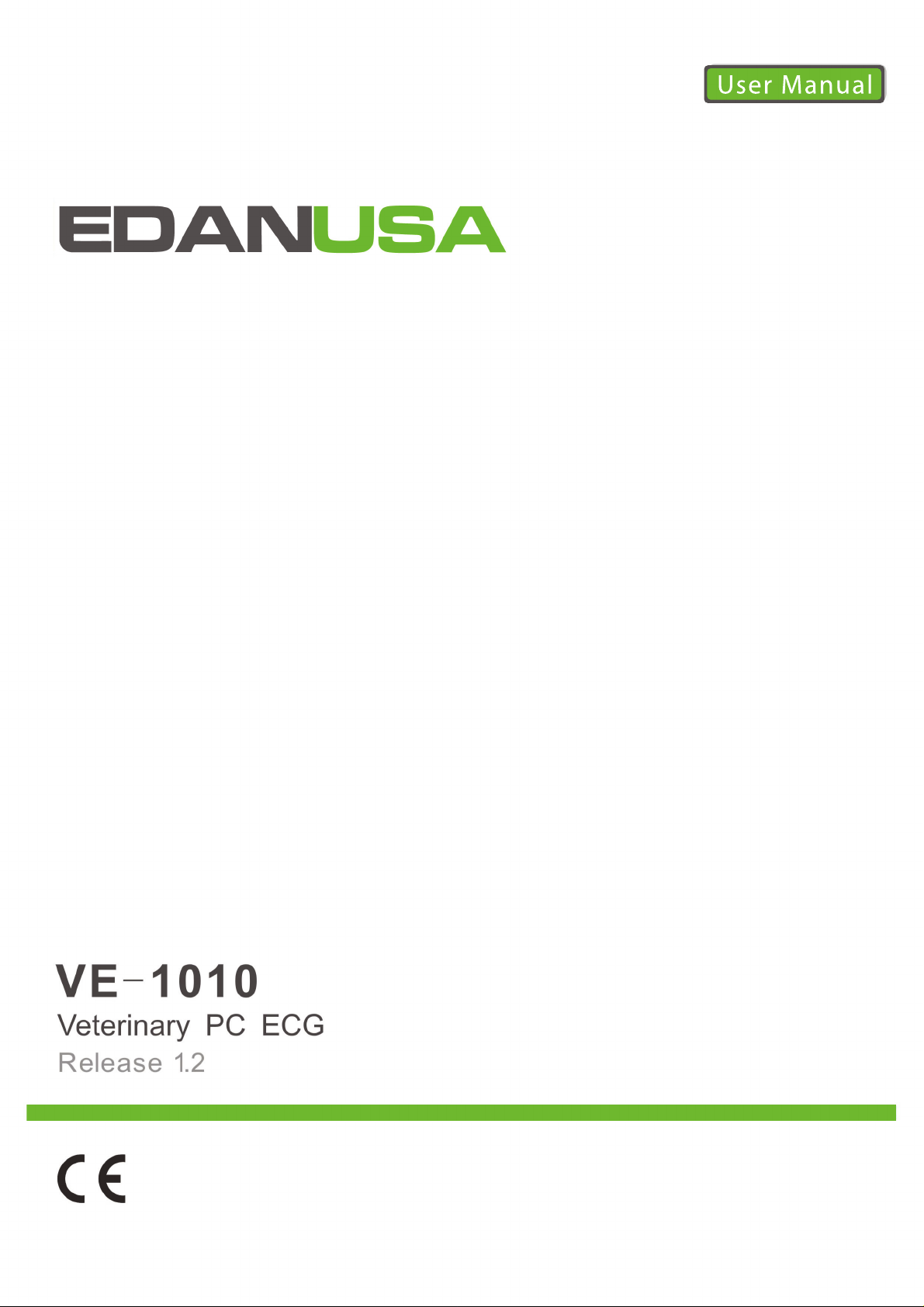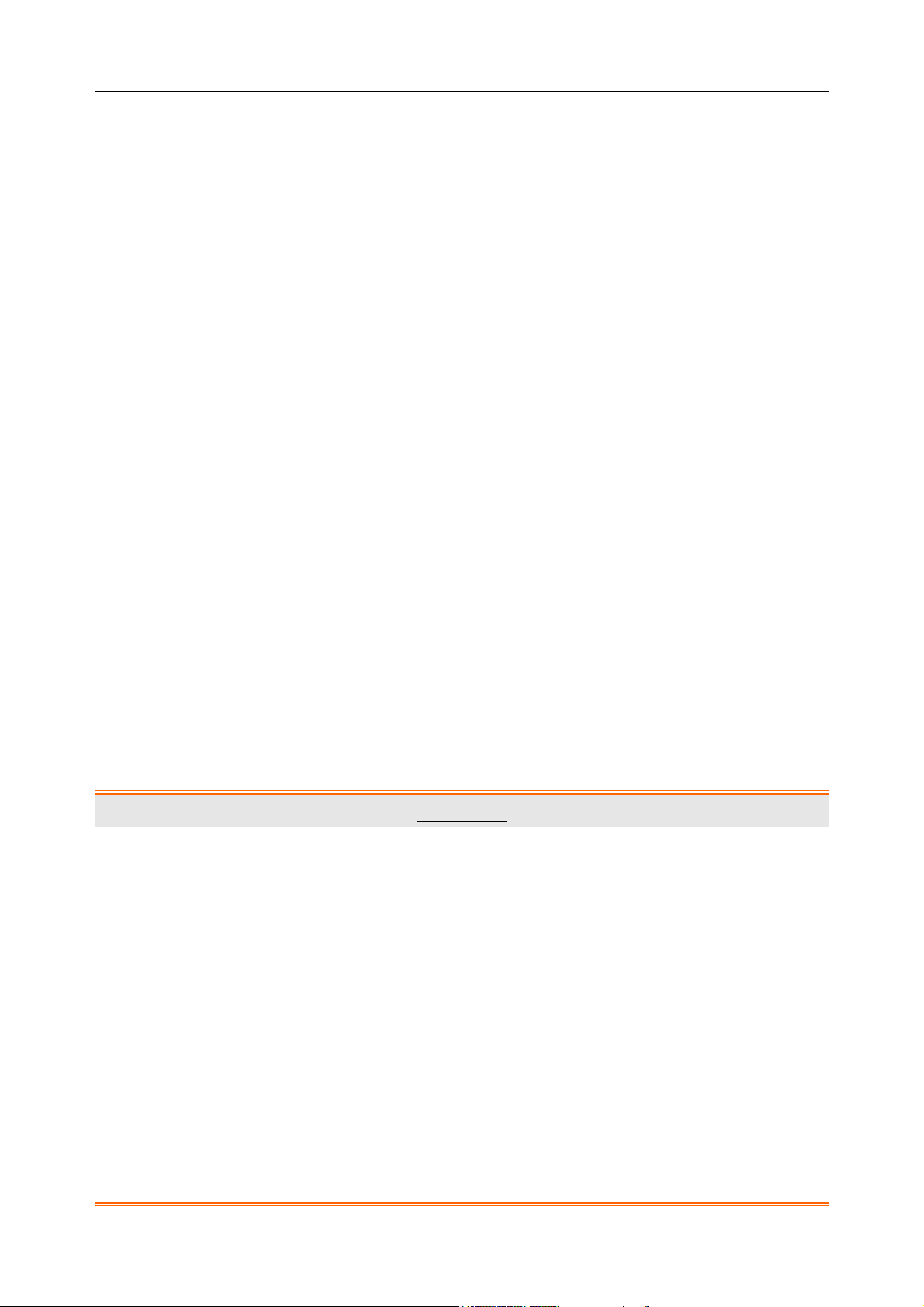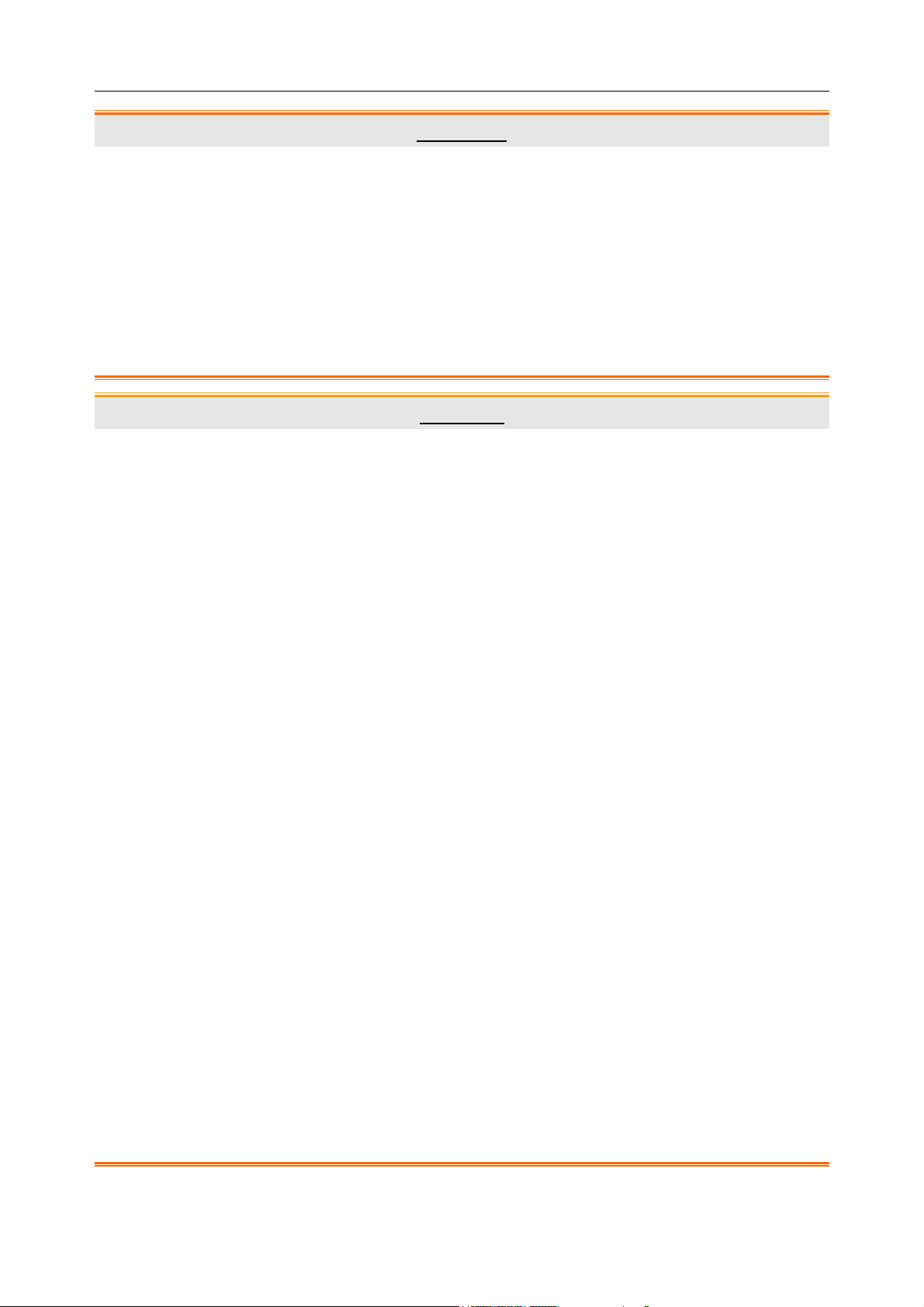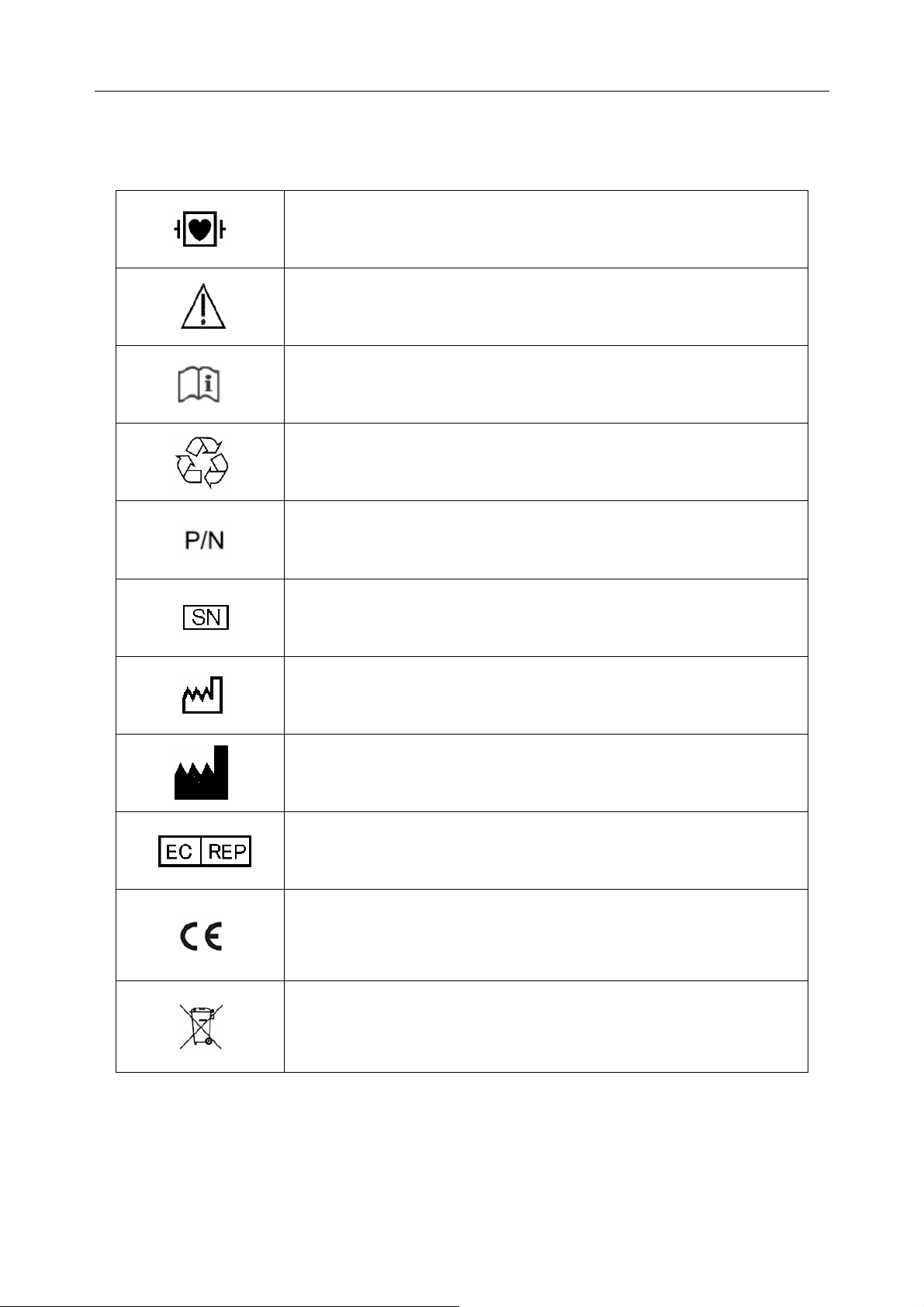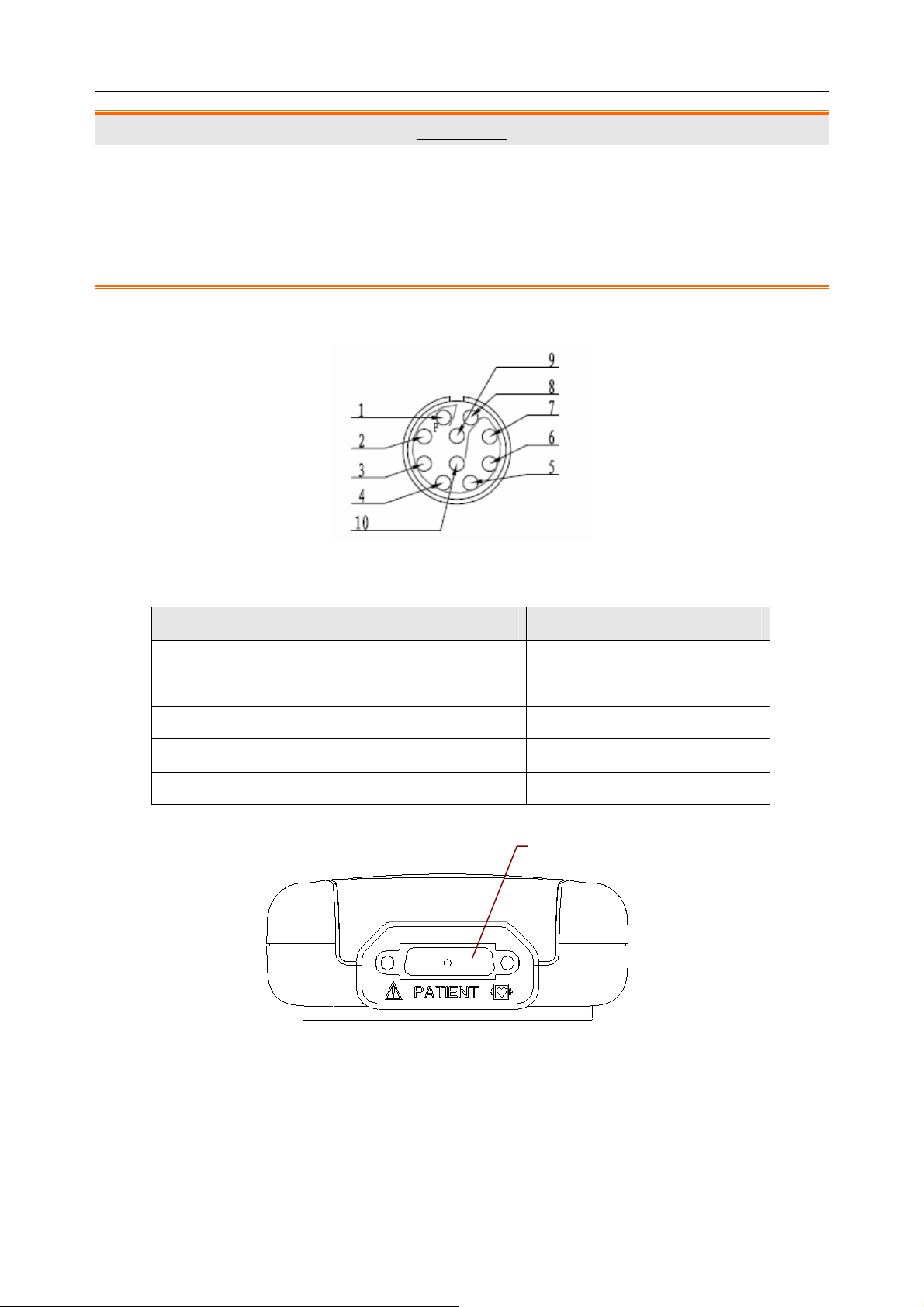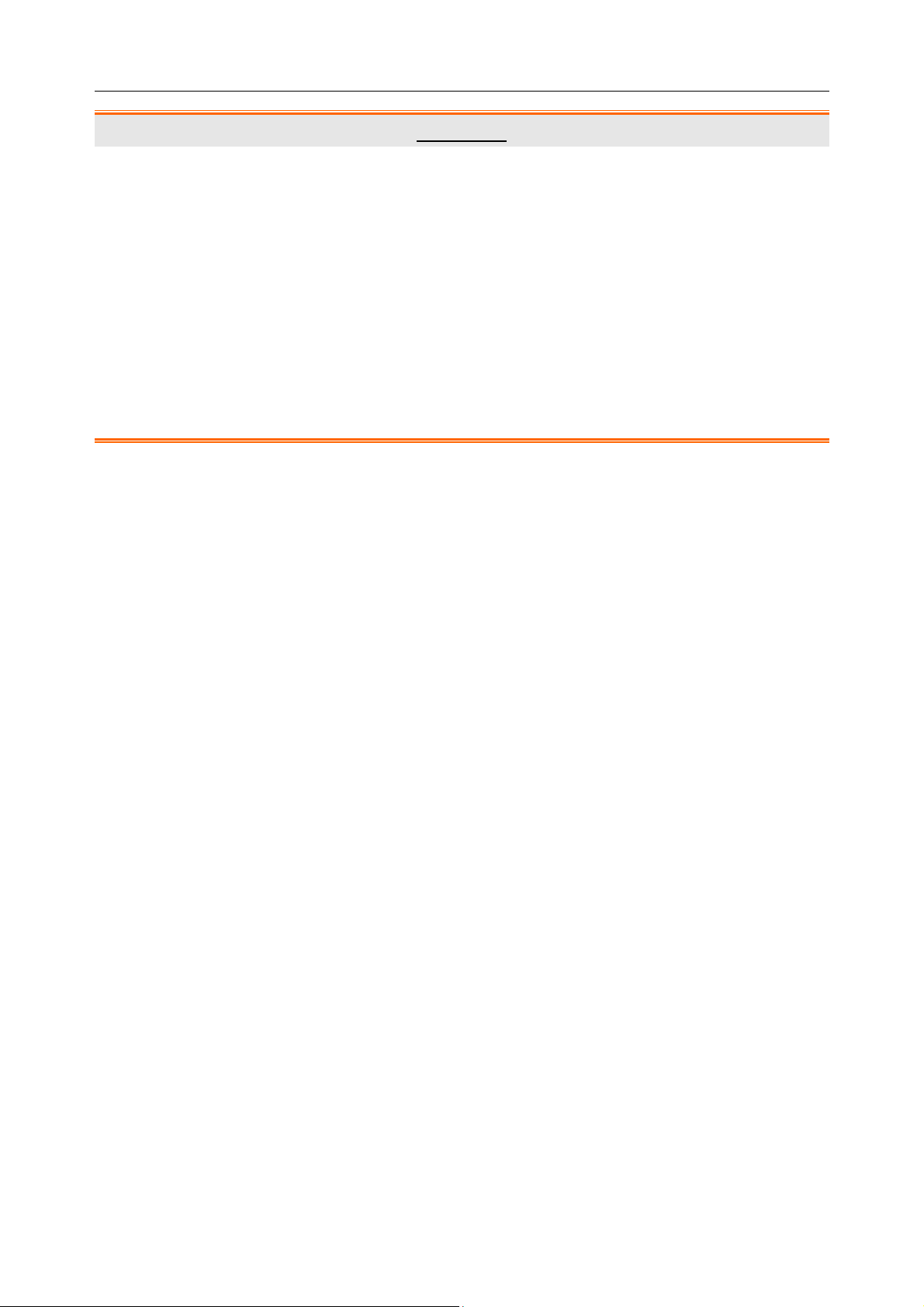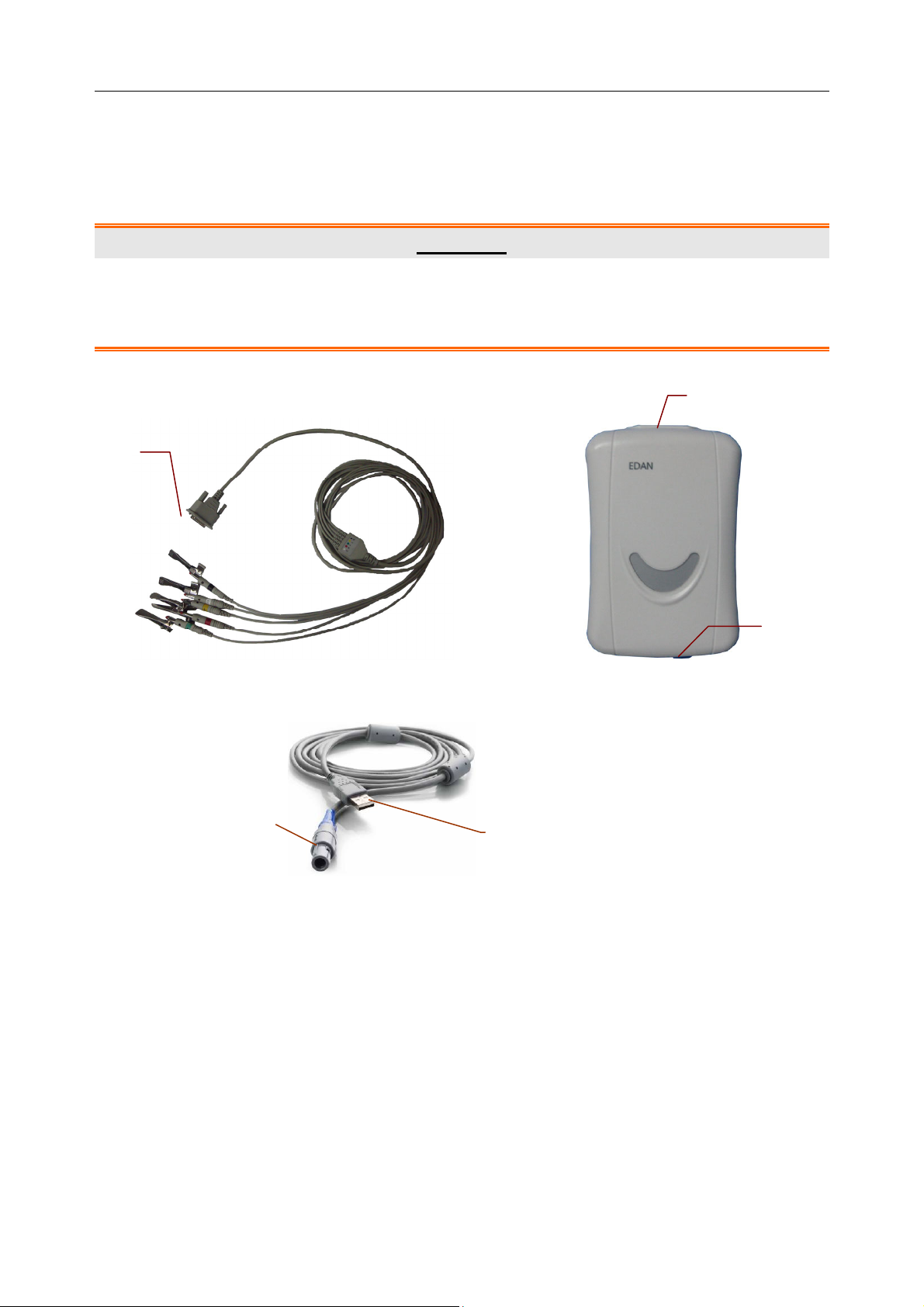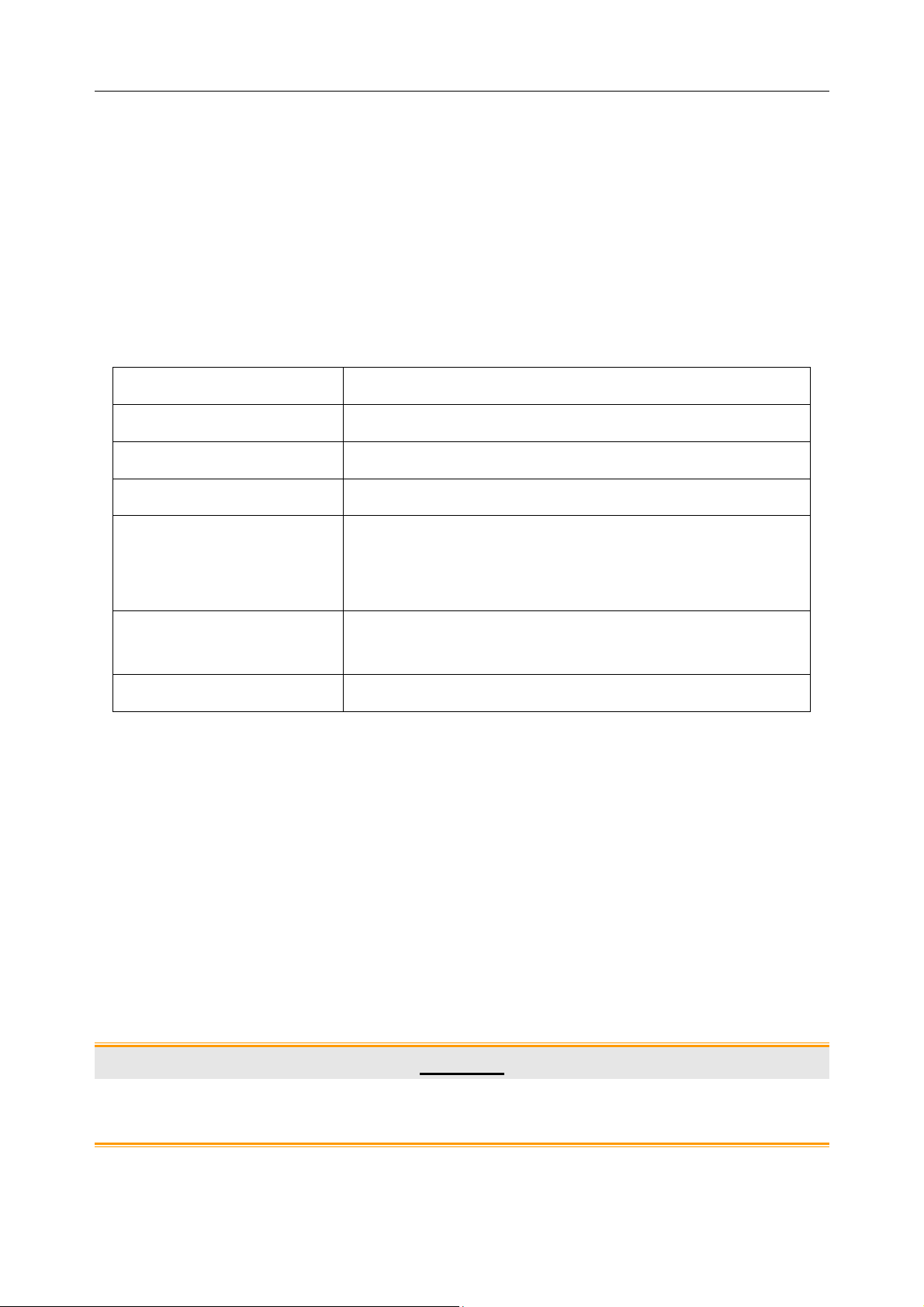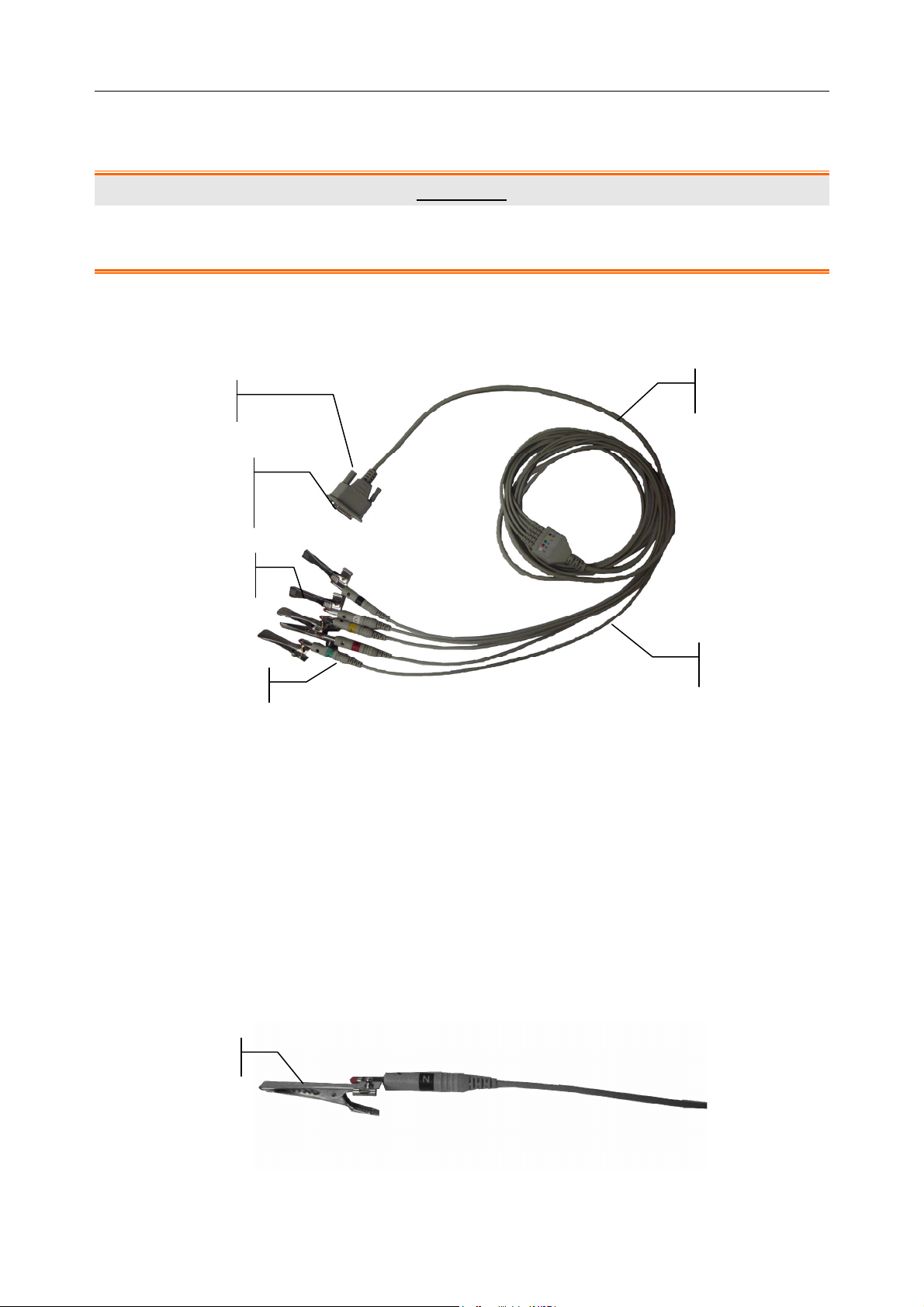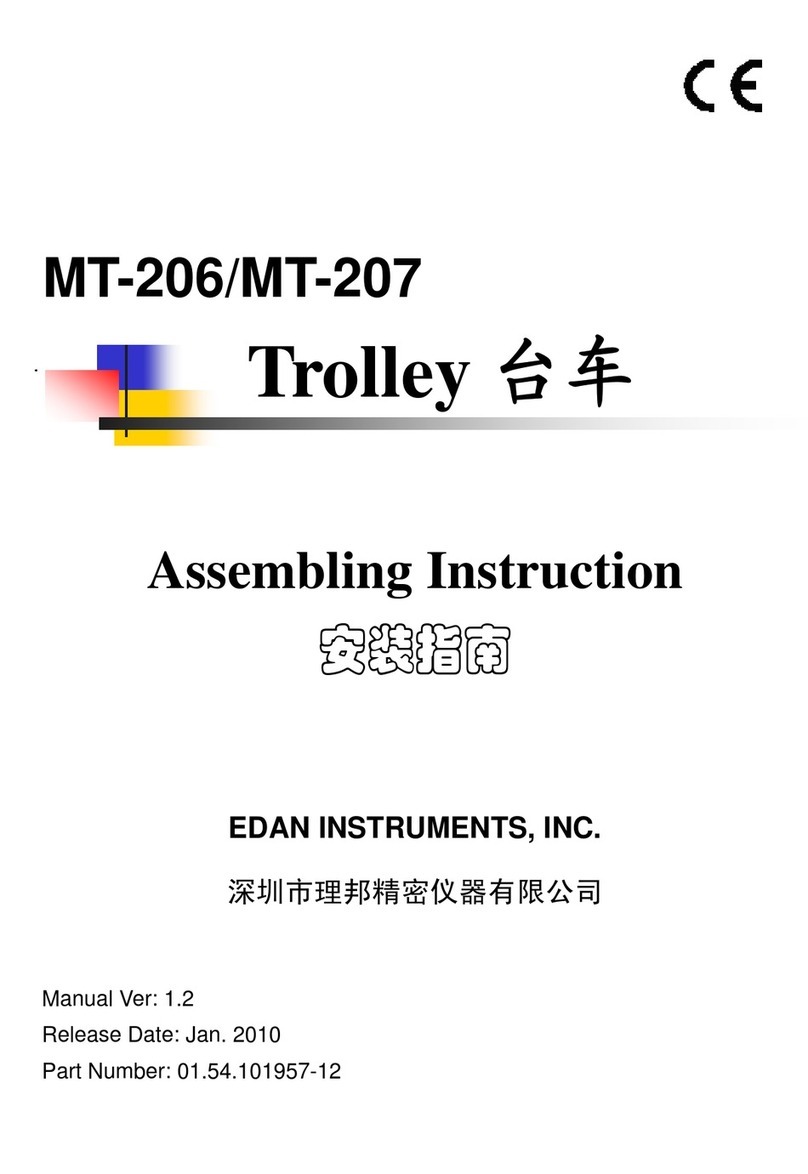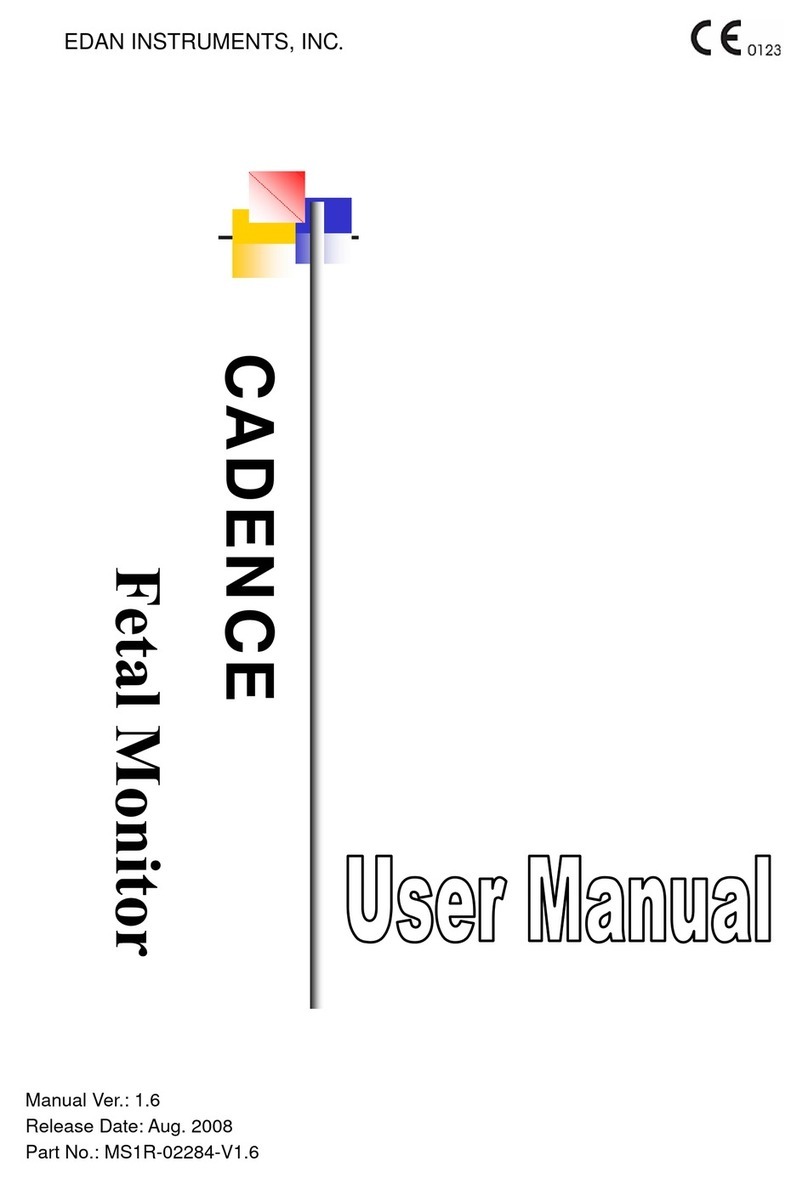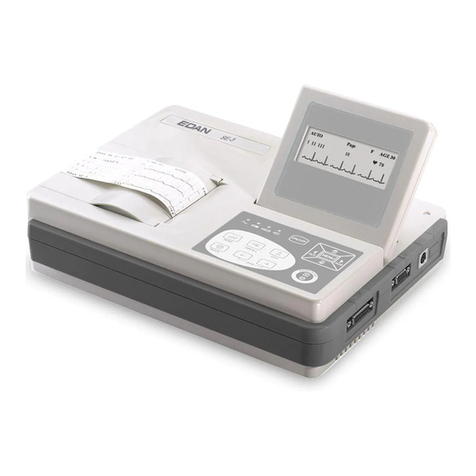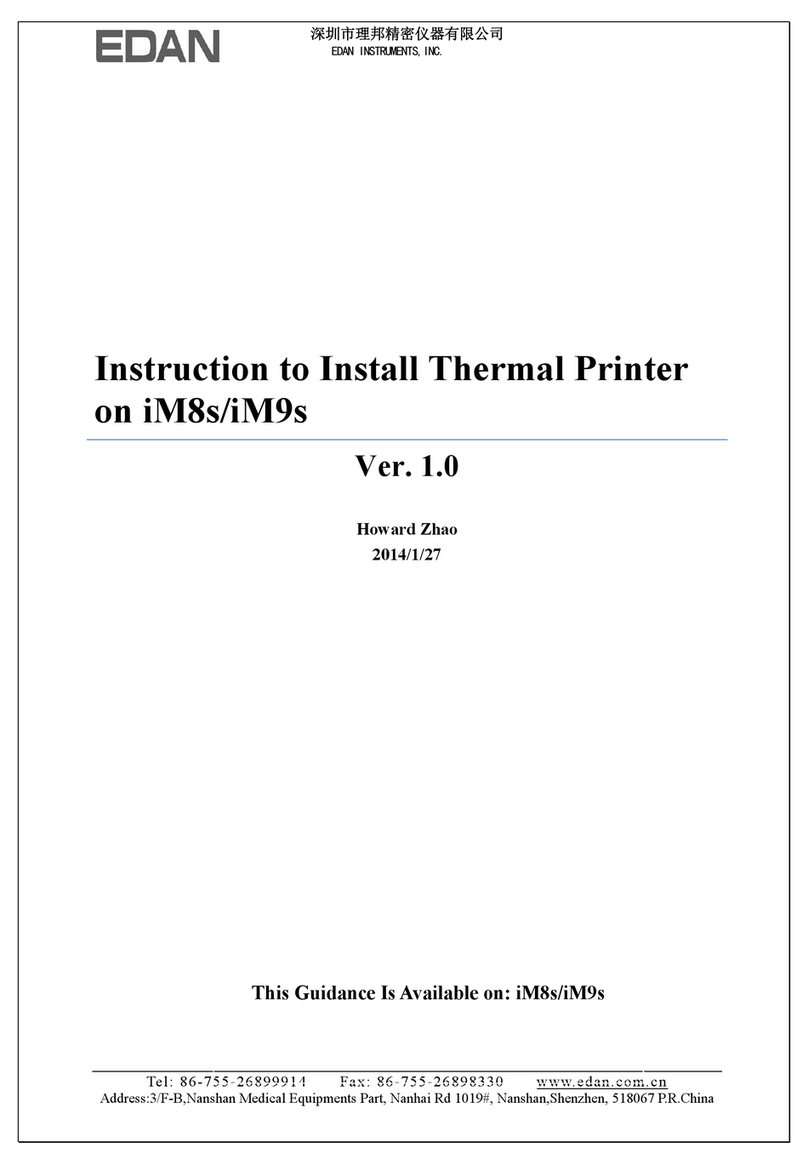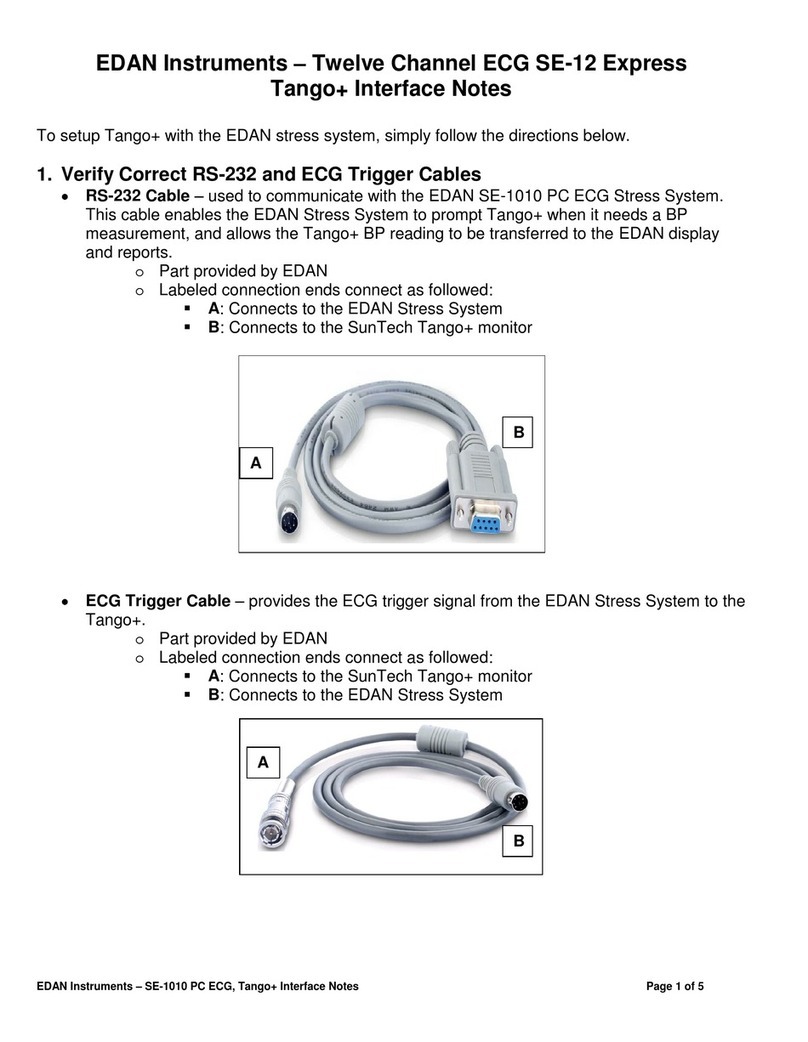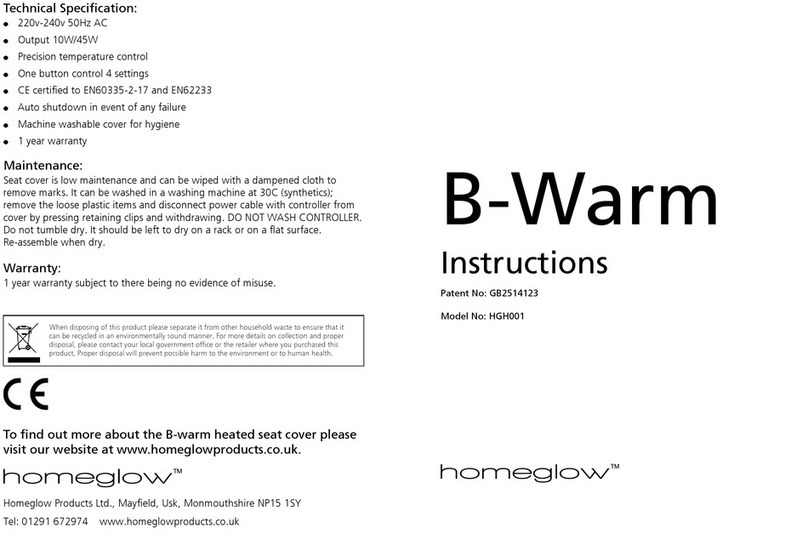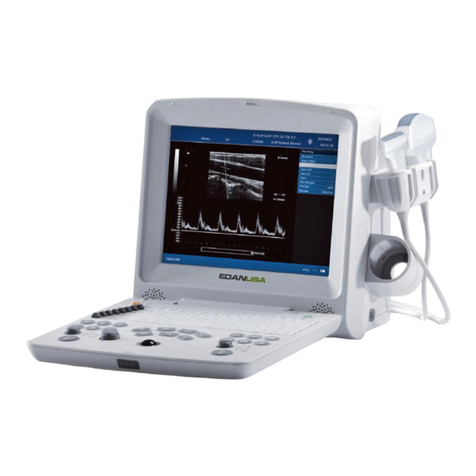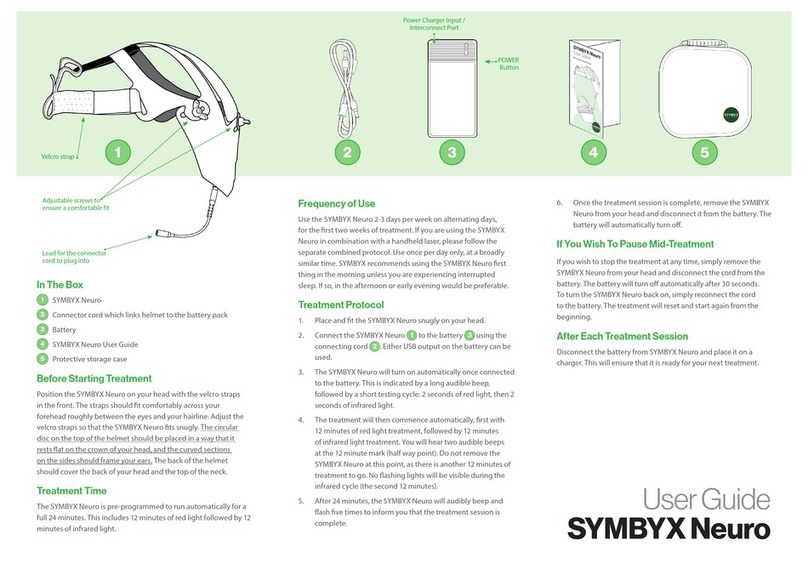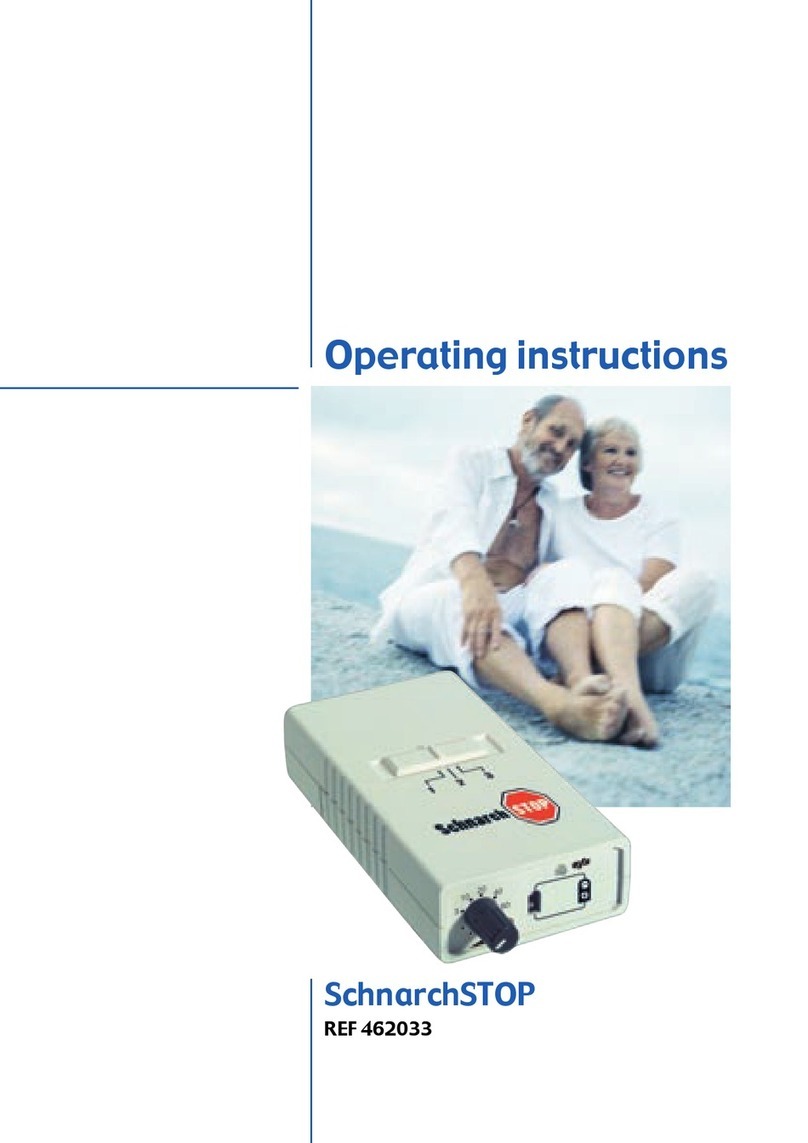IV
6.5.2.2 Editing the HRV Waveform on the Waveform Interface ........................................ 34
6.5.2.3 Previewing HRV..................................................................................................... 34
6.5.3 Printing ECG Reports.................................................................................................... 35
6.5.4 Saving ECG Reports .....................................................................................................36
6.6 Sampling STAT ECG ...........................................................................................................37
Chapter 7 Processing Pet Records..............................................................................................38
7.1 Searching Pet Records.......................................................................................................... 38
7.2 Modifying Pet Records.........................................................................................................40
7.3 Deleting Records .................................................................................................................. 41
7.3.1 Deleting Pet Records .....................................................................................................41
7.3.2 Deleting Examination Records of a Pet ........................................................................41
7.4 Selecting a Pet Record..........................................................................................................41
7.5 Merging Examination Records............................................................................................. 42
7.6 Comparing Two Examination Records ................................................................................43
7.7 Importing ECG Data into the Data Manager Interface ........................................................ 44
7.8 Exporting ECG Data from the Data Manager Interface.........................................................................45
7.9 Viewing an Examination Record.......................................................................................... 46
Chapter 8 Configuring the System.............................................................................................47
8.1 Setting Basic Information.....................................................................................................47
8.1.1 Setting Basic Information.............................................................................................. 48
8.1.2 Setting ID Mode ............................................................................................................49
8.1.3 Setting Language...........................................................................................................50
8.1.4 Specifying the Storage Path of the ECG Data...............................................................50
8.2 Setting Sample......................................................................................................................50
8.2.1 Setting Sample...............................................................................................................51
8.2.2 Setting Filter ..................................................................................................................51
8.2.3 Setting Sampling Time ..................................................................................................52
8.2.4 Setting Lead Sequence ..................................................................................................52
8.2.5 Setting Background Grid............................................................................................... 52
8.2.6 Setting Anti-aliasing ......................................................................................................52
8.2.7 Selecting QRS Voice .....................................................................................................52
8.3 Setting Printer.......................................................................................................................53
8.3.1 Choosing Pet Information to be Printed ........................................................................ 53
8.3.2 Choosing Diagnosis Information to be Printed .............................................................53
8.3.3 Setting Rhythm Lead..................................................................................................... 54
8.3.4 Defining Printing Format ..............................................................................................54
8.4 Setting Others....................................................................................................................... 55
8.4.1 Setting Unit....................................................................................................................55
8.4.2 Setting Color..................................................................................................................55
8.5 Modifying the Glossary........................................................................................................56