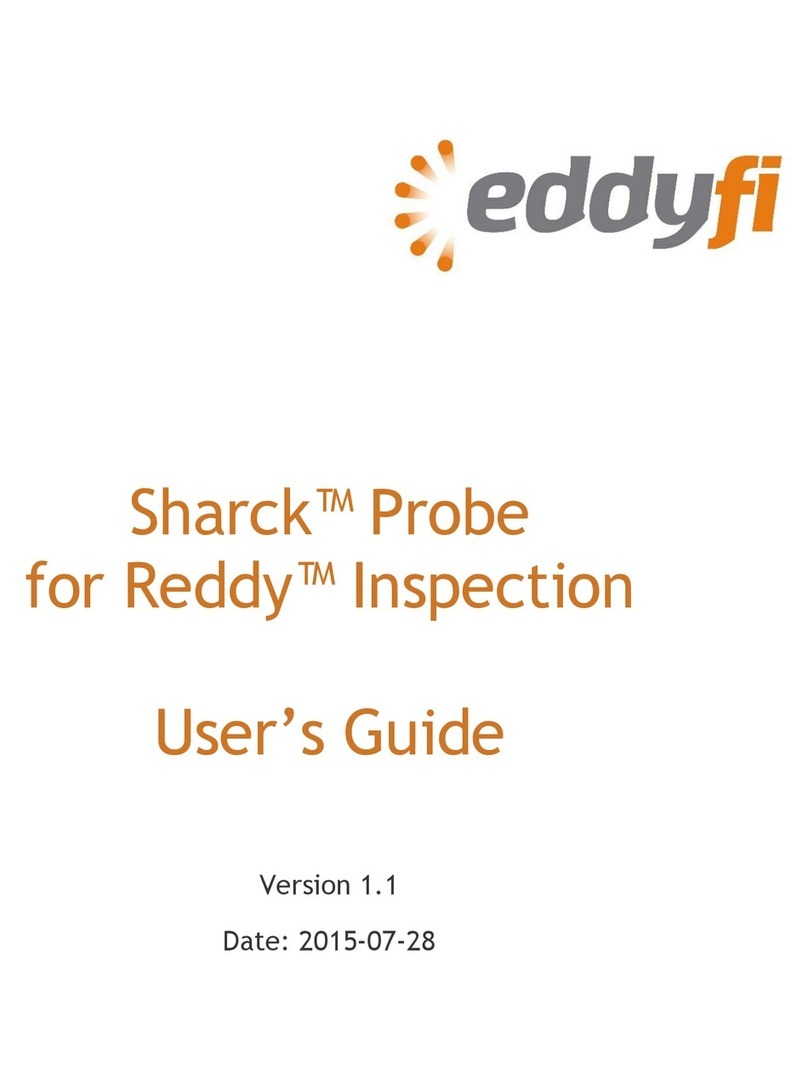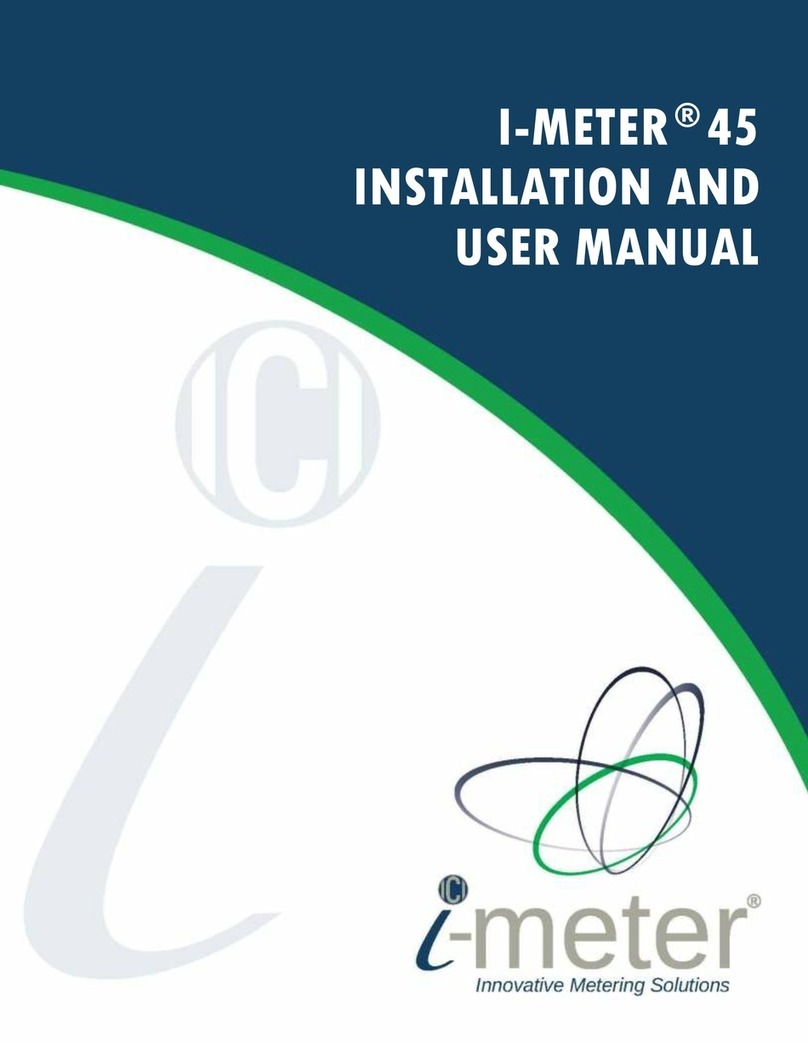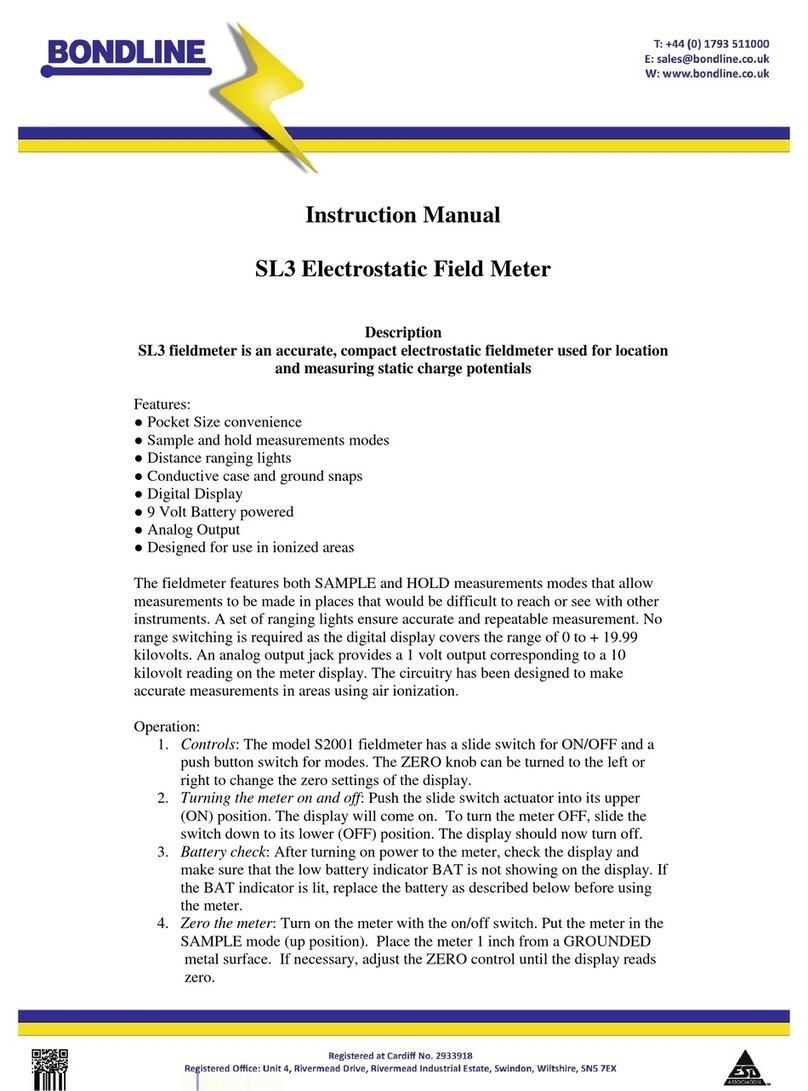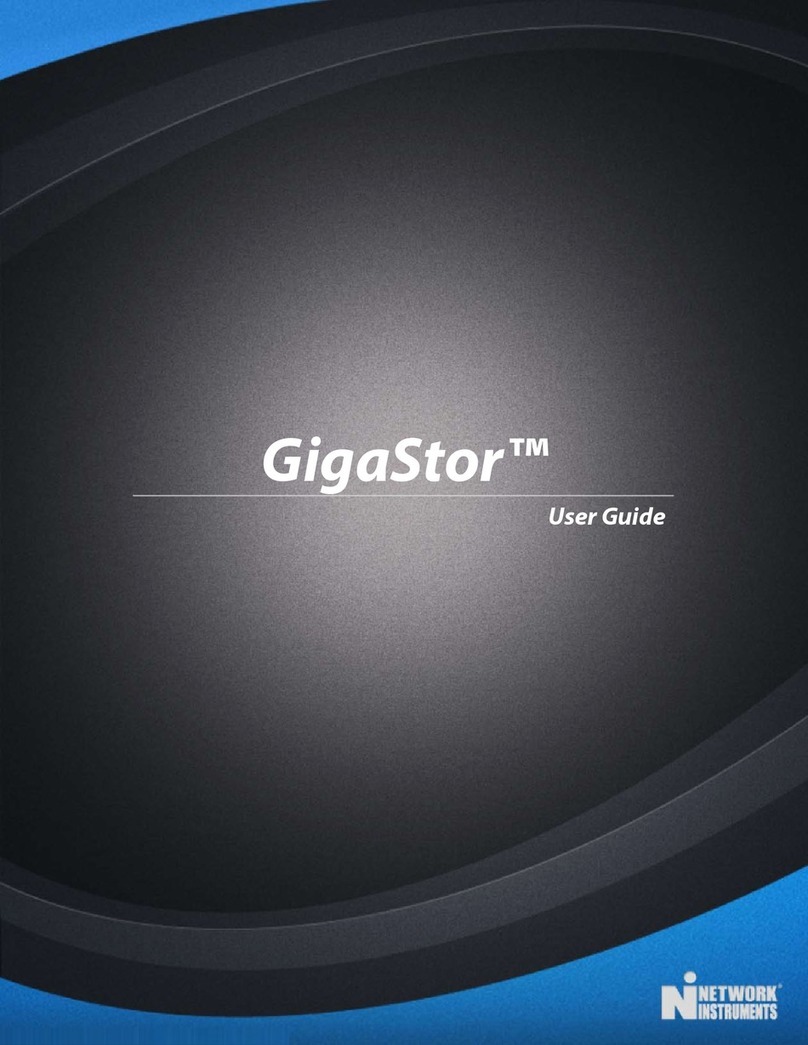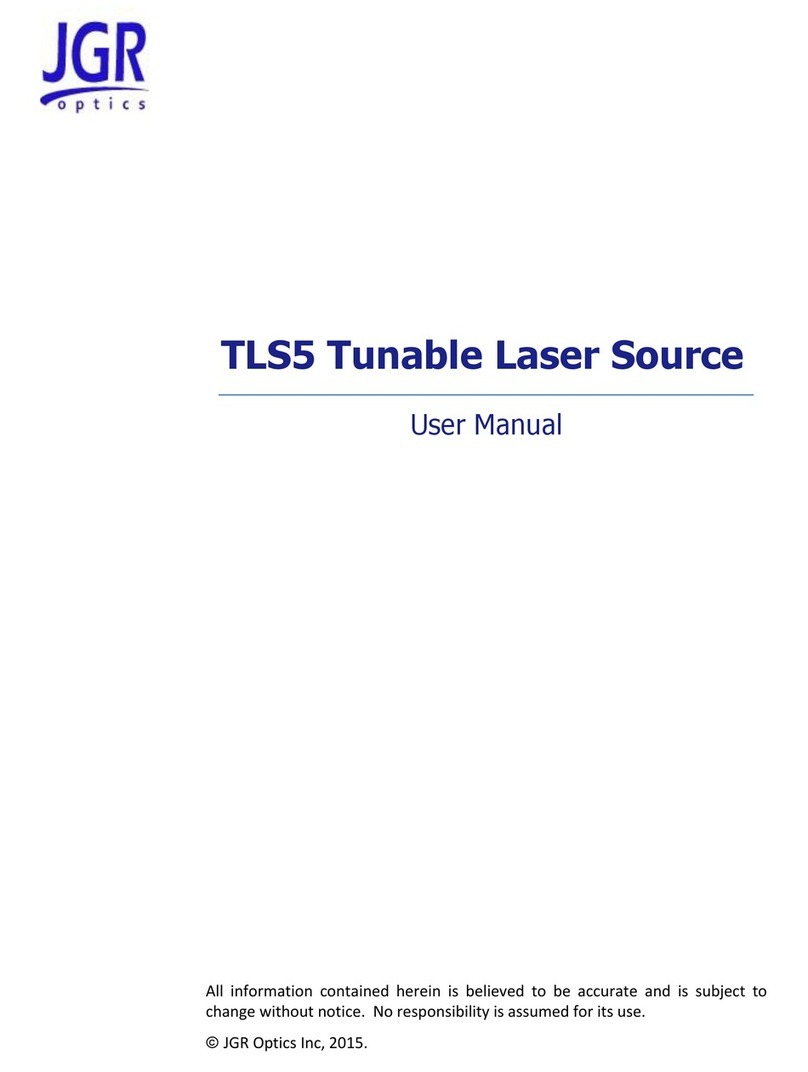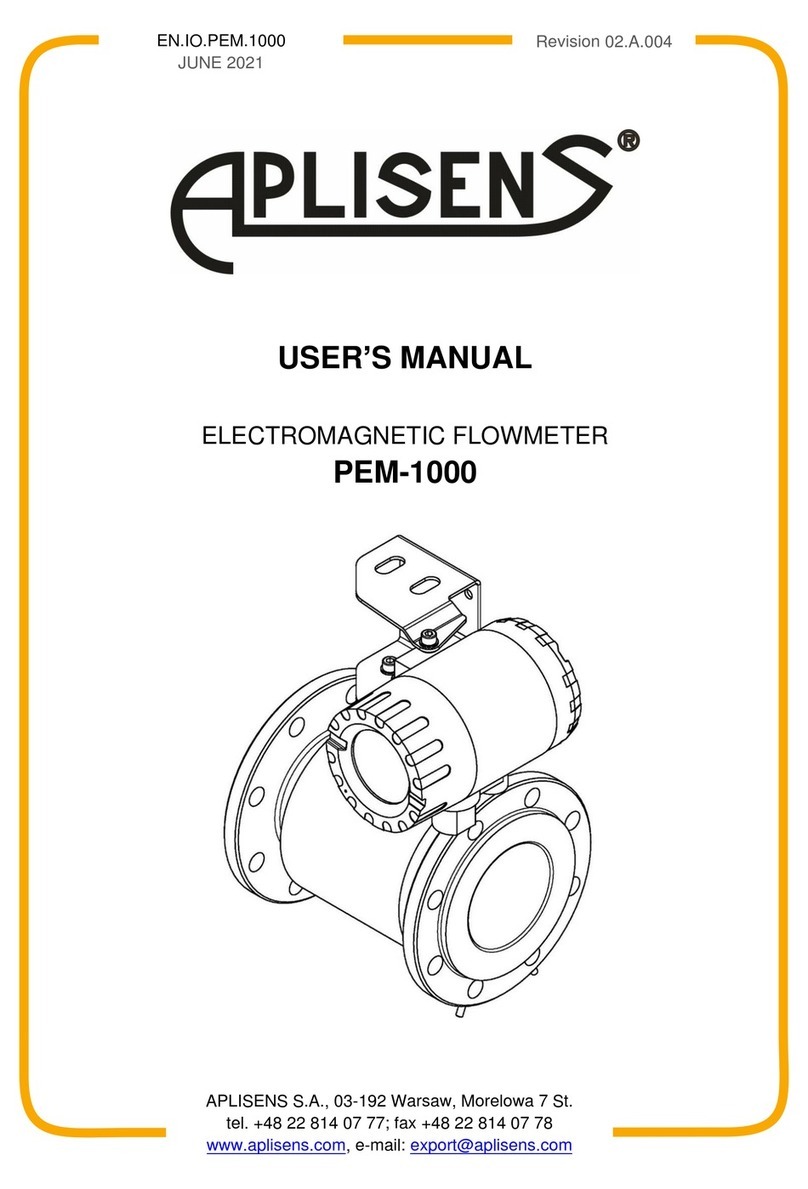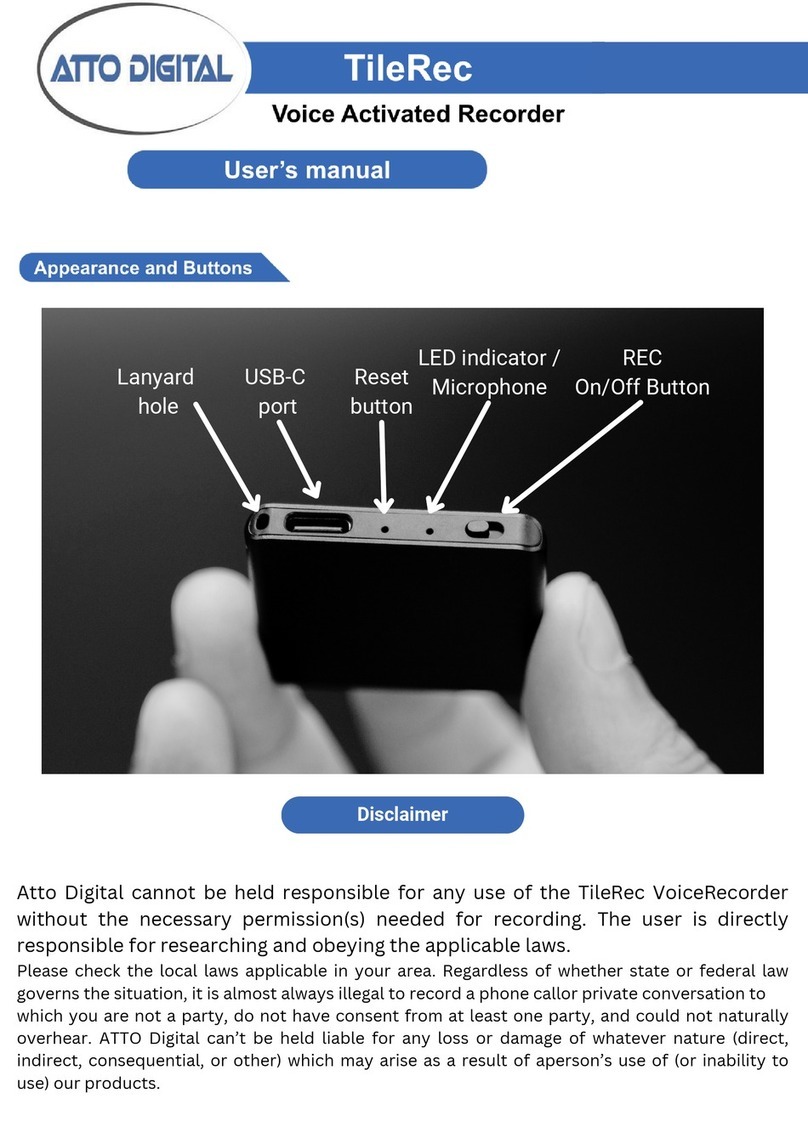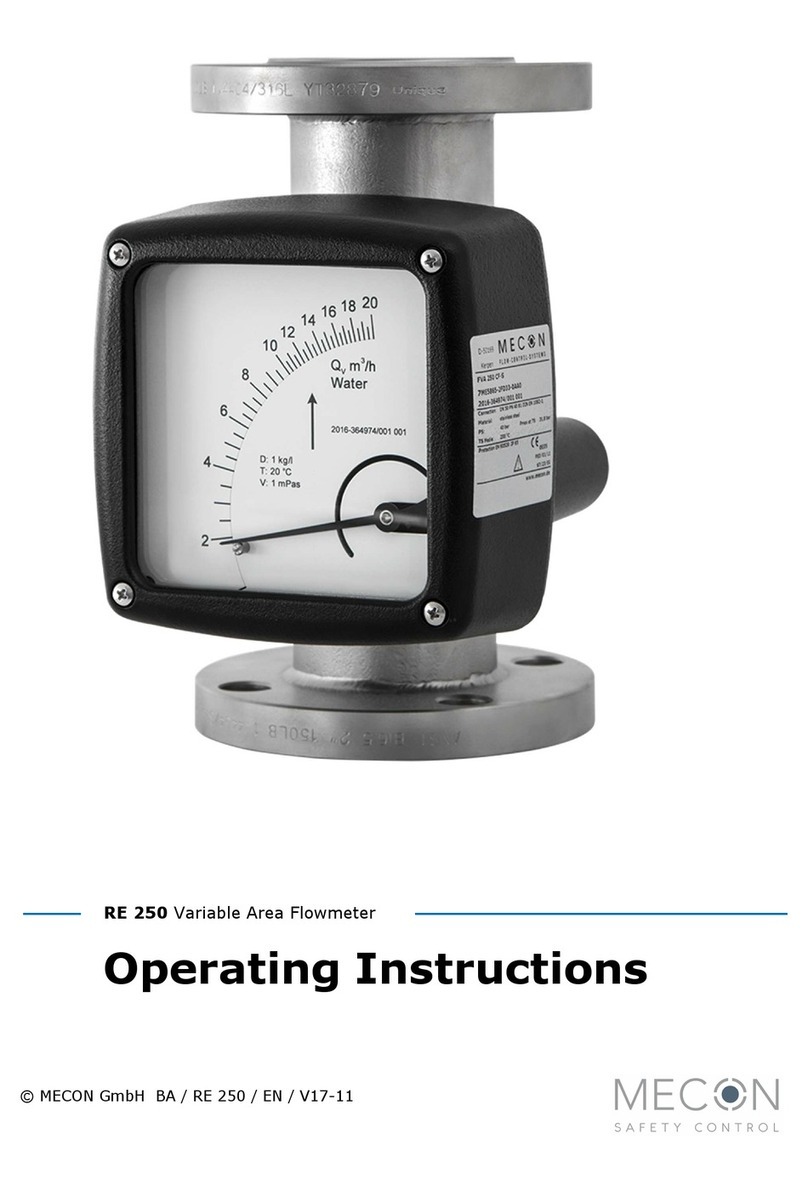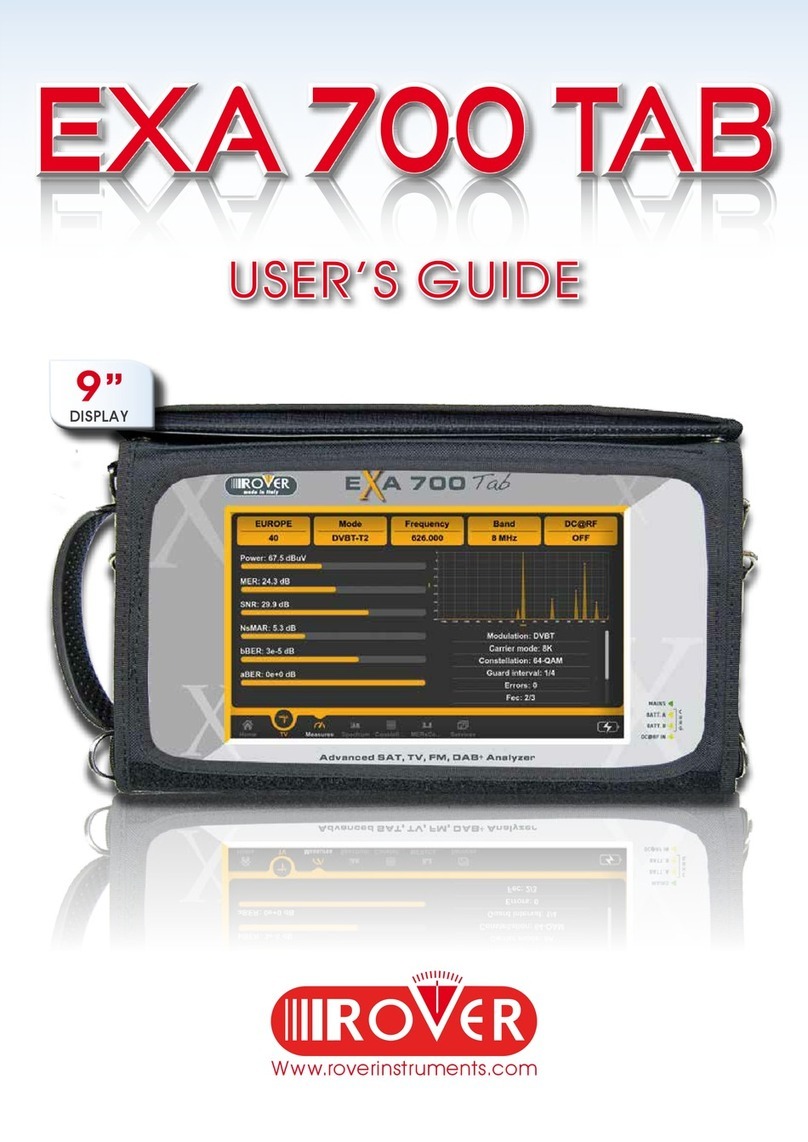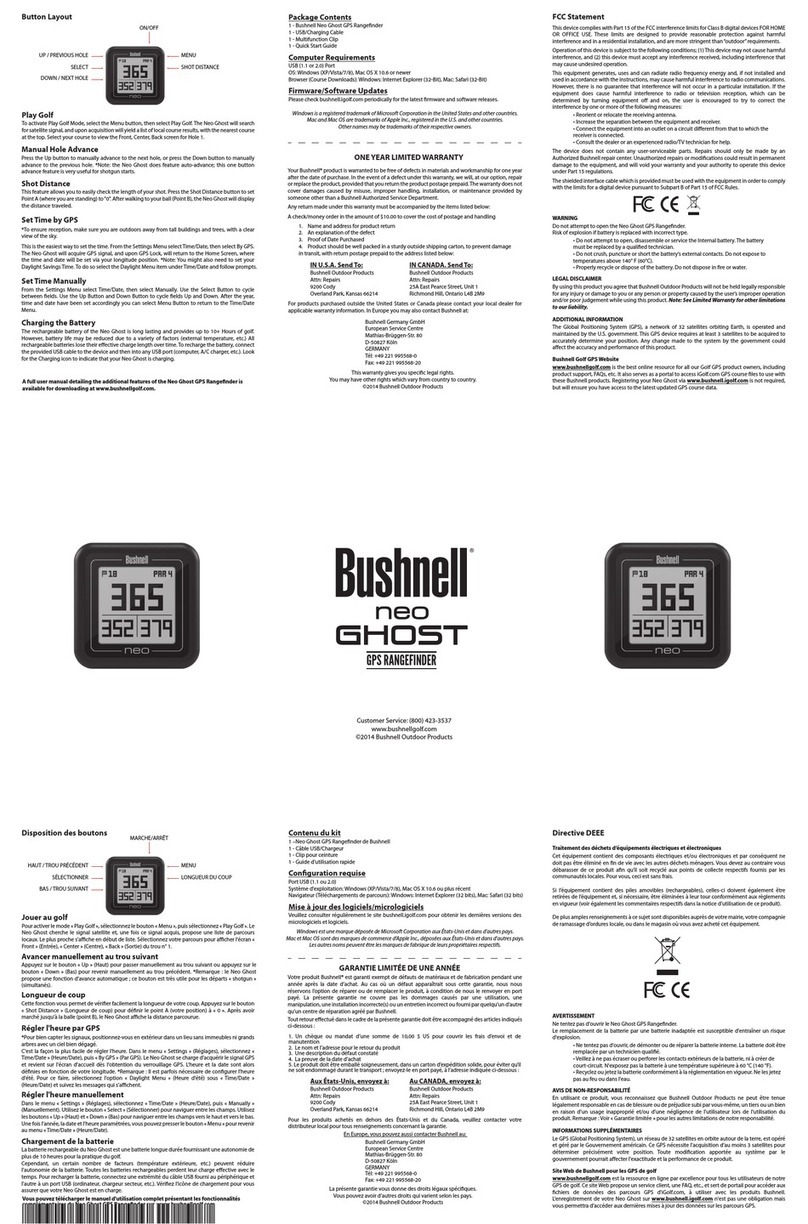eddyfi Ectane 2 User manual

User’s Guide

iii
General Precautions
General Precautions
Before turning on the instrument, carefully read the instructions contained in
this manual.
Keep this manual in a safe place for future reference.
Carefully follow the installation and operation procedures.
Respect safety warnings on the instrument and in this manual.
The Ectane®2 should only be used by qualified personnel.
When carrying the Ectane 2, it is the user’s responsibility to make sure that
the safety precautions used are in accordance with the local department of
transportation’s (or equivalent governing body) rules and regulations.
The electrical plug shall only be inserted in a power outlet providing a
protective earth contact. You must not negate the protective action by using an
extension cord (power cable) without a protective conductor (grounding).
Grounding one conductor of a two-conductor outlet is not sufficient protection.
The instrument must only be connected to a power source corresponding to the
type indicated on the rating plate.
If the equipment is used in a manner not specified by Eddyfi NDT, Inc., the
protection provided on the equipment may be rendered ineffective.
Do not install substitute parts or perform any unauthorized modification to the
instrument.
Service instructions, when applicable, are for trained service personnel only.
To avoid dangerous electric shock, do not perform any service unless qualified
to do so. For any problem or question regarding this instrument, contact
Eddyfi NDT, Inc., or an authorized Eddyfi NDT, Inc. representative.
Battery Charger Precautions
Note The battery charger is optional.
Do not expose the battery charger or its power supply to water or liquids. The
charger case is not sealed.
Do not open the battery charger or power supply case. They contain no user-
serviceable parts.
Do not cover the fan exhaust or obstruct airflow; this would cause overheating.
Use only the included power supply and observe terminal polarity.
Place the charger away from external heat sources.

iv
Marking and Symbols
Marking and Symbols
The following symbols can appear on the instrument, and pertain to safety
regulations that should be followed carefully.
The exclamation mark label is used as a general warning sign. It
indicates that you should refer to this user manual to obtain the
information necessary to ensure the proper protection of the instrument
and its users.
The lightning flash with arrowhead label is used as a high voltage sign.
It indicates the presence of hazardous voltages (within the product
enclosure or accessible externally) that can be of sufficient magnitude to
constitute a risk of electric shock to persons. Always refer to the user
manual to ensure proper protection and safe practices.
The RoHS Compliant symbol signifies that this product complies with
RoHS directive 2002/95/EC. This directive prohibits the use of lead,
mercury, cadmium, hexavalent chrome, polybrominated biphenyl (PBB),
or polybrominated diphenyl ether (PBDE) in certain classes of electrical
and electronic units as of July 1, 2006.
The “Crossed-Out Wheeled Bin” label is a reminder to dispose of this
product in accordance with local WEEE regulations. This electronic
instrument was manufactured according to high quality standards to
ensure safe and reliable operation when used as stated in this manual.
Due to its nature, this instrument may contain small quantities of
substances known to be hazardous to the environment or to human
health if released in the environment. For this reason, Waste Electrical
and Electronic Equipment (commonly known as WEEE) should never be
disposed of in the public waste stream.
Calibration and Warranty Seals
Calibration and warranty seals are hidden under the Ectane 2’s front-left bumper
to prevent accidental damages.
Important Broken seals void the calibration certification and product warranty.

v
Safety Indications
Safety Indications
The purpose of the various safety indications in this manual are meant to ensure
operator safety and instrument integrity.
Important The Important indication calls attention to important information or information
essential to completing a task.
Note The Note calls attention to an operating procedure, practice, or the like that
requires special attention. A Note also indicates related, parenthetical information
that is useful, but not essential.
WARNING! The Warning sign indicates a hazard. It calls attention to a procedure,
practice, or the like, which, if not correctly performed or adhered to, can
result in personal injury.
Do not proceed beyond a Warning sign until the indicated conditions are fully
understood and met.
CAUTION The Caution sign indicates a hazard. It calls attention to a procedure, practice,
or the like that, if not correctly performed or applied, can result in material
damage or loss of data.
Do not proceed beyond a Caution sign until the indicated conditions are fully
understood and met.

vi
Typographical Conventions
Typographical Conventions
The various typographical conventions used in this document are explained below
and were designed to standardize and simplify the look and feel of this document.
Italic
An italic typeface is used to indicate emphasis on a specific word or phrase (i.e.,
This options should never be selected.)
Bold
A bold typeface is used to indicate the name of a menu item or a named user-
interface element (i.e., the File menu, the Options button, etc.) Generally, items
in bold typeface are capitalized to reflect the capitalization used on screen.
SMALL CAPITALS
Small capitals are generally used when reference is made to inscriptions found
“as is” on an instrument (buttons, connectors, indicator lights, etc.)

Table of Contents
General Precautions ...................................................................................................................... iii
Battery Charger Precautions ......................................................................................................... iii
Marking and Symbols ................................................................................................................... iv
Calibration and Warranty Seals ..................................................................................................... iv
Safety Indications .......................................................................................................................... v
Typographical Conventions ............................................................................................................ vi
Table of Contents ......................................................................................................................... vii
Introducing the Ectane 2 ......................................................... 1
Presentation .................................................................................................................................. 2
What is in the Box .................................................................................................................... 2
Instrument Description ............................................................................................................. 3
Ground Connector .......................................................................................................................... 8
Battery Compartment ..................................................................................................................... 9
Preparing the Instrument ...................................................... 11
Setting Up the Instrument ............................................................................................................ 12
Connection Configurations ..................................................................................................... 13
Starting the Instrument ................................................................................................................ 15
Understanding Indicators ............................................................................................................. 15
Power Indicators .................................................................................................................... 15
Battery Indicators ................................................................................................................... 16
Connection Indicators ............................................................................................................ 19
Managing Batteries ............................................................... 21
General ........................................................................................................................................ 22
Charging the Batteries ................................................................................................................. 22
Battery Charger LED Status Indicator ..................................................................................... 23
Removing the Batteries ................................................................................................................ 24
Hot-Swapping Batteries ......................................................................................................... 25
Battery Indicators ......................................................................................................................... 25
Connector References ........................................................... 27
EXTENDED ET Connector (41 pins) .................................................................................................. 28
RFT/NFT/MFL Connector (19 pins) ................................................................................................ 31
ECT BOBBIN Connector (4 pins) ...................................................................................................... 33
ENCODERS Connector (18 pins) ....................................................................................................... 34
Table of Contents

viii
Table of Contents
IRIS Connector ............................................................................................................................. 36
EDDY CURRENT ARRAY Connectors ................................................................................................... 36
Ethernet Connector ...................................................................................................................... 37
Specifications ........................................................................ 39
General ....................................................................................................................................... 40
System .................................................................................................................................. 40
Power Requirements ............................................................................................................. 40
Environmental Conditions ...................................................................................................... 41
Housing ................................................................................................................................. 41
Ethernet Cable ....................................................................................................................... 41
Motor Drive for Rotating Probes ............................................................................................. 42
Current Source for Saturation Probes ..................................................................................... 42
Inspection Techniques ................................................................................................................. 43
Eddy Current Testing (ECT) .................................................................................................... 43
Eddy Current Array (ECA) ....................................................................................................... 44
Remote/Near-Field Testing (RFT/NFT) ................................................................................... 44
Magnetic Flux Leakage (MFL) ................................................................................................ 45
Internal Rotary Inspection System (IRIS) ................................................................................. 45
Maintenance & Troubleshooting ............................................. 47
Preventive Maintenance .............................................................................................................. 48
Cleaning the Instrument ........................................................................................................ 48
Calibrating Batteries .................................................................................................................... 49
Troubleshooting ........................................................................................................................... 49
Firmware Corruption .............................................................................................................. 49
Accessories ............................................................................ 51
Protective Caps ........................................................................................................................... 52
Adapters and Connectors ............................................................................................................ 52
Battery Charger and Batteries ...................................................................................................... 52
Remote Control ........................................................................................................................... 52
Warranty, Trademarks, Copyrights ......................................... 53
Limited Warranty ......................................................................................................................... 54
Trademarks ................................................................................................................................. 54
Copyrights ................................................................................................................................... 55

Introducing
the Ectane 2

2
Chapter 1: Introducing the Ectane 2 Presentation
Presentation
Eddyfi’s innovative Ectane®2 unleashes the full potential of electromagnetic
testing (ET) technologies for surface and tube inspection. This high-performance
ET data acquisition system offers the following top-of-the line key features:
Light, rugged, portable, and sealed
SmartMUX™: integrated, universal, and programmable array multiplexer for
up to 256 elements
Multitechnology for tube inspections: ECT, RFT, NFT, MFL, ECA, and IRIS1
ultrasound technology
Battery power and backup for flexibility and 100 % uptime
Plug-and-play connectivity—no more BootP
Standard connectors
The Ectane 2 is controlled by a computer running Microsoft Windows®XP or
Windows®7 and Eddyfi’s Magnifi®software. This computer is referred to as the
workstation in this document. For details about Magnifi, refer to its user’s guide.
What is in the Box
All Ectane 2s come with the following standard accessories:
Two, high-capacity batteries
One power adapter (100 V–240 V)
Power cords (one for North America, one for Europe)
Ballistic nylon shoulder strap
High-quality shielded Ethernet cable
DVD containing the user’s guide
Transport case
1. Patent pending

3
Presentation
Instrument Description
At this time, the Ectane 2 is available in 11 different configurations. Numbers
after the model’s name indicate the maximum number of available channels with
this instrument. The RNM option indicates RFT, NFT, and MFL capabilities. The
I option indicates IRIS capabilities.
Available configurations are:
Ectane 2 E
Ectane 2 E64
Ectane 2 E128
Ectane 2 E256
Ectane 2 I
Ectane 2 ERNM
Ectane 2 ERNMI
Ectane 2 E64RNM
Ectane 2 E64RNMI
Ectane 2 E128RNM
Ectane 2 E128RNMI
Front Plate Descriptions
The Ectane 2 comes with one of eight different front plates:
Ectane 2 E (without SmartMUX)
Ectane 2 E64 and E128
Ectane 2 E256
Ectane 2 I
Ectane 2 ERNM (without SmartMUX)
Ectane 2 ERNMI (without SmartMUX)
Ectane 2 E64RNM and E128RNM
Ectane 2 E64RNMI and E128RNMI

4
Chapter 1: Introducing the Ectane 2 Presentation
Figure 1 Ectane 2 E
Figure 2 Ectane 2 E64 and E128

5
Presentation
Figure 3 Ectane 2 E256
Figure 4 Ectane 2 I

6
Chapter 1: Introducing the Ectane 2 Presentation
Figure 5 Ectane 2 ERNM
Figure 6 Ectane 2 ERNMI

7
Presentation
Figure 7 Ectane 2 E64RNM and E128RNM
Figure 8 Ectane 2 E64RNMI and E128RNMI

8
Chapter 1: Introducing the Ectane 2 Ground Connector
Ground Connector
Behind the instrument, you will find the ground connector used to ground the
Ectane 2 when the situation requires it.
Figure 9 Ground connector
The ground connector is a simple screw that you remove to insert the ground wire,
putting the screw back in to secure the connection.

9
Battery Compartment
Battery Compartment
The Ectane 2 can be powered by an external AC/DC supply or by two, high-power
batteries. The batteries are accessible from a side access panel, as shown below.
Figure 10 Battery compartment
Important The firmware backup button is used in cases where the Ectane 2’s original firmware
becomes corrupted. The troubleshooting procedure in case of firmware corruption
appears in the Magnifi documentation.
Firmware
backup
button

Preparing the
Instrument

12
Chapter 2: Preparing the Instrument Setting Up the Instrument
Setting Up the Instrument
To properly set up the Ectane®2:
1. Remove the instrument from its transportation case.
2. Position the instrument on a level and stable surface.
You can position it horizontally or vertically.
Important Regardless of how you position the instrument, you must always have a minimum
clearance of 10 cm (4 in.) on all sides of the instrument. Always position the
instrument away from heat sources. This ensures proper heat dissipation while the
instrument is in use.
WARNING! Never use the instrument when it is upside down (batteries on top). This
position prevents the batteries from properly dissipating heat and can lead
the Ectane 2 to enter its power safe mode. For details about the power safe
mode, see “Environmental Conditions” on page 41.
CAUTION When in use, and depending on the loaded setup, the instrument can
generate a non-negligible amount of heat. It should not cause any kind of
harm, but can prove uncomfortable to the touch. Therefore, when moving the
instrument, use the carrying handle.

13
Setting Up the Instrument
Connection Configurations
The Ectane 2 allows various test configurations. The following figures illustrate
some of these configurations.
Figure 1 Typical configuration 1: Ectane 2 with SmartMUX™
Figure 2 Typical configuration 2: Ectane 2 with SmartMUX, scanner, and probe
ECA
probe
ECA
probe
Scanner/Encoder

14
Chapter 2: Preparing the Instrument Setting Up the Instrument
Figure 3 Typical configuration 3: Ectane 2 with bobbin probe
This manual suits for next models
11
Table of contents
Other eddyfi Measuring Instrument manuals