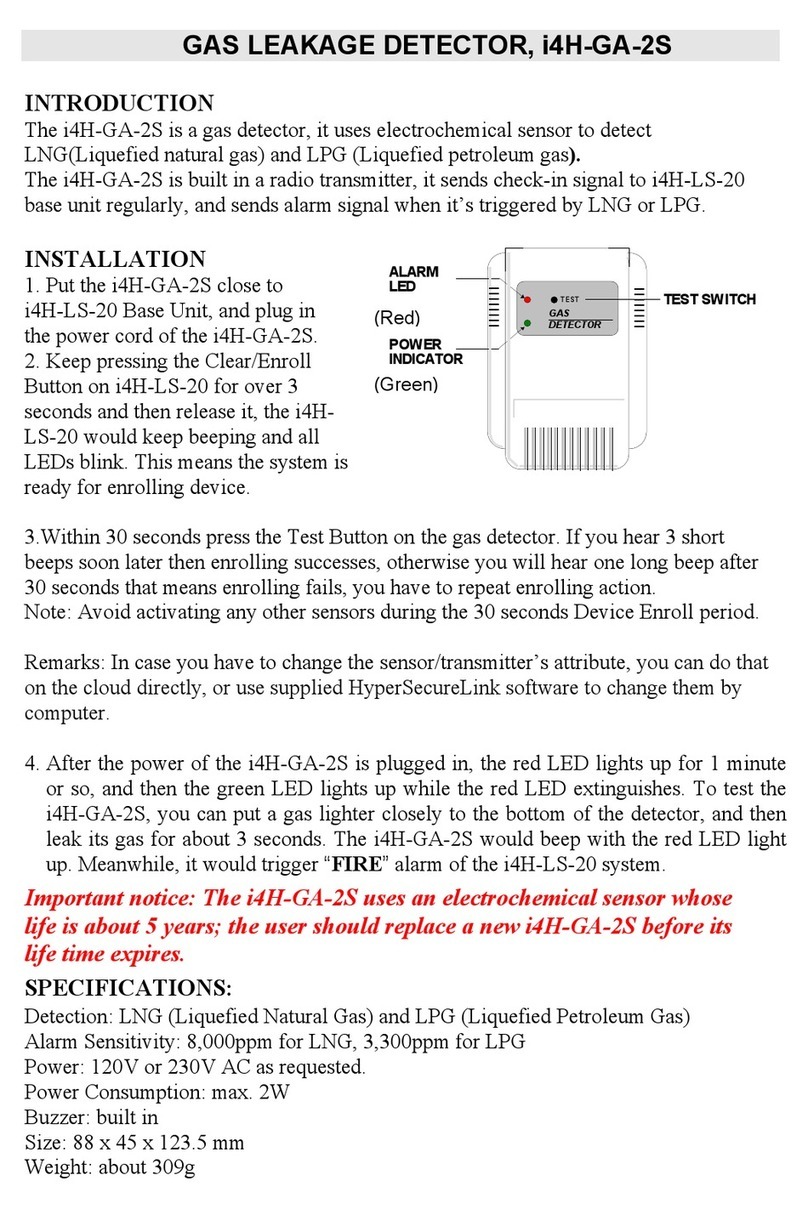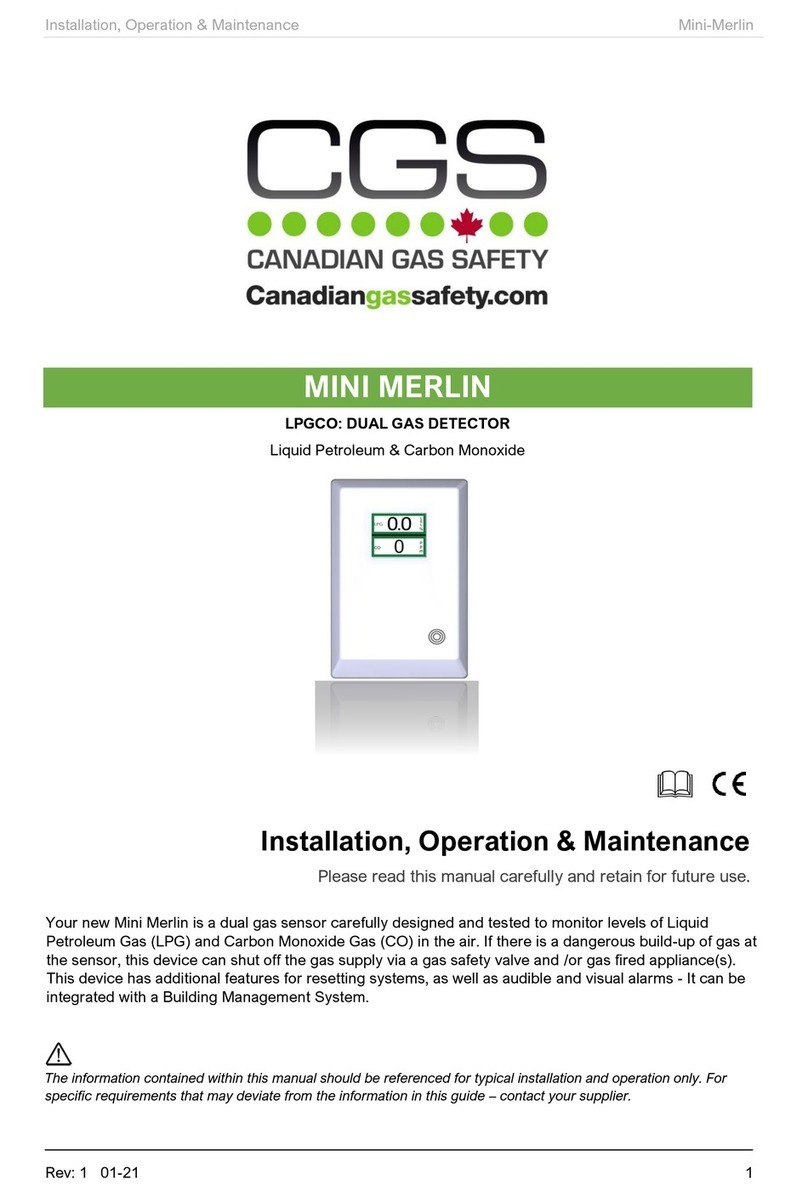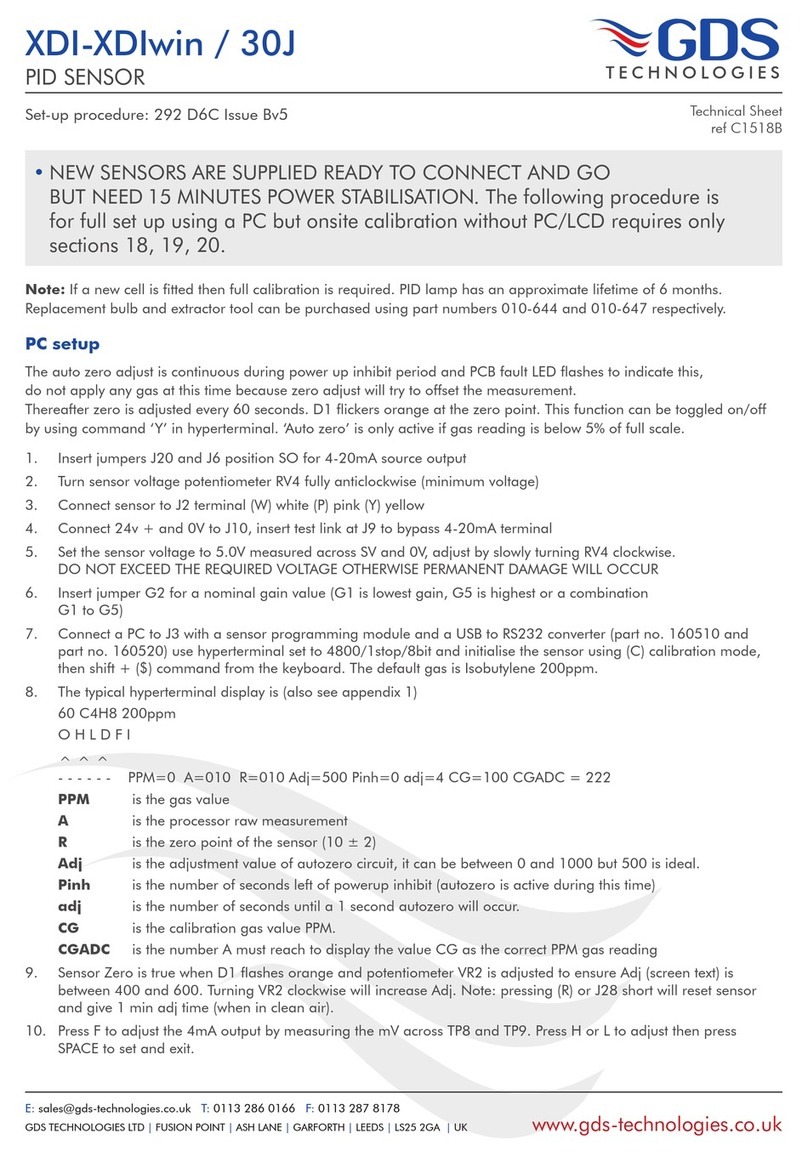Edgetech SENTRY-85 User manual

1
SENTRY™
OPERATORS MANUAL
Rev. D April 2016
COPYRIGHT NOTICE: Copyright 2016 Edgetech Instruments Inc. (ETI)
This work is protected under Title 17 of the US Code and is the sole property of ETI No part of this document may be copied
or otherwise reproduced, or stored in any electronic information retrieval system, except as specifically permitted under US
copyright law, without the prior written consent of ETI.

2
QUICK STARTUP GUIDE
Electrical and compressed Gas Hazards
The SENTRY is designed to detect low pressure or high dew point conditions within
compressed air or inert gas systems. It consists of a display control module and a
SMART, Multi-Sense Probe. Using the supplied ½ inch Male NPT pipe fitting, the
probe is inserted directly within the compressed air system header, accumulator
tank, or at the point of use. The SENTRY system continuously monitors both
pressure and dew point and provides a warning system to alert an operator should
there be a pressure loss or dryer failure.
The Sentry system comes fully prewired and requires only installation of the display
control module box and the probe. A power connection needs to be available within
3m (10ft).
There are two models available:
SENTRY-85: Combined strobe light and 85dB Audible Alarm.
SENTRY-100: Separate strobe light and 100dB Audible Alarm.
SENTRY-85
Compressed Air Monitor
Dew Point -10C
Pressure: 120 PSIG
SENTRY-100
Compressed Air Monitor
Dew Point -10C
Pressure: 120 PSIG
Alarm
Disable
Switch
Mute
Switch
HPP125 Sensor ProbeHPP125 Sensor Probe
3m Power Cord
1 m Signal Cable
3m Power Cord
1 m Signal Cable
Sentry 85 utilizes an Alarm disable switch which will deactivate both the Audible and
visual alarms.
Caution if the switch is left in the deactivate position there will be no alarm
function.
Sentry 100 utilizes an Alarm mute switch that will silence the Audible alarm.
Caution if the switch is left in the mute position only the visual alarm will be active.

3
Mounting the Display and control box.
Both the Sentry 85 and Sentry 100 have the same mounting process.
RH 49.0% P 150 PSIG
T 23.7C DP 12.4C
4.53in (115.0mm)
5.12in (130.0mm)
5.12in (130.0mm)
4.53 in (115mm)
4.53in (115.0mm)
4.53 in (115mm)
COVER
REMOVED TO
SHOW
MOUNTING
HOLES
5.12in (130.0mm)
3.90in (99.0mm)
Dew Point -10C
Pressure: 120 PSIG
1.32 in
(34mm)
POWER
Signal
Cable
1.38 in
(35.1mm)
Optional
100dB HORN
1. Note the probe connection cable is 3ft long so the display must be
mounted within 3ft of the probe insertion point.
2. Remove the cover. The control box can be mounted with 4 screws
installed through the same holes as the cover mounting screws.
Electrical and compressed Gas Safety Hazards
The Sentry system delivered to you has been tested for safety, calibrated and
approved as shipped from the factory. Note the following precautions:
CAUTION
Do not modify the unit. Improper modification can damage the
product or lead to malfunction.
CAUTION
The transmitter body does not have user serviceable parts inside,
and is not designed to be opened. Opening the transmitter will
void the warranty.

4
ESD Protection
Electrostatic Discharge (ESD) can cause immediate or latent damage to
electronic circuits. Edgetech Instruments products are adequately protected
against ESD for their intended use. It is possible to damage the product,
however, by delivering electrostatic discharges when touching, removing, or
inserting any objects inside the equipment housing.
1. To make sure you are not delivering high static voltages yourself when handling
the replaceable sensor tip PCB.
2. Handle ESD sensitive components on a properly grounded and protected ESD
workbench.
3. When an ESD workbench is not available, ground yourself to the equipment
chassis with a wrist strap and a resistive connection cord.
4 If you are unable to take either of the above precautions, touch a conductive part
of the equipment chassis with your other hand before touching ESD sensitive
components.
5 Always hold component boards by the edges and avoid touching the
component contacts.
Using “Swagelok” fitting
1. How to install Swagelok fittings. Insert the HP125 probe to your selected
insertion depth. Avoid the area adjacent to and below the threaded tip cover
joint area
2. Tighten by hand until the nut is finger tight. Further tighten the nut until the
probe will not turn by hand and cannot be moved axially in the fitting.
a. Mark the nut at the at the 6-0-clock position
b. While holding the fitting body steady, tighten the nut one and one
quarter turns till the nut is in the 9-0-clock position.
c. Swagelok fittings may be disassembled and reassembled many times.
See Sentry Manual
Mounting the PROBE with CABLE.
Before mounting the probe into any system ensure the system is safe
to work on. Depressurize and verify that all the power connections are isolated
in the OFF position.
Installation should be carried out by trained technicians and following all local
safety protocols.
1. Ensure there is adequate cable length from the probe cable to make
connection to the control box.
2. Select Probe insertion position, ensure safe clearance around the probe
to avoid damage.
3. Check all pipe fittings and pipe boss dry assembly for fit up. Probe is
standard with ½” NPT fitting, optional ¾” NPT.
4. Insert pipe fittings using suitable sealing tape or sealing compound.
Mount the Probe in position to measure the desired gas.

5
5. Ensure the Probe is inserted to an adequate depth to obtain a good flow
of the sample gas around the tip sensor. Insertion depth: Max 6” (15cm)
Min 2.4” (6cm). The compression fitting should avoid the threaded tip
cover joint area.
6. Tighten the swage fitting till it grips the probe in place but at this stage do
not apply force.
7. Re check the probe position and measurement depth are correct, fully
tighten all pipe fittings
8. Slowly pressurize the system checking for any leaks. Do not quickly apply
pressure. If the probe is incorrectly fitted it will be projected out of the
fitting and can cause injury or damage.
Do not apply Power until all wiring is completed and checked
The Sentry unit is a standalone system and can now be powered up. If working
correctly 3 values will be displayed on the read out.
Additional customer connections
1. Two 4-20mA Analog Outputs: Pressure and Dew Point.
2. RS-232 Serial Interface.
3. One user accessible relay for remote low pressure/ high dew point
alarm.
TERMINAL TB1
ITEM
1, 2
ALARM Relay
6
4-20mA OUTPUT Pressure
7
4-20mA OUTPUT Dew Point
8
4-20mA COM.
11
RS232 RETURN
14
RS232 TX
15
RS232 RX

6
Notes:
Connect only the outputs desired.
Do not apply Power until all wiring is completed.
When the unit is powered up the display will show the Alarm set point (Pressure and
Dew point).
Default factory set Alarm points are Pressure 90PSIG and DewPoint -20F.
When the unit is powered up the display will show the 4-20mA range settings for
optional remote connections.
Default factory range is Pressure 0 to 400PSIG and Dew point -40 to 140F.
The Dew Point value is displayed as Dew Point at atmospheric pressure. The
system has imbedded intelligence that automatically corrects the DewPoint display
so it always corrected to the system pressure.
The pressure is displayed as PSIG.
The default display units are pressure in PSIG and DewPoint and temperature in
degree F.
Always turn the power off before disconnecting
or reconnecting the probe

7
TABLE OF CONTENTS Page
1.0 Quick Startup Guide 2
2.0 Commitment to Quality 9
3.0 Introduction 10
3.1 General Description 10
3.2 Standard Factory Configurations 10
3.2.1 Factory Default Output Ranges 11
3.3 Options and Accessories 11
4.0 Installation 12
4.1 Placement of Instrument 12
4.2 Mounting 12
4.2.1 Display Mounting 12
4.3.1 Probe Mounting 12
4.3 Electrical Wiring 13
4.3.1 Power Supply 13
4.3.2 Input/Output Wiring 14
5.0 Operation 15
5.1 Using the RS-232 Serial Port 15
5.2 Serial Port Setup 16
5.3 Programming via USB 16
5.4 Programming the Sentry 16
5.4.1 Changing between Metric & Imperial 17
5.4.2 Calibrating the 4-20mA ranges 17
5.4.3 Calibrating the Alarm relays 18
6.0 Maintenance 19
6.1 Routine Maintenance 19
6.1.1 Changing the Tip sensor 19
7.0 Specifications 20
8.0 Appendix 21
8.1 Warranty Statement 22
8.2 NIST Traceability 23
8.3 Mounting Dimensions 24
8.3.1 Wall Mount (plastic housing) 24
LIST OF ILLUSTRATIONS Page
3-1 Standard Configurations 10
4.1 HP125 probe dimensions 13
4-2 Terminal Strip Wiring 14
6-1 Tip sensor 19

8
LIST OF TABLES
4-1 Terminal Strip Wiring 13
4-2 Analog Output Switch Settings 14
5-1 Serial Cable Wiring 16

9
2.0 EDGETECH INSTRUMENTS INC.'S COMMITMENT TO
QUALITY
Thank you for purchasing one of our products. At Edgetech
Instruments, it is our policy to provide cost-effective products and
support services that meet or exceed your requirements, to deliver
them on time, and to continuously look for ways to improve both.
We all take great pride in the products which we manufacture 100%
in the USA.
We want you to be entirely satisfied with your instrument. The
information contained in this manual will get you started. It tells you
what you need to get your equipment up and running, and introduces
its many features.
We always enjoy hearing from the people who use our products.
Your experience with our products is an invaluable source of
information that we can use to continuously improve what we
manufacture. We encourage you to contact or visit us to discuss any
issues whatsoever that relate to our products or your application.
The Employees of Edgetech Instruments Inc.

10
3.0 INTRODUCTION
3.1 GENERAL DESCRIPTION
The Model Sentry Compressed air alarm system is, designed to continuously
measure the status of your compressed air system. The instrument is powered
universal power supply. It uses a RH polymer and pressure sensors to determine
the water vapor concentration in gas mixtures together with system pressure and
temperature measurements. Outputs include 4 to 20 mA (Factory default settings
unless specified otherwise when ordering), Two sets of analog outputs are supplied.
Additional outputs include an RS-232C serial port, as well as electrically isolated
relay contacts. The system is equipped with both visual and audible alarms to
ensure that operators are quickly notified if there is a problem with the compressed
air system.
3.2 STANDARD FACTORY CONFIGURATIONS
The Sentry is designed with a Standard configuration, as shown here.
In addition, you can consult the Factory for special configurations if needed.
The SENTRY is designed to detect low pressure or high dew point conditions within
compressed air or inert gas systems. It consists of a display control module and a
SMART, Multi-Sense Probe. Using the supplied ½ inch Male NPT pipe fitting, the
probe is inserted directly within the compressed air system header, accumulator
tank, or at the point of use. The SENTRY system continuously monitors both
pressure and dew point and provides a warning system to alert an operator should
there be a pressure loss or dryer failure.
The Sentry system comes fully prewired and requires only installation of the display
control module box and the probe. A power connection needs to be available within
3m (10ft).
There are two models available:
SENTRY-85: Combined strobe light and 85dB Audible Alarm.
SENTRY-100: Separate strobe light and 100dB Audible Alarm.
SENTRY-85
Compressed Air Monitor
Dew Point -10C
Pressure: 120 PSIG
SENTRY-100
Compressed Air Monitor
Dew Point -10C
Pressure: 120 PSIG
Alarm
Disable
Switch
Mute
Switch
HPP125 Sensor ProbeHPP125 Sensor Probe
3m Power Cord
1 m Signal Cable
3m Power Cord
1 m Signal Cable

11
3.2.1 FACTORY DEFAULT OUTPUT RANGES
These standard output measurement ranges apply to all instruments unless
specified otherwise when ordering. They correspond to 4 to 20 mA. There are 2
analogue outputs the factory defaults at selected. Analogue output 1 Dew Point.
Analogue output 2 is set for Pressure or %RH depending on probe tip selection.
Default factory set Alarm points are Pressure 90PSIG and DewPoint -20F
When the unit is powered up the display will show the 4-20mA range settings for
optional remote connections.
Default factory range is Pressure 0 to 400PSIG and Dew point -40 to 140F.
The Dew Point value is displayed as Dew Point at atmospheric pressure. The
system has imbedded intelligence that automatically corrects the DewPoint display
so it always corrected to the system pressure.
The pressure is displayed as PSIG.
The default display units are pressure in PSIG and DewPoint and temperature in
degree F.
Range Dew Point: -40°C to 90°C (-40°F to 194°F)
Pressure 0 to 400PSIG
% RH 0 to 99.9%
Air Temp: -40°C to 125°C
3.3 OPTIONS AND ACCESSORIES
The Sentry is designed to accept a small number of options and accessories to
expand its capabilities.
LDP - Low Dew Point Tip sensor to -60C DP.
CAM - Compressed Air Module to allow easy and safe access to the probe without
the need to turn off or depressurize the system to access the probe.
3/4NPT- Large pipe fitting adaptor ½ to ¾ NPT to replace probes that used a
3/4NPT penetration.

12
4.0 INSTALLATION
4.1 PLACEMENT OF INSTRUMENT
If possible, locate the Sentry in a clean area where the air to be measured is allowed
to freely move around the enclosure. Optimal performance of the instrument is
experienced when air is gently moving over sensor, providing a representative
sample for measurement. Choose a location where the display may be conveniently
observed. Depending on the location selected, it may be convenient to wire the
instrument prior to mounting.
4.2 MOUNTING
4.2.1 WALL MOUNT
Instruments with the plastic wall mount housing are mounted to a flat surface as
follows:
1. Remove the front cover. Using a flat screwdriver, carefully unscrew the
four slotted plastic screws.
2. Mounting screws (not provided) are inserted in the same holes as the
cover screws. They must have a head diameter that is small enough to fit
inside the clearance holes, but large enough to press against the collar
located at the bottom of the holes. No. 8 pan head or round head screws
are recommended.
3. Reinstall the front cover. Do not over-tighten the cover mounting
screws.
4.2.3 Mounting the PROBE with CABLE.
Before mounting the probe into any system ensure the system is safe
to work on. Depressurize and verify that all the power connections are isolated
in the OFF position.
Installation should be carried out by trained technicians and following all local
safety protocols.
1. Ensure there is adequate cable length from the probe cable to make
connection to the control box.
2. Select Probe insertion position, ensure safe clearance around the probe
to avoid damage.
3. Check all pipe fittings and pipe boss dry assembly for fit up. Probe is
standard with ½” NPT fitting, optional ¾” NPT.
4. Insert pipe fittings using suitable sealing tape or sealing compound.
Mount the Probe in position to measure the desired gas.
5. Ensure the Probe is inserted to an adequate depth to obtain a good flow
of the sample gas around the tip sensor. Insertion depth: Max 6” (15cm)
Min 2.4” (6cm). The compression fitting should avoid the threaded tip
cover joint area

13
6. Tighten the swage fitting till it grips the probe in place but at this stage do
not apply force.
7. Re check the probe position and measurement depth are correct, fully
tighten all pipe fittings
8. Slowly pressurize the system checking for any leaks. Do not quickly apply
pressure. If the probe is incorrectly fitted it will be projected out of the
fitting and can cause injury or damage.
Do not apply Power until all wiring is completed and checked
The Sentry unit is a standalone system and can now be powered up. If working
correctly 3 values will be displayed on the read out.
4.3 ELECTRICAL WIRING
4.3.1 POWER SUPPLY
The Sentry systems is delivered from the factory pre wired for both the HP125 Probe
and power. Simply install the probe to the pin connector and close the locking twist
collar.
The power supply is a universal power supply. All that is required is to have an outlet
within 10ft (3M) of the unit as this is the length of the standard power cord.
DO NOT APPLY POWER TO THE UNIT UNTIL THE INSTALLATION HAS BEEN
COMPLETED.
DO NOT APPLY POWER TO THE UNIT UNTIL THE INSTALLATION HAS BEEN
COMPLETED.
Additional customer connections
1. Two 4-20mA Analog Outputs: Pressure and Dew Point.
2. RS-232 Serial Interface.
3. One user accessible relay for remote low pressure/ high dew point
alarm.
4.
TERMINAL TB1
ITEM
1, 2
ALARM Relay
6
4-20mA OUTPUT Pressure
7
4-20mA OUTPUT Dew Point
8
4-20mA COM.
11
RS232 RETURN
14
RS232 TX
15
RS232 RX

14
Figure 4-2 Terminal Strip Wiring
4.3.2 INPUT/OUTPUT WIRING
Wire the Analog Outputs as required. See 4.1 above for information on output
selection.
Connect the RS-232 Serial Output if desired. Only 2 wires are required if the output
is needed for transmitting information only. A third wire is added for bi-directional
communications with the serial port.
Connect the relays as needed. Used as upper or lower set point Alarm Relays. See
Section 5.4.3 for further information.
RS232 RTN
ANALOG OUT RTN
ANALOG OUT 1
ANALOG OUT 2
RS232 RX
RS232 TX
ALARM 2
CHASSIS GND

15
5.0 OPERATION
5.1 USING THE RS-232C SERIAL PORT TO REPROGRAM YOUR
SETTINGS
Note: If the Factory Default settings are satisfactory, there is no reason to perform
any programming.
The Sentry series air header system alarm is very versatile. Through the Serial Port,
the user may view current settings, change factory set parameters, or receive an
automatic update of system measurements and alarm status. Factory Set
parameters include:
Serial number of the Smart Sensor Tip
Version Software
Pressure set points: alarm engaged, disengaged
Dew Point set points: alarm engaged, disengaged
Units for Dew Point: degrees F or C
4-20mA output Pressure: Range Setting
4-20mA output Dew Point: Range Setting
5.2 SERIAL PORT SETUP
You will need a serial cable with a female DB-9 connector on one end, which will
mate to the serial port connector on your PC. ETI offers an RS-232 cable in our
accessories. If you do not have a serial port on your PC, jump to the next page “PC
with USB port only”. The open end of your RS-232 Serial cable will need the three
associated wires for Transmit / Receive / Return identified and exposed. These
wires are to be connected to Terminal Strip TB1 on the Sentry circuit board as
shown below:
Table 5-1 Serial Cable Wiring
Female DB-9 SERIAL CONNECTOR
TB1 TERMINAL STRIP
Pin 2
TX –Term. 14
Pin 3
RX –Term 15
Pin 5
RTN –Term. 11
Sentry terminal block:
SENTRY-100
Compressed Air Monitor
Dew Point -10C
Pressure: 120 PSIG
CUI VOF-65-24 POWER SUPPLY
SENTRY MAIN BOARD -TB1
1 2 3 4 5 6 7 8 9 10 11 12 13 14 15
FEDERAL SIGNAL
PMC- STROBE/HORN
Flash Lite/ Pulse Horn
24 vdc output
- - + + RELAY 2
C NO
VAC POWER INPUT
L2 L1 GND RELAY 1
C NO
Chassis
GND
Analog
Out 2 +
Analog
Out 1 +
Analog
COM
RS-232
Tx Rx
24 VDC OUT
+ -
RS-232
RTN
No connection
No connection
Power Cord
NO
NC
C
“MUTE”
C 1
8" BLK
CUSTOMER
CUSTOMER
CUSTOMER
CUSTOMER
8" Red
WERMER 100 dB Horn
X2
X1
5" YEL
BLK
8" BLK
9" Red
6" BLK
5" ORG
7" ORG
Edgetech Instruments Inc.
Alarm Lite and Buzzer
Wiring of SENTRY 100/ ASHA2000
SK-03302016A 1 of 2
RJN April 5, 2016
Reference Only

16
5.3 PC with USB Port only:
If your PC does not have an available serial port, you can use the ETI accessory:
RSCBL (RS232 cable) plus the USB (USB to SERIAL Converter). The ETI kit
provides the 3 stripped RS232 wires, labeled and the wire ends properly tinned- to
be connected to the Sentry plus a USB converter jack to plug into your PC USB port.
Using a terminal emulation program, such as HyperTerminal or TERA TERM, set
your PC Com Port to:
BAUD: 19200
BITS 8
STOP BITS 1
PARITY NONE
FLOW CONTROL NONE
After connecting the serial cable, apply power to the Sentry. A window appears
showing warm-up and self-test data. Also included is Identification information
including probe serial number and version of software. If the sensor probe or the
smart sensor tip is not installed, a warning message will display. In this case, power
down the unit, install the tip/ probe, and re-power the Sentry.
After the self-checking and start-up period, the window will display information
similar to the photo shown on next page. This is the default condition. It indicates
the current settings:
Degrees F for Dew Point
Imperial Display
4-20mA output for Dew Point
4-20mA output for
Pressure
DewPoint Alarm
Settings: F or C,
set point on dewpoint
rise and setpoint on
dew point restore
Pressure Alarm
Settings: PSIG,
setpoint on pressure
loss and setpoint on
dew restore
And then it begins to
display the Sensor Serial Number followed by current measured values in a text
string, tab delimited.
5.4 PROGRAMMING THE SENTRY
If you do not see a window similar to the one shown above, you will not be able to
program this instrument.

17
Check your terminal emulation program, the power supply, and check the
interconnecting cable wiring as shown in Table 5 -1 above.
NOTE: WHEN PROGRAMMING ALPHABETIC CHARACTERS, USE UPPER
CASE ONLY.
To begin reprogramming, press the ESCape key on your computer keyboard. The
window will change to that shown below. To select the desired parameter, simply
select the first letter as shown.
You will find it quite intuitive once you try it. Several programming examples will be
shown here.
5.4.1Changing Between Metric and Imperial values
Units of Measurement:
To change the units of
measurement from
ENGLISH (Imperial) which
is standard (DegF, PSI) to
metric (DegC, Bar)- enter
“L”.
Enter “2” for English
(imperial) or “1” for Metric
as prompted. The entry
will be recognized and then
prompt to Enter or “X” to
exit.
5.4.2 Changing 4-20mA outputs
4-20mA Outputs: There are (2) 4-20mA outputs. These are factory set to
represent Pressure and DewPoint. To set the 4-20mA output ranges enter “S”.
Enter “1” for change output 1. Or enter “2” to change output 2.
To set Output 1, enter “1”.
You will be prompted to
enter which parameter to
represent output 1. In the
example above, output 1 is
set to represent DewPoint
in degrees F by entering
“5”. Next you are
prompted to enter the low
value. In the example
above, “-40” was entered
to represent 4 mA.
Then you are prompted to
enter the high value. In the example above, “140” was entered to represent 20mA.
The entry will be recognized and then prompt to enter “S” to save new settings or “X”
to exit.

18
To set Output 2, Enter “2
In the example, Output 2 is
set to represent pressure
by entering “7” when
prompted. Pressure is
represented in the Sentry
as PSIG units. You will be
prompted to enter a psig
value for the low setting.
In the example, 4 mA is set
to “0” psig and 20mA is set
to “400” psig.
5.4.3 RELAY OUTPUTS
Two relays, R1 and R2, are built into the Sentry
There are (2) ALARM LOGIC PARAMETERS. There are (2) Alarm Relays. One
relay is reserved for factory use, the second is a duplicate logic, but is available to
the customer. The Relay Alarms are factory set to represent Pressure Loss and
High DewPoint . The logic that turns the alarm on, is either pressure loss or high
dew point. Both relays follow the same logic. For each logic point (pressure and
dew point) a trip point and a reset to normal operation point is set.
For loss of pressure, the setpoint determines the pressure point when the alarm is
activated (Default is 95PSIG). Normal operation of the Sentry is not restored (alarm
off) until the return to normal operation point is achieved for both logic points
(pressure and dew point). The return to normal point is set to a higher pressure
point than the trigger point. The factory default is 5 psig higher than the trigger point
(Default100PSIG).
For high dew point, the setpoint determines the dew point when the alarm is
activated. Normal operation is not restored (alarm off) until the return to normal
operation point is achieved This second dew point is set to a lower dew point than

19
the trigger point. The factory default is 5 degrees below the trigger point. Both
conditions must be at return to normal operation before the alarm turns off.
To set the Alarm setpoints
enter “M”. The current
settings will be displayed.
Then follow the prompts to
enter the setpoints.
After you have made the
alarm setting, enter S to
save or X
to exit.
6.0 MAINTENENACE
6.1 ROUTINE MAINTENANCE
The only maintenance required by the Sentry is periodic check to ensure the unit is
functioning. The rate of contamination of the tip filter, varies from user to user. It
depends upon flow rate of the gas being measured, the quantity of contaminants in
the gas.
The HP125 probe intelligent tip sensor does require yearly calibration. The Sentry
system can also have a replacement calibrated tip supplied to allow a fast onsite
change over for a new fully calibrated tip board with no down time.
SENSOR CIRCUIT BOARD
Inside the barrel of the Sensor probe, mounted directly at the tip, is the plug-in
sensor circuit board. This board has been calibrated at the Factory for a standard
output level. Since all boards have been calibrated for the same normalized level,
they may be replaced in the field without the requirement for recalibration, while
maintaining the full published system accuracy specification.
Figure 6-1 Exploded view showing the Sensor Circuit Board
6.1.1 REMOVING THE SENSOR CIRCUIT BOARD
Figure 7-1 shows the Sensor Circuit Board. It may be accessed by first unscrewing
the mesh filter. Then holding the sides of the sensor tip gently pull out in a straight
pulling motion. Do not move the tip from side to side as this can damage the
connectors.
For replacement Intelligent tip the Sentry uses the code HPP configuration
Always turn the power off before
disconnecting or reconnecting the probe

20
7.0 SPECIFICATIONS
Measurement Range:
Dew Point: -40°C to 95°C (-40°F to 140°F)
LDP Option -60°C to 95°C (-75°F to 140°F)
Ambient Temperature: -40°C to 125°C (-40°F to 140°F)
Equivalent %RH: 1% to 99.9%
Operating Temperature:
Sensor: -60°C to 125°C (-40°F to 149°F)
Control Unit: 0°C to 50°C (32°F to 122°F)
Pressure: 400 psig maximum (30bar)
Analog Outputs: 4 to 20 mA
Load: 4 to 20 mA : 400 ohms or lower
0 to 5/10VDC: 1K ohm or higher
Serial Outputs: RS-232C, bidirectional
Relay Outputs:
K1: Alarm 1
Contact Rating: Normally Open (Form A)
3A at 250VAC, or 30VDC
Remote Cables: 3 ft. standard
Power Supply: 110/220V 60/50Hz
This manual suits for next models
1
Table of contents
Popular Gas Detector manuals by other brands
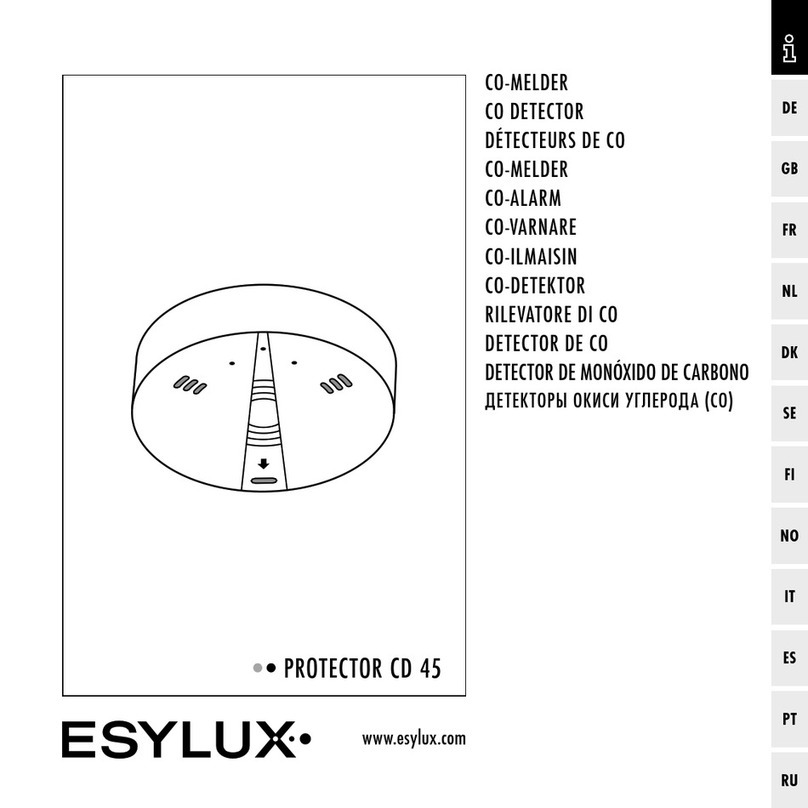
ESYLUX
ESYLUX PROTECTOR CD 45 manual
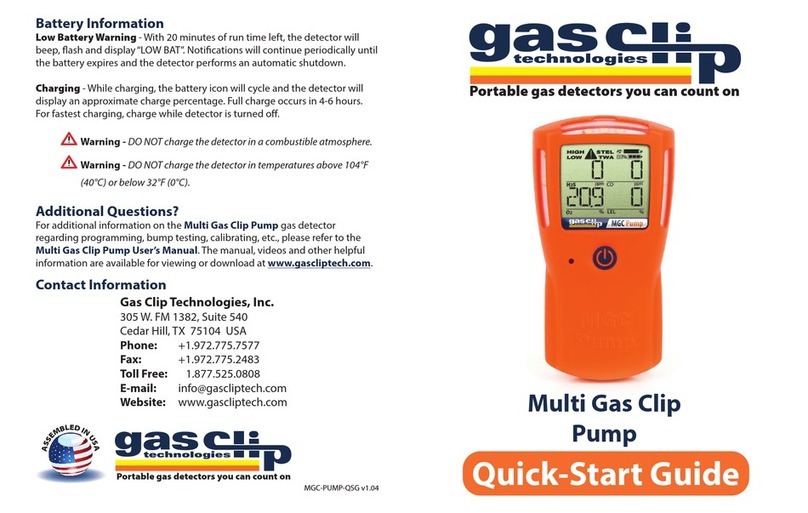
Gas Clip Technologies
Gas Clip Technologies Multi Gas Clip quick start guide
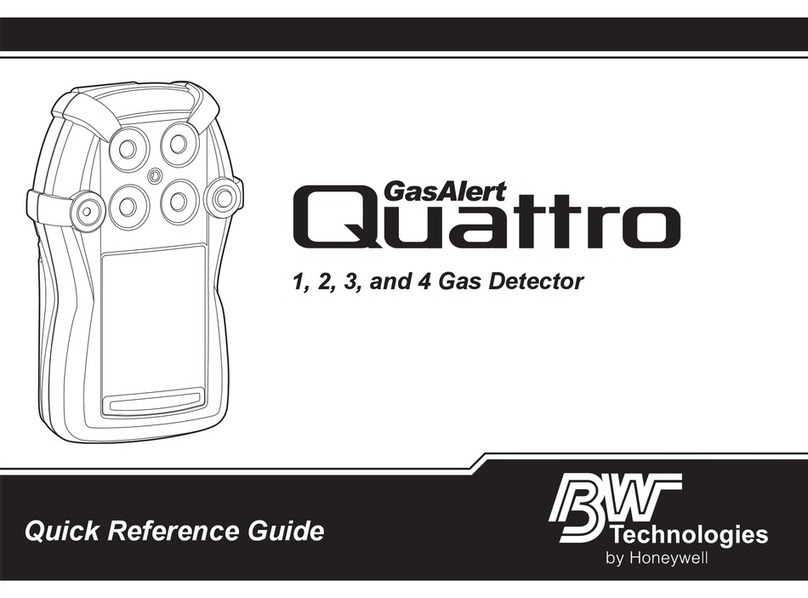
BW Technologies
BW Technologies GasAlertQuattro 1 Quick reference guide

Bacharach
Bacharach MGS 550 user manual

Pilot Communications
Pilot Communications 2011319/716/12 Operation and maintenance manual

Honeywell
Honeywell BW Ultra Quick reference guide