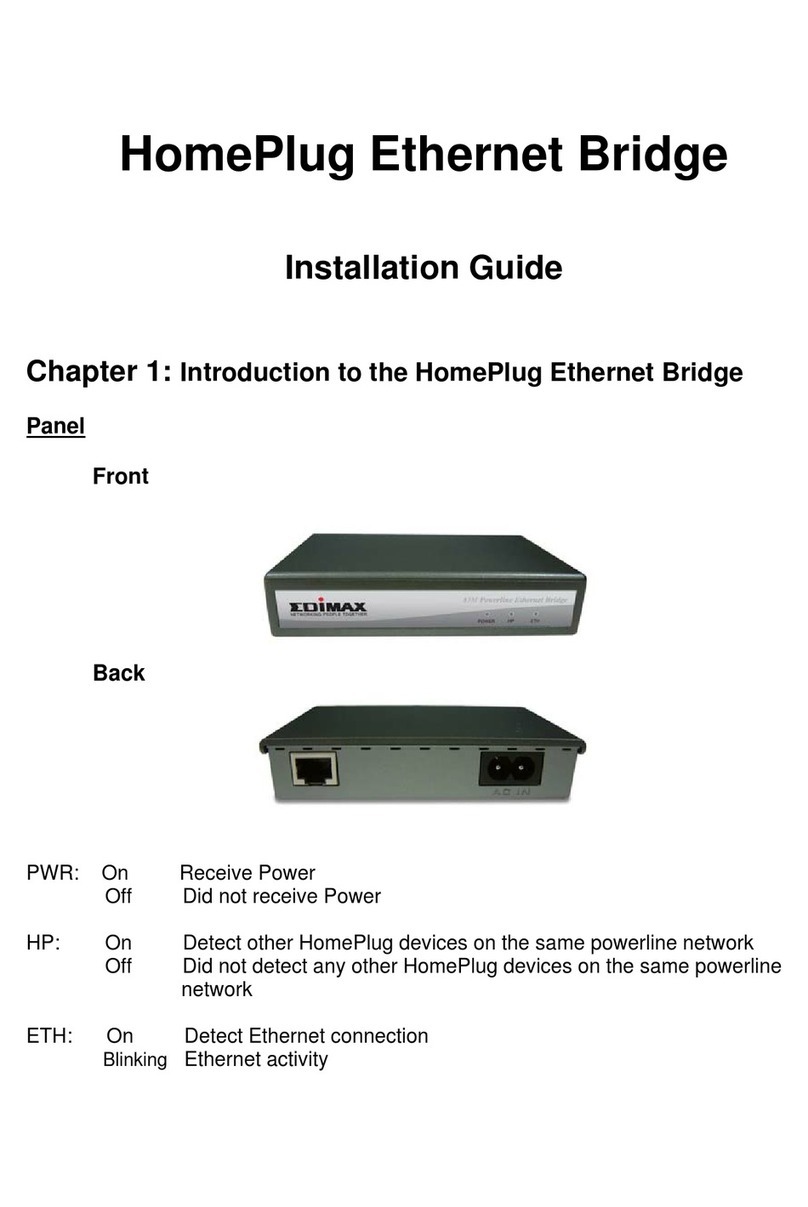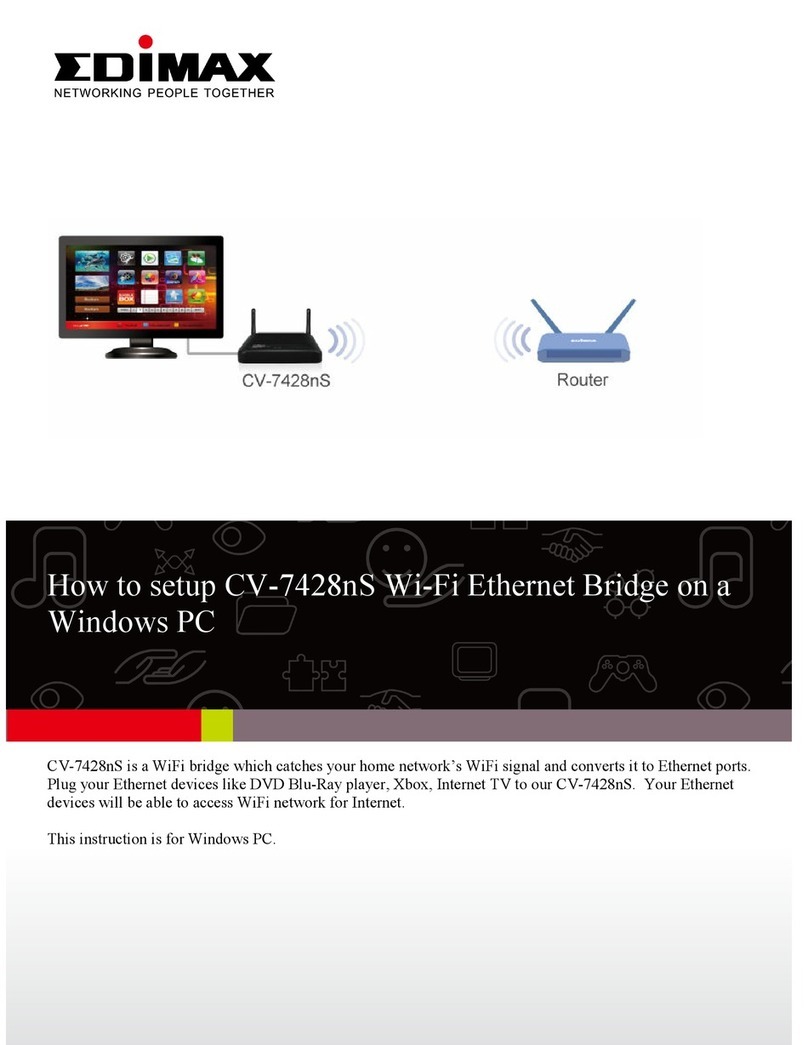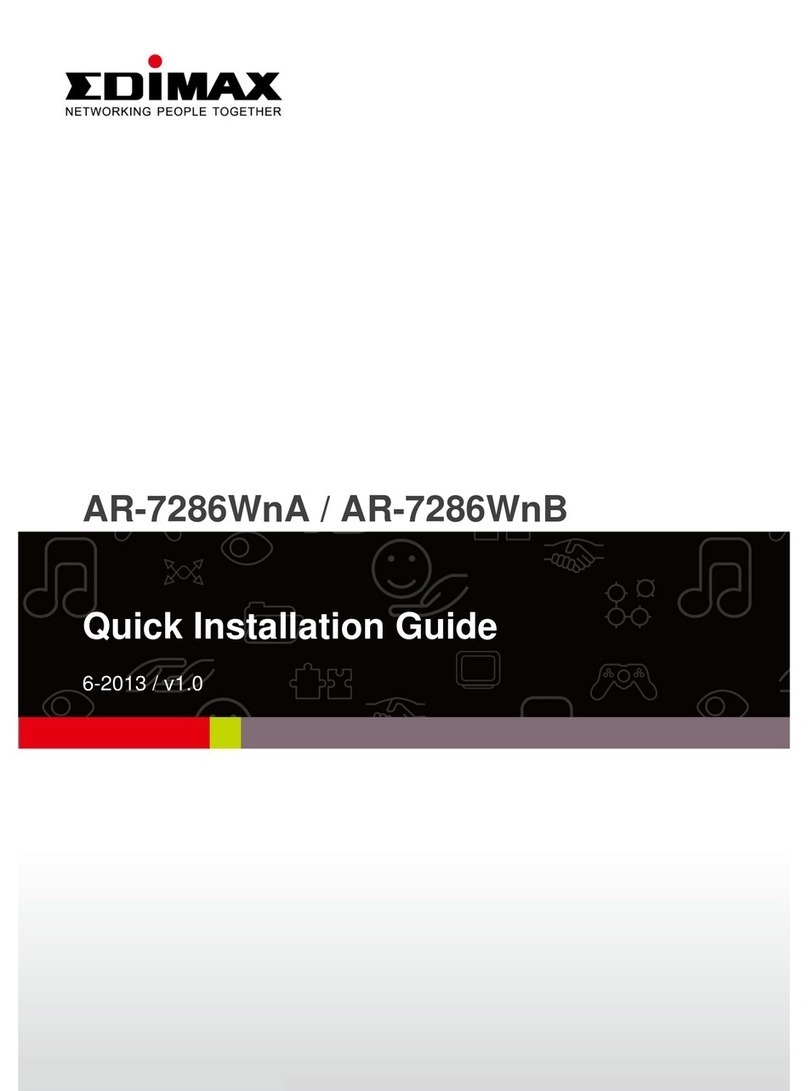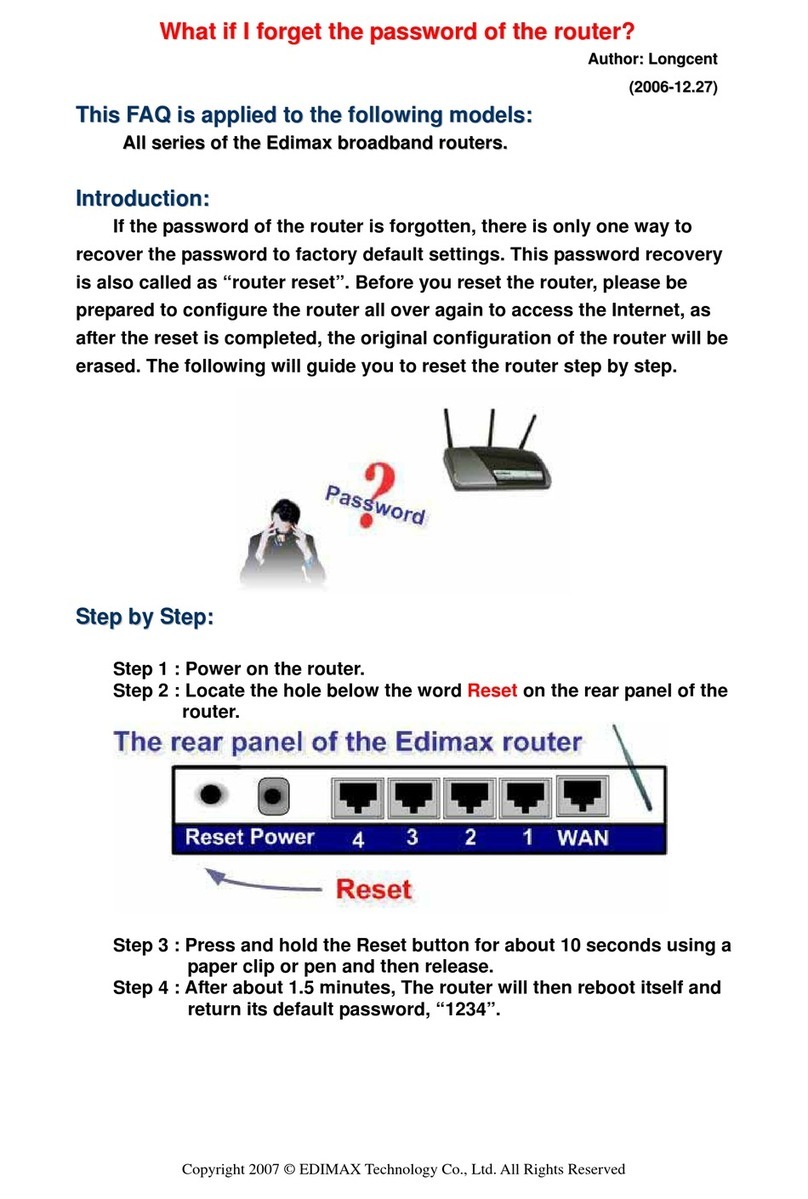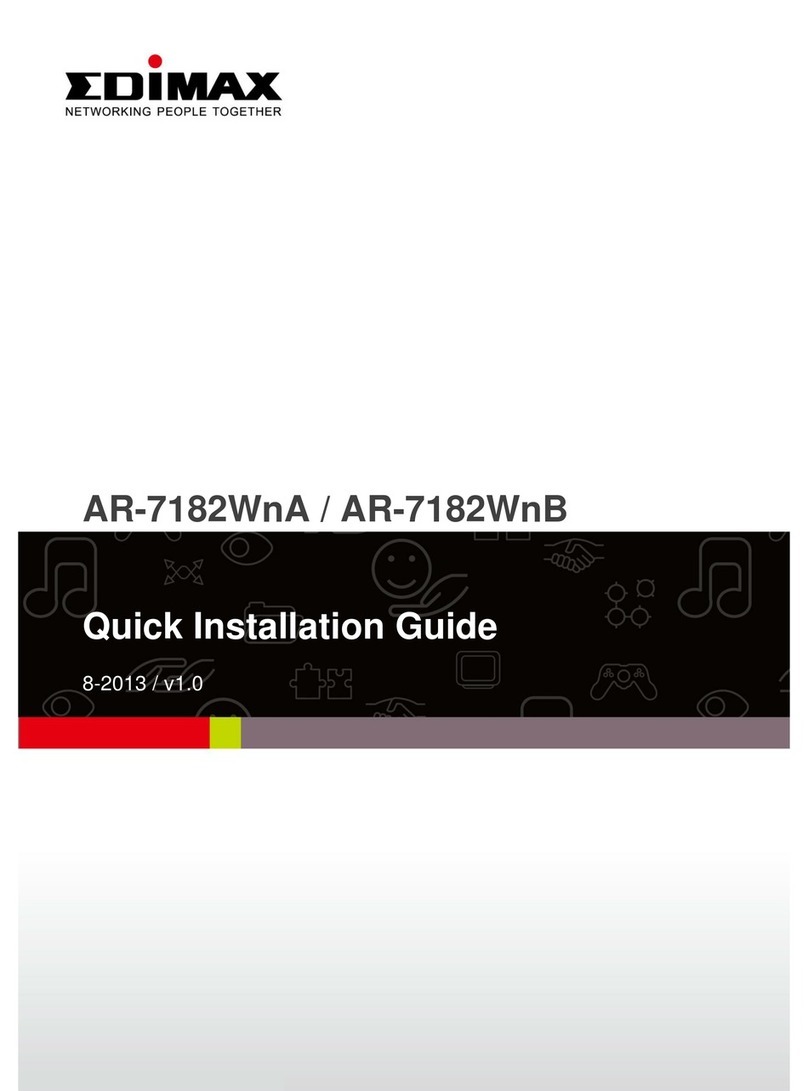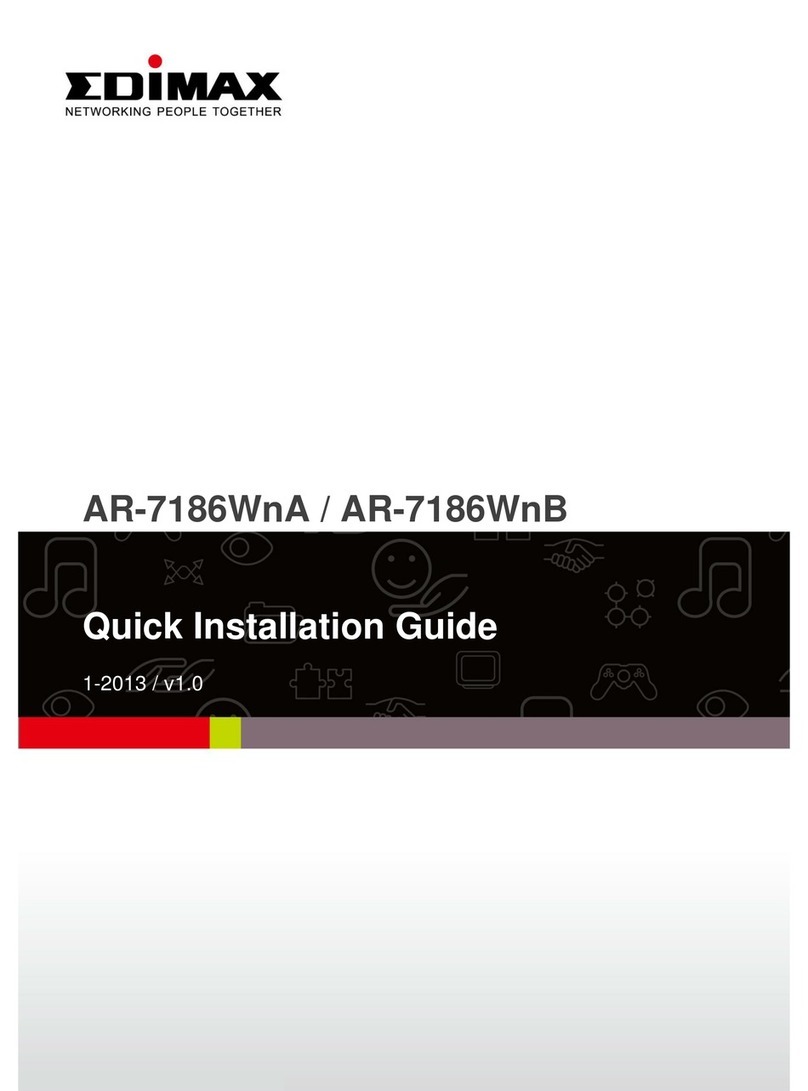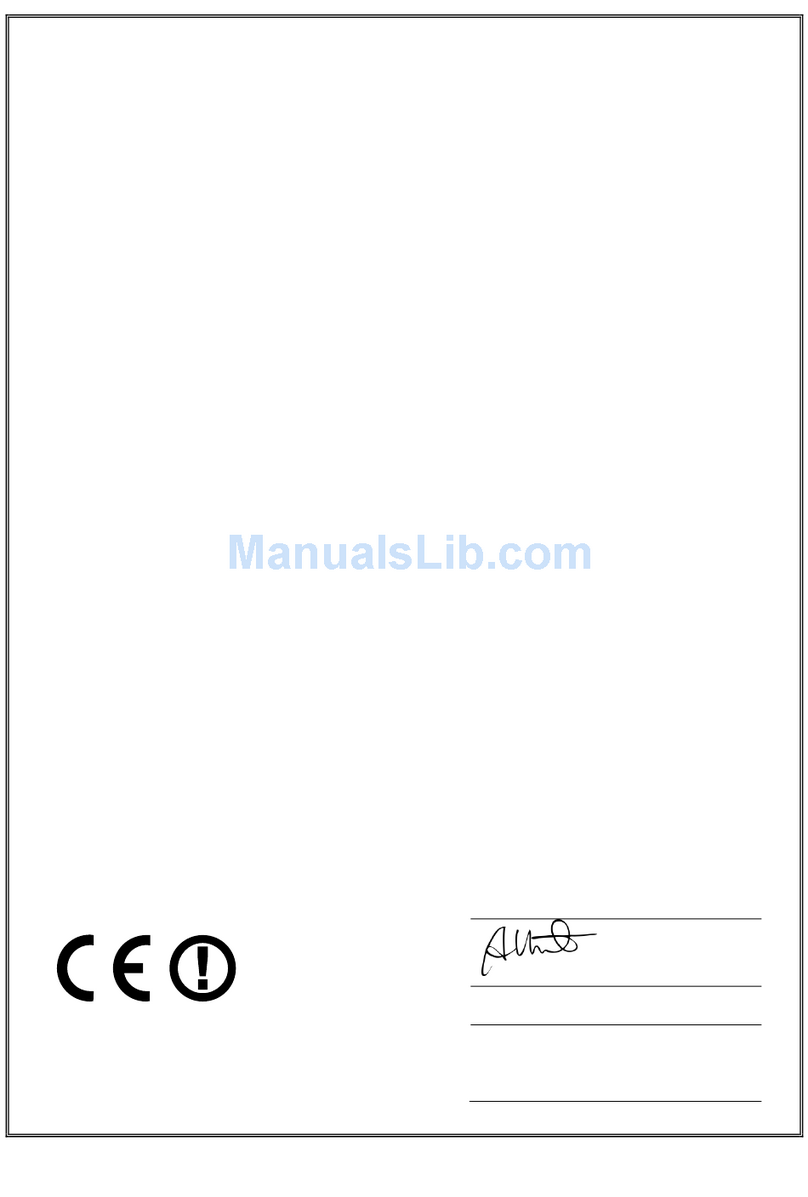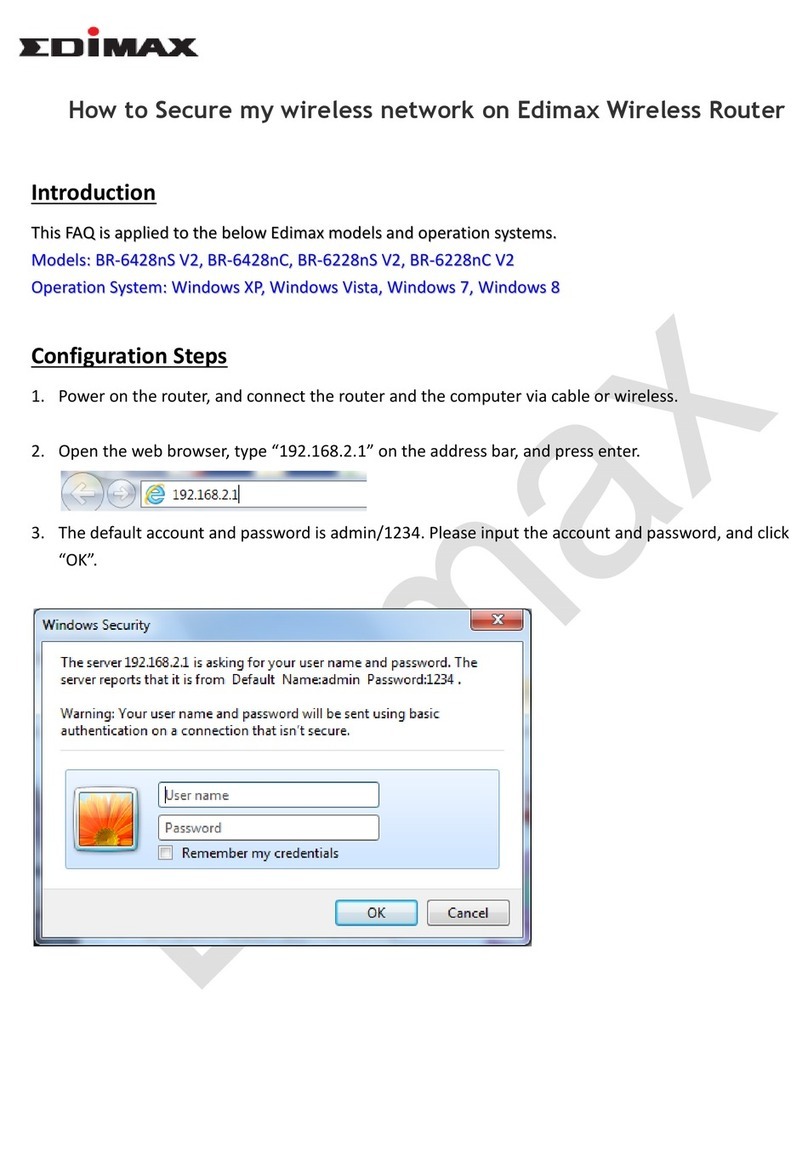FEATURES & TECHNICAL SPECIFICATIONS
Hardware Interface Management Functions
1 x RJ-11 WAN port
4 x RJ-45 Fast Ethernet LAN ports
Wi-Fi On/Off switch
LED indicators: power, Wi-Fi, ADSL, LNK/ACT
2 x 3dBi antenna
WPS/Reset button
Web management
Access control list
Firmware upgrade
Time zone
Diagnostics
Virtual server and DMZ
802.1q VLAN
DHCP server/client and DHCP relay
Dynamic DNS
Universal Plug and Play (UPnP)
IGMP, IGMP snooping
Alias IP subnet
VPN passthrough (IPSec/PPTP)
WAN Installation Memory
Supports ADSL standard G.992.1 (G.dmt),
G.992.2 (G.lite), G.992.3 (ADSL2), G.992.5
(ADSL2+) for Annex A, L
CBR, UBR, VBR-rt, and VBR-nrt
Supports up to 8 PVCs
Multi-language EZmax Setup Wizard 4MB NOR flash
16MB SDRAM
Security Frequency & Output Power Humidity & Temperature
NAT/NAPT IP sharing
64/128-bit WEP encryption and WPA-PSK,
WPA2-PSK security
SPI firewall
IP/MAC/URL/Application filtering
Wireless MAC filtering
2400-2484MHz
802.11b: 16±1.5dBm
802.11g: 13±1.5dBm
802.11n/20MHz: 13±1.5dBm
802.11n/40Mhz: 13 ±1.5dBm
10-90% (non-condensing)
10-40 degrees Celsius
Power Dimensions Certifications
DC 12V 179 (W) x 133 (D) x 25 (H) mm FCC, CE
www.edimax.com
NETWORK SETUP DIAGRAM AND RELATED
PRODUCTS
An example of how the AR-7267WnA/B can
be set up:
•Connect the AR-7267WnA/B to your ADSL
service via phone cable (RJ-11)
•Connect a computer to the LAN port and set
up the Internet connection with the multi-
language setup wizard
•You can also share your printer with devices
in the network using an Edimax print server
Copyright © 2012 Edimax Technology Co. Ltd. All rights reserved. Maximum performance, actual data rates, and coverage will vary depending on
network conditions and environmental factors. Product specifications and design are subject to change without notice.