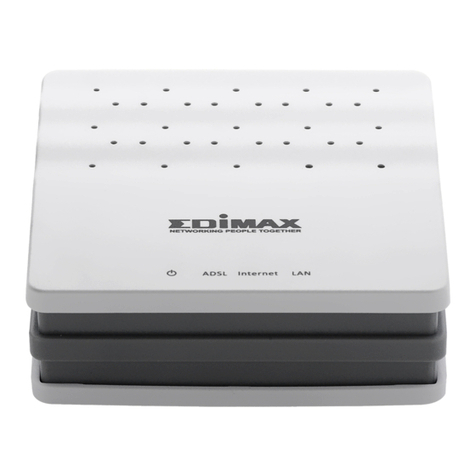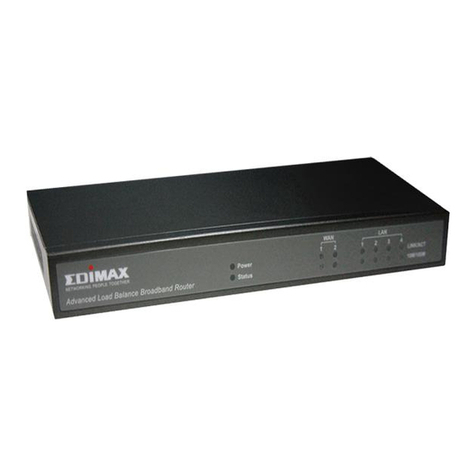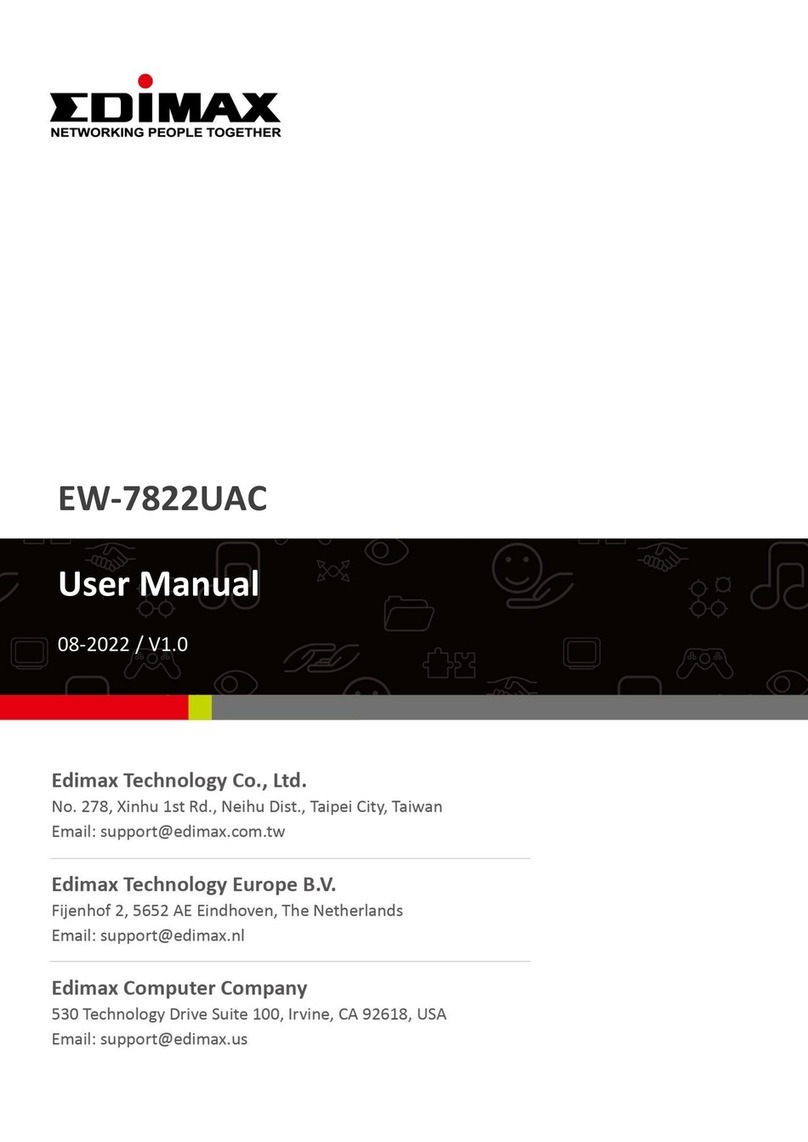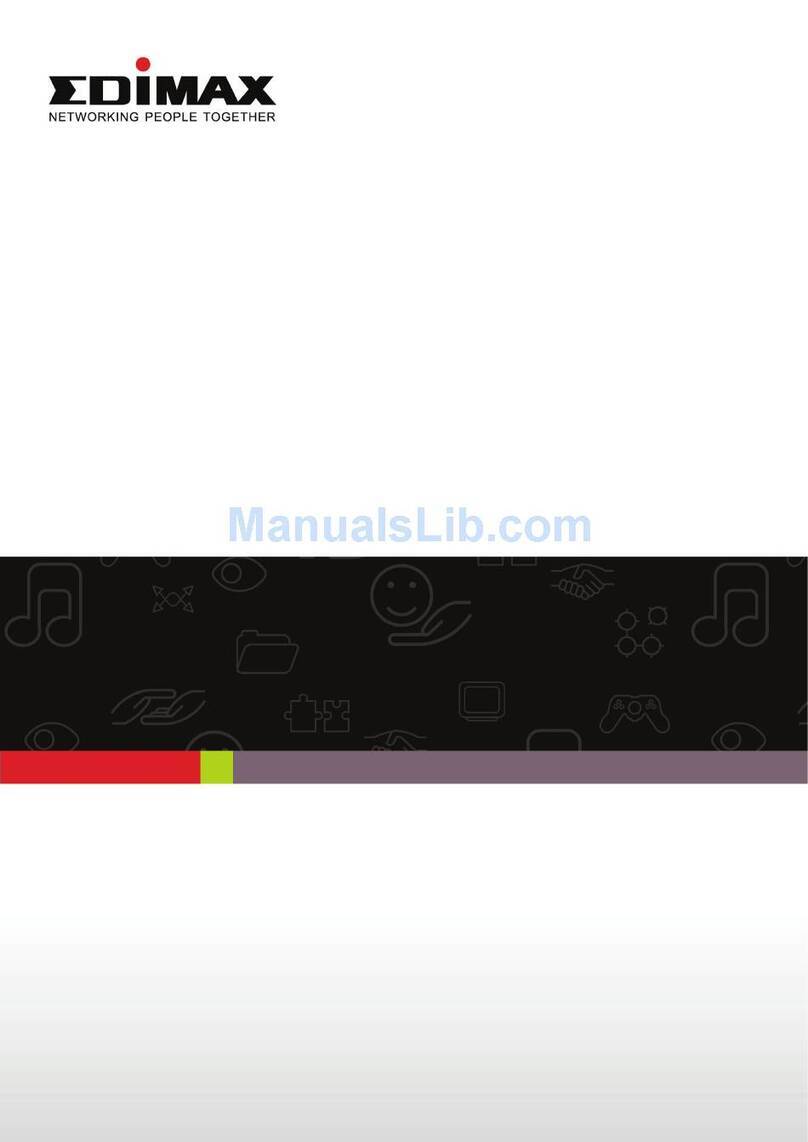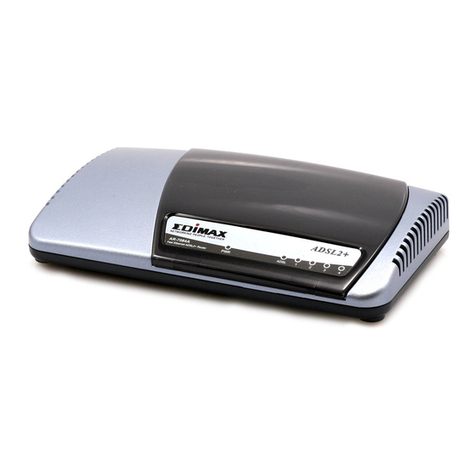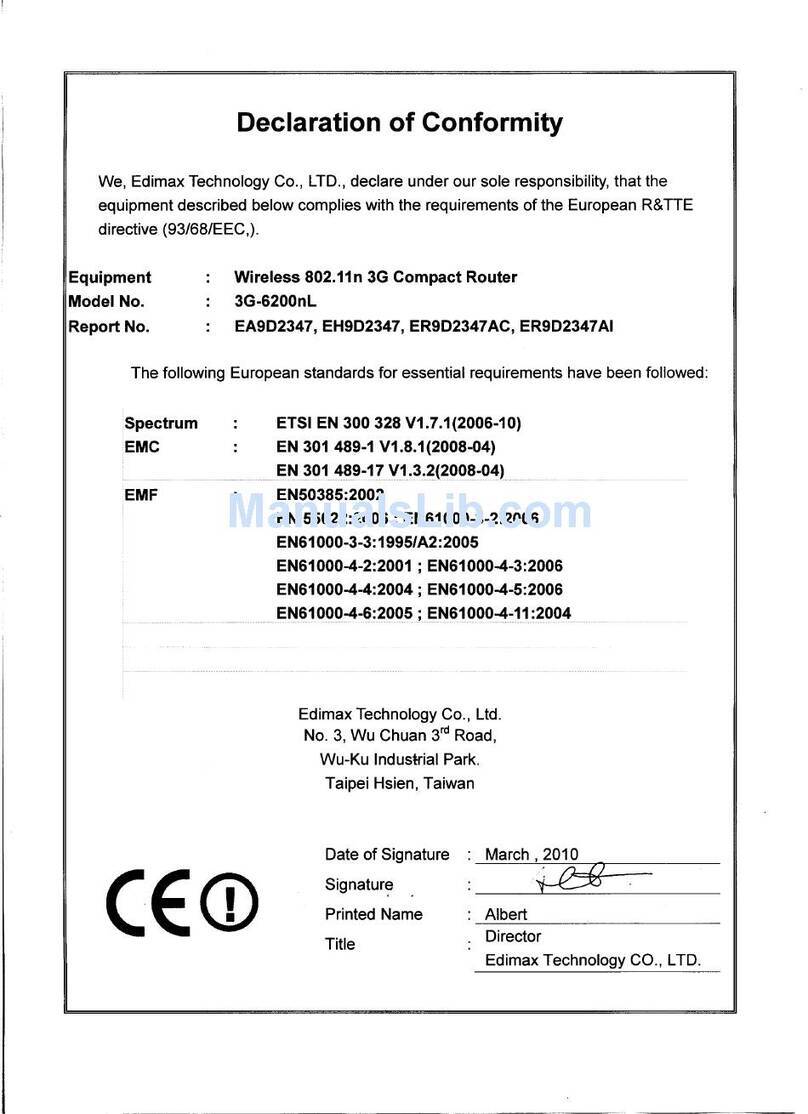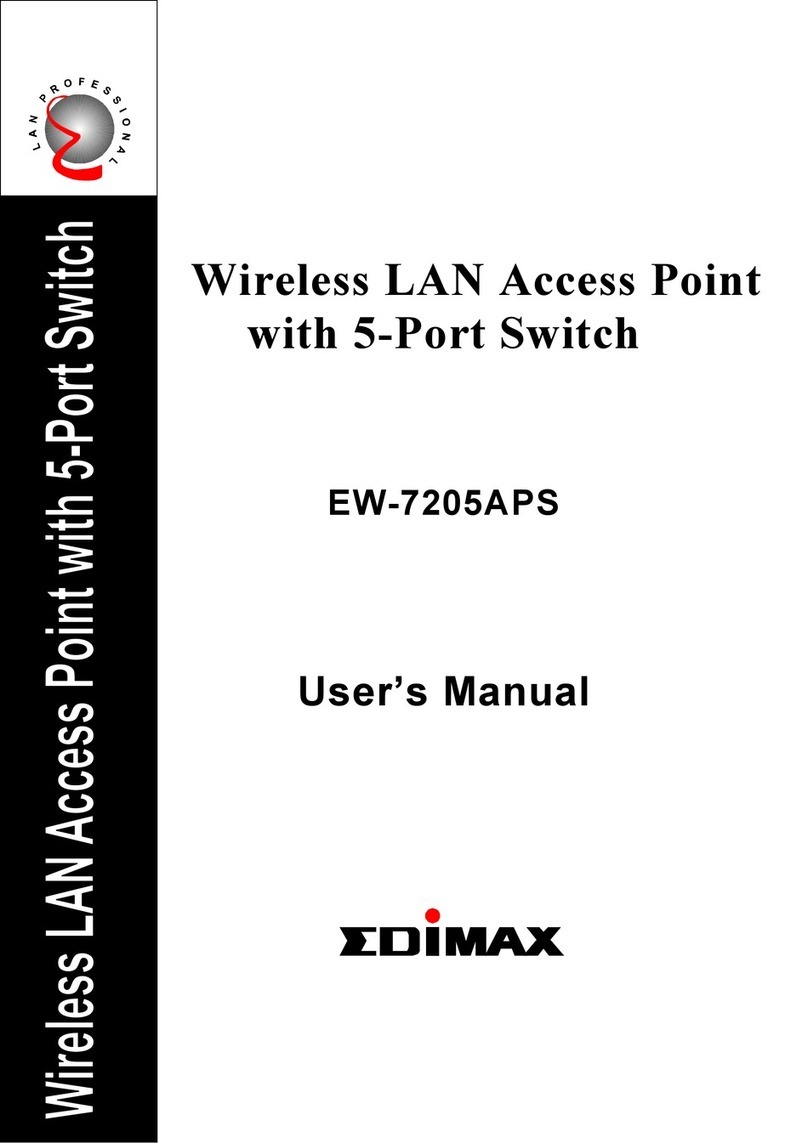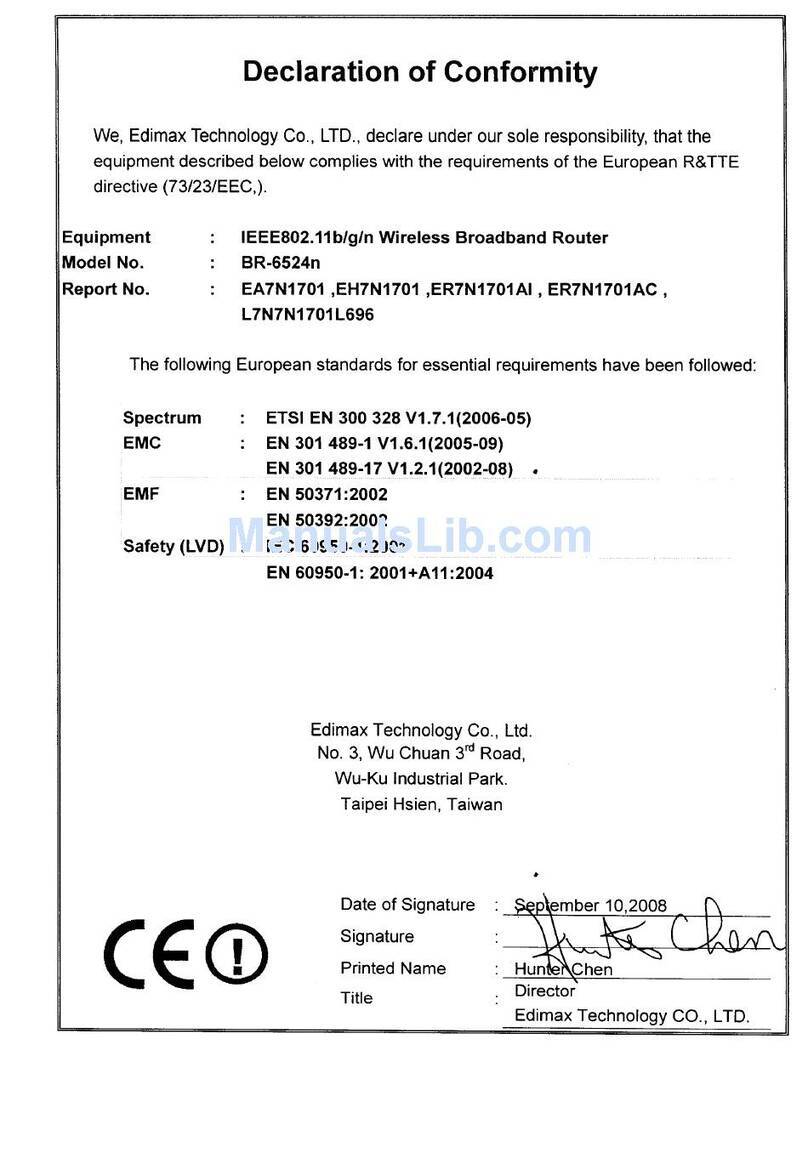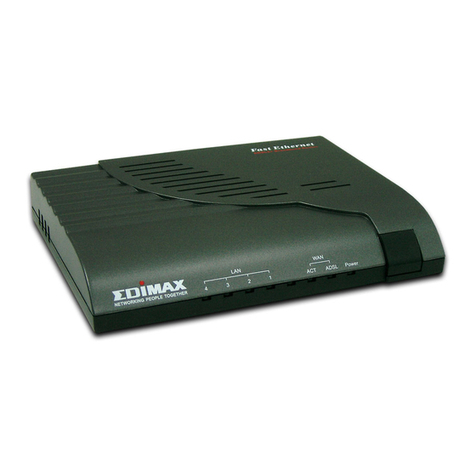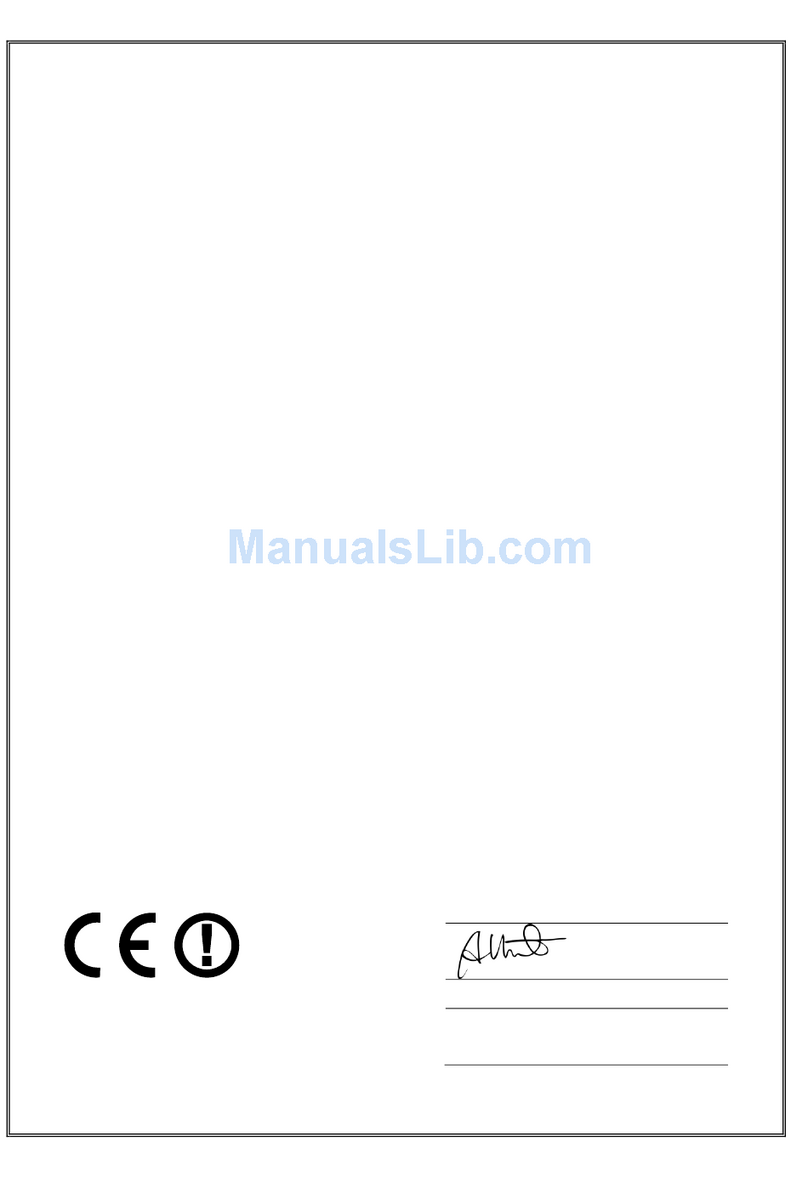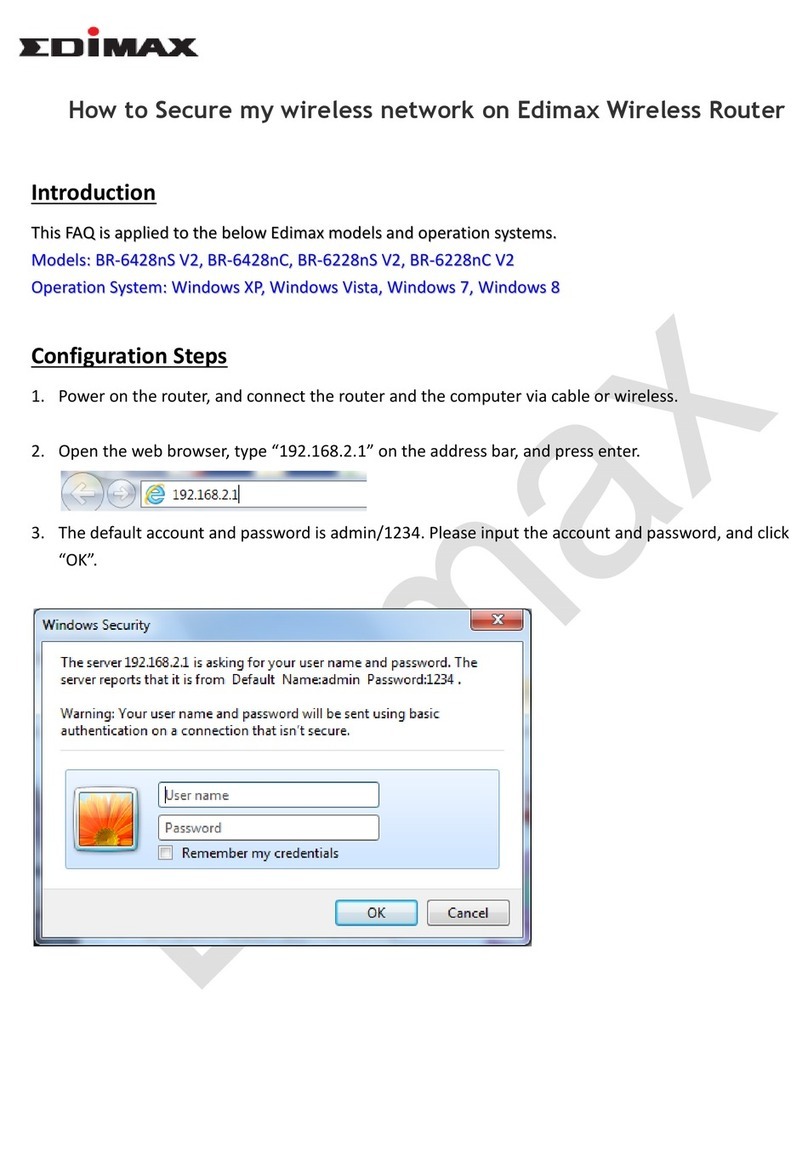CONTENTS
I. Product Information.............................................................................. 1
I-1. Package Contents ......................................................................................................1
I-2. LED Status..................................................................................................................2
I-3. Back Panel .................................................................................................................3
II. Installation............................................................................................ 5
II-1. Wi-Fi Router Mode ....................................................................................................8
II-2. WISP Mode..............................................................................................................11
II-3. Universal Repeater Mode ........................................................................................14
II-4. Access Point Mode...................................................................................................17
II-5. WPS Setup ...............................................................................................................20
II-6. Reset to Factory Default Settings .............................................................................20
III. Browser Based Configuration Interface.................................................21
III-1. Login........................................................................................................................21
III-2. Main Menu ..............................................................................................................23
III-2-1. Commonly used web elements ................................................................................24
III-2-2. Setup Wizard ...........................................................................................................25
III-2-3. Status ......................................................................................................................27
III-2-3-1. System Status ..........................................................................................................28
III-2-3-2. LAN Status ...............................................................................................................28
III-2-3-3. Wireless 2.4GHz.......................................................................................................29
III-2-3-4. Wireless 5GHz..........................................................................................................29
III-2-3-5. WAN Status .............................................................................................................30
III-3. Network...................................................................................................................30
III-3-1. WAN Settings...........................................................................................................31
III-3-2. WAN Speed..............................................................................................................34
IV. Appendix .............................................................................................64
IV-1. Configuring your IP address .....................................................................................64
IV-1-1. How to check that your computer uses a dynamic IP address ..................................65
IV-1-1-1. Windows 7...............................................................................................................65
IV-1-1-2. Windows 8...............................................................................................................69
IV-1-1-3. Windows 10.............................................................................................................73
IV-1-1-4. Mac OS ....................................................................................................................75
IV-1-2. How to modify the IP address of your computer ......................................................77
IV-1-2-1. Windows 7...............................................................................................................77
IV-1-2-2. Windows 8...............................................................................................................80
IV-1-2-3. Windows 10.............................................................................................................84