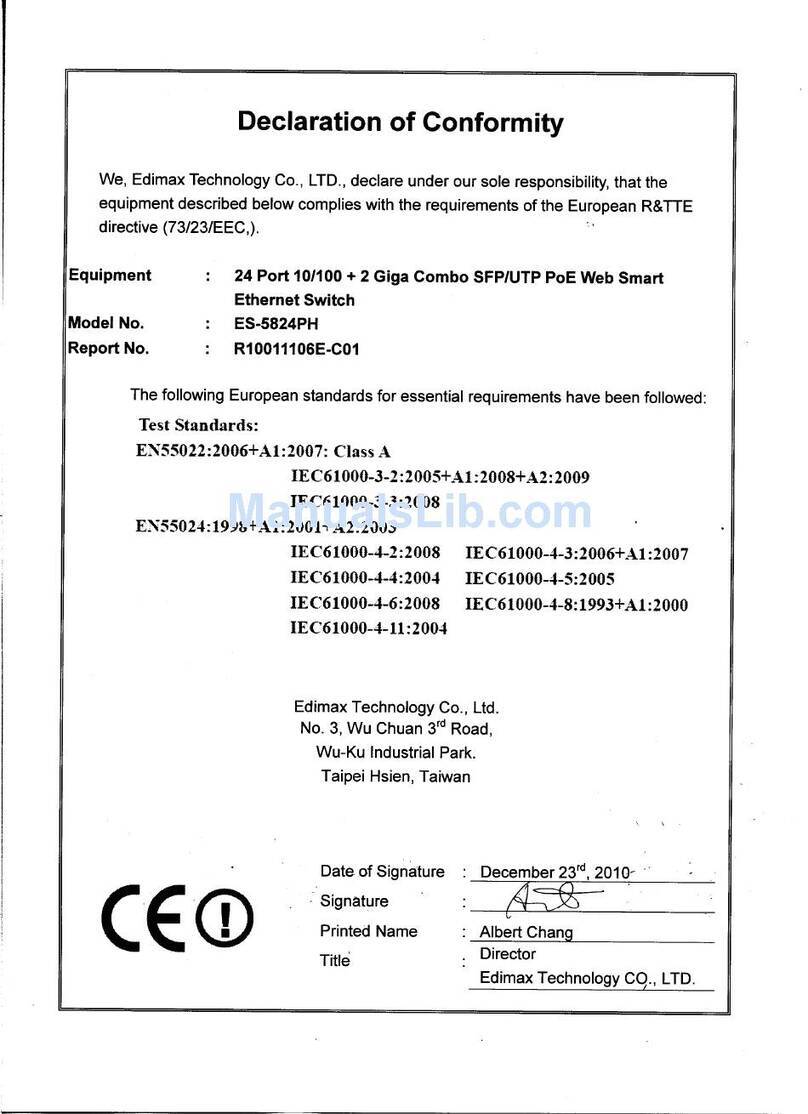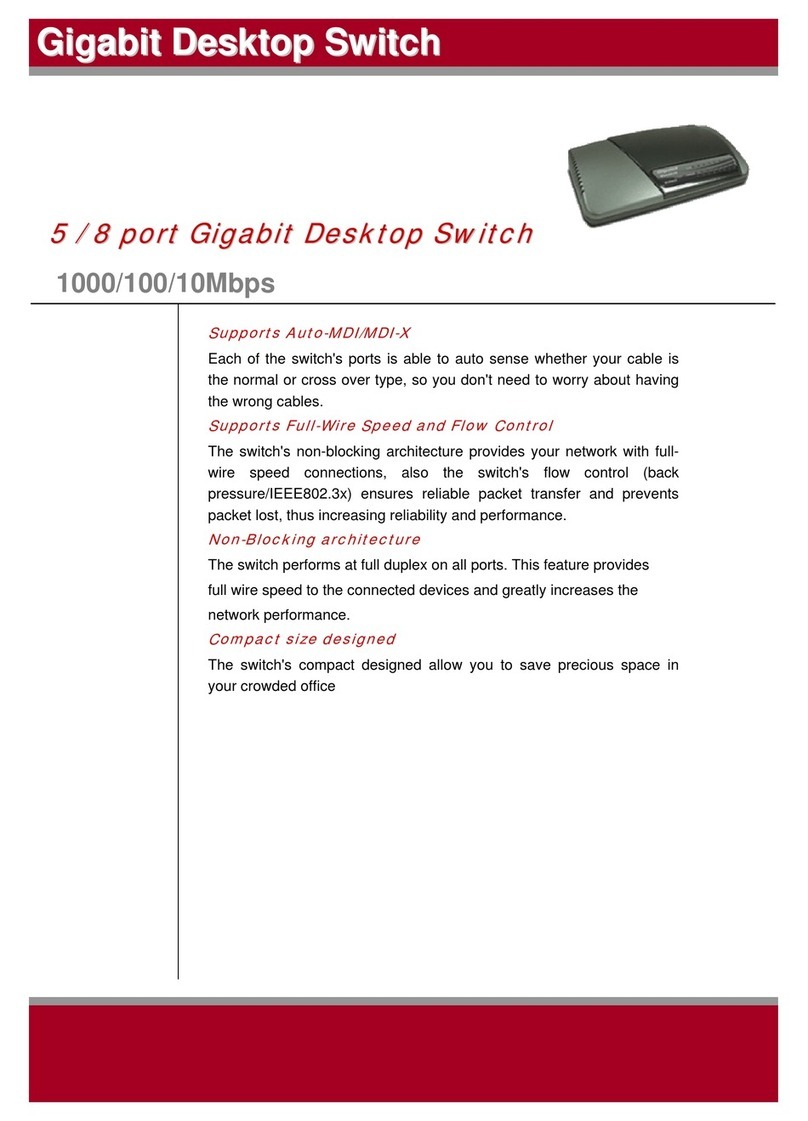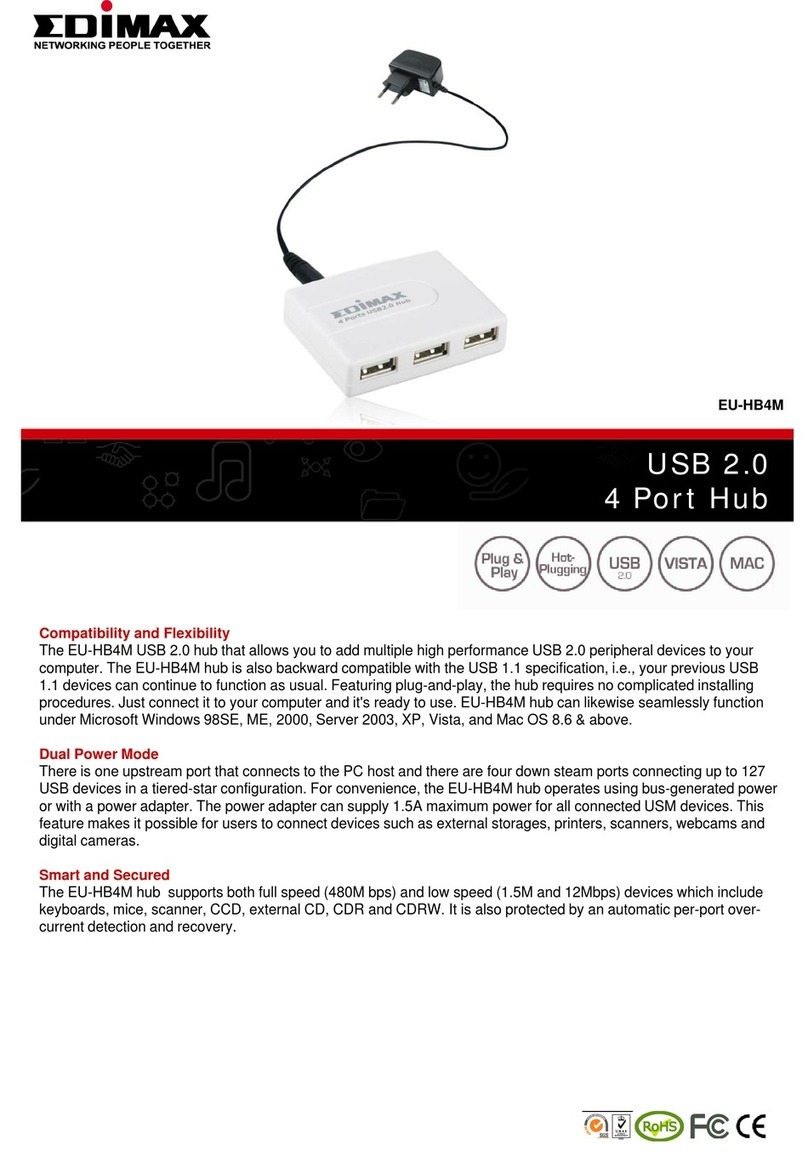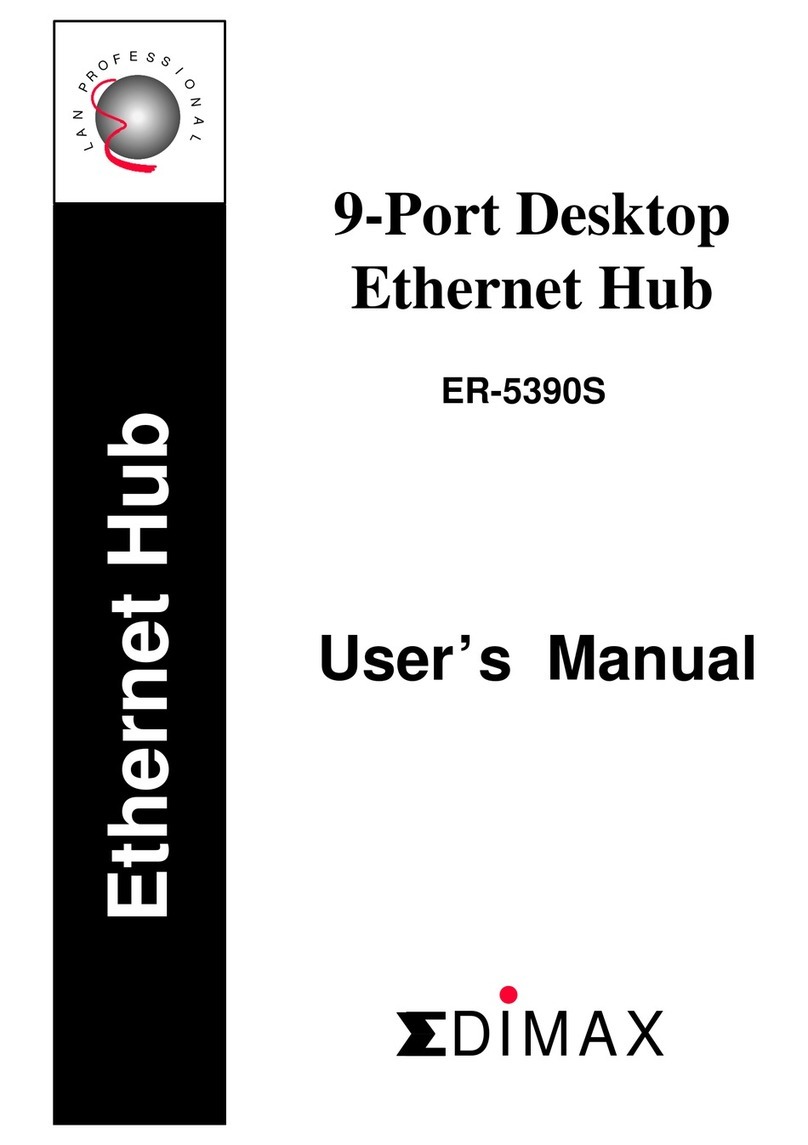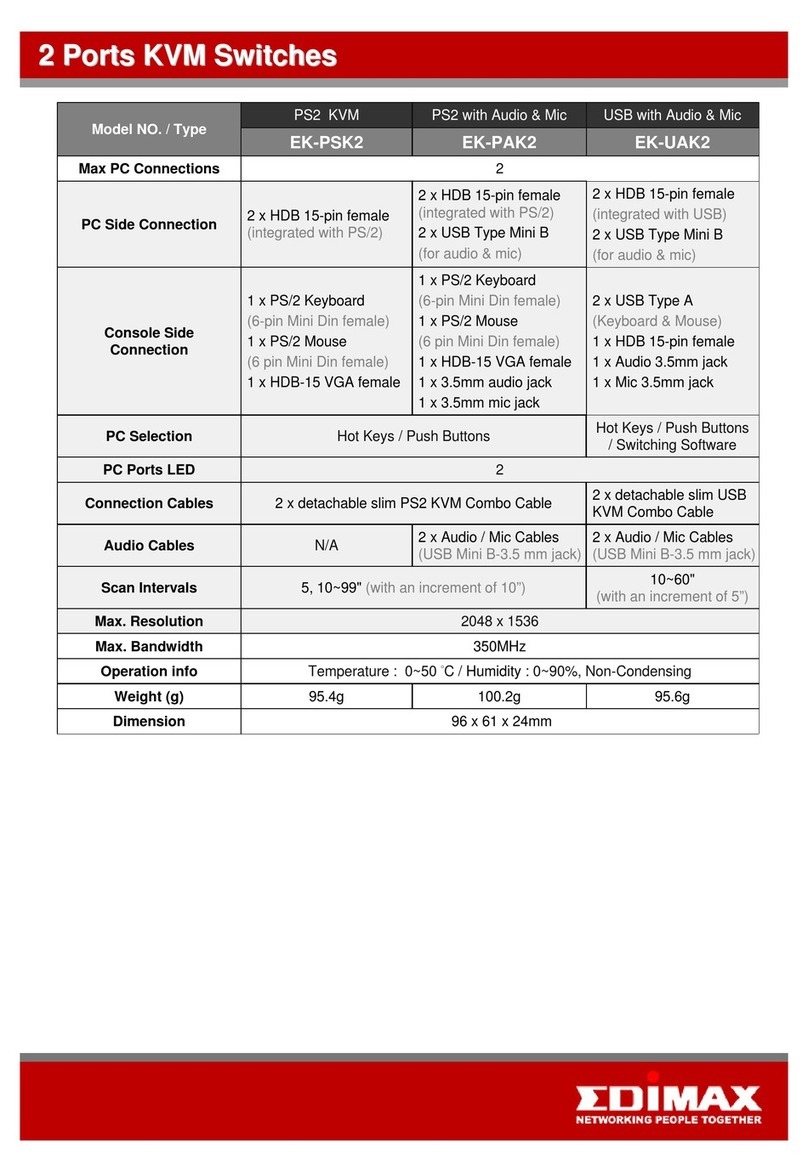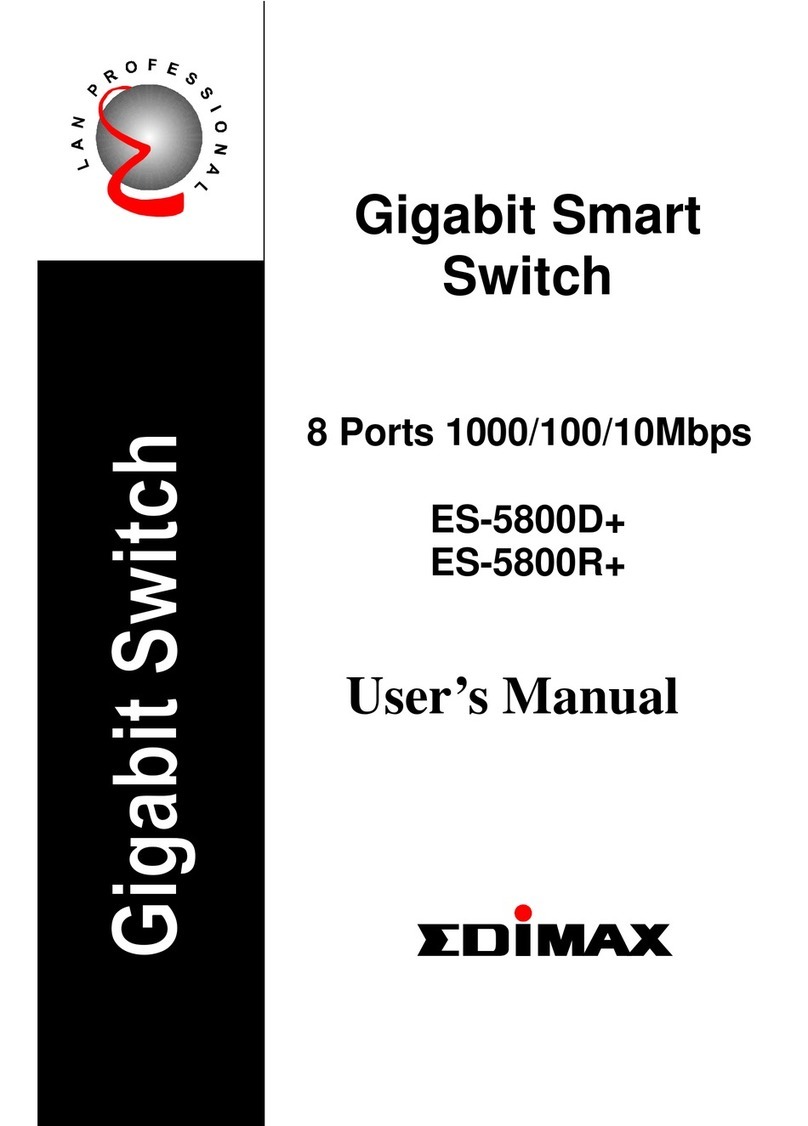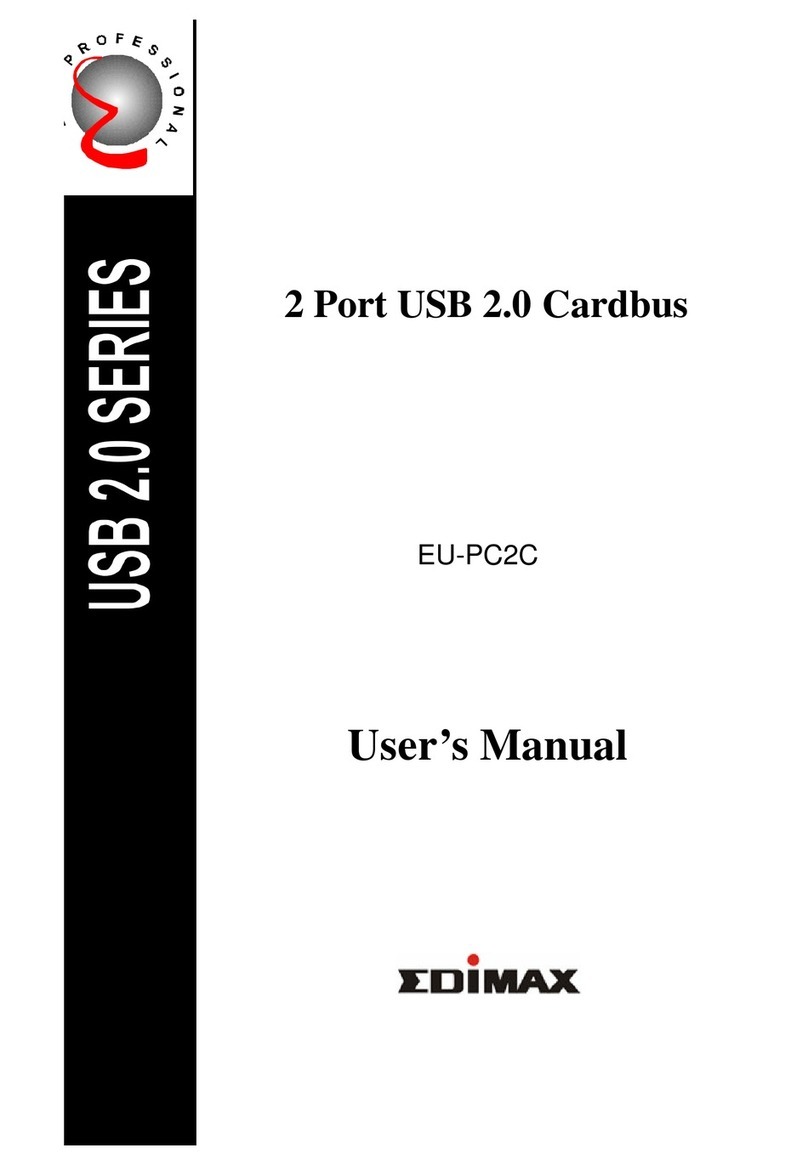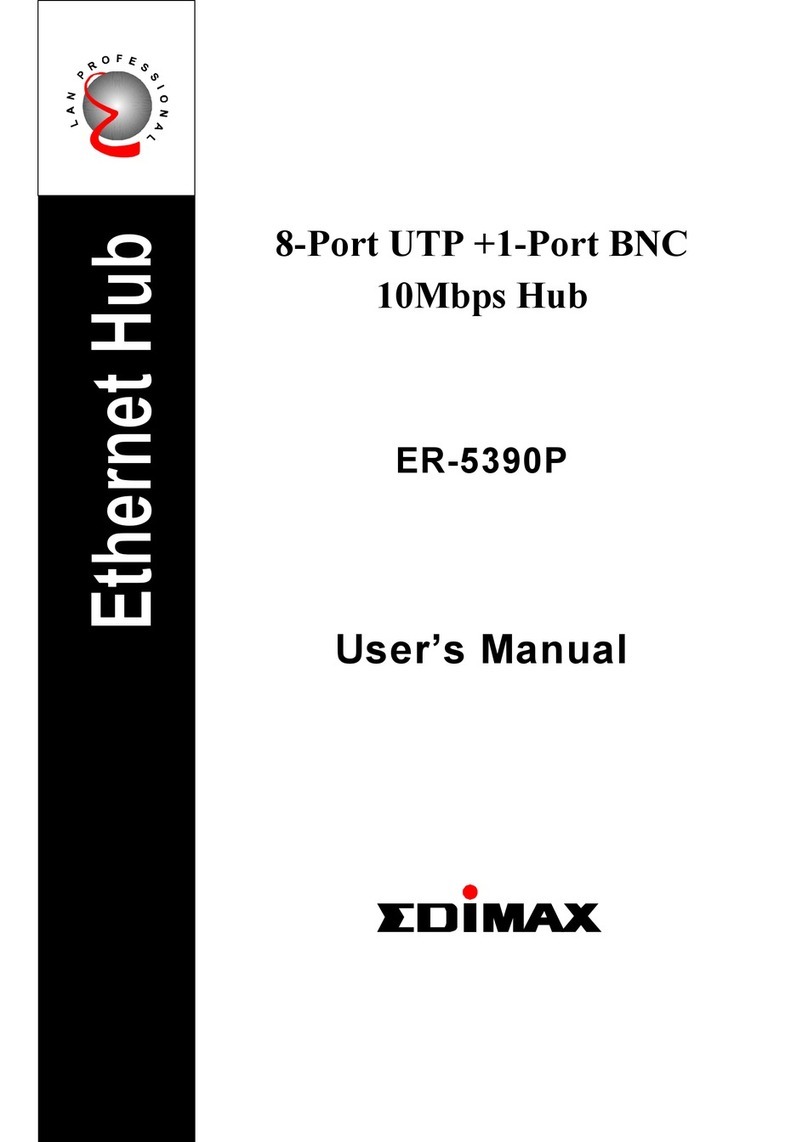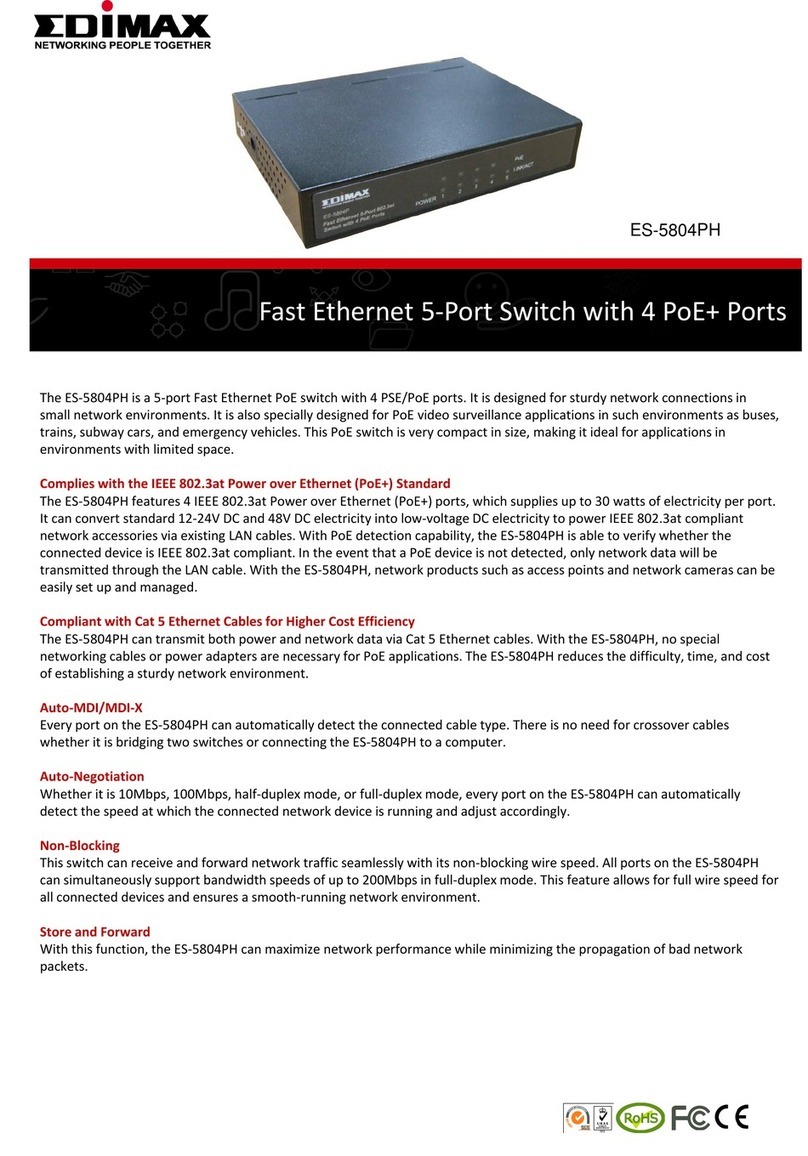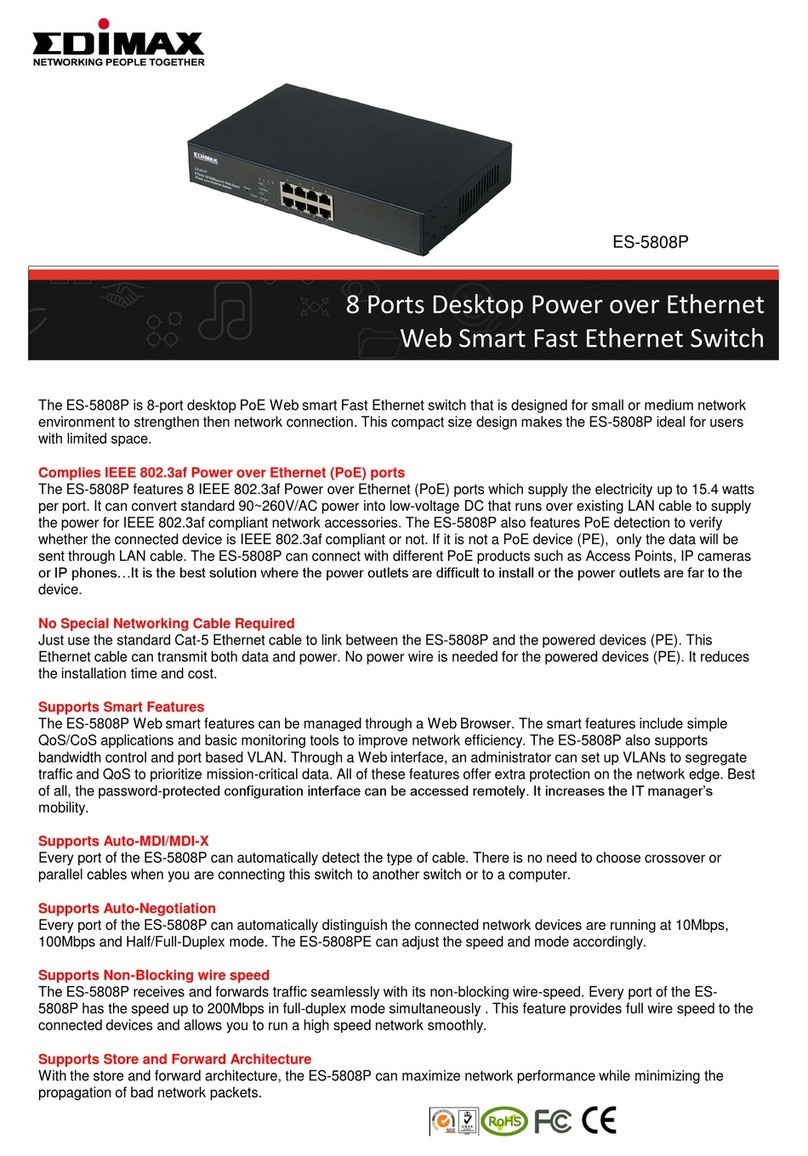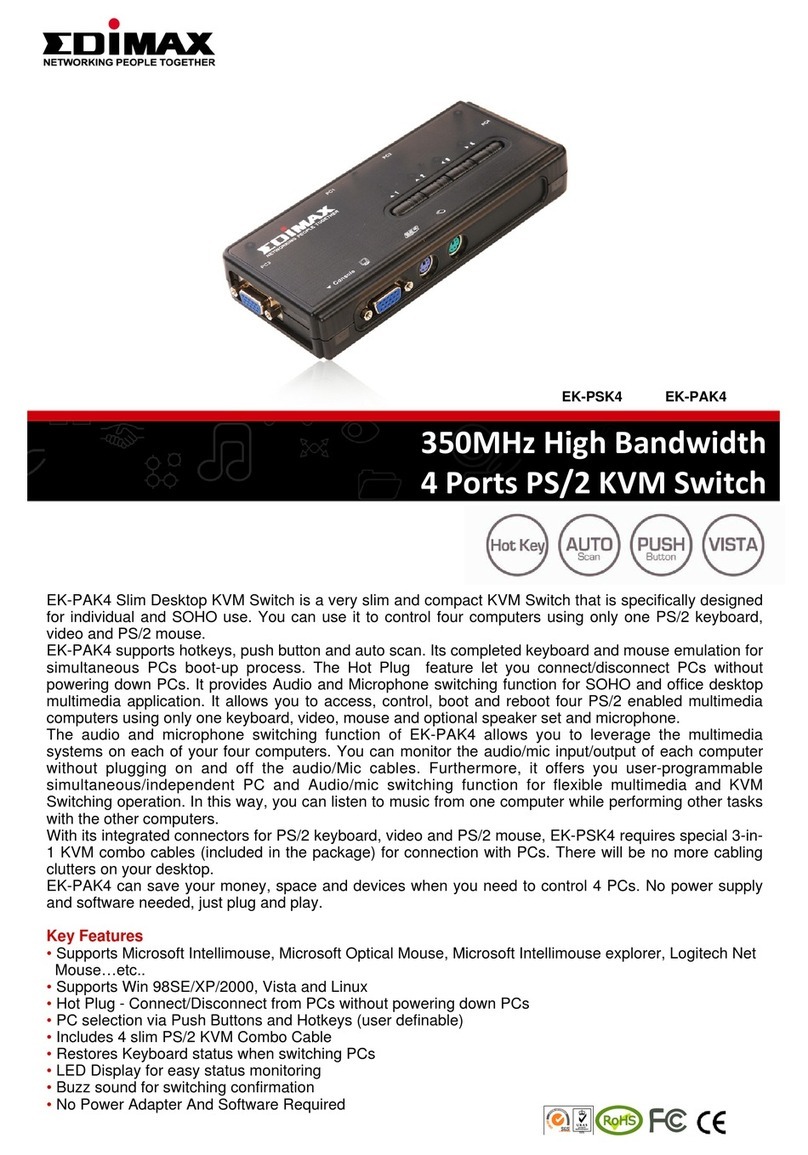ES-5816P is 16-port 10M/100M With 16-port PSE/PoE Rack-mount PoE Web Smart Fast Ethernet Switch that is
designed for medium or large network environment to strengthen its network connection. Including rack-mount
brackets, the 19" size fits into your rack environment. It is a superb choice to boost your network with better
performance and efficiency.
Complies IEEE 802.3af Power over Ethernet (PoE) ports
The ES-5816P features 16 IEEE 802.3af Power over Ethernet (PoE) ports which supply the electricity up to 15.4
watts per port. It can convert standard 90~260V/AC power into low-voltage DC that runs over existing LAN cable to
supply the power for IEEE 802.3af compliant network accessories. The ES-5816P also features PoE detection to
verify whether the connected device is IEEE 802.3af compliant or not. If it is not a PoE device (PE), only the data will
be sent through LAN cable. The ES-5816P can connect with different PoE products such as Access Points, IP
cameras or IP phones…It is the best solution where the power outlets are difficult to install or the power outlets are
far to the device.
No Special Networking Cable Required
Just use the standard Cat-5 Ethernet cable to link between the ES-5816P and the powered devices (PE). This
Ethernet cable can transmit both data and power. No power wire is needed for the powered devices (PE). It reduces
the installation time and cost.
Supports Smart Features
The ES-5816P Websmart features can be managed through a Web Browser. The smart features include simple
QoS/CoS applications and basic monitoring tools to improve network efficiency. The ES-5816P also supports
bandwidth control and port based VLAN. Through a Web interface, an administrator can set up VLANs to segregate
traffic, QoS to prioritize mission-critical data and link aggregation to create fat traffic pipelines. All of these features
offer extra protection on the network edge. Best of all, the password-protected configuration interface can be
accessed remotely. It increases the IT manager’s mobility. ES-5816P also provides IGMP snooping to reduce
broadcast traffic from streaming and other bandwidth intensive IP applications.
Supports Auto-MDI/MDI-X
Every port of the ES-5816P can automatically detect the type of cable. There is no need to choose crossover or
parallel cables when you are connecting this switch to another switch or to a computer.
Supports Auto-Negotiation
Every port of the ES-5816P can automatically distinguish the connected network devices are running at 10Mbps,
100Mbps and Half/Full-Duplex mode. The ES-5816PE can adjust the speed and mode accordingly.
Supports Non-Blocking wire speed
The ES-5816P receives and forwards traffic seamlessly with its non-blocking wire-speed. Every port of the ES-
5808P has the speed up to 200Mbps in full-duplex mode simultaneously . This feature provides full wire speed to the
connected devices and allows you to run a high speed network smoothly.
Supports Store and Forward Architecture
With the store and forward architecture, the ES-5816P can maximize network performance while minimizing the
propagation of bad network packets.
16 Ports 10M/100M Rack-mount PoE Web Smart
Fast Ethernet Switch
ES-5816P