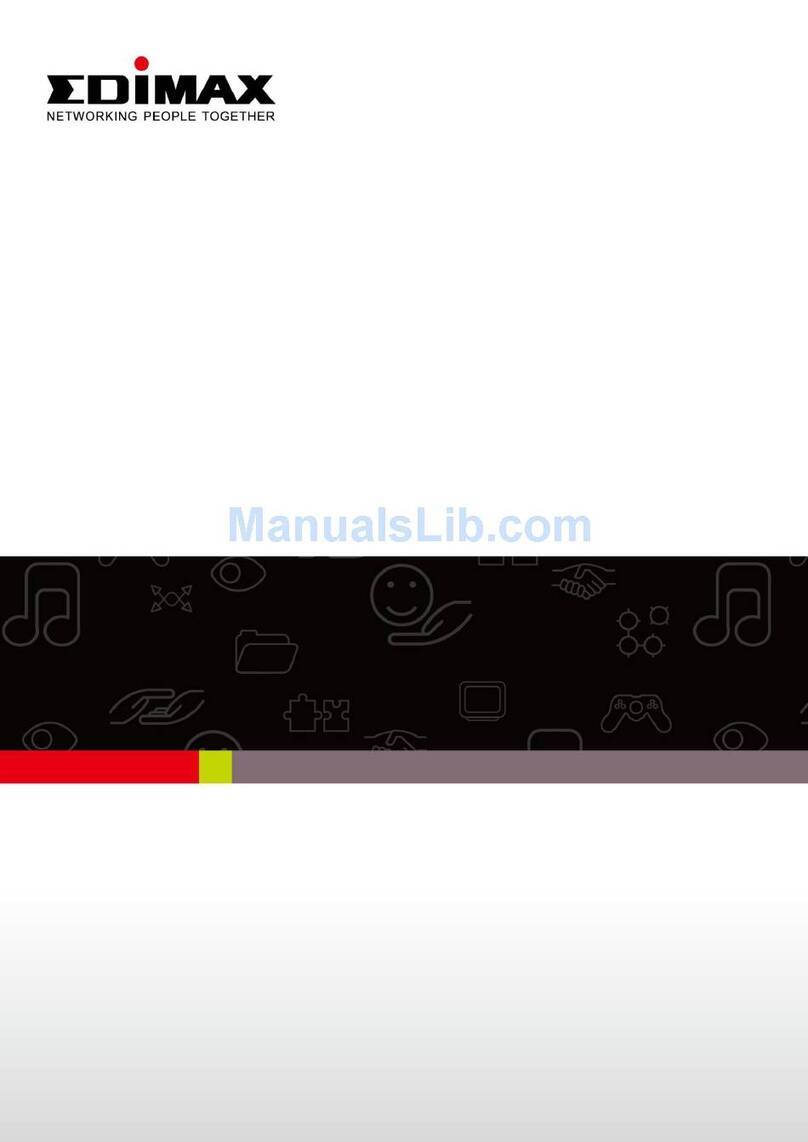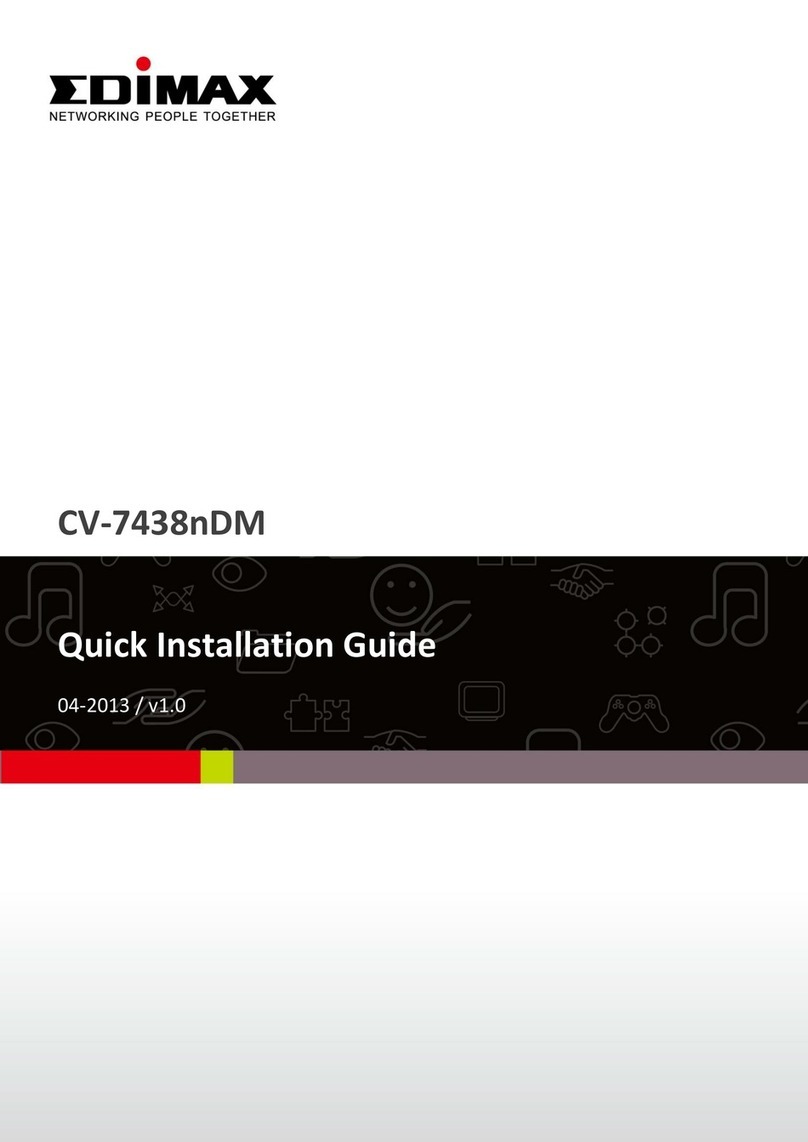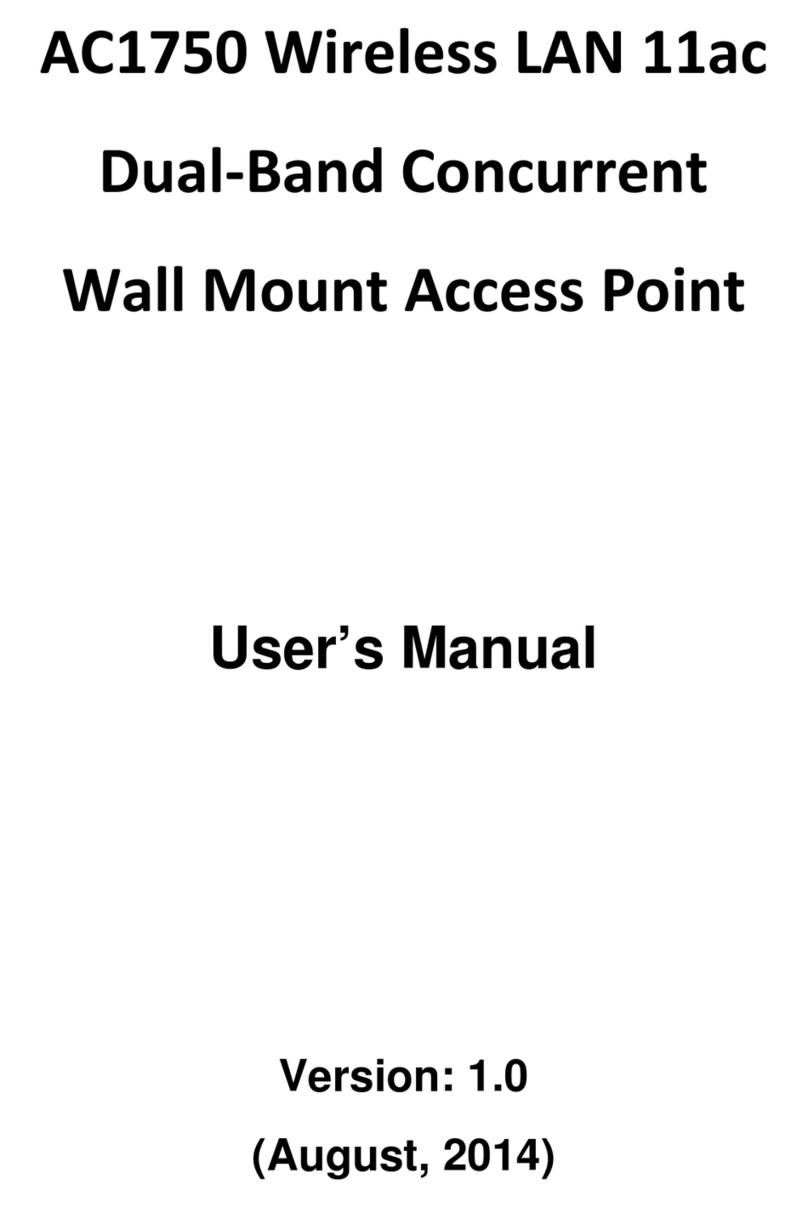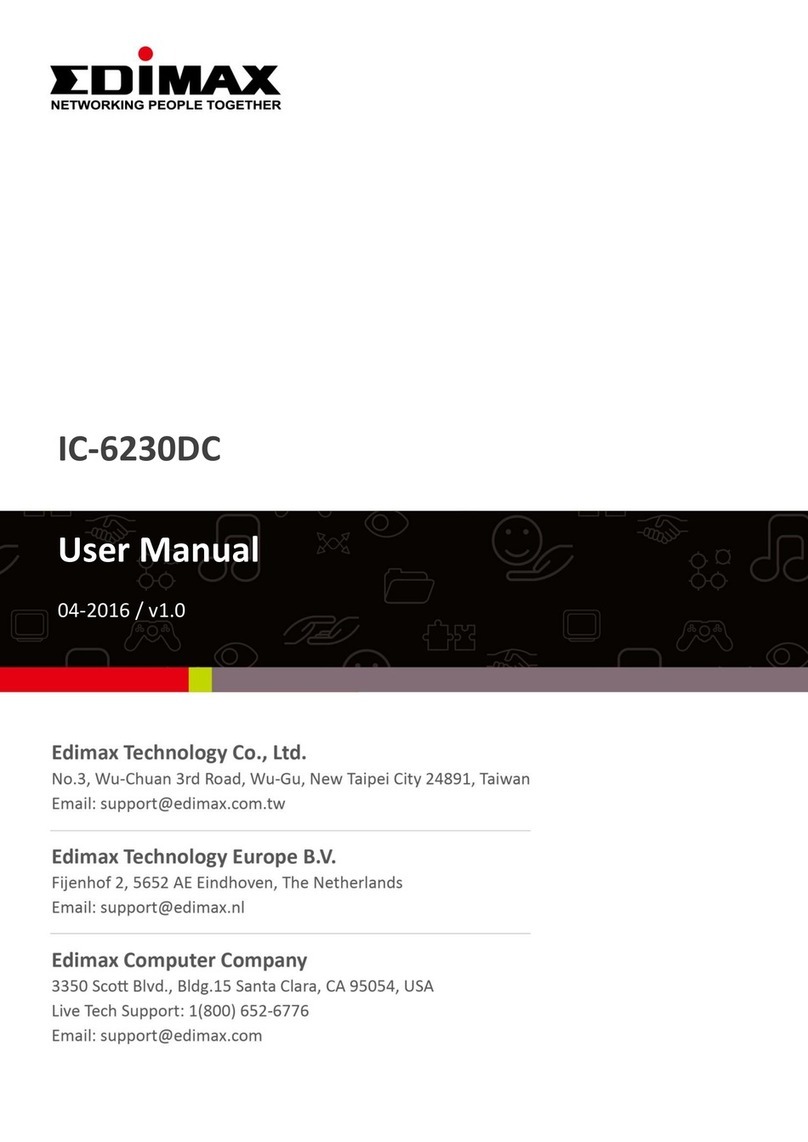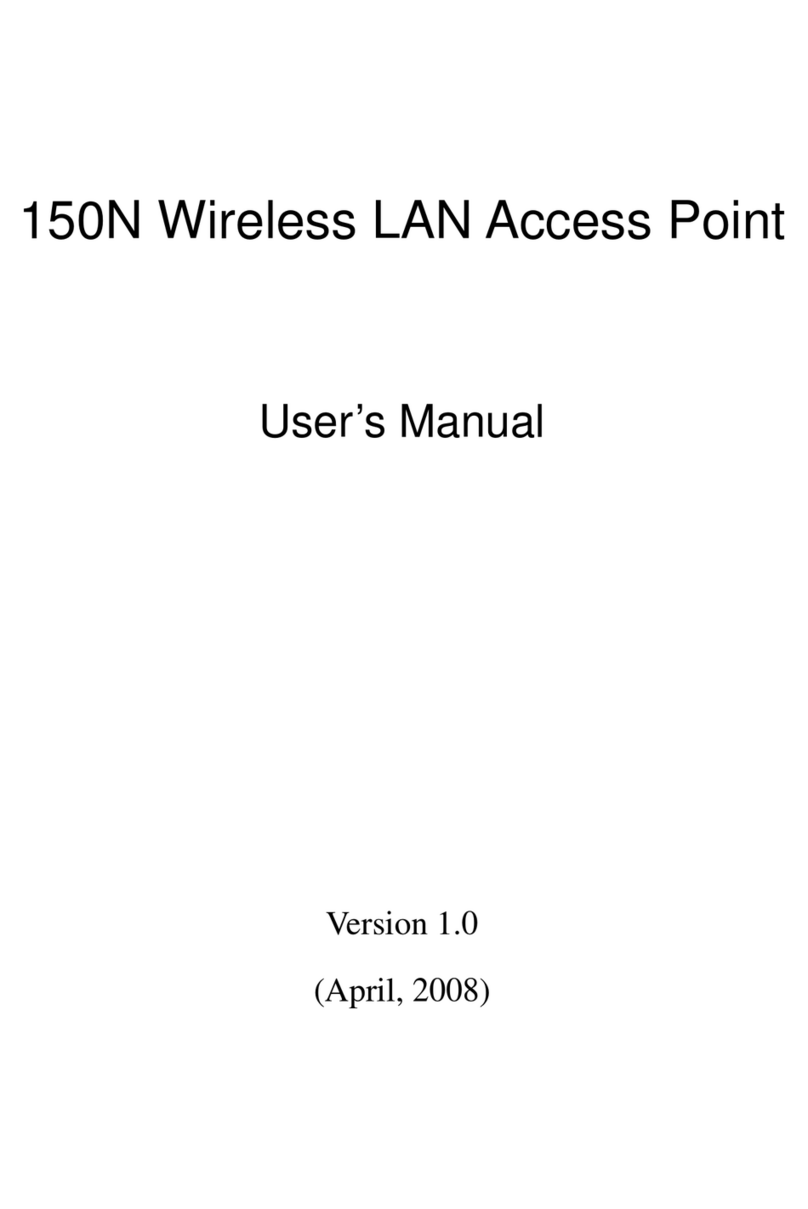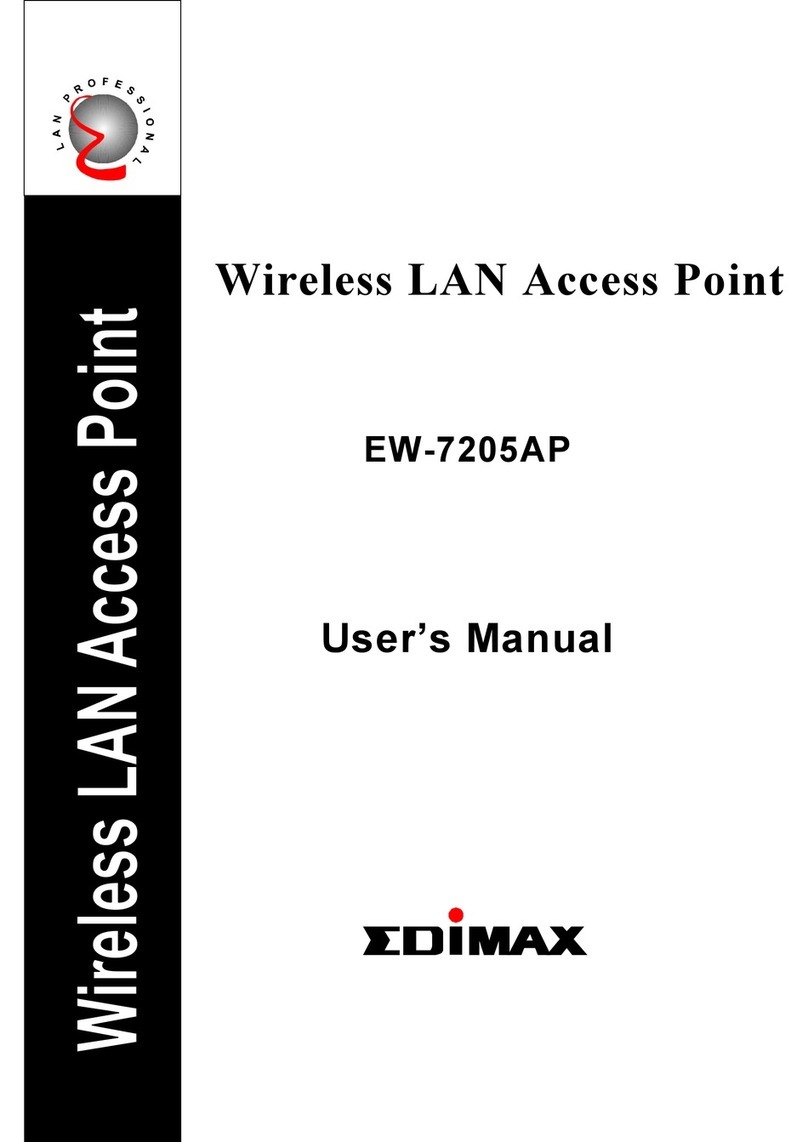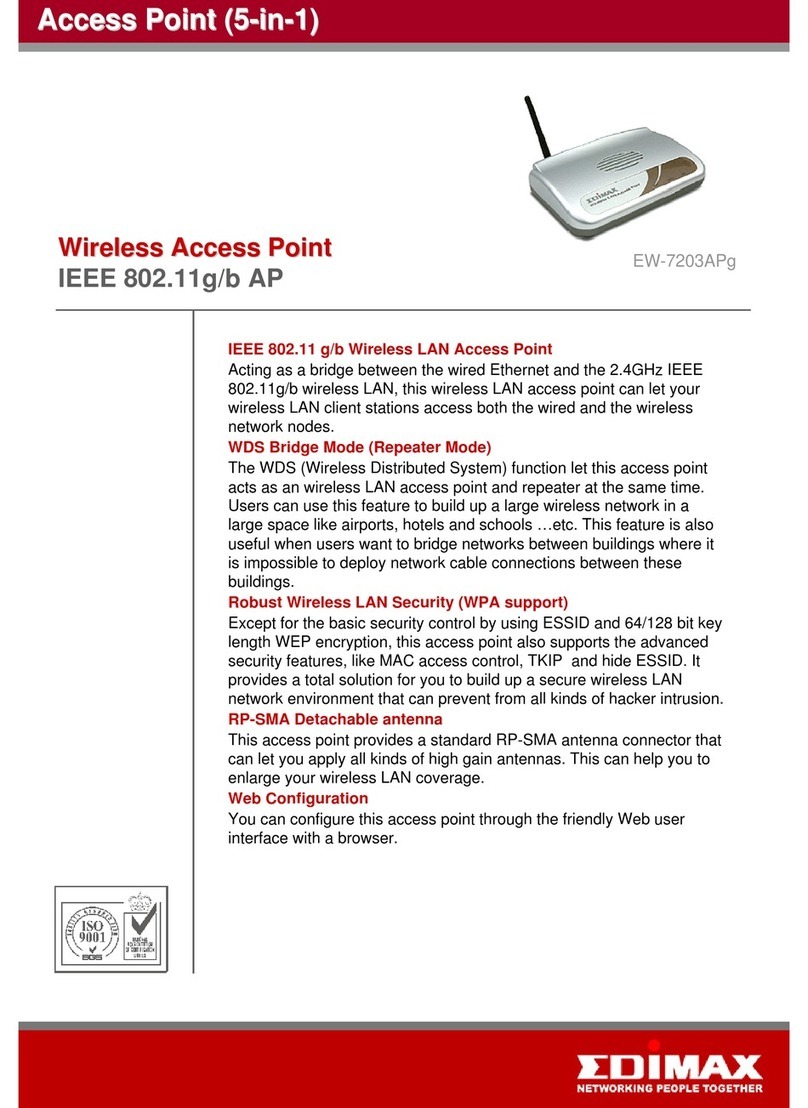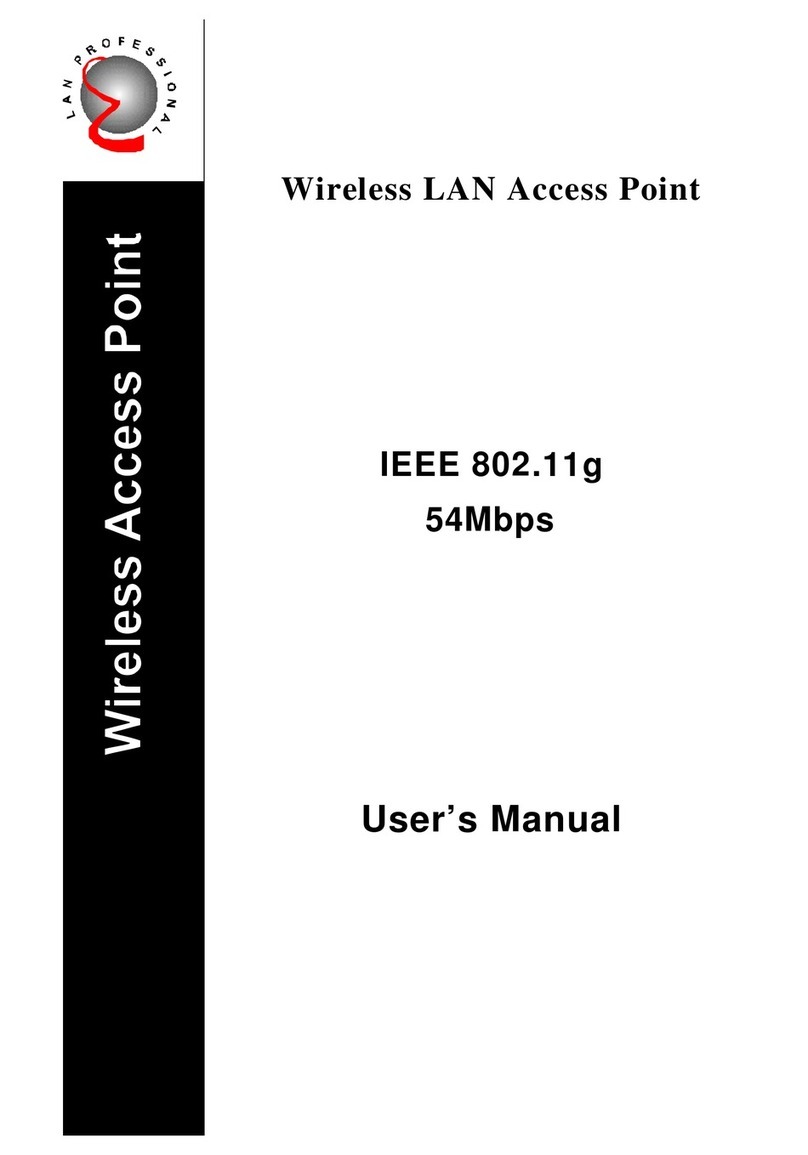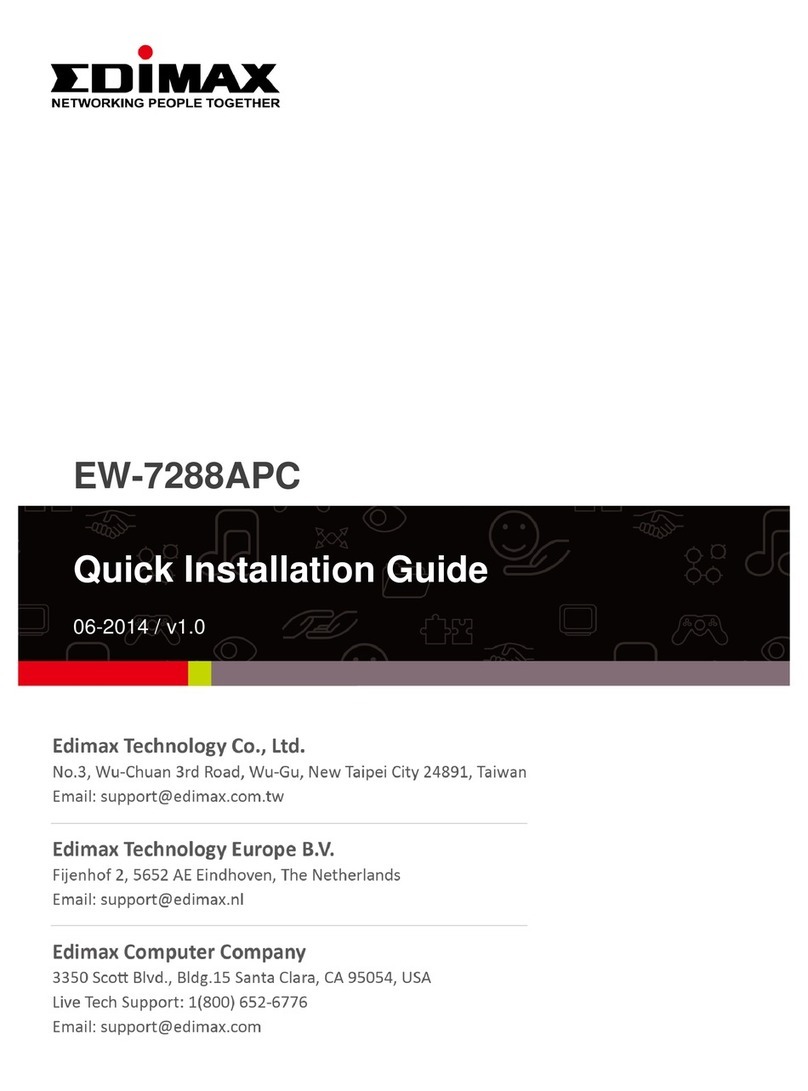3
CONTENTS
I. PRODUCT INFORMATION............................................................................................................. 4
I-1. Package Contents.....................................................................................................................4
I-2. Top Panel..................................................................................................................................4
I-3. LED Status ................................................................................................................................5
I-4. Rear Panel ................................................................................................................................6
I-5. Safety Information ...................................................................................................................6
I-6. System Requirements ..............................................................................................................7
II. QUICK SETUP............................................................................................................................... 8
II-1. WPS Button Setup....................................................................................................................8
II-2. iQ Setup .................................................................................................................................10
II-3. Hardware Installation ............................................................................................................14
II-4. Resetting the Wireless Bridge............................................................................................15
III. BROWSER BASED CONFIGURATION INTERFACE .......................................................................... 16
III-1. Home....................................................................................................................................19
III-2. iQ Setup ...............................................................................................................................20
III-3. WPS Setting..........................................................................................................................21
III-4. Wireless Advanced...............................................................................................................23
III-5. Administrator.......................................................................................................................26
III-6. Configuration Tool................................................................................................................29
III-7-2. Firmware Upgrade .......................................................................................................30
III-7-3. Reboot..........................................................................................................................31
IV. APPENDIX ................................................................................................................................. 33
IV-1. Configuring your IP address...............................................................................................33
IV-1-1. How to configure your computer to use a dynamic IP address...........................................34
IV-1-1-1. Windows XP.....................................................................................................................34
IV-1-1-2. Windows Vista.................................................................................................................35
IV-1-1-3. Windows 7.......................................................................................................................37
IV-1-1-4. Mac OS.........................................................................................................................40
IV-1-2. How to modify the IP address of your PC or Macintosh......................................................41
IV-1-2-1. Windows XP.....................................................................................................................41
IV-1-2-2. Windows Vista.............................................................................................................43
IV-1-2-3. Windows 7...................................................................................................................45
IV-1-2-4. Mac OS.........................................................................................................................49
IV-1-3. How to Find your Network Security Key............................................................................52
IV-1-3-1. Windows 7 & Windows Vista....................................................................................52
IV-1-3-2. Mac ............................................................................................................................55
IV-1-4. How to Find your Router’s IP Address ...............................................................................58
IV-1-4-1. Windows XP, Vista & 7...............................................................................................58
IV-1-4-2. Mac ............................................................................................................................59
IV-2. Troubleshooting.................................................................................................................61
IV-3. Glossary .......................................................................................................................................63