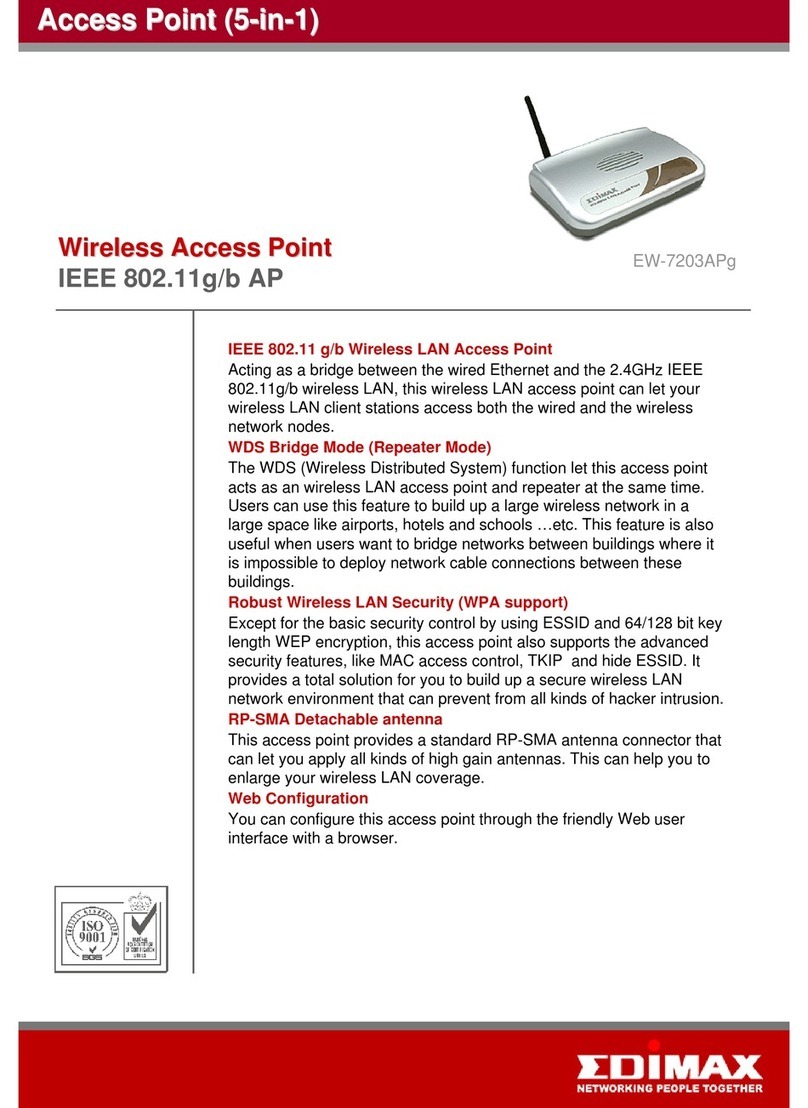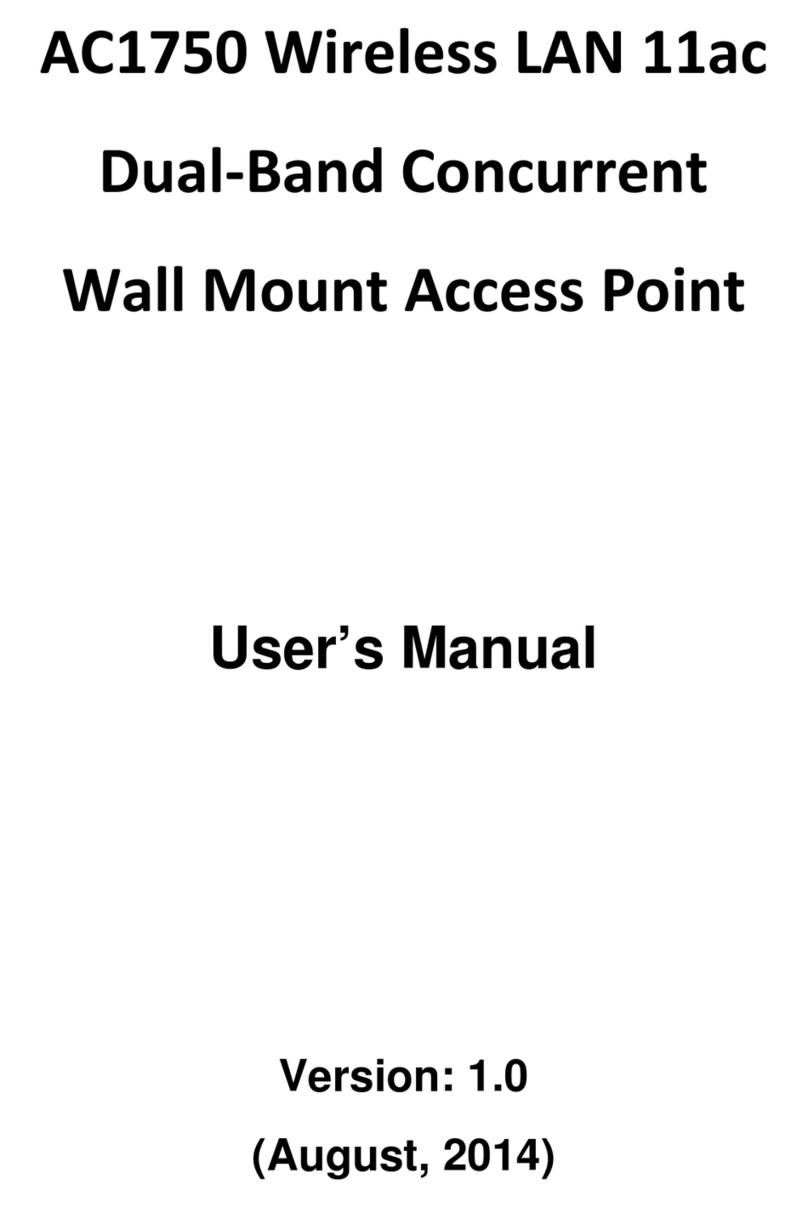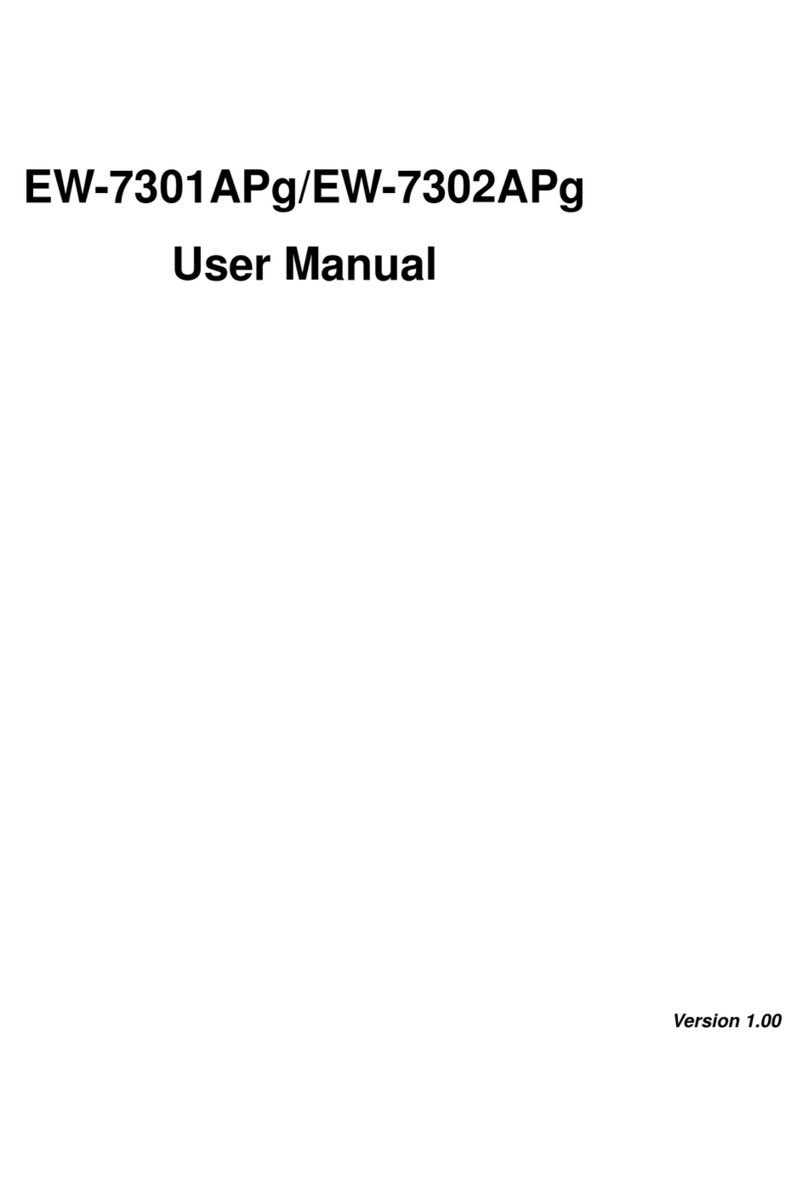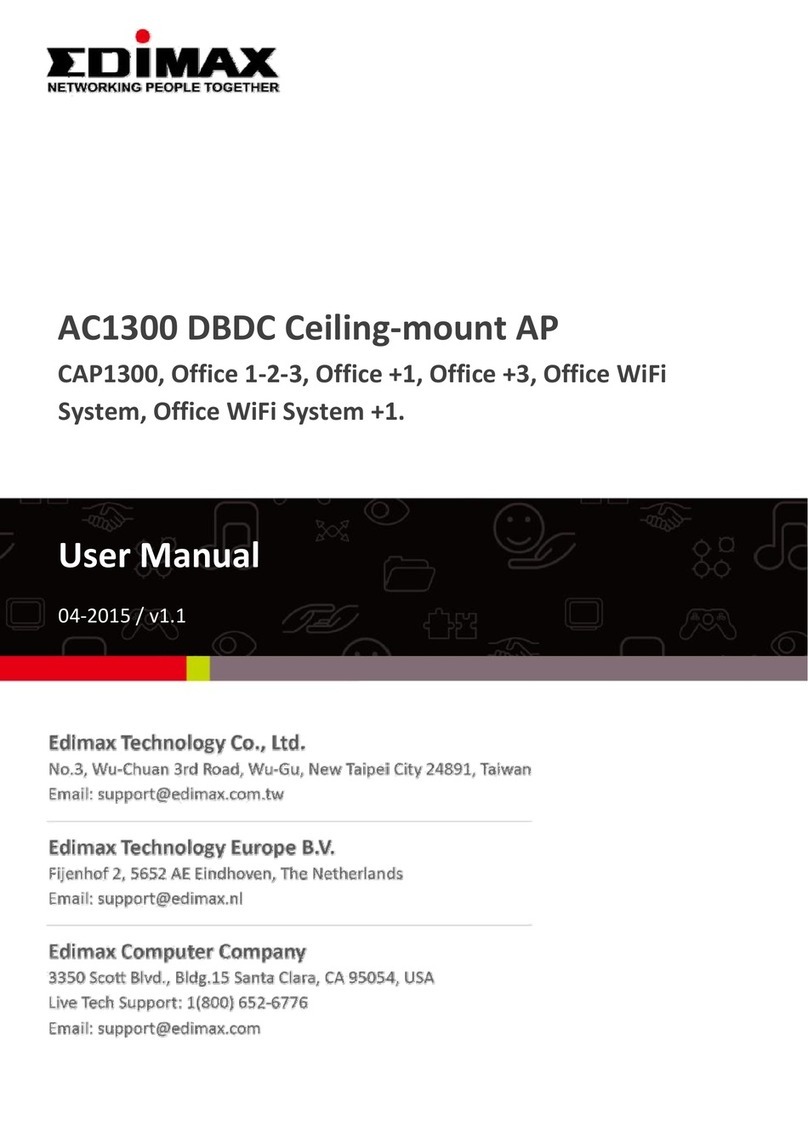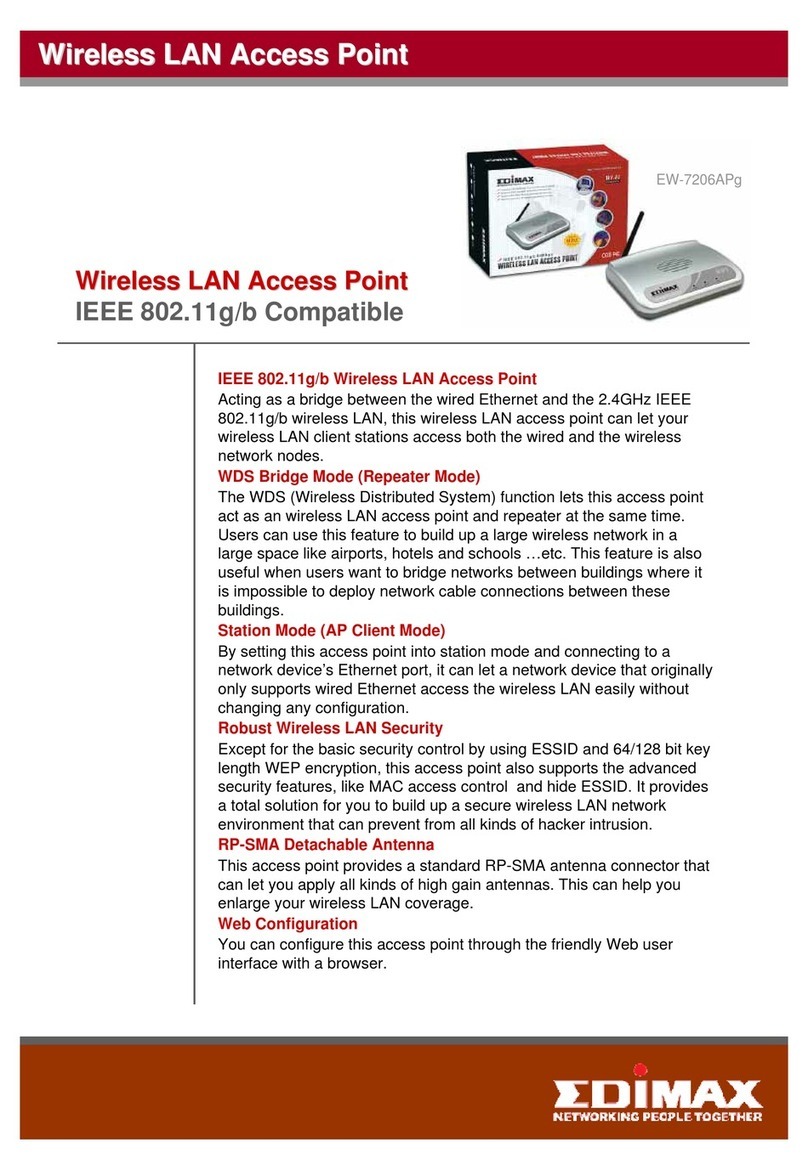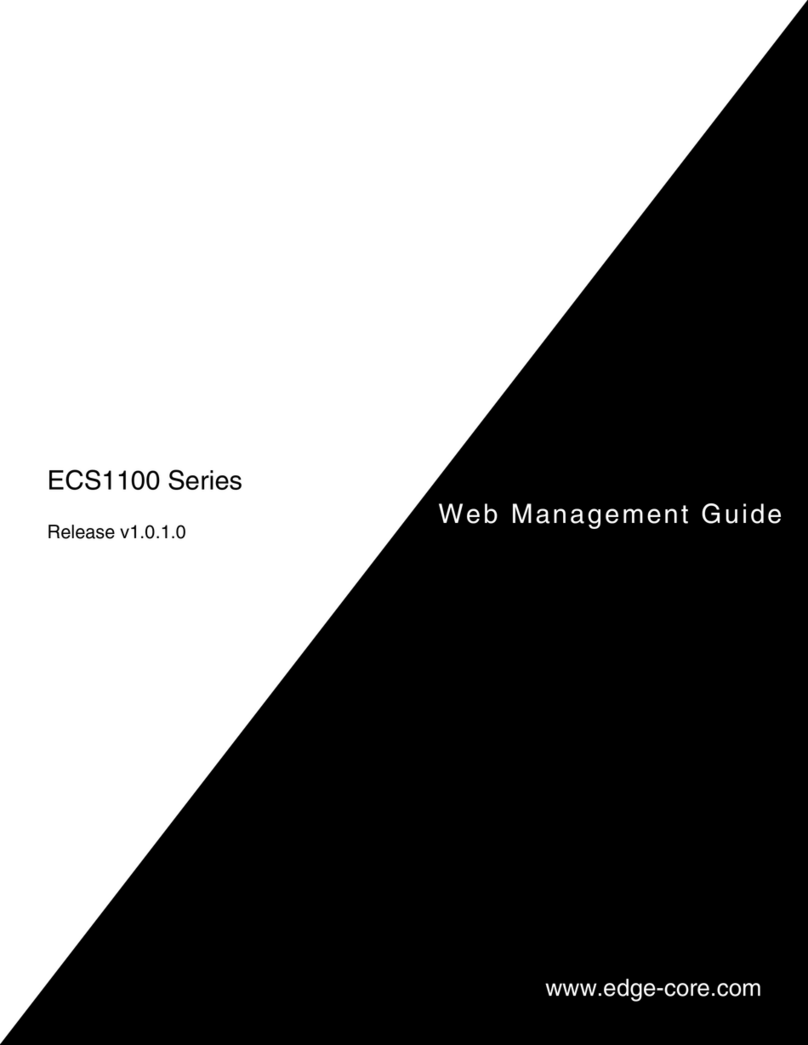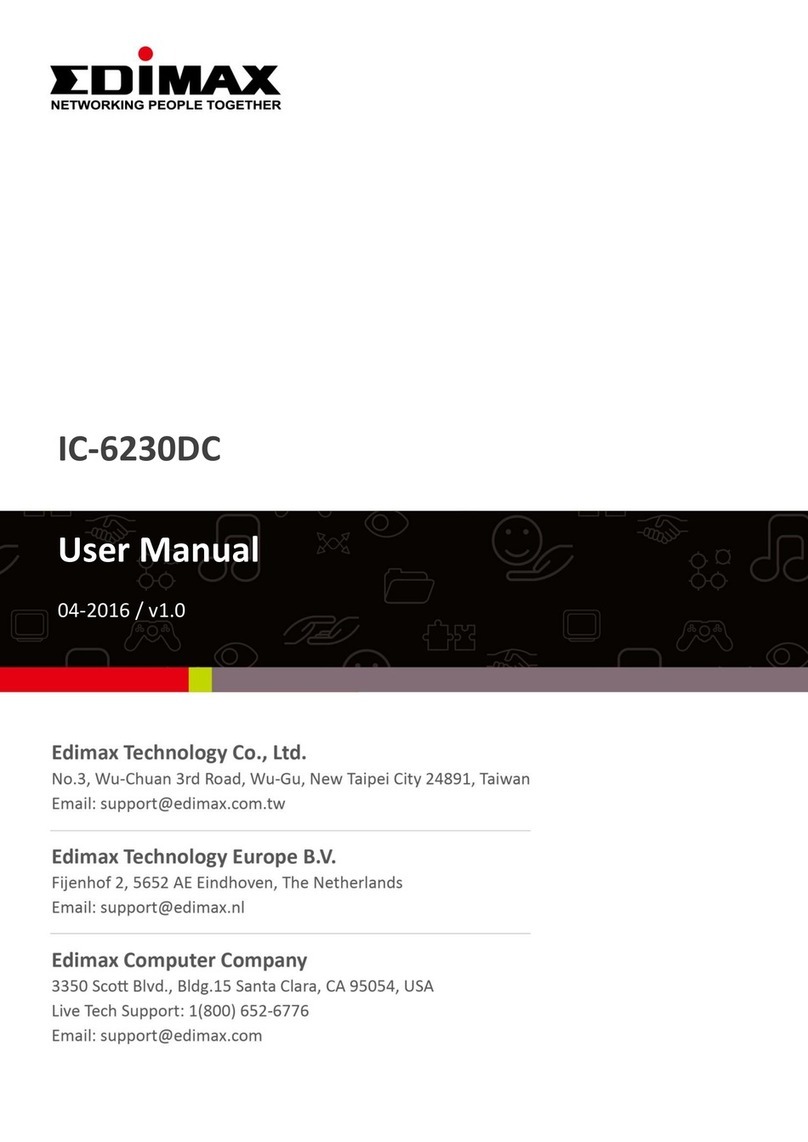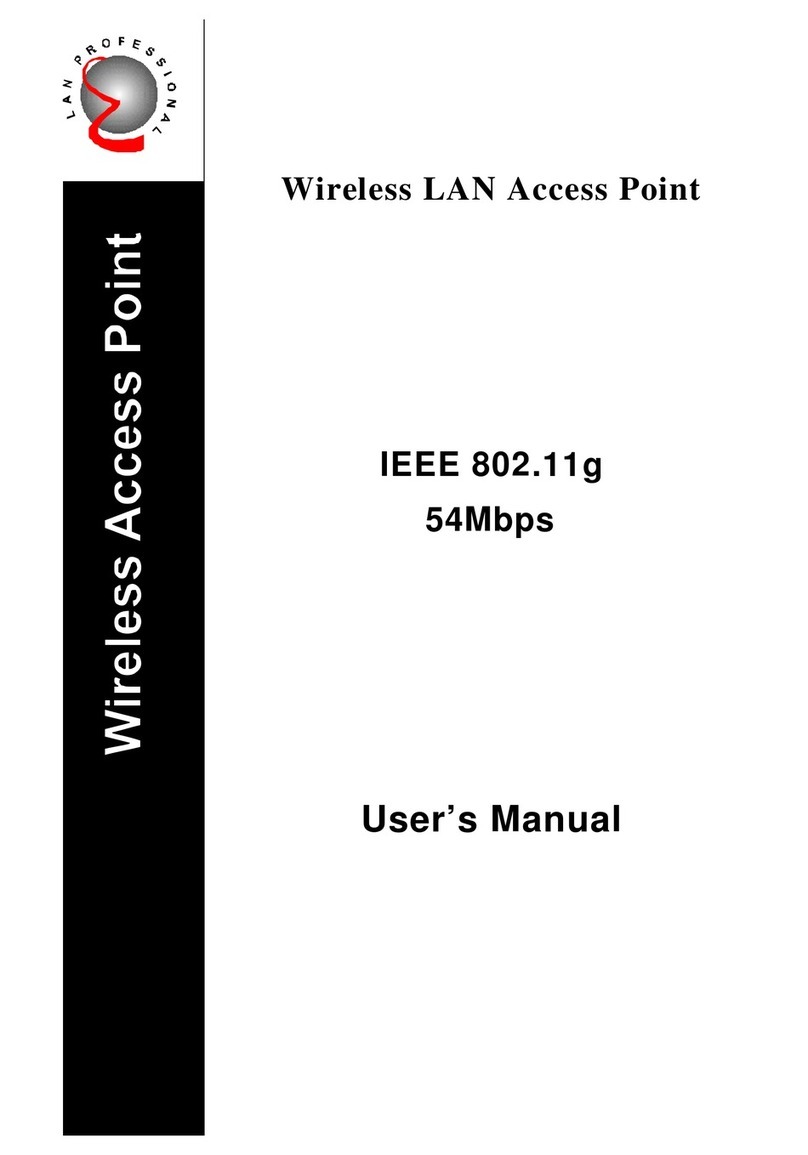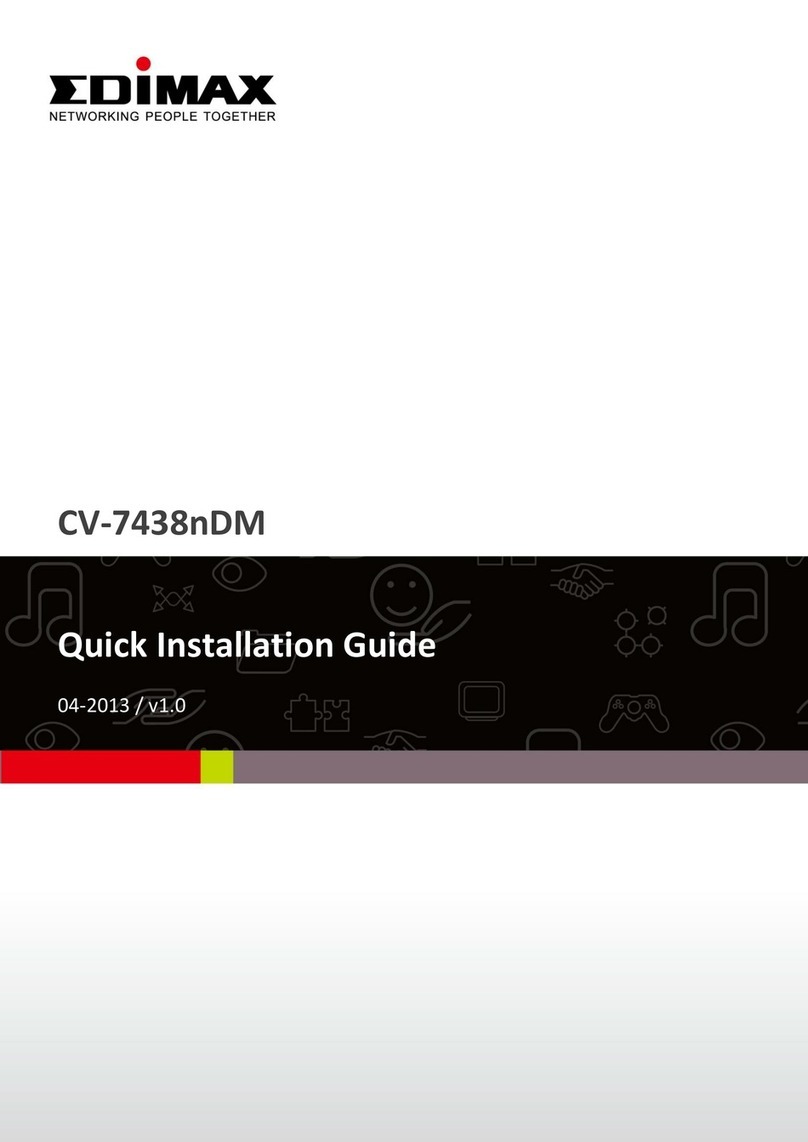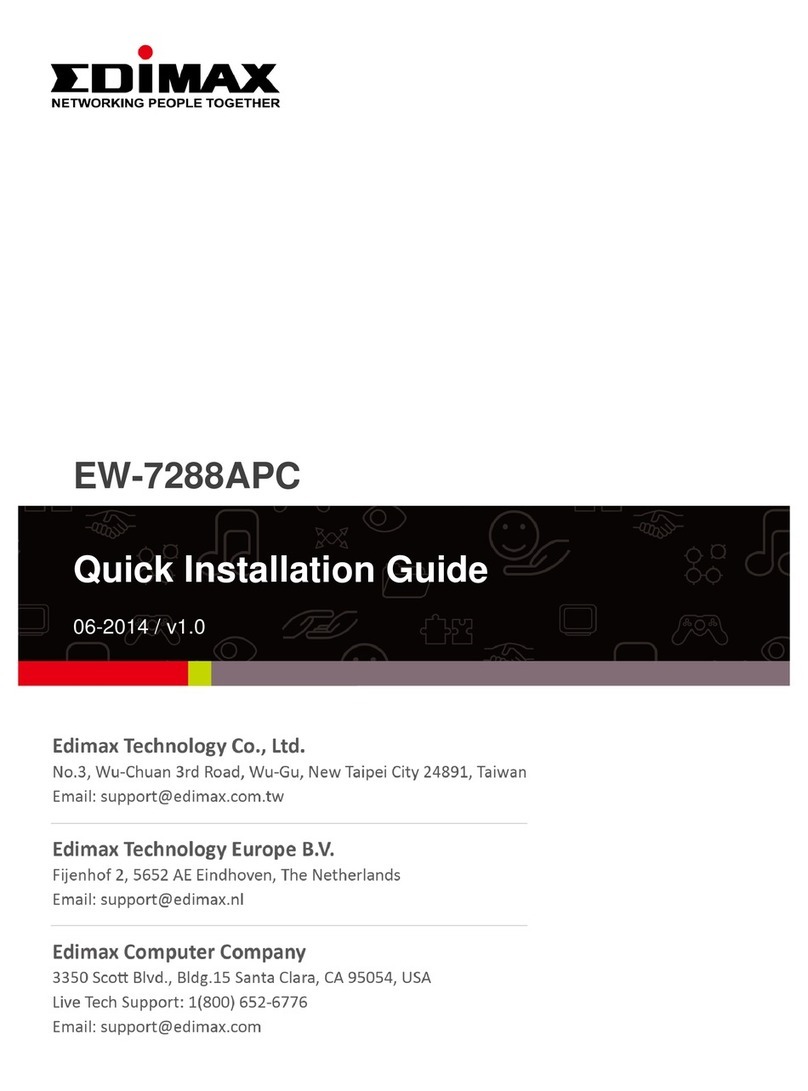3
Contents
I. Product Information ........................................................................................................................ 5
I-1. Package Contents...........................................................................................................5
I-2. Description.....................................................................................................................5
I-3. Safety Information .........................................................................................................8
I-4. System Requirements ......................................................................................................8
II. Quick Installation ...................................................................................................................... 9
II-1. Mac ..................................................................................................................................9
II-2. Windows........................................................................................................................13
II-2-1. Access Point Mode.........................................................................................................15
II-2-2. AP Client Mode ..............................................................................................................17
II-2-3. Repeater Mode (Wi-Fi Extender) ..................................................................................19
II-6. Hardware Installation ....................................................................................................21
III. Browser Based Configuration Interface ...................................................................................... 22
III-1. Home..............................................................................................................................25
III-2. Basic Settings .................................................................................................................27
III-2-1. AP Mode ....................................................................................................................28
III-2-2. Station Infrastructure Mode ......................................................................................29
III-2-3. AP Bridge-Point to Point Mode..................................................................................31
III-2-4. AP Bridge-Point to Multi-Point Mode........................................................................32
III-2-5. AP Bridge-WDS...........................................................................................................33
III-2-6. Universal Repeater Mode ..........................................................................................34
III-3. WPS Setting....................................................................................................................36
III-4. Advanced Settings..........................................................................................................38
III-5. Security ..........................................................................................................................41
III-5-1. Disable .......................................................................................................................42
III-5-2. Enable 802.1x Authentication....................................................................................42
III-5-3. WEP............................................................................................................................43
III-5-4. WPA Pre-Shared Key ..................................................................................................44
III-5-5. WPA Radius ................................................................................................................45
III-6. Radius Server .................................................................................................................47
III-7. MAC Filtering .................................................................................................................49
III-8. System Utility .................................................................................................................51
III-8-1.Password Settings ........................................................................................................51
III-8-2. Management IP..........................................................................................................52
III-8-3. DHCP Server...............................................................................................................53
III-9. Configuration Tool......................................................................................................55
III-10. Upgrade......................................................................................................................56
III-11. Reset ..........................................................................................................................57
IV. APPENDIX ............................................................................................................................... 60
IV-1. Configuring your IP address...........................................................................................60
IV-1-1. Windows XP ................................................................................................................60
IV-1-2. Windows Vista ............................................................................................................62