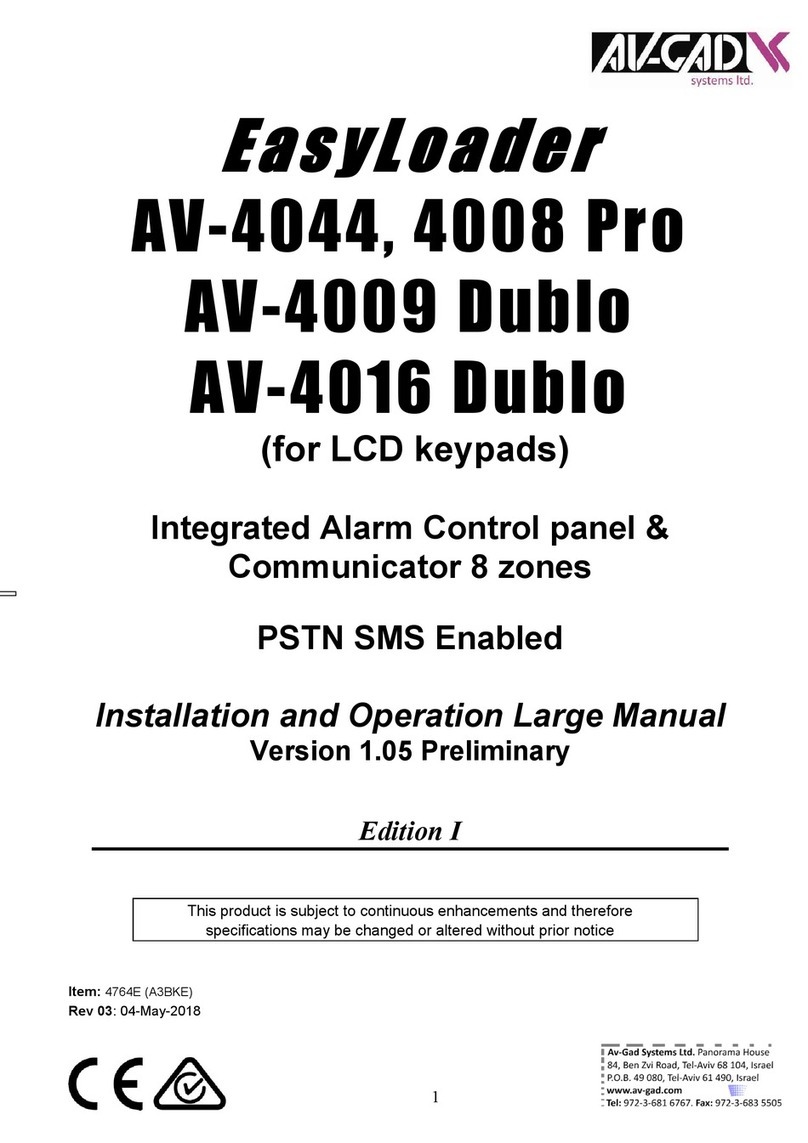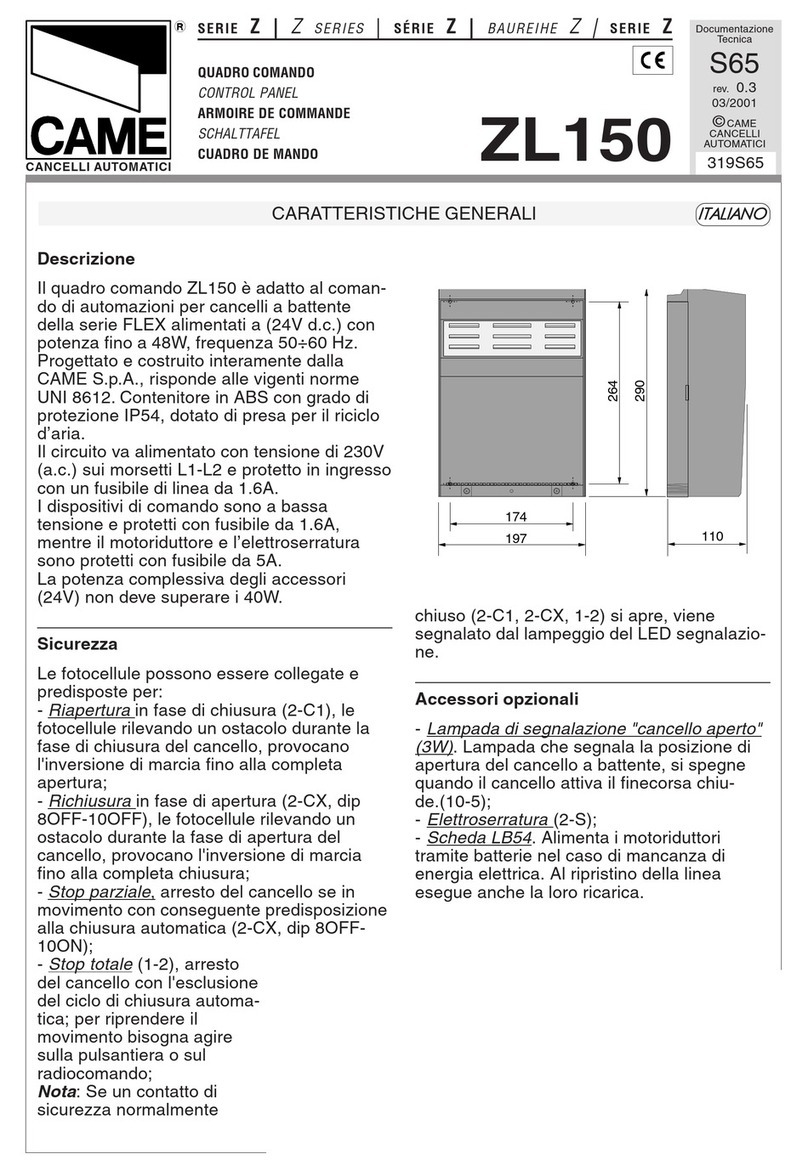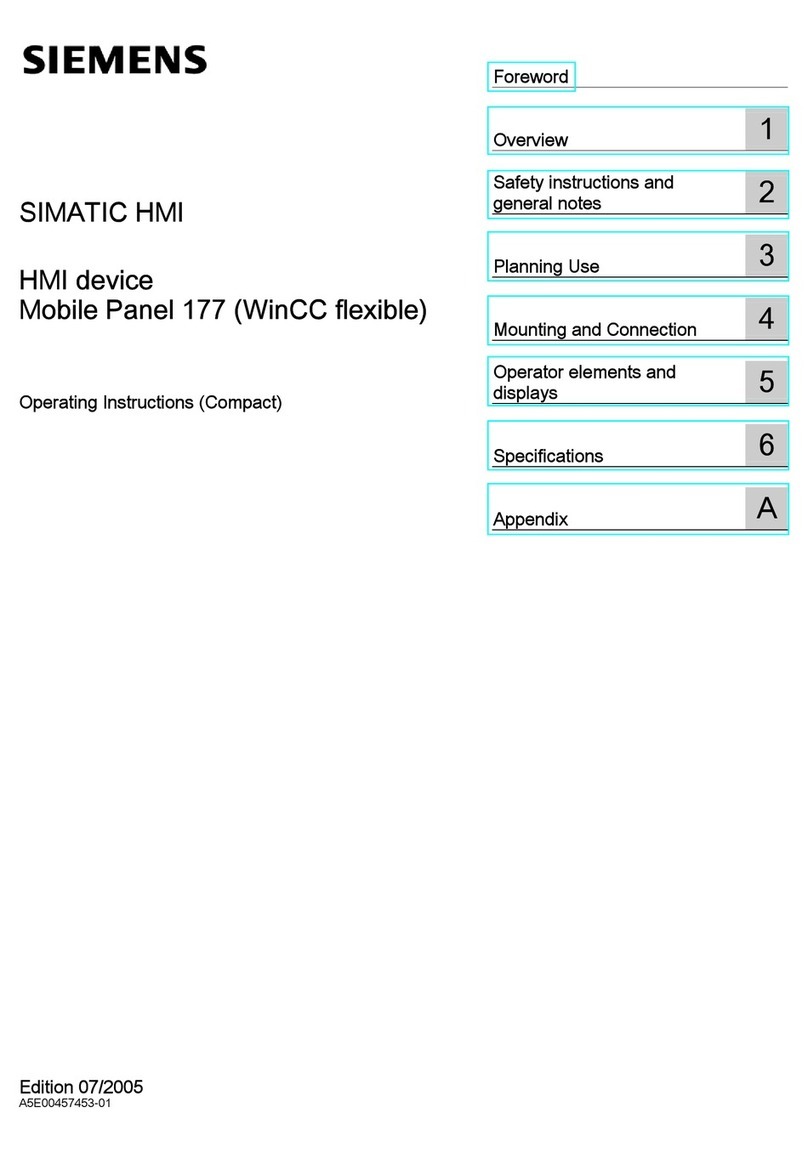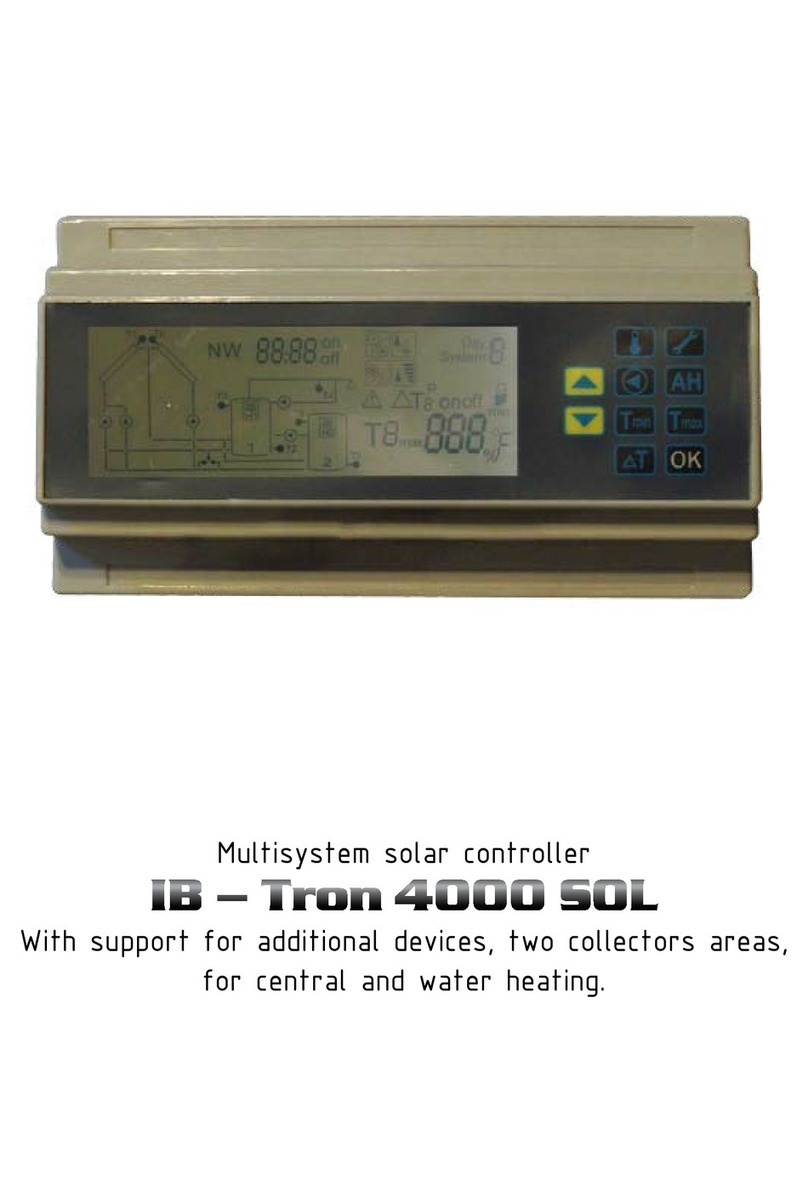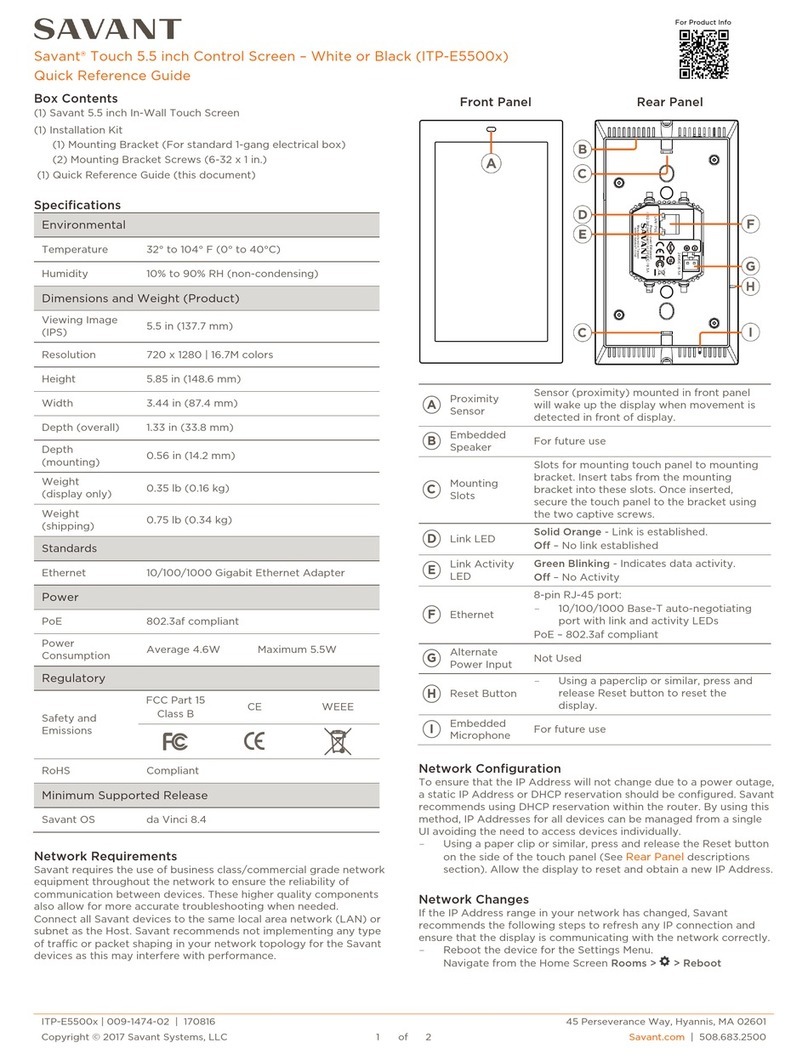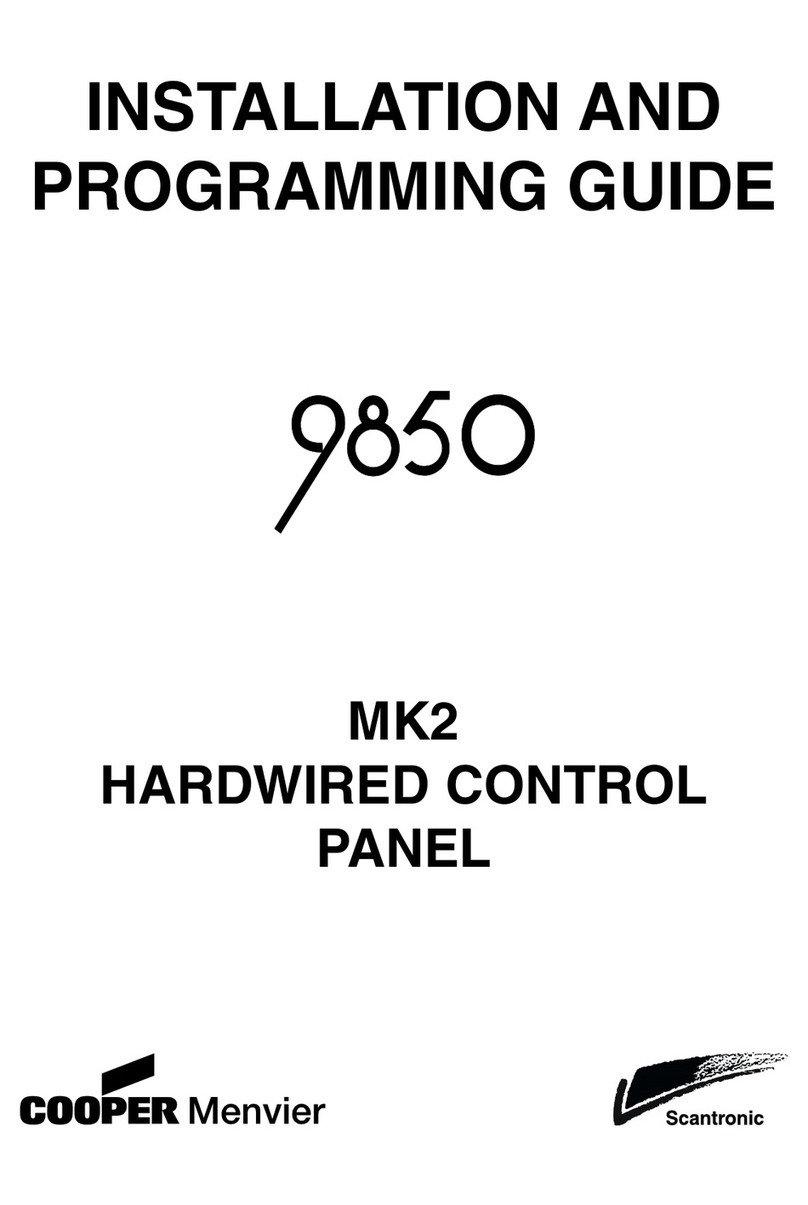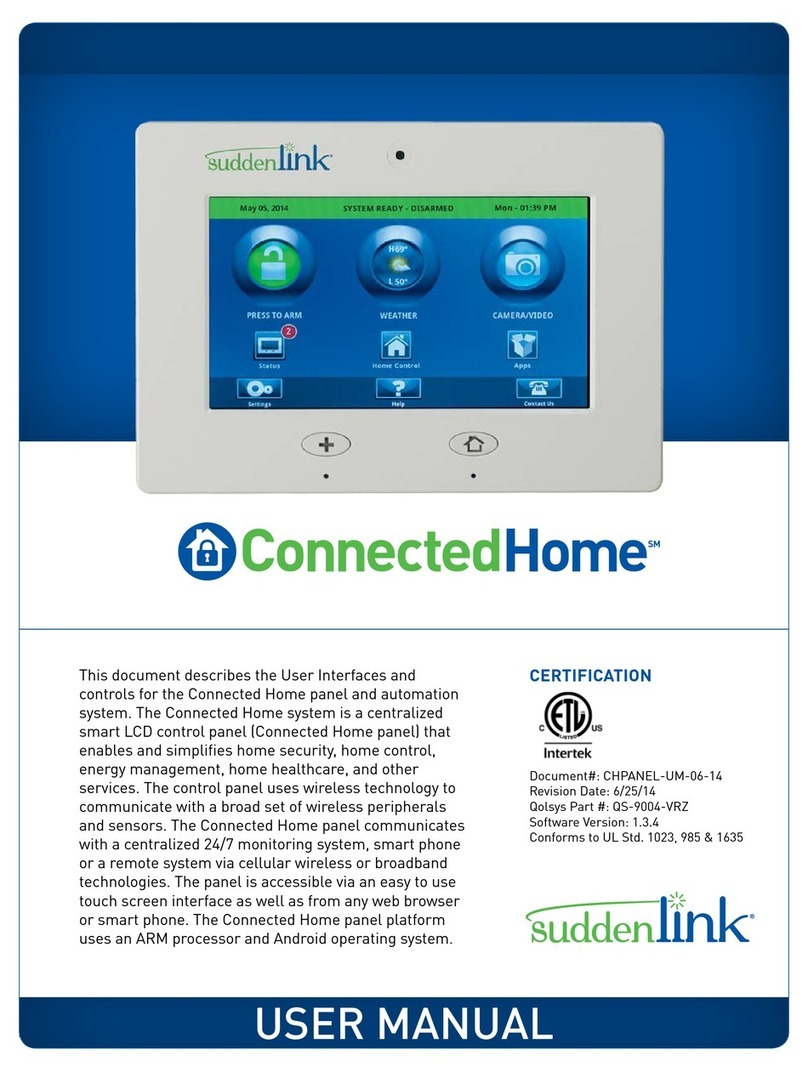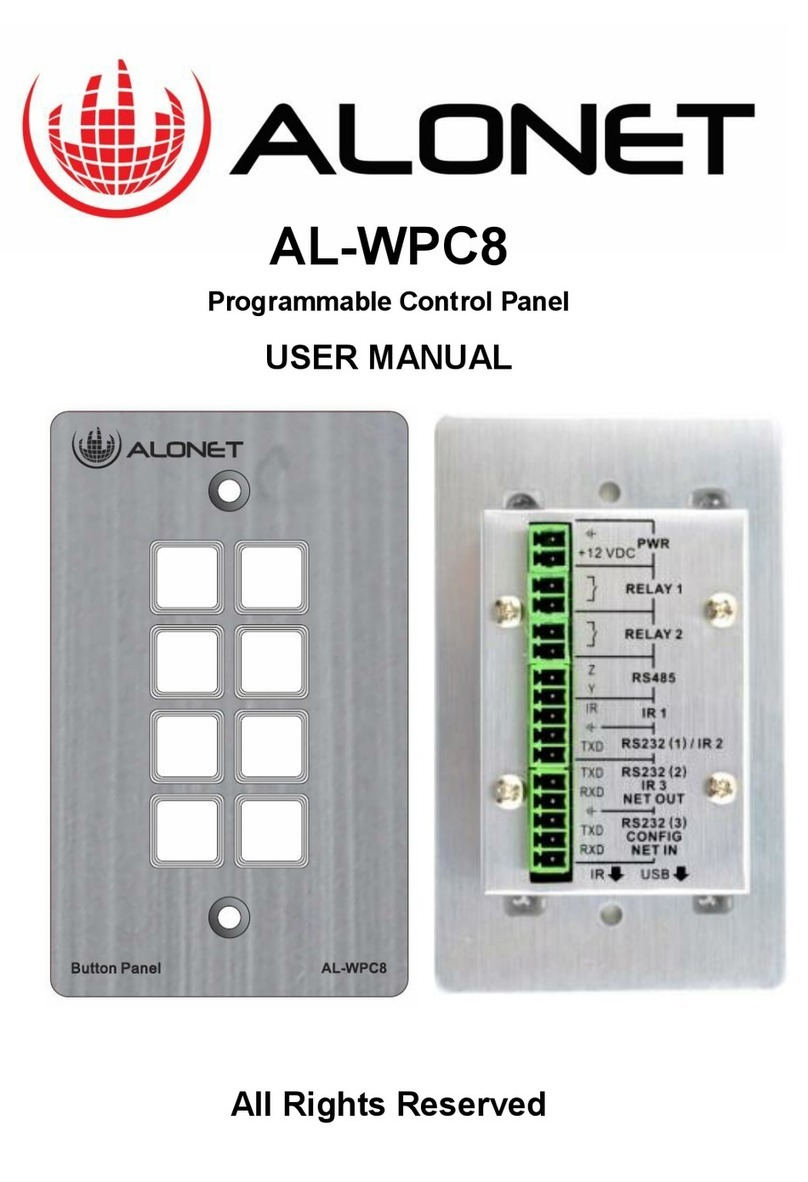EES USM User manual

Manual
MSM-USM2G-BA-UK-004
Universal fault annunciator
for panel mounting
USM - Universal fault annunciator for panel mounting (2nd Generation)

Table of content
Page 2 of 72 MSM-USM2G-BA-UK-004
Table of content
1 Validity.....................................................................................................................................................4
2 General notes..........................................................................................................................................5
2.1 Additional instructions.......................................................................................................................5
2.2 Usage................................................................................................................................................5
2.3 Target group .....................................................................................................................................5
2.4 Symbol definition...............................................................................................................................5
2.5 Safety instructions.............................................................................................................................7
2.5.1 Appropriate use..............................................................................................................................7
2.5.2 Storage of the manual................................................................................................................7
2.6 Customer service..............................................................................................................................7
2.7 Copyright, trademark rights, GNU licenses ......................................................................................7
3 Functional description..............................................................................................................................9
3.1 Basic set-up of the USM...................................................................................................................9
3.2 Additional cards (optional) ..............................................................................................................10
3.2.1 Analog input cards ...................................................................................................................10
3.2.2 Relay cards ..............................................................................................................................10
3.3 Dual power supply (optional) ..........................................................................................................11
3.4 Cascading of several fault annunciators.........................................................................................11
3.5 Protocol interfaces..........................................................................................................................12
3.6 Applications for networking fault annunciators ...............................................................................13
3.6.1 USM as an acquisition module in IEC 60870-5-101/104 structures ........................................13
3.6.2 USM as an output module in IEC 60870-5-104 structures ......................................................13
3.6.3 Mirroring of single alarms.........................................................................................................14
3.6.4 Protocol IEC 61850 (optional)..................................................................................................14
3.7 IP security according to BDEW guidelines (optional) .....................................................................15
3.8 Labelling..........................................................................................................................................16
3.9 Monitoring LEDs, buttons and connections....................................................................................16
3.10 Diagnosis ......................................................................................................................................19
3.10.1 Watchdog-LED „Self-monitoring“ and fault annunciating relays ............................................19
3.10.2 Error codes.............................................................................................................................19
3.11 Terminal assignments...................................................................................................................22
3.12 Front and back views of the USM.................................................................................................25
3.12.1 USM 08 ..................................................................................................................................25
3.12.2 USM 16 ..................................................................................................................................25
3.12.3 USM 16 in wide housing ........................................................................................................26
3.12.4 USM 24 ..................................................................................................................................27
3.12.5 USM 32 ..................................................................................................................................28
3.12.6 USM 40 ..................................................................................................................................29
3.12.7 USM 48 ..................................................................................................................................30
3.13 Input and LED assignment ...........................................................................................................31
3.14 Technical data...............................................................................................................................32
4 Mounting and intallastion.......................................................................................................................35
5 Parameterization ...................................................................................................................................36
5.1 Main Menu Language.....................................................................................................................39
5.2 Main Menu Information...................................................................................................................39
5.3 Main menu Parameter ....................................................................................................................40
5.3.1 Menu Device administration.....................................................................................................41
5.3.1.1 Submenu New/adapt.........................................................................................................41
5.3.1.2 Submenu Export/Import.....................................................................................................43
5.3.2 Menu System ...........................................................................................................................44
5.3.2.1 Submenu Time ..................................................................................................................44
5.3.2.2 Submenu Network.............................................................................................................44
5.3.2.3 Submenu Security / Passwords.........................................................................................45

Table of content
5.3.2.4 Submenu Error mask.........................................................................................................45
5.3.2.5 Submenu Serial.................................................................................................................47
5.3.2.6 Submenu Firmware ...........................................................................................................47
5.3.2.7 Submenu Licences............................................................................................................47
5.3.3 Menu Master-device / Slave-device1..3...................................................................................48
5.3.3.1 Submenu reporting channel ..............................................................................................48
5.3.3.2 Submenu “Reporting sequence” (only master device)......................................................52
5.3.3.3 Submenu Buttons and function inputs...............................................................................54
5.3.3.4 Submenu Relays (function relays) ....................................................................................56
5.3.3.5 Submenu Repeat relays....................................................................................................57
5.3.3.6 Submenu LED colour settings...........................................................................................58
5.3.3.7 Submenu Analog channels................................................................................................59
5.4 Main menu Monitor.........................................................................................................................63
5.5 Reset to factory settings .................................................................................................................64
6 Parameterization via Excel file ..............................................................................................................64
6.1 Alarm channels and IEC objects.....................................................................................................65
6.1.1 Alarms......................................................................................................................................65
6.1.2 IEC-objects of the reporting channels......................................................................................66
6.2 IEC objects and repeat relays........................................................................................................67
6.2.1 Relays ......................................................................................................................................67
6.2.2 IEC-objects of the repeat relays...............................................................................................68
6.3 Simple logic function.......................................................................................................................69
7 Use and product life cycle ....................................................................................................................70
7.1 Maintenance ..................................................................................................................................70
7.2 Repair ............................................................................................................................................70
7.3 Shutdown.......................................................................................................................................70
7.4 Packaging and transport................................................................................................................71
7.5 Spare parts ....................................................................................................................................71
7.6 Disposal .........................................................................................................................................71

General notes
Page 4 of 72 MSM-USM2G-BA-UK-004
1 Validity
The description applies to all USM blocks from software version 3.5.0 with the following options:
59
U
x
x
x
x
x
x
x
x
x
Number of reporting inputs
A
8 reporting inputs
B
16 reporting inputs
W
16 reporting inputs in the wide housing (96 x 192mm)
C
24 reporting inputs
D
32 reporting inputs
E
40 reporting inputs
F
48 reporting inputs
Operating voltage
1
24 V AC/DC
2
48 - 60 V AC/DC
5
110 - 220 V AC/DC
Signal voltage
1
24 V AC/DC
3
48 - 60 V AC/DC
4
110 V AC/DC
H
125 V AC/DC
5
220 V AC/DC
W
50 - 250 V AC/DC (Weitbereich)
IT security functionality
E
Basic version, no IT security functionality
S
Security configuration, IT Security acc. to BDEW guidelines
P
Port Security, enhanced security configuration incl. option S
1st Interface card
W
Modbus TCP + IEC60870-5-101/-104
F
Modbus TCP + IEC60870-5-101/-104 + IEC 61850
2nd Interface card
0
none
W
Modbus RTU/TCP + IEC60870-5-101/-104
L
Modbus RTU/TCP + IEC60870-5-101/-104, fibre optic interface Type SC
LED color
D
parameterizable (red, green)
R
parameterizable (red, green, yellow, orange, blue, white)
Additional cards
0
none
R
1:1 relay (for 8 - 48 way fault annunciators)
1
8 relay outputs (independent of no. of inputs)
2
16 relay outputs (independent of no. of inputs)
A
4, 8, 10 or 12 way analog inputs (for 8, 16, 24 or 40 way fault annunciators)
3
4 analog inputs (independent of the fault annunciator’s size)
4
8 analog inputs (independent of the fault annunciator’s size)
5
8 relay outputs + 4 analog inputs
(independent of the fault annunciator’s size)
6
16 relay outputs + 4 analog inputs (only for 24 way fault annunciators)
7
8 relay outputs + 8 analog inputs (only for 24 way fault annunciators)
Table 1.1: Matrix of USM devices

General Notes
Table 1.2: Matrix of USM devices
2 General notes
2.1 Additional instructions
2.2 Usage
This manual is a prerequisite for secure mounting and safe operation of the product and must be read
and understood before mounting.
2.3 Target group
This manual was written for qualified personnel which –based on their specific education and
knowledge and experience as well as their knowledge of the relevant norms and regulations –are
subject to deal with electrical sites and able to recognize and prevent possible hazards.
The qualified personnel is trained especially for the working environment and is familiar with the norms
and regulations.
2.4 Symbol definition
Security advice
Security advices are indicated with symbols in this manual. The security advices are expressed
through signal words that characterize the extent of the hazard.
59
U
x
x
x
x
x
x
x
x
x
Redundant operating voltage
0
no additional power supply
1
24 - 60 V AC/DC
5
110 - 220 V AC/DC
Note!
This manual provides the safe and efficient use with the devices of the universal
fault annunciating system (in the following called „USM, fault annunciator or device)
The manual is part of the device and must be stored always accessible for the
personnel in direct proximity of the device.
The personnel are supposed to thoroughly read and fully understand this manual
prior to starting any works. The major condition for secure handling is to obey to all
security and usage procedures described in this manual.
Furthermore the local prevention advices and general security preventions in the
installation site are obligatory.
The illustrations included in this manual serve for essential comprehension and are
subject to modifications matching the application.
Warning!
This combination of symbol and signal word warns of a
hazardous situation which can lead to death or severe injuries if not avoided.

General notes
Page 6 of 72 MSM-USM2G-BA-UK-004
Tips and recommendations
Further markings
To accentuate operation instructions, results, listings, cross references and other elements, the
following markings are used in this manual:
Important passage
Cross reference
Marking
Description
Step-by-step operation instructions
Results of operation steps
Cross reference to sections of this manual and
to further applicable documents
Listings without fixed sequence
[Button]
Control elements (e.g. buttons, switches),
Indication elements (e.g. signal lamps)
„Display“
Display elements (e.g. push buttons,
assignment of function buttons)
This symbol accentuates especially important passages.
This symbol refers to figures and other passages in this document or to further
reading.
Note!
This combination of symbol and signal word warns of a possibly hazardous
situation which can lead to death or severe injuries if not avoided.
ENVIRONMENTAL PROTECTION!
This combination of symbol and signal word warns of possible hazards for the
environment.
This symbol accentuates useful tips and recommendations for an efficient and
failure-free operation.

General Notes
2.5 Safety instructions
2.5.1 Appropriate use
The universal fault annunciator USM is intended for use according to the applications described in this
manual only and may only be used according to the conditions as described in the section
“Technical Data”. Every use that exceeds the appropriate use or unauthorized use is considered as
incorrect use.
2.5.2 Storage of the manual
2.6 Customer service
For further technical information please consult our customer service:
Address
Elektra Elektronik GmbH & Co Störcontroller KG
Hummelbühl 7-7/1
71522 Backnang/Germany
Telephone
+ 49 (0) 7191/182-0
Telefax
+49 (0) 7191/182-200
Email
info@ees-online.de
Internet
www.ees-online.de
Furthermore, we are looking forward to receiving feedback and experiences which result from the
application and are useful for the improvement of our products.
2.7 Copyright, trademark rights, GNU licenses
Copyright
The copyrights for this manual are reserved.
The surrender of this manual to third parties, reproduction in every type or form including extraction of
contents are not tolerable without written permission from Elektra Elektronik GmbH & Co.
Störcontroller KG (in the following “manufacturer”), except for internal purposes. Any violations oblige
for compensation. The manufacturer reserves the right for additional titles.
The copyrights are reserved for the manufacturer.
© Elektra Elektronik GmbH & Co Störcontroller KG 2021
WARNING!
Hazard of incorrect use!
Incorrect use of the annunciator can lead to hazardous situations.
Never use the annunciator in EX-areas.
Never use equipment in areas where there is a risk of interference without
observing the special regulations for this.
The devices must not be opened or improperly modified.
The manual must be stored nearby the annunciator and must be accessible for the
personnel.

General notes
Page 8 of 72 MSM-USM2G-BA-UK-004
Usage of open-source-software
Our firmware partly contains source codes which have been produces under the GNU Public License
(GPL) by third parties and released for usage by everybody. This software underlies special open-
source-software licenses and the copyright of third parties. Every customer can use the open-source-
software freely in principle, according to the license provisions of the respective producer. The rights
of the customer to use this software for purposes exceeding the scope of our product are regulated in
detail in the regarding open-source-software licenses. The customer can use the open-source-
software –as regulated in the respectively applicable license –freely, exceeding the scope of the
software within our product.
The utilization of the used open-source-software is possible free of charge. We do not charge a user
fee or any other comparable charges for the use of the open-source-software contained in our
products.
The GPL code as used in our product is published without guarantee and is underlying the copyrights
of the respective author. As far as programs contained in our products underlie the GNU General
Public License (GPL), GNU Lesser General Public License (LGPL), Clarified Artistic License or
another open-source-software license which prescribes that the source code is to be provided and the
software has not been provided in source code on a data medium together with the product, we will
provide it at any time upon request. If the consignment on a data medium is required, we will provide
this against an additional charge of € 10,-. Please channel your request to our customer support.
E-Mail: info@ees-online.de
Telefon: + 49 (0) 7191/182-0
Telefax: +49 (0) 7191/182-200

Functional description
3 Functional description
3.1 Basic set-up of the USM
The USM family of universal fault indicators was developed for systems networked with Ethernet. The
fault indicators are used to record and display alarms that are provided by the communication partner
(e.g. control system) via galvanic inputs or via the Ethernet interface. The alarms are processed and
displayed according to the parameterized fault alarm sequence. In addition, the alarms can be
forwarded to higher-level systems via the integrated interfaces and protocols.
The fault indicators are available with 8, 16, 24, 32, 40 or 48 signal inputs. The signal inputs are
combined in groups of 8 alarms each. The closed front surface up from software level 3.5 contains
4 buttons, 3 status LEDs, one RGB LED for each alarm with which the 6 color variants (red, green,
yellow, blue, orange and white) can be parameterized and pockets for the labeling strips. The
predecessor annunciators were supplied with 2-color LED (red/green).
The fault annunciator has an internal horn. An external horn can be controlled via a function relay.
The two function inputs are used according to the selected signal sequence (e.g. external
acknowledgement). The integrated function relays are designed as changeover contacts. They realize
alarm-specific functions (e.g. collective alarm and control of an external horn) as well as the signaling
of a malfunction by a live contact.
The fault annunciator has a status memory in case of a power failure. If the supply voltage fails, all
visual and acoustic signals are switched off and the relays drop out. During the power failure, no new
alarms are registered and acknowledgements are not possible. After voltage recovery, all states are
immediately resumed and the fault annunciator is wide for operating actions and new alarms.
The parameterization of the annunciator is done through the integrated web-server with a web-
browser and by uploading of parameterization files. By these means the reporting sequence, input
processing, assignment to collective reports and horn triggering can be defined and protocol
parameters, IP-address and information object addresses can be parameterized. A detailed
description of the parameterization can be found in the section “Parameterization”. Customized special
reporting sequences can be realized ex-factory upon request.
The fault annunciator USM provides different interfaces (USB, CAN, SDP, COM and LAN), which will
be described regarding functionality and usage in the following sections.
Many energy systems work unmanned at times and only in the event of maintenance or faults is
someone on site. For this purpose, two special functions have been integrated into the fault indicators,
which are indicated as an additional operating mode by green flashing of the alive LED.
Mute function
In the operating mode "mute", the horn is not triggered or is automatically acknowledged after
a parameterizable time. The function is switched on or off with a button that has been
parameterized for this purpose. The operating mode can also be activated via a
parameterisable function input. In this case, the muted mode is only active as long as a
voltage is applied to the input.
Unmanned function
The fault annunciators can be switched between the operating modes "manned station" and
"unmanned station". In the "unmanned station" mode, there is no visual or acoustic output of
pending alarms. The internal alarm processing and, if necessary, the control of relays or the
output via an interface remain active. The alarm acknowledgement on the fault annunciator is
deactivated.

Functional description
Page 10 of 72 MSM-USM2G-BA-UK-004
Two methods can be used to not only display the individual fault alarms optically, but also to transmit
them in parallel to the input or output via relay contact (1:1 relay):
1. Integration of additional relay cards (8 NO contacts each) for use as 1:1 outputs. These relays
can be freely assigned in the parameterizable fault annunciators. The relay cards are optional
and must be considered when ordering.
2. Connection of external relay modules at the CAN bus socket. For further information on the
expansion modules, please refer to the separate data sheet MSM-EM-DB-UK.
3.2 Additional cards (optional)
Optionally, analog input cards and relay cards can be integrated into the fault annunciator. Mixed use
of analog input cards and relay cards is also possible.
3.2.1 Analog input cards
Depending on the size of the device, a USM can be equipped with up to 5 analog input cards. Each
input card has 4 analog inputs. The inputs can be configured as voltage or current inputs depending
on the application. The following options are available:
0 … 10 V
-10 … 10 V
0 … 20 mA
4 … 20 mA (with wire break monitoring in the fault annunciator)
The measured values can be forwarded to a higher-level system via the Modbus RTU/TCP, IEC
60870-5-101/104 or the IEC 61850 interface. Furthermore, the measured values can be monitored,
and in case of an error a fault alarm is generated.
The alarm can be parameterized so that it is triggered at one of the following events:
when the limit value is exceeded
if the value falls below the limit value
if the measured value is within a range
if the measured value is outside a range
3.2.2 Relay cards
The relay cards (8 NO contacts each) are independent from the 4 function relays of the annunciator
and can be assigned the following functions:
1. In- or output parallel multiplication and forwarding of single alarms within the annunciator and
without the requirement for connection of external MSM relay modules
2. Output of collective alarms and horn control
3. Control of the relays via the IEC interface
The 8 relays of one board have one common root. Triggering and functionality can be adapted
individually by means of the parameterization interface on the web-server, e.g. inversion of the signal
or wipe duration for pulse commands. It can be freely selected which input the respective relay
follows, the assignment can be 1:1 (one relay follows one input) or n:1 (several relays follow one
input). It is also possible to output special functions, such as horn control or output of a collective
alarm on the 1:1 relay. In addition, further parameters are available, e.g. the inversion of the signals
and the wiping time for pulse output.
For further information on the integrated fault alarm sequences, please refer to the
separate documentation "Alarm sequences of the EES fault annunciators".
(Dokumentenname SM-MA-ZI-DE).

Functional description
3.3 Dual power supply (optional)
Independent from the primary power supply, a second, redundant power supply can be integrated into
the fault annunciator. Two different voltage variants are available:
24 –60 V AC/DC
110 –220 V AC/DC
The voltage level of the redundant power supply can be chosen independently from the voltage level
of the primary power supply. Both primary and secundary power supply are integrated into the self-
monitoring of the annunciator and any malfunction is indicated on the live-contact. Additionally,
presence of the supply voltage is indicated for both power supplies by an LED on the rear of the
device. Failure of one of the power supplies is communicated on the protocol interface.
3.4 Cascading of several fault annunciators
With cascading, one USM and up to 3 BSMs (BSM-C or BSM-P) can be combined to form a fault
annunciation system. In this case, the devices are connected via the system bus provided at the CAN
bus sockets using network cables (patch cables). The USM operates as a "master" and the connected
BSMs as "slaves". Thus, systems with a maximum of 192 signal inputs (4*48) can be realized.
Systems formed in this way behave like a (virtual) fault annunciator with common alarm processing
(alarm sequence, collective alarm formation, horn control). The alarms of the entire system can be
accessed via the interface of the USM.
External MSM relay modules cannot be connected to cascaded annunciators.
Fig. 3.1: General design of a cascaded fault annunciator system
The parameterization is done in the master fault annunciator by means of the web-
server and is distributed automatically to the slave devices.
Information to the BSM annunciators can be found in the separate BSM manual.

Functional description
Page 12 of 72 MSM-USM2G-BA-UK-004
3.5 Protocol interfaces
For communication to superior or inferior systems (e.g. SCADA or PLC) the USM provides one or two
interface cards. Both interface cards contain the following interfaces:
Card 1 (standard)
1 x LAN - Ethernet / RJ45 (Parameterization, diagnosis and protocol interface)
1 x COM - RS232 / pluggable terminal (serial protocol interface)
2 x USB-A
1 x CAN-Bus / RJ45 (System bus for connecting expansion modules or setting up fault alarm
cascades) - see also section “Cascading”
1 x USB-B (factory interface) diagnostic interface
Card 2 (optional)
1 x LAN - Ethernet / RJ45 (protocol interface)
alternatively
1 x optical interface Multimode 50-62,5/125 μm @1300 nm;
Connector SC (according to standard IEC 60874-13) (protocol interface)
1 x COM - parameterizable RS232 or RS485 / pluggable terminal (serial protocol interface)
Using the protocol interfaces, the fault annunciators can be connected via the following protocols:
Modbus RTU/TCP (fault annunciator is a Modbus slave)
IEC 60870-5-101 (fault annunciator is an IEC server)
IEC 60870-5-104 (fault annunciator is an IEC server or client)
IEC 61850 (fault annunciator is an IEC server) optional
A fault annunciator with the IEC 60870-5-101/104 interface operated as a server can
establish a connection to a maximum of 4 clients (multilink). As an IEC client, the
IEC-104 annunciator can establish connections to a maximum of 32 servers. The
combination of several of the above mentioned protocols in one fault annunciator is
possible. Communication via IEC 61850 is only available on one network interface,
regardless of the total number of interfaces of the annunciator.

Functional description
3.6 Applications for networking fault annunciators
3.6.1 USM as an acquisition module in IEC 60870-5-101/104 structures
The image below shows an application example where the USM annunciators act as acquisition
devices which process and display alarms locally. In addition, the alarms are forwarded to the SCADA
level through IEC 60870-5-101 or -104.
Fig. 3.2: Application example for communication of USM acquisition devices
(IEC-Server/Slave) with an IEC-Client/Master.
3.6.2 USM as an output module in IEC 60870-5-104 structures
Fig. 3.3: Application example with USM as an output module
In this application example, the USM48 is used to signal faults that are detected via the
IEC interface are "collected" from various devices. Additional wiring of the individual fault indication
contacts is therefore not necessary.
The single alarm channels can alternatively be triggered from the galvanic input or
from the IEC interface. These options can be chosen individually for each channel.
Acknowledgement through the IEC interface is possible as well.

Functional description
Page 14 of 72 MSM-USM2G-BA-UK-004
3.6.3 Mirroring of single alarms
Fig. 3.4: Application example for mirroring
For large plant areas and complex processes, the following are often performed at central points
or in control rooms important individual alarms from the field are required. In classic systems, 1:1
relays are used here, which means a high wiring effort. With USM fault indication systems, this effort
can be greatly reduced. 32 USM field stations can send individual alarms to a central USM or another
USM field station via a network connection (copper or fibre optic) and thus mirror them. The mirrored
alarms do not have to be individually wired or acknowledged "at the mirror", but are always in the
status of the alarm of the triggering USM.
3.6.4 Protocol IEC 61850 (optional)
Information from field and protection devices in automated switchgear is transmitted via the IEC 61850
protocol. In addition, various individual alarms are generated which - depending on the type of alarm -
must also be transmitted to the process control system or other devices at the field or station level.
With the aid of the optionally integrable IEC 61850 server, the fault indicators of the USM series take
on this "rag man" function. Individual alarms and, with the help of the optional analogue inputs,
measured values can be transmitted. Individual reports and datasets can be easily configured to
provide all relevant information on the alarm and device status. When creating the file, you can choose
between editions 1.0, 2.0 and 2.1 of the IEC standard. A license is required to use this interface.
The USM can monitor the IEC 61850 communication (e.g. from the control system to the USM). A
configurable time is monitored in which the communication partner must periodically report to the
USM. If the time is exceeded, a freely assignable digital input is activated. Furthermore, the USM can
also be configured to monitor third-party devices if these can operate as IEC 61850 masters.

Functional description
Fig. 3.5: With the optionally available software license IEC 61850
the USM can be integrated into IEC 61850 structures
3.7 IP security according to BDEW guidelines (optional)
A white paper with basic security measures for control and telecommunications systems has been
developed for companies in the energy industry. The goal is to adequately protect the systems against
security threats in daily operations. This optional function "IP-Security" serves to fulfill these
requirements. The following functions have been added or extended for this purpose:
Password management
Firewall settings
Certificate management
File transfer via SFTP (Secure File Transfer Protocol)
Communication using HTTPS (Hypertext Transfer Protocol Secure)
For detailed information on the IT security functionalities, please refer to the separate documentation
MSM-SEC-BA-UK.
The individual reporting channels can alternatively be controlled via a galvanic input
or the 61850 interface. Which of these two possibilities is used for each individual
channel can be parameterized. An acknowledgement via the 61850 interface is
possible as well.
SCADA
Protection devices

Functional description
Page 16 of 72 MSM-USM2G-BA-UK-004
3.8 Labelling
Fig. 3.6: Insertion of labelling strips after
removing the front frame
3.9 Monitoring LEDs, buttons and connections
Fig. 3.7: Front view of the USM24
[1] Alarm LEDs (function depending on reporting sequence)
[2] Buttons 1 … 4, (function depending on reporting sequence and parameterization)
[3] Monitoring LEDs
OK - Watchdog LED „Self-monitoring“
Steady light green - No error, no alternative operating state
Off - No supply voltage or device defective
Flashing red - Error (section „Diagnostic functions“)
Flashing green - Signaling of an alternative operating state
(see table below)
S1 –Watchdog LED supply voltage 1
Off - No supply voltage 1 and 2
Steady light red - Error supply voltage 1
Steady light green - Supply voltage 1 error free
S2 –Watchdog LED supply voltage 2 (redundant supply)
Off - Option redundant supply voltage not integrated
Steady light red - Error supply voltage 2
Steady light green - Supply voltage 2 error free
Labelling of the annunciators is done by means of
designation strips that can be inserted beneath
the cover foil after removing the front frame.
The designation strips with signal names can be
created and printed directly from the
parameterization interface on the web-server or
generated manually from labelling strips in Word-
format.

Functional description
Flashing sequence
Alternative operating
mode
Note
long –short
Mute function active
As long as the operating mode is activated, the
horn is not triggered or automatically
acknowledged after the parameterized time.
long –long –short
Unmanned mode
As long as this operation mode is activated, no
optical or acoustical output of alarms at issue is
triggered. The internal alarm processing as well
as triggering of relays and IEC communication
stays active though. The alarm
acknowledgement on the fault annunciator is
deactivated.
Table 3.1: Indication of alternative operating states of the USM by green flashing of the Watchdog LED "OK"
The illustration of the USM with 24 reporting channels is given here only as an
example to clarify the principle. The number of reporting channels and the LED
colors of the watchdog LEDs may vary depending on the configuration and size of
the annunciator.
During the initialisation process of the fault indicator after the restart, the three
control lamps "OK", "S1" and "S2" light up green several times in succession.

Functional description
Page 18 of 72 MSM-USM2G-BA-UK-004
Fig. 3.8: Back view of the USM24
[4] Terminals supply voltage 1 (green LED indicates present voltage)
[5] Terminals supply voltage 2 (redundant supply voltage optional)
(green LED shows present voltage)
[6] Terminals function relays 1 - 4
[7] Terminals alarm inputs
[8] Terminals additional cards (optional)
[9] Terminals function inputs 1 and 2
[10] LAN connection (Ethernet / RJ45)
[11] Terminals serial interface (RS232 optional RS 485)
[12] Watchdog LEDs „Communication“
red - Tx serial interface
green - Rx serial interface
yellow - Can-Bus
[13] Service- and diagnosis interface USB-B (factory interface)
[14] CAN-Bus interface (Systembus / RJ45)
[15] 2 x USB-A interface
[16] Terminals serial interface (RS232 optional)
[17] Watchdog LEDs „Communication“ (optional)
red - Tx serial interface
green - Rx serial interface
[18] LAN connection (Ethernet / RJ45, optional)
[19] Connection for ground potential
On the USM 08, terminal X11 (function inputs) is not located under terminal X12, but
under terminal X10.

Functional description
3.10 Diagnosis
For monitoring and evaluation of the system functions different diagnosis information are available.
These are e.g. the signalling of errors on watchdog LEDs or relay contacts or the provision of error
information on the protocol interface by means of the data object “error”.
3.10.1 Watchdog-LED „Self-monitoring“ and fault annunciating relays
The watchdog-LED „self-monitoring“ gives information about the current status of the annunciator
device or system:
Steady light green - No error
Flashing green - Initialisation or alternative
operating mode (see section 3.9 “Monitoring LEDs”)
Flashing red - Error (see section “Error codes”)
Off - No power supply
With the USM, an error code can be derived from the blink sequence and the associated error can be
inferred. A flashing sequence consists of:
Number of long flashing pulses 1st digit of the error code
Number of short flashing pulses 2nd digit of the error code
Pause
Example: long, short, short, pause = error code 12
3.10.2 Error codes
The error codes listed in the following table correspond to the red flashing sequence of the "Operating
mode" control LED of the USM.
Example:
Error 68 - Connection to NTP Server disturbed
Flashing sequence of OK-LED - long, long, long, long, long, long
- short, short, short, short, short, short, short, short,
pause
In the following table, the error codes of the USM are enlisted.
Error code
Error
Note
1
Collective error
This error is additionally triggered if any error occurs in the fault
annunciator.
11
Internal error
If the error still is at issue after restart of the device, the device
needs to be returned to EES for inspection.
12
Internal error
13
Overflow alarm buffer
After a surge of alarms, interstages of alarms can be lost. The
final stages of the alarms are valid.
14
Relay cards
If the error still is at issue after restart of the device, the device
needs to be returned to EES for inspection.
15
Communication within
cascaded annunciator
system disturbed
This error can occur in cascaded systems. It will be issued when
the connection between the USM and at least one of the slaves
(BSM) is disrupted. Please verify the configuration of the slave
addresses and the connection cables.
If multiple errors are at issue, the LED displays the error with the highest priority.

Functional description
Page 20 of 72 MSM-USM2G-BA-UK-004
Table 3.2-1: Error code of the USM part 1
17
Operating voltage 1
This error can occur in annunciators with dual power supply.
18
Operating voltage 2
19
Configuration inconsistent
The downloaded configuration does not match the hardware of
the device (e.g. USM08 and USM16).
31
License error
The IEC 61850 license does not match the device. Has the right
license file been downloaded to the device? Please contact
customer service.
32
CID-file missing
Please download CID-file to the device.
33
Parameter file missing
Restore factory setting via web server, then perform
parameterization again or import. Contact customer service if the
error persists.
34
Imported configuration is
faulty
Download correct file to the device or restore default setting by
means of the web-server.
35
Faulty CID-file
The downloaded CID-file is incorrect. Please download the
correct CID-file to the device.
41
Extension address
incorrect
In cascaded systems
The slave generates the error when it is set to address "0".
This manual suits for next models
9
Table of contents