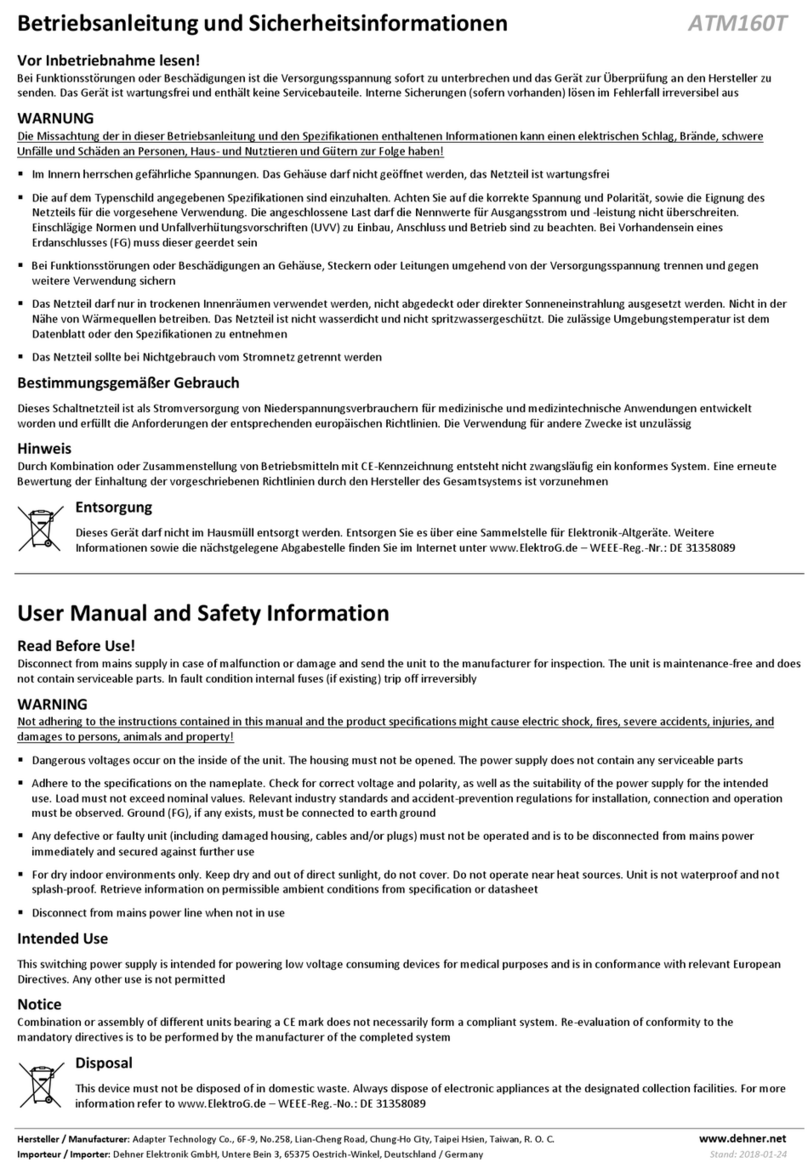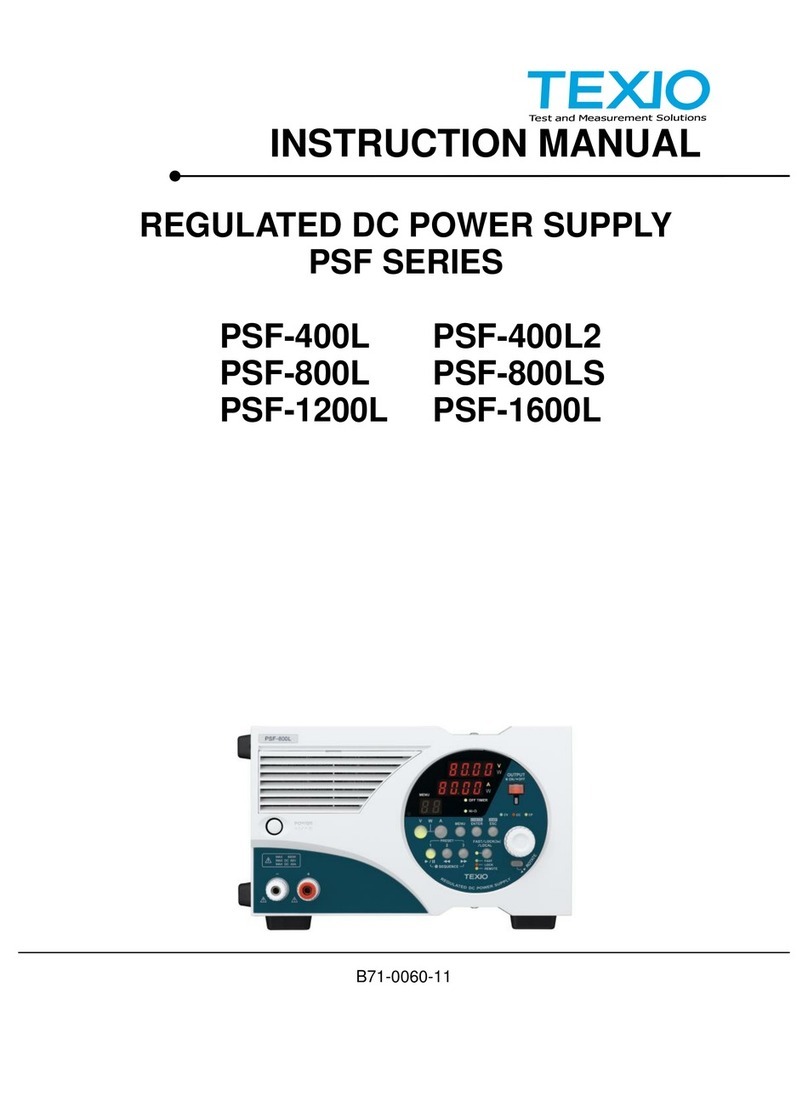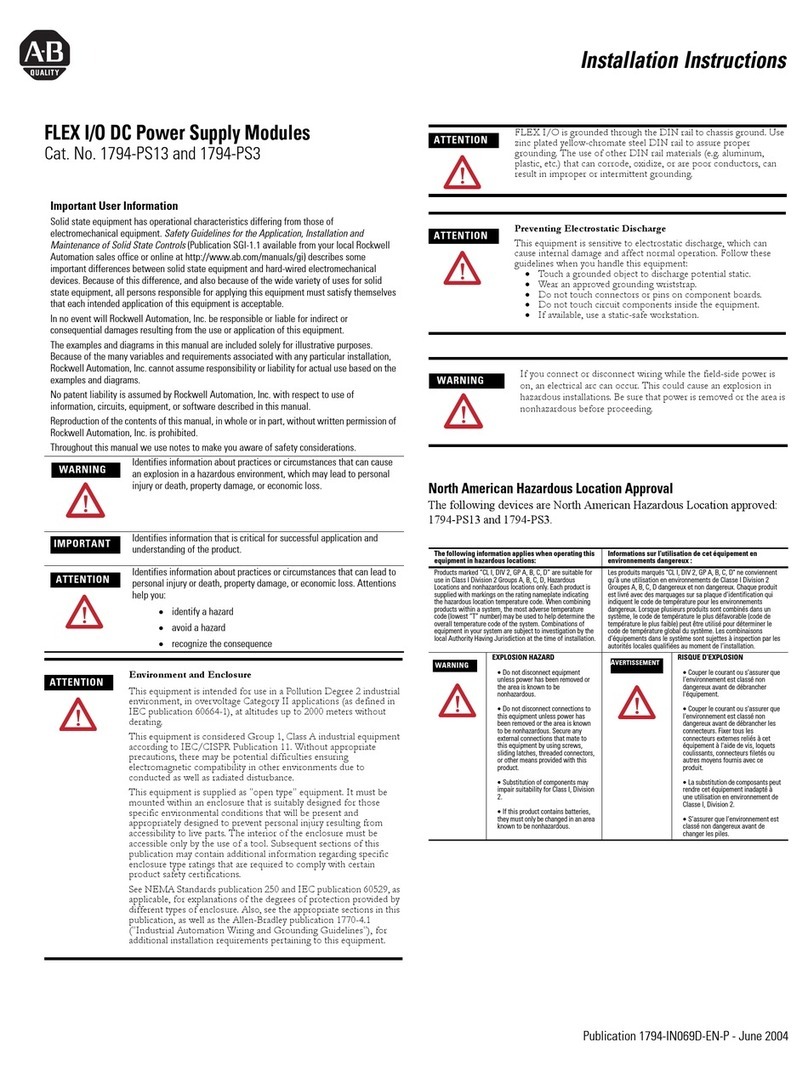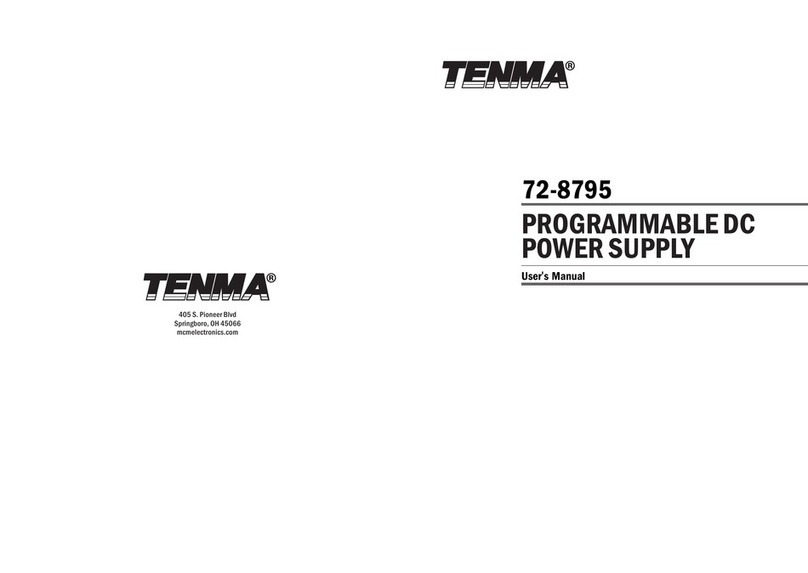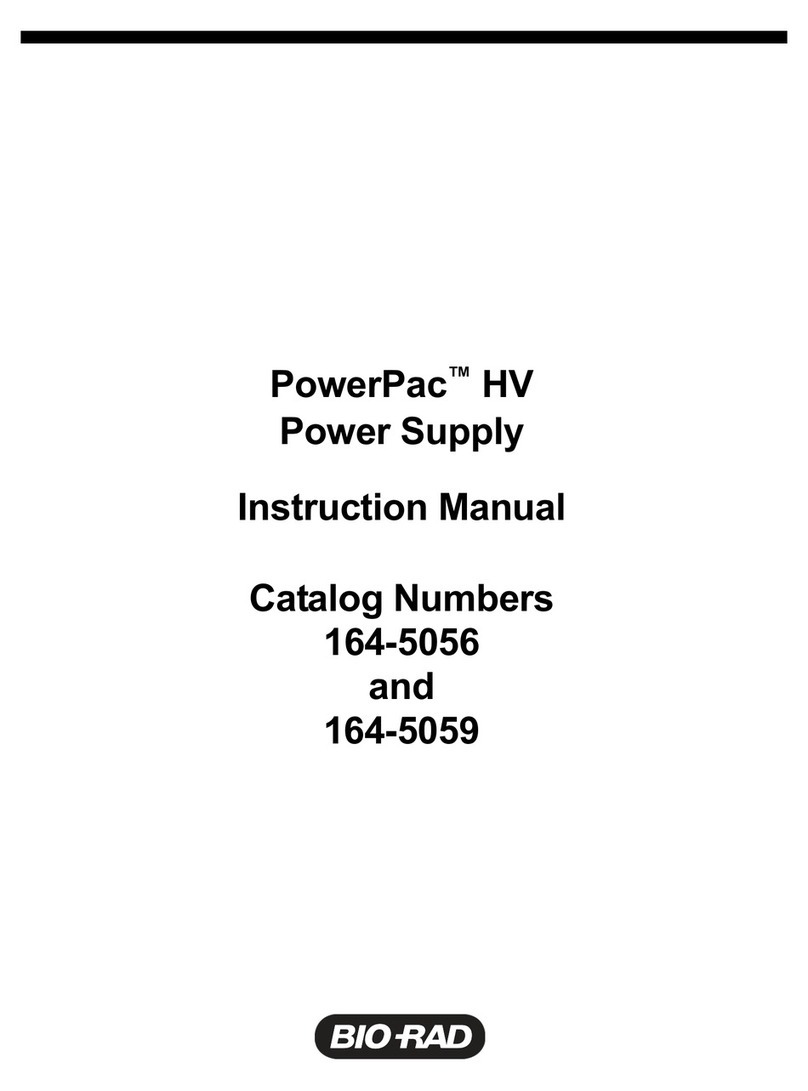EFOY Updater User manual

Bedienungsanleitung EFOY Updater
User Manual for EFOY Updater
Mode d’emploi pour outil de mise à jour EFOY
Instruzioni per l’uso dell’aggiornatore EFOY

Deutsch
Sehr geehrter Kunde,
Anbei erhalten Sie von uns wie gewünscht kostenlos und exklusiv das neue Software-Update für Ihre Brennstoffzelle.
Das Update kann einfach und unkompliziert über den EFOY-Updater selbst durchgeführt werden. Und so geht`s: das
handliche Gerät wird einfach an die ausgeschaltete Brennstoffzelle angeschlossen und führt das Software-Update
vollautomatisch durch. Sie brauchen sich um nichts zu kümmern bis die grüne Lampe am Gerät leuchtet. Bei diesem
Vorgang werden keine Daten aufgezeichnet, sondern lediglich eine Aktualisierung Ihrer Software veranlasst. Anbei
erhalten Sie unsere detaillierte Bedienungsanleitung, die Sie Schritt für Schritt bei der Durchführung des Updates
begleitet. Bitte lesen die Gebrauchsanweisung vor dem Anschluss des Updaters sorgfältig durch, damit das Update
erfolgreich installiert werden kann.
Nach dem erfolgreichen Update Ihrer EFOY möchten wir Sie bitten, den Updater innerhalb von 4 Wochen im
beiliegenden frankierten Rückumschlag an uns zurückzusenden, damit weitere Kunden von dem EFOY-Updater
profitieren können.*
Bei Fragen stehen wir Ihnen selbstverständlich gerne zur Verfügung unter Tel: 089/673 5920, Fax: 089/673 592 369 und
Email: Sales@sfc.com.
Herzliche Grüße aus München-Brunnthal
Ihr EFOY-Team
* Sollte der EFOY-Updater nicht innerhalb von 4 Wochen im beiliegenden frankiertem Rückumschlag zurückgeschickt werden, wird
eine Schutzgebühr in Höhe von 50 € erhoben.
English
Dear customer,
Attached you find our new software updater for your fuel cell – exclusive and free of charge for you.
You can do the update easily on your own with the aid of the EFOY updater. Just follow this procedure: The handy device
is connected to the switched-off fuel cell and the software update is carried out fully automatically. You don’t have to do
anything until the green LED is flashing. During this process no data are stored, but only your software is updated.
Please find attached our detailed user manual that guides you step by step during the update. Please read carefully the
user manual before connecting the updater so that the update can be successfully installed. If you don’t want to do the
update on your own, please contact a retailer in which you have full confidence.
After having accomplished the successful update of you EFOY fuel cell, we ask you to return the EFOY updater in the
post-paid envelope attached within 4 weeks so that other customers will be able to benefit from the EFOY Updater.*
Should you have further questions, please don't hesitate to contact us: 0049-89-673 5920, fax: 0049-89-673 592 369 or
email: sales@sfc.com.
Best regards,
Your EFOY team
*Shouldn’t the EFOY Updater be returned within 4 weeks in the post-paid envelope attached, a nominal fee of 50 € will be charged.

Français
Cher client,
En annexe vous trouverez notre nouvel outil de mise à jour du logiciel de votre pile à combustible – gratuit et exclusif
pour vous.
Grâce à l’outil de mise à jour EFOY vous pouvez effectuer vous-même très facilement cette mise à jour. Voici la
procédure à suivre: L’appareil est branché sur la pile à combustible mise hors service. Le logiciel est mis à jour
automatiquement. Vous n’avez rien à faire jusqu’à ce que le voyant vert s’allume sur l’outil de mise à jour. Le but de ce
processus n’est pas d’enregistrer des données, mais uniquement de mettre à jour votre logiciel. Ci-joint vous trouverez
notre mode d’emploi détaillé qui vous accompagne pas à pas lors de la mise à jour du logiciel. Veuillez lire attentivement
le mode d’emploi avant de connecter l’outil de mise à jour pour que la mise à jour du logiciel puisse être effectuée dans
les meilleures conditions. Dans le cas où vous ne souhaiteriez pas effectuer la mise à jour vous-même, vous pouvez
consulter un concessionnaire dans lequel vous avez confiance.
Après avoir mis à jour le logiciel de votre pile EFOY, nous vous prions de nous renvoyer l’outil de mise à jour EFOY dans
un délai de 4 semaines en utilisant l’enveloppe en port payé pour que d’autres clients puissent bénéficier de notre outil
de mise à jour EFOY.*
Si vous avez encore d’autres questions, n’hésitez pas à nous contacter: tél: 0049-89-673 5920, fax: 0049-89-673 592 369
et email: sales@efoy.com.
Veuillez agréer, cher client, nos salutations distinguées.
Votre équipe EFOY
*Une participation aux frais de 50 € vous sera alors facturée. En cas de non-retour de l’outil dans l’enveloppe en port payé ci-jointe
dans un délai de 4 semaines après réception, nous considérerons que vous souhaitez garder l’outil.
Italiano
Gentile cliente,
Insieme alla presente Le inviamo come desiderato, gratuitamente ed esclusivamente, il nuovo aggiornamento software
per la Sua pila a combustibile.
L’aggiornamento va eseguito in modo semplice e facilissimo tramite lo stesso l’aggiornatore EFOY. Ed ecco come
funziona: l’apparecchio maneggevole viene semplicemente allacciato alla pila a combustibile EFOY spenta ed esegue in
modo pienamente automatico l’aggiornamento software. Non dovrete curarvi di niente fino a che lampeggerà la spia
verde sull’apparecchio. In questa procedura non si registrano dati, ma viene eseguito unicamente un aggiornamento del
Suo software. Incluso nella fornitura Lei troverà le nostre istruzioni d’uso dettagliate che L’accompagnerà passo per
passo nell’esecuzione dell’aggiornamento. Leggere attentamente le istruzioni d’uso prima di allacciare l’aggiornatore
per poter installare correttamente l’aggiornamento. Se Lei non vuole eseguire personalmente l’aggiornamento, troverà
sempre a Sua disposizione il distributore di fiducia.
Ad aggiornamento completato della Sua pila EFOY preghiamo di rinviarci l’aggiornatore entro 4 settimane nella busta
affrancata allegata perché altri clienti possano approfittare dell’aggiornatore EFOY.*
Nel caso di domande siamo sempre alla Sua disposizione all’indirizzo seguente: Tel: +49 (0) 89/673 5920,
Fax: +49 (0)89/673 592 369 Email: sales@efoy.com
Cordiali saluti da Monaco-Brunnthal
Il Suo team EFOY
* Se l’aggiornatore EFOY non ci sarà ritornato entro 4 settimane nell’allegata busta di ritorno affrancata, Le addebiteremo un importo
forfettario di € 50.

Lieferumfang / Equipment / Contenu de la livraison / Kit di fornitura
A: EFOY Updater/
EFOY Updater/
Outil de mise à jour EFOY/
Aggiornatore EFOY
B: Kabel Remote Control/
Cable Remote Control/
Câble Remote Control/
Cavo Remote Control
C: Cable Data Interface/
Cable Data Interface/
Câble Data Interface/
Cavo Data Interface
A
B
C

Durchführung / Procedure / Procédure / Procedimiento
(1) Aus / Off / Hors service / Spento
(2)
(3)
(4)
(5)
(6)

Deutsch (DE) English (EN)
Lesen Sie bitte vor der ersten Benutzung diese
Bedienungsanleitung.
Sollten Sie dennoch Fragen zur Bedienung haben, so
wenden Sie sich bitte an die EFOY Hotline.
Hinweise
EFOY-Brennstoffzelle muss an intakter Batterie
angeschlossen sein (Spannung > 10,5 V)
Update möglich für EFOY, EFOY Pro und MFC-Geräte
(ab Seriennummer xxx-642-xxxxx)
Update nicht möglich für SFC A50
Please read carefully this user manual before use!
Should you have any questions about operation, please
consult the EFOY hotline.
Notes
EFOY fuel cell has to be connected to a battery
(voltage >10,5 V) in good working order.
Update is possible for EFOY, EFOY Pro and MFC
devices (from serial number xxx-642-xxxxx)
Update not possible for SFC A50
(1) Schalten Sie das Gerät über die Fernbedienung aus.
Gerät muss sich im Betriebszustand „AUS“ befinden!
(2) und (3) Kabel der Fernbedienung am Gerät abziehen.
(4) Schliessen Sie jetzt das graue Kabel an die Buchse
„Remote Control“ der EFOY-Brennstoffzelle und an die
Buchse „Optional (RC / PC)“ des EFOY Updater an.
(5) Schliessen Sie das schwarze Kabel an den Anschluss
„Data Interface“ des EFOY-Updaters und an den
ebenfalls mit „Data Interface“ beschrifteten Anschluss
der EFOY-Brennstoffzelle an. Das Update startet
automatisch und dauert ca. 5 Minuten.
LED „grün“ und „gelb“ blinken abwechselnd
nacheinander.
Achtung: Updater nicht abstecken, während die LED’s
noch blinken!
Update war erfolgreich (oder nicht notwendig) wenn
LED grün leuchtet
(6) EFOY Updater abstecken, entfernen Sie als erstes
das graue Kabel und stecken Sie das Kabel der
Fernbedienung wieder an. Anschließend entfernen Sie
das schwarze Kabel des Updaters. Schalten Sie nun das
Gerät über die Fernbedienung wieder an.
Update ist fehlgeschlagen, wenn…
Grüne und Gelbe LED gleichzeitig blinken:
• Tauschen Sie bitte die Reihenfolge des grauen und
schwarzen Kabels am EFOY Updater und starten Sie
den Update-Prozess erneut
Gelbe LED leuchtet:
• Update ist nur bei SFC möglich
• Bitte SFC Hotline kontaktieren.
Rote LED leuchtet:
• Fehler beim Update
• Gerät muss zurück zu SFC.
• Bitte SFC Hotline kontaktieren.
(1) Switch off the fuel cell via the remote control panel.
The device must be in “OFF” operation mode!
(2) & (3) Remove the remote control cable from the unit.
(4) Plug the gray cable into the socket „Remote
Control“of the EFOY fuel cell and into the socket
„Optional (RC / PC)“ of the EFOY Updater.
(5) Plug the black cable into the socket “Data Interface” of
the EFOY updater and also into the socket “Data
Interface” of the EFOY fuel cell. The Update starts
automatically and runs approx.
5 minutes.
The green and the yellow LED are blinking alternately one
after another.
Important: Do not disconnect the Updater while the
LEDs are still blinking!
Update was successful (or not necessary) if the green
LED lights up
(6) Unplug the EFOY updater (the sequence of cables is
irrelevant). Replug the remote control. Switch the device
back on via the remote control!
The update has failed, if…
Green and yellow LEDs are blinking at the same time:
• Please change the order of the grey and black cable at
the EFOY updater and start the update-process again.
Yellow LED lights up:
• Update is only possible at SFC
• Please contact the SFC hotline.
Red LED lights up:
• Update has failed
• The device must be returned to SFC.
• Please contact the SFC hotline.
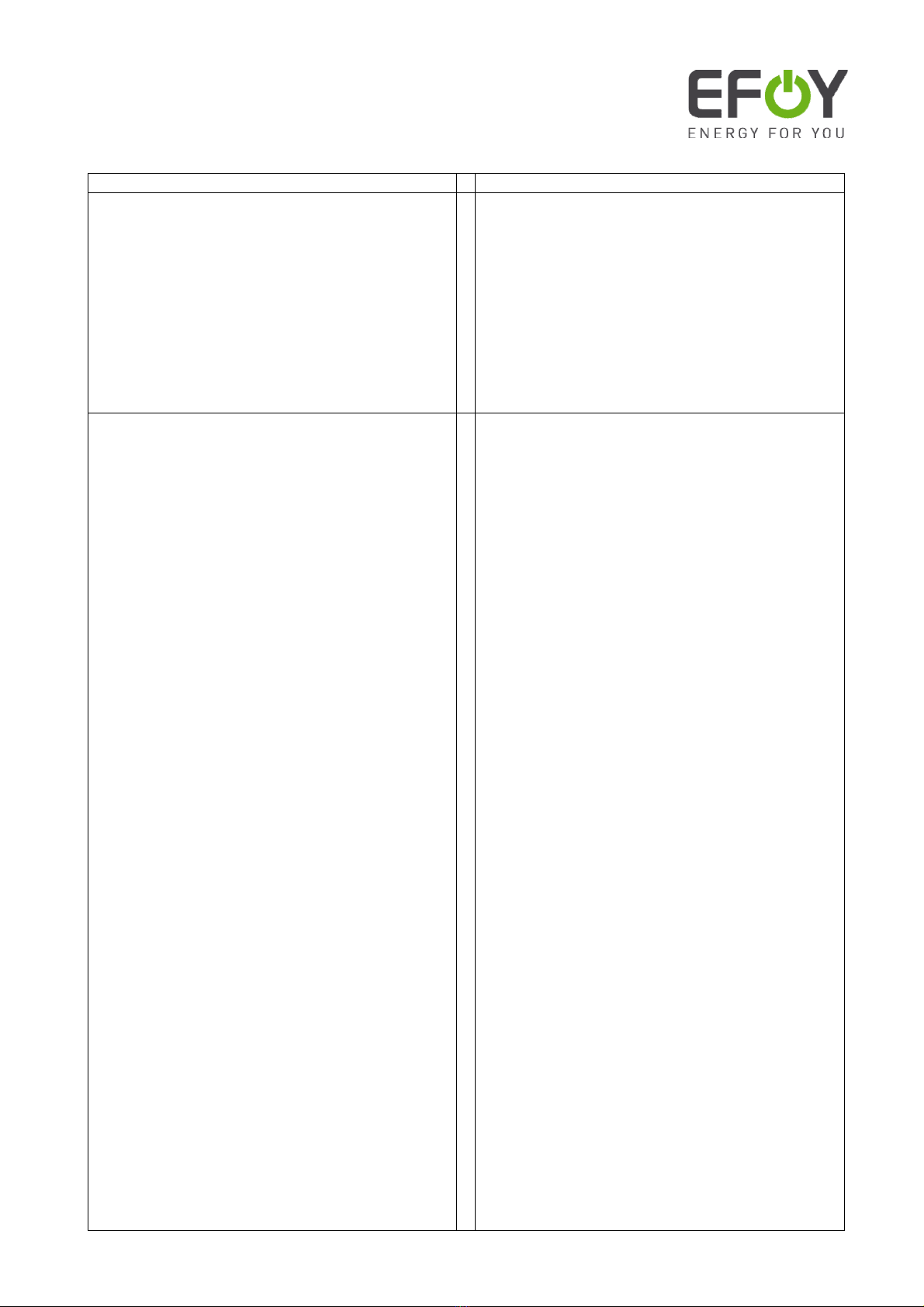
Français (F) Italiano (I)
Veuillez lire ce mode d’emploi avant d’utiliser l’outil de
mise à jour.
Si vous avez encore des sur la manipulation de cet outil,
veuillez contacter la hotline de EFOY.
Informations utiles
La pile à combustible doit être raccordée à une
batterie intacte (tension >10,5 V)
Mise à jour possible pour les modèles EFOY, EFOY
Pro et MFC (à partir de numéro de série xxx-642-
xxxxx)
Mise à jour impossible pour SFC A50
Leggere le presenti istruzioni per l’uso prima
d’utilizzare l’aggiornatore EFOY:
Nel caso in cui dovessero insorgere dubbi in merito
all’impiego, rivolgersi alla hotline di EFOY.
Note
La pila a combustibile deve essere collegata a una
batteria intatta (tensione > 10,5 V)
Aggiornamento possibile per EFOY, EFOY Pro e MFC
(a partire del numero di serie xxx-642-xxxxx)
Aggiornamento non possibile per SFC A50
(1) Éteignez l’appareil au moyen du panneau de
contrôle.
L’appareil doit être en mode opérationnel « Hors
service » !
(2) et (3) Débrancher le câble de la télécommande de la
pile.
(4) Le câble gris doit être branché sur la prise „Remote
Control“ de la pile à combustible EFOY et sur la prise
„Optional (RC / PC)“ de l’outil « Updater ».
(5) Brancher le câble noir sur la prise « Data Interface »
de l’outil Updater EFOY et sur la prise « Data Interface »
de la pile à combustible EFOY. La mise à jour démarre
automatiquement et dure environ 5 min.
Le voyant vert et le voyant jaune clignotent à tour de
rôle.
Attention : Attendez que les diodes
électroluminescentes (DEL) aient fini de clignoter
avant de débrancher le système de mise à jour !
La DEL verte s’allume lorsque la mise à jour est
terminée (ou lorsqu’il n’est pas nécessaire d'effectuer
une mise à jour).
(6) Débranchez le système de mise à jour EFOY (l'ordre
des câbles n’a aucune importance). Rebranchez la fiche
de la télécommande. Rallumez l’appareil avec la
télécommande !
Lorsque la DEL verte et la DEL jaune clignotent en
même temps, ceci signifie que la mise à jour a échoué :
• Changez l’ordre des câbles gris et noir sur le système
de mise à jour EFOY puis redémarrez le processus de
mise à jour
La DEL jaune s’allume :
• Une mise à jour n’est possible que chez SFC
• Veuillez contacter le service d'assistance téléphonique de
SFC
La DEL rouge s’allume :
• Une erreur s’est produite lors de la mise à jour
• L’appareil doit être renvoyé à SFC.
• Veuillez contacter le service d'assistance téléphonique de
SFC
(1) Spegnere l’apparecchio tramite il pannello di
controllo.
La pila deve essere in modo di funzionamento
« Spento » !
(2) e (3) Smontare il cavo del pannello di controllo dalla
pila.
(4) Collegare il cavo grigio alla presa "Remote Control"
della pila a combustibile EFOY ed alla presa"Optional
(RC / PC)" ed alla presa dell’aggiornatore EFOY.
(5) Collegare il cavo nero alla presa "Data Interface"
dell'aggiornatore EFOY ed alla presa della pila a
combustibile EFOY. L'aggiornamento si avvia
automaticamente e dura ca. 5 minuti.
Il LED verde ed il LED giallo lampeggiano a turno.
Attenzione: Non scollegare l’updater, mentre i
LED lampeggiano ancora!
Update avvenuto con successo (o non necessario) se il
LED lampeggia di verde
(6) Scollegare l’EFOY updater (sequenza dei cavi
uguale). Reinserire la spina del telecomando.
Riaccendere l’apparecchio attraverso il telecomando!
L’update è errato se i LED verde e giallo lampeggiano
contemporaneamente:
• Sostituire la sequenza del cavo grigio e nero sull’EFOY
updater e riavviare il processo di update
Il LED giallo si accende:
• Update è possibile solo con SFC
• Contattare la hotline SFC.
Il LED rosso si accende:
• Errore nell’update
• L’apparecchio deve essere riportato a SFC.
• Contattare la hotline SFC.

SFC Energy AG
Eugen-Sänger-Ring 7
85649 Brunnthal-Nord
Germany
Tel.: +49 89/673 592 – 0
Fax: +49 89/673 592 – 369
Email: Sales@sfc.com
Web : www.sfc.com
Other EFOY Power Supply manuals
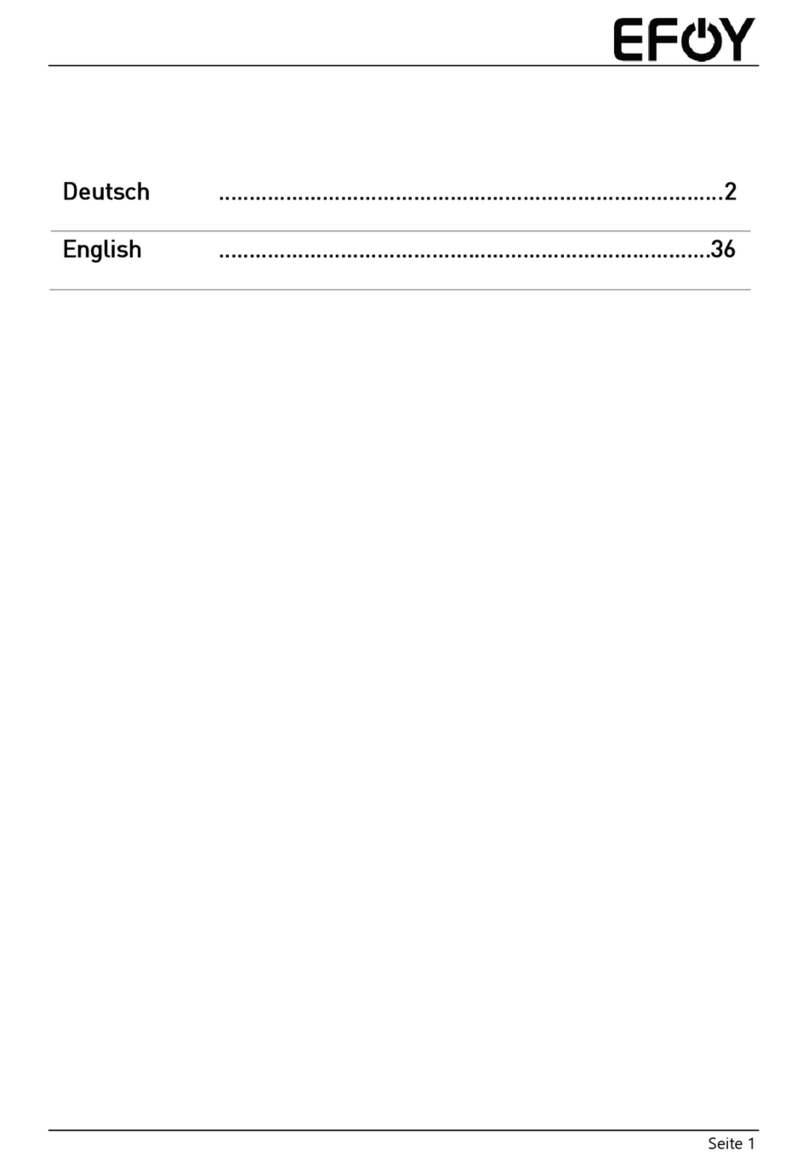
EFOY
EFOY ProCube 2060A-3 User manual

EFOY
EFOY COMFORT80 User manual

EFOY
EFOY COMFORT 80 User manual

EFOY
EFOY Pro 800Pro 800 DuoPro 2400Pro 2400 Duo User manual

EFOY
EFOY GO! User manual
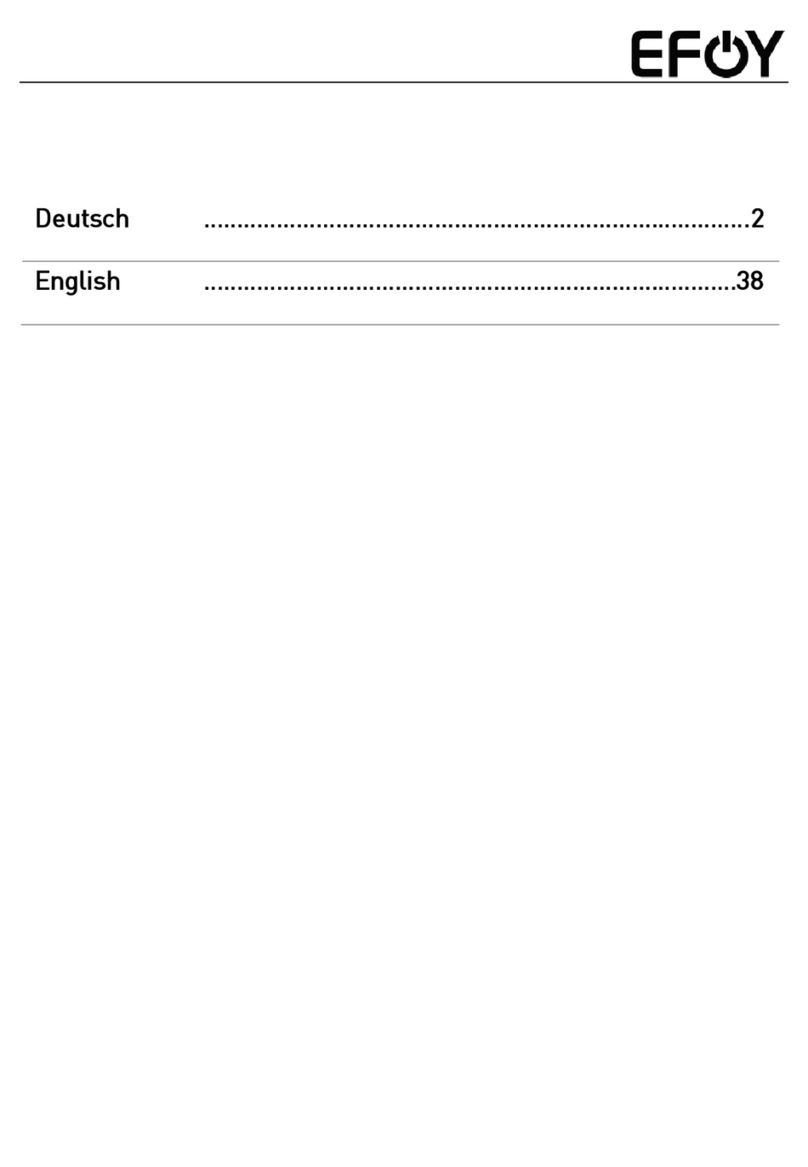
EFOY
EFOY ProEnergyCase 2020P-3 User manual

EFOY
EFOY Comfort Series User manual
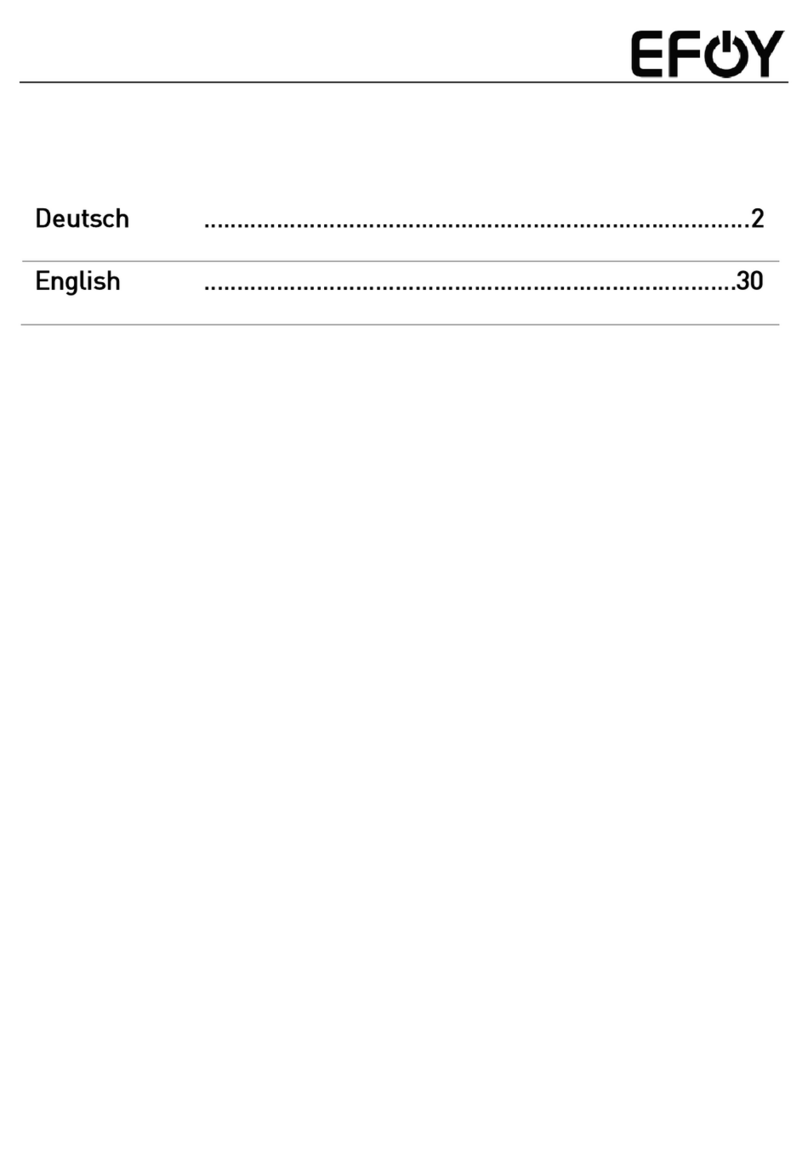
EFOY
EFOY ProFuelBox User manual
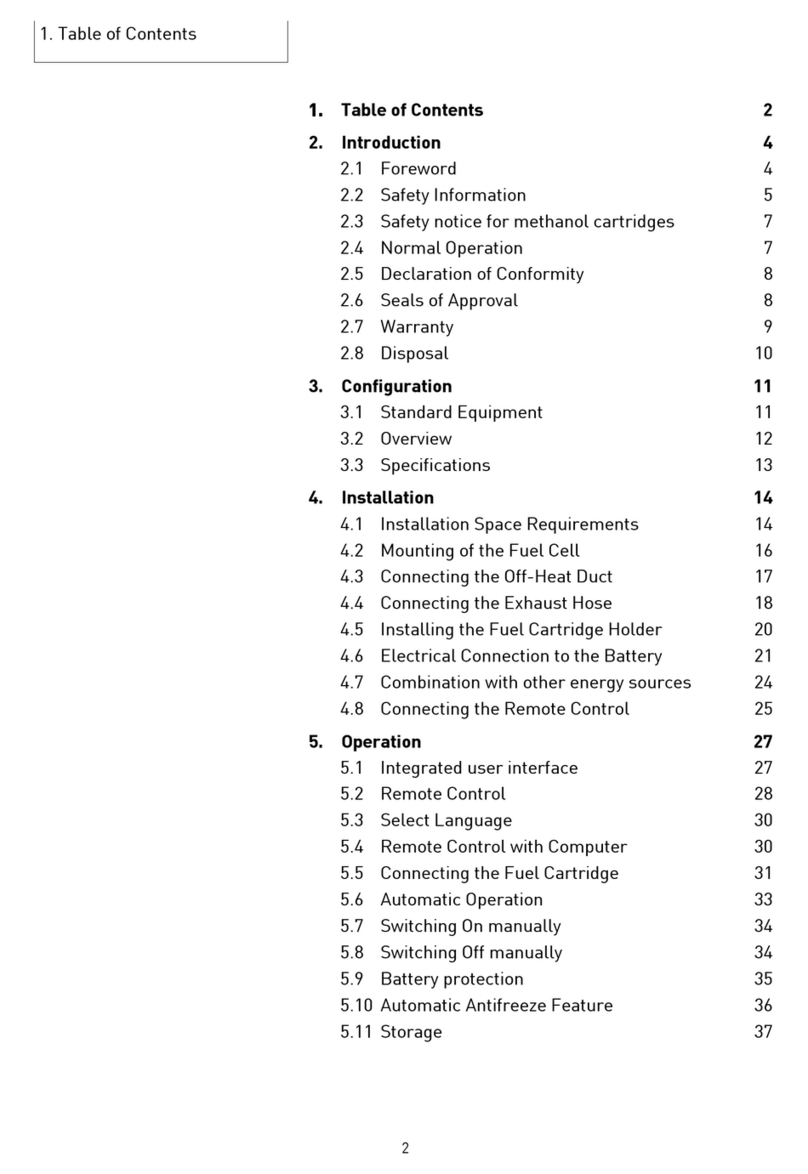
EFOY
EFOY EFOY Pro 600 User manual
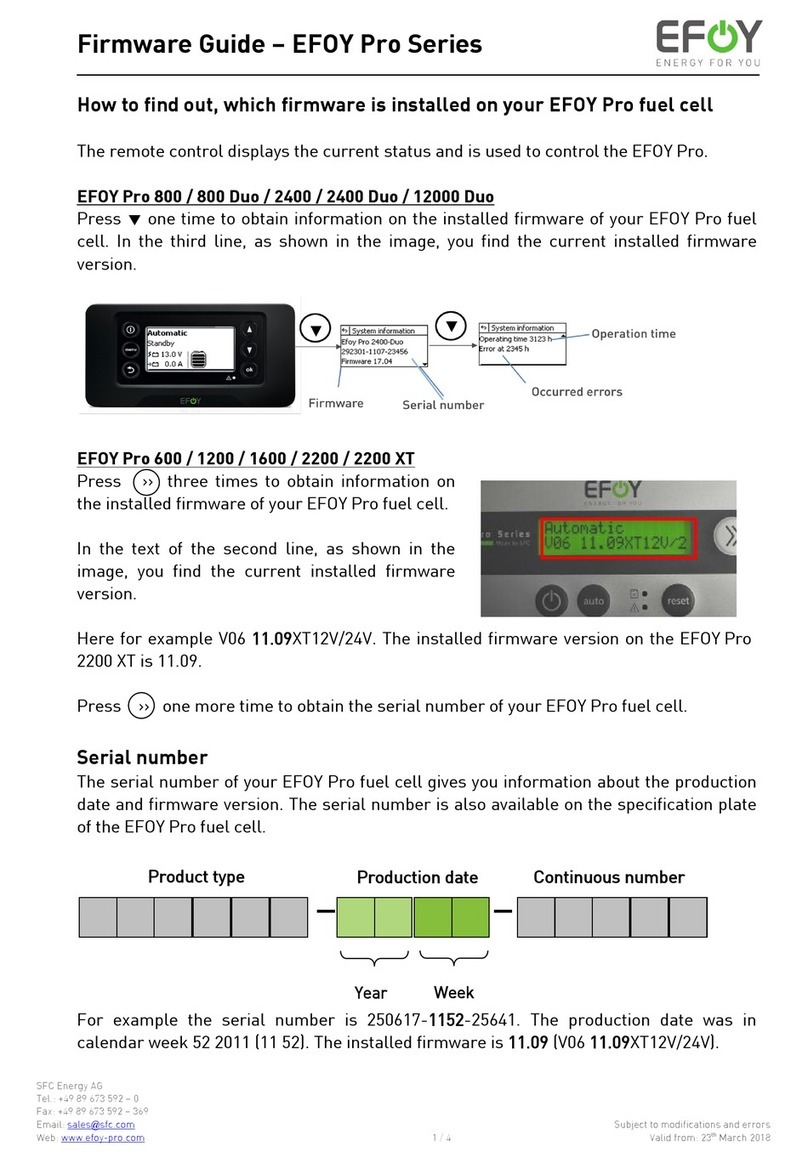
EFOY
EFOY Pro 800 Use and care manual
Popular Power Supply manuals by other brands

Wagan
Wagan Lithium Cube 325 user manual
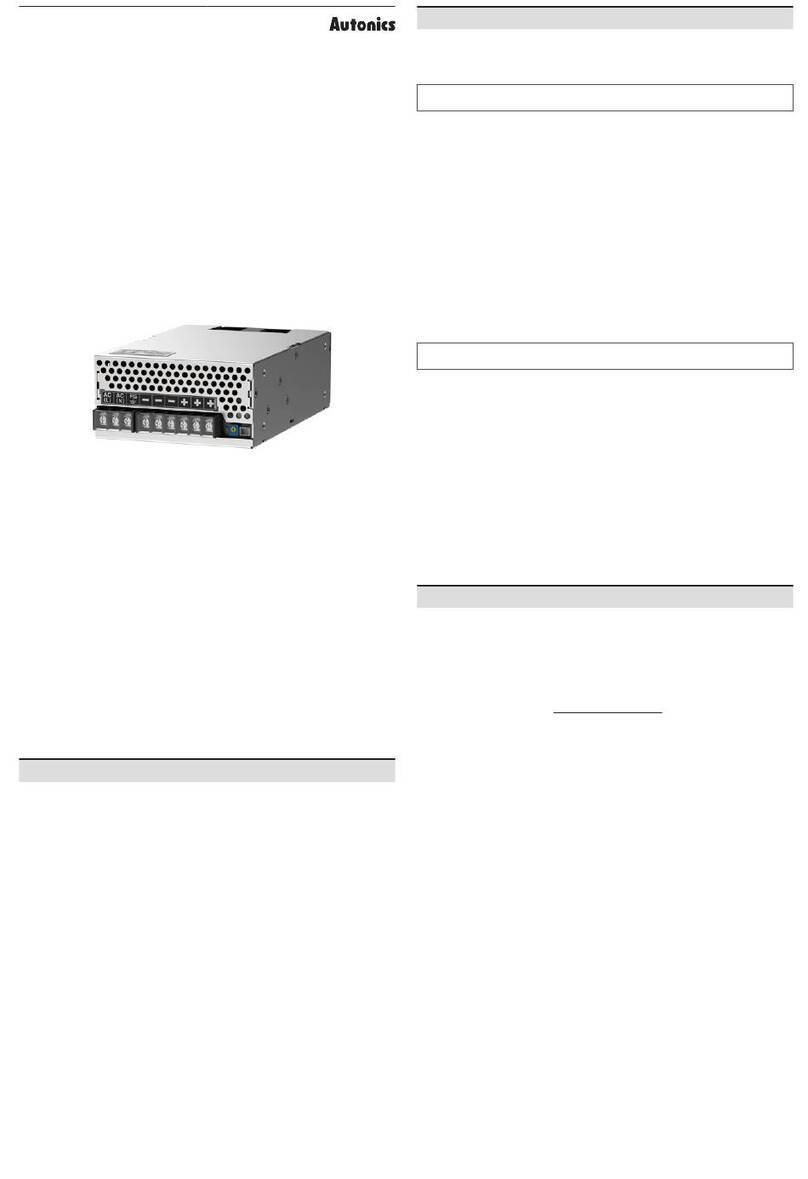
Autonics
Autonics SPA-400-24 Series product manual
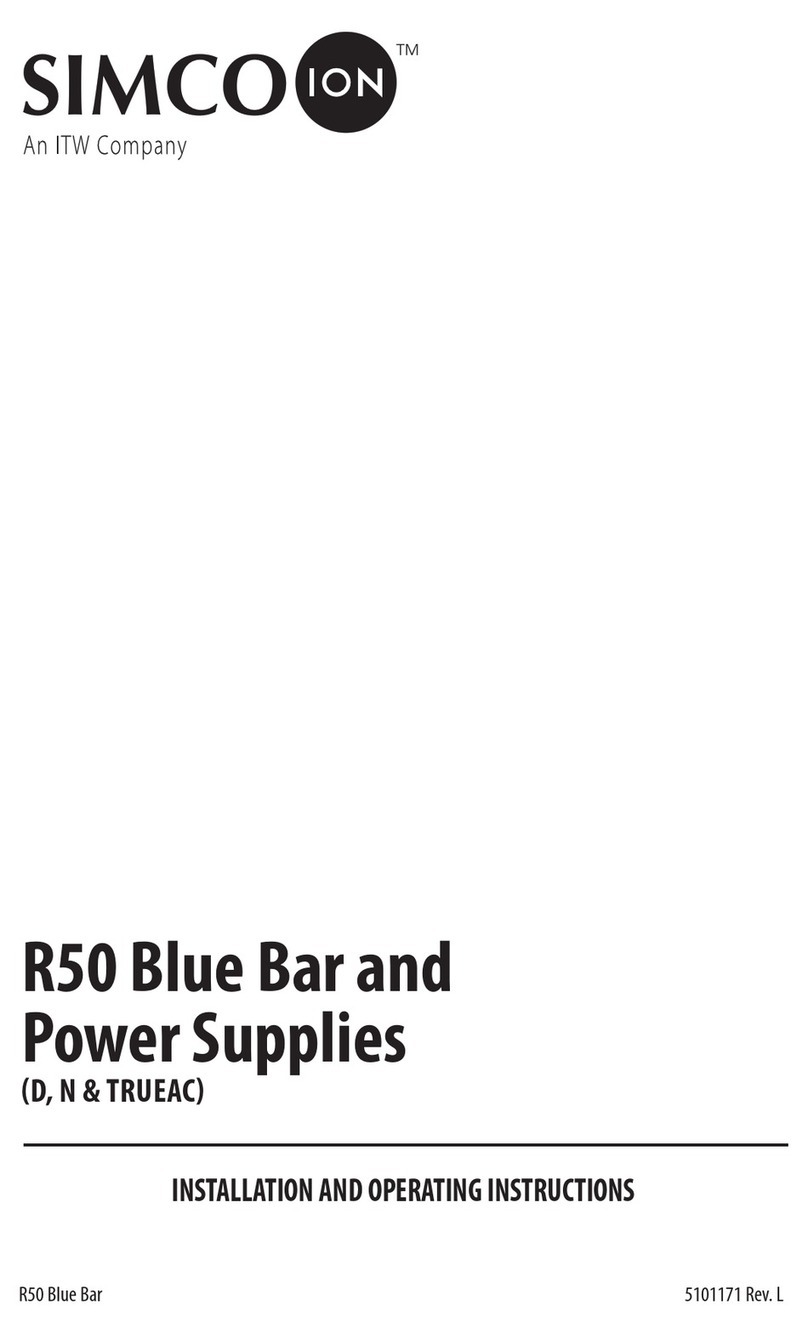
ITW
ITW SIMCO ION D Series Installation and operating instructions

Gallagher
Gallagher MBS100 instructions
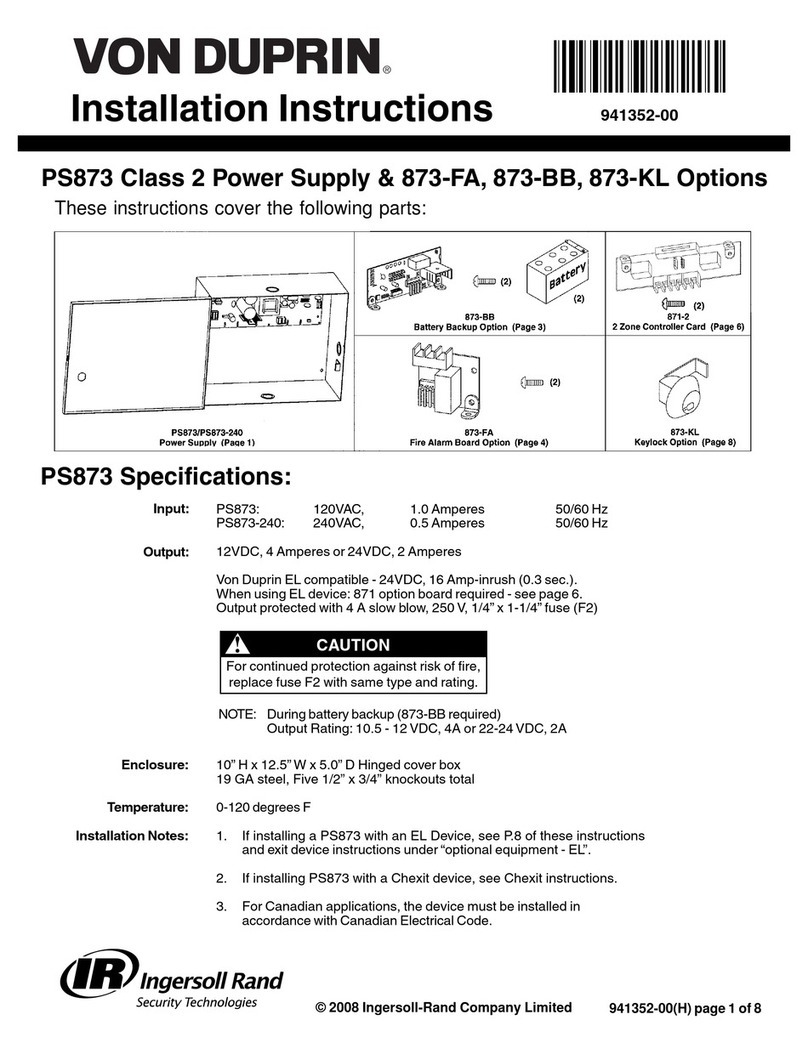
Von Duprin
Von Duprin PS873 Installation instructions manual

Extron electronics
Extron electronics P/S 150 user guide