EFOY Pro 800Pro 800 DuoPro 2400Pro 2400 Duo User manual

Contents
Page 1
Contents
Contents..................................................................................................... 1
1Introduction .................................................................................... 4
Foreword ..................................................................................... 4
Contact details............................................................................. 4
2Safety Information .......................................................................... 5
Explanation of safety alert signal words...................................... 5
General safety instructions.......................................................... 6
Safety instructions for methanol ................................................. 7
Correct use .................................................................................. 9
Certification ............................................................................... 10
Warranty.................................................................................... 11
Disposal and Transportation...................................................... 12
3Configuration ................................................................................ 13
Standard equipment .................................................................. 13
Connections ............................................................................... 14
Specifications............................................................................. 16
4Installation.................................................................................... 19
Installation space requirements................................................ 19
Mounting the fuel cell ................................................................ 22
Connecting the off-heat duct ..................................................... 23
Connecting the exhaust hose..................................................... 25
Installing the fuel cartridge holder............................................ 27
Electrical connections ............................................................... 28
4.6.1 Electrical connection to the battery ................................. 29
4.6.2 Combination with other energy sources .......................... 31
Installing and connecting the operating panel........................... 32
4.7.1 Flush mounting ................................................................ 32
4.7.2 Surface mounting............................................................. 33
5Operation ...................................................................................... 34
Operation on the device ............................................................. 34

Contents
Page 2
Operation via the operating panel.............................................. 35
5.2.1 Buttons and symbols on the operating panel ................... 35
5.2.2 Initial commissioning ....................................................... 37
5.2.3 Info screen ....................................................................... 38
5.2.4 Main menu........................................................................ 41
5.2.5 Expert menu..................................................................... 43
Remote control via computer .................................................... 53
Fuel cartridges .......................................................................... 54
5.4.1 Connecting the fuel cartridge........................................... 54
5.4.2 Selecting a fuel cartridge................................................. 58
Operating modes........................................................................ 60
5.5.1 Automatic ......................................................................... 60
5.5.2 Manual On ........................................................................ 61
5.5.3 Manual Off ........................................................................ 62
5.5.4 External control ............................................................... 63
5.5.5 Remote On / Off ................................................................ 64
5.5.6 Hybrid............................................................................... 65
Automatic antifreeze feature..................................................... 66
Shutdown ................................................................................... 67
5.7.1 Switching off the fuel cell................................................. 67
5.7.2 Detaching the charge line and data line ........................... 67
5.7.3 Removing the EFOY fuel cartridge ................................... 67
5.7.4 Detaching the exhaust hose and off-heat tube................. 68
6Maintenance ................................................................................. 69
Service ....................................................................................... 69
Long term storage ..................................................................... 69
Firmware update ....................................................................... 70
Cleaning..................................................................................... 70
7Troubleshooting............................................................................ 71
Safety......................................................................................... 71
Errors and solutions .................................................................. 72
7.2.1 Error message on the display .......................................... 72
7.2.2 Errors without display messages..................................... 76

Contents
Page 3
Adding EFOY service fluid .......................................................... 77
8Data Interface and Optional Accessories ...................................... 79
Data interface functionality........................................................ 79
Communication Protocols.......................................................... 81
8.2.1 Modbus RTU ..................................................................... 81
8.2.2 SIO / Plain text.................................................................. 93
GSM modem............................................................................... 94
Fuel cartridge sensor FS1 ......................................................... 95
Cluster controller CC1 ............................................................... 96
DuoCartSwitch DCS 1................................................................. 98
9Appendix ....................................................................................... 99
U-I and U-P characteristic ......................................................... 99
Output power characteristic .................................................... 100
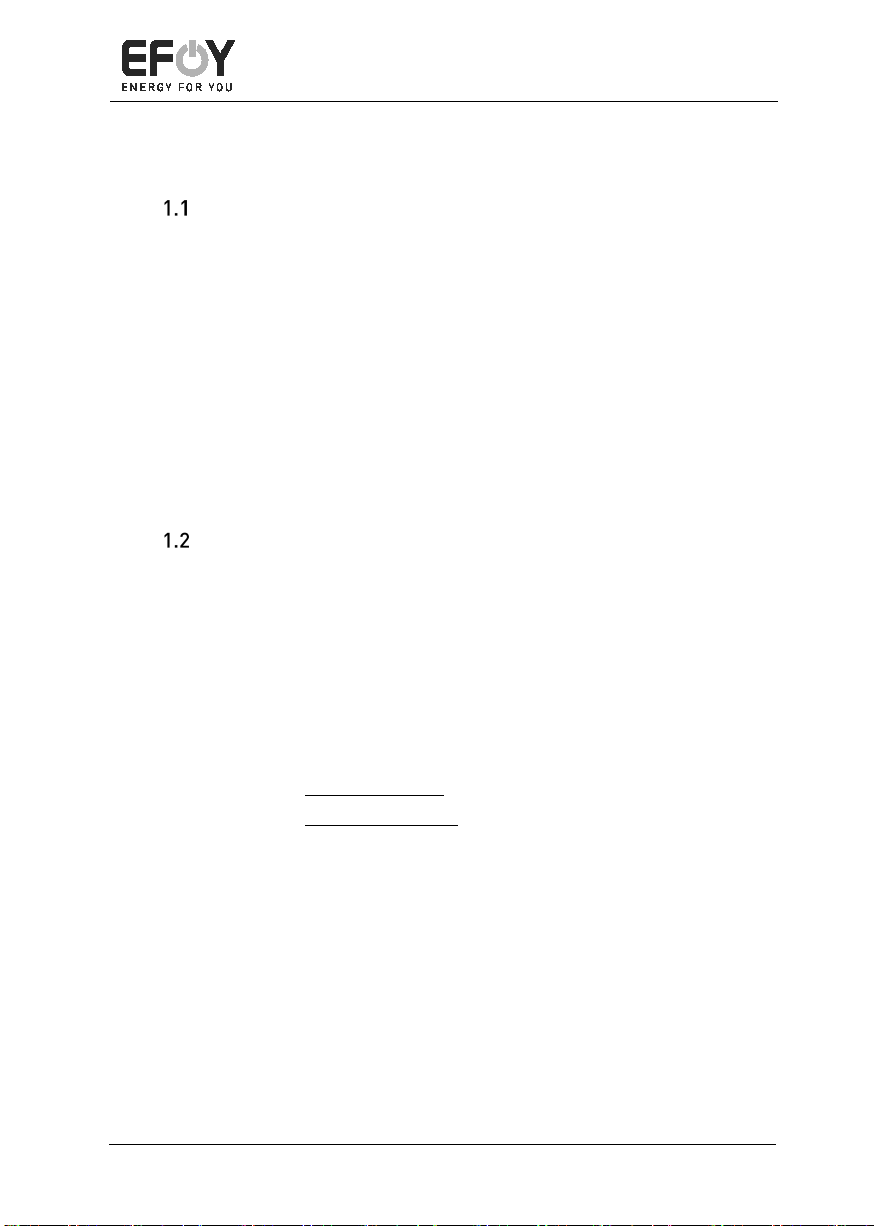
Introduction
Page 4
1Introduction
Foreword
Thank you for choosing an EFOY Pro fuel cell from SFC Energy AG. We
hope you enjoy using your new energy supply system.
Before you use the fuel cell for the first time, please read this user man-
ual and follow the installation instructions.
Please contact your distributor in case you have questions about installa-
tion or operation.
Copyright by SFC Energy AG 2018. All rights reserved. Subject to change
without notice.
Contact details
Headquarters
SFC Energy AG
Eugen-Saenger-Ring 7
85649 Brunnthal
Germany
Hotline: +49 89 / 673 592 555
Freecall*: 00800 / 732 762 78
eMail: service@sfc.com
Web: www.efoy-pro.com
*Calls can be placed free of charge from the landline from: Germany, Belgium,
Denmark, France, Great Britain, Italy, the Netherlands, Norway, Austria, Sweden,
Switzerland and Spain.

Safety Information
Page 5
2Safety Information
Explanation of safety alert signal words
DANGER!
Indicates an imminently hazardous situation, which, if not avoided, poses
a high risk of death or serious physical injury.
WARNING!
Indicates a potentially hazardous situation, which, if not avoided, poses a
medium risk of death or serious physical injury.
CAUTION!
Indicates a hazardous situation, which, if not avoided, poses a slight risk
of mild or moderate physical injury or damage to property.
INFO:
Important information for the operator or user of the system.
Table of contents
Other EFOY Power Supply manuals

EFOY
EFOY Comfort Series User manual

EFOY
EFOY GO! User manual
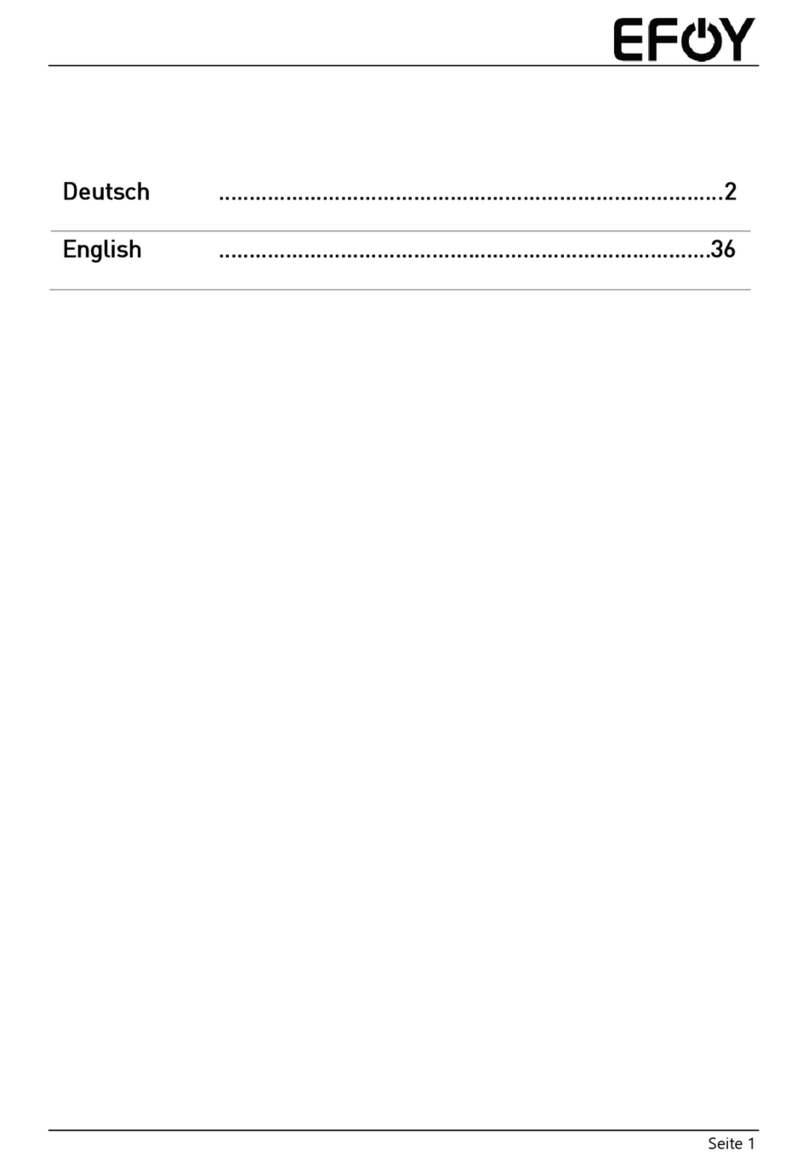
EFOY
EFOY ProCube 2060A-3 User manual

EFOY
EFOY COMFORT80 User manual
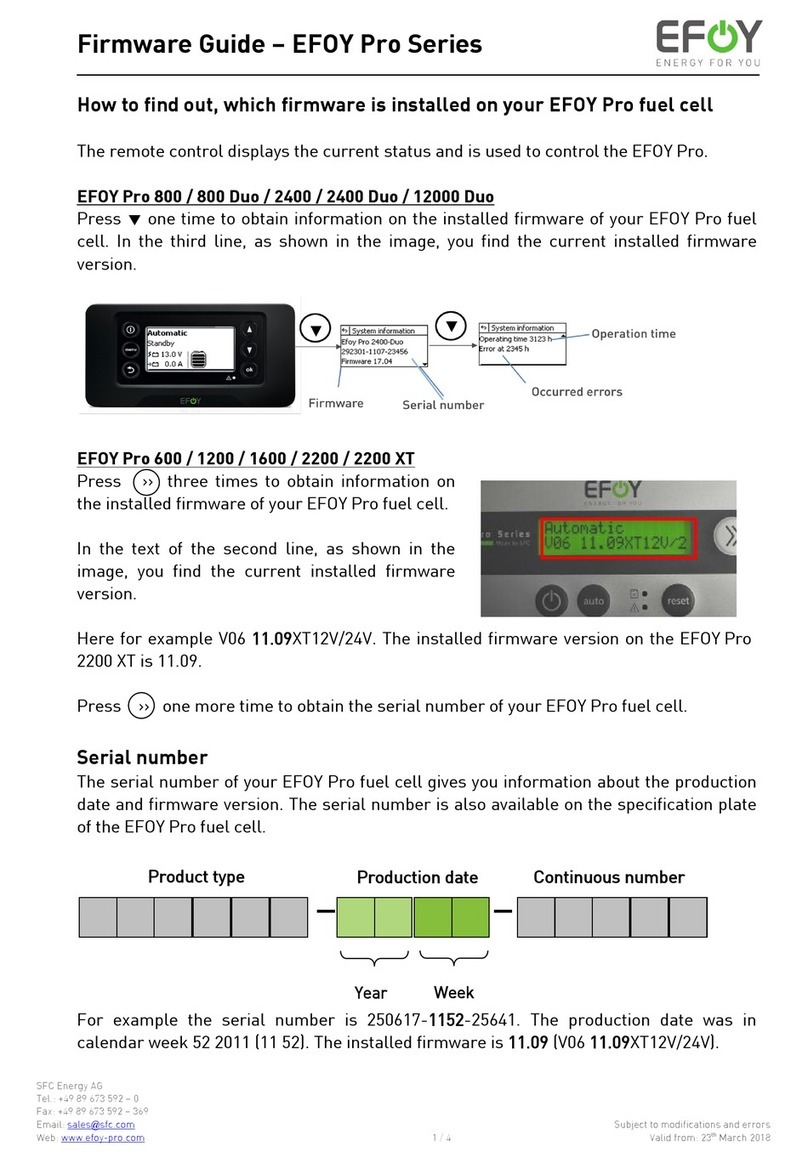
EFOY
EFOY Pro 800 Use and care manual

EFOY
EFOY COMFORT 80 User manual
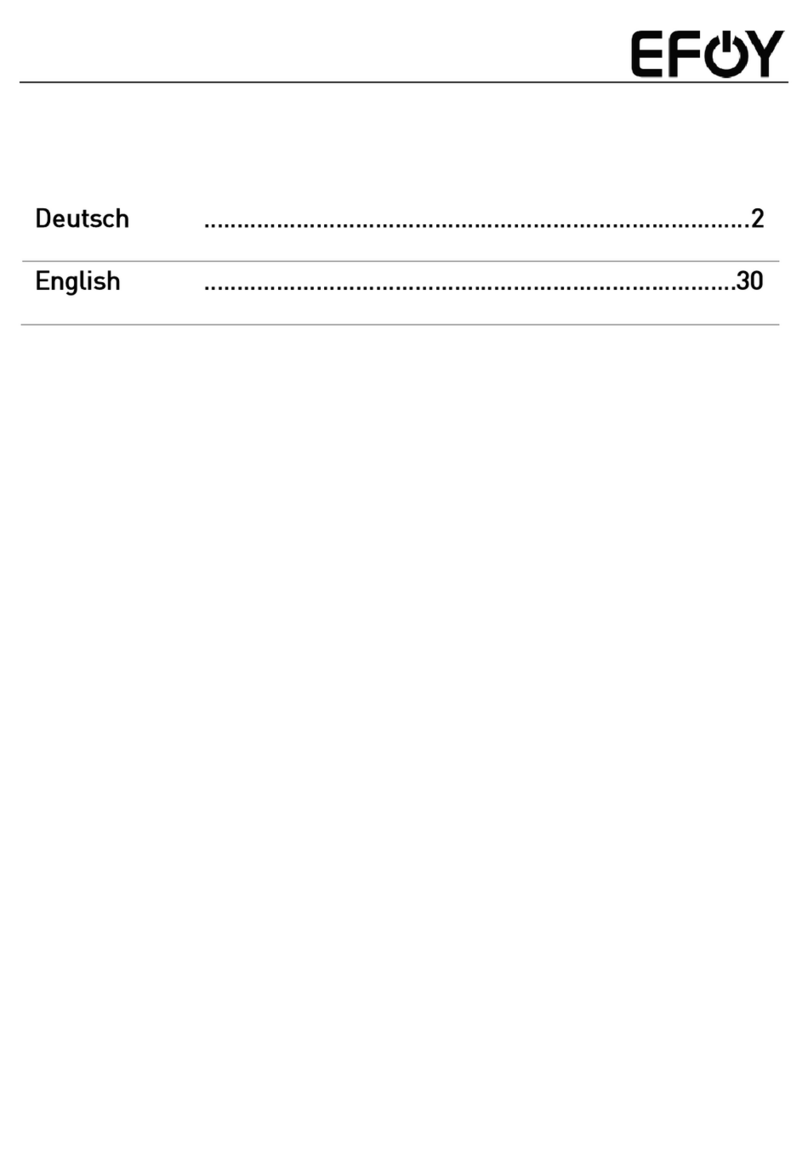
EFOY
EFOY ProFuelBox User manual
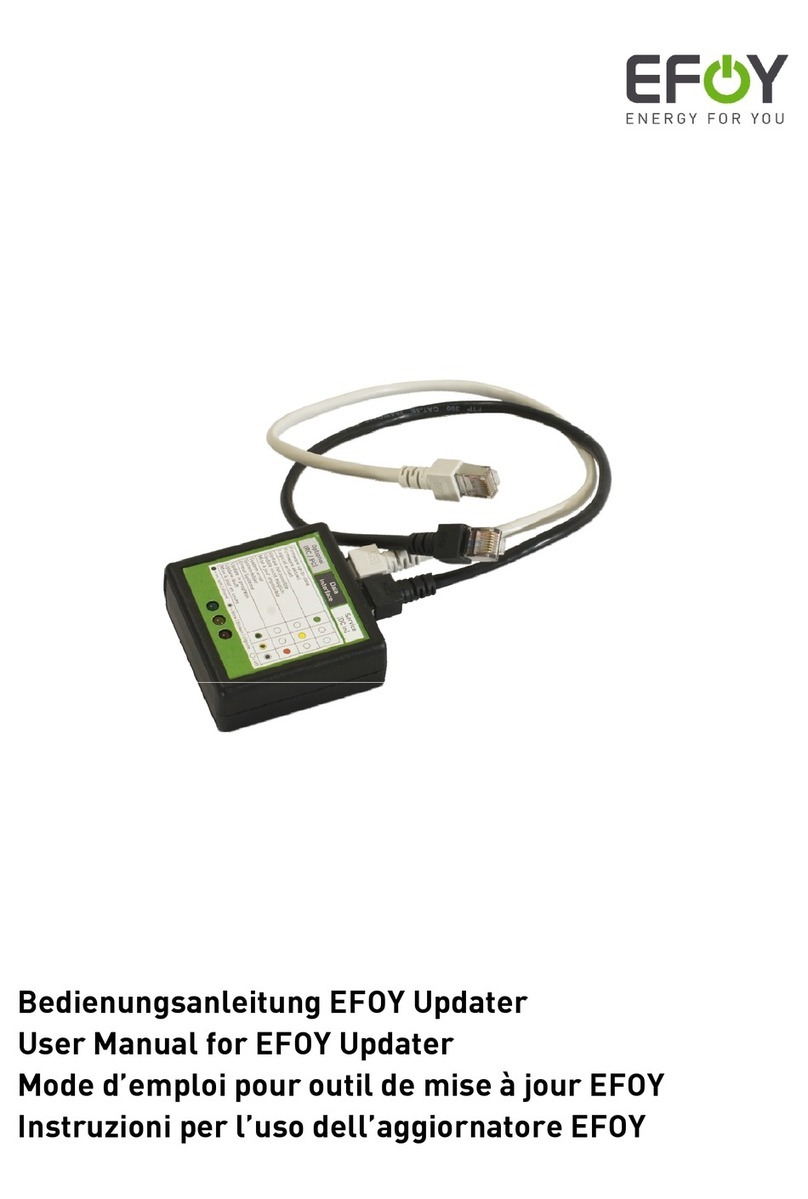
EFOY
EFOY Updater User manual
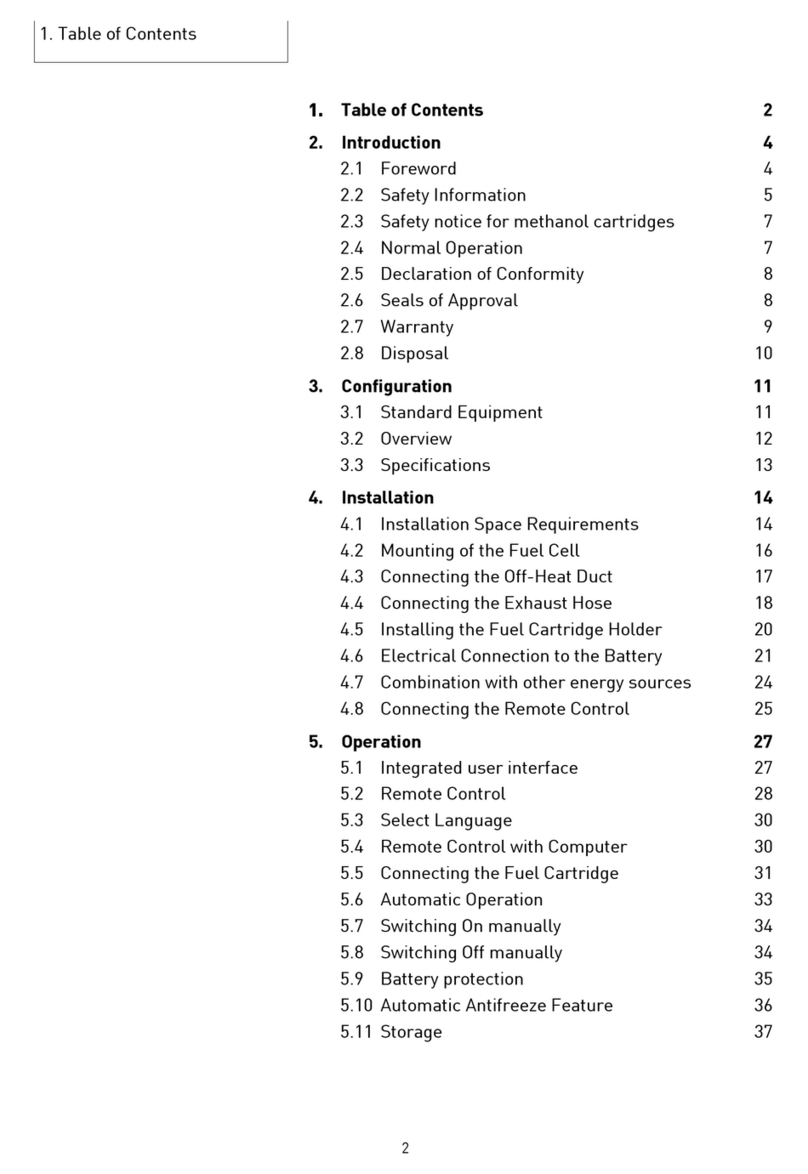
EFOY
EFOY EFOY Pro 600 User manual
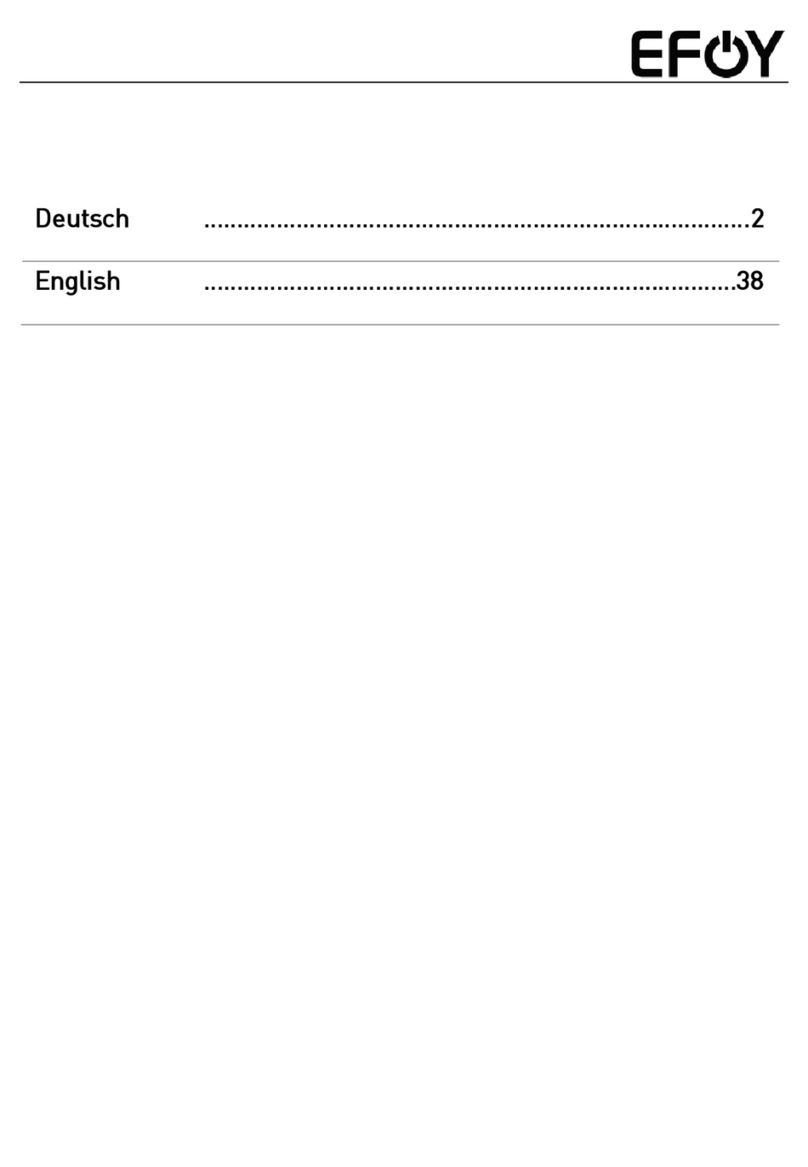
EFOY
EFOY ProEnergyCase 2020P-3 User manual
Popular Power Supply manuals by other brands

Videx
Videx 520MR Installation instruction

Poppstar
Poppstar 1008821 Instructions for use

TDK-Lambda
TDK-Lambda LZS-A1000-3 Installation, operation and maintenance manual

TDK-Lambda
TDK-Lambda 500A instruction manual

Calira
Calira EVS 17/07-DS/IU operating instructions

Monacor
Monacor PS-12CCD instruction manual











