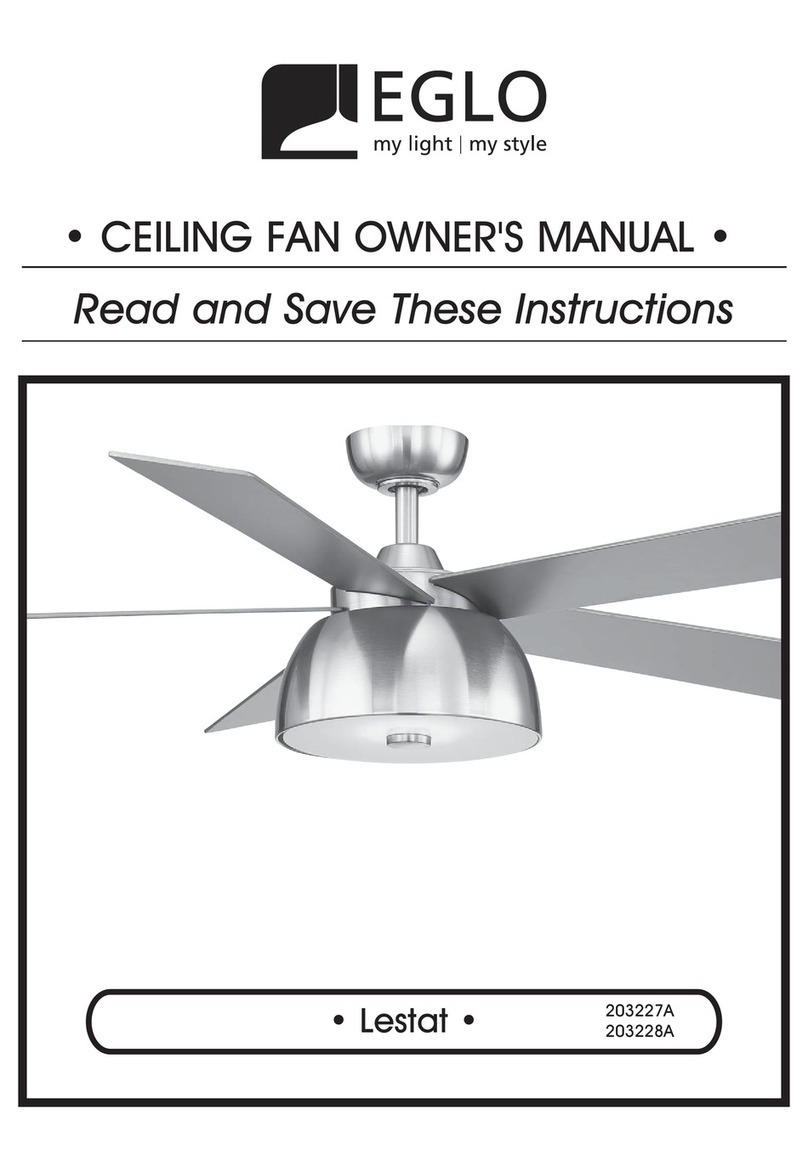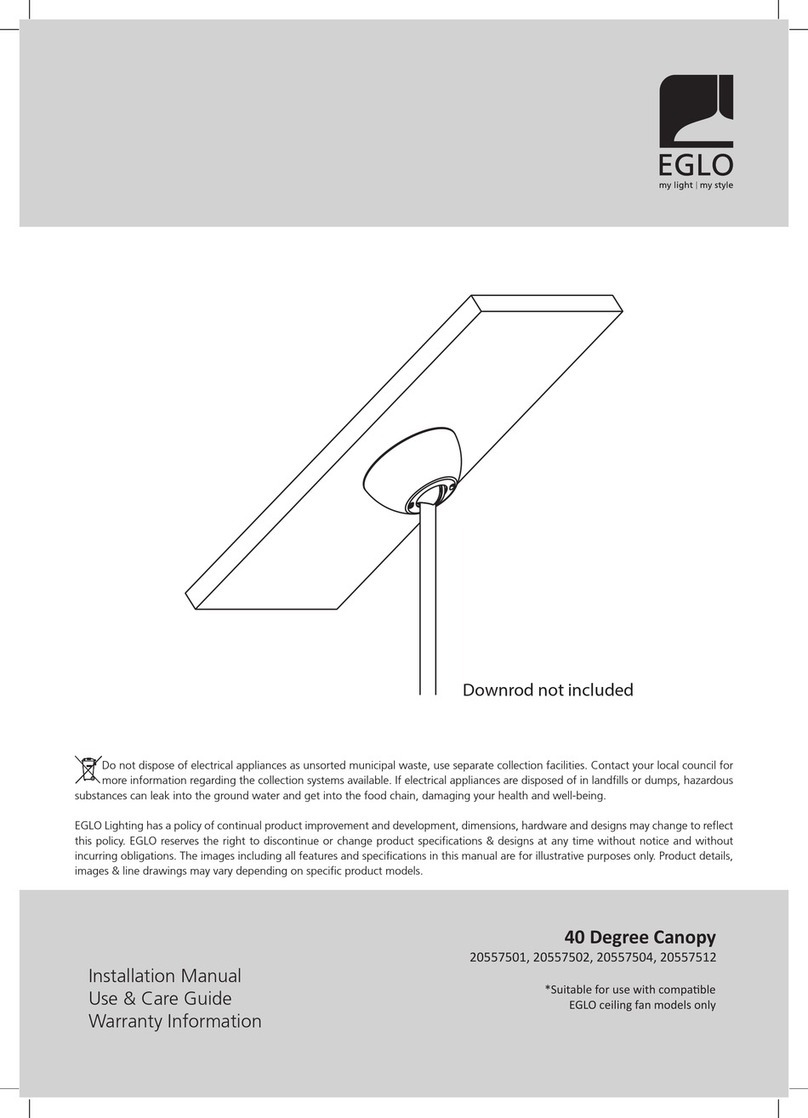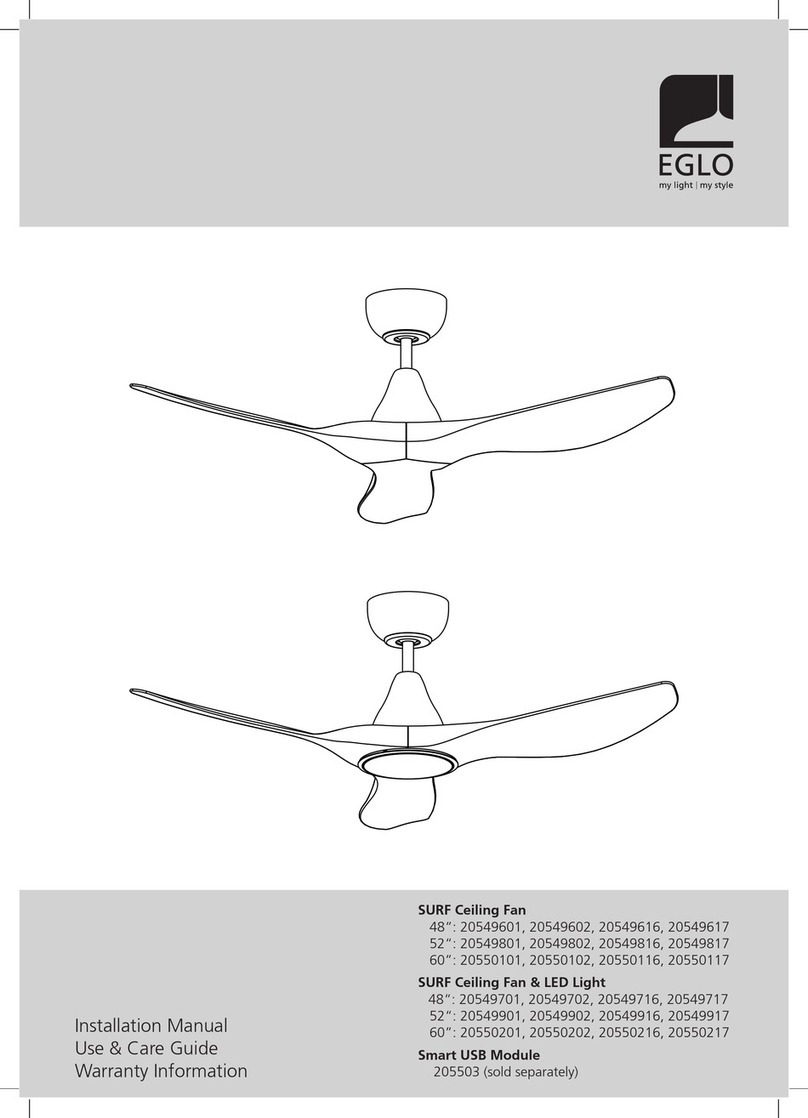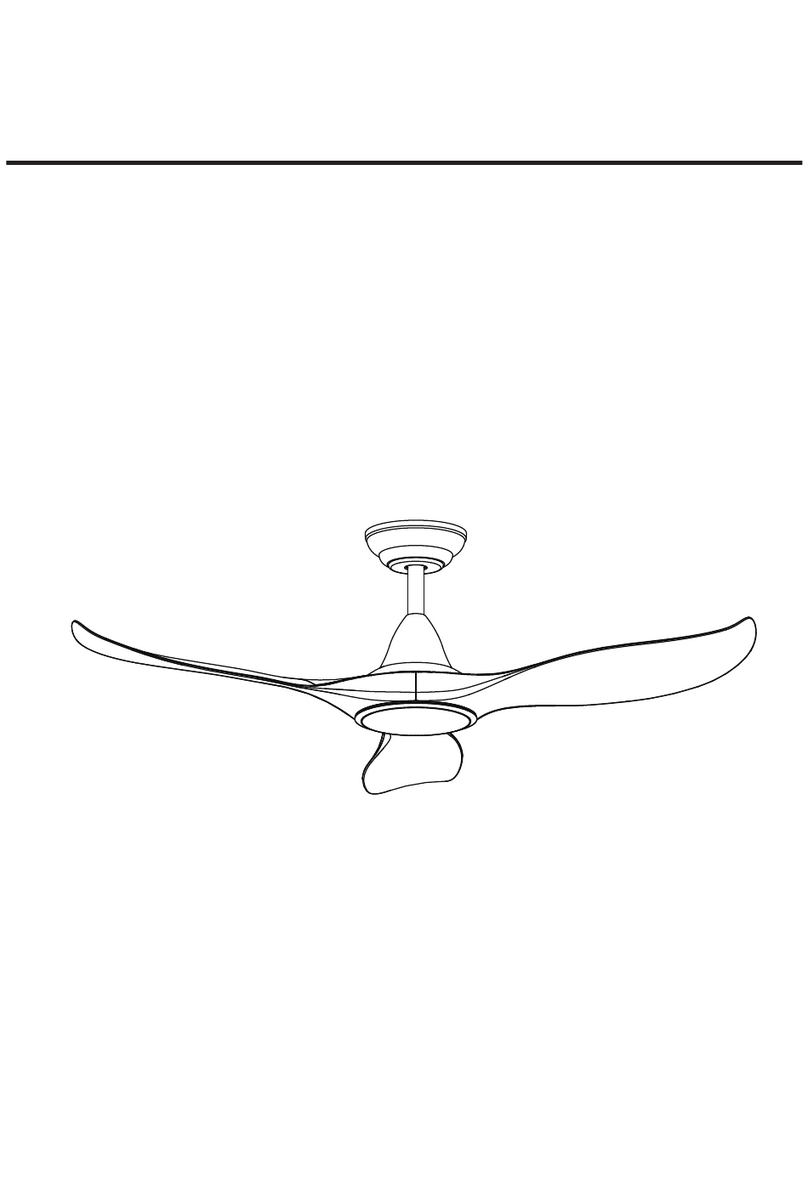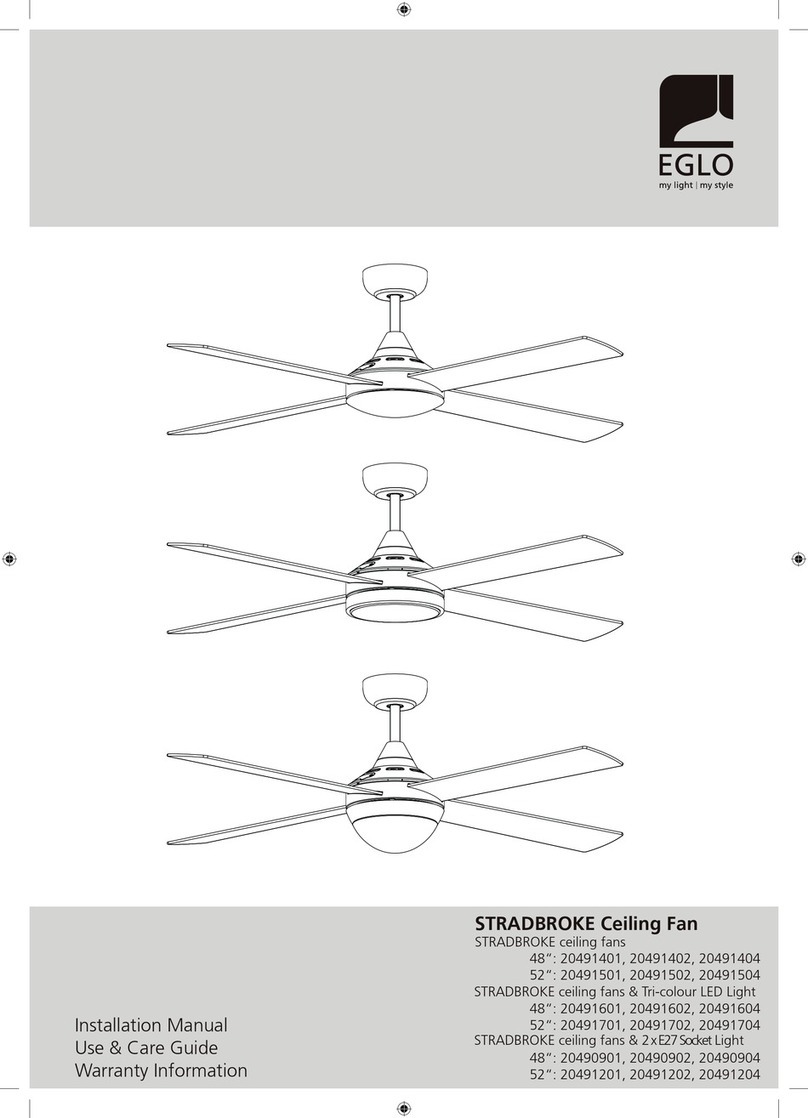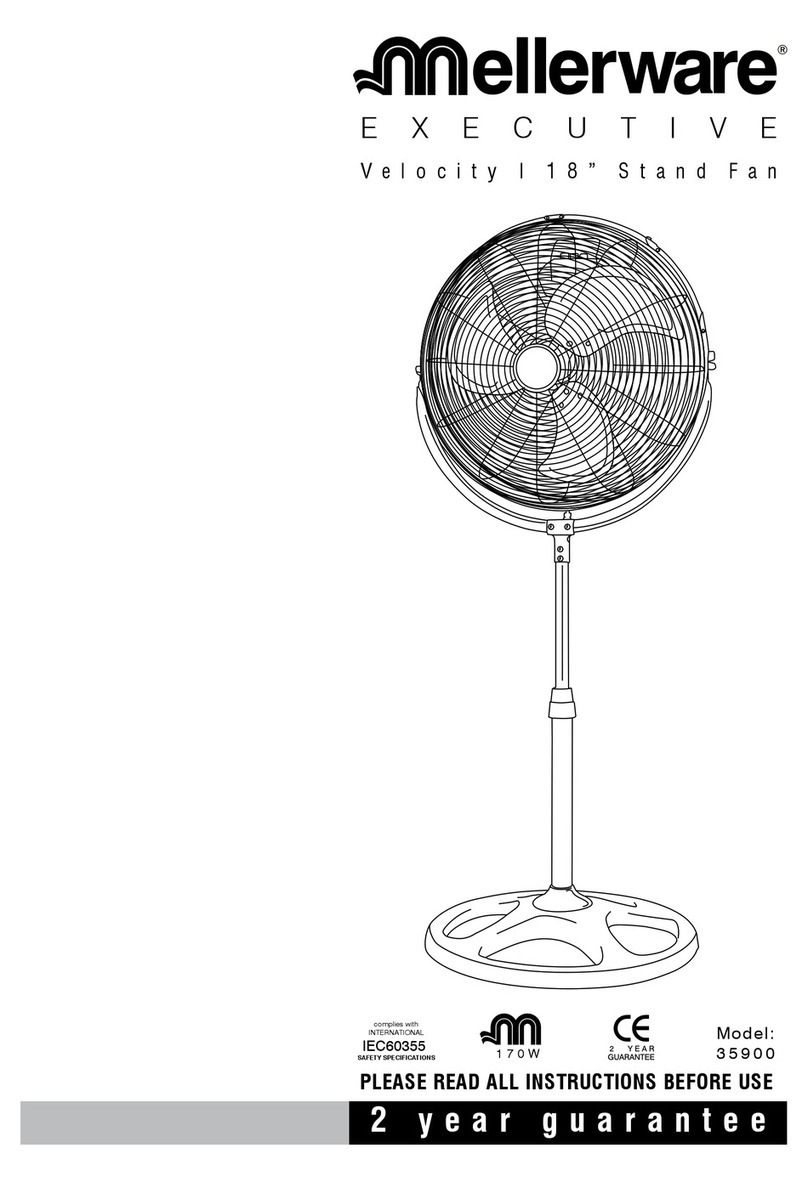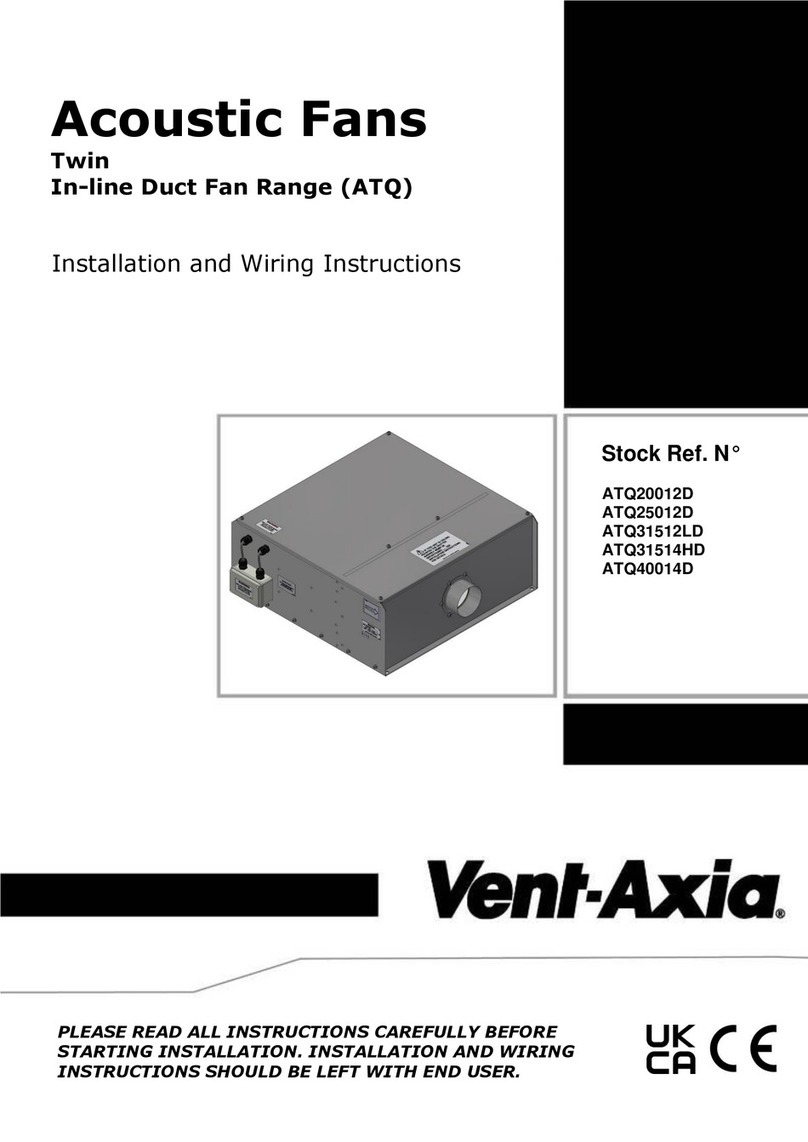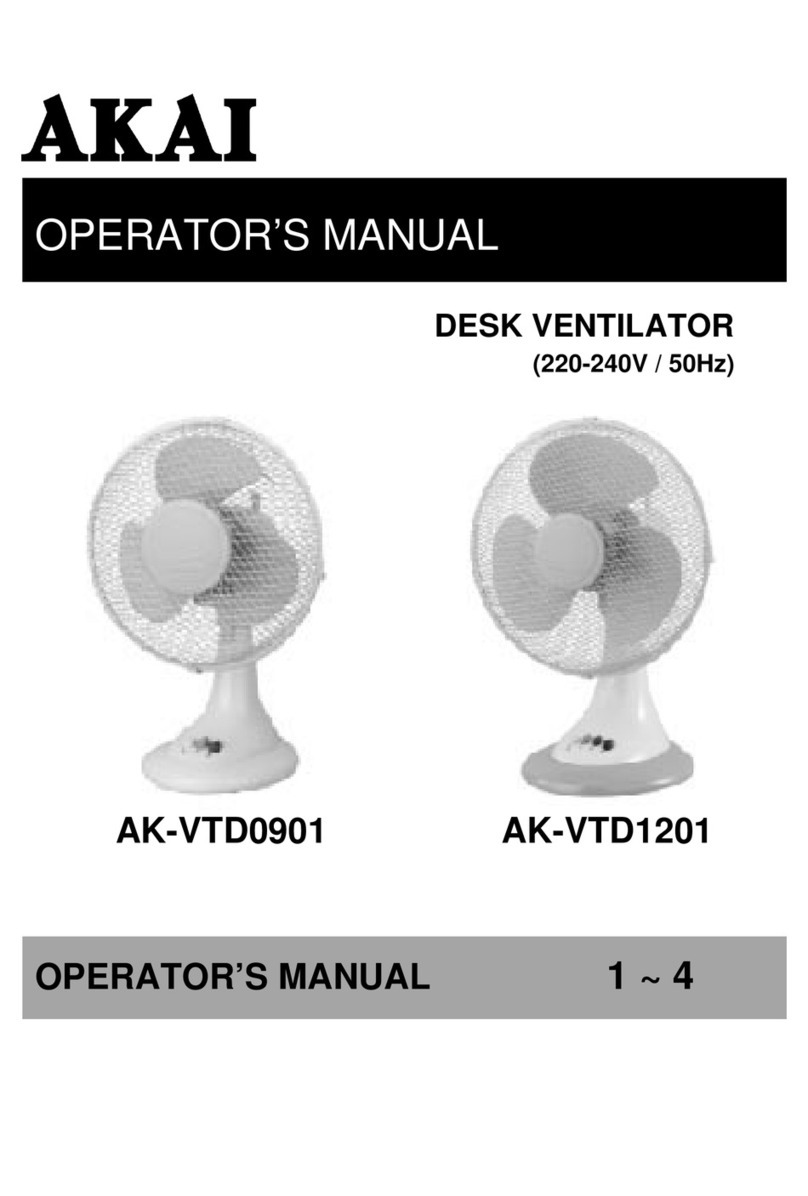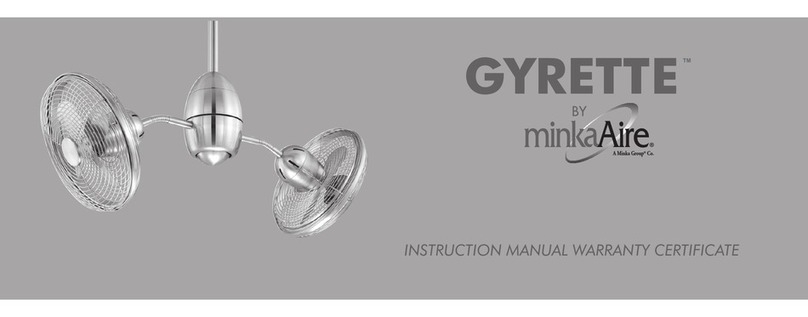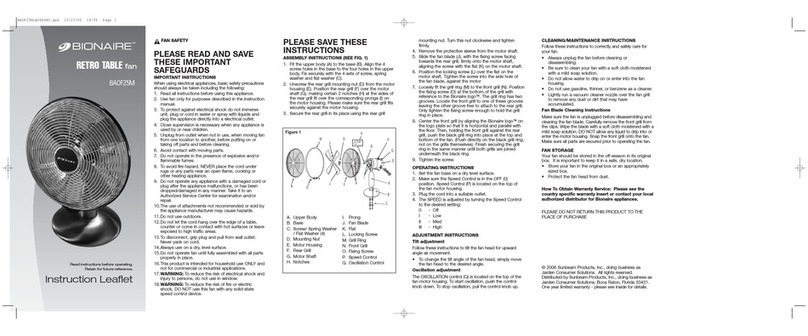9
OPERATING YOUR REMOTE CONTROL:
1. Turn the fan ON/OFF
2. Turn the light ON/OFF and light colour change
3. Fan speeds (1=Low, 5=High)
4. Direction of the fan (Reverse)
5. Timer control for the fan
6. LED Indicator light
7. 12V A23 battery for the transmitter
LIGHT OPERATION:
• Simple ON/OFF use:
• Press once to turn the light ON, and press after 5 seconds to turn the light OFF.
• To Set Colour Temperature:
• Turn ON - Light will be Warm White or the memorized last colour temperature
• Turn OFF & ON within 3 seconds - Light will switch to Neutral White 4000K
• Turn OFF & ON within 3 seconds - Light will switch to Cool White 5000K
• Once desired light colour is selected, leave light ON for more than 5 seconds and the colour temperature will be memorized for
next time the light is turned on.
Note: If light is turned on using remote and then turned off using a wall switch, the next time you turn on wall switch, the light with be
activated in memorized colour temperature.
Note: To change the colour temperature you must use the remote control function as outlined above.
CODE LEARNING MODE:
This ceiling fan and remote control have not been paired/synced at the factory, Code Learning Mode must be activated by the
installer.
SINGLE FAN INSTALLATION:
1. Connect wiring and switch the power supply ON, the receiver will make a short beep sound.
2. Within 30 seconds, press and hold FAN ON/OFF button for 5-10 seconds or until a long beep sound is heard meaning pairing/syncing
has been successful. Note: This must be done prior to fixing canopy in place.
3. Operate and test. Note: Blades must be attached or fan will not continue to operate.
4. Complete assembly of canopy.
MULTIPLE FAN INSTALLATION:
Important: The pairing/syncing of each fan and remote MUST be done with ALL other fans
disconnected from the power supply.
1. Fan #1 - Connect wiring and switch the power supply ON, the receiver will make a short beep sound.
2. Within 30 seconds, press and hold FAN ON/OFF button for 5-10 seconds or until a long beep sound is heard. Note: This must be done
prior to fixing canopy in place.
3. Operate and test. Note: Blades must be attached or fan will not continue to operate.
4. DO NOT complete assembly of fan #1. Disconnect fan #1 from the power supply, or unplug the receiver to disconnect from terminal
block.
5. Repeat steps 1-5 for each subsequent fan.
6. Once all fans have been paired/synced and stressfully tested on separate remote control transmitters, all fans can then be reconnected
to power, and assembly of canopy completed.
Note: If the remote does not pair/sync, disconnect power from fan and leave disconnected for 60 seconds, before reconnecting and
starting steps 1-5 again. Disconnection must be for minimum of 60 seconds.
If the transmitter and receiver are not working, or not working properly, check:
1. The battery is in the correct position and making good contact, and replace batteries if necessary.
2. Is there any other radio frequency or remote-controlled devices nearby, devices using the same frequency can interfere with each device?
3. Low voltage in the batteries can affect the operation and signal reception. The LED indicator light will flash when the battery is low,
replace the battery immediately.
NB: If not using the fan and remote for extended periods, remove the battery from the transmitter.
1. Turn the fan ON/OFF
2. Turn the light ON/OFF and light colour change
3. Fan speeds (1=Low, 5=High)
4. Direction of the fan (Reverse)
5. Timer control for the fan
6. LED Indicator light
7. 12V A23 battery for the transmitter
LIGHT OPERATION:
•Simple ON/OFF use :
oPress once to turn the light ON, and press after 5 seconds to turn the light OFF.
•To Set Colour Temperature:
oTurn ON - Light will be Warm White or the memorized last colour temperature
oTurn OFF & ON within 3 seconds - Light will switch to Neutral White 4000K
oTurn OFF & ON within 3 seconds - Light will switch to Cool White 5000K
oOnce desired light colour is selected, leave light ON for more than 5 seconds and the colour temperature will be
memorized for next time the light is turned on.
This ceiling fan and remote control have not been paired/synced at the factory, Code Learning Mode must be activated by the
installer.
SINGLE FAN INSTALLATION:
1. Connect wiring and switch the power supply ON, the receiver will make a short beep sound.
2. Within 30 seconds, press and hold FAN ON/OFF button for 5-10 seconds or until a long beep sound is heard meaning
pairing/syncing has been successful. Note: This must be done prior to fixing canopy in place.
3. Operate and test. Note: Blades must be attached or fan will not continue to operate.
4. Complete assembly of canopy.
MULTIPLE FAN INSTALLATION:
1. Fan #1 - Connect wiring and switch the power supply ON, the receiver will make a short beep sound.
2. Within 30 seconds, press and hold FAN ON/OFF button for 5-10 seconds or until a long beep sound is heard. Note: This must
be done prior to fixing canopy in place.
3. Operate and test. Note: Blades must be attached or fan will not continue to operate.
4. DO NOT complete assembly of fan #1. Disconnect fan #1 from the power supply, or unplug the receiver to disconnect from
terminal block.
5. Repeat steps 1-5 for each subsequent fan.
6. Once all fans have been paired/synced and stressfully tested on separate remote control transmitters, all fans can then be
reconnected to power, and assembly of canopy completed.
Note: If the remote does not pair/sync, disconnect power from fan and leave disconnected for 60 seconds, before
reconnecting and starting steps 1-5 again. Disconnection must be for minimum of 60 seconds.
If the transmitter and receiver are not working, or not working properly, check:
1. The battery is in the correct position and making good contact, and replace batteries if necessary.
2. Is there any other radio frequency or remote-controlled devices nearby, devices using the same frequency can interfere with
each device?
3. Low voltage in the batteries can affect the operation and signal reception. The LED indicator light will flash when the battery is
low, replace the battery immediately.
Note: If not using the fan and remote for extended periods, remove the battery from the transmitter.
Note: If light is turned on using remote and then turned off using a wall switch, the next time you turn on wall switch, the light
with be activated in memorized colour temperature.