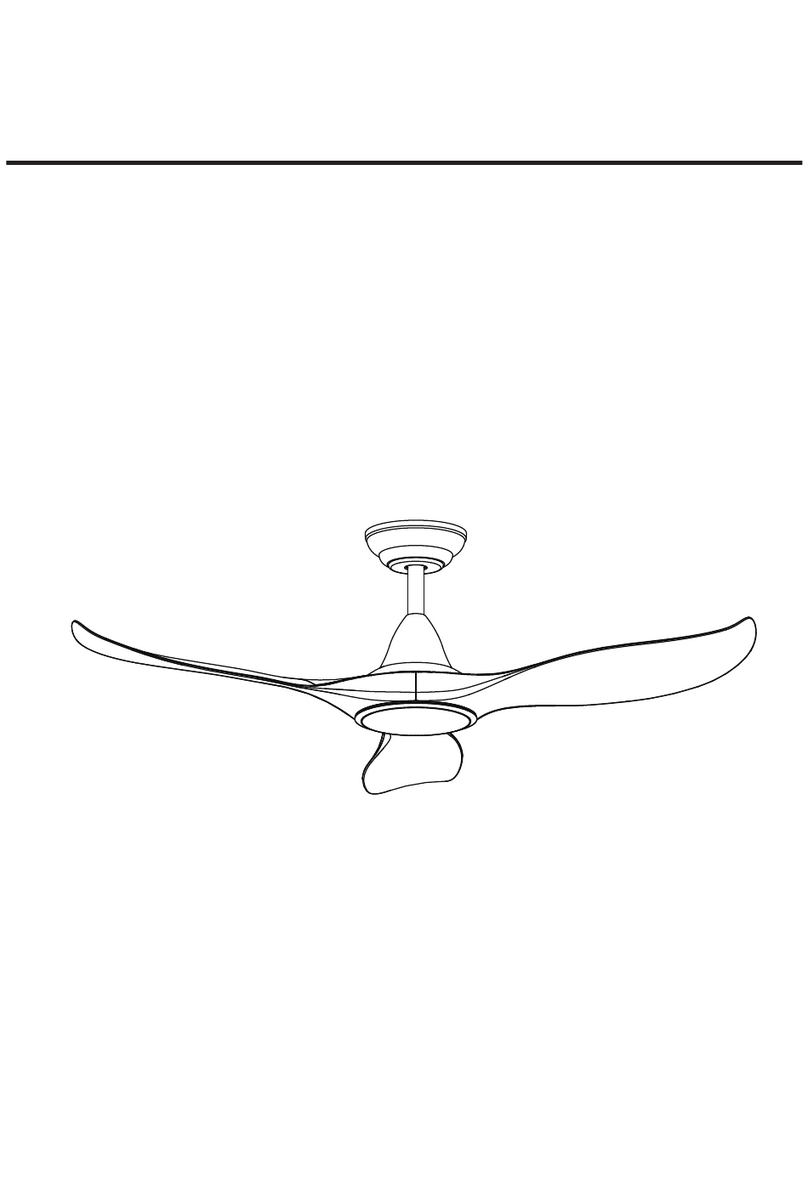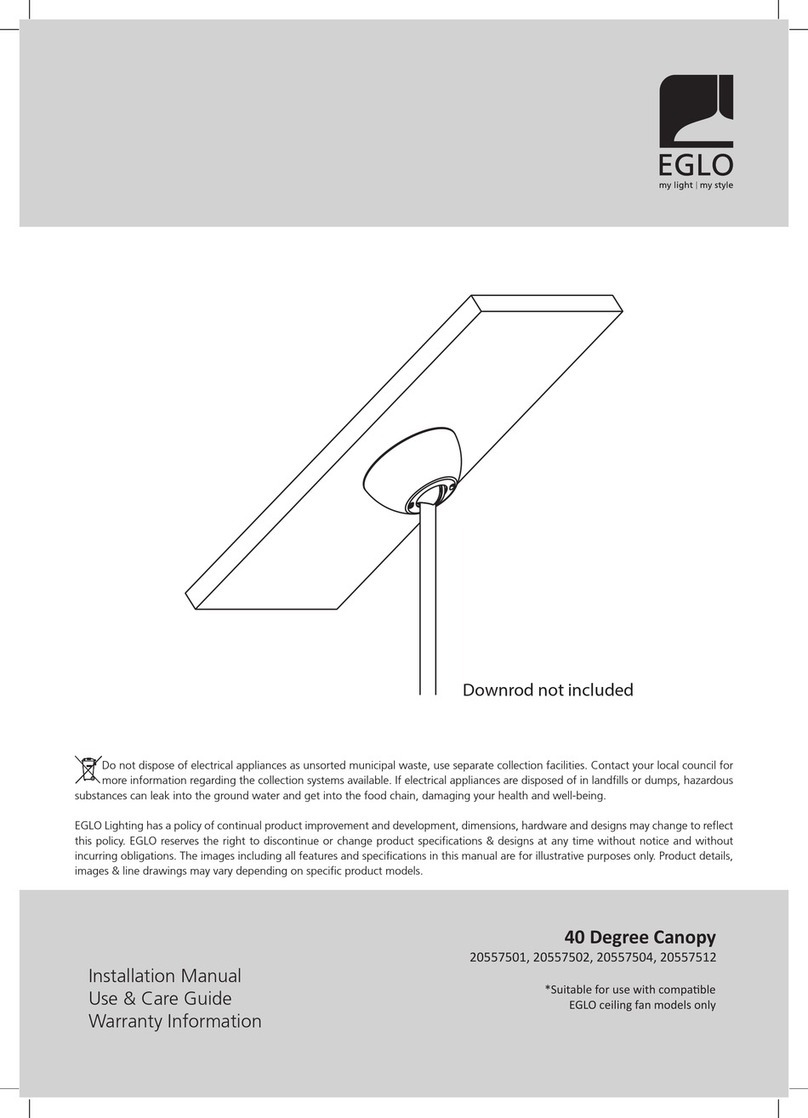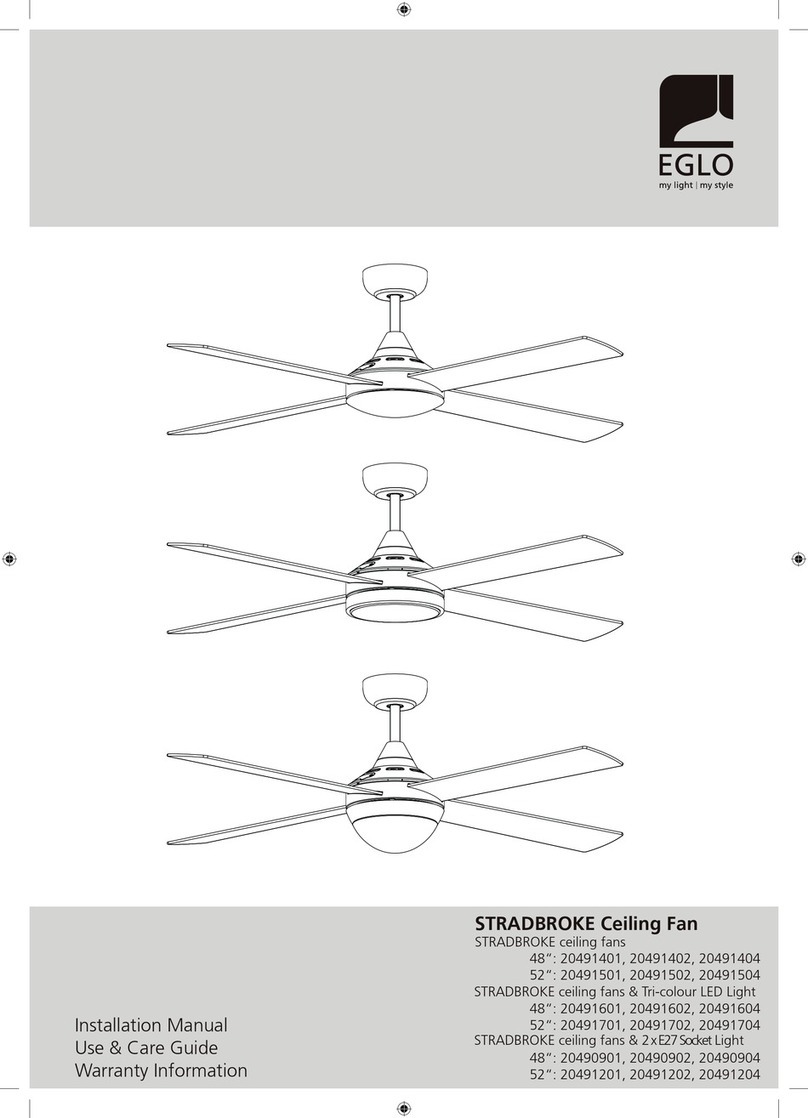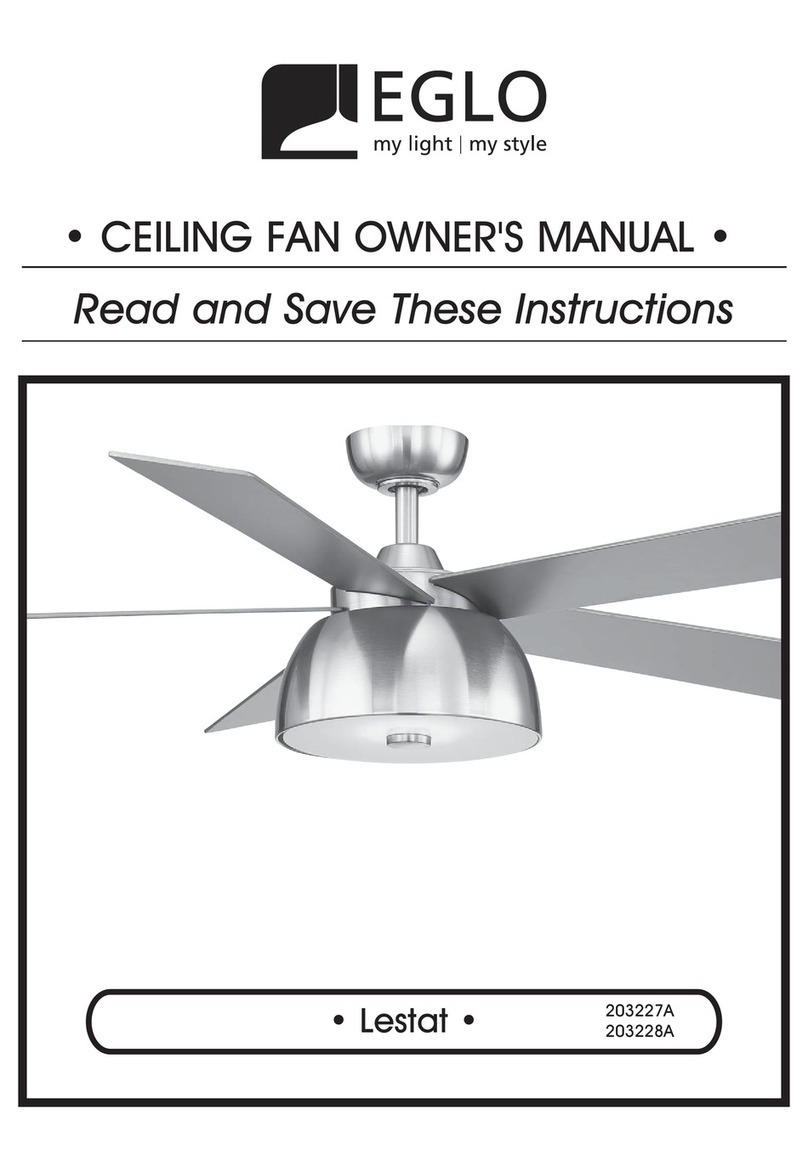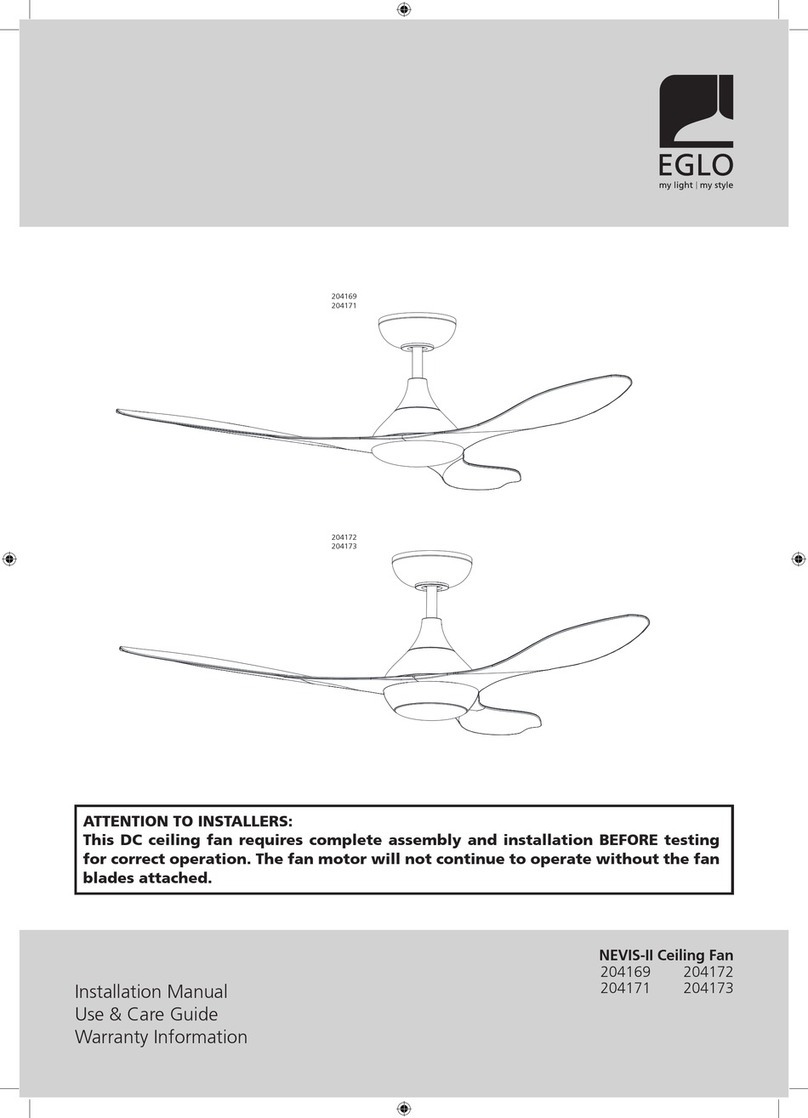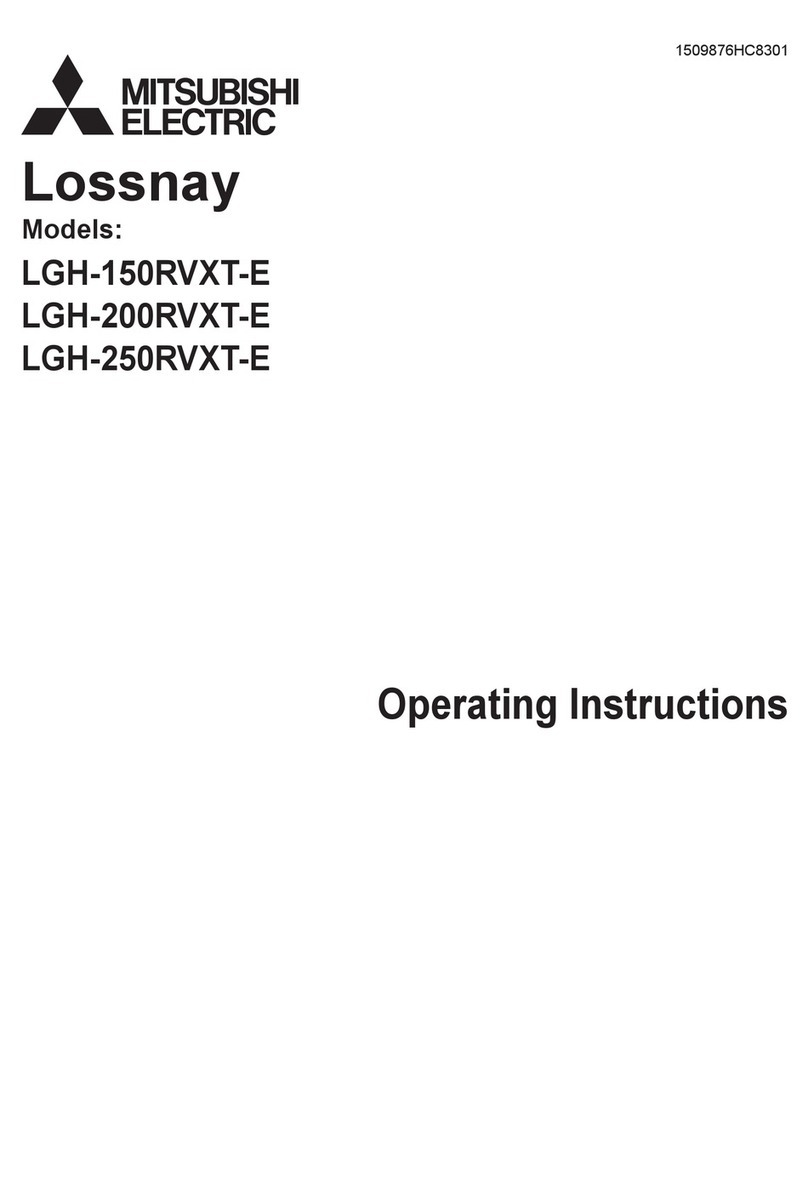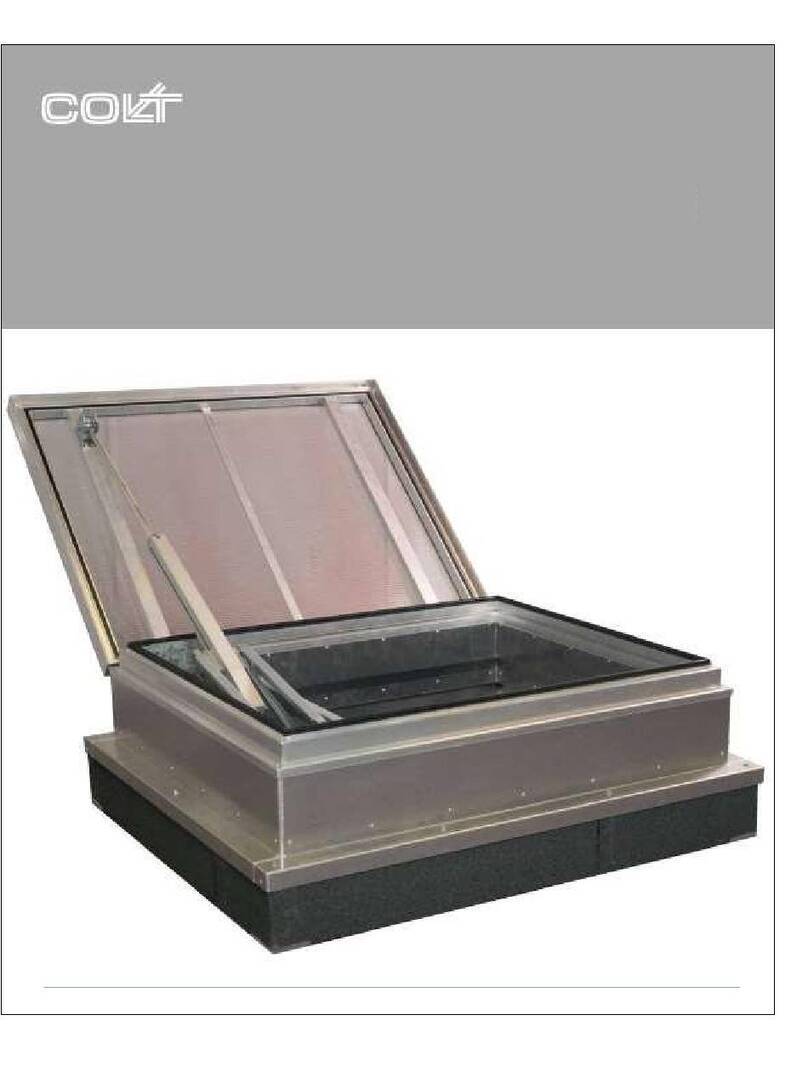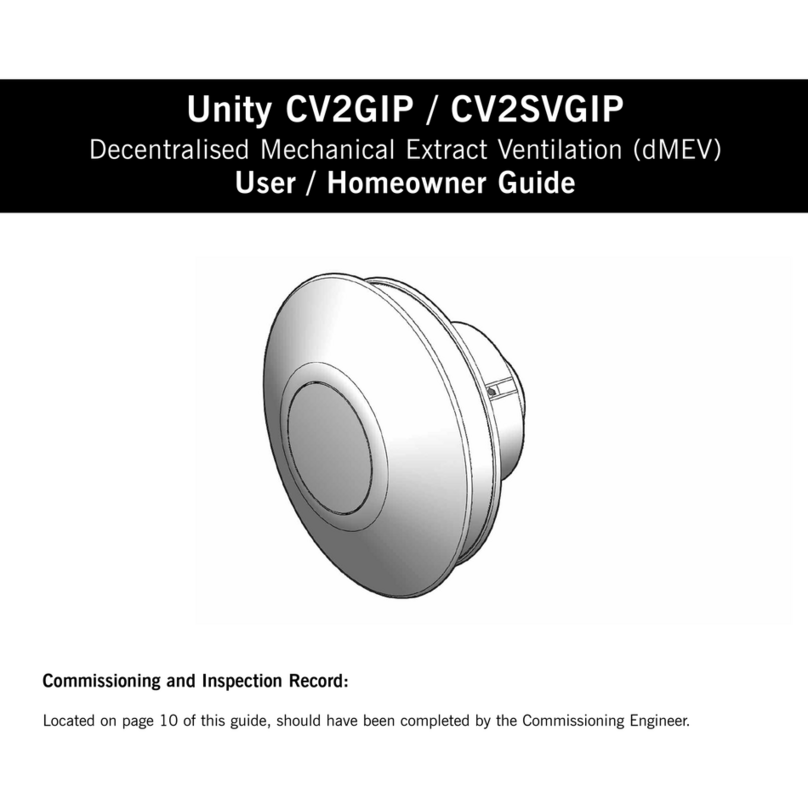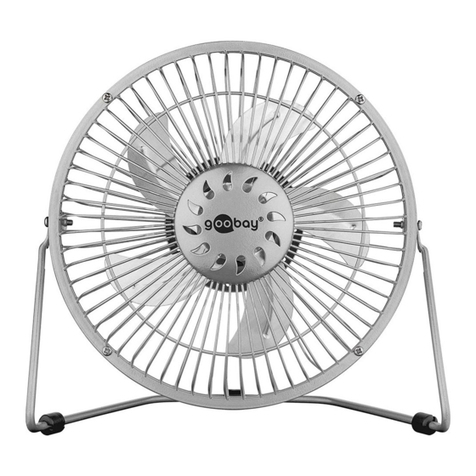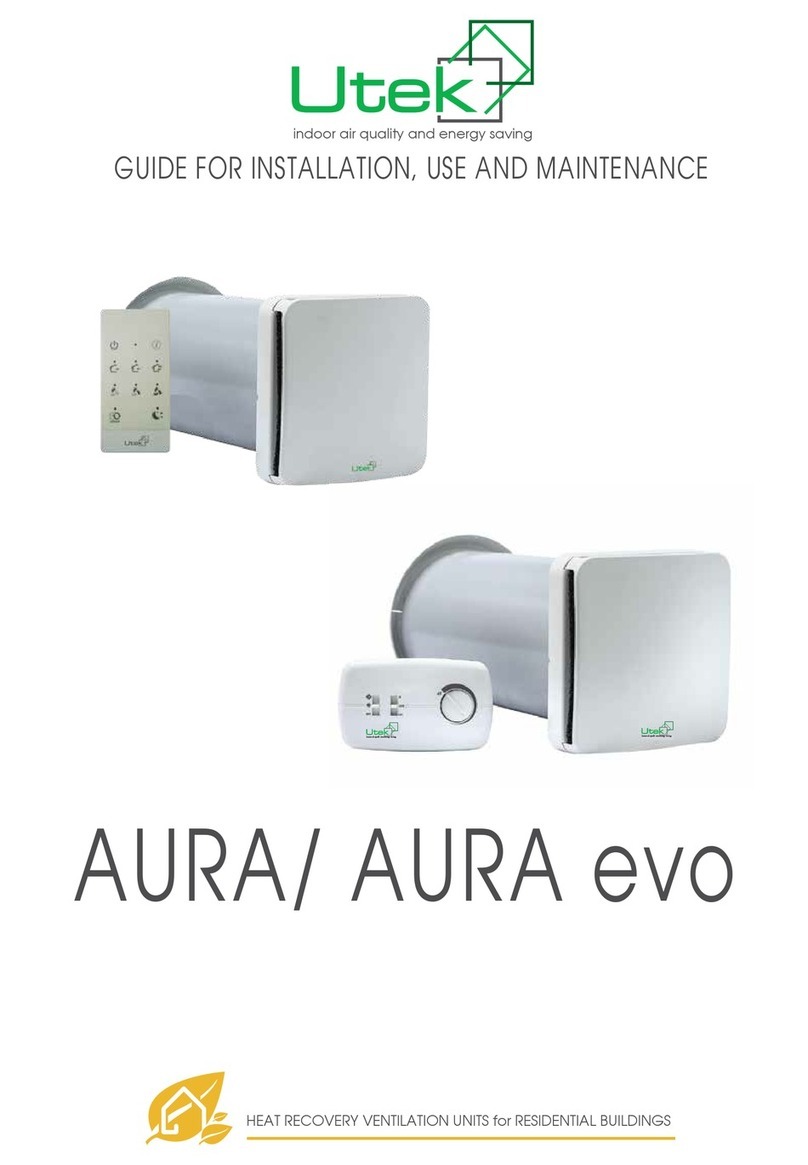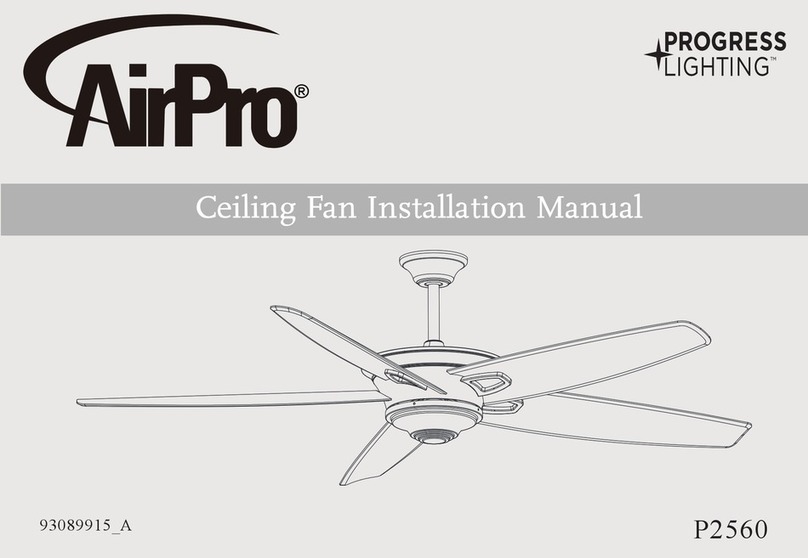WOBBLE / BALANCE:
Please note that all ceiling fans are not the same, even fans of the same model, some may move more or less than others.
Movement of a few centimetres is quite acceptable, and does not suggest the fan will fall if installed correctly.
All ceiling fan blades are weighed and grouped by weight. It is impossible to eliminate wobble altogether and it should not be
considered a fault. Ceiling fans tend to move during operation because they are not rigidly mounted.
To reduce the fan wobble:
• Check that all screws which fix the fan assembly with the mounting bracket are all tightly secured.
• Wobble may result from inconsistent blade level. Check this by measuring from the tip of the blade to the ceiling, and
repeat on every blade. Refer Fig 15
• If the measurements are different:
1.Check that the blade screws are not overly tightened,
or loose, causing the tip of the blade to be unlevelled.
2.Out of shaped blades can unbalance the fan and
cause wobble. Check by removing all blades and
stacking on a flat level surface, and ensure all blades
are a uniform shape.
3.Interchanging blades from the same model can redistribute the weight and result in smoother operation.
(*) May require the assistance of a qualified electrical contractor.
TROUBLESHOOTING CHECKLIST:
POSSIBLE REMEDYPOSSIBLE CAUSEPROBLEM
Fan or Light will
not start.
Fuse or circuit breaker blown. Turn power OFF.
Check fuses and circuit breaker. (*)
Loose mains connections to fan. Turn power OFF.
Check connections at terminal block. (*)
Controller/switch not in correct
position. Turn power OFF.
Check that controller/switch is in the correct position.
Fan Wobbles.
Fan blades are not horizontal to the
ceiling. Refer to ‘WOBBLE / BALANCING’ section of manual.
Blade screws are loose. Check that all screws are securely tightened.
Do NOT overtighten.
Fan hanger ball not seated correctly in
hanger bracket.
Turn power OFF.
Noisy
Top canopy touching ceiling. Lower the decorative canopy so that it does not contact the
ceiling.
Loose blade screws. Check that all screws are securely tightened.
Do NOT overtighten.
Hanging bracket not installed correctly.
Turn power OFF.
Check and if necessary re-install the hanging bracket if not
installed/ installed correctly.(*)
Incorrect controller. Turn power OFF.
Change the controller to the supplied controller.(*)
Fig 15
NOISE:
When it is quiet at night, you may hear occasional small noises. Slight power fluctuations and frequency signals
superimposed in the electricity for off-peak hot water control, may cause a change in fan motor noise. THIS IS NORMAL.
Please allow a 24-hour 'settling-in' period, as most noises associated with a new fan disappear during this initial period.
Please note that this is not a product fault and as such is not covered under warranty.All electric motors make noise to
some extent.
Support the fan very carefully, and rotate the
hanger ball to ensure the registration slot is positioned on the
stopper.(*)
13
WARRANTY CLAIMS ON INSTALLED PRODUCTS:
EGLO Lighting (EGLO) will not be liable for charges incurred by the consumer for rectification, deinstallation or reinstallation unless appro-
ved by EGLO management in writing prior to commencing work.
All claims are to be submitted to EGLO Warranty Department with a copy of the original purchase receipt, copy of receipt from installation
(inc electrical contractor licence number), and completed EGLO warranty claims form. Incomplete submission will result in delays proces-
sing your claim.
Any additional photos, videos or information that can be supplied at the time of submission, will help expedite your claim.
1. AUSTRALIAN CONSUMER LAW:
The benefits given to you the consumer in this warranty document are in addition to your other rights and remedies under a law in relation
to the products to which this warranty document relates.
“YOUR CONSUMER RIGHTS”: Our goods come with guarantees that cannot be excluded under the Australian Consumer Law. You are
entitled to a replacement or refund for a major failure and compensation for any other reasonably foreseeable loss or damage. You are
also entitled to have the goods repaired or replaced if the goods fail to be of acceptable quality and the failure does not amount to a
major failure.
Subject to “Your Consumer Rights“ outlined above, but otherwise to the maximum extent permitted by law, EGLO will not be liable for
any consequential or indirect loss or damage suffered or incurred by you in relation to an EGLO product,including but not limited to loss
of use, loss or damage for business interruption, or profits.
2. LIMITED REPAIR / REPLACEMENT WARRANTY:
EGLO offers the purchaser a repair or replacement of the EGLO product in cases where the product fails due to defective materials
or workmanship, when installed and operated under normal domestic conditions, for a period of 6 years (3 years parts & labour +
3 year parts only) from the date of purchase. Please refer to the warranty period listed on each product to determine the warranty
period which EGLO grants to the original purchaser of the EGLO product. The warranty period begins from the date of purchase.
Also, please refer to WHAT IS NOT COVERED.
You must provide proof of purchase (such as the original dated purchase receipt/invoice) from an authorised EGLO reseller to make a
warranty claim. You must also provide a receipt from installation, including the electrical contractors licence number - if an electrical
licence number cannot be supplied, your claim will be denied. This warranty will not apply if the ceiling fan is installed by anyone
other than a qualified and licensed electrical contractor.
Bulbs (if supplied separately) are not covered under fan warranty.
Resetting/Changing of DIP switches in connected remote controls is not covered by warranty and a service call fee WILL apply.
Batteries (if supplied), are done so as a complimentary (free) item only, and are not covered by warranty.
REPAIRS / REPLACEMENTS
EGLO products presented for repair may be replaced by refurbished goods of the same type rather than being repaired at the discretion
of EGLO. Refurbished parts may be used to repair the goods to proper order.
BALANCE OF WARRANTY
To the maximum extent permitted by law, any product replaced, repaired or refurbished by EGLO is covered only by the balance of the
warranty period remaining from the date of original purchase of the original EGLO product.