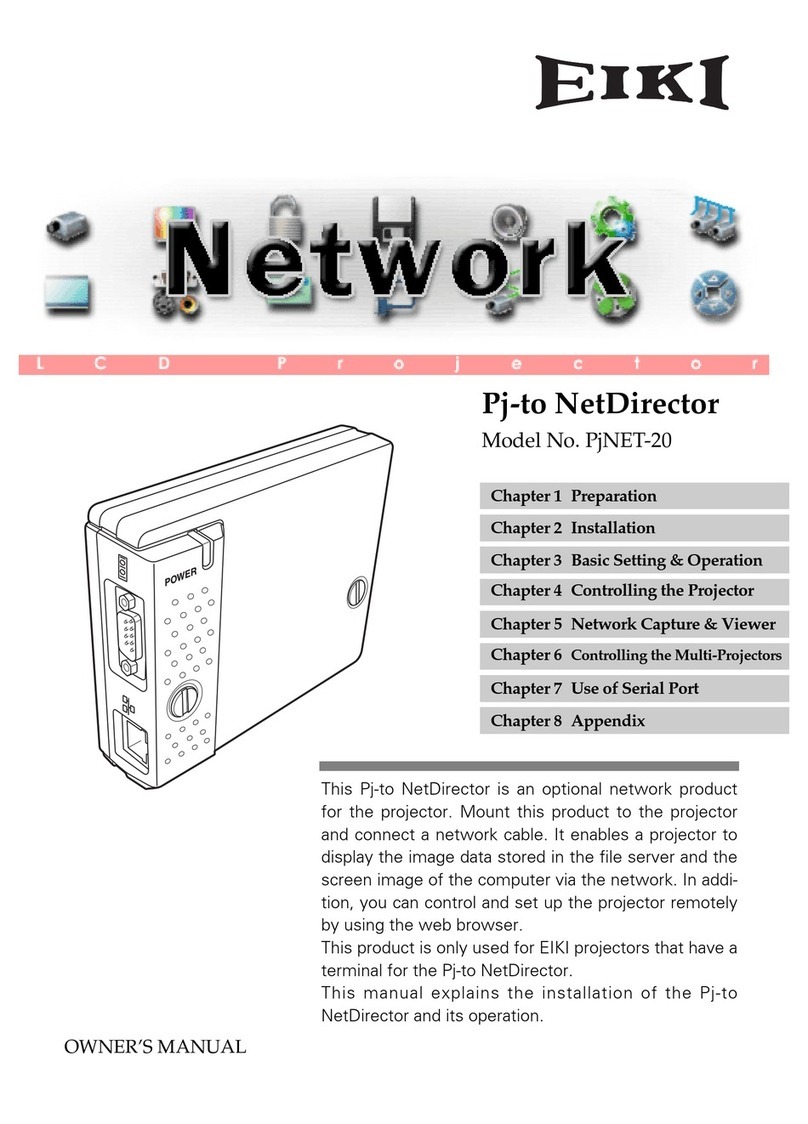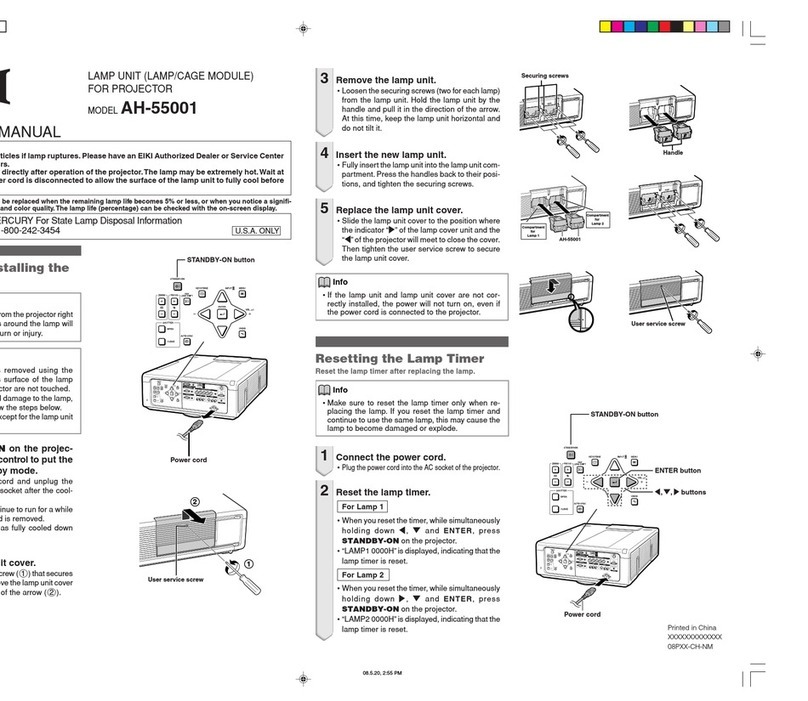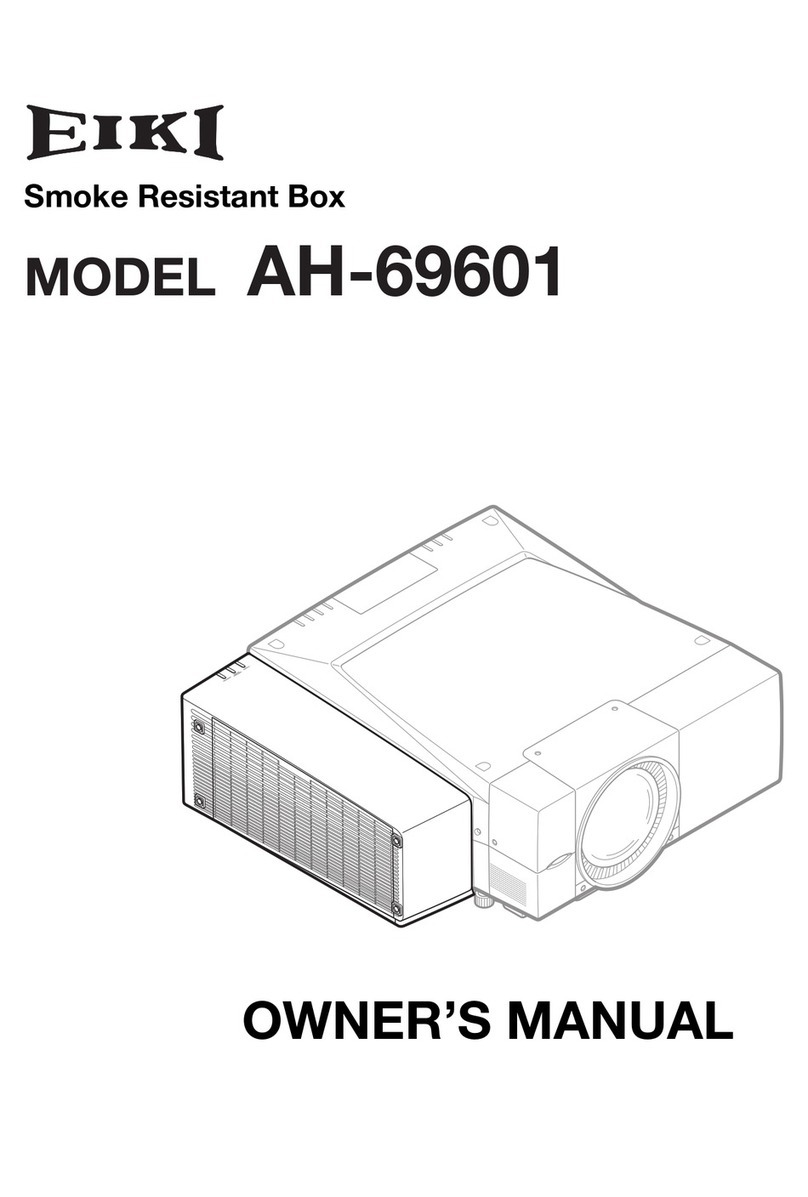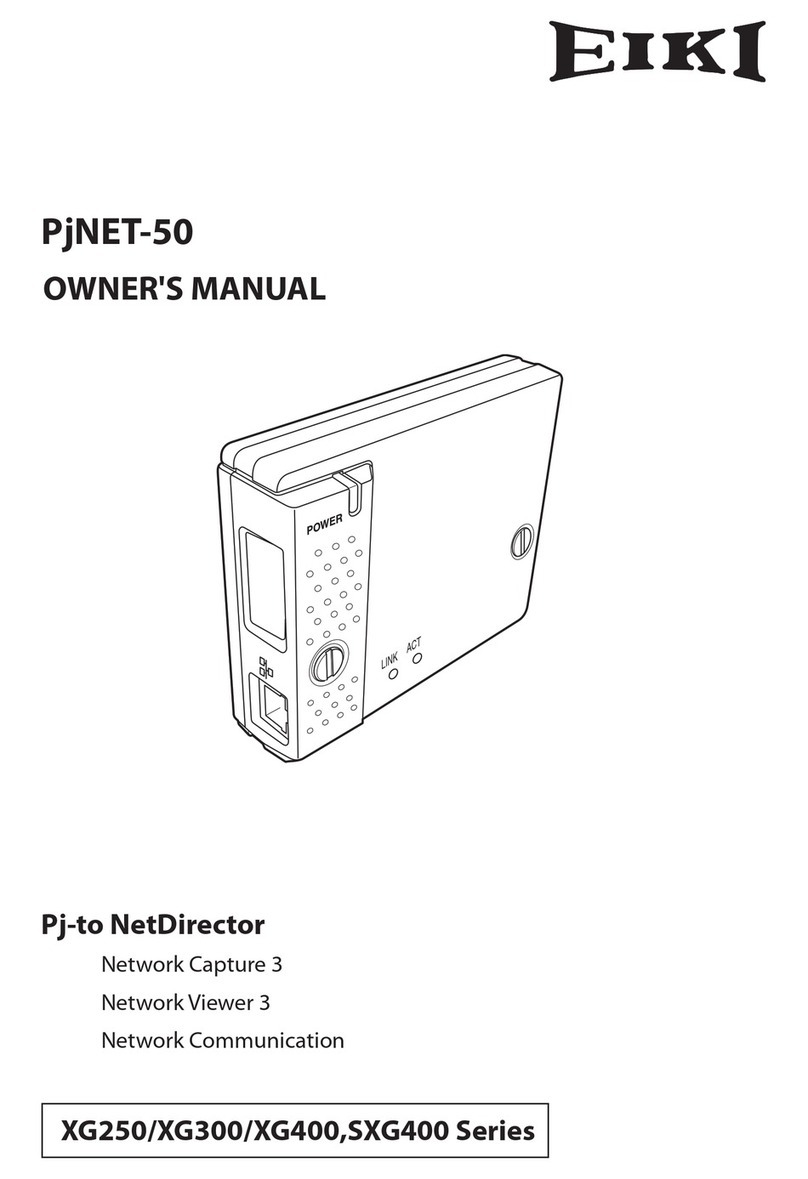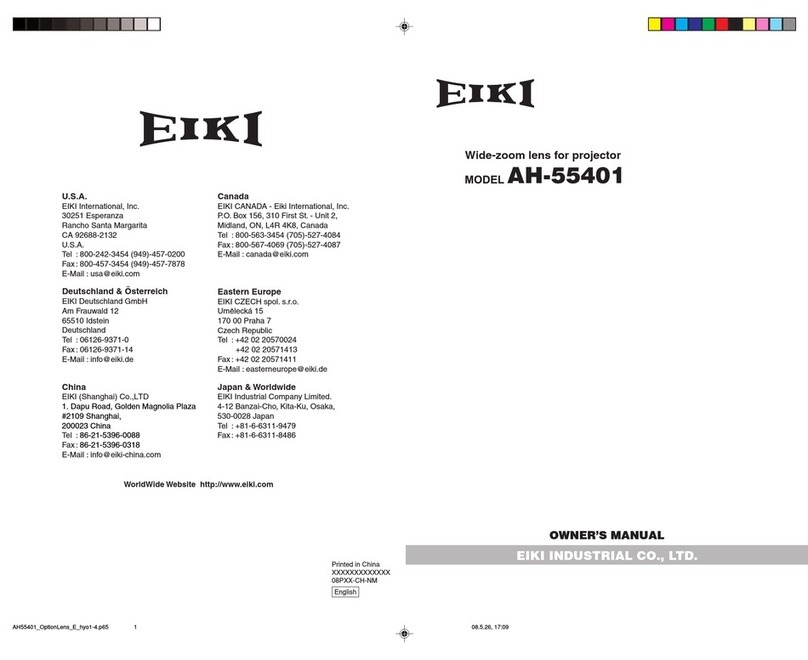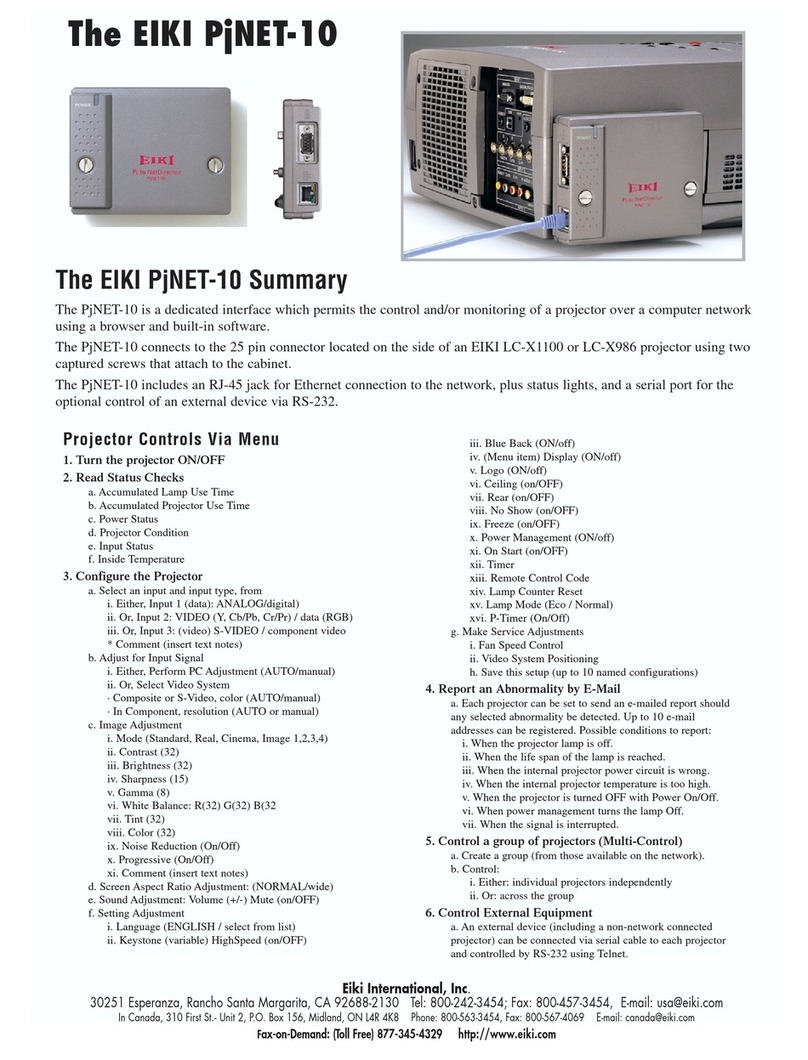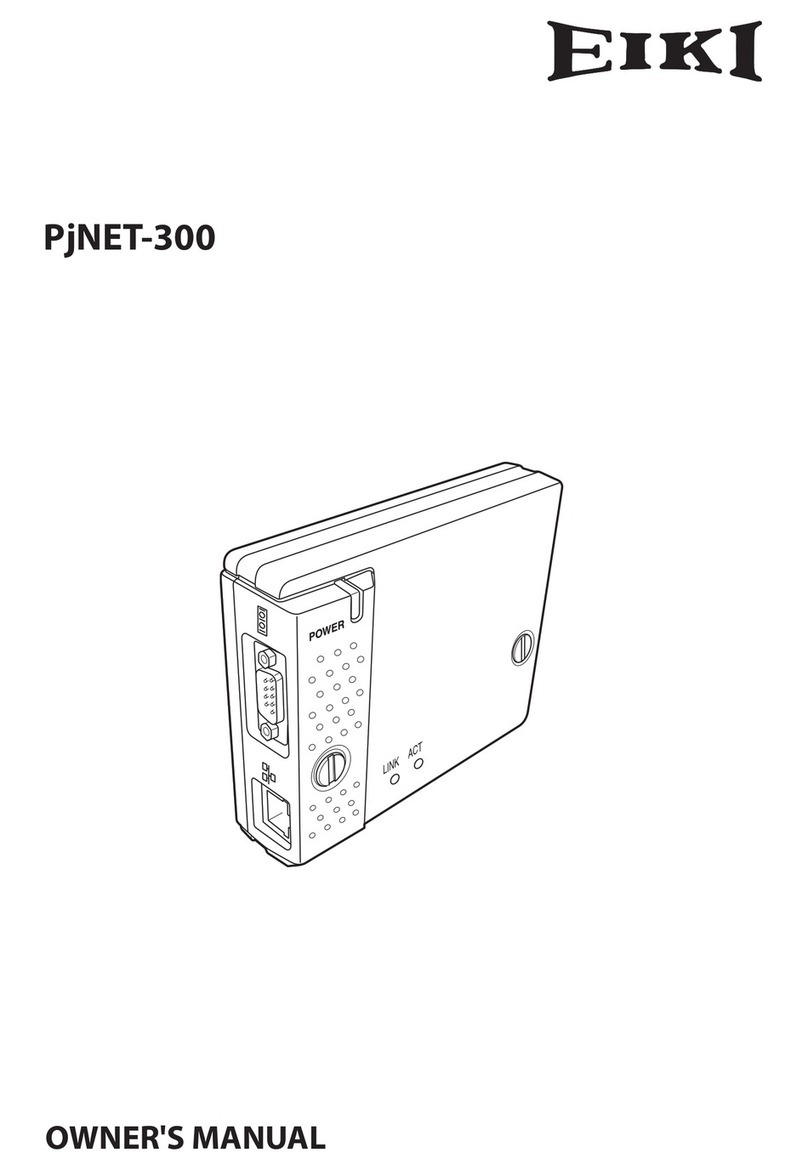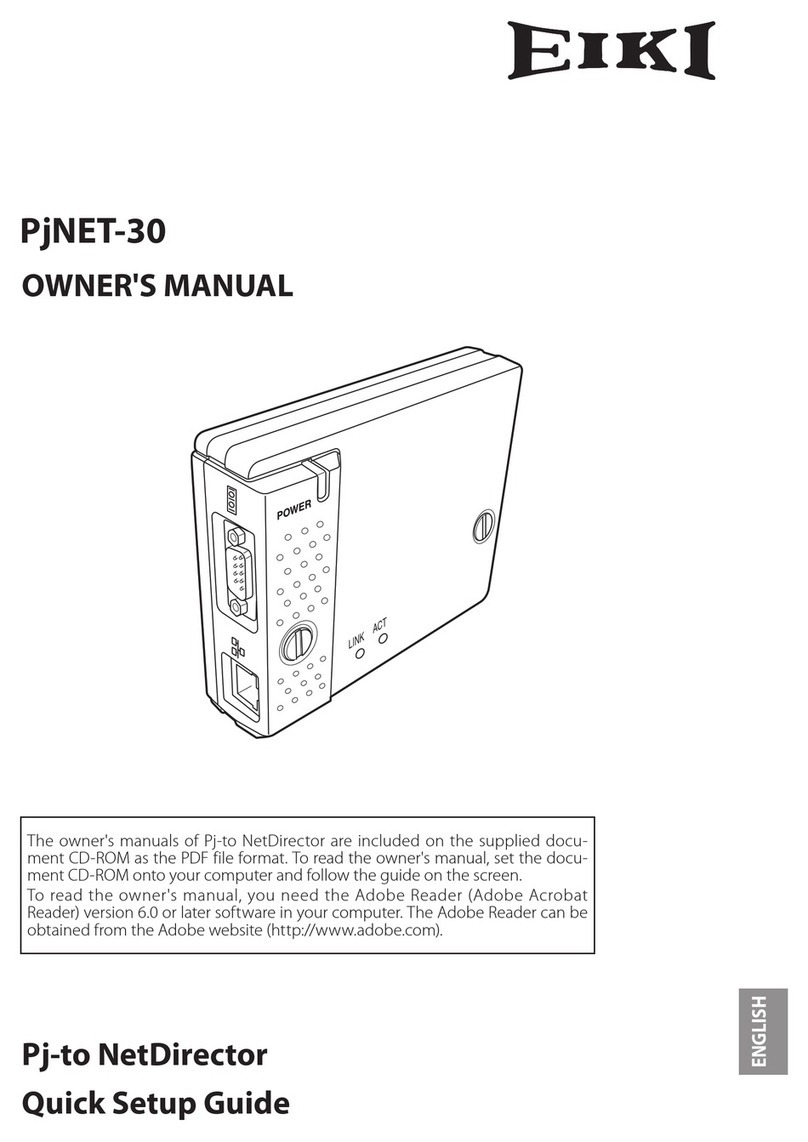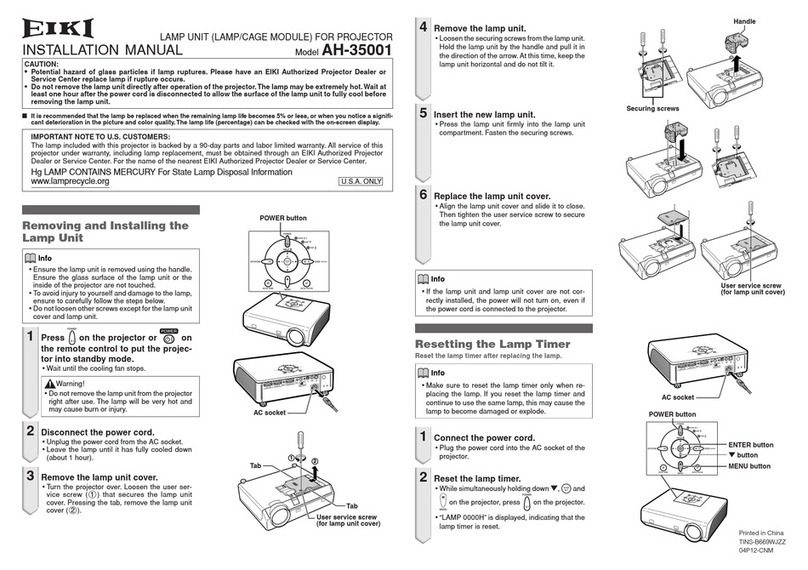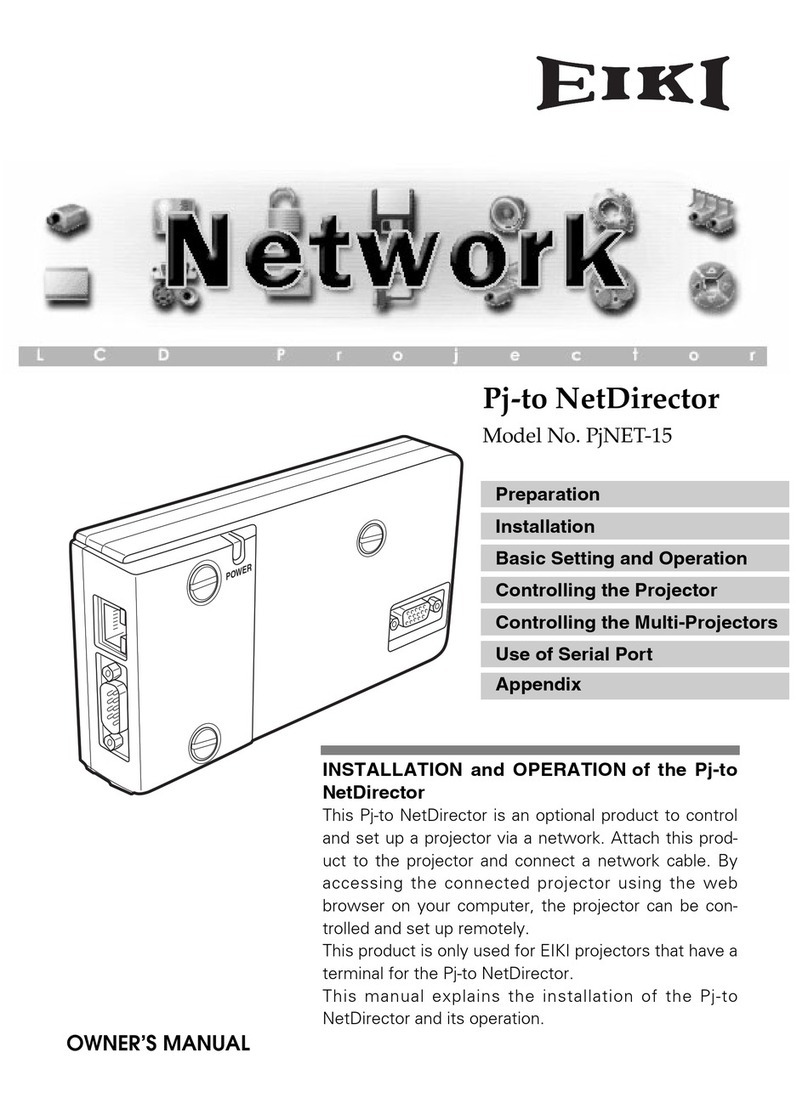1
2
Lamp replacement
screw
Lamp unit cover
Top cover
Mounting screws
2
Cable
connector
1
Tabs
Lens cover
Cable connector
Installation Manual
AH-45201
AH-45301
AH-45401
(Only for EIP-4500L)
AH-51401
(Only for EIP-5000L)
AH-45501
AH-45601
AH-45701
WARNING: This installation manual is for use by
service personnel. Please be aware that the
manufacturer cannot be responsible for breakage
or damage incurred due to improper installation of
this lens or use of the projector.
When replacing the lens, please have the lens replaced by
the store of purchase or an EIKI Engineering certified
service workshop.The inside of the projector contains high-
voltage parts that can be extremely dangerous. Never
attempt to replace the lens by yourself.
Always make sure to turn off the main power and unplug
the power cord before replacing the lens.
Be careful not to allow any screws to drop inside the projector
while working. This can cause a fire, electrical shock or
malfunction.
Do not attempt to replace the lens while the projector is
suspended from the ceiling. The lens may fall out of the projector
resulting in injury.
12
345 6
Loosen the lamp replacement
screw (11
11
1) that fastens the lamp
unit cover, and remove the lamp
unit cover by sliding in the direc-
tion shown by the arrow (22
22
2).
Remove the mounting screws of
the top cover.
Unplug the cable connector (11
11
1)
and remove the top cover (22
22
2).
Release the tabs while pulling up
on the lens cover, and then pull
it out towards you.
(When the lens being removed is the
AH-45401 (EIP-4500 standard lens) or
AH-51401 (EIP-5000 standard lens))
Remove the lens ring by turning
in the direction shown by the ar-
row.
Unplug the cable connector.
Before replacing the lens, return the lens shift to the
position shown below. (The lens shift is adjusted to the
position shown below when shipped from the factory.)
••
••
•V (vertical) shift: Uppermost position
••
••
•H (horizontal) shift: Middle position
When replacing the lens, use a commercially available
screwdriver that satisfies all of the conditions indicated below.
•Type 2 Philips head screwdriver
•Length of protruding section: min. 180 mm (10")
•Magnetized
AH51401_Inst_Manual_E.p65 06.12.27, 11:54 AM1