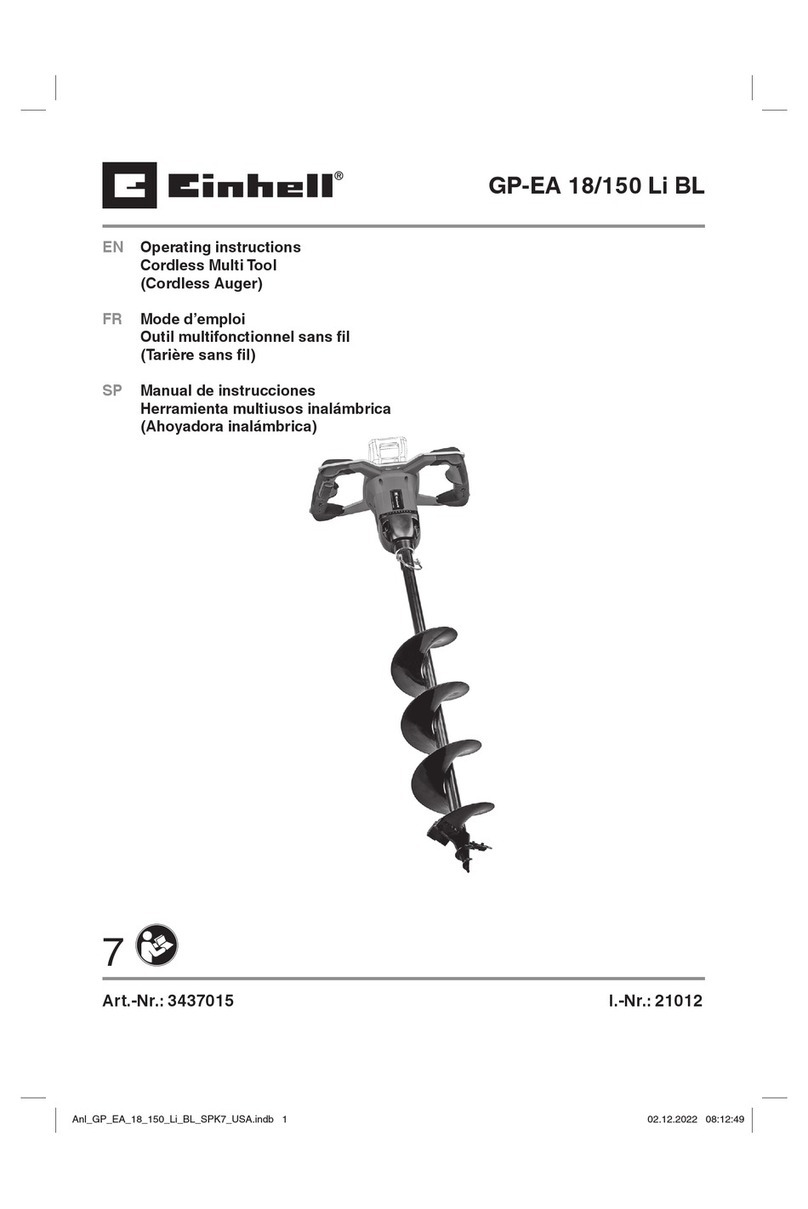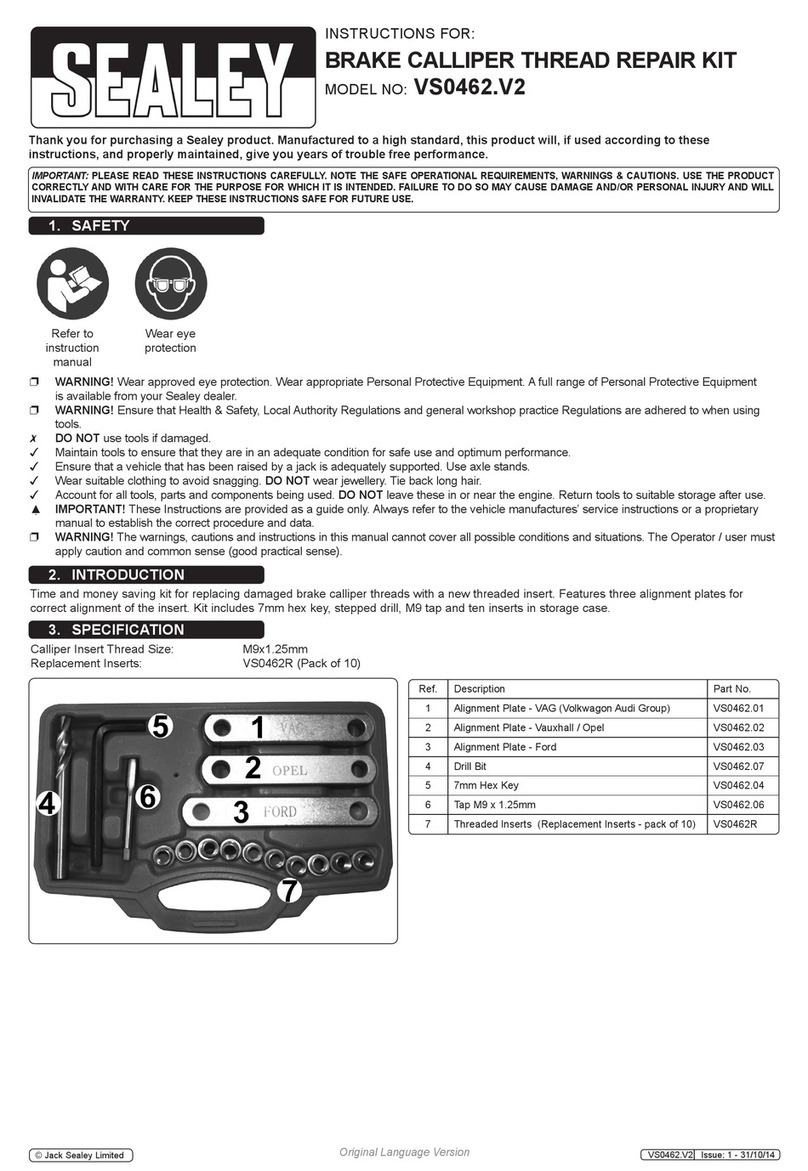7
GB
6.2.1 Fastening the sanding/grinding paper
The Velcro fastener enables easy changing of
sanding/grinding paper.
Make sure that the vacuum extraction holes on the
sanding/grinding paper and the sanding/grinding disk
are aligned.
7. Starting up
7.1 Charging the Li battery pack (Fig. 1/4)
The battery is protected from exhaustive discharge.
An integrated protective circuit automatically switches
off the equipment when the battery is flat. In this case
the bit chuck will cease to turn.
Warning! Do not press the ON/OFF switch any more
if the protective circuit has actuated. This may
damage the battery.
1. Remove the battery pack (5) from the handle,
pressing the pushlock buttons (8) on the left and
right sides to do so.
2. Check that your mains voltage is the same as that
marked on the rating plate of the battery charger.
Insert the power plug of the charger (3) into the
mains socket outlet. The green LED will then
begin to flash.
3. Insert the battery pack (5) into the battery charger
(3).
4. In section 11 „ Charger indicator“ you will find a
table with an explanation of the LED indicator on
the charger.
If the battery pack fails to charge, check the following:
nwhether there is voltage at the socket-outlet
nand check for proper contact with the charging
contacts in the battery charger.
If the battery pack still fails to charge, send
nthe battery charger
nand the battery pack
to our customer services department.
To ensure that the battery pack provides long service,
you should take care to recharge it promptly. You
must recharge the battery pack when you notice that
the power of the cordless equipment drops. Never
fully discharge the battery pack. This will cause it to
develop a defect.
7.2 Switching on/off (Fig. 5)
Slide the switch (1) forwards to switch on the
equipment.
7.3 Practical tips
nSwitch on the equipment.
nWork away from the body.
nNever move your hands into the direct vicinity of
the work area.
nUse only plug-in tools which are in good working
order and undamaged.
7.3.1 Plug-in tools
Sawing: Sawing wood and plastic.
Notes on working practice: When sawing, watch out
for foreign bodies in the material and remove them if
necessary.
Plunge cutting is allowed only in soft materials such
as wood or plasterboard.
Sanding/grinding: Surface sanding/grinding at
edges, in corners or hard-to-reach areas. Depending
on choice of sanding/grinding paper for the
sanding/grinding of wood, paint, lacquer, etc.
Notes on working practice:
This equipment offers particularly high performance
for the sanding/grinding of hard-to-reach corners and
edges. To sand/grind profiles and channels you can
also work with just the tip or the edge of the
sanding/grinding disk. Various sanding/grinding
papers are available, specially designed for the
different types of material you may be working on and
the amount you wish to remove from the surface. The
amount removed will depend largely on the choice of
sanding/grinding paper and pressure applied to the
sanding/grinding disk.
Scraping: Scraping off old paint or adhesives.
Notes on working practice: Move the plug-in tool
against the area you want to remove. Begin with a flat
angle of incidence and little pressure. The surface
(e.g. wood, plaster) may be damaged if too much
pressure is used.
8. Cleaning, maintenance and ordering
of spare parts
Always pull out the power plug before starting any
cleaning work.
8.1 Cleaning
nKeep all safety devices, air vents and the motor
housing free of dirt and dust as far as possible.
Wipe the equipment with a clean cloth or blow it
down with compressed air at low pressure.
nWe recommend that you clean the equipment
immediately after you use it.
nClean the equipment regularly with a damp cloth