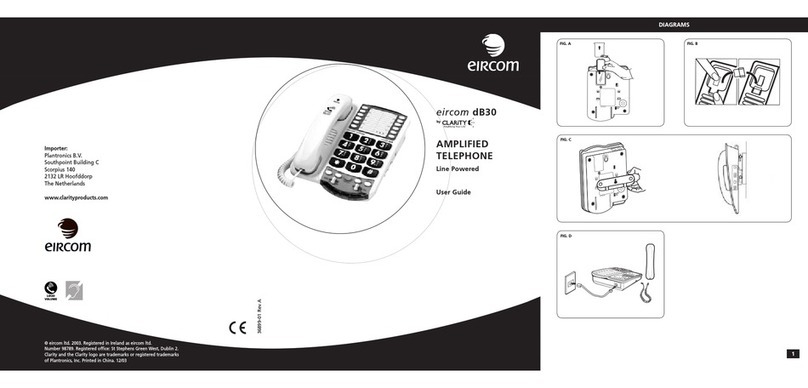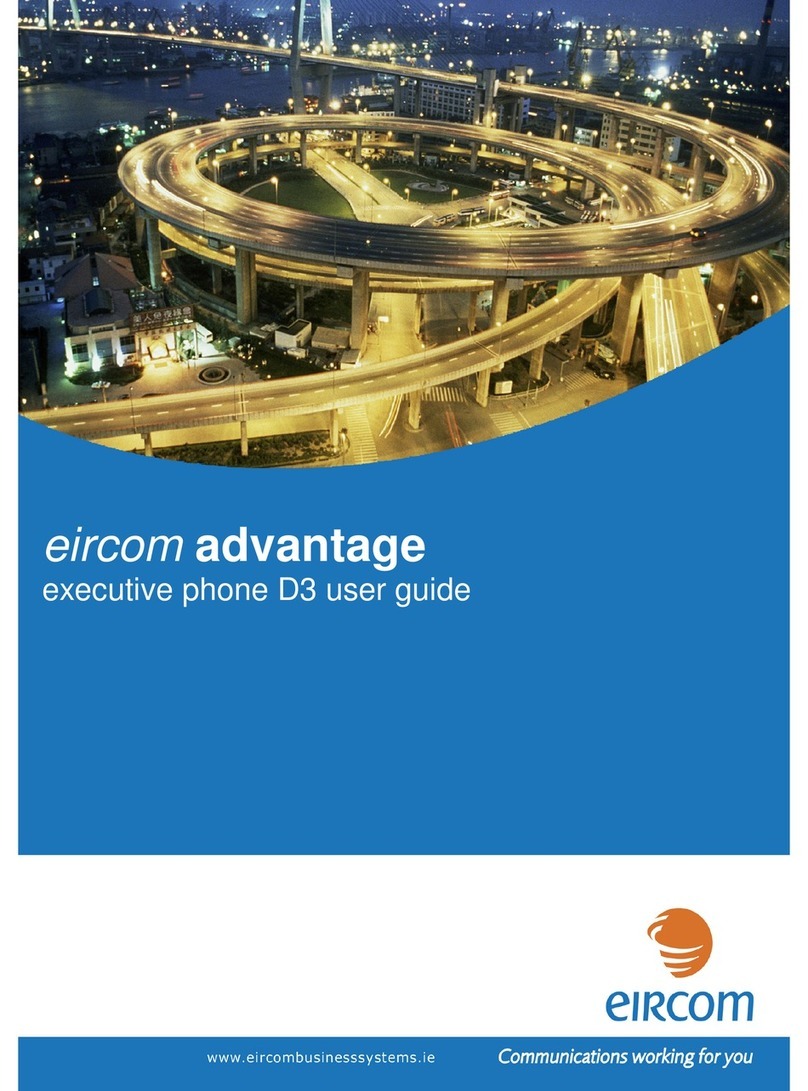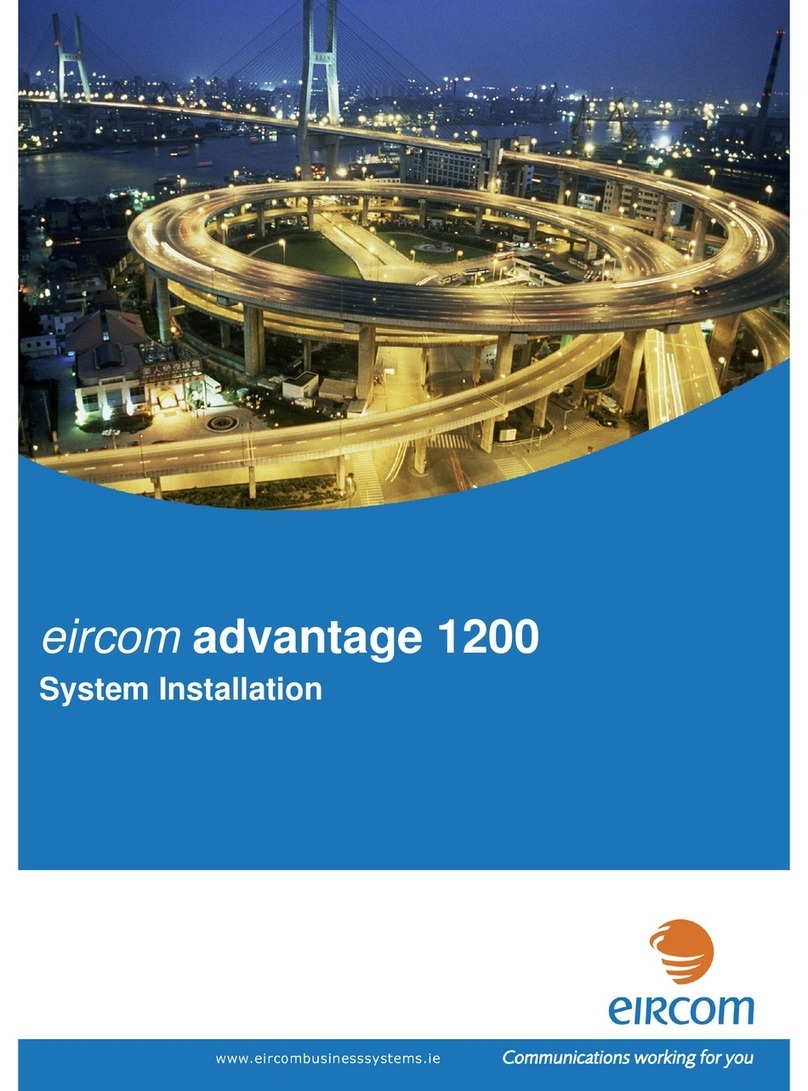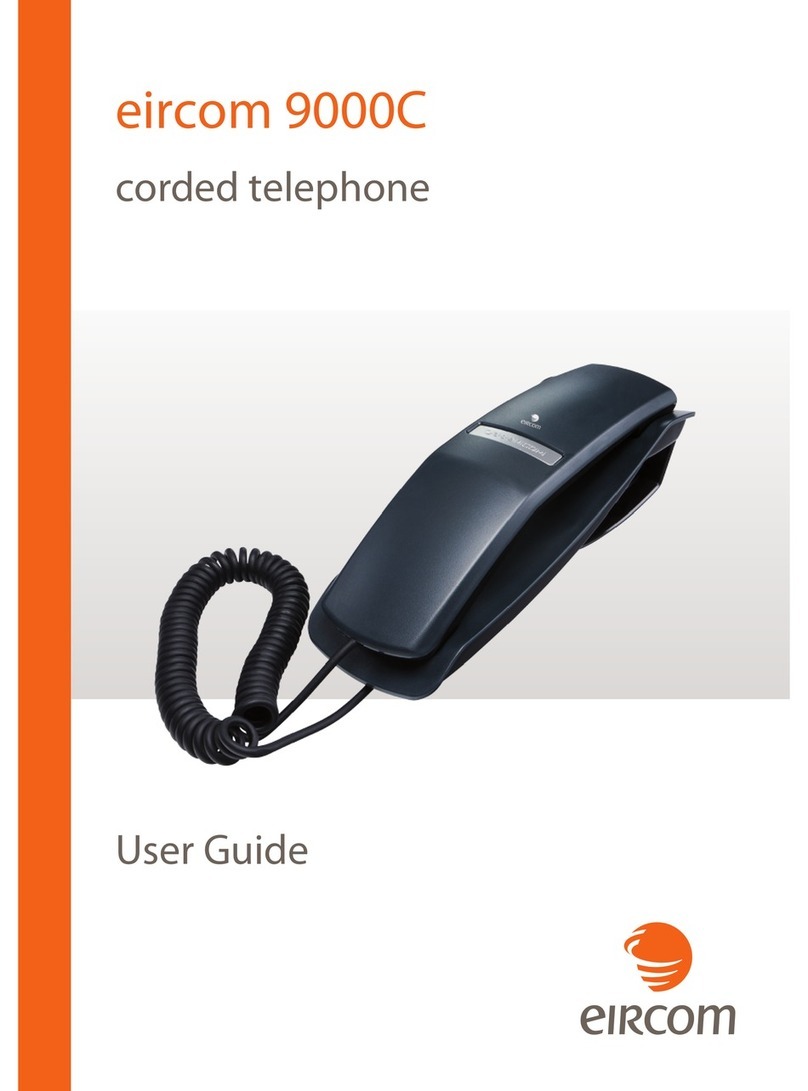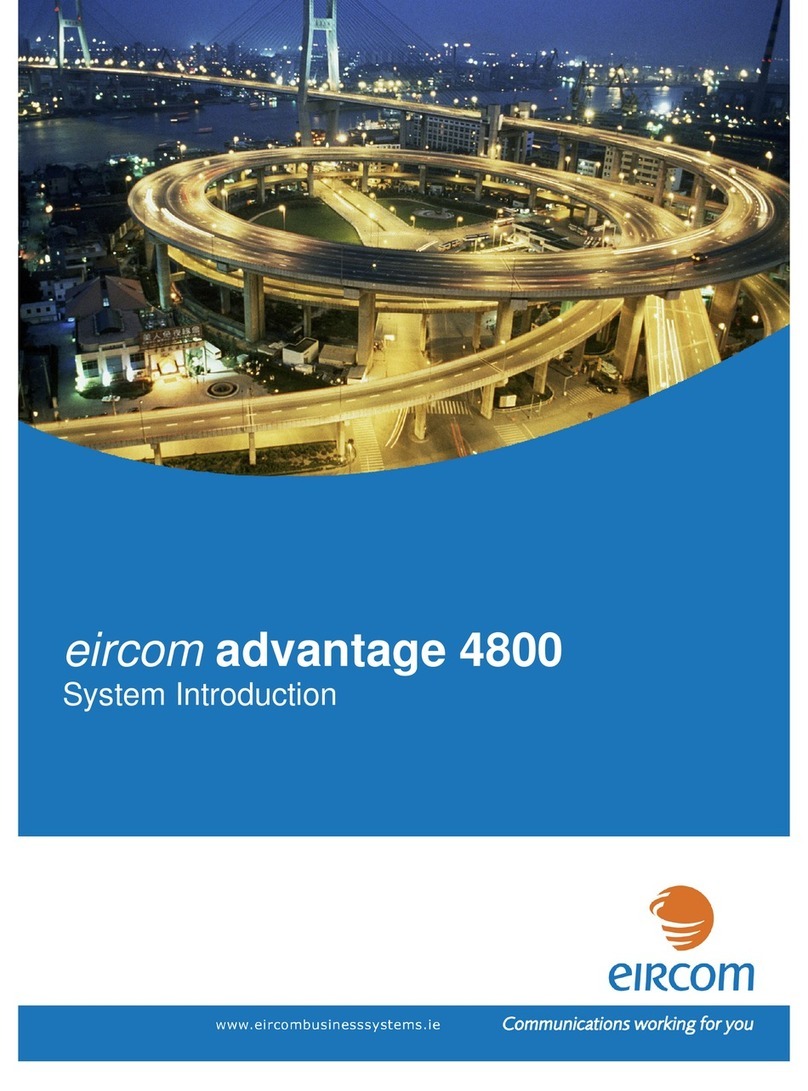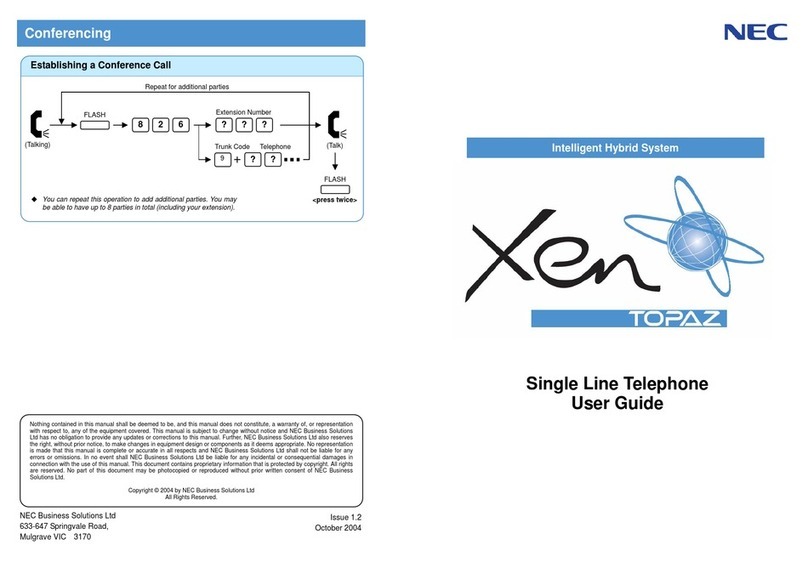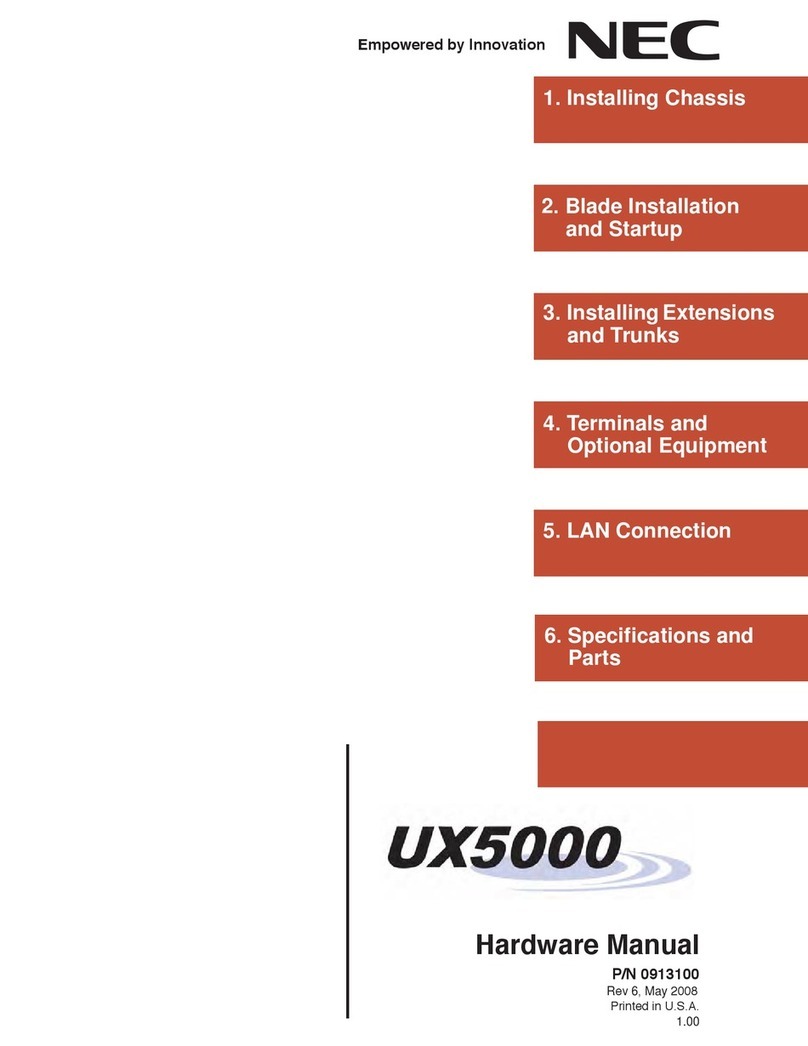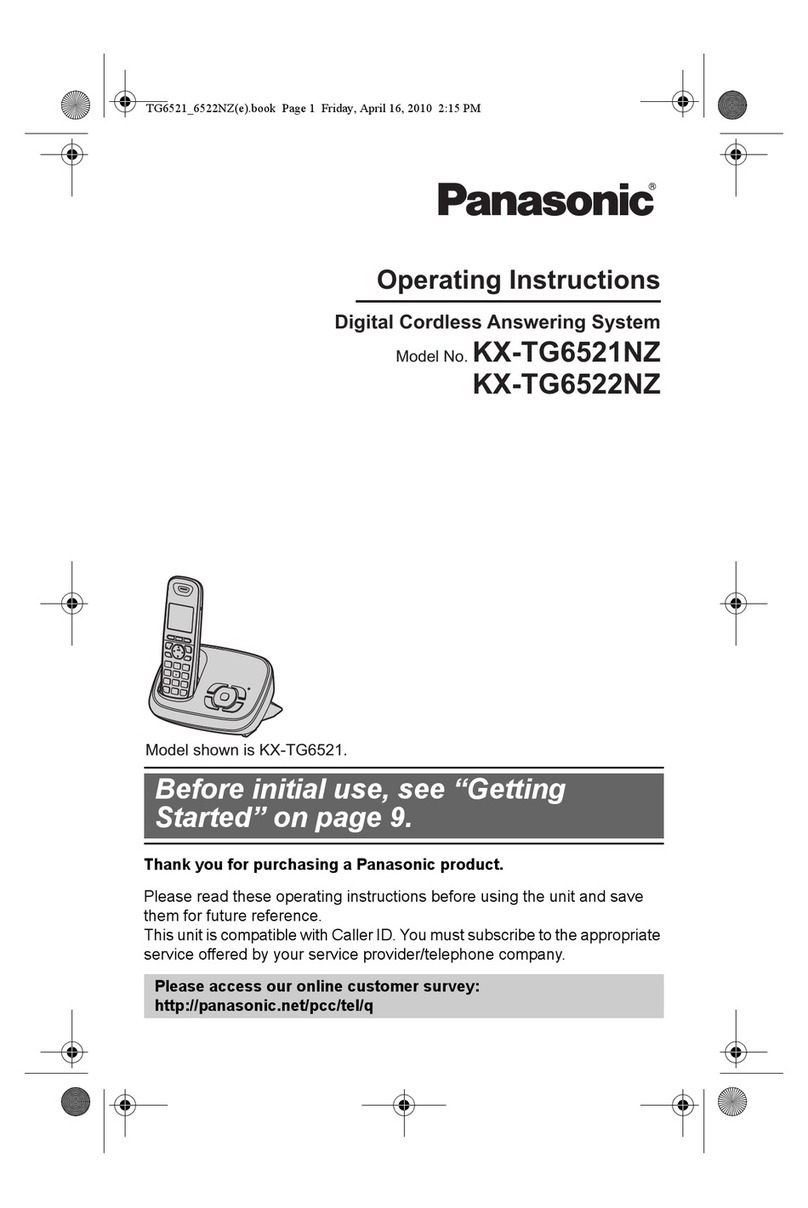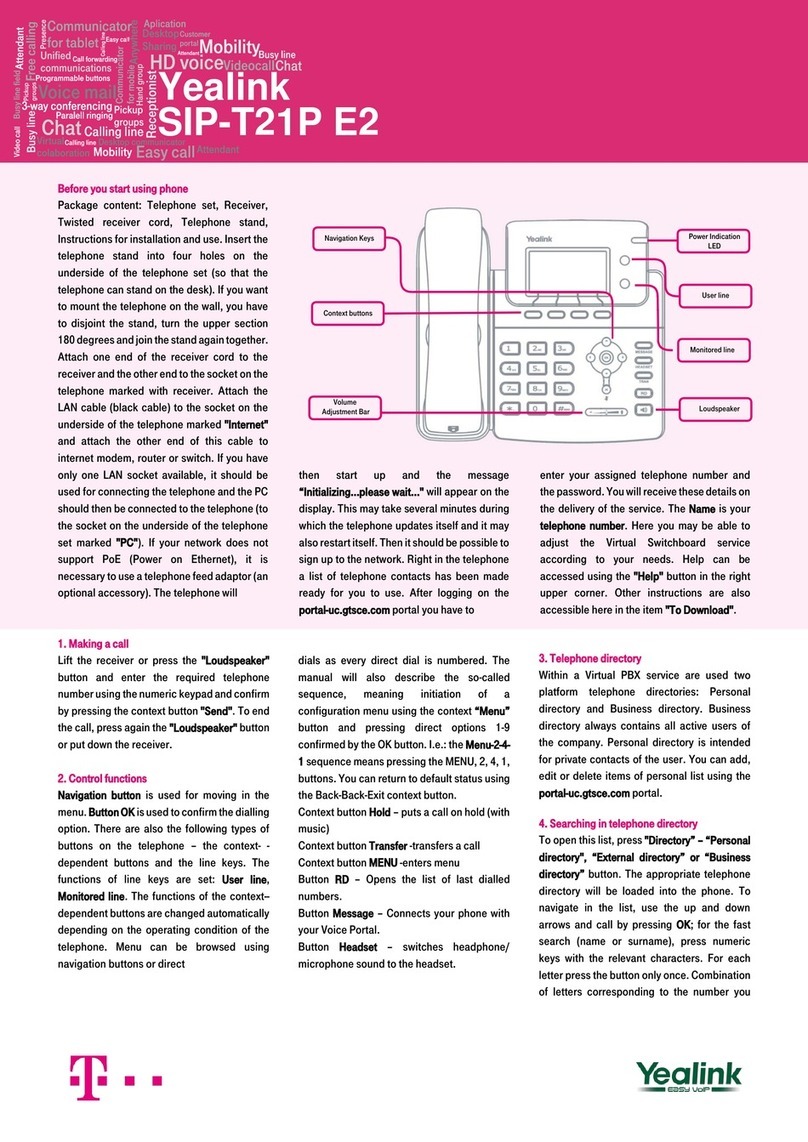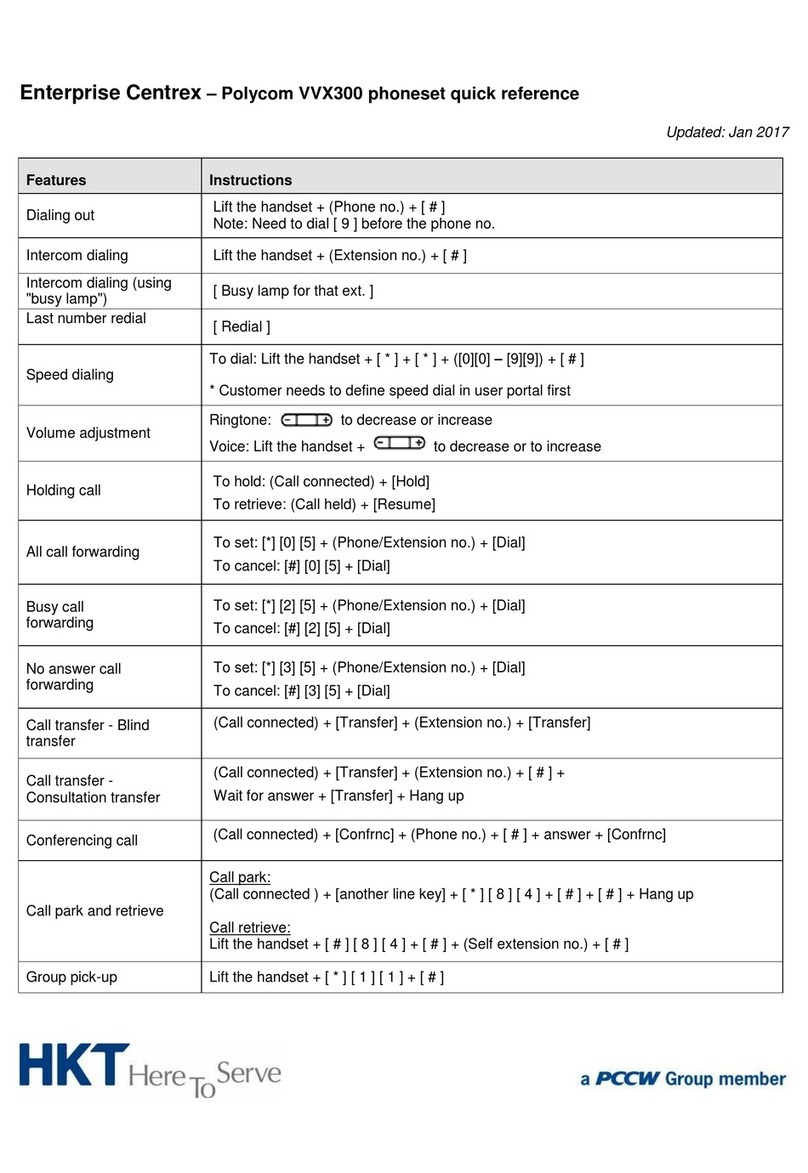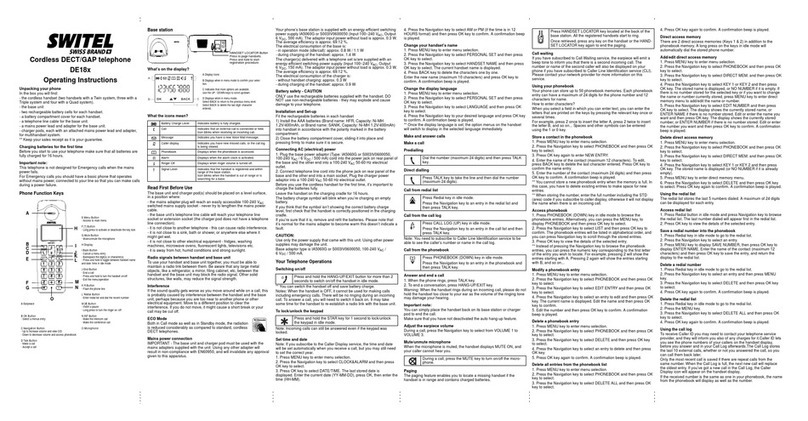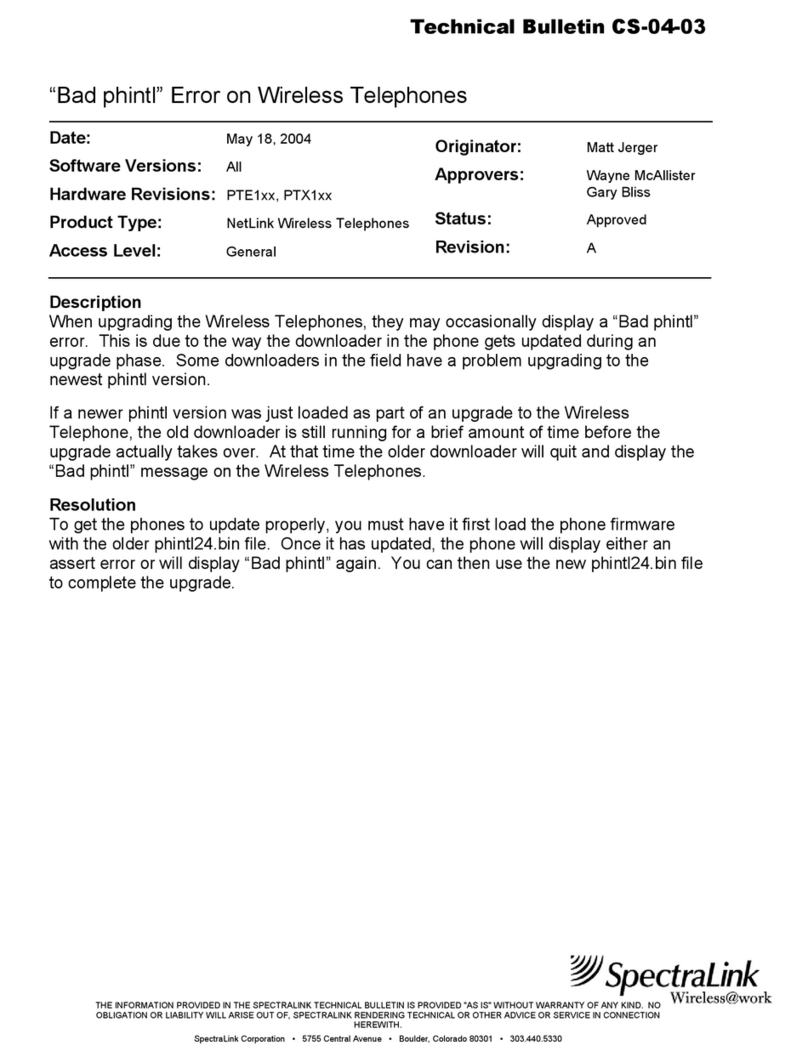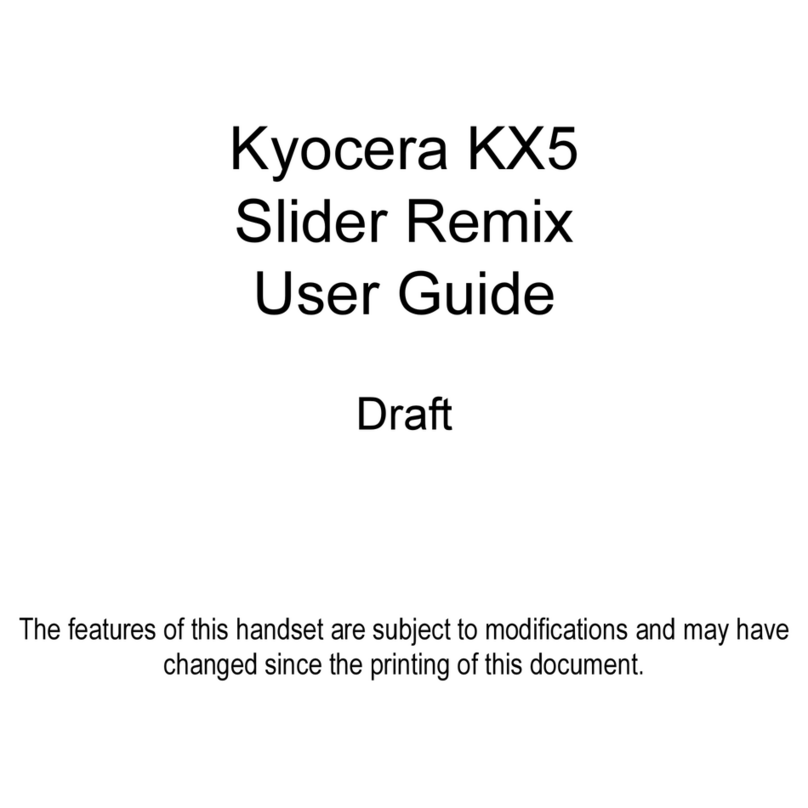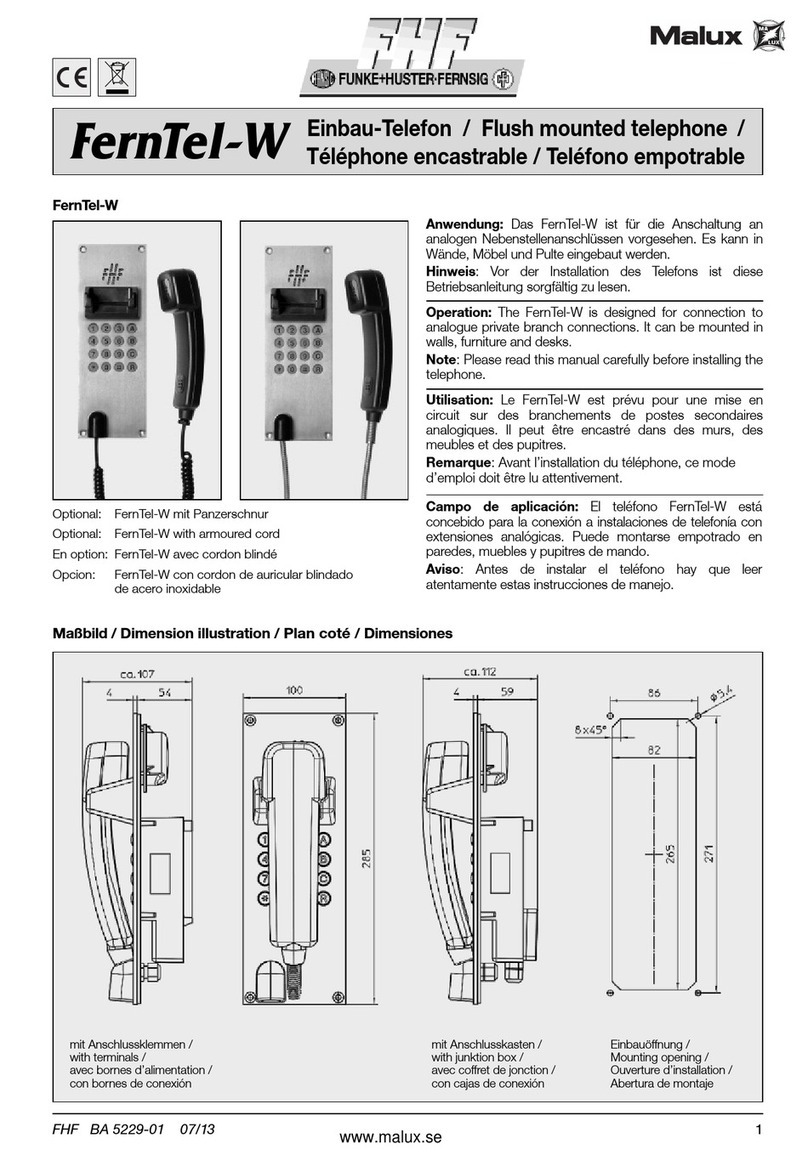Eircom 9000C User manual

Irish Trade Mark Registration no. 213824
Registered office: eircom Limited, 1HSQ, St. John’s Road, Dublin 8
Registered in Ireland No. 98789
Environmental impact
Electrical and electronic appliances are an integral part of
our daily lives, but sooner or later they end up as waste.
WEEE disposed of to landfill, incinerated or recovered
without any pre-treatment has the potential to
cause serious consequences for the environment
and human health.
You will find a crossed out wheeled bin symbol on the base
of the telephone. The symbol means that the equipment
should not be disposed of with general household waste.
Play your part by:
• notdisposingofthisphonewithyourgeneralhousehold
waste
• bringingthisphoneortheproductitreplacedtoacivil
amenity site at end of life for recycling or alternatively
• postordeliveryourproductto
eircom Recovered Engineers,
Central Warehouse,
Clondalkin Industrial Est.
Dublin 24.
There is no disposal charge for end of life equipment
returned to eircom or deposited at civic amenity sites for
collection by “WEEE Ireland” on behalf of eircom.
Reduce, Reuse, Recycle
eircom working for the environment.
Quick Start Guide
eircom 9000C
corded telephone
Guarantee
a) The 9000C has a warranty of 12 months and is guaranteed to
be free from defects in materials and workmanship during that
period.
b) Should your 9000C fail to function properly please call the
helpdesk on 1850 60 20 60.
c) The product must have been used for the intended purpose and
must not have been subjected to wilful or accidental damage.
d) In the case of new devices and their components exhibiting
defects resulting from manufacturing and/ or material faults
within 12 months of purchase, eircom shall, at its own option
and free of charge, either replace the device with another device
reflecting the current state of the art, or repair the said device.
e) This warranty does not cover damage caused by excessive
voltage, lightning, liquid or faults on the telephone line. If the
product or serial number has been tampered with in any way,
any repairs attempted or non-rechargeable batteries found to be
used the warranty shall be considered null and void.
f) This warranty does not affect your statutory rights.
For operational queries please call the helpdesk on 1850 60 20 60.
For queries relating to eircom services please call eircom on 1901.
Recommendations and safety instructions
Do not install your telephone in a damp environment, such
as a bathroom, washroom, kitchen etc, and not within
1.50 metres of a source of water or outside. This device
is designed for use in temperatures of between 5 °C and
35 °C.
Do not attempt to remove screws or open the appliance. It
does not contain any user-replaceable parts.
This device is designed to be used for connecting to
the public telephone network. If problems should arise,
contact your nearest specialist dealer. Only use the
telephone cable supplied.
In regions greatly affected by electrical storms we
recommend that you protect your telephone circuit with a
special fixture for excess voltage.
Your 9000C has anti-skid pads that should leave no traces
on your furniture and ensure stability. However, given the
wide variety of finishes used by furniture manufacturers,
traces may appear on surfaces in contact with the parts of
your 9000C. eircom decline all responsibility in any such
cases of damage.
Troubleshooting
If you’re experiencing difficulties with your handset:
Check base station is plugged into the wall and that all
cables are connected properly.
If you’re experiencing poor audio quality and you also
have a broadband service, make sure that your handset
base station is plugged directly into the main phone
line. You should also install a filter on your Broadband
connection.
If you require further technical assistance please contact
the Helpdesk on 1850 60 20 60 From Monday to Friday
(09:00 - 17:00)
For queries on eircom related services please call 1901.
253525337A
Adjusting the ring tone volume
The cursor is adjusted using the switch on the underside of
the base (refer to “Installing the telephone”).
•Position 1 : the ring tone volume is high.
•Position 2 : the ring tone volume is low.
Changing the listening volume
During a call you can change the listening volume using
the key (refer to “Your phone”).
•Position 1 : the volume level is normal.
•Position 2 : the volume level is high.
EIR-RRD1665 eircom 9000C QSG_V4.indd 1-2,4-6 1/15/13 2:16 PM

Welcome to eircom
This guide introduces some of the key features
of your new handset. You can view a full user
manual at www.eircom.net/phoneguides
Your eircom 9000C pack contains:
•1 telephone base
•1 telephone set with its spiral cable
•1 phone connection cord
•1 quick start guide
Your phone
The 9000C is a compact, easy-to-use telephone. It will
take up little space on your desk or can be fixed to a wall.
1. Earpiece.
2.
1003 00 Key: modify
the duration of the
flash
3. Key: to change
the listening
volume.
4. Numerical keypad.
5. Key: last
number redial.
6. Key:
Function button
for accessing
additional services
(details from
your telephone
company).
7. Key:
microphone on/off.
8. Microphone.
9. Wall mounting clip.
Installing the telephone
Connect the telephone cable
•Under the base, click the end of the spiral telephone
cable into its housing (2).
•Click the end of the telephone line cable into its housing
(1) and connect the other end to the phone line.
Wall-mounting your telephone
To fix your telephone to the wall, you will need two screws
and two rawlplugs. These are not provided in the pack.
•Swivel the grip clip. This prevents the handset from
falling off its base.
•Mark the wall at the two fixture points.
1. Telephone Line Cable Plug.
2. Telephone Handset Plug.
•Drill the wall at the marked points.
•Insert rawlplugs into the holes if necessary. Insert the
screws into the rawlplugs.
•Fix the telephone to the wall, align the wall mounting
slits with the screws in the wall, then firmly push the
telephone into position.
•Place the telephone so that it holds securely and
without danger.
Wall mounting slots
Ring tone volume
setting switch
Position 1 (High volume) Position 2 (Low volume)
Using your telephone
Receiving a call
The telephone rings. Pick up the handset from its base:
you can talk to your caller.
At the end of the call, hang up the handset on its base.
The telephone is ready to receive a call.
Making a call
Pick up the handset from its base: you should hear the
dial tone.
Dial the number of your correspondent using the number
keypad.
At the end of the call, hang up the handset on its base.
Redialing a number
Pick up the handset from its base: you should hear the
dial tone.
Press button , the last number called is redialed
automatically.
Mute mode
During a call you can switch to mute mode: the
microphone of your telephone is turned off. The other
party can no longer hear you.
•To switch to Mute mode: During a call, press the
key. The other party can no longer hear you and music
is played.
•To switch off Mute mode: press the key again. The
other party can hear you again.
EIR-RRD1665 eircom 9000C QSG_V4.indd 10-12 1/15/13 2:18 PM
Other manuals for 9000C
1
Other Eircom Telephone manuals