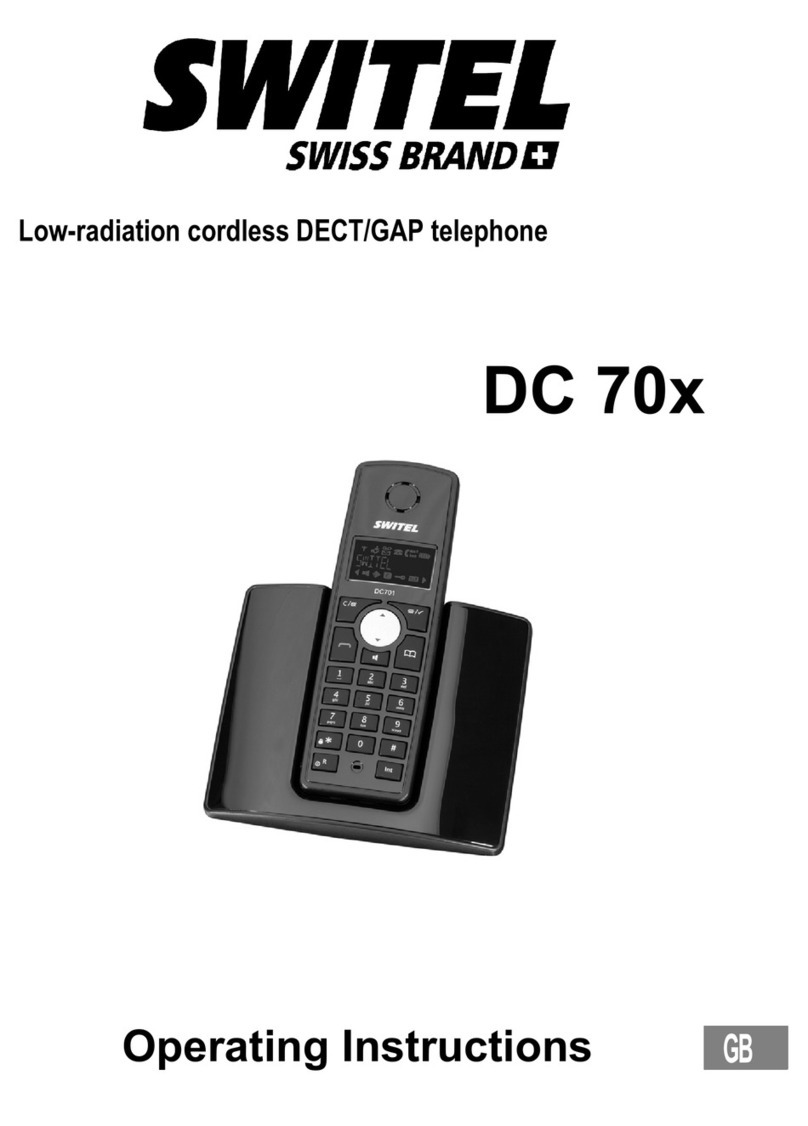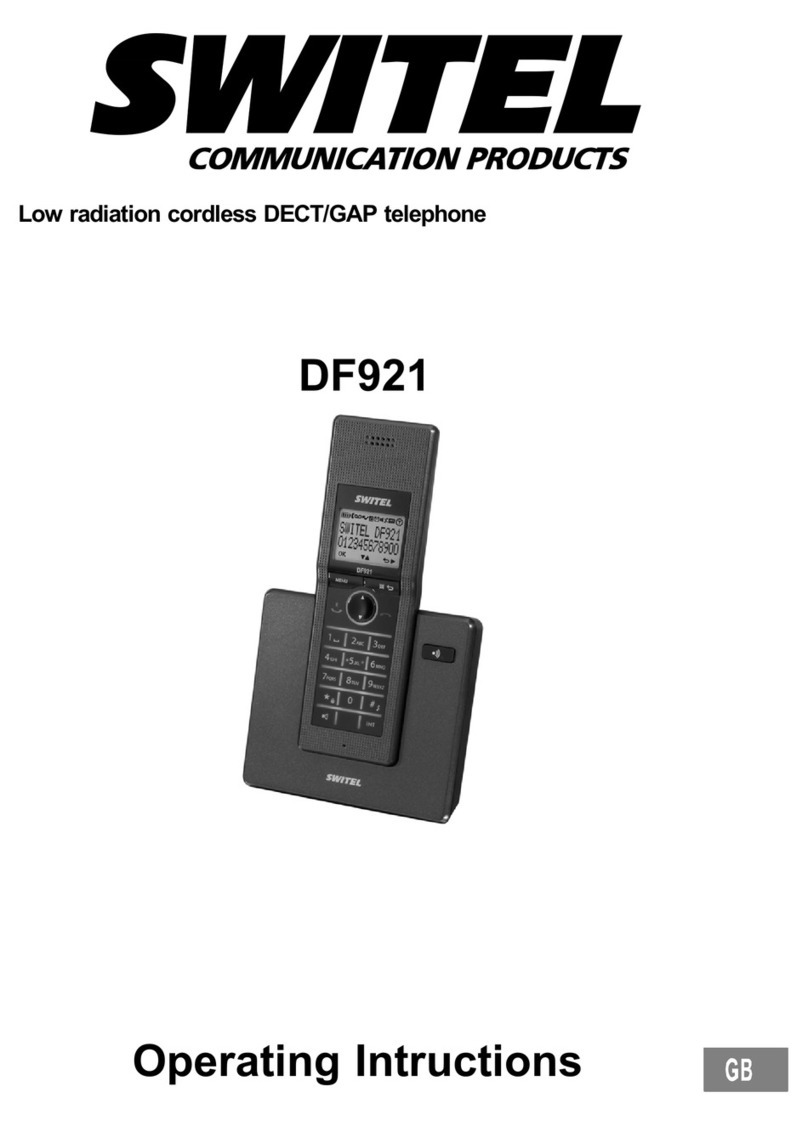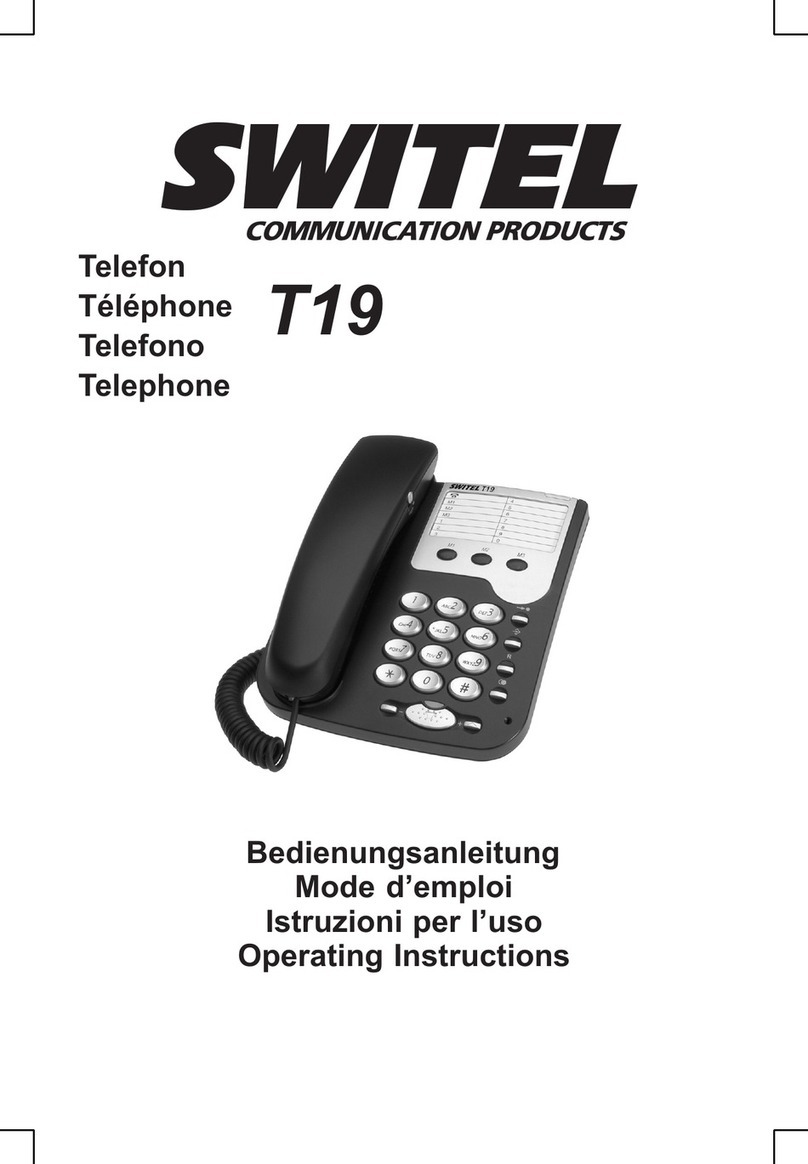If acall isfromsomeone who withheldtheirnumber, the displaywill
showWITHHOLDID.
If the call isfromsomeone whose numberisunavailable,orifyou have
notsubscribed toCallerIDbuthaveset the date and time, the display
will show CALLINGwhen itisreceived and UNAVAILABLEinthe Call
Log.
Access call log
Press CALL LOG(UP)keyinidlemode and press Navigation keyto
browsethe call list. The callsare displayed inchronologicalorderwith
the mostrecentcall at the top of the list.
1.Press OKkeyto displaymore detailsof the call,including the date
and time.
Savecall listentryintothe phonebook
2.Press CALL LOG(UP)keyinidlemode togotothe call list.
3.Press the Navigation keytoselectan entryand then press MENU
key.
4.Press the Navigation keytoselectSAVE NUMBERand then press
OKkeytoselect. (Enterthe name of the contact(maximum12
characters)and then press OKkeytoconfirm.
DeleteaCall Log entry
1.Press CALL LOG(UP)keyinidlemode togotothe call list.
2.Press the Navigation keytoselectan entryand then press MENU
key.
3.Press the Navigation keytoselectDELETEand then press OKkey
toselect. (Press OKkeyagaintoconfirm.Aconfirmation beep is
played.)
Delete all entries intheCall Log
1.Press CALL LOG (UP)keyinidlemode togotothe call list.
2.Press the MENU key.
3.Press the Navigation keytoselectDELETE ALL and then press OK
keytoselect. (Press OKkeyagaintoconfirm.Aconfirmation beep is
played.
Using theintercom
Intercom,call transferand conference are onlypossiblewith atleast2
handsetregistered tothe same basestation.Itallows you tomakefree
internalcalls, transferexternalcallsfromone handset to another,and
setup a 3-way conferencewithtwo handsetsand an externalcall.
If you trytomakeacall while anotherhandsetisalreadyon an external
call,you’ll heara busy tone forafewsecondsbeforethe displayreturns
toidle.
Intercomanotherhandset
Press INTkeyinidlemode.
Intercomisestablished immediatelyif there are only2regi-
stered handsets.
If there aremorethan 2 registered handsets, the handsetnumbers
which are availableforintercom,and a *,will be displayed.Press the
specifichandsetnumberyou wishtocall,orpress *toring all handsets,
tostartintercom.
Transferanexternalcall toanotherhandset
During the call,press INTkeyto put the externalcall on
hold(the callercan no longerhearyou).
Intercomisestablished immediatelyif there are only2registered
handsets. If there aremorethan 2 registered handsets, the handset
numberswhich are availableforintercom,and a ’*’,will be displayed.
Press the specifichandsetnumberyou wishtocall,orpress ’*’toring
all handsets, tostartintercom.
Press TALKkeyon the called handset to answerthe inter-
nalcall,where bothinternalcallers can talk. Intercomis
established.
Press HANG-UP/EXITbutton on the firsthandset totransfer
the externalcall tothe called handset. The externalcall is
transferred.
** If thereisno answerfromthe called handset, press INTkeyto
resumethe externalcall.
Answeranexternalcall during intercom
During intercom,a newcall tone isemitted when thereisan incoming
externalcall.
Press TALKkeyto answerthe externalcall and end the
intercom.Connection withthe externalcall isestablished.
** To put the internalcall on hold and answerthe incoming externalcall,
press INTkey.
Switch betweenaninternaland externalcall
During the call,press INTkeytoswitch between an internal
orexternalcall.
Establishathree-party conference call
The conferencecall feature allowsone externalcall tobeshared with
two handsets(inintercom).The three parties can sharethe
conversation and no additionalnetwork subscription isrequired.
During an externalcall,press INTkeyto put the external
call on hold(the callercan no longerhearyou).
If there aremorethan 2 registered handsets, the handsetnumbers
which are availableforintercomwill be displayed.Press the specific
handsetnumberyou wishtocall tostartintercom.
Press TALKkeyon the called handset to answerthe inter-
nalcall,where bothinternalcallers can talk. Intercomis
established.
Press and holdINTkeyfor2secondson the firsthandset to
start the three-party conference.
CONFERENCEwill be displayed on the screen oncethe
conferencecall isestablished.
HandsetTone
Set thering volume
There are5ringervolume options(OFF,LEVEL 1,LEVEL 2,LEVEL 3
and LEVEL 4).The defaultlevel isLEVEL 3.
1.Press MENU keyto enter menu selection.
2.Press the Navigation keytoselectPERSONALSETand then press
OKkeytoselect.
3.Press the Navigation keytoselectHANDSET TONEand then press
OKkeytoselectand show RINGVOLUME.Press the OKkeyagainto
select.
4.Press the Navigation keytoyourdesired volumeleveland then press
OKkeytoconfirm.Aconfirmation beep isplayed.
Set thering melody
There are10ring melodiesavailableonyourhandset.
1.Press MENU keyto enter menu selection.
2.Press the Navigation keytoselectPERSONALSETand then press
OKkeytoselect.
3.Press the Navigation keytoselectHANDSET TONEand then press
OKkeytoselect.
4.Press the Navigation keytoselectRINGTONES and then press OK
toselect.
5.Press the Navigation keytoyourdesired melodyand then press OK
keytoconfirm.Aconfirmation beep isplayed.
Activate/deactivate key tone
Asingletone isemitted when a keyispressed.You can enable or
disablethe keytone.Bydefault, the keytone isON.
1.Press MENU keyto enter menu selection.
2.Press the Navigation keytoselectPERSONALSETand then press
OKkeytoselect.
3.Press the Navigation keytoselectHANDSET TONEand then press
OKkeytoselect.
4.Press the Navigation keytoselectKEY BEEP and then press OKto
select.
5.Press the Navigation keytoselect ONorOFF and then press OKkey
toconfirm.Aconfirmation beep isplayed.
Activate/deactivate auto hang-up
Thisfunction enables you toendacall automaticallyby simplyplacing
the handseton the basestation.Bydefault, the AutoHang up featureis
ON.
1.Press MENU keyto enter menu selection.
2.Press the Navigation keytoselectPERSONALSETand then press
OKkeytoselect.
3.Press the Navigation keytoselectAUTOHANG-UPand then press
OKkeytoselect.
4.Press the Navigation keytoselect ONorOFF and then press OKkey
toconfirm.Aconfirmation beep isplayed.
Setdate/timeformat
Set timeformat
You can setyourpreferred date/timeformat foryourphone.The default
formatisDD/MM and 24 HOURS.
1.Press MENU keyto enter menu selection.
2.Press the Navigation keytoselectCLOCK&ALARMand then press
OKkeytoselect.
3.Press the Navigation keytoselectSET FORMATand then press OK
keytoselect.
4.Press OKkeyto enterTIMEFORMAT.The currentsetting is
displayed.
5.Press the Navigation keytoselect12 HOURSor24 HOURSand
then press OKkeytoconfirm.Aconfirmation beep isplayed.
Setdateformat
1.Press MENU keyto enter menu selection.
2.Press the Navigation keytoselectCLOCK&ALARMand then press
OKkeytoselect.
3.Press the Navigation keytoselectSET FORMATand then press OK
keytoselect.
4.Press the Navigation keytoselectDATEFORMATand then press
OKkeytoselect. The currentsetting isdisplayed.
5.Press the Navigation keytoselectDD/MM or MM/DD and then press
OKkeytoconfirm.Aconfirmation beep isplayed.
Setalarm
The handsethasan alarm clock feature,and when the alarm is set, the
is shownonthe handsetdisplay.
When the alarm timeisreached, the displayflashes-ALARM- and the
alarm melodyisplayed for1minute oruntil anyhandsetkeyispressed.
If the alarm is set forON DAILYand the alarm will sound againonthe
nextday. If the alarm was set forONONCE, the will be turned off.
1.Press MENU keyto enter menu selection.
2.Press the Navigation keytoselectCLOCK&ALARMand then press
OKkeytoselect.
3.Press the Navigation keytoselectALARMand then press OKkeyto
select.
4.Press the Navigation keytoselect OFF, ONONCEorON DAILYand
then press OKkeytoconfirm.
If you select ONONCEorON DAILY,enterthe time(HH-MM) forthe
alarm and press the UP/DOWNkeytoselectAMorPMif the timeisin
12 HOURSformat.
5.Press OKkeytoconfirm.Aconfirmation beep isplayed.
Setalarm tone
1.Press MENU keyto enter menu selection.
2.Press the Navigation keytoselectCLOCK&ALARMand then press
OKkeytoselect.
3.Press the Navigation keytoselectALARMTONEand then press OK
keytoselect.
4.Press the Navigation keytoselectMELODY1,MELODY2 or
MELODY3 and then press OKkeytoconfirm.Aconfirmation beep is
played.
Advanced use ofyourtelephone
ChangeMasterPIN
The MasterPIN isused for registration/unregistration ofhandsetsand
foraccessing the answering machine remotely.The defaultMasterPIN
numberis0000.The maximumlength of the MasterPIN is8 digits.
Note:Ifyou forgetyourPINcode,you can resetit toitsdefault0000
using a handsetReset(page 15).
1.Press MENU keyto enter menu selection.
2.Press the Navigation keytoselectADVANCEDSETand then press
OKkeytoselect.
3.Press the Navigation keytoselectCHANGE PINand then press OK
keytoselect.
Enterthe currentMasterPIN when prompted and then press OKkeyto
confirm.As you enterthe PIN itwill be shown asasterisks (*)on the
screen.
(Enterthe newPINand then press OKkeytoconfirm.Aconfirmation
beep isplayed.)
Registeryourhandset
IMPORTANT:
When you purchaseatelephone,all handsetsare alreadyregistered to
the base,soyou do notneed toregisterthem.Handsetregistration is
onlynecessarywhen you buyextra handsetsorifa handsethas
becomefaulty.
The proceduresdescribed belowareforaDE18xhandset.
Theymaybe differentifyou want toregisteranotherhandsetmodel,in
whichcaseyou shouldrefertoitsuserguide.
Additionalhandsetsmustbe registered tothe base unitbeforeyou can
usethem.Upto 4 handsets can be registered to one basestation.
The MasterPIN isrequired beforeyou can registerorunregister
handsets.Bydefault, the MasterPIN is0000.
Onthe basestation,press and holdthe HANDSETLOCATORkeyfor
approximately5seconds.
1. Onthe handset, press MENU keyto enter menu selection.
2.Press the Navigation keytoselectADVANCEDSETand then press
OKkeytoselect.
3.Press the Navigation keytoselectREGISTRATIONand then press
OKkeytoselect.
** If no action istaken on the handsetwithin10seconds, the registration
procedurewill be aborted. If thishappens,repeat the firststep.
Enterthe MasterPIN when prompted and then press OKkeytoconfirm.
(the defaultmasterPIN is0000)
WAITINGisdisplayed on the screen.Aconfirmation beep isplayed to
indicatesuccessfulregistration,and the handsetwill returntoidlemode,
withitshandsetnumberdisplayed.** If no baseisfound withinacertain
period, therewill be an errortone toindicatefailed registration and the
handsetreturnstoidlemode,and you will need torepeat the
registration sequence.
Unregisteryourhandset
1.Press MENU keyto enter menu selection.
2.Press the Navigation keytoselectADVANCEDSETand then press
OKkeytoselect.
3.Press the Navigation keytoselectUNREGISTERand then press OK
keytoselect.
4.Enterthe MasterPIN when prompted and then press OKkeyto
confirm.(the defaultmasterPIN is0000)
5.Press the Navigation keytoselect the handsetnumberto unregister
and then press OKkeytoconfirm.
Aconfirmation beep isplayed toindicatesuccessfulunregistration.
** If no action istaken on the handsetwithin15seconds, the
unregistration procedurewill be aborted and the handsetreturnstoidle
mode.
You mustuseaDE18xhandset to unregisterhandsetsfromthe DE18x
base.
Setprefix
Thisallows you to define a prefixnumberto be added tothe beginning
ofanypredialled number,and to define a detectstring to prevent the
prefixnumberbeing added unless the detectstring matchesthe first
digitsof the predialled number,inwhichcasethe prefixnumberwill
replacethe detectstring digits.
You can enterup to5digitsforthe detectstring and up to 10 digitsfor
the auto prefixnumber.
1.Press MENU keyto enter menu selection.
2.Press the Navigation keytoselectADVANCEDSETand then press
OKkeytoselect.
3.Press the Navigation keytoselectAUTOPREFIXand then press OK
keytoselect.
4.To enteraDETECTDIGITstring,press OKkeyagain.
The laststored detectstring isdisplayed (ifany).
Entera detectstring number (maximum5 digits)and then press OKkey
toconfirm.
To enteraPREFIXnumber,press Navigation to displayPREFIXand
then press OKkey.The laststored prefixnumberisdisplayed (ifany).
5.Enterthe prefixnumber (maximum10 digits)and then press OKkey
toconfirm.Aconfirmation beep isplayed.
** If no detectstring (blank)isentered, the prefixnumberwill be
automaticallyadded tothe predialnumberafterTALKkeyispressed.
Fornumbers starting with*,# orP, the prefixnumberwill notbe added
tothe predialnumberafterTALKkeyispressed.
Changerecall time
You mayneed the Rbutton tosend a Recall signal(alsocalled Flash or
Timed BreakRecall)ifyou areconnected to a PBX.You should
normallyleavethe Recall Time atitsdefaultsetting ofSHORT(100ms),
asthisisthe standardrecall required inthe telephone network,butit
can be changed toMEDIUM (270ms)orLONG(600ms)ifyour
telephone is connected to a PBX thatrequiresa differentrecall time.
1.Press MENU keyto enter menu selection.
2.Press the Navigation keytoselectADVANCEDSETand then press
OKkeytoselect.
3.Press the Navigation keytoselectRECALL TIMEand then press OK
keytoselect.
4.Press the Navigation keytoselectSHORT,MEDIUMorLONGand
then press OKkeytoconfirm.Aconfirmation beep isplayed.
Changethedialmode(dualmodedialing version only)
You should normallyleavethe dialling mode atitsdefaultsetting of
TONE(alsocalled MForDTMF).
However,you can change toPULSE ifnecessary.
Note:IfPULSE dialling is set, you can press the *keytoswitchto
TONEdialling forthe restof thatcall.
1.Press MENU keyto enter menu selection
2.Press the Navigation keytoselectADVANCEDSETand then press
OKkeytoselect.
3.Press the Navigation keytoselectDIALMODEand then press OK
keytoselect.
4.Press the Navigation keytoselectTONEorPULSE and then press
OKkeytoconfirm.Aconfirmation beep isplayed.
Set firstring
When thisfunction is set toOff, the firstring froman incoming call will
notsound.Thisisusefulon exchangeswherecalling line identityis sent
afterthe firstring.
1.Press MENU keyto enter menu selection.
2.Press the Navigation keytoselectADVANCEDSETand then press
OKkeytoselect.
3.Press the Navigation keytoselectFIRSTRINGand then press OK
keytoselect.
4.Press the Navigation keytoselect ONorOFF and then press OKkey
toconfirm.Aconfirmation beep isplayed.
Resetunit
You can resetyourphone toitsdefaultsettingswiththisfeature.
Note:Upon reset, all yourpersonalsettings,call log and redial list
entrieswill be deleted and the phone will returntoitsdefaultsettings.
However,yourphonebookwill remain unchanged after reset. Also,if
you have an answering machine model,anyrecorded messageswill
remain unchanged,butall othersettingswill be defaulted.
1.Press MENU keyto enter menu selection.
2.Press the Navigation keytoselectADVANCEDSETand then press
OKkeytoselect.
3.Press the Navigation keytoselectRESETand then press OKkeyto
select.
4.Press OKkeyagaintoconfirm.Aconfirmation beep isplayed and the
unitisreset toitsdefaultsettings.
InCase ofProblems
Service Hotline
Should problemsarisewiththe telephone,pleaserefertothe following
information first. Inthe case of technicalproblems,you can contactour
hotline service,Tel.0900 00 1675 withinSwitzerland (Swisscomfeesat
time ofgoing to print: CHF2.60/min). Inthe case ofclaimsunderthe
termsofguarantee,pleasecontactyoursalesoutlet. Thereisa2year
period ofguarantee.
Problems and solutions
ProblemsSolutions
Noconnection to
basestation
possible
-Check that the handsethasbeen registered
on the basestation withthe correctPINcode.
Notelephone calls
possible-The telephone isnotconnected properlyoris
defective. Onlyusethe telephone connection
cablesupplied.
-Testwhetherthe telephone connection isin
orderbyusing anothertelephone.
-The poweradaptorplug isnotplugged in or
thereisacomplete powerfailure.
-The rechargeable batteriesare emptyor
defective.
-The handsetistoo farfromthe basestation.
-The wrong dialling mode is set.
Connection is
disturbed orcutoff -The handsetistoo farfromthe basestation.
-The basestation isin an unsuitablelocation.
The systemno
longer responds-Resetall the functionstotheirdefaultsettings.
-Disconnect the poweradapterplug briefly
fromthe powersocket.
The batteriesare
emptywithin a
short time
-The batteriesare emptyordefective.
-Placethe handsetinthe basestation properly.
Clean the contactsurfaceson the handset
and basestation withasoft, dry cloth.
-Placethe handsetinthe basestation for
16 hours.
The callernumber
display(CLIP)
doesnot function
-The callernumberdisplay(CLIP)isa
supplementary service offered by your
telephone networkprovider.Contactyour
networkproviderforfurtherinformation.
-The callerhas suppressed the transmission of
theirphone number.
Declaration ofConformity
Thisdevicefulfilsthe requirements stipulated inthe EU
directive:1999/5/ECdirectiveonradio equipmentand
telecommunicationsterminalequipmentand the mutualrecognition of
theirconformity.Conformitywiththe abovementioned directiveis
confirmed bythe CEmarkon the device.Toviewthe complete
Declaration ofConformity,pleaserefertothe free download available
on ourweb site atwww.switel.com.
Maintenance / Guarantee
Maintenance
-Clean the housing surfaceswith a soft, fluff-free cloth.
-Do notuse any cleaning agentsorsolvents.
Guarantee
SWITEL equipmentisproduced and tested according tothe latest
production methods.The implementation ofcarefully chosen materials
and highlydeveloped technologiesensuretrouble-free functioning and
along servicelife.The termsofguarantee do notapplywherethe
cause ofequipmentmalfunction isthe faultof the telephone network
operatororanyinterposed private branch extension system.The terms
ofguarantee do notapplytothe batteriesorpowerpacks used inthe
products.The period ofguarantee is24 monthsfromthe date of
purchase.All deficienciesrelated tomaterialor manufacturing errors
withinthe period ofguarantee will be redressed free ofcharge.Rightsto
claimsunderthe termsofguarantee are annulled following tampering
bythe purchaserorthird parties.Damage caused asthe resultof
improperhandling oroperation,normal wearand tear,incorrect
positioning orstorage,improperconnection orinstallation orActsof
God and otherexternal influencesare excluded fromthe termsof
guarantee. Inthe case ofcomplaints,wereservethe right torepair
defectparts,replacethemor replacethe entire device.Replaced parts
ordevicesbecome ourproperty.Rightstocompensation inthe case of
damage are excluded wherethereisno evidence ofintentorgross
negligence bythe manufacturer.If yourdevice does showsignsofa
defectwithinthe period ofguarantee,pleasecontact the salesoutlet
whereyou purchased the SWITEL device,producing the purchase
receiptasevidence.All claimsunderthe termsofguarantee in
accordancewiththisagreementcan onlybe asserted at the sales
outlet. Noclaimsunderthe termsofguarantee can be asserted aftera
period of twoyearsfromthe date ofpurchase and hand-overof the
product.
Disposal
In orderto dispose ofyourdevice, takeit toacollection point
provided by yourlocalpublicwaste authorities(e.g.recycling
centre).According tolawson the disposalofelectronicand
electricaldevices,ownersare obliged to dispose ofoldelectronic
and electricaldevices in a separatewastecontainer.The
symbol indicatesthat the devicemustnotbe disposed ofin
normaldomesticwaste!
Batteries representahazardto healthand the
environment!
Neveropen,damage orswallowbatteriesorallowthemto pollutethe
environment. Theymay containtoxic,ecologicallyhazardousheavy
metals.You arelegallyobliged to dispose ofpowerpacks and batteries
at the pointofsale orinthe corresponding containersatcollection
pointsprovided bylocalpublicwaste authorities.Disposal isfree of
charge.The symbolsindicatethat the batteriesmustnotbe disposed of
in normaldomesticwaste and that theymustbe brought tocollection
pointsprovided bylocalpublicwaste authorities.
Packaging materialsmustbe disposed ofaccording tolocal
regulations.