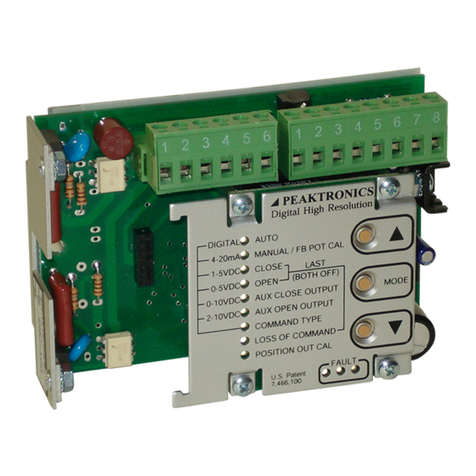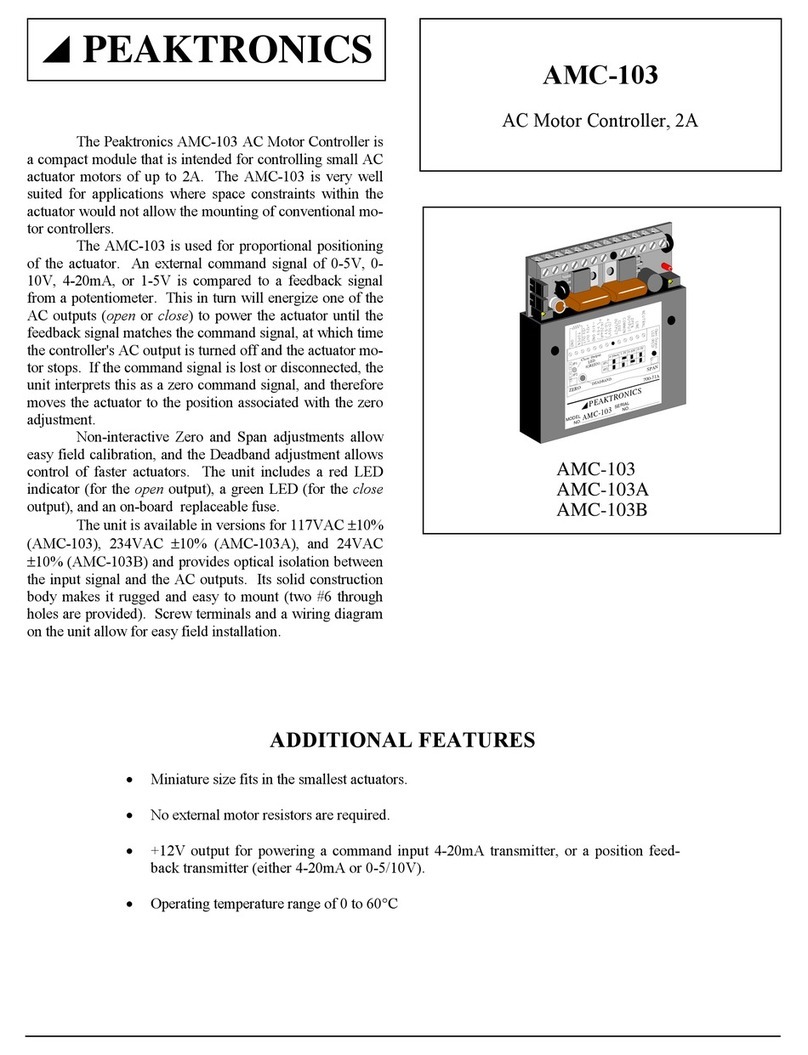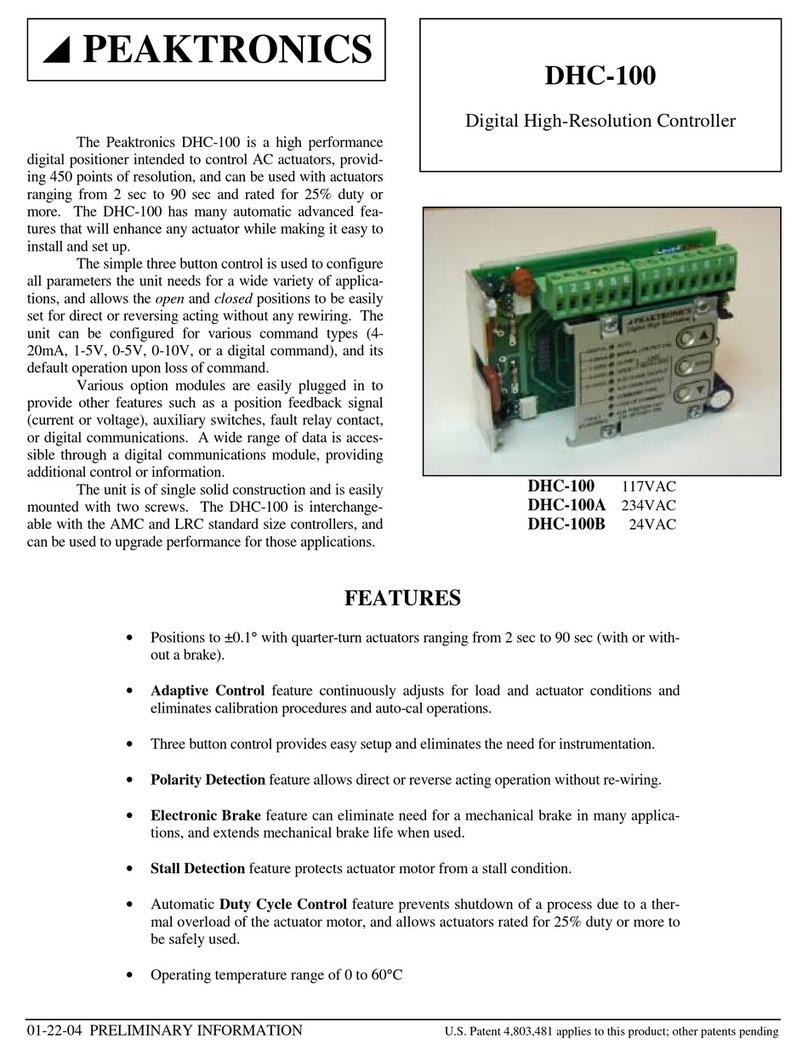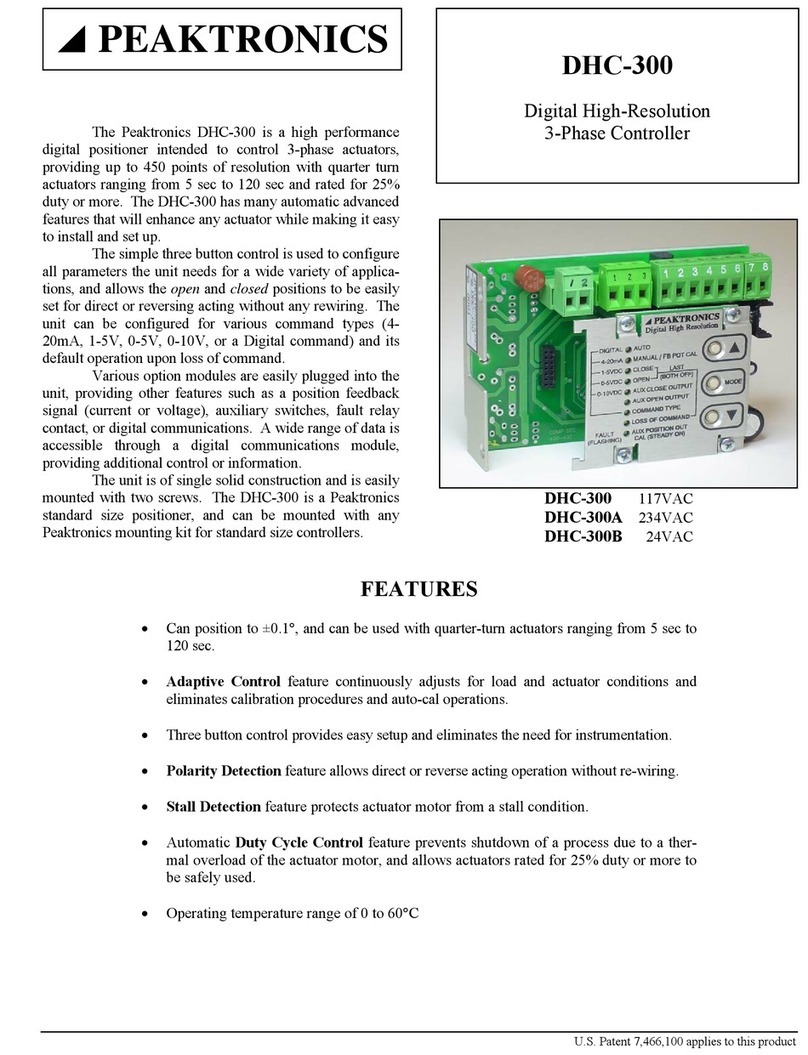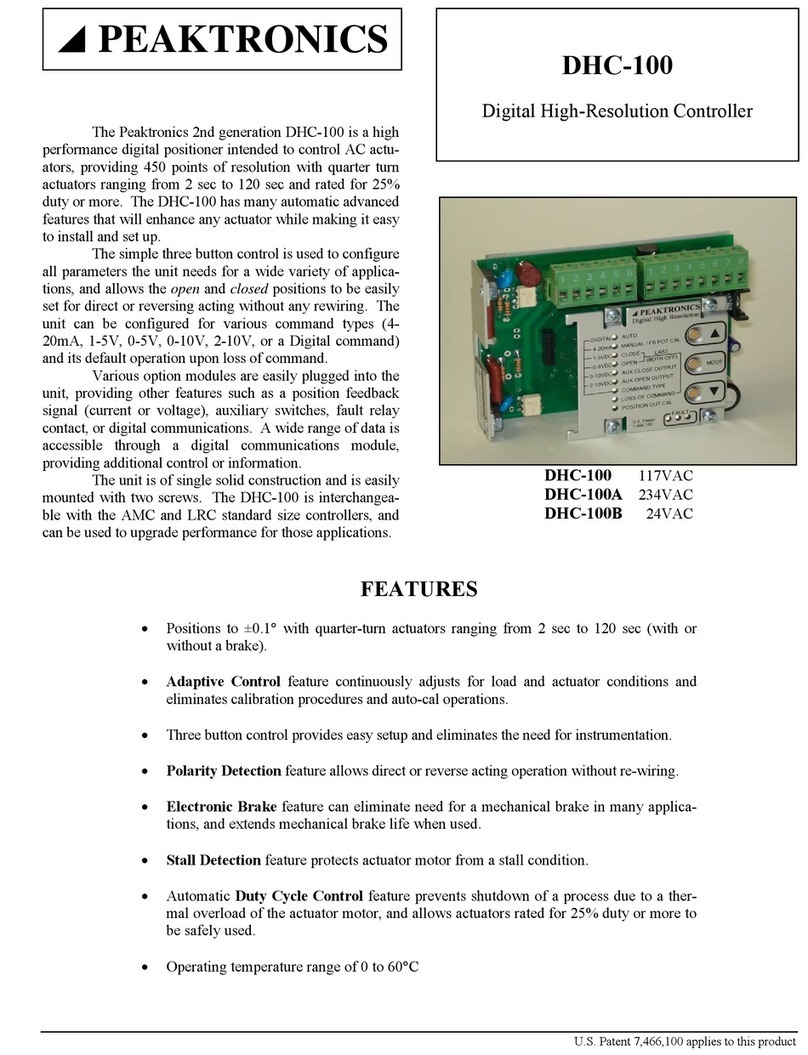DHC-300
page
3 of 4
Quick Cal & Troubleshooting Guide
www.peaktronics.com
PEAKTRONICS, Inc.
1363 Anderson Clawson, MI 48017 Phone (248) 542-5640 FAX (248) 542-5643
800-174B
PROBLEM POSSIBLE CAUSES REMEDIES
No response from unit
(All lights are off.)
No power
Excessive voltage applied to unit.
Blown or missing fuse
Check power source.
Replace unit.
Replace with appropriate fuse; see
"Specifications" in manual.
No response from unit, and no
response from the adjust (▲and ▼)
or Mode buttons.
(MANUAL / FB POT CAL light is lit
solid.)
Jumper wire on J7 terminal block is
missing.
Auto/Manual station is improperly
wired.
Install jumper wire on J7 terminal block.
Check wiring on Auto/Manual station;
see "Override Mode" in manual.
Actuator rotates valve backwards.
Actuator or valve is mounted
incorrectly on coupling.
Actuator needs to be reverse acting.
Remount actuator as necessary.
Refer to "Close" and "Open" modes in
manual.
Actuator does not respond to input
signal.
(FAULT indicator constantly flashes.)
No input signal connected when using
4-20mA, 1-5VDC, or Digital inputs.
Input signal polarity reversed.
Input signal wired to wrong terminal.
Feedback potentiometer or solid state
driver are improperly wired.
Feedback potentiometer out of range.
Defective feedback potentiometer.
Defective motor brake (holds motor)
Defective motor (not turning)
Motor turns, but actuator output shaft
is not moving.
Connect input signal and refer to "Loss
of Command" in manual.
Reverse input wires.
Check input signal wiring; refer to
"Power/Signal J2" in manual.
Check wiring; refer to "Motor J1" and
"Feedback Pot J6" in manual.
Refer to "Manual/FB Pot Cal" in
manual.
Replace feedback potentiometer.
Repair or replace motor brake.
Repair or replace motor.
Repair or replace actuator.
Actuator does not respond to input
signal.
(FAULT indicator is off.)
Closed and open positions are set to
the same position.
Set closed and open settings; refer to
"Close" and "Open" modes in manual.
FAULT indicator flashes after actuator
reaches the fully closed or open
position.
Closed or open limit switches set
inside the operating range.
Torque switches trip due to mechani-
cal end stops set inside the operating
range.
Adjust limit switch cams; refer to
"Close" and "Open" modes in manual.
Adjust mechanical end stops; refer to
"Close" and "Open" modes in manual.