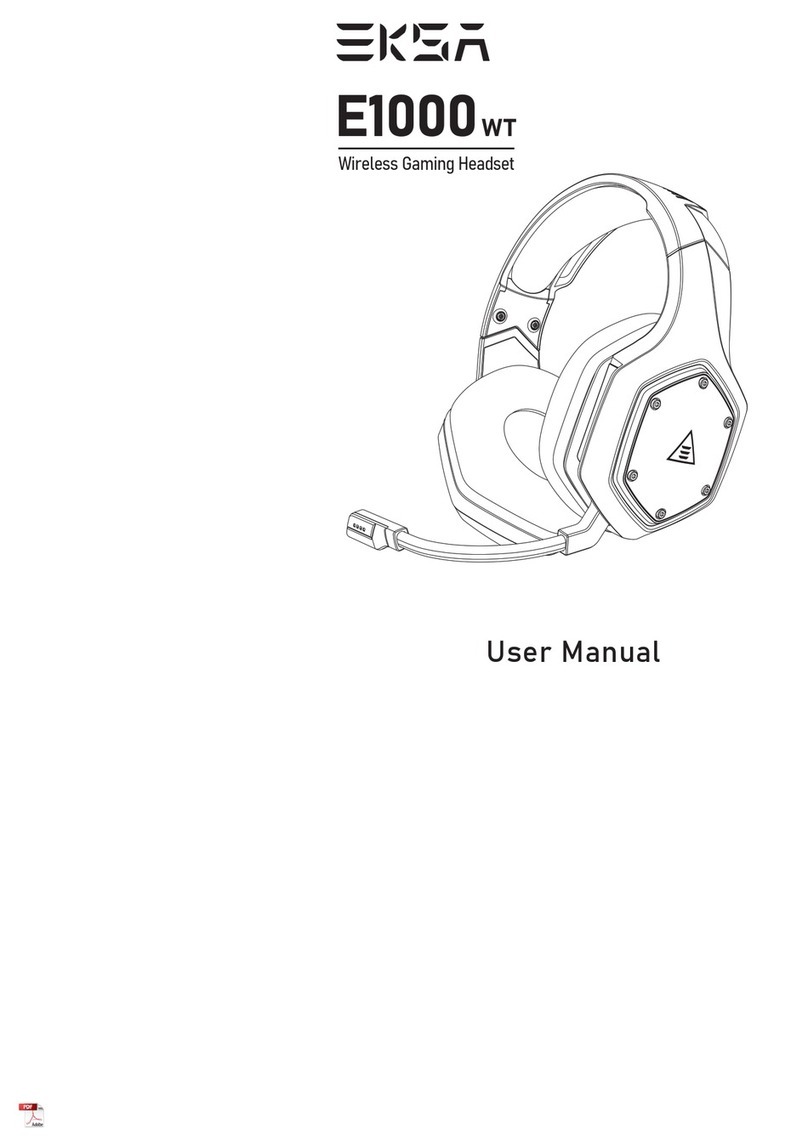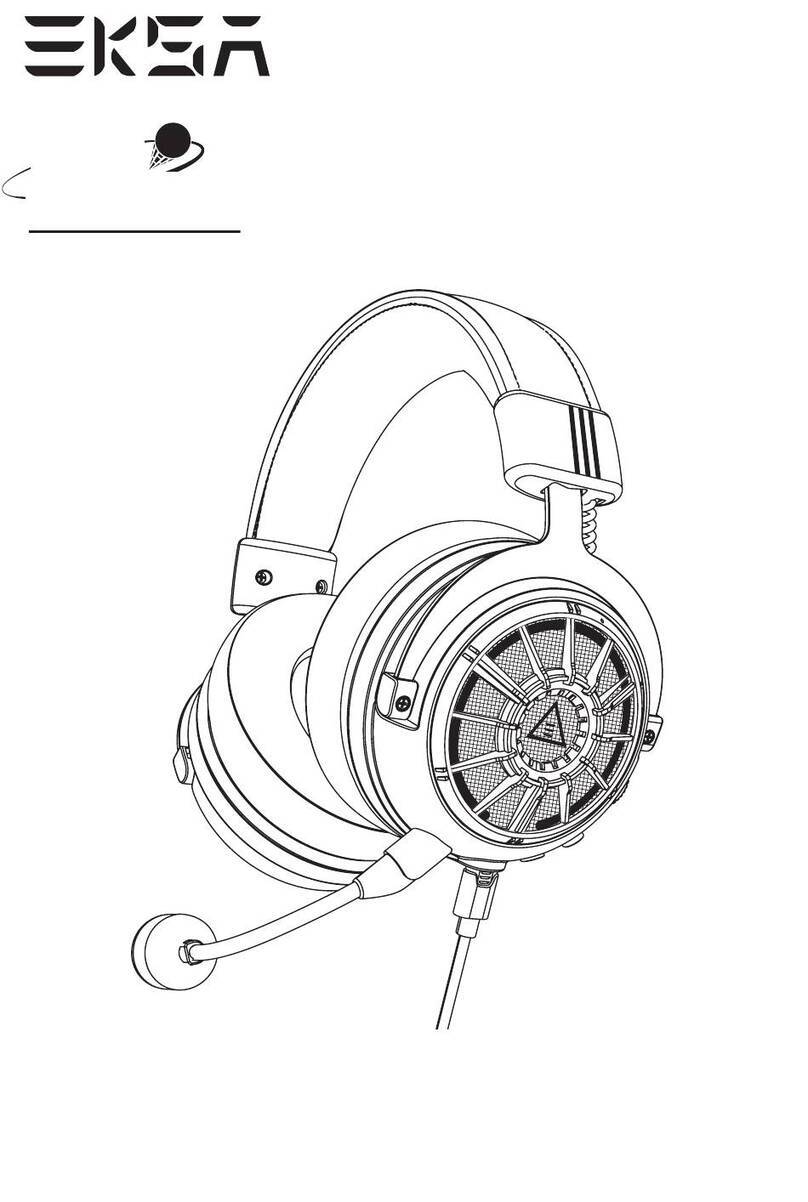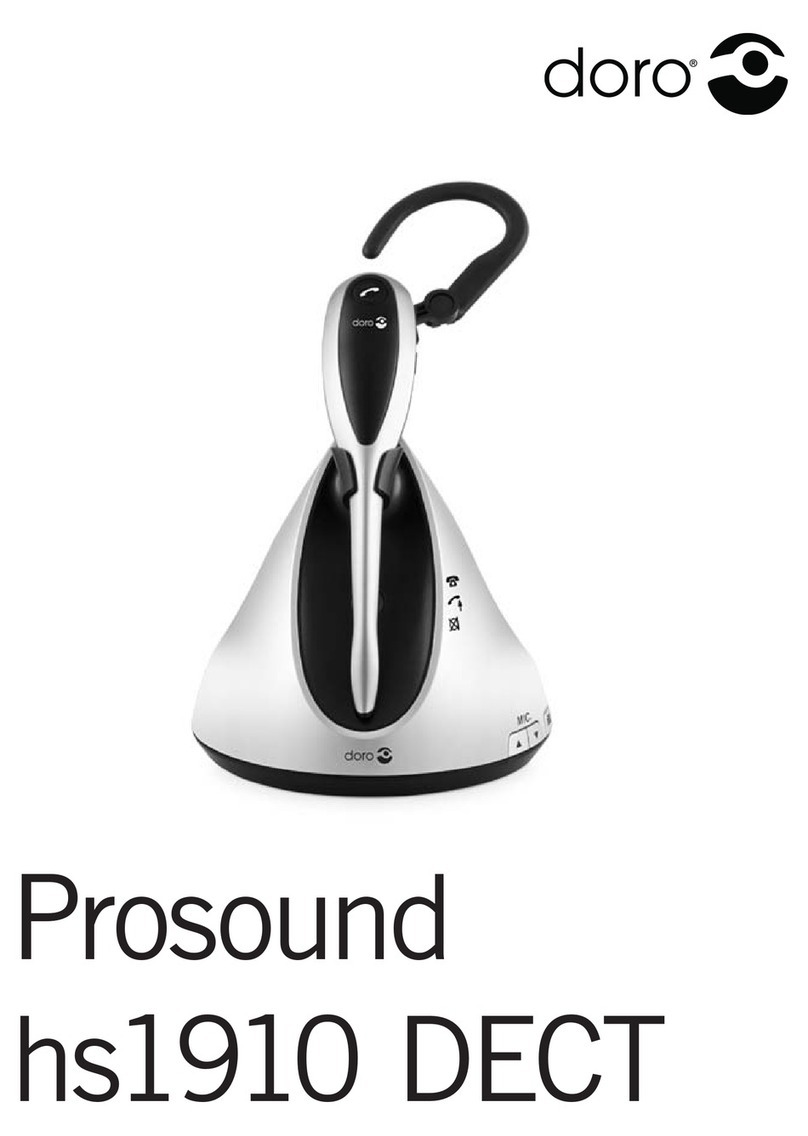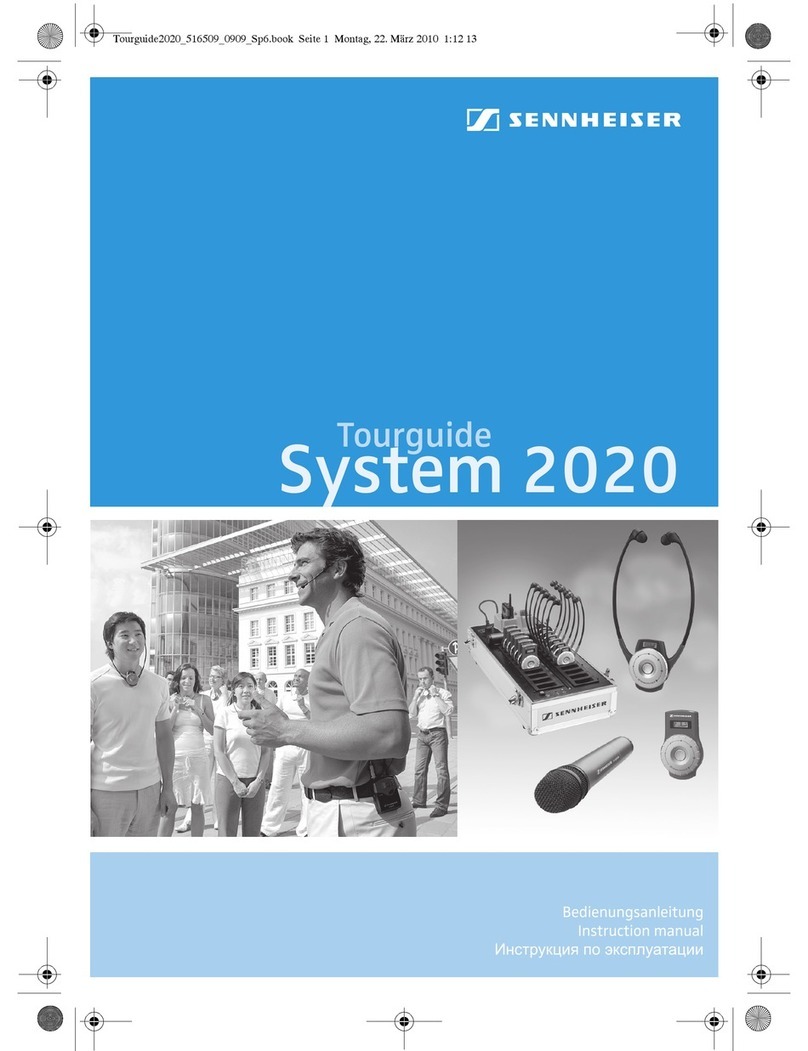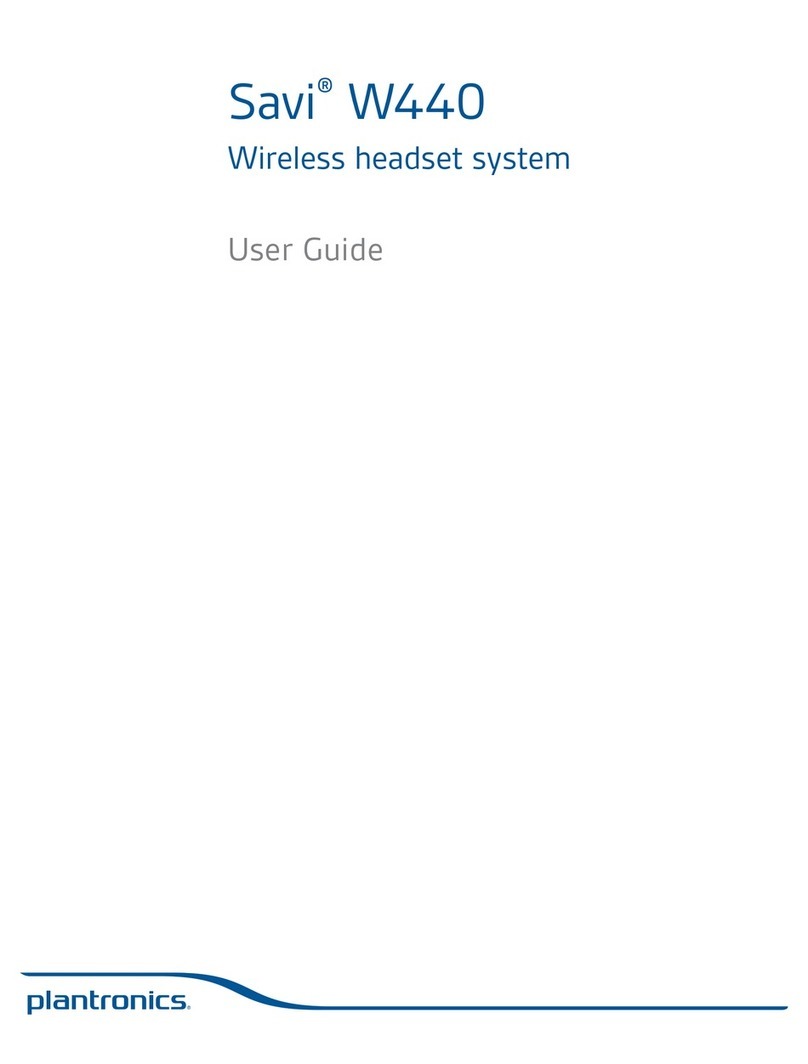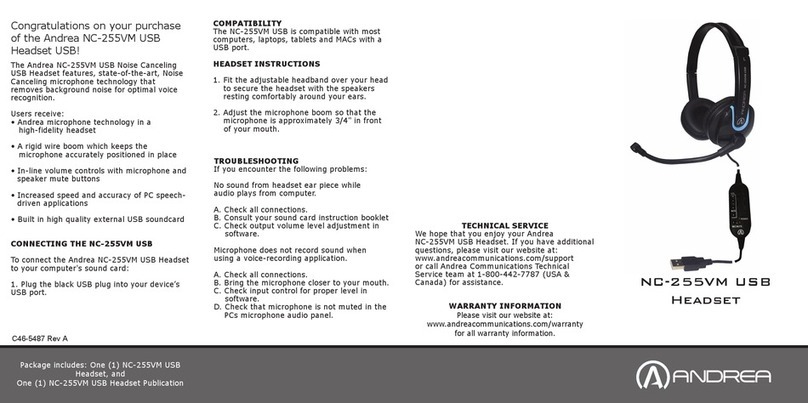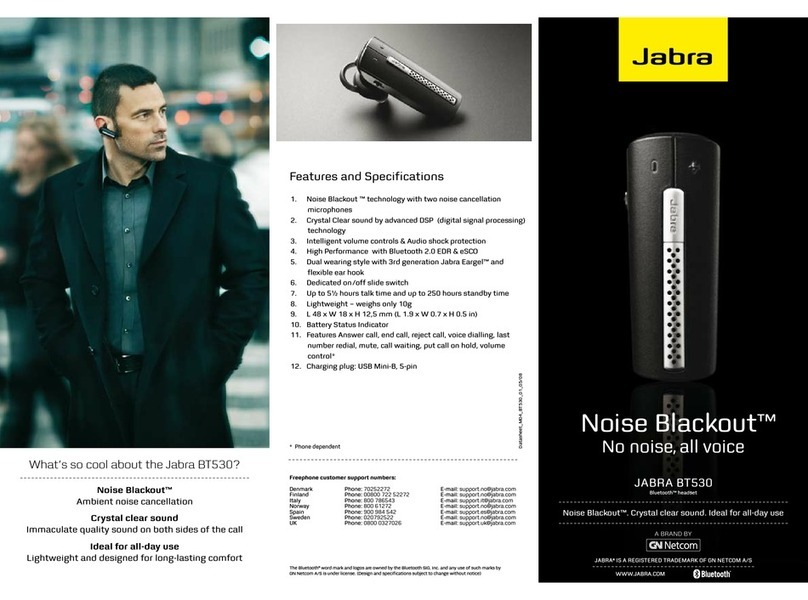in e-commerce website after you discover a product
defect (or should have discovered it, if such product
defect was obvious);
In order to get professional solutions from EKSA,
please give a detailed explanation of how the damage
occurred.
Return the products. EKSA will, at our sole option,
repair or replace (using new or refurbished replacement
parts) any defective parts within a reasonable period
of time and free of charge.
attach the video and the description of the product.We
could solve the problem with more details timely. Those
who email with videos and detailed descriptions will be
awarded with 1 gift products.
Other Legal rights
India Customer Center: +91 84319 76061
(Mon to Sat IST 9:30 am-6:00 pm) so that we may a
ddress your concerns before you leave a product review.
Note
9 10
This limited warranty gives you specific legal rights, and you
also may have other rights that vary from state to state or
country to country. Some places do not allow limitations on
implied warranties or the exclusion or limitation of incidental
or consequential damages, so the above limitations or
exclusions may not apply to you. Thank you for choosing
EKSA. We hope you enjoy our product. Do you like the
purchase experience in our store? We'd appreciate it if you
can share your fair product review and feedback. If you are
you can contact us via
HongKong Customer Center: +852 6940 4955
(Mon to Fri 9:00 am- 6:30 pm, UTC+8 HKT)
If you can’t connect the headset/headphones to your
devices, please ask us for complete FAQ guidance. You
can find the solution finally.
Depending on your head/ear size/shape, it may be a little
tight (feels like“on ear") for someone to wear which is
designed to avoid sound leakage. In case of that and to
get both audio and wearing comfort, please take off the
headphone every 1~2 hours to get your ears relaxed and
protect them from the muggy environment in use.
Please follow us on Facebook @EKSA Global, Twitter,
Instagram, and YouTube @EKSAtech for new product
release and promotion info.