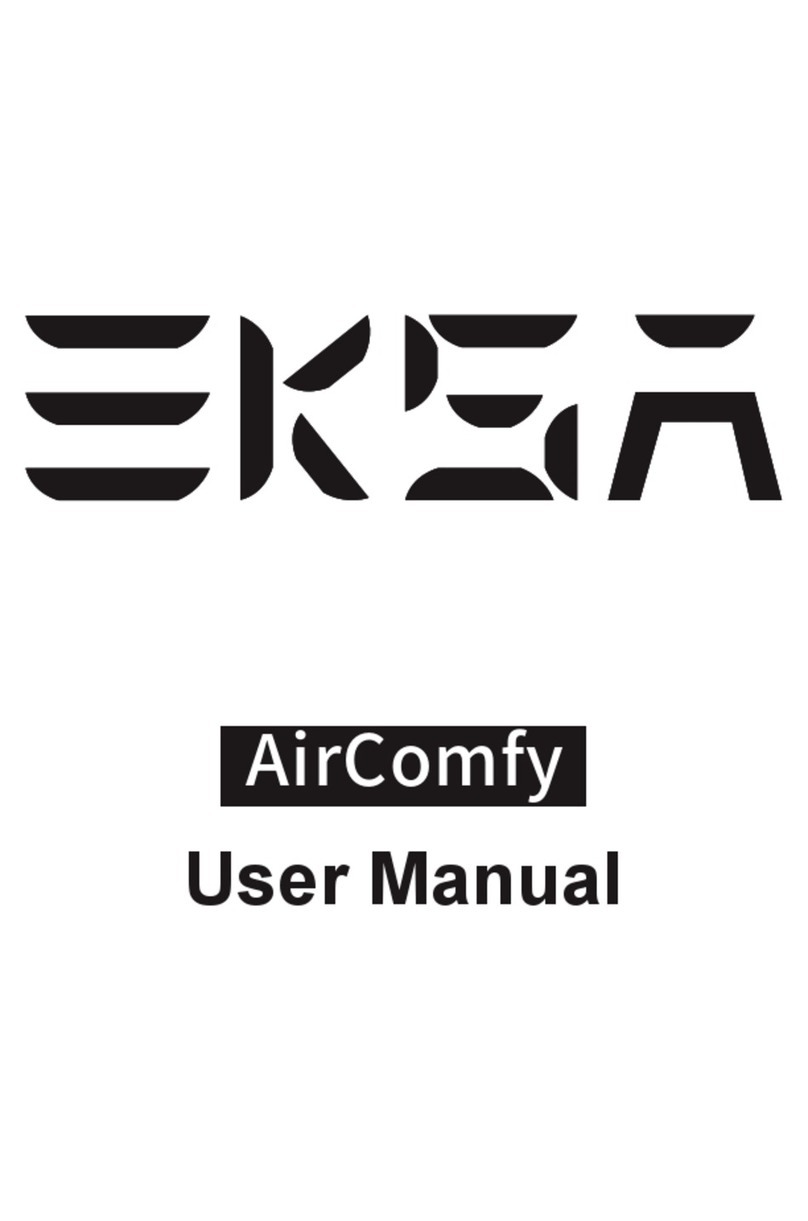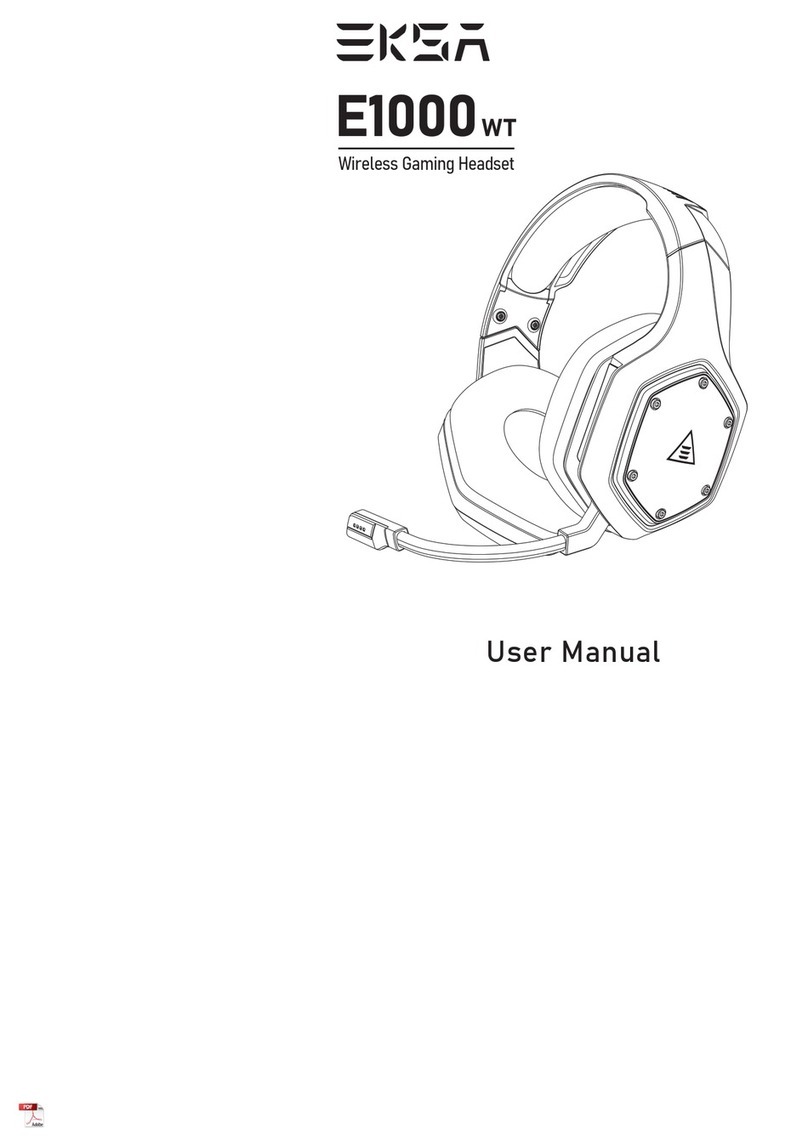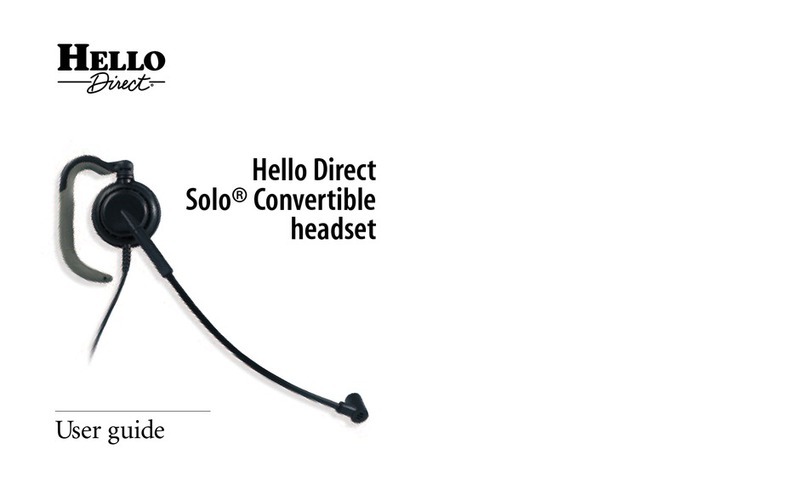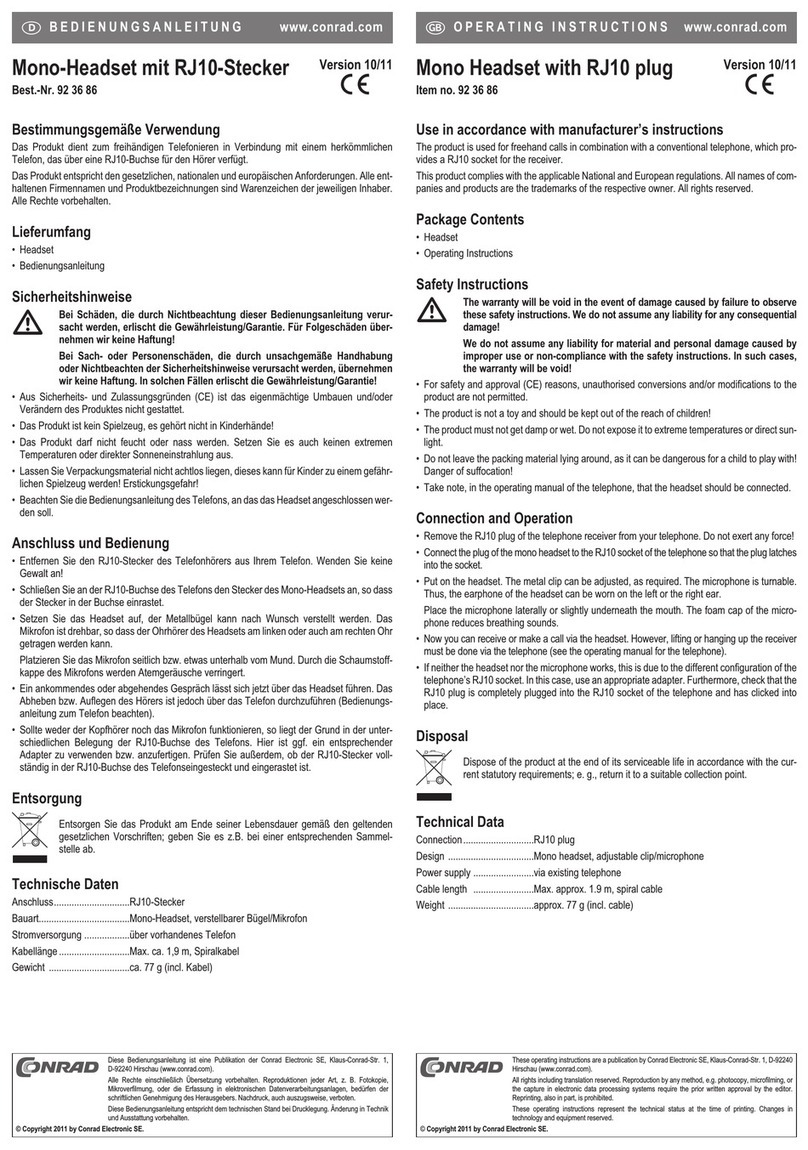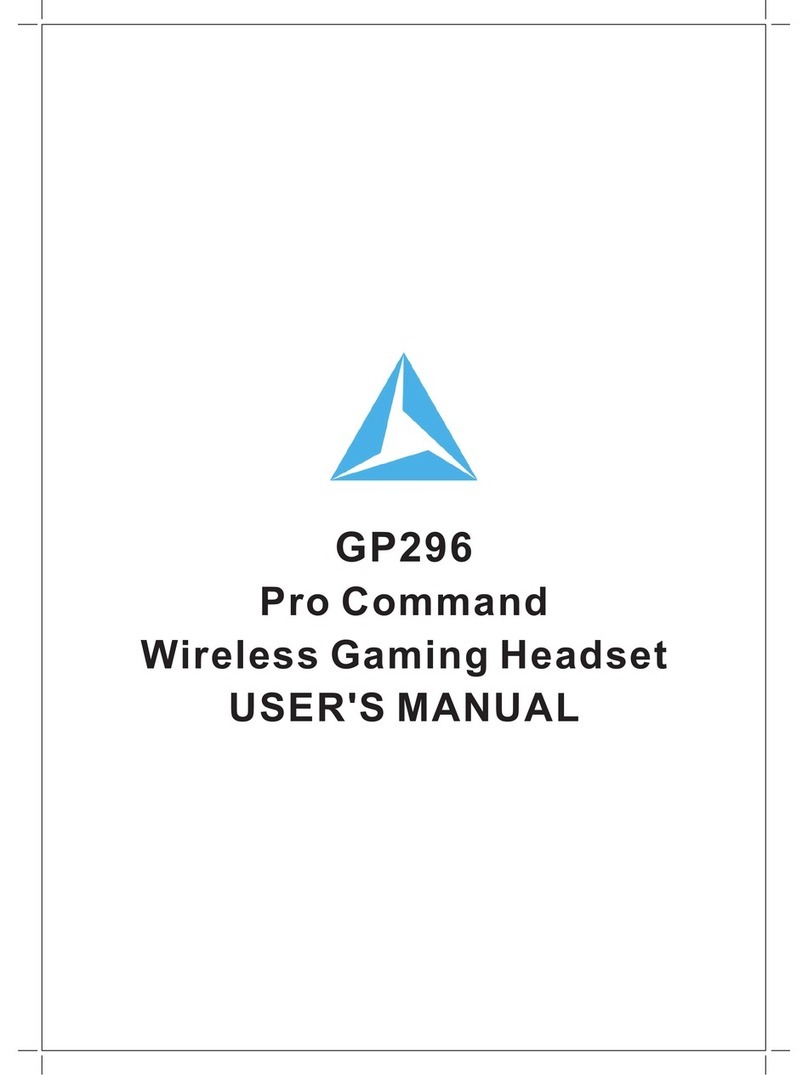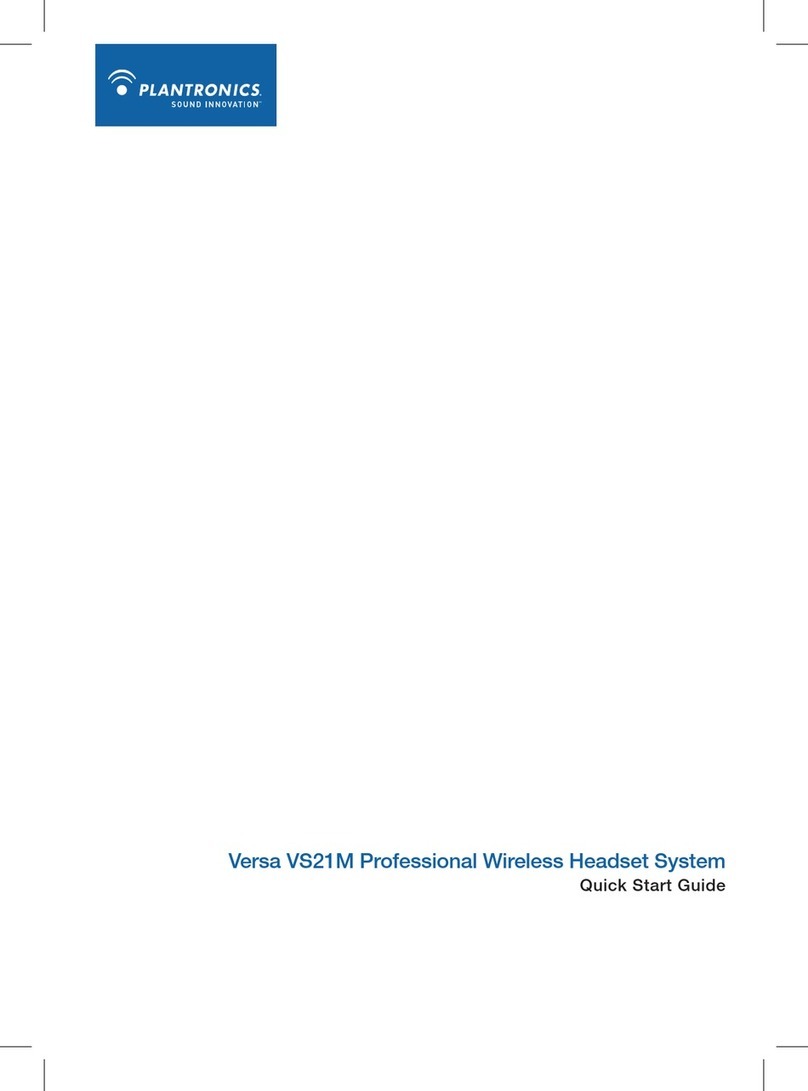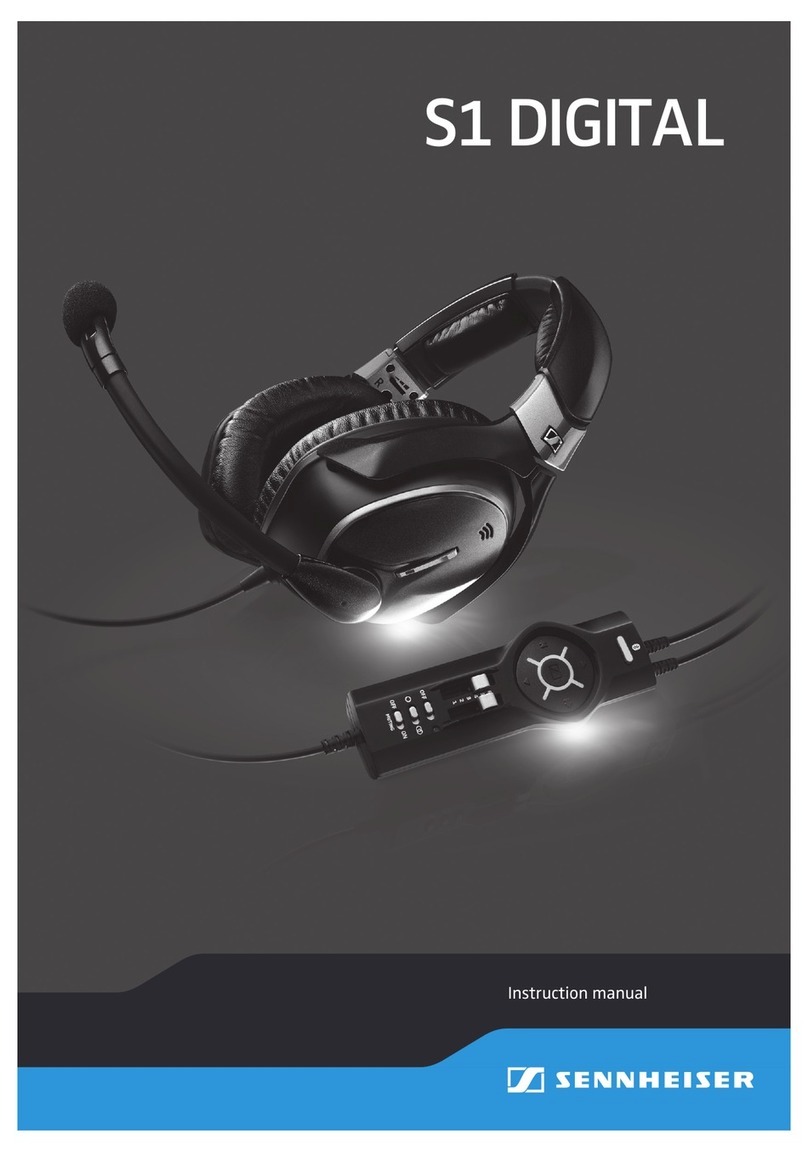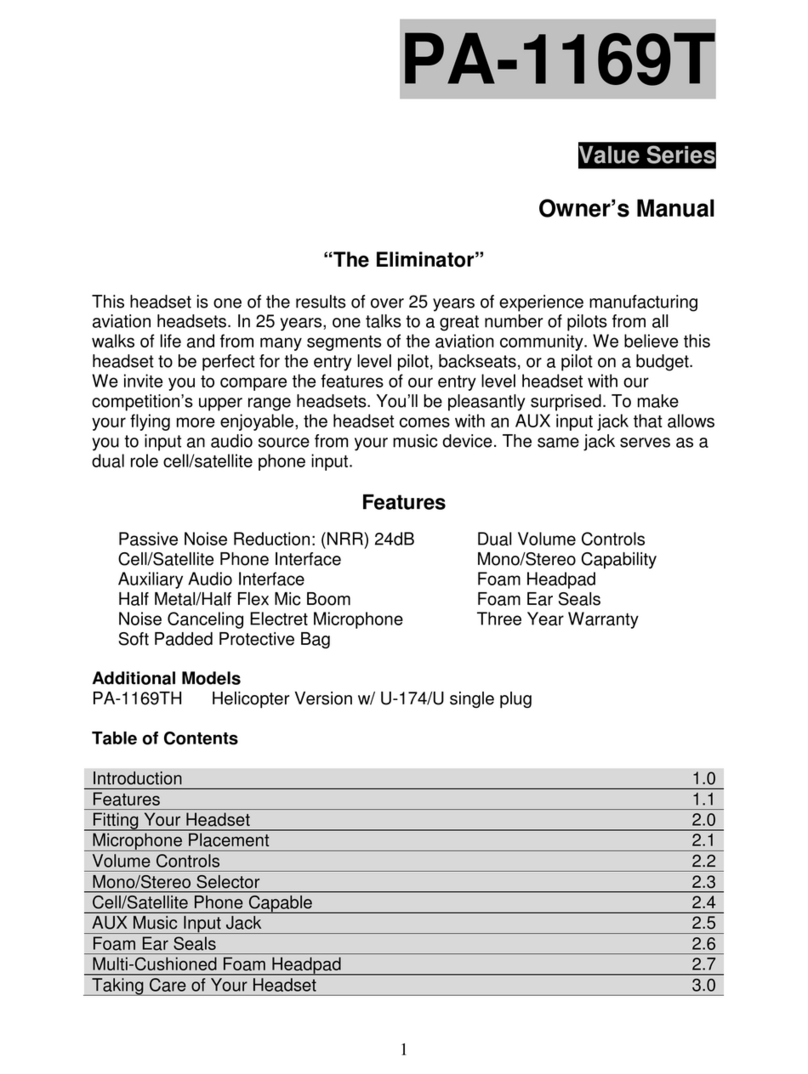EKSA E910 User manual

5.8GHz Wireless
Gaming Headset
E910
User Manual

1
1, Headband: PU Leather + Stainless Steel
2, Head Clip: ABS
3, Fork: Aluminum Alloy
4, Shell: ABS
5, Stretchable Mic: ABS
6, Earmuffs: PU Leather Memory Foam
7, LED Light: Red EKSA Logo
8, Headbeam: Protein Leather Memory Foam
9, 5.8GHz USB Dongle
1
2
3
4
5
67
8
9
11
13
14
12
10
Overviews:
10, Volume Control Wheel: Volume Up/Down
11, LED Indicator
12, Mic Mute Button
13, Power Button: Headphones on/Headphones off
14, Charging Port: Type C

2
Headphone Parameters:
USB Dongle Parameters:
Speaker Diameter
Signal Reception Strength
Signal Transmission Strength
Transmission Delay
Libattery Capacity
Charging Time
Working Time
Connection Status Standby Time
Off Status Standby Time
Working Voltage
Working Current
Charging Port
Φ50mma
-85dBm
3dBm
20 milliseconds
600mA
about 2 hours
about 10 hours (at 70% Volume)
about 200 hours
about 900 hours
DC 5V
50mA-55mA
Type C
Frequency
Signal Reception Strength
Signal Transmission Strength
Transmission Distance
Working Voltage
Working Current
5.8GHz
-85dBm
8dBm
10m/33ft (360°)
DC 5V
68mA

3
Speaker Parameters:
Microphone Parameters:
Package Includes:
1* EKSA E910 Wireless Gaming Headset
1* 5.8G USB Dongle
1* Leather Carry Pouch
1* Type C Charging Cable
1* User Manual
Speaker Diameter
Frequency Response
Speaker Sensitivity
Speaker Impedance
Standard Input Power
Max Input Power
Φ50mm Neodymium Driver
20Hz -20KHz
115dB ± 3dB
20Ω±15%
10mW
20mW
Working Voltage
Output Sound Pressure
Frequency Response
Microphone Direction
3.2V-4.2V
-42±3dB
50Hz -10KHz
Unidirectional

4
Keys Description:
1)Volume Control Wheel:
In the music or call status, the volume of dialing "+" will increase, and the volume of
dialing "-" will decrease;
2)LED Indicator:
a, Blue light flashes slowly, in Searching Signal status; Or in Low Battery status;
b, Blue light always on, in Connected status;
c, Red light always on, in Charging status;
d, Red light off, in Fully Charged status;
3)Mic Mute Button:
Shortly press the " " button to turn off the microphone, and headphones accompanied
by a "microphone off" prompt;
Press the " " button again to turn on the microphone, and headphones accompanied by
a "microphone on" prompt;
4)Power Button:
Press the “ ” button for 2-3 seconds to turn on the headphone, with and accompanied
by a "Power on" prompt, the Blue light flash slowly; Long press the “ ” button for 2-3
seconds to turn off the headphone, and accompanied by a "Power off" prompt, the Blue
light off;
( Note: In the music or gaming status, shortly press the “ ” button, the Surround Sound
will turn on/ off; )

5
How to Use?
1, Usage on Windows 7/8/10 PC
Plug the 5.8G USB Dongle into any USB ports that can work normally on PC, or connected to
a long USB cable. The headset will automatically paired when it is turned on. Then you can
use it without installing any drivers.
2, Usage on Laptop
Step 1:
1. Insert the 5.8G USB Dongle into the USB port on the Laptop;
2. Open your ''Sound'' settings from ''Control Panel'' and select ''Hardware and Sound'' and
then select ''Sound''. (You can also right-click your sound icon on the system tray and select
Playback devices).
Step 2:
In the Playback tab, select ''USB Audio Devices'' from the list and click ''Set as Default Device''.

6
3, Usage on Mac/ Mac OS
Step 1, Insert the 5.8G USB Dongle into the USB port on Mac;
Step 2, In "System Preferences", click on the “Sound" icon;
Step 3, Click on the Input tab and select the “USB Audio Device" for default sound input;
Step 4, Click on the Output tab and select the “USB Audio Device" for default sound output;
4, Usage on PS4/PS5
Insert the 5.8G USB Dongle directly to the Playstation 4 Console and
follow these steps:
Step 1, Navigate to the Settings Menu and select it;
Step 2, Highlight the ''Devices '' menu option and select it;
Step 3, Scroll down to ''Audio Devices'' and select it;
Step 4, Choose ''Output to Headphones'' and select ''All Audio'';

7
Vital Tips:
1, This wireless gaming headset can only be used on game devices with the USB interface.
Such as, Win 7/8/10 PC, Laptop, Mac/Mac OS, PS4/PS5, TV. Not for Xbox One/Nintendo
Switch/Smart Phones, etc;
2, Please fully charge the headset before using it for the first time. And unplug the USB
charging cable immediately after fully charged;
3, Please make sure that the headset is off before charging it;

8
How to Make a Claim?
In the event damage has occurred to products, you must follow these instructions:
Please sign up for EKSA warranty service at www.eksa.net. EKSA warrants that this
product for 2 years from the date of retail purchased by the original end-user. And it is
delivered from EKSA authorized reseller, in original package, in new condition and is free
from any defects in manufacturing and workmanship. We will repair or replace (using
new or refurbished replacement product) any defective product within a reasonable
period and free of charge.
This warranty does not cover defects resulting from improper or unreasonable use or
maintenance; Failure to follow operating instructions; Accidents; Unautho-rized
alteration or modification of original condition; Damage caused by inadequate packing or
shipping procedures; Damage caused by use with non-EKSA products; And products
purchase from unauthorized dealers.
Limited Warranty
e-commerce website after you discover a product defect
In order to get professional solutions from EKSA, please give a detailed
explanation of how the damage occurred.
Return the products. EKSA will, at our sole option, repair or replace (using new or
refurbished replacement parts) any defective parts within a reasonable period
of time and free of charge.
description of the product. We could solve the problem with more details timely. Those
who email with videos and detailed descriptions will be awarded with 1 gift product.

9
Other Legal rights
Thank you for choosing EKSA! We hope you enjoy our products! Do you like the
shopping experience in our store? We’d appreciate that if you can share your fair and
objective product review and feedback. If you are not completely satisfied, please
HongKong Customer Center: +852 6940 4955
(Mon to Fri 9:00 am- 6:30 pm, UTC+8 HKT)
India Customer Center: +91 84319 76061
(Mon to Sat IST 9:30 am-6:00 pm)
so that we may a ddress your concerns before you leave a product review.
Warm Notices
If you can’t connect the headset/headphones to your devices, please ask us for
complete FAQ guidance. You can find the solution finally;
Depending on your head/ear size/shape, it may be a little tight (feels like “on ear") for
someone to wear which is designed to avoid sound leakage. In case of that and to get
both audio and wearing comfort, please take off the headphone every 1~2 hours to get
your ears relaxed and protect them from the muggy environment in use;
Please follow us on Facebook, Twitter, Instagram, and YouTube @EKSAtech for new
product release and promotion info;
Please read this User Manual carefully before using it, thank you!

E910
Manuale d’uso
5.8GHz cuffie
gaming wireless

10
Archetto: pelle sintetica + acciaio inossidabile
Clip per la testa: ABS
Forcella: alluminio
Scocca: ABS
Microfono estendibile: ABS
Paraorecchie: memory foam in pelle sintetica
Luce Led: logo EKSA rosso
Archetto interno: memory foam in pelle vera
5,8 Ghzis ricevitore USB
1
2
3
4
5
67
8
9
11
13
14
12
10
Caratteristiche:
Rotella per il controllo del volume:
abbassa/alza il volume
Indicatore LED
Pulsante di disattivazione del microfono
Pulsante di accensione:
cuffie accese/cuffie spente
Porta di ricarica: tipo C

11
Caratteristiche delle cuffie:
Caratteristiche ricevitore USB:
Frequenza
Potenza di recezione del segnale
Potenza di trasmissione del segnale
Distanza di trasmissione
Voltaggio utilizzato
Corrente utilizzato
5.8GHz
85dBm
8dBm
10m/33ft (360°)
DC 5V
68mA
Φ50mm
85dBm
3dBm
20 millesecodi
600 mA
circa 2 ore
circa 10 ore (con volume al 70%)
circa 200 ore
circa 900 ore
DC 5V
50mA-55mA
tipo C
Diametro cuffie
Potenza di ricezione del segnale
Potenza di trasmissione del segnale
Ritardo di trasmissione
Capacità della batteria
Tempo di ricarica
Autonomia
Tempo in standby
Tempo di standby modalità spegnimento
Voltaggio utilizzato
Corrente utilizzata
Porta di ricarica

12
Caratteristiche altoparlante:
Caratteristiche microfono:
Il pacco contiene:
1* EKSA E910 cuffie gaming wireless
1*Ricevitore USB 5.8G
1*Custodia di trasporto in pelle
1*Cavo di ricarica tipo C
1*Manuale d’uso
Diametro altoparlante
Frequenza
Potenza altoparlante
Impedenza altoparlanti
Potenza di input standard
Potenza massima di input massima
Φ50mm Neodymium driver
20Hz -20KHz
115dB ± 3dB
20Ω±15%
10mW
20mW
Voltaggio utilizzato
Potenza sonora in uscita
Frequenza
Direzione del microfono
3.2V-4.2V
42±3dB
50Hz -10KHz
unidirezionale

13
Keys Description:
1)Rotella di controllo del volume:
durante l’ascolto di musica o in chiamata il volume aumenterà “+” o si abbasserà “-“
2)Indicatore LED:
a) la luce blu lampeggia lentamente quando è in cerca di collegamento, o quando la
batteria è scarica,
b) la luce blu è sempre accesa quando il dispositivo è connesso,
c) la luce rossa è sempre accesa quando è in carica,
d) la luce rossa è spenta quando il dispositivo è completamente carico
3)Tasto di silenziamento microfono:
Premere brevemente " " per disattivare il microfono, le cuffie saranno accompagnate
da “microfono disattivato” nei comandi;
Premi ancora " " per attivare il microfono, le cuffie saranno accompagnate da
“microfono attivato” nei comandi.
4)Tasto di accensione:
Premi “ ” per 2-3 secondi per accendere le cuffie, la luce blu lampeggerà lentamente.
Premi “ ” per 2-3 secondi per spegnere le cuffie, la luce blu sarà spenta.
(Nota: durante l’ascolto di musica o durante il gioco, premi brevemente il tasto “ ” il
suono si avvierà/fermerà)

14
Come usarle?
1. Usarle su Windows 7/8/10
Inserisci il ricevitore USB 5.8G in qualsiasi porta USB funzionante del pc. Le cuffie si
connetteranno automaticamente quando saranno accese. Potrai utilizzarle senza installare
driver.
2. Usarle su laptop
Step 1:
1. Inserisci il ricevitore USB 5.8G nella porta USB del laptop;
2. Apri le impostazioni del “suono” dal “pannello di controllo” e seleziona “hardware e suono”
e seleziona “suono”. (Puoi anche fare click destro sull’icona del volume nella barra di
sistema e selezionare dispositivi di riproduzione)
Step 2:
Nella scheda riproduzione, seleziona “dispositivi audio USB” dall’elenco e fai clic su “imposta
come dispositivo predefinito”

15
3. Usarle su Mac/ Mac OS
Step 1. Inserire il ricevitore USB 5.8G nella porta USB del Mac
Step 2. In “preferenze di sistema” clicca sull’icona del “suono”
Step 3. Clicca nell’elenco di input e seleziona “dispositivi audio USB” per il suono input di
default
Step 4. Clicca nell’elenco di output e seleziona “dispositivi audio USB” per il suono output
di default
4. Usarle su PS4/PS5
Inserisci il ricevitore USB 5.8G direttamente nella console playstation 4 e segui questi step:
Step 1.Cercare il menù impostazioni e cliccarlo
Step 2. Evidenzia l’opzione “Dispositivi” e selezionala
Step 3. Scorri in basso a “dispositivi audio e seleziona
Step 4. Clicca “uscita delle cuffie” e seleziona tutto l’audio.

16
Suggerimenti importanti:
1. Queste cuffie da gioco wireless possono essere utilizzate solo su dispositivi di gioco con
interfaccia USB. Come Windows 7/8/10 pc, laptop, Mac/Mac OSVista PS4/PS5, TV. Non per
Xbox One/Nintendo Switch/Smart Phones ecc.
2. Si prega di ricaricare completamente le cuffie prima di utilizzarlo per la prima volta. E
scollegare il cavo USB di ricarica dopo aver completato la ricarica.
3. Assicurati che le cuffie siano spente prima di metterle in carica

17
Come fare un reclamo?
In caso si siano verificati danni al prodotto, è necessario seguire queste istruzioni:
Iscriviti al servizio di garanzia EKSA www.eksa.net, EKSA offre una garanzia di due anni
dalla data di acquisto al dettaglio da parte dell’utente finale originale. Questo prodotto è
consegnato da un rivenditore autorizzato EKSA, nella confezione originale, in condizioni
nuove, esente da qualsiasi danno di fabbricazione e lavorazione. Ripareremo o
sostituiremo (utilizzando un prodotto sostituitivo nuovo o ricondizionato) qualsiasi
prodotto difettoso entro un ragionevole periodo e gratuitamente. Questa garanzia non
copre i difetti derivanti da un uso improprio, mancata osservazione delle istruzioni,
incidenti, non autorizzata alterazione o modifica delle condizioni originali; danni causati
da un imballaggio non adeguato o errate procedure di spedizione, prodotti acquistati da
rivenditori non autorizzati.
Garanzia limitata
dell’ecommerce dopo aver scoperto un difetto del prodotto
IPer ottenere assistenza professionale da EKSA, fornire informazioni dettagliate e
spiegare come si è verificato il danno
Restituisci I prodotti. EKSA a nostra esclusiva discrezione, riparerà o sostituirà
eventuali parti difettose entro un periodo di tempo ragionevole e gratuitamente.
Scrivici a [email protected] indicando I prodotti difettosi. Per favore allega foto o video del
prodotto danneggiato. Maggiori saranno I dettagli indicati, minore sarà il tempo di
risoluzione del problema. Chi ci invierà un’email con con una descrizione dettagliata
del problema con un video allegato, verrà ricompensato con un prodotto in regalo.

18
Altri diritti legali
Avviso
Se non riesci a collegare le cuffie/auricolari ai tuoi dispositivi chiedici la guida alle
FAQ. Potrai finalmente trovare una soluzione
A seconda delle dimensioni/forma della testa/orecchio potrebbe essere un po’ stretto
da indossare per qualcuno, poiché è progettato per evitare perdite del suono. In
questo caso per ottenere sia l’audio che il comfort togliere le cuffie ogni 1-2 ore per
rilassare le tue orecchie e proteggerle dall’ambiente afoso creato.
Per favore, seguici su Facebook, Instagram, Twitter e YouTube @EKSAtech per novità
ed informazioni del rilascio di nuovi prodotti, e sulle promozioni.
Si prega di leggere attentamente il manuale utente prima dell’utilizzo del prodotto
Grazie per aver scelto EKSA! Ci auguriamo che I nostri prodotti ti piacciano! Ti è piaciuta
l’esperienza di acquisto nel nostro negozio? Ti saremmo grati se tu potessi condividere una
tua oggettiva recensione o feedback. Se non sei completamente soddisfatto contatta
[email protected], oppure puoi contattarci tramite il servizio clienti di
Honk Kong: +852 6940 4955
(Dal lunedì al venerdì dalle 9:00 alle 18:30 UTC + 8 HKT).
Centro clienti India: +91 84319 76061
(Da lunedì a sabato 9:30 am-6:00 pm)
di modo da poter rispondere alle tue domande prima di lasciare una recensione del prodotto.
Other manuals for E910
2
Table of contents
Languages:
Other EKSA Headset manuals

EKSA
EKSA H12E User manual

EKSA
EKSA H12E User manual

EKSA
EKSA Easy E900 Assembly instructions

EKSA
EKSA E900 Pro User manual

EKSA
EKSA Air Joy Pro Assembly instructions

EKSA
EKSA E1 User manual

EKSA
EKSA Easy E900 User manual

EKSA
EKSA E1000 Installation guide

EKSA
EKSA E900 Plus User manual

EKSA
EKSA Easy E900 User manual