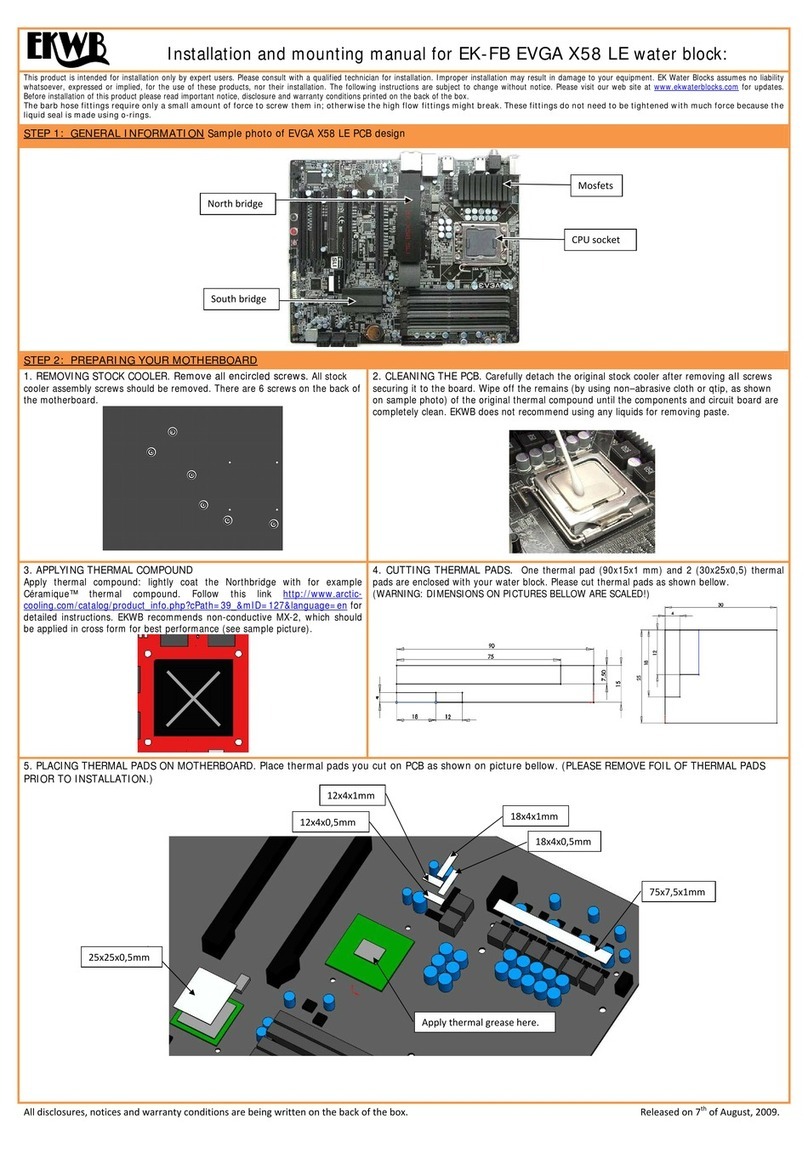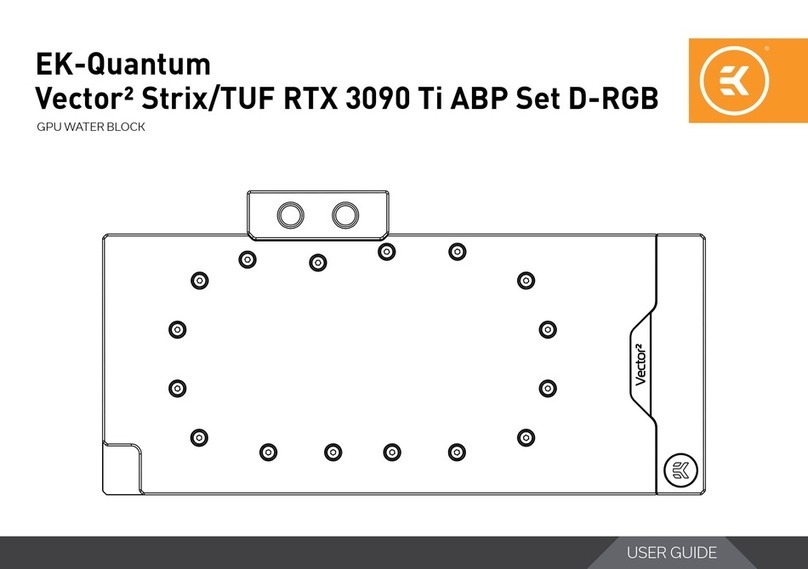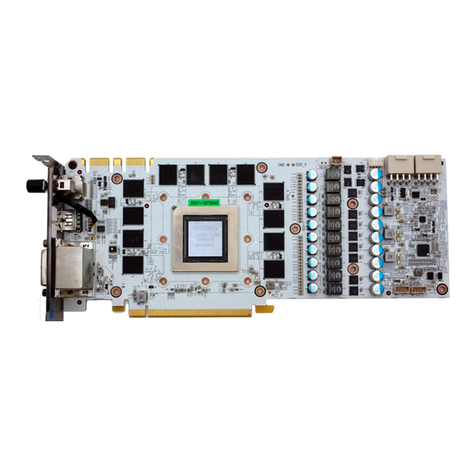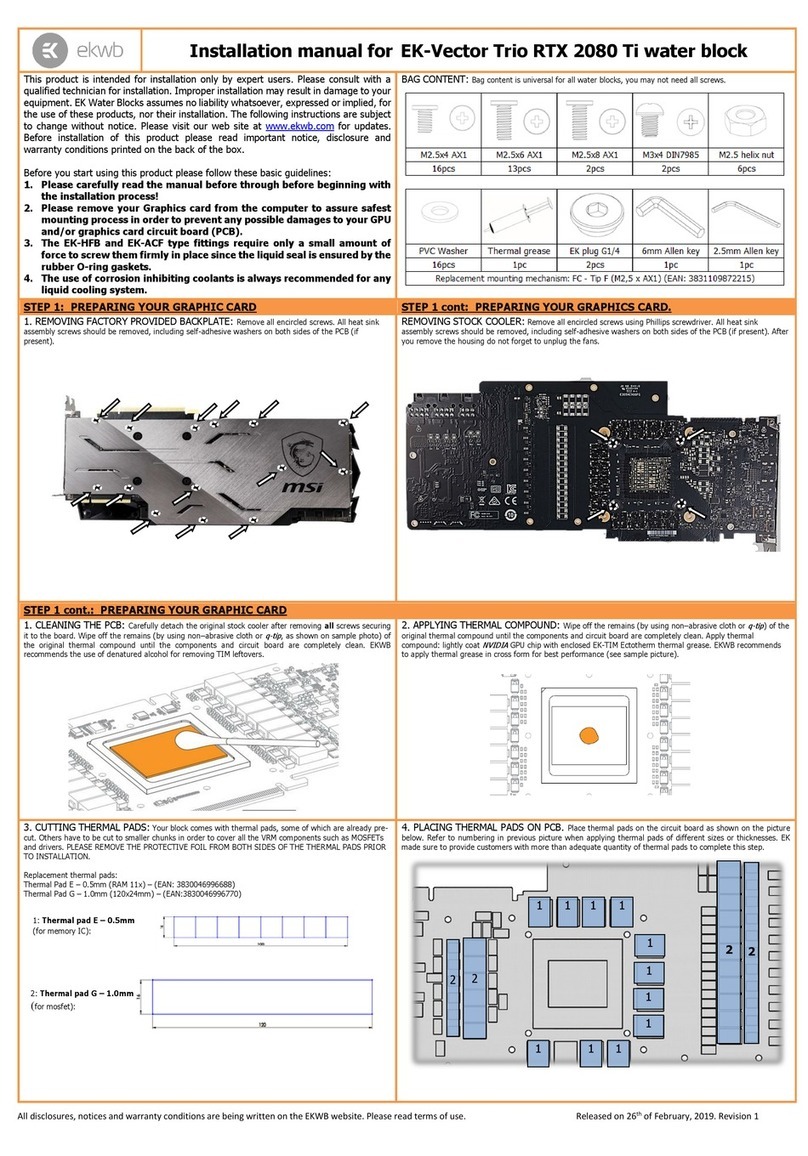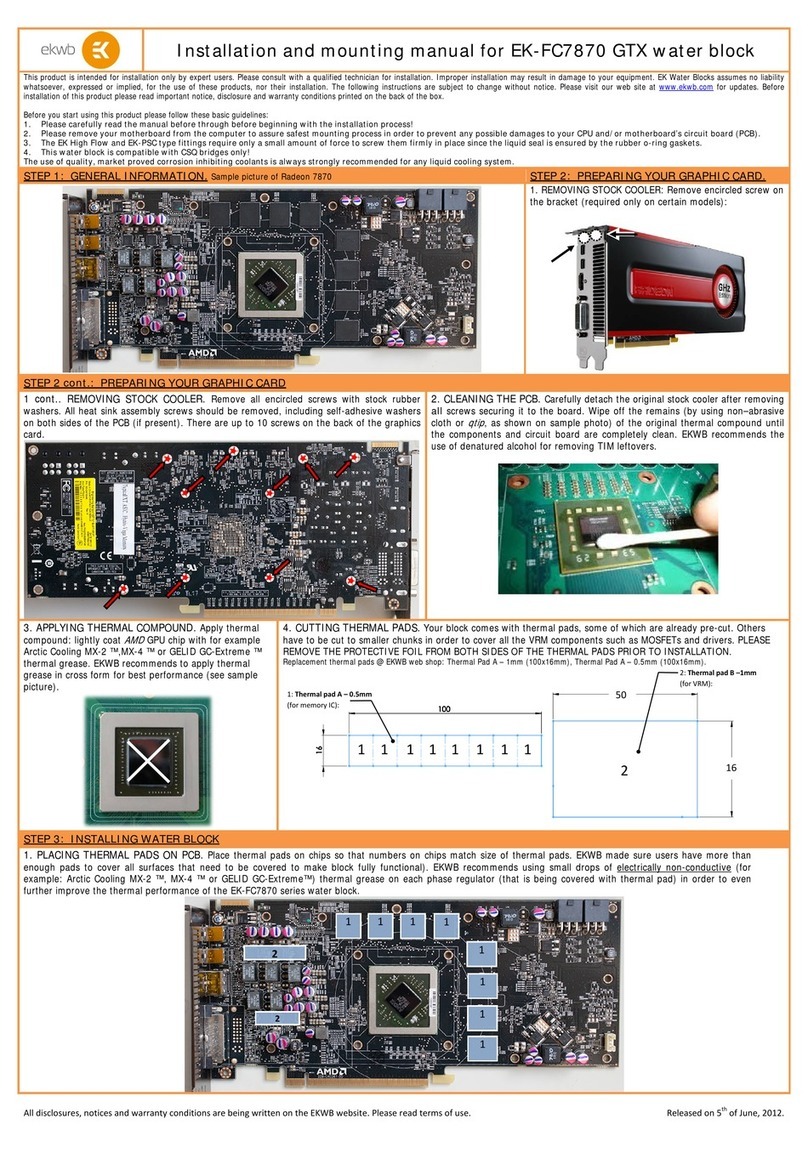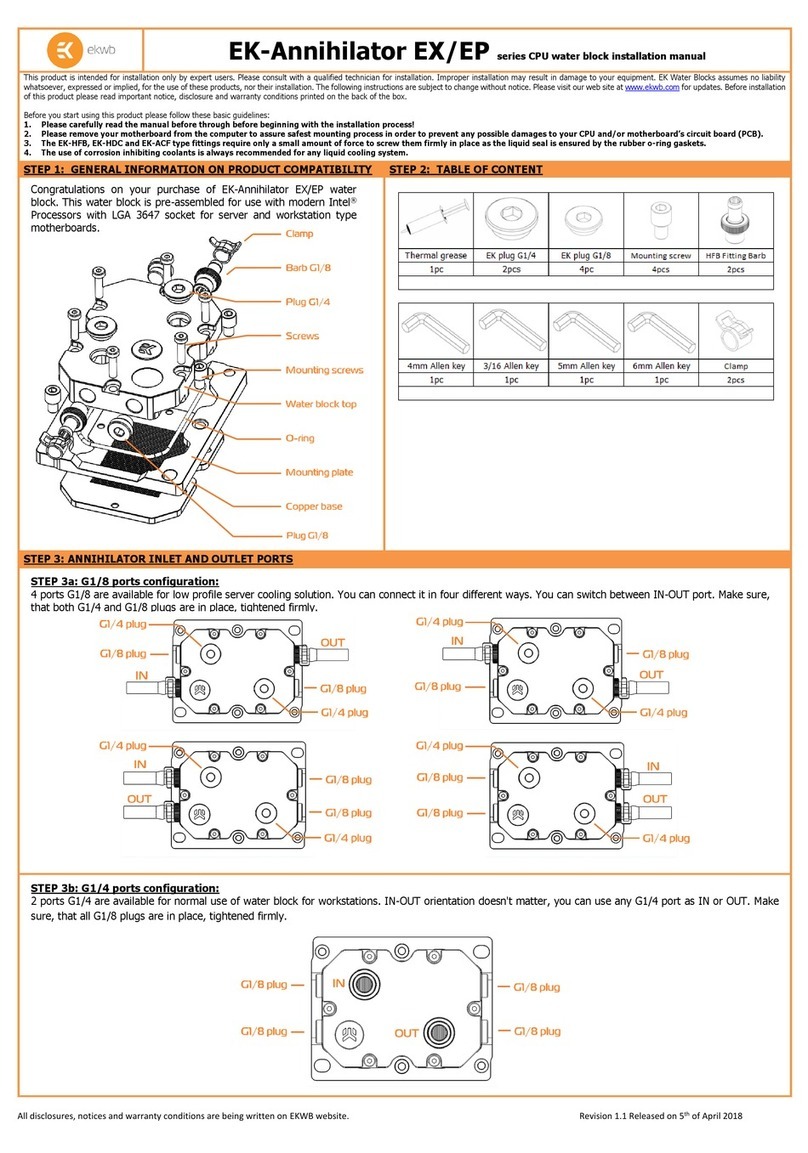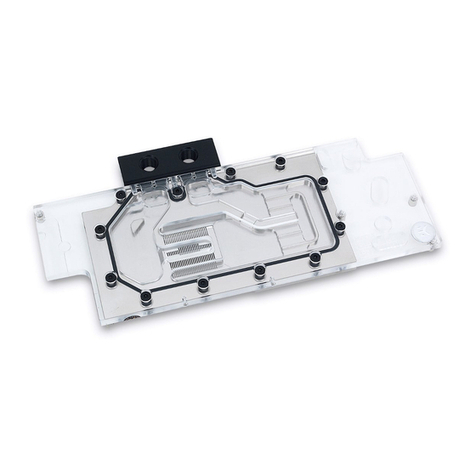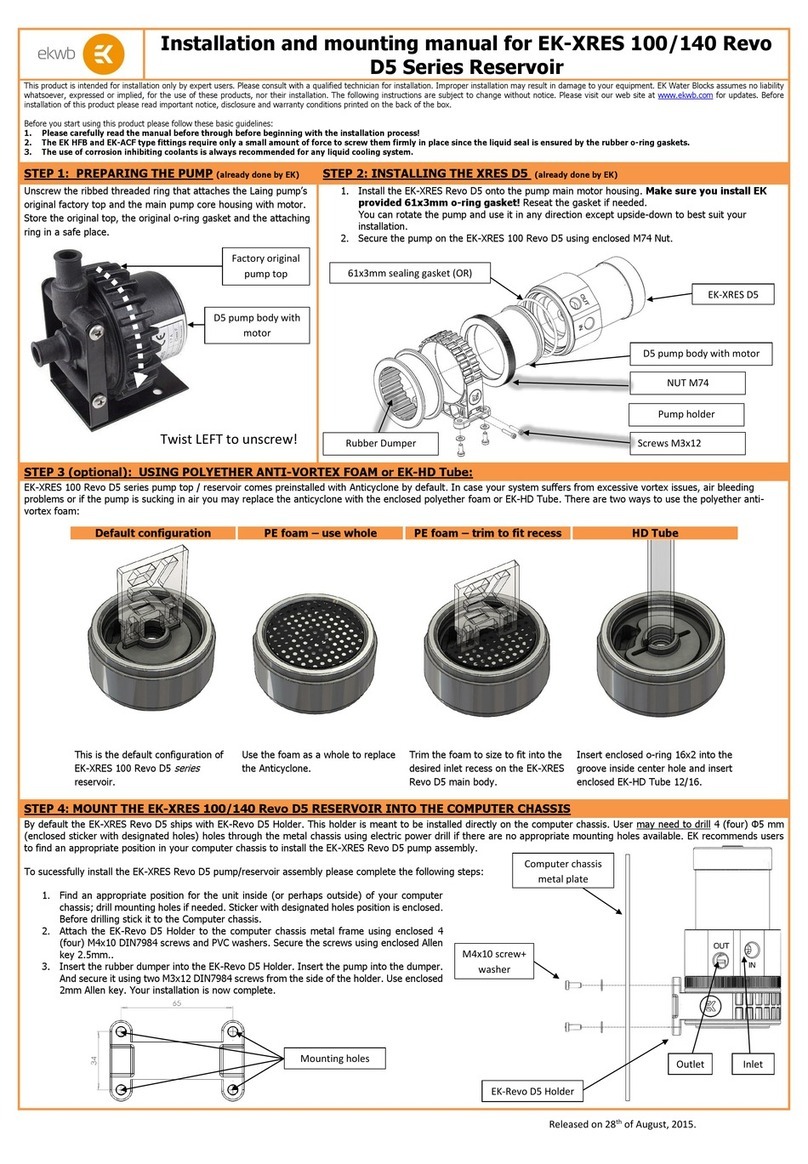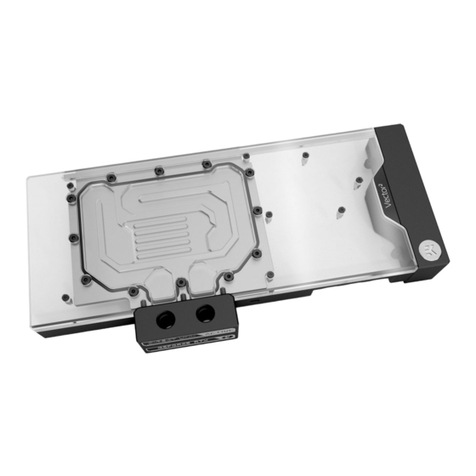All disclosures, notices and warranty conditions are being written on the back of the box. Released on 30th of March, 2011.
STEP 7. APPLYING THERMAL COMPOUND
STEP 8. INSTALLING WATER BLOCK TO MOTHERBOARD
CLEANING THE CPU. Once backplate is attached, flip motherboard and place it
on desk. Wipe off CPU (by using non–abrasive cloth or Q-tip, as shown on
sample photo). EKWB does not recommend using any liquids for removing
paste.
Apply thermal compound: lightly and evenly coat the whole surface of CPU with
enclosed Arctic Cooling MX4 ™ thermal compound. (see sample picture-on
right).
STEP 9: FASTENING THUMB NUTS
STEP 10: CONNECTING WATER BLOCK TO CIRCUIT
Start fastening thumb nuts in cross section and do not tighten them fully until
all four of them are partially screwed in. When a spring is fully compressed it
provides 7.8 kg of pressure, thus assuring optimal pressure on CPU and it’s
socket. Fasten all thumb nuts evenly until you reach the end of the thread.
Carefully identify the direction of the flow in your circuit. For the EK-SUPREME
HF water block to operate properly, the fitting nearest to the center of the
water block MUST BE USED AS THE INLET PORT. To ensure the tubes stays
properly on the fittings please use hose clamps or appropriate substitute. The
use of an algaecide is always recommended for any liquid cooling system.
VERY IMPORTANT NOTICE: Once the installation is completed, it is a recommended practice to test the cooling circuit for leaks prior to powering up the
computer. We recommend a 24 hour leak test prior to powering up the computer. Do not test the water block using city water pressure. This will rupture the top
of the housing and render the block unusable (and will void your warranty).While all efforts have been made to provide the most comprehensive tutorial possible,
EK Water Blocks assumes no liability expressed or implied for any consequential damage(s) occurring to your equipment as a result of using EK Water Blocks
cooling products, either due to errors or omissions on our part in the above instructions, or due to failure or defect in the EK Water Blocks cooling products.
WARRANTY:
Our products are warranted against defects in materials or workmanship for a period of 24 months beginning from the date of delivery to the final user. During
this period, products will be repaired or have parts replaced at our discretion provided that: (I) the product is returned to the agent from whom it was
purchased; (II) the product has been purchased by an end user and has not used for commercial purposes; (III) the product has not been misused, handled
carelessly, or used in a manner other than in accordance with the instructions provided describing its installation and proper use. This warranty does not confer
rights other than those expressly set out above and does not cover any claims for consequential loss or damage. This warranty is offered as an extra benefit and
does not affect your statutory rights as a consumer. This warranty is voided if the product comes in contact with aggressive UV additives or other improper
liquids.
EK blocks are sealed with warranty void circular label, which proves that the block has withstood a pressure leak test. Removing it will void only leaking issues.
Any other RMA issues can be reported to support@ekwaterblocks.com for further analysis.
REQUIRED TOOLS
philips screwdriver
Double
threaded
stabilizer