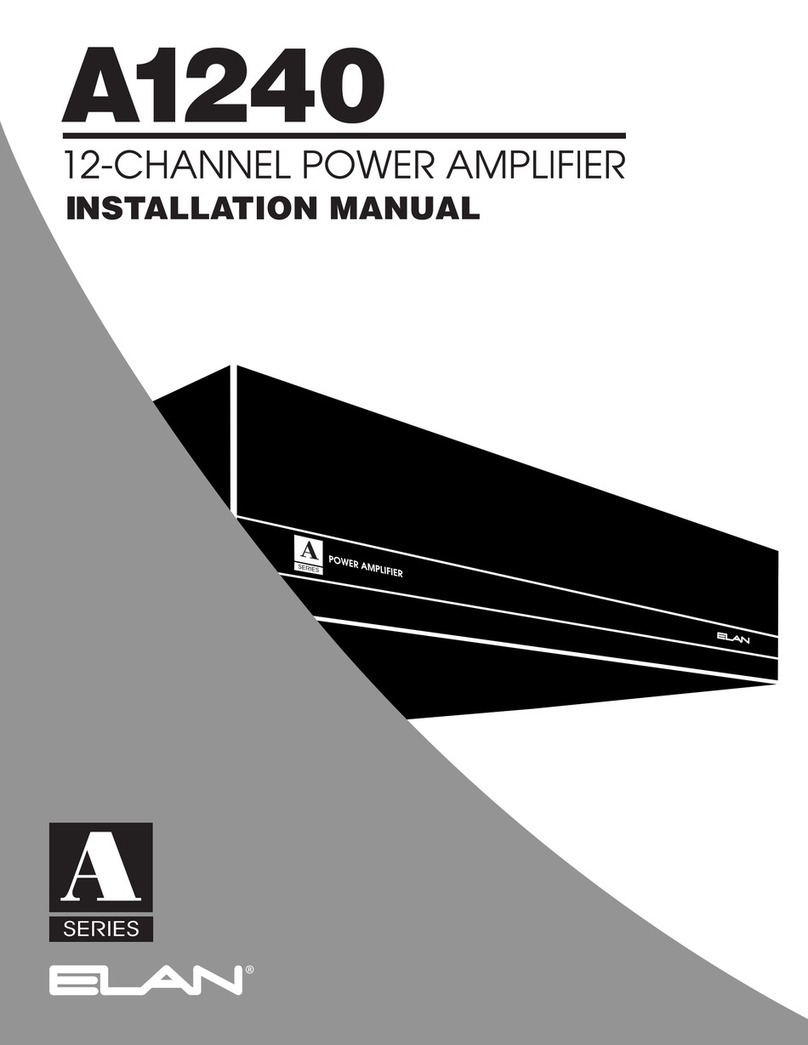ELAN HOME SYSTEMS INSTALLATION SHEET
© ELAN Home Systems 2005 • All rights reserved. Page 1
Introduction
The SRA-KIT is a satellite radio antenna amplifier/cable kit that is required for extending your antenna run beyond its 20 ft. lead. An
in-line amplifier allows you to place the antenna up to 100 ft. away from the XM-R3™ Satellite Audio Receiver using RG-6 coaxial
cable.
The SRA-100 is an add-on antenna amplifier that allows you to go an additional 100 ft. over RG-6 coaxial cable. A maximum of
three (3) SRA-100s can be connected in-line together for a total run length of 300 ft. To put it another way, you can add up to two (2)
SRA-100's to the SRA-KIT to achieve a total distance of 300 ft. over a single run of RG-6.
Included in the SRA-KIT:
• 1 SRA-100 In-line Amplifier
• 1 BNC-to-Antenna cable (2 meter)
• 1 F Male to BNC Connectors
• 1 F Female to BNC Connector
• 1 SMB to F Male
Antenna and Amplifier Location
• For best reception, the antenna should be mounted in an outside location facing south.
• Antenna amplifiers need to be located within reach of the 20 ft. length of cable that is attached to the antenna.
• If using multiple antenna amplifiers, they should be together in-line within 20 ft. of the antenna itself.
Determining the Number of Amplifiers
1. Determine where the satellite audio antenna will be located.
2. Determine the RG-6 wire run distance from the head end to the antenna.
3. Determine the number of antenna amplifiers that will be needed.
Connections
A. When not using a PS12 Precision Panel):
Install the in-line amplifier(s) between the antenna and the satellite audio receiver.
1. Connect the amplifier module to the cable extending from the antenna using the SMB-to-Male F connectors.
Ensure that the “ANT” jack of the in-line amplifer is connected to the antenna output.
2. Connect the RG-6 coax cable routed from the head-end location to the “RADIO” output of the in-line amplifier.
3. Connect the other end of RG-6 coax to the BNC-to-antenna cable using the female F-to-BNC connector.
4. Connect the other end of the BNC-to-antenna cable to the “Antenna” input of the XM-R3.
SRA-KIT & SRA-100 Satellite Radio Antenna Amplifier
South
Satellite
Audio
Antenna
Antenna Amplifiers
Satellite
Audio
Receiver
RG-6 Coax
Max - 100ft. per amplifier
Total 300ft.
Ant Radio Ant Radio Ant Radio
RG-6
Wire Run
# of
Amplifiers
Up to 100 ft. 1
Up to 200 ft.
Up to 300 ft.
2
3
Included in the SRA-100:
• 1 SRA-100 In-line Amplifier
• 1 F Male to F Male Connector
To
Satellite
Audio
Receiver
Amplifier Module
BNC to Antenna
1m Cable
RG-6 Coax
(100 ft or Less)
Satellite
Audo
Antenna
F-to-BNC
Male
Ant Radio
SMB-to-F
Male
BNC-To-ANTENNA
CABLE
XM-R3
Antenna
Input