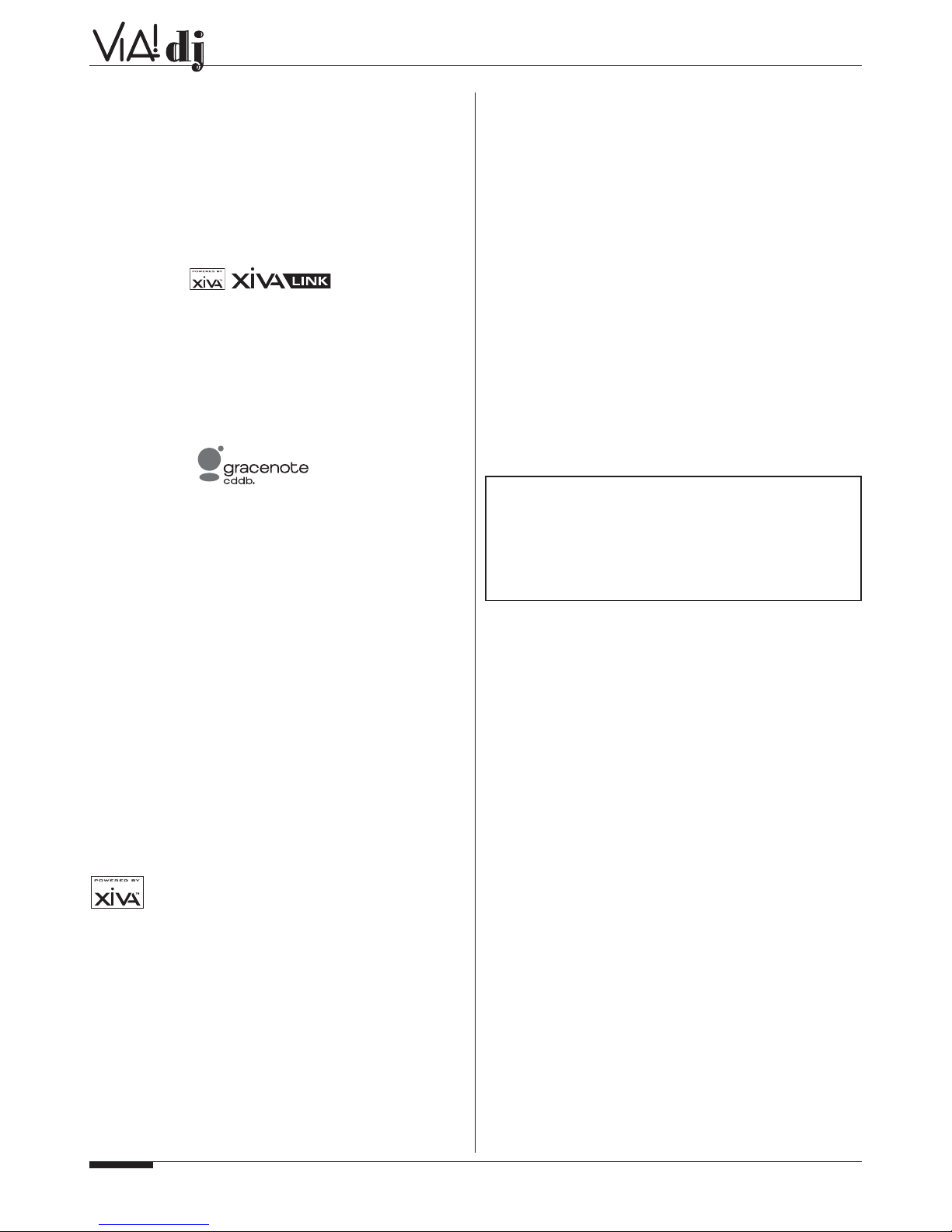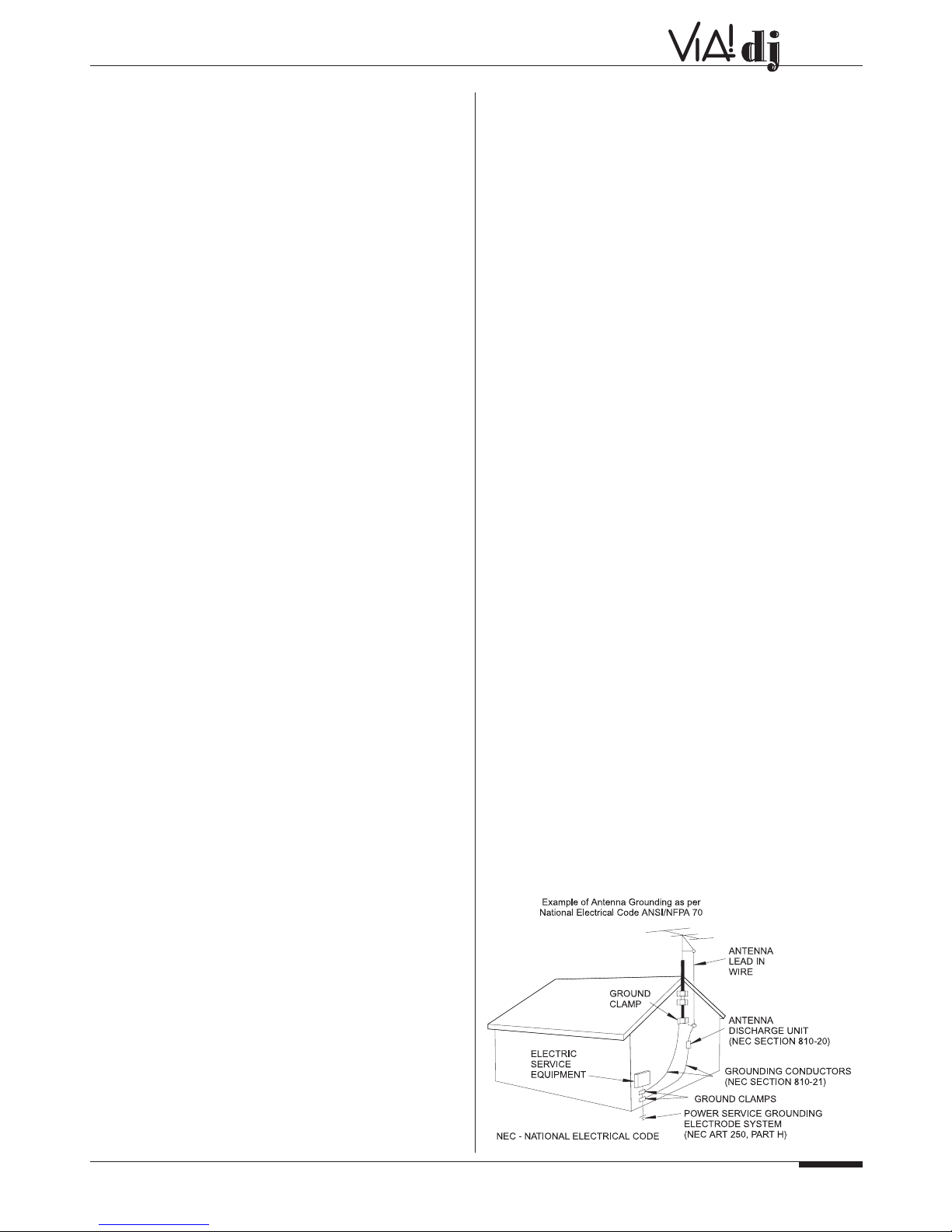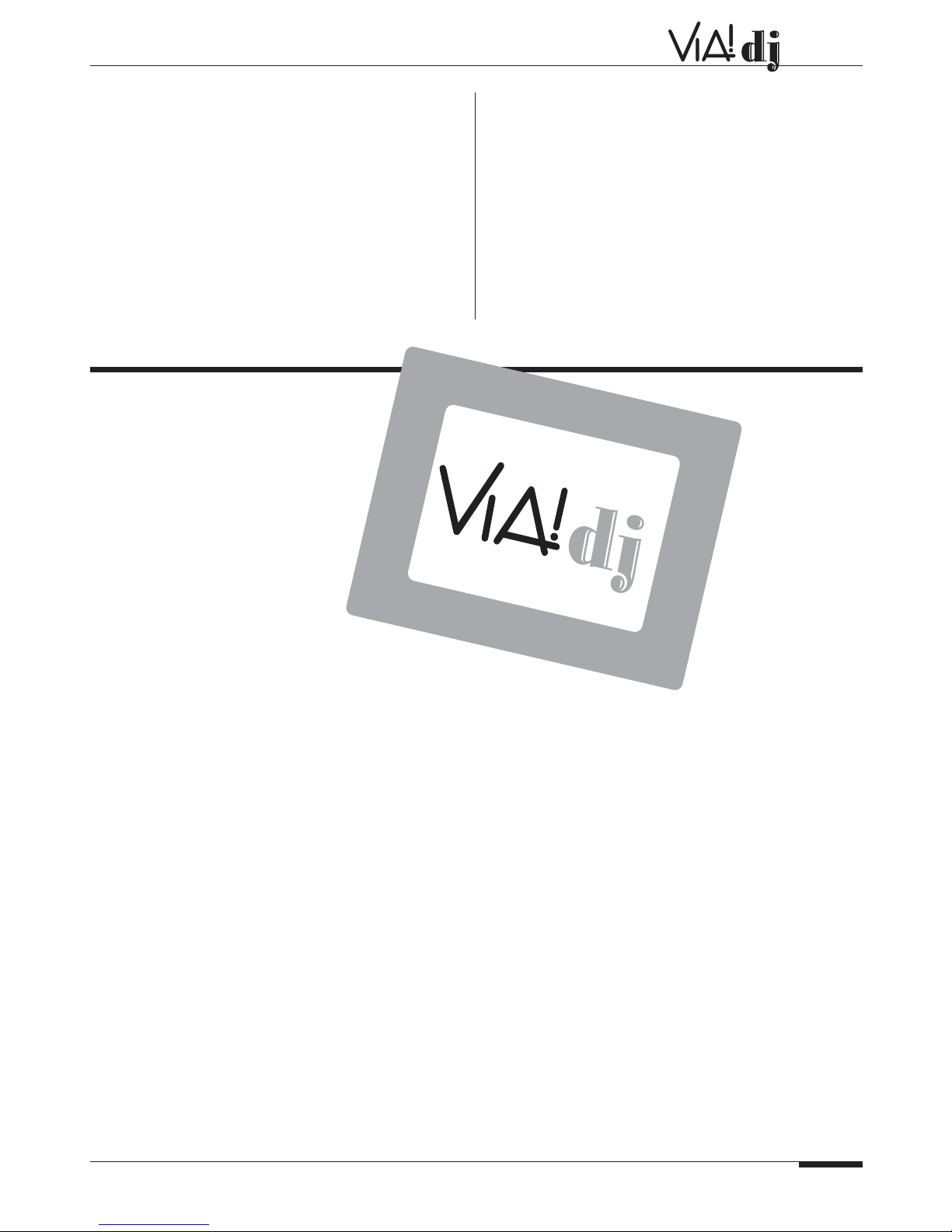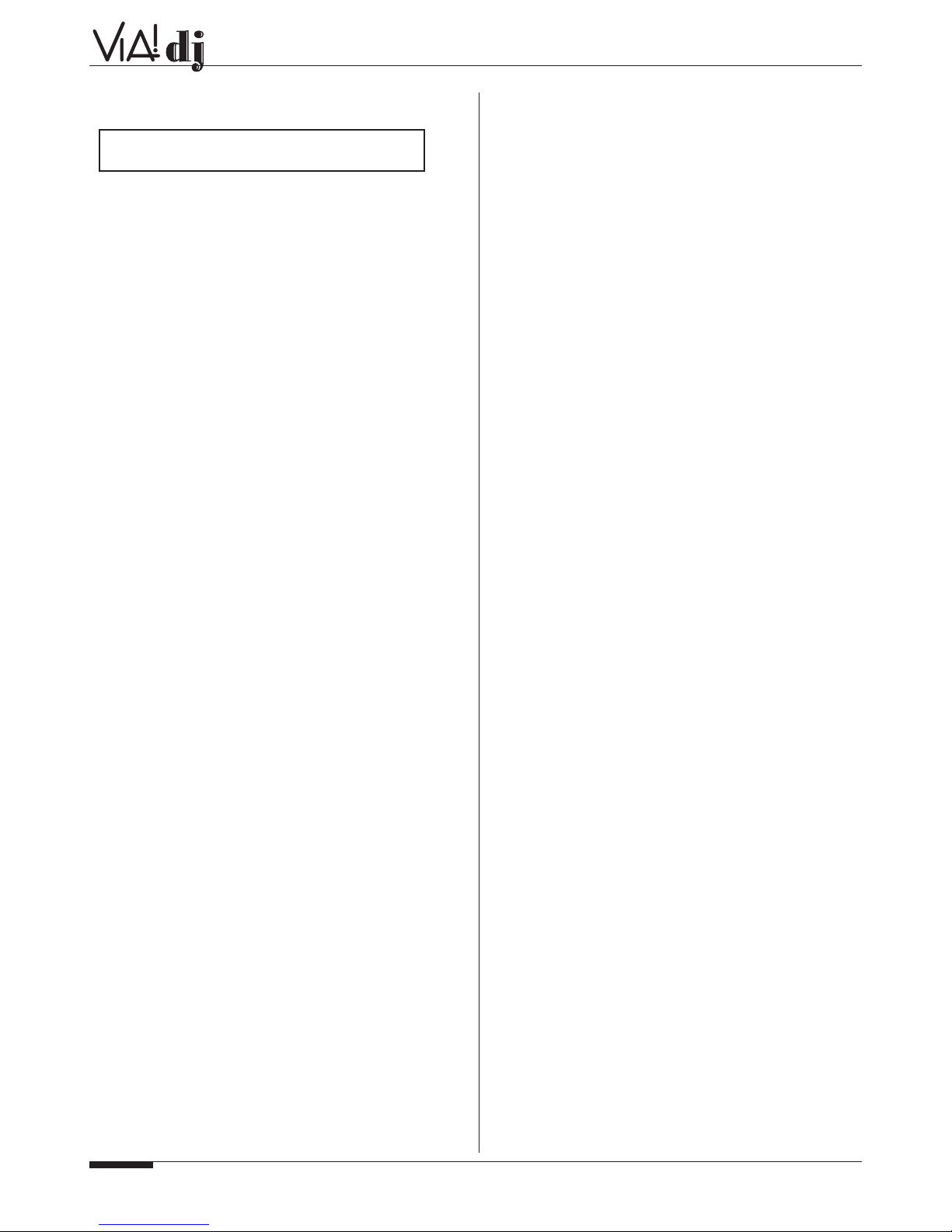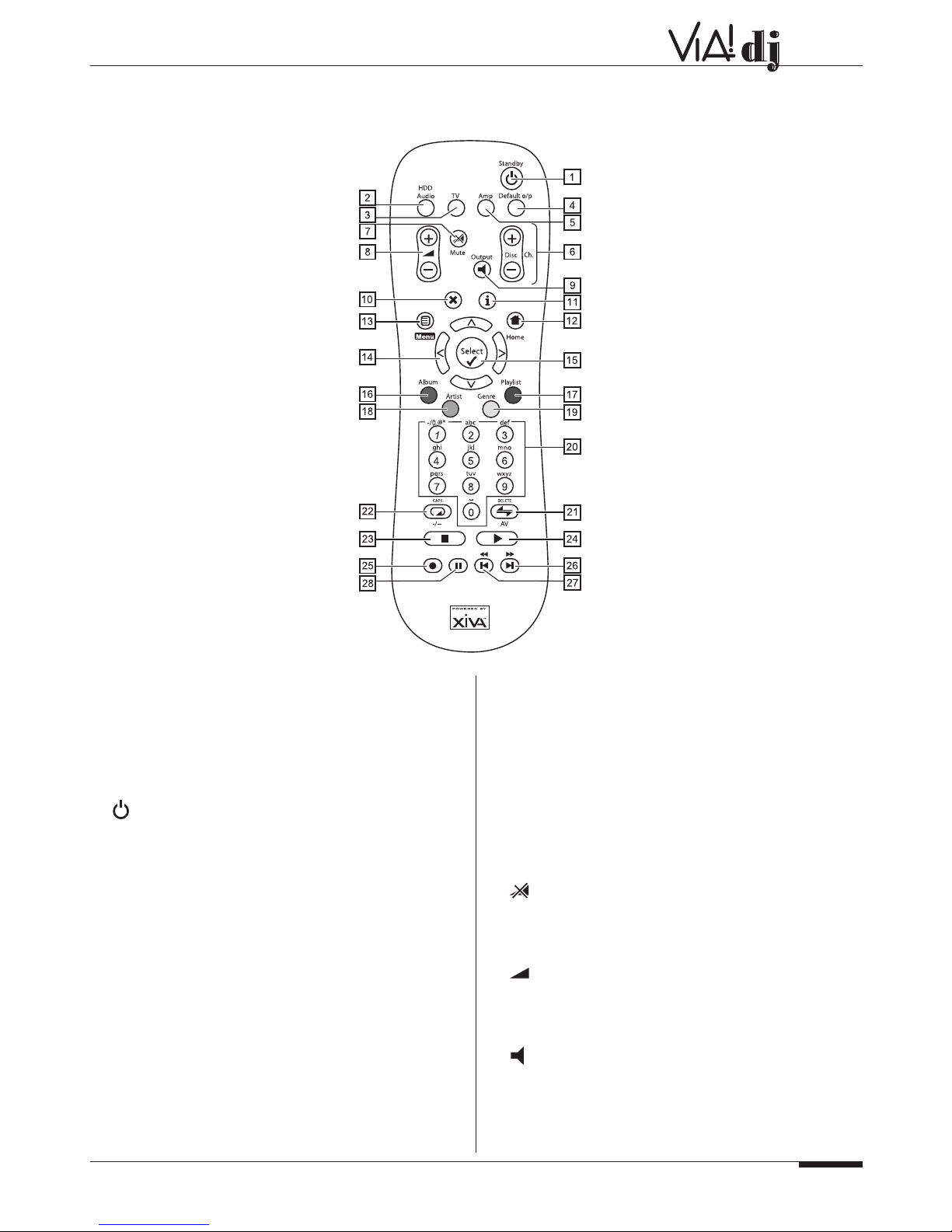USER GUIDE
COPYRIGHT NOTICE
This equipment must not be used for unauthorized duplication
of CDs or any other works protected by copyright. No license
to infringe copyright is granted by the sale of this equipment.
Recording and playback of some material may require
permission. For further information refer to the following:
•Copyright Act 1956
•Dramatic and Musical Performers Act 1958
•Performers Protection Acts 1963, and 1972
•Any subsequent statutory enactments and orders.
CAUTION: When disposing of used batteries, please
comply with governmental regulations or environmental
regulations or environmental public instruction’s rules that
apply in your country or area.
STANDBY BUTTON
When this button is pressed once, the power turns On and
information will appear on the display. When pressed again,
press the Off action key or the Standby key on the remote con-
trol to switch to Off mode.
When the unit is in Off mode the "Standby" indicator is lit; the
apparatus is not disconnected from the AC mains supply in this
mode.
IMPORTANT SAFETY
INSTRUCTIONS
READ INSTRUCTIONS - All the safety and operating instruc-
tions should be read before the product is operated.
KEEP INSTRUCTIONS - The safety and operating instructions
should be kept for future reference.
HEED WARNINGS - All warnings on the product and in the
operating instructions should be adhered to.
FOLLOW INSTRUCTIONS - All operating and use instructions
should be followed.
CLEANING - Unplug this product from the wall outlet before
cleaning. The product should be cleaned only with a soft dry
cloth. Never clean with furniture wax, benzene, insecticides or
other volatile liquids since they may corrode the cabinet.
ATTACHMENTS - Do not use attachments not recommended
by the product manufacturer as they may cause hazards.
WATER AND MOISTURE - Do not use this product near water
—for example near a bathtub, wash bowl, kitchen sink, or laun-
dry tub; in a wet basement; or near a swimming pool; and the
like.
ACCESSORIES - Do not place this product on an unstable
cart, stand, tripod, bracket, or table. The product may fall,
causing serious injury to a child or adult, and serious damage
to the product. Use only with a cart, stand, tripod, bracket or
table recommended by the manufacturer, or sold with the prod-
uct. Any mounting of the product should follow the manufactur-
er’s instructions and should use a mounting accessory recom-
mended by the manufacturer.
CART - Aproduct and cart combination should be moved with
care. Quick stops, excessive force and uneven surfaces may
cause the product and cart combination to overturn.
VENTILATION - Slots and openings in the cabinet are provided
for ventilation and to ensure reliable operation of the product
and to protect it from overheating. Do not block any ventilation
openings. The openings should never be blocked by placing
the product on a bed, sofa, rug or other similar surface. This
product should not be placed in a built-in installation such as a
bookcase or rack unless proper ventilation is provided. Install
in accordance with the manufacturer’s instructions.
POWER SOURCES - This product should be operated only
from the type of power source indicated on the marketing label.
If you are not sure of the type of power supply to your home,
consult your product dealer or local power company.
LOCATION - The appliance should be installed in a stable
location.
NONUSE PERIODS - The power cord of the appliance should
be unplugged from the outlet when left unused for a long peri-
od of time.
GROUNDING OR POLARIZATION - If this product is equipped
with a polarized alternating current line plug (a plug having one
blade wider than the other), it will fit into the outlet only one
way. This is a safety feature. If you are unable to insert the
plug fully into the outlet, try reversing the plug. If the plug does
not fit into the outlet, contact your electrician to replace your
obsolete outlet. Do not defeat the safety purpose of the
polarized plug.
If this product is equipped with a three-wire grounding type
plug, a plug having a third (grounding) pin, it will only work in a
grounding type power outlet. This is a safety feature. If you
are unable to insert the plug into the outlet, contact your electri-
cian to replace your obsolete outlet. Do not defeat the safety
purpose of the grounding type plug.
POWER CORD PROTECTION - Power-supply cords shouldbe
protected from being walked on or pinched particularly at
plugs, convenience receptacles, and the point where they exit
from the product.
OUTDOOR ANTENNA GROUNDING - If an outside antenna
or cable system is connected to the product be sure the
antenna or cable system is grounded so as to provide some
protection against voltage surges and built-up static charges.
Article 810 of the National Electric Code. ANSI/NFPA70
provides information with regard to proper grounding of the
mast and supporting structure, grounding of the lead-in wire to
an antenna discharge unit, connection to grounding electrodes,
and requirements for the grounding electrode.
ELAN HOME SYSTEMS
© ELAN Home Systems 2003 • All rights reserved. 01/03 Page 3