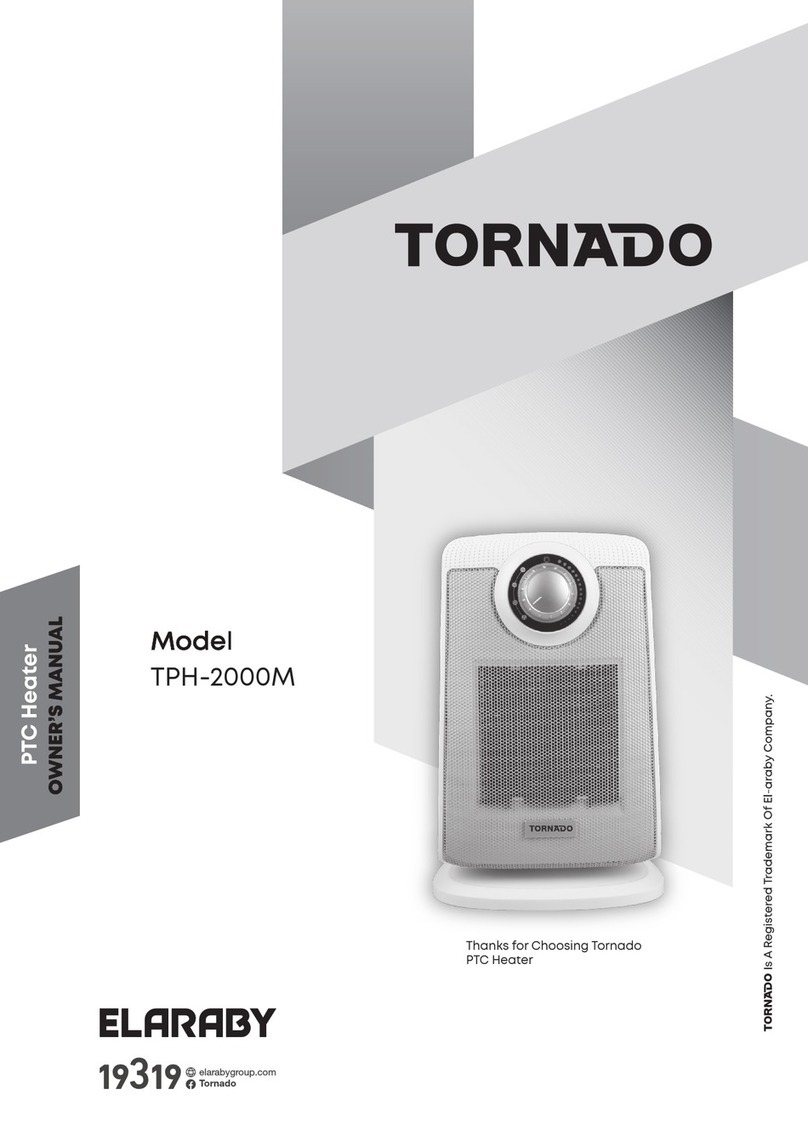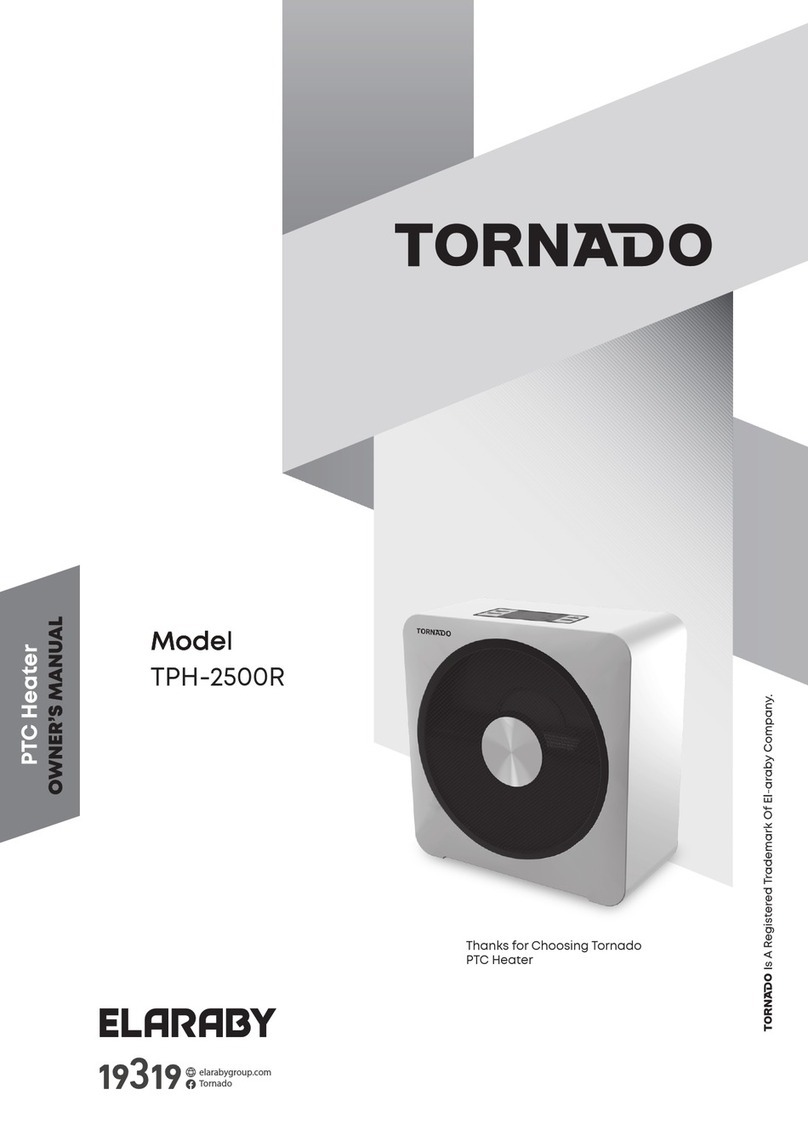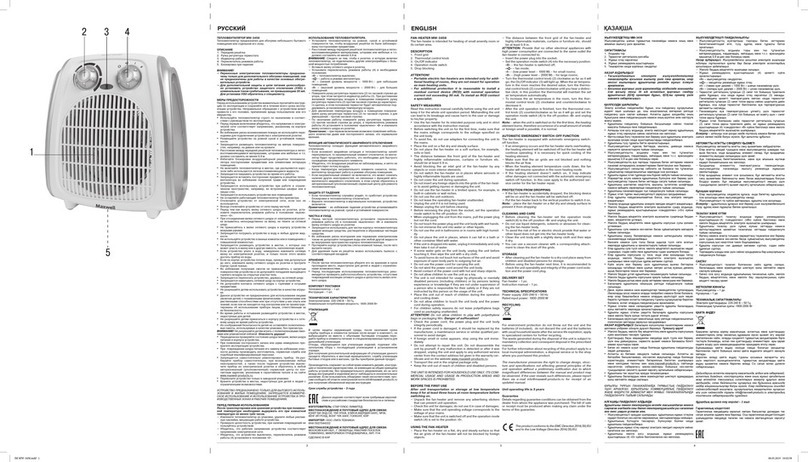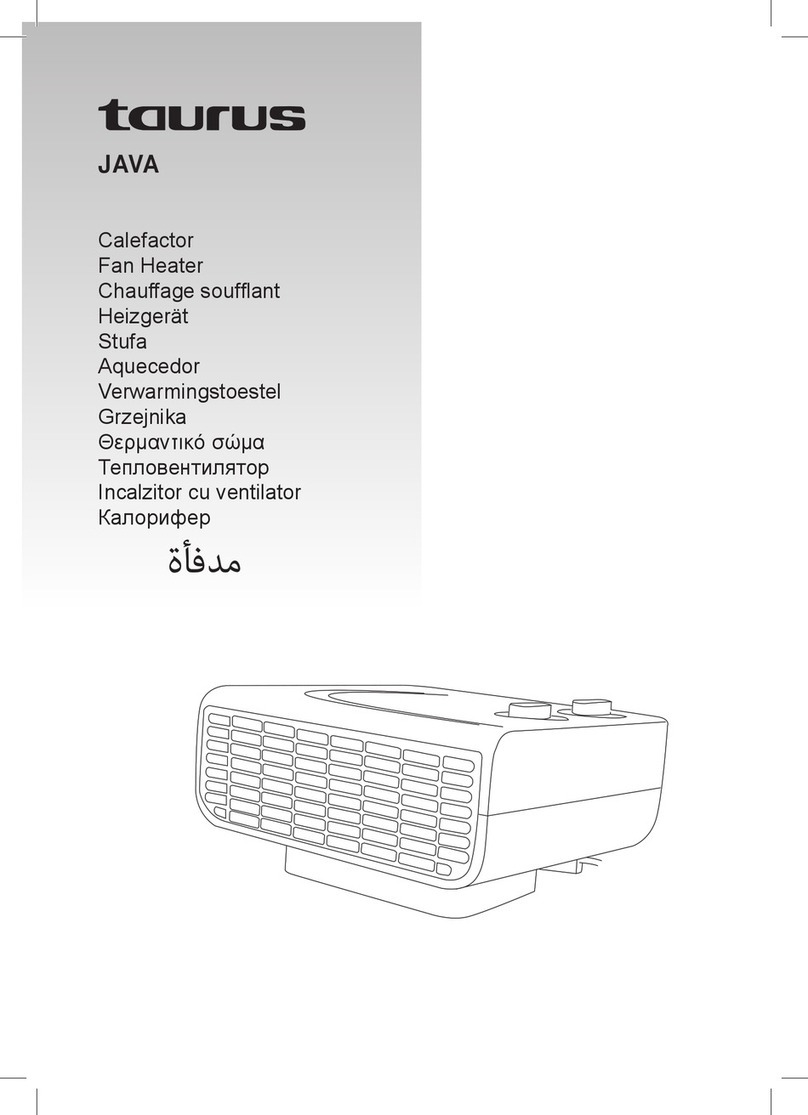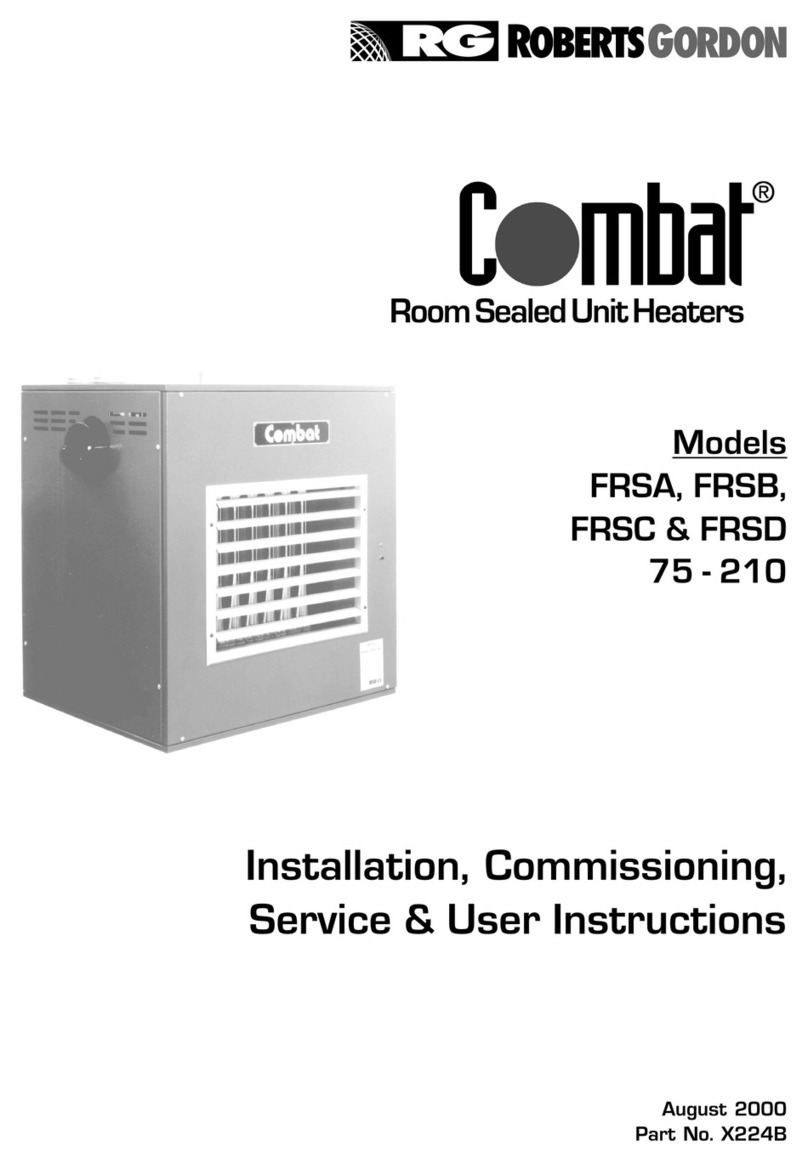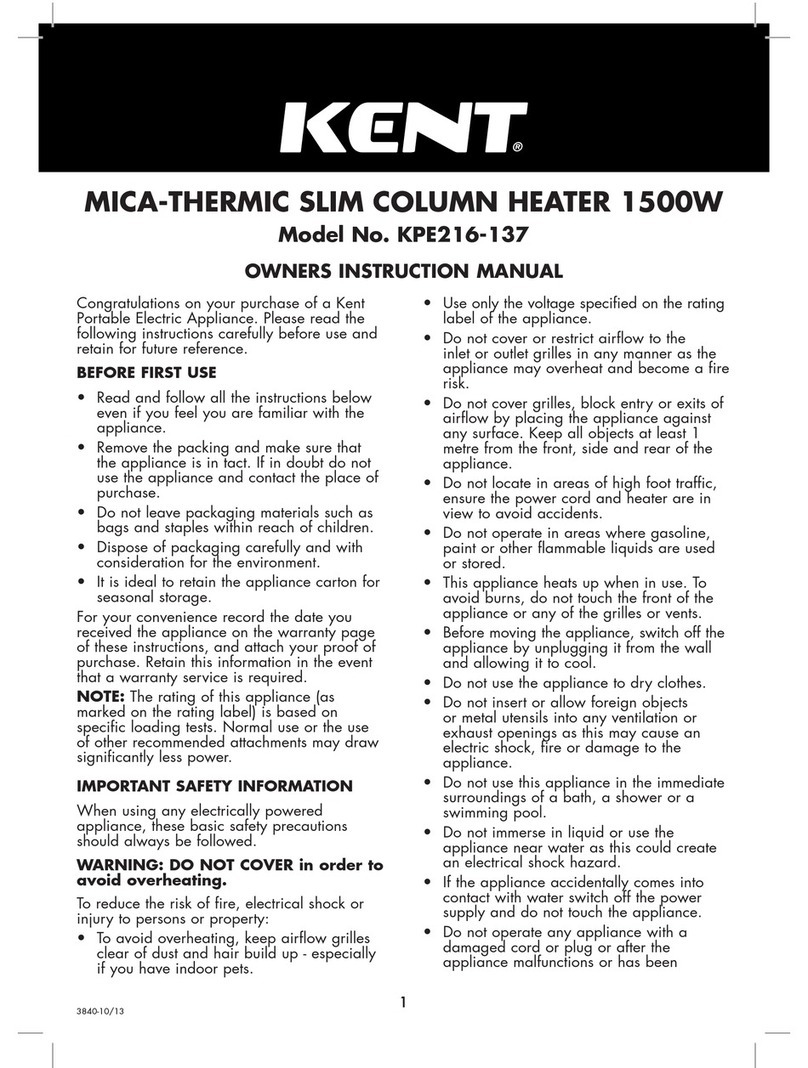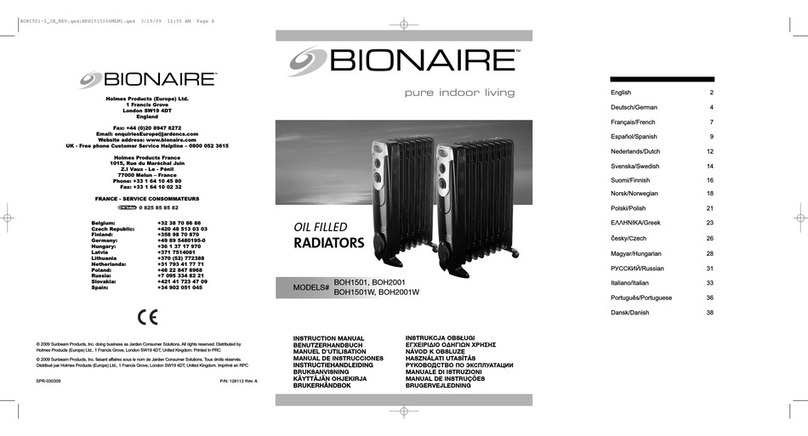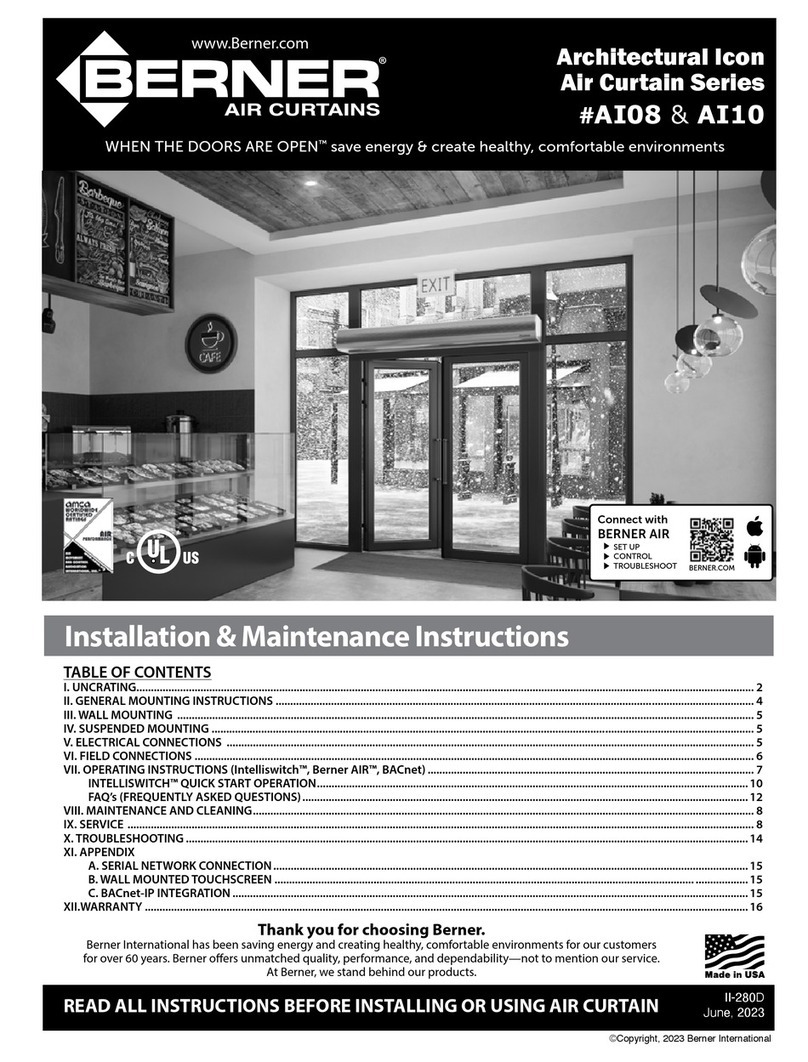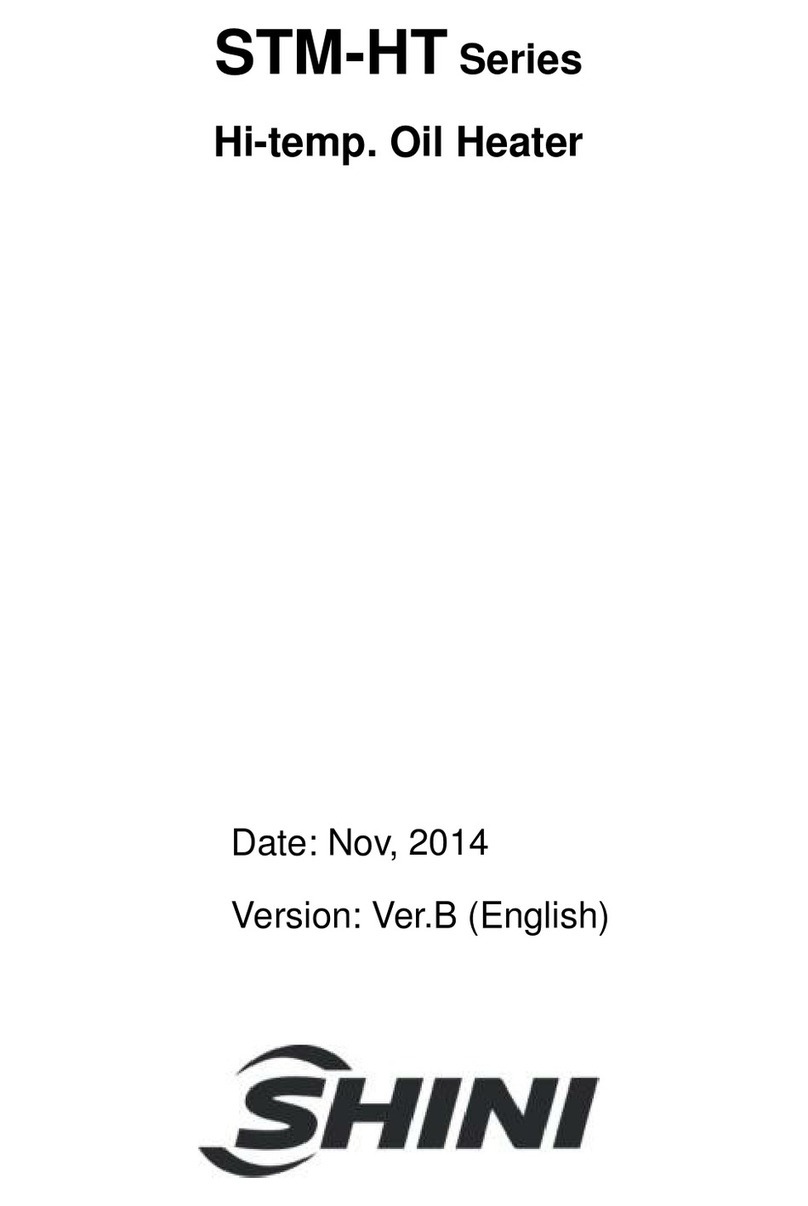ELARABY TORNADO TPH-2000T User manual

PTC Heater
TPH-2000T
elarabygroup.com
Tornado
Thanks for Choosing Tornado
PTC Heater

2
Safety Warnings and Precautions:
Please read all instructions carefully before using this product.
1. This appliance can be used by children aged from 8 years and
above and persons with reduced physical, sensory or mental
capabilities or lack of experience and knowledge if they have
been given supervision or instruction concerning use of the
appliance in a safe way and understand the hazards involved.
2. Children shall not play with the appliance.
3. Cleaning and user maintenance shall not be made by children
without supervision.
- Children of less than 3 years should be kept away unless
continuously supervised.
- Children aged from 3 years and less than 8 years shall only
switch on/off the appliance provided that it has been placed
or installed in its intended normal operating position and they
have been given supervision or instruction concerning use
of the appliance in a safe way and understand the hazards
involved. Children aged from 3 years and less than 8 years shall
not plug in, regulate and clean the appliance or perform user
maintenance.
4. If the supply cord is damaged, it must be replaced by the
manufacturer, its service agent or similarly qualified persons in
order to avoid a hazard.
5. Warning: in order to avoid overheating, do not cover the
heater.
6.The heater must not be located immediately below a socket-
outlet.
7.Do not use this heater in the immediate surroundings of a bath,
a shower or a swimming pool.
8.CAUTION — Some parts of this product can become very hot
and cause burns. Particular attention has to be given where
children and vulnerable people are present.
9. Do not use this heater if it has been dropped.
10. Do not use if there are visible signs of damage to the heater.
11. Use this heater on a horizontal and stable surface
12. WARNING: Do not use this heater in small rooms when they are
occupied by persons not capable of leaving the room on their
own, unless constant supervision is provided.
13. WARNING: To reduce the risk of fire, keep textiles, curtains, or
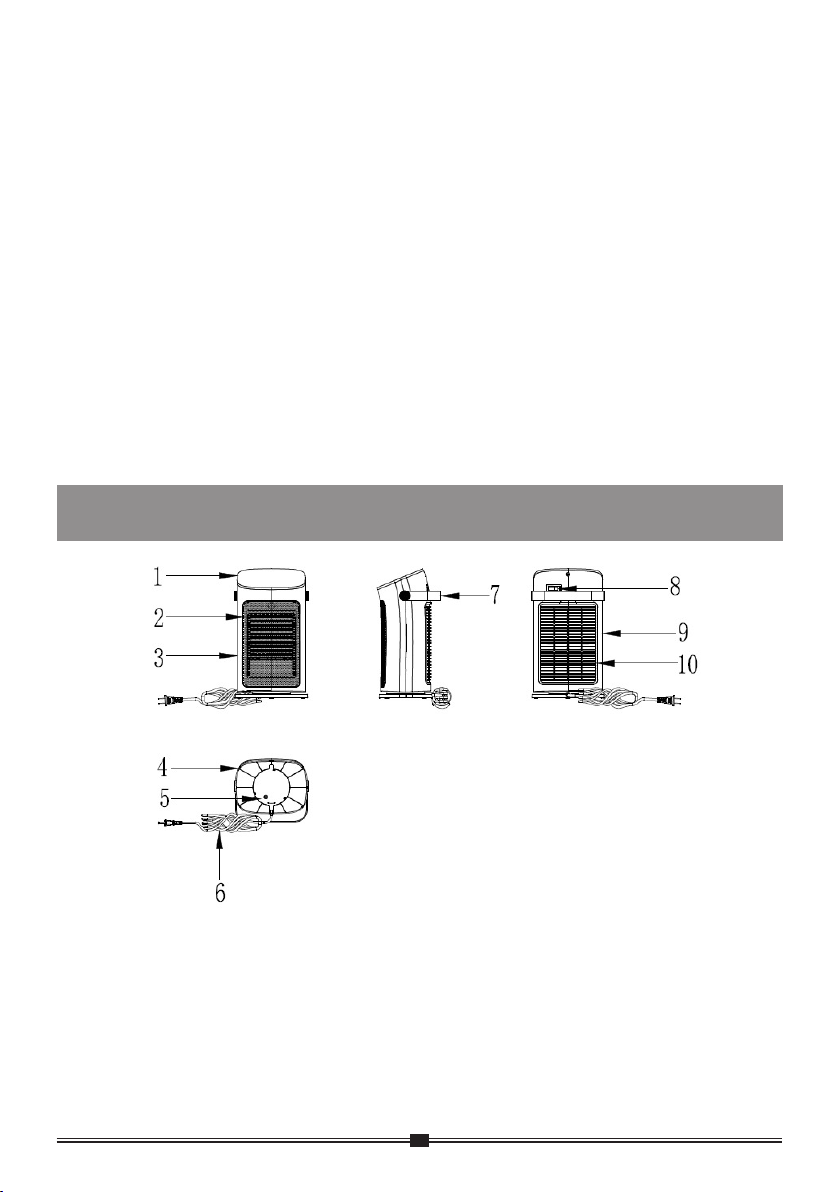
3
any other flammable
material a minimum distance of 1 m from the air outlet.
Features
1. PTC ceramic heating element, automatic power fine-tune
according to ambient temperature change; no-oxidation to
achieve longer service life;
2. Strong/weak power to adjust the heat degree;
3. Shade-pole motor to dissipate heat quickly;
4. Automatic air supply to provide gentle wind and even heat;
5. Small body and easy to carry;
6. Strong dumping power-off protection and double overheat
protection device (NTC +thermal fuse) to be safer;
7. Automatic horizontal swing (about 60°);
8. With temperature setting (5-35°);
9. With ECO function (18-25°);
10. Waterproof level: IPX1.
Functions and Names of Parts
1. Control panel
2. Front grille
3. Front shell
4. Base
5. Base cover
6. Power cord
7. Handle
8. Rocker switch
9. Rear cover
10. Rear
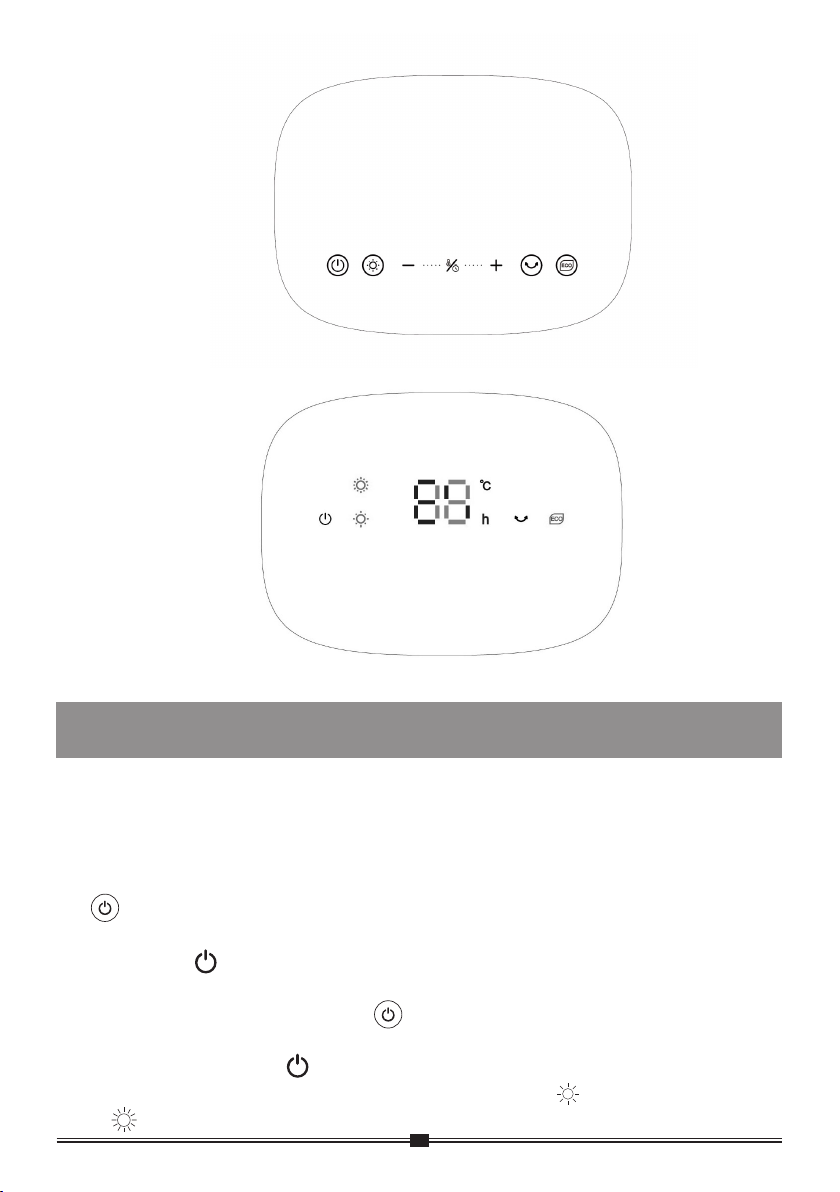
4
Operation panel
Display panel
(Set specific screen printing & radium carving as ordered)
(Set specific screen printing & radium carving as ordered)
- Installation method
1. Take the product out of the package, one element in total: 1PCS host
2. Place the host on the clean desk and directly press power-on button to
use after power-on.
- Operation method of function buttons
1. ON/OFF button:
1.1 Connect power to give “Bi Bi” and enter standby mode. Power
indicator light is ON and all other function indicator lights are OFF;
Except , other buttons are invalid.
1.2 In standby mode, one-press to enable the machine and show
following default state:
a) Power indicator light is ON.
b) PTC: operated at a low-gear and low-gear Led_ is ON, high-gear
Led_ is OFF.
Installation and Operation Methods
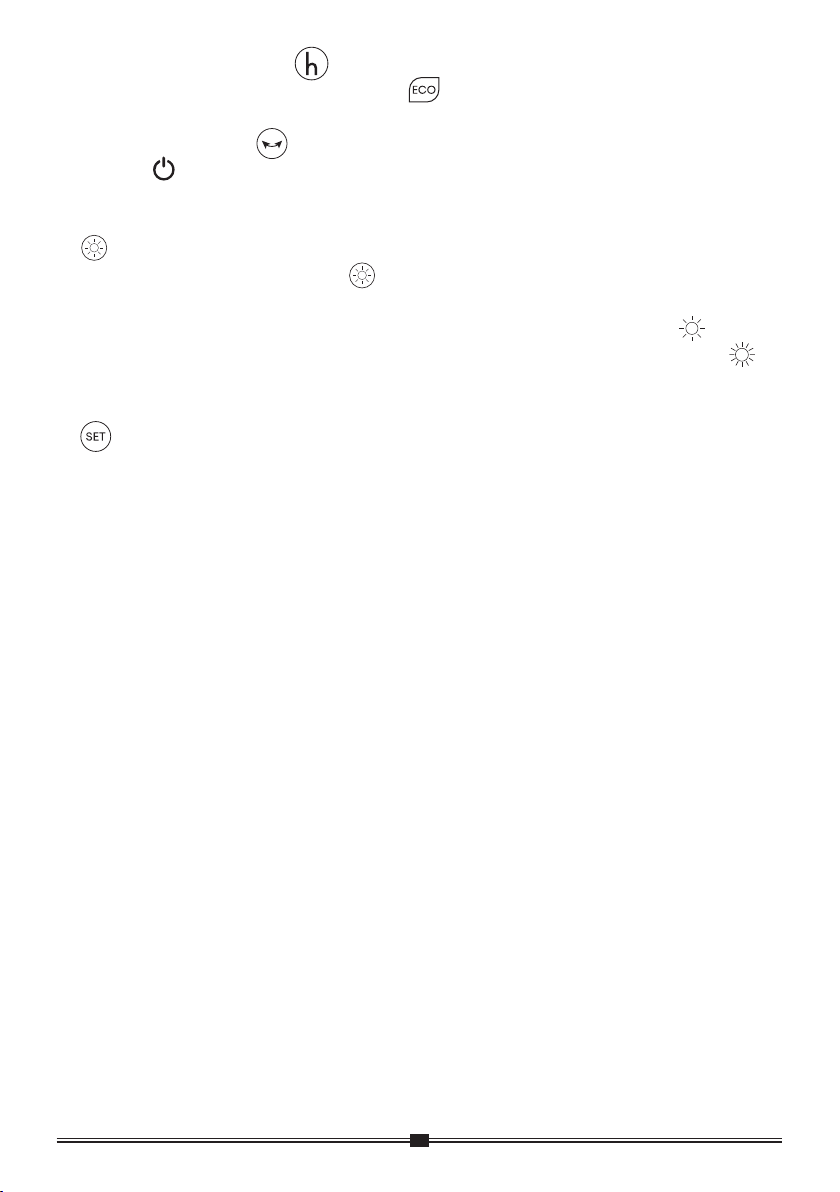
5
c) Timing: no timing and is OFF.
e) ECO: ECO is disabled and LED_ is OFF.
f) Temperature: the default setting temperature is 35℃.
g) Swing: no swing, is off.
Re-press to shutdown and show 60s countdown to enter standby mode.
Note: don’t determine the temperature within 10s after power-on, and turn
off the fan at a delay of 60s after power-off.
2. power switch button:
2.1 In power-on mode, press to switch among low-gear-high-gear-hot
wind.
a) Low-gear: PTC is operated at a low-gear wind and low-gear Led_ is ON.
b) High-hear: PTC is operated at high-gear wind and high-gear Led_ is
ON. (if it switches to high-gear from low-gear, PTC is operated at
high-gear by a delay of 10s and low-gear power indicator light is OFF.)
3. set button:
3.1 In power-on mode, press SET button to set temperature.
a) Temperature setting function: press SET button to flash nixie tube.
Then, press +/- to adjust the temperature shown by nixie tube without
repetition. Temperature can be set as 5℃ to 35℃ at a step length of 1℃.
b) In temperature-setting mode, set temperature isn’t changed.
Temperature is only reset when +/- is pressed and set temperature will
become valid after exit by pressing SET button.
c) It immediately enters temperature-setting display mode after non-
operation for 5s or pressing the button other than +/- in 5s.
d) Temperature isn’t determined in 10s after power-on. When ambient
temperature exceeds set temperature after operation for 10s, turn off
heating PTC, hide heating power, stop swing (if started before), turn off
wind wheel by delay for 60s, and keep other display unchanged; when
ambient temperature is 2℃ lower than set temperature, restart PTC, wind
wheel and swing (if started before) and display heating power at the time.
e) If time and temperature are set at the same time, timing and room
temperature are displayed alternatively at an interval of 30s. if timing isn’t
set, only temperature is shown.
3.2 In temperature setting mode, re-press SET button to set timing
function.
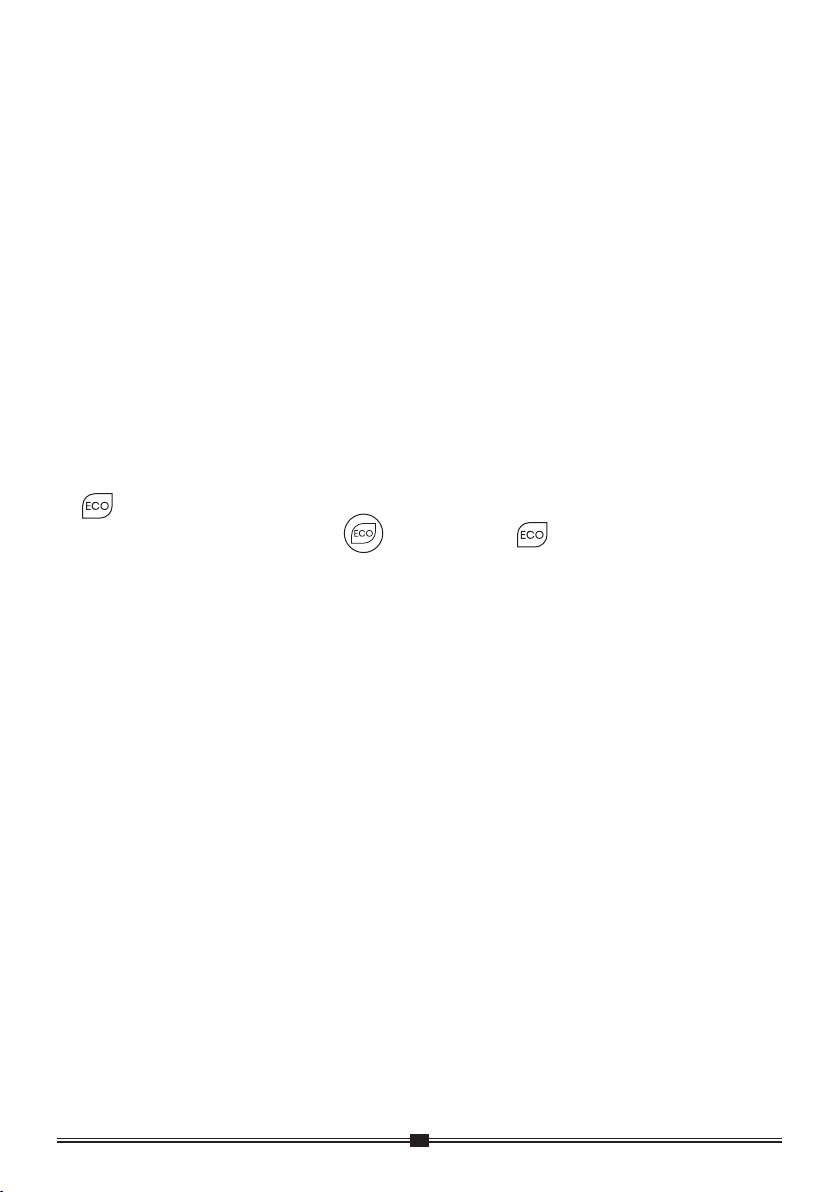
6
a) Timing function: press SET button to display timing state on Led_H
and flash nixie tube at 0.5s. At this time, press +/- to adjust timing value.
Timing can’t be set repeatedly. Timing value is 0 to 12 at a step length
of 1h, with prefix 0 omitted. When +/- is long-pressed for more than 2s,
function of +/- can be quickly changed at 0.2s, changing the display value
accordingly.
b) Previous timing setting isn’t changed in timing setting mode. The timer
is reset only when +/- is pressed to change timing value, and it becomes
valid immediately.
c) Nixie tube immediately enters timr setting display mode after non-
operation for 5s or pressing the button other than +/- in 5s.
d) If timing value isn’t 0, the timer starts to keep time (non-display) and
immediately enter standby mode when the timing value becomes 0.
e) If timing value is 0, it means non-timing and displays normally.
g) Press SET button to finish timing setting and enter temperature setting mode.
4. ECO function button:
4.1 In power-on mode, press to light Led_ and enter ECO mode;
re-press to exit ECO mode (prohibit manual setting of temperature in this mode).
ECO mode:
a) Default set temperature: 25oC and 18oC:
When ambient temperature is less than 18oC, PTC is operated at the
high-gear.
When ambient temperature is no less than 18oC and less than 25oC, PTC
is operated at the low-gear.
When ambient temperature is no less than 25oC, stop heating PTC.
b) In ECO mode, when ambient temperature is up to 25oC, stop heating
PTC and stop swing (if started before) and keep others unchanged; when
ambient temperature is 2oC below set temperature (i.e. 23oC), Restart
PTC, wind wheel and swing (if started before).
c) In ECO mode, when ambient temperature is up to 18oC, PTC is
operated at the low-gear; when ambient temperature is 2oC below set
temperature (i.e. 16oC), PTC is operated at the high-gear.
In ECO mode, high-gear and low-gear power, and cold wind can’t be
adjusted and others are normal

7
5. swing button:
5.1 In power-on mode, press to enable and disable swing function:
Swing ON: swing and light Led ( ).
Swing OFF: stop swing and Led ( ) is off.
5. Others:
5.1 Fan cooling: fan must be working when PTC is working. If PTC is
stopped, the fan is stopped at a delay of 30s.
5.2 After the complete machine is continuously operated for 1min in a
mode, display brightness is reduced to 1/3 of normal brightness, so as to
solve dazzling problem of LED indicator light at night. The brightness is
restored if operated.
5.3 Uninterruptible power memory: during non-first startup, press in
standby mode to enable the machine. In this condition, state before
power-off is kept, except timing function.
5.4 During normal startup without timing, the machine will be automatically
shut down after continuous operation for 12 hours from the last pressing.
5.5 Timing accuracy: 3%
Repair and Maintenance
- Before cleaning, repair and maintenance, please turn off the plug and
unplug it.
- Use wet cloth (or with detergent) to clean the surface of the machine.
Don’t use gasoline, Tianna water, diluents, corrosive detergent or solvent.
Don’t wash (leach) with water.
- As excessive foreign matters on the filter screen, if any, may affect air-out
effect, please clean it at least once every other month.
- Don’t use chemicals when cleaning.
- Clean the filter screen: soak the filter screen with cleaning agent for
several minutes, and then clean and dry it.
- Install the filter screens properly in order.
- When not using for a long time, please
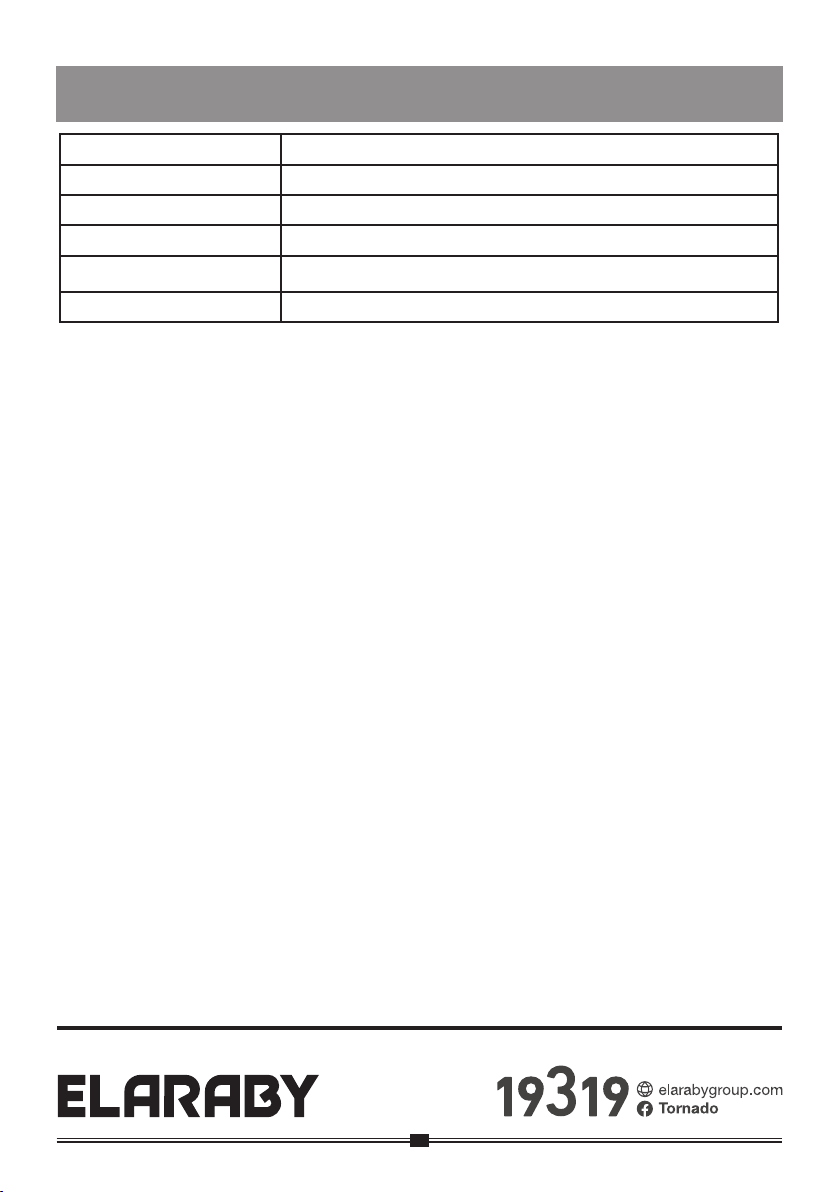
8
Technical Parameters
Model NO. TPH-2000T
Voltage 240-220V~
Frequency 50Hz
Power High 2000W Low 1300W
Noise level. <50dB
Dimension 193.4mm X 140mm X 341mm
Environmental Protection
Table of contents
Other ELARABY Heater manuals