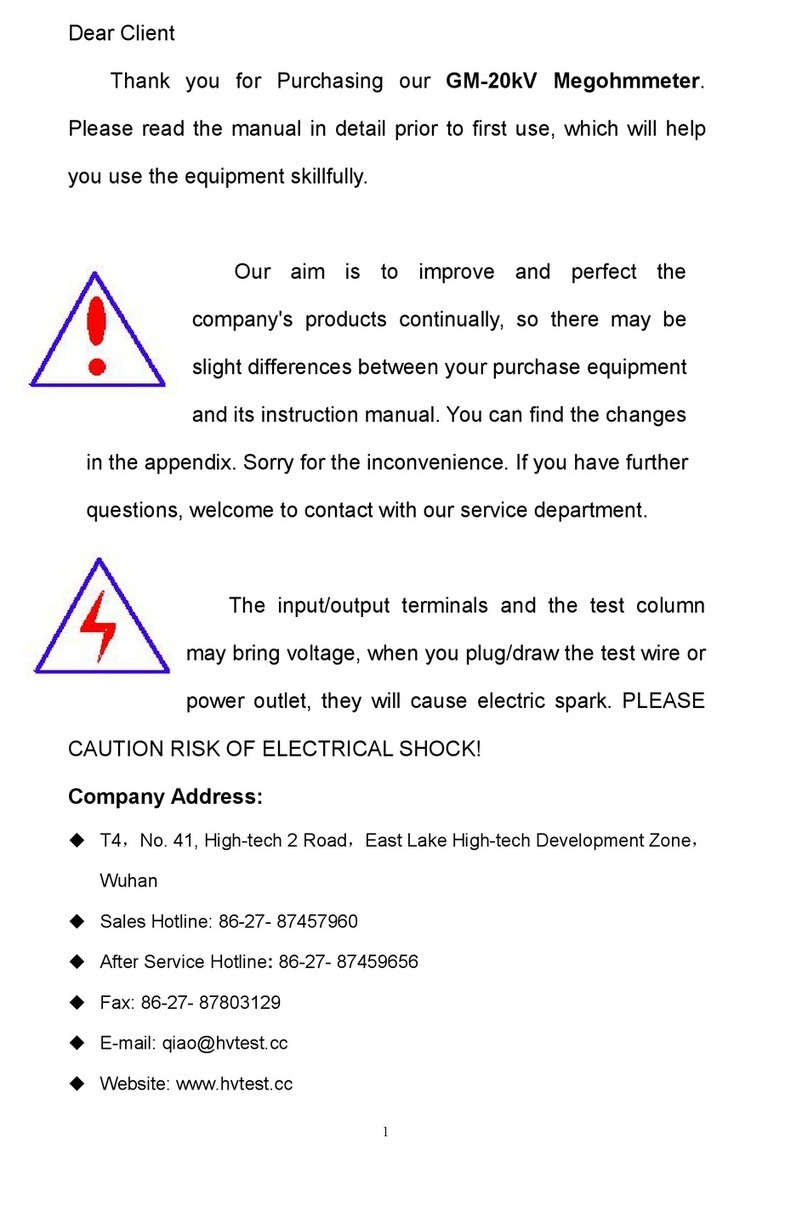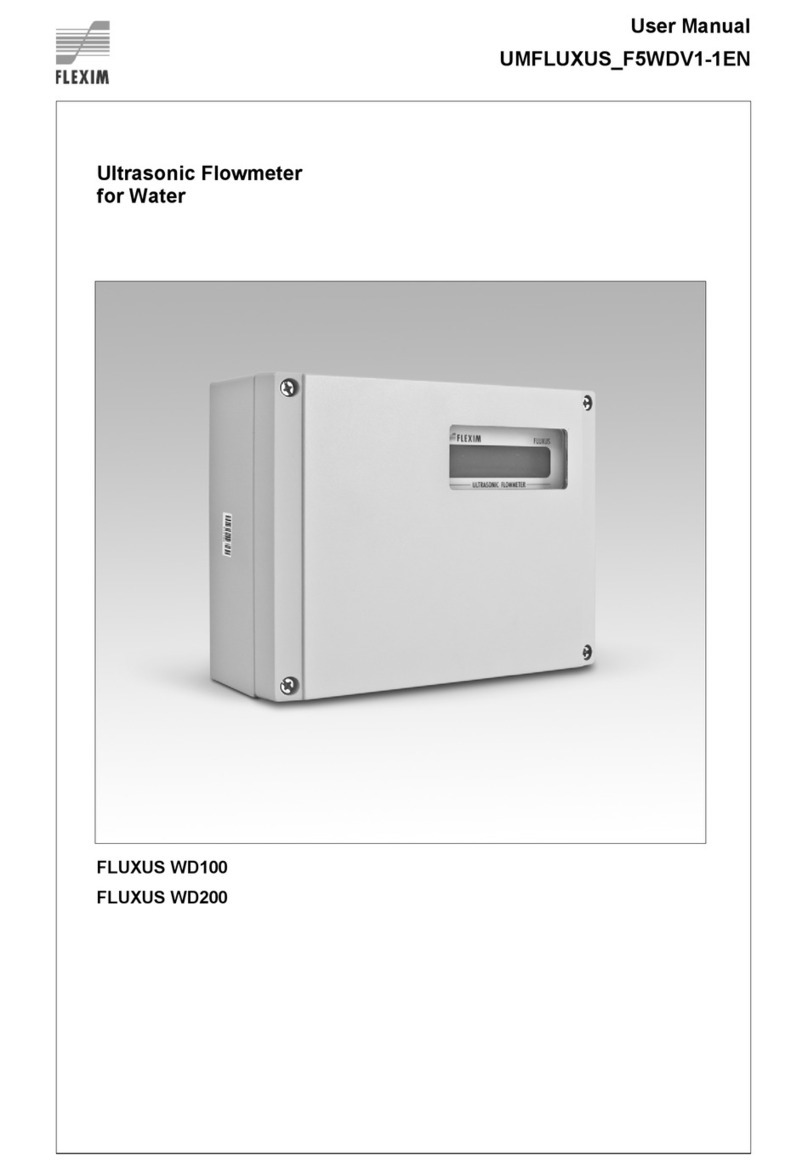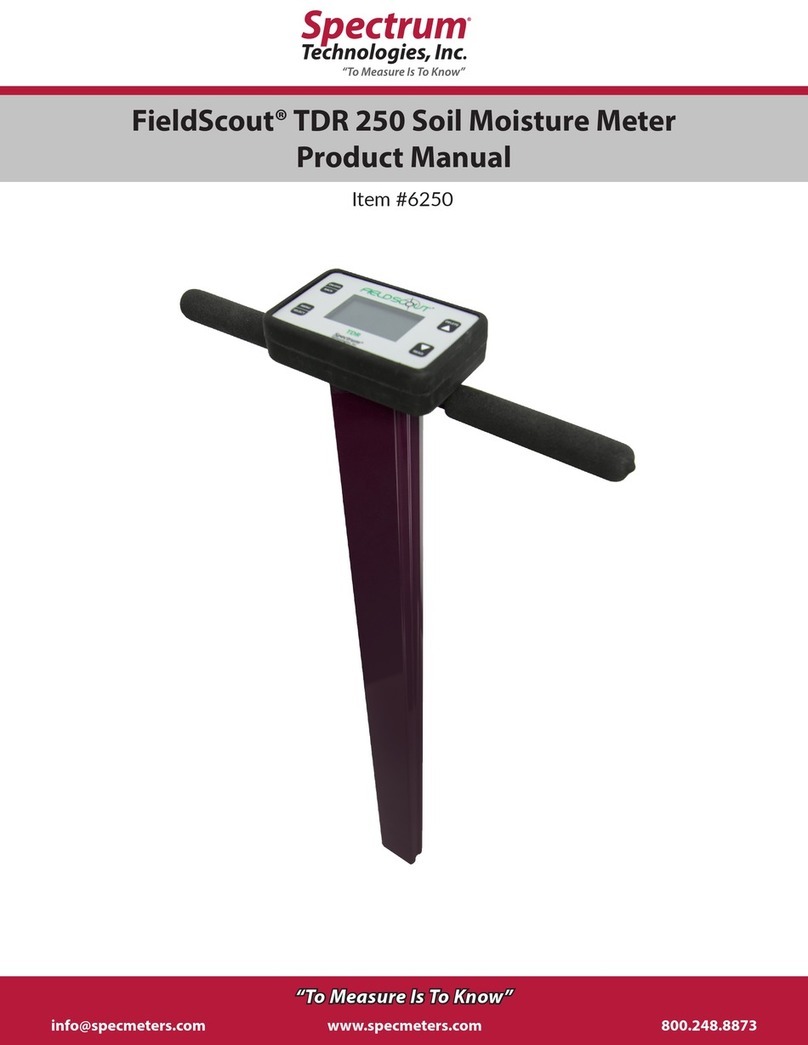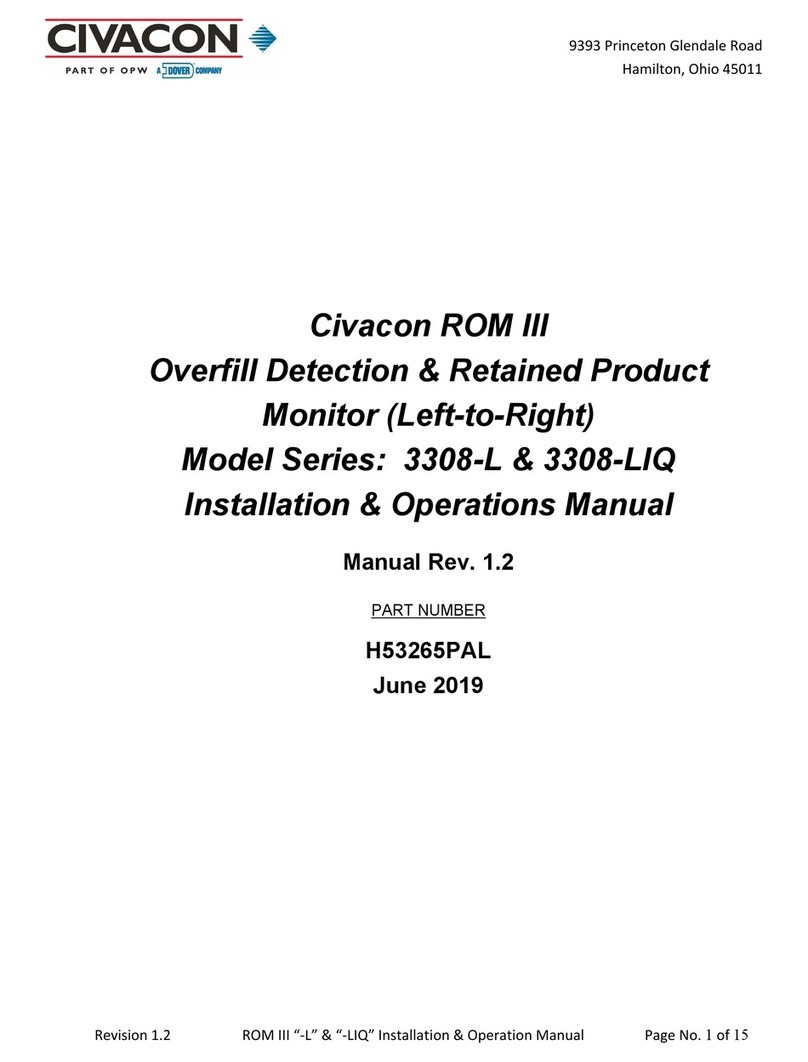Elcomponent AEM33 V 485 DIN User manual

AEM33 V 485 DIN
INSTRUCTIONS
This instrument is manufactured in compliance with EN61010-1
Cat III for nominal operating voltages of 400V L-L and 230V L-N,
to ensure safe operation the user must comply with the
following instructions:
• Ensure that the supply voltage is correct.
• The auxiliary mains supply is internally fused at 250V,
100mA Type 2. External fusing is required if the auxiliary
supply voltage exceeds 250V.
• Maintenance and/or repairs must be carried out only by
qualified, authorised personnel.
• If there is ever the suspicion that safe use is no longer
possible, the instrument must be disconnected and
precautions must be taken against accidental use.
• Operation is no longer safe:
1) If there is clearly visible damage
2) If the instrument no longer functions
3) After prolonged storage in unsuitable conditions.
Read these instructions carefully before installing and utilising
the instrument.
The instrument described in this user manual is intended for
use by properly trained staff only. Maintenance and/or repairs
must be carried out by authorised personnel only. For proper,
safe use of the instrument and for maintenance and/or repair,
it is essential that the persons instructed to carry out these
procedures follow normal safety precautions.
CAUTION: Failure to follow the instructions may result in
personal injury or damage to equipment.
NOTE: Failure to follow the instructions may result in
an instrument malfunction.
Current Sensor Installation
The following diagram shows how each device is fitted on the cable
for correct operation:
The secondary cables should be wired with the correct polarity.
The white cable (or black/white) is the negative and should be
connected to S2 or CT- on the meter. The black cable is the
positive and should be connected to S1 or CT+ on the meter.
NOTES:
• The output from these current sensors is a low voltage. It
is safe to leave these outputs open-circuit if not connected
to a meter.
• The output connections from these current sensors must
be individually wired direct to the meter and must not be
earthed or connected to any other circuit.
• If the sensor secondary cables require extending the
following instructions apply:
Cables may be extended to a total distance of 25 metres
provided the following restrictions are observed.
Cable must be twisted pair, screened, min 22AWG.
Recommended type is Belden 8451 or equivalent.
Cables should be mounted away from AC power cabling.
Outside the main enclosure, separate containment or a
separation of >100mm is recommended.
NOTE: Above cable is rated at 300V. Additional
containment may be required if running inside panels with
exposed conductors.
• Current sensor polarity is irrelevant in Auto CT Rotation
Mode.
1 SAFETY
1.1 OPERATOR SAFETY
2 SYMBOLS
3 INSTALLATION

STANDARD CONNECTIONS
3-PHASE 3 OR 4-WIRE (*Optional Neutral)
SINGLE PHASE
BALANCE VOLTAGE MODE
NOTE: In Balanced Voltage Mode L1, L2 or L3 may be used
as the voltage input to V1 as phase is assumed to be zero in
all measurements.
Balanced Voltage Mode must be selected in the programming
Menu in order to obtain meaningful measurements.
CAUTION: Ensure the supply connected to L-N (Aux Supply) and
Vn-V1 (Voltage Input) is rated in accordance with the individual
meter rating labels.
The AEM33 is suitable for use with current transformers (CTs) with
0.33Vac secondary output.
Connections should be made according to the diagrams above.
CAUTION:
The pulse output contacts are rated at 100mA AC/DC, 100V max.
Under no circumstances should this rating be exceeded.
The AEM33 is fitted with dual pulse outputs. Output 1 provides a
pulse proportional to kWh, output 2 provides a pulse proportional
to kVArh. Each output has a telltale l.e.d. on the front panel which
flashes ‘on’ to indicate a pulse being generated.
The pulse connections are as follows:
Pulse 1: Terminals 31 & 32
Pulse 2: Terminals 29 & 30
The contacts are volt free and therefore an external power supply
must be provided.
3.1 CONNECTION OF THE CURRENT INPUT
3.2 PULSE OUTPUT CONNECTIONS

The RS485 output consists of 3 terminals (15, 16 & 17) at the
top left of the unit. These should be connected via the correct
specification cable to the data bus. (Refer to Elcomponent for
cable recommendations.) Terminal connections are as follows:
15 = A 16 = B 17 = 0 V ( A&B are signal cables.)
NOTE: It is essential that the polarity is respected when
other units are connected to the bus.
When the instrument is powered up, the display will initially
show the internal software version, then after a few seconds
will start displaying measured values. The four buttons allow
the user to scroll through the available measurements.
ENERGY DISPLAYS
Press to select kWh, kVArh and Hours Run display pages.
The Hours Run register accumulates the total time during which
the average 3 phase load current exceeds a preset level. This is
always displayed with a resolution 0.1 hour.
The percentage level of (l1+l2+l3) at which the Hours Run
register accumulates is user programmable from 1% to 100% of
full scale current.
Press and together and hold for 2 seconds to reset the
hours run register.
VOLTAGE DISPLAYS
Press to select from the following displays:
CURRENT DISPLAYS
Press to select the following display
:
POWER DISPLAYS
Press to select from the following displays:
NOTE: The values for phase power factor may be used to
verify correct CT position & orientation.
INSTRUMENT SET-UP
The display shows the CT set-up screen. The instrument settings are
entered from this point, starting with the CT values.
4 INSTRUMENT OPERATION & SET-UP
3.3 RS485 CONNECTIONS

CT SET-UP
To enter programming mode press and
simultaneously for 5 seconds. The CT primary value may then
be set from the following nominal values (Secondary must by
set for special Voltage Output CTs):
5, 10, 15, 20, 30, 40, 50, 60, 80, 100, 150, 200, 250, 300, 400,
500, 600, 800, 1000, 1200, 1250, 1500, 1600, 2000, 2400, 3000,
2500, 4000, 4500, 5000, 5500, 6000, 6500, 7000, 7500, 8000,
8500, 9000, 9500, 10000, 10500, 11000, 11500, 12000, 12500,
13000, 13500, 14000, 14500, 15000, 15500, 16000, 16500,
17000, 17500, 18000, 18500, 19000, 19500, 2000, 205000,
21000, 21500, 22500, 23000, 23500, 24000, 24500, 25000
Press the p or q key until the desired current is displayed. If
the desired CT value is not present in the above list, the ratio
may be ‘fine adjusted’ as follows: Press and hold the t and p
buttons simultaneously for 2 seconds to enter ‘Fine Adjust
Mode’. This is indicated by a decimal point displayed
immediately to the right of the defined parameter viz: “Ct.” this
enables the CT primary value to be changed in 10A steps until
the desired ratio is displayed. Press the t key to store the
value and advance the page.
VT SET-UP
The default voltage setting is 400V and this value should not be
altered.
PULSE SET-UP
The pulse rate value (PLr) may be set between 0.1 and 100
pulses per unit. Press the p or q key until the desired pulse is
displayed. Note that the unit of energy (Wh/kWh/MWh) will
automatically change to reflect the primary values of CT & VT
previously set. The pulse value is set for both outputs during
the process. Press the t key to store the value and advance
the page.
The pulse duration value (PLt) may be set in increments
between 100mS & 20 seconds as required.
The Pulse Output Test (Pto) allows the meter pulse output and
connected data collection hardware to be tested, regardless of
whether an actual load is present. Press the p button to start
the test. The display will show “Ptr” and both outputs will pulse
simultaneously. This is verified by the front panel l.e.d.s. Press
the p and q together to stop the test and reset the test
counter.
HOURS RUN SET-UP
The hours run preset level may be set between 1% and 100% of
the full scale current. Press the p or q key until the desired
value is displayed. Press the t key to store the value and
advance the page.
RS485 SET-UP
This allows the baud rate and MODBUS address to be set. Use the
p and q buttons to set the desired baud rate. Press the t key to
store the value and advance the page.
Use the p and q buttons to set the unit address. Press the t key
to store the value and save and exit from the set-up menu. The
display will show ‘storing’ to confirm this action.
Connection: 3 Phase 3 or 4 wire Unbalanced, 3 Phase Balanced,
Single Phase Load.
Inputs: Voltage: 400/230V 3 Phase 3/4 wire
Current: 0.33Vac – External CTs. Fully isolated.
Pulse Output: Opto isolated volt free contact
Rating: 100mA ac/dc, 100V ac/dc max
Value: 1 pulse per kWh
1 pulse per 10 kWh
1 pulse per 100 kWh
1 pulse per 1000 kWh
Duration: 100ms
Isolation: 2.5kV for 1 minute
Power Supply: 230V 50/60Hz +/- 15%
Overload: Voltage x 4 for 1 hour
Current x 40 for 0.5 seconds max
Consumption: 2VA
Weight: 325g
IP Rating: Instrument = IP20 Front panel = IP40
Temp Range: -10o - +65o
Dims: 106w x 58d x 90h mm (6 DIN)
Accuracy: kWh: Class 1 EN62053-21 7 BS8431 (2%-120%
Nominal Load)
Environment: Operate -10oC > T < 65oC. RH < 75% Non-
Condensing
Storage- 25oC > T < 75oC
IP54 (IP65 with optional kit)
NOTE: Do not expose the instrument display to direct
sunlight.
Unit 5 Southmill Trading Centre, Southmill Road, Bishop’s Stortford,
Herts. CM23 3DY.
01279 503173 sales@elcomponent.co.uk
www.elcomponent.co.uk
16.04.15 – Issue 5
5 TECHNICAL CHARACTERISTICS
Other Elcomponent Measuring Instrument manuals
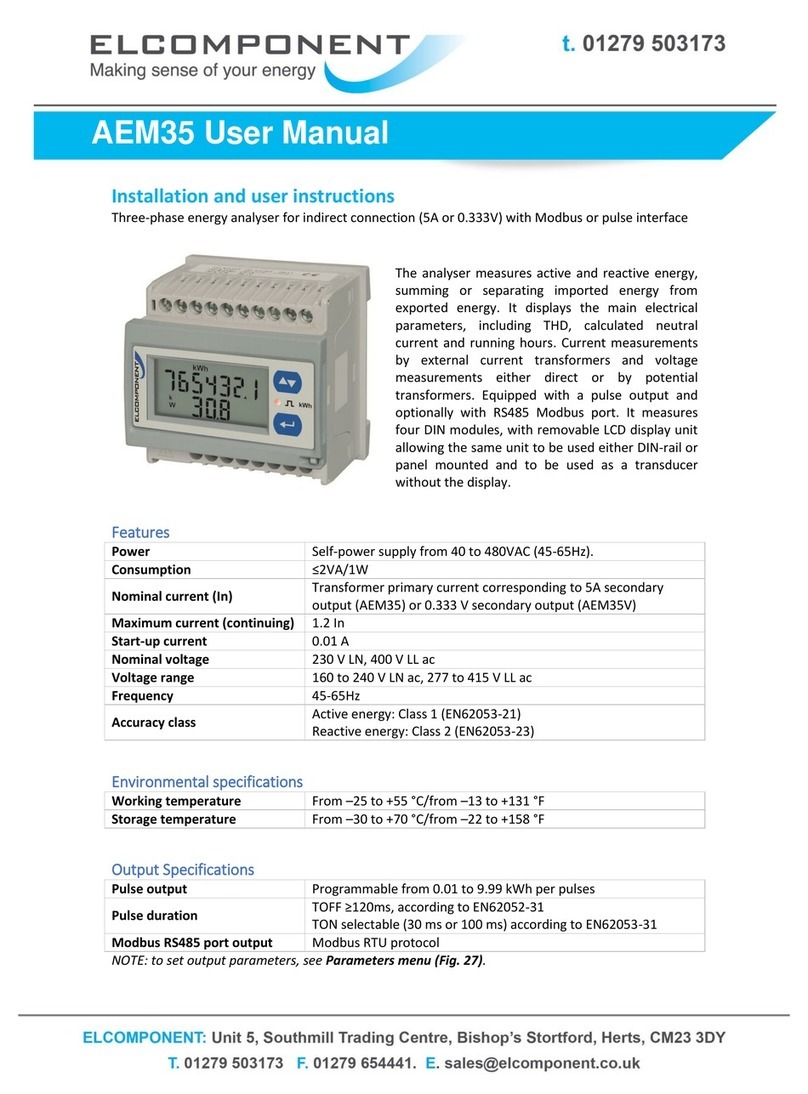
Elcomponent
Elcomponent AEM35 User manual
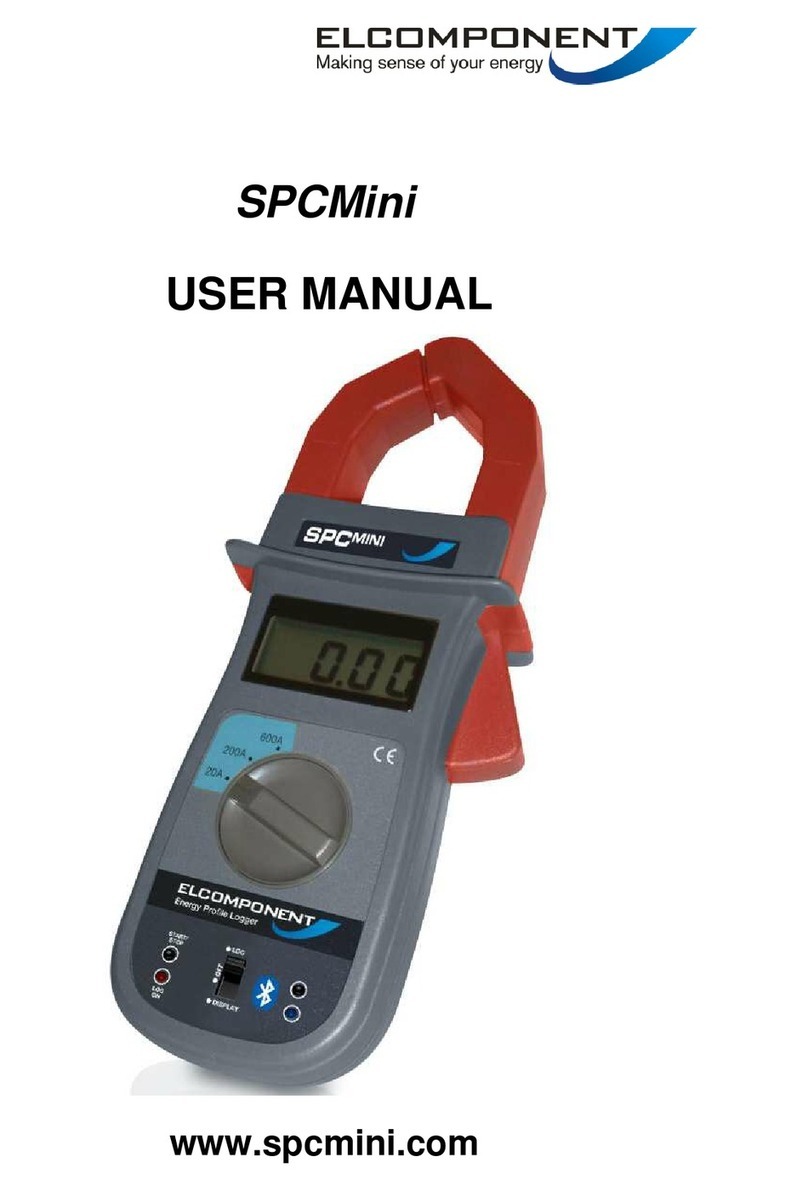
Elcomponent
Elcomponent SPCMini User manual
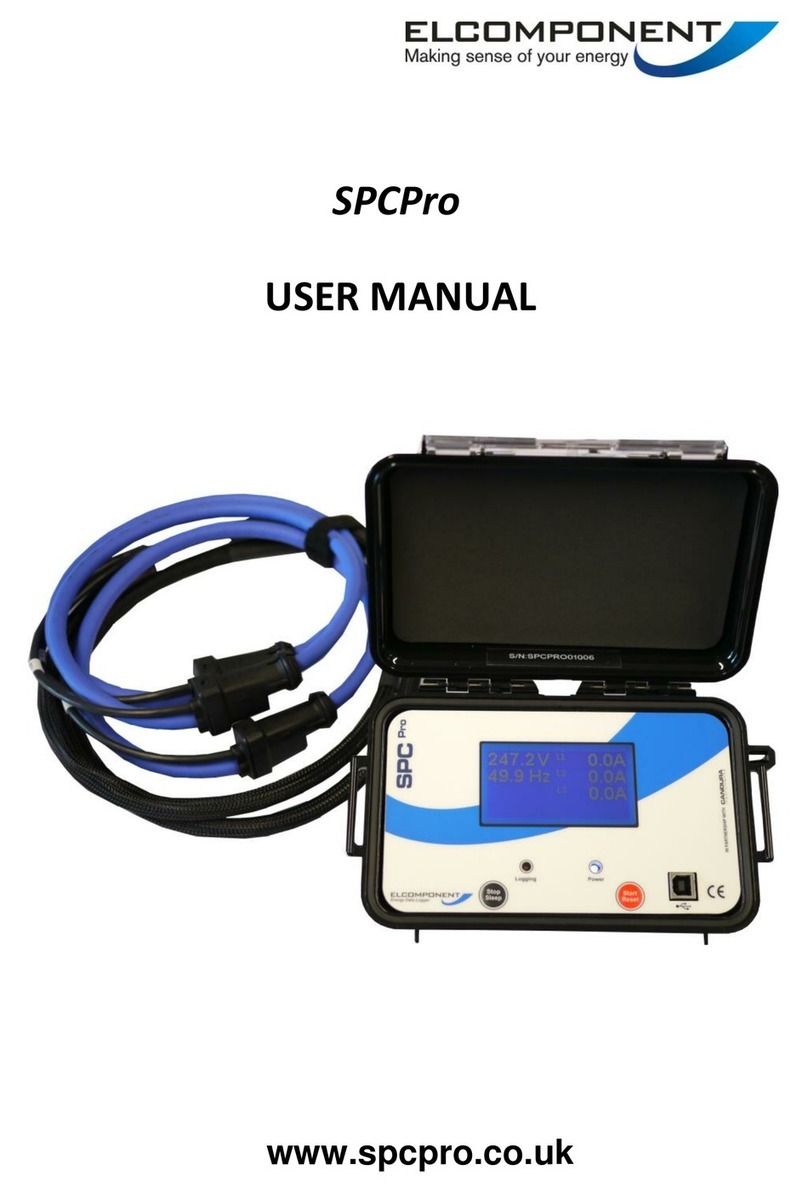
Elcomponent
Elcomponent SPCPro User manual
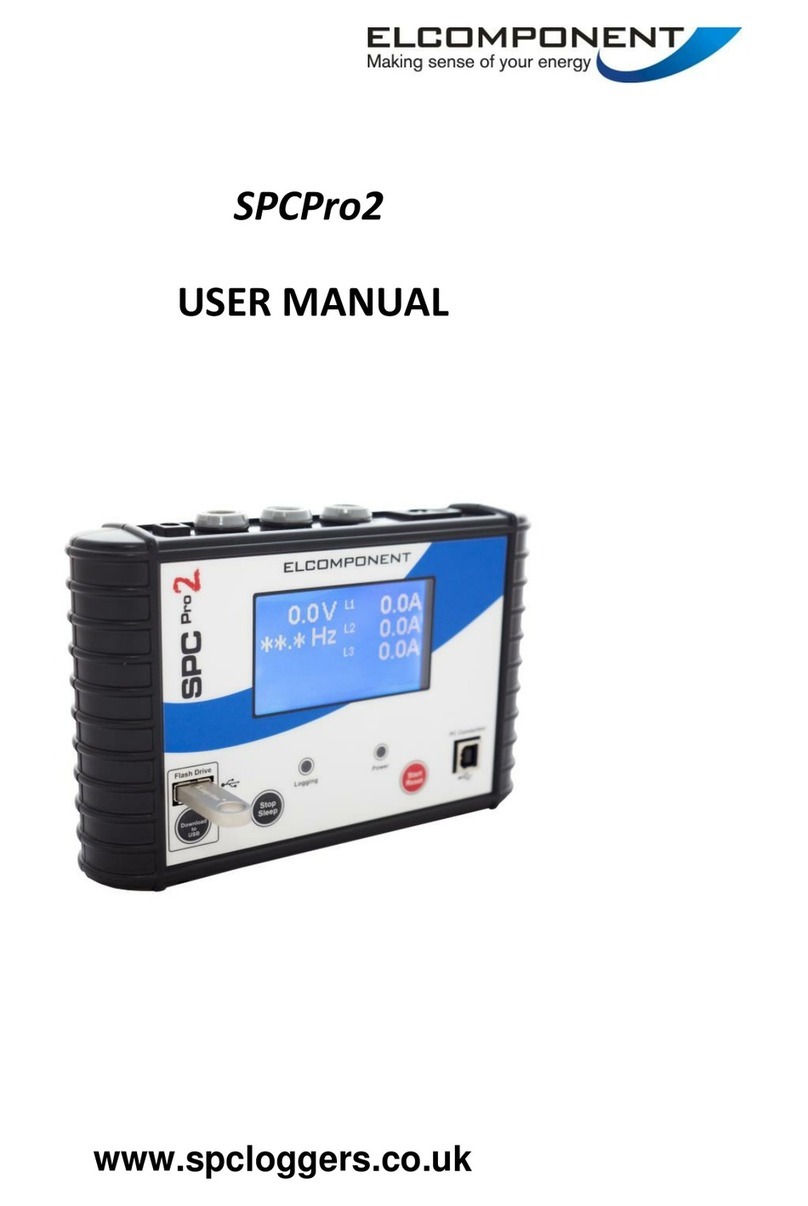
Elcomponent
Elcomponent SPCPro2 User manual

Elcomponent
Elcomponent AEM33 485 DIN User manual
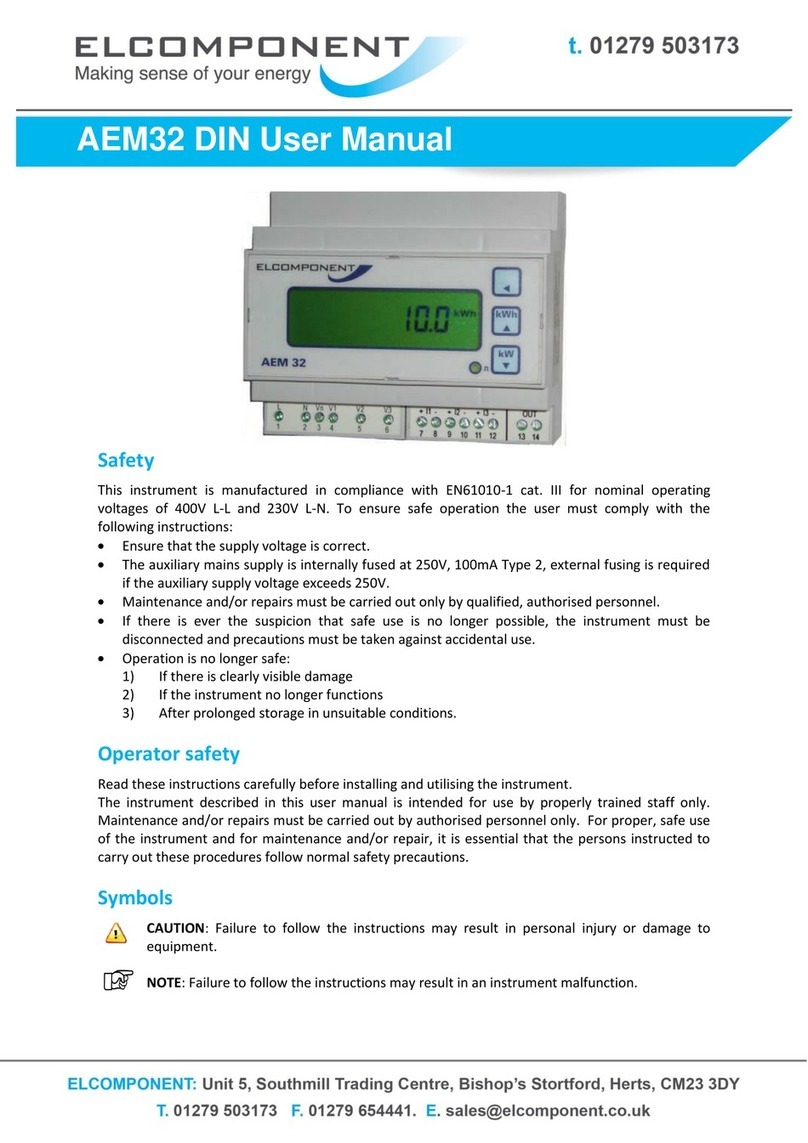
Elcomponent
Elcomponent AEM32 User manual
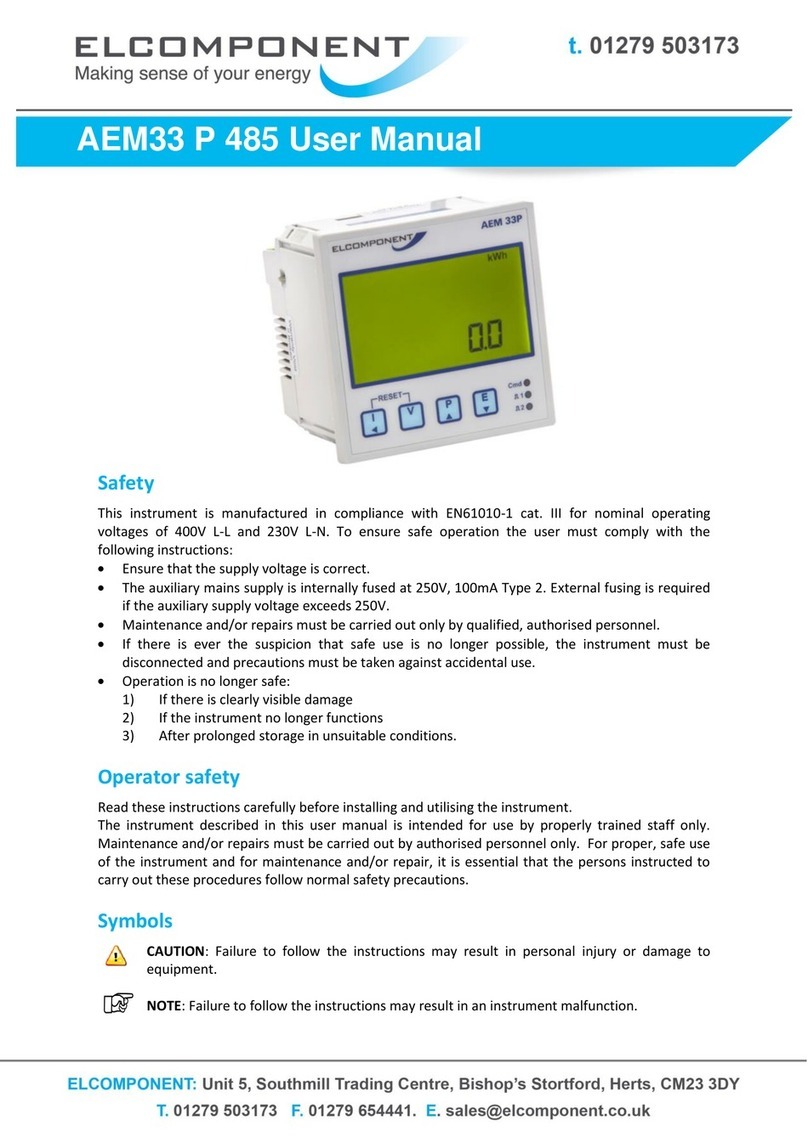
Elcomponent
Elcomponent AEM33 User manual
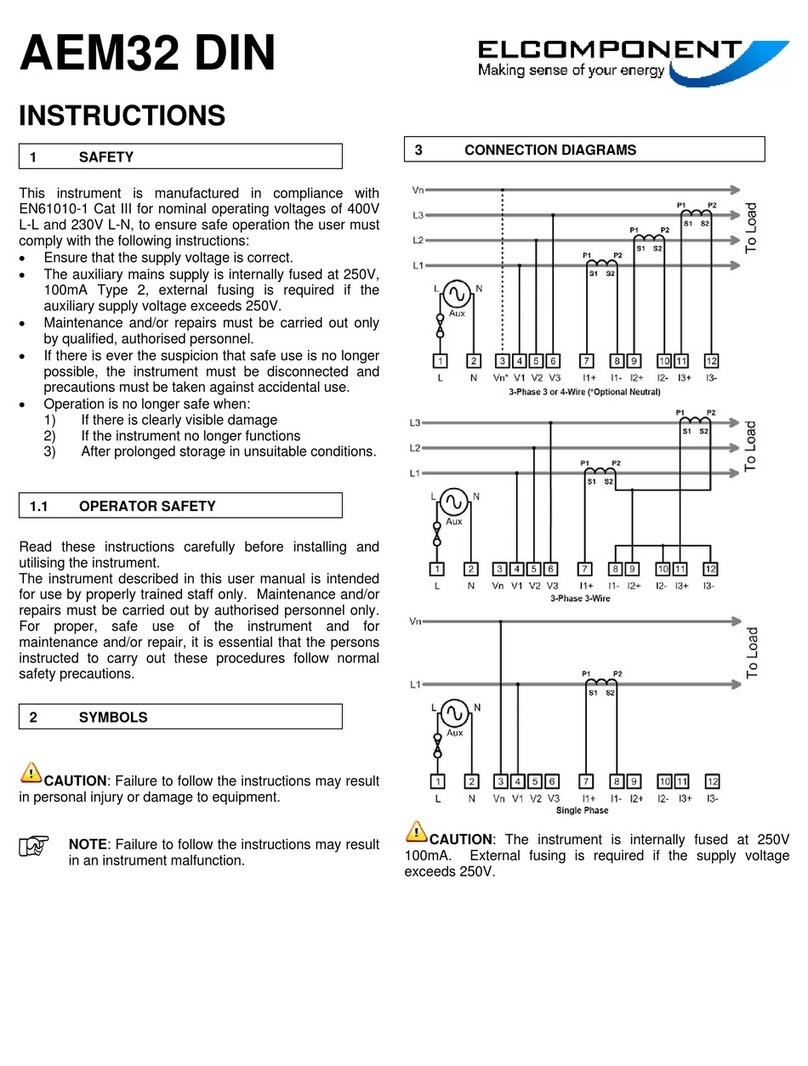
Elcomponent
Elcomponent AEM32 DIN User manual
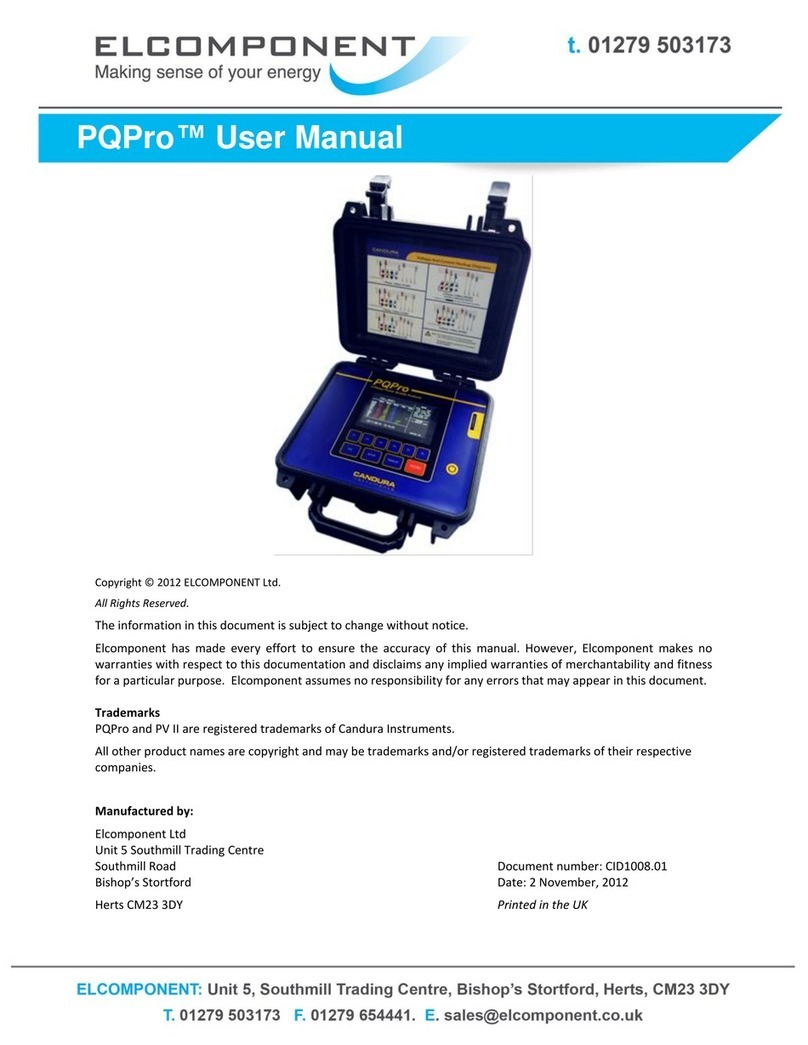
Elcomponent
Elcomponent PQPro User manual
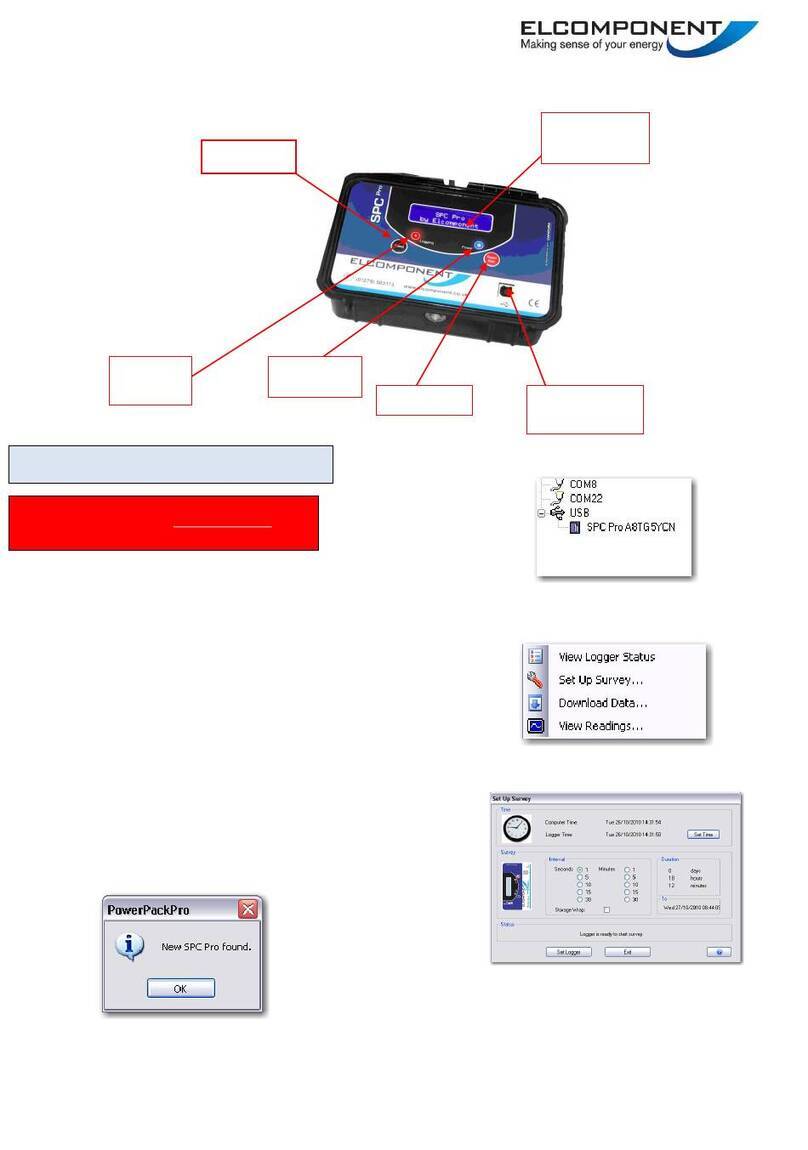
Elcomponent
Elcomponent SPCPro User manual