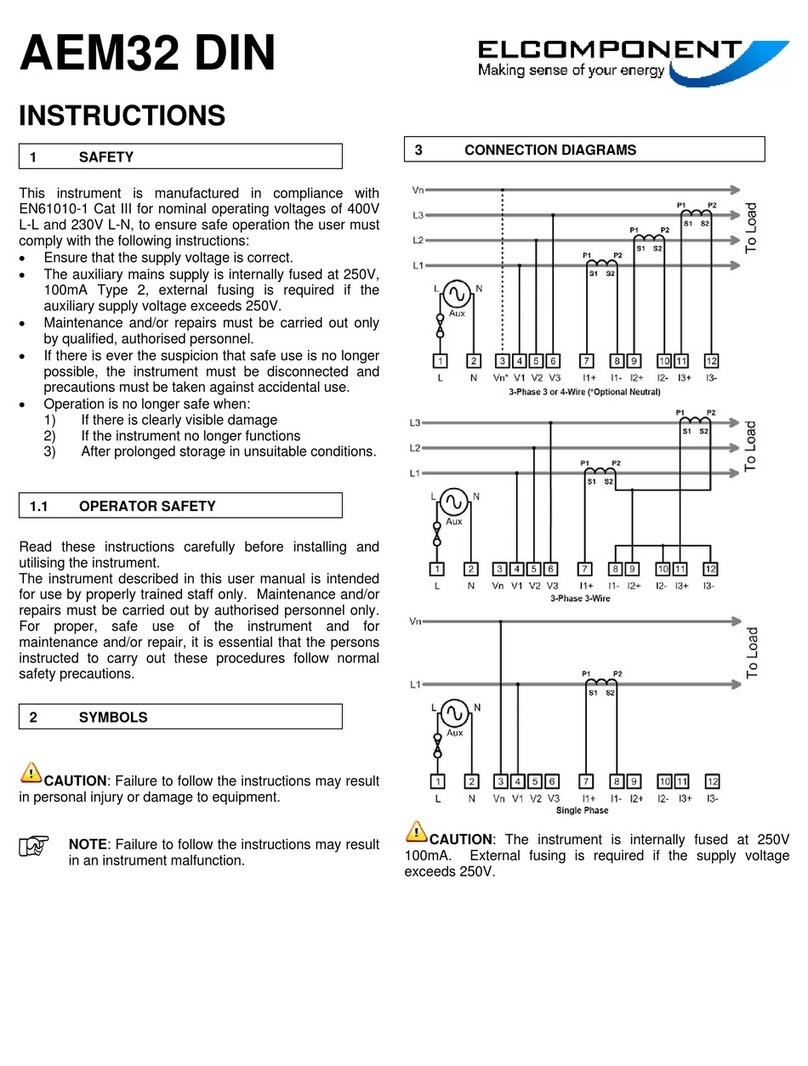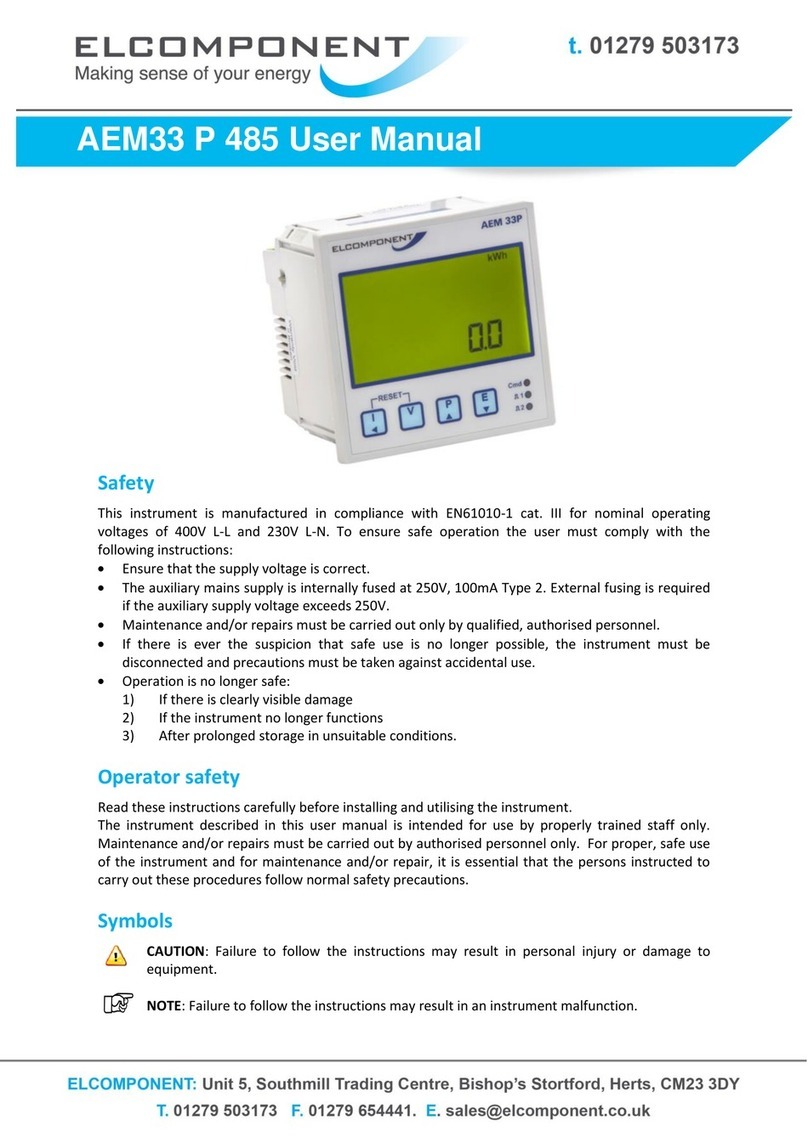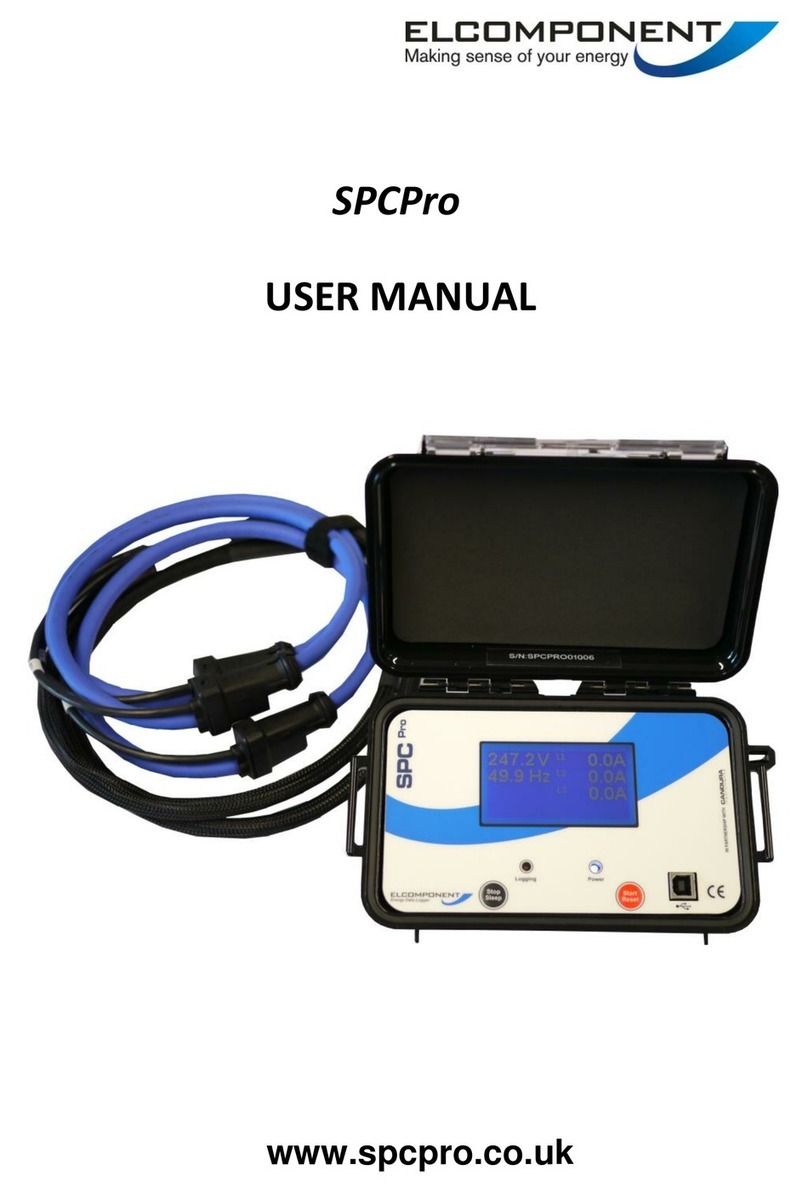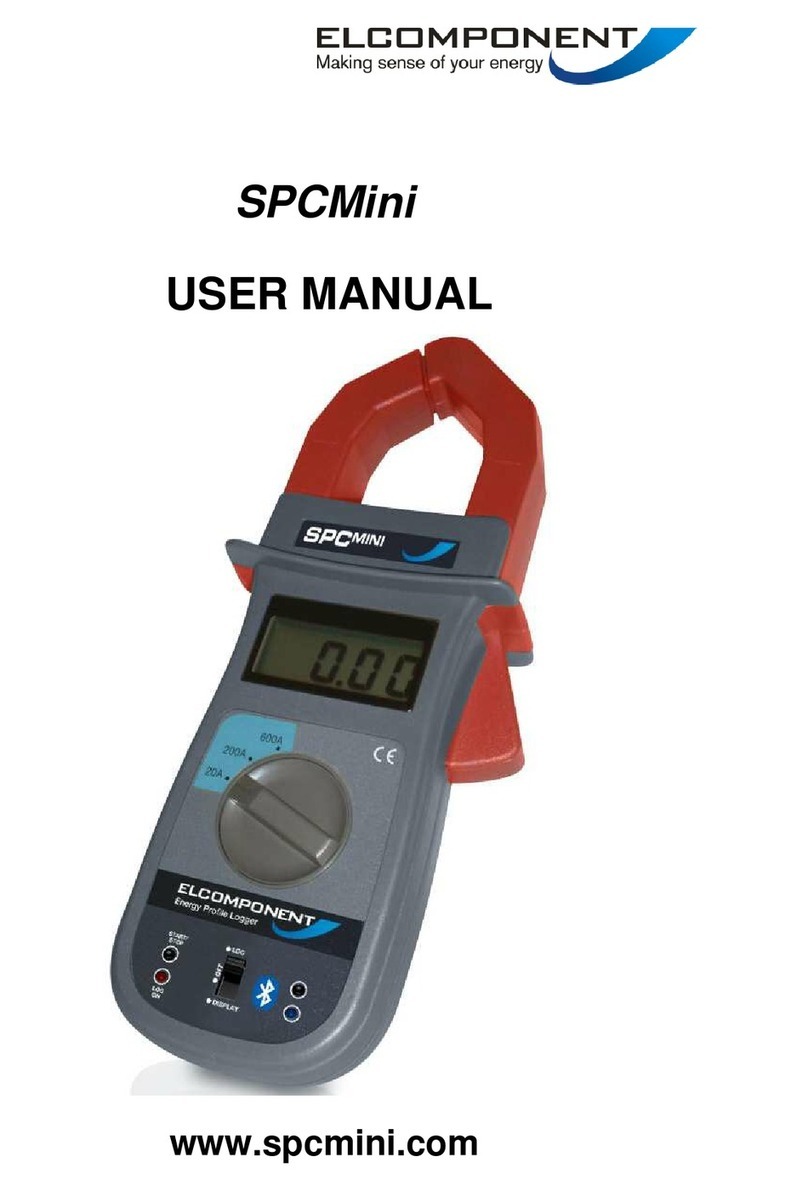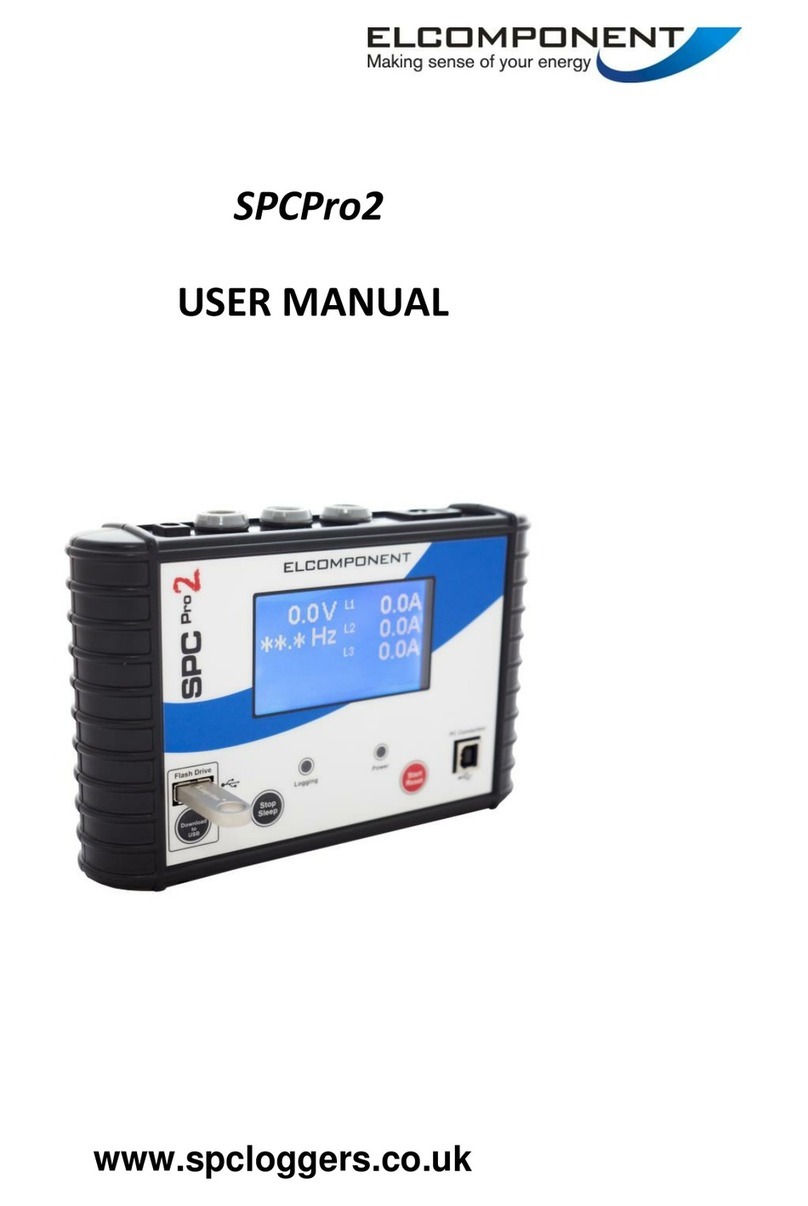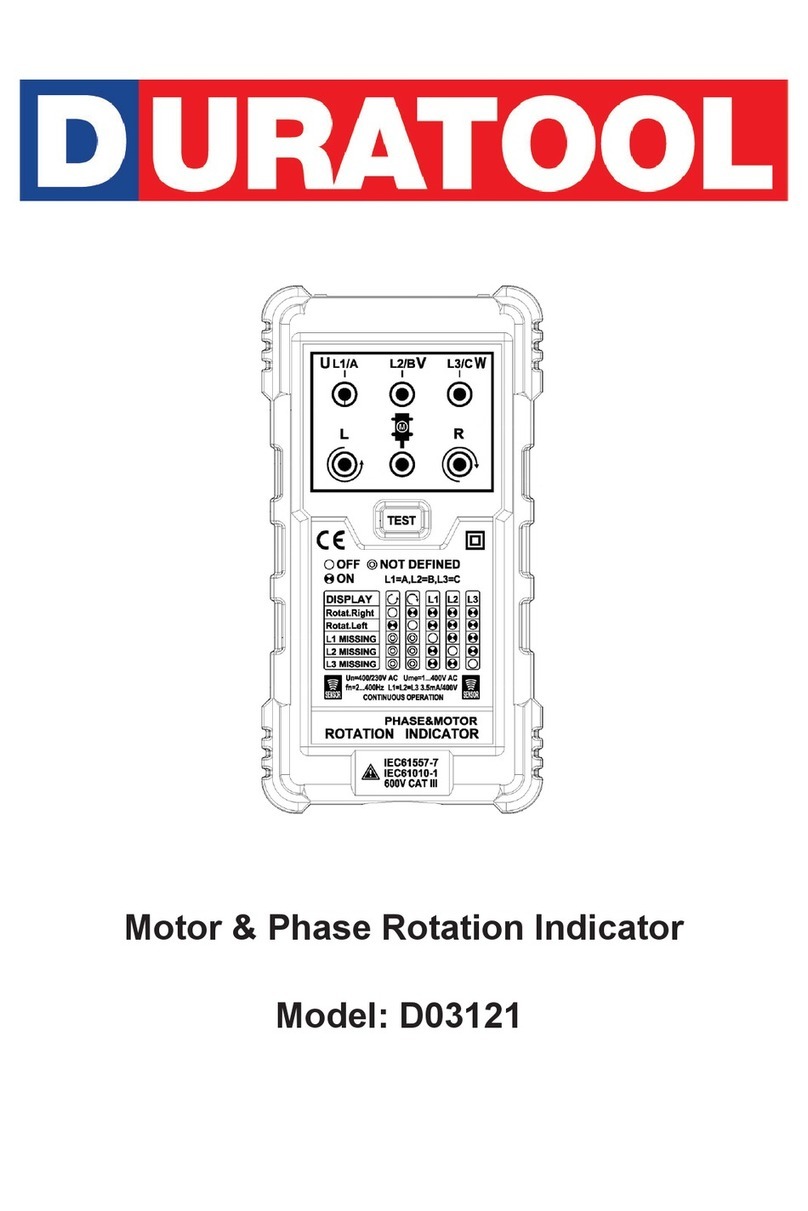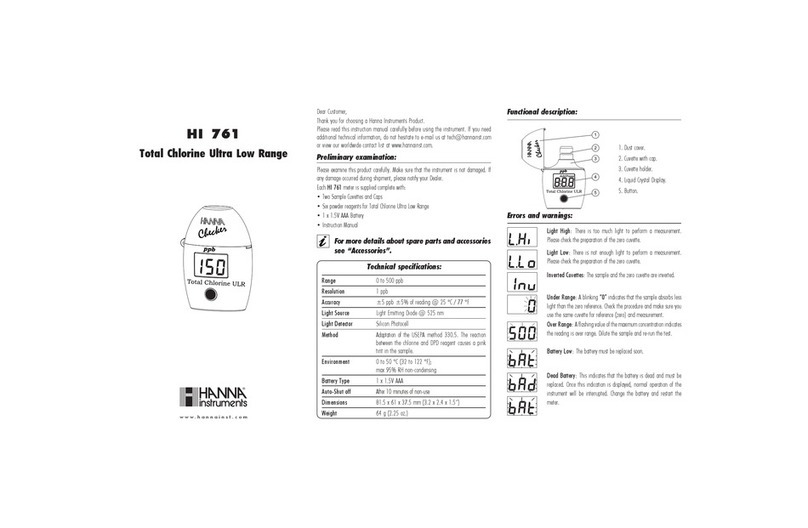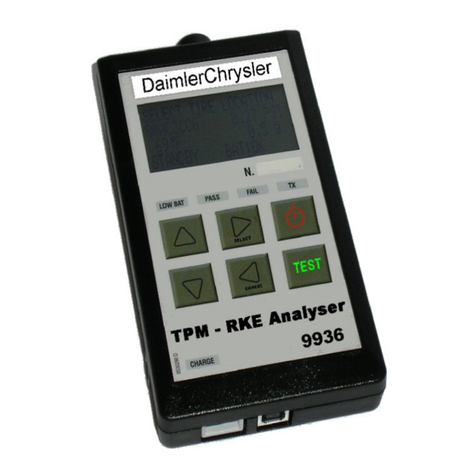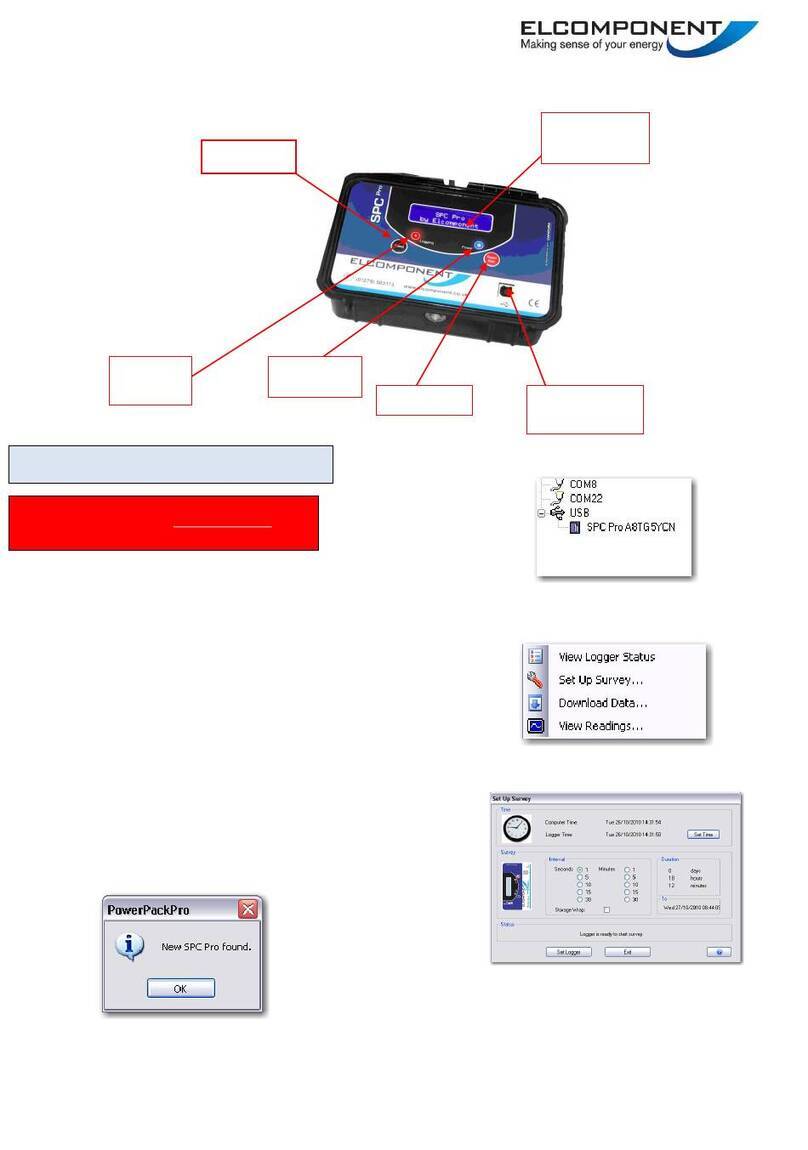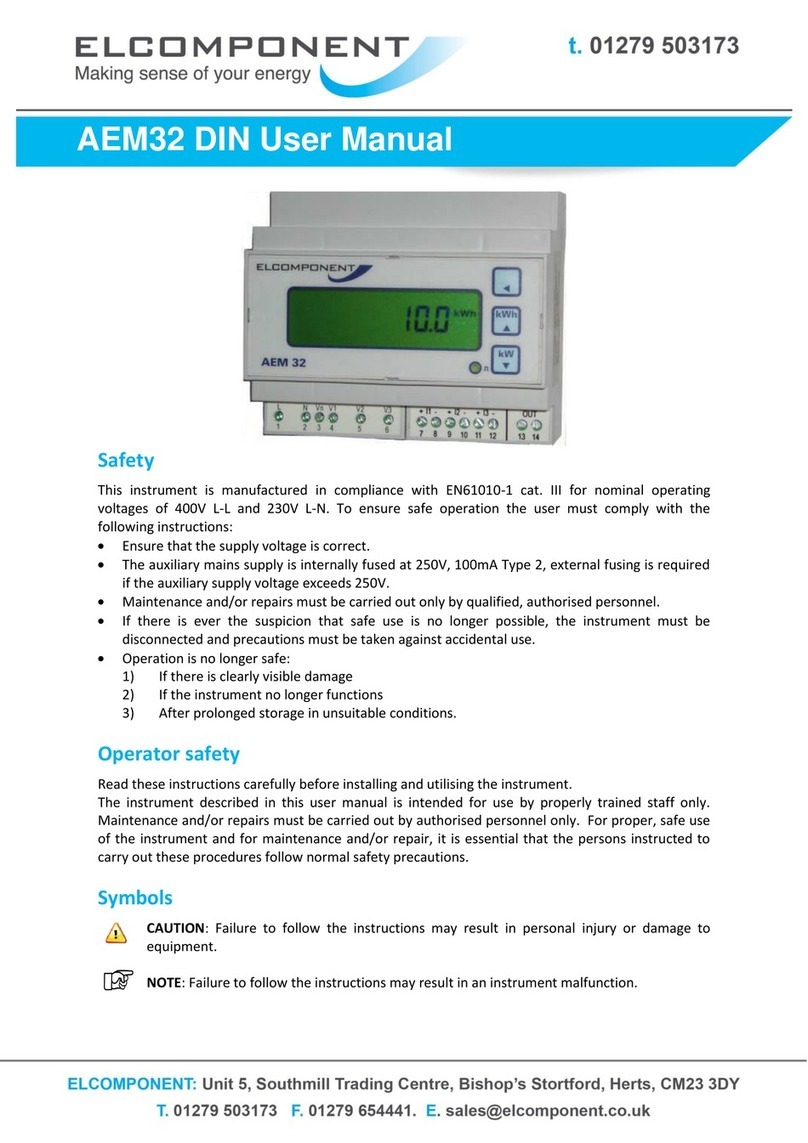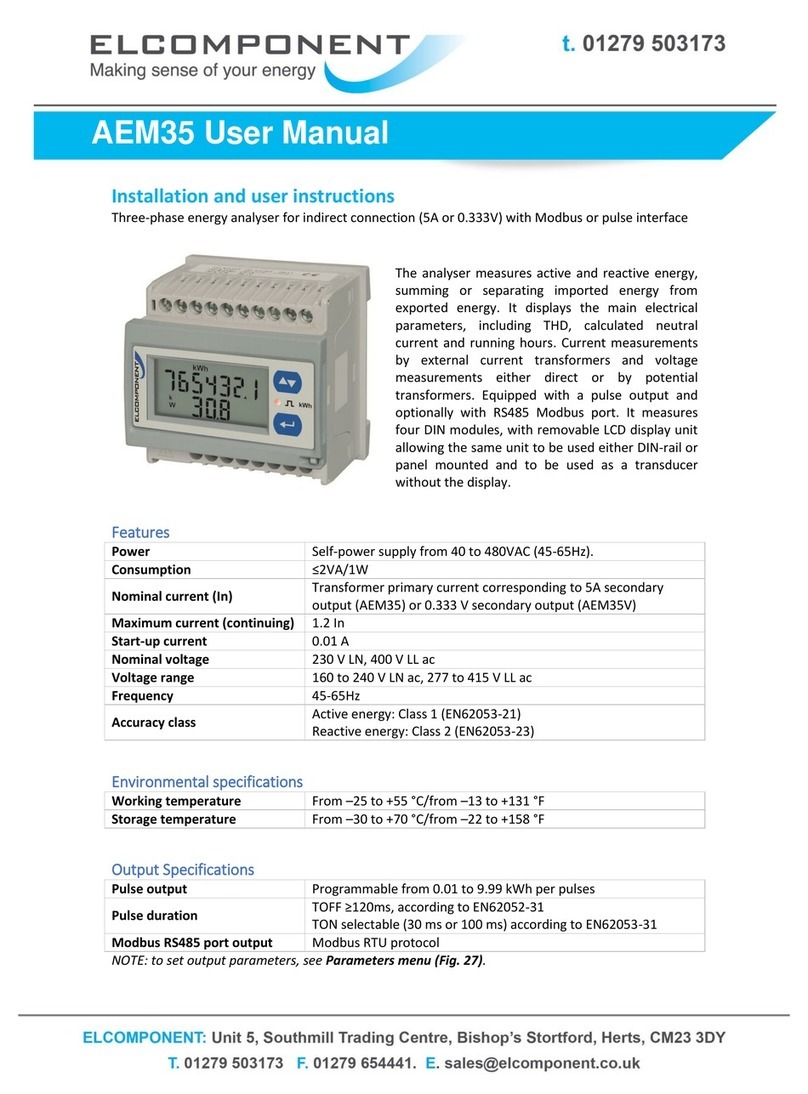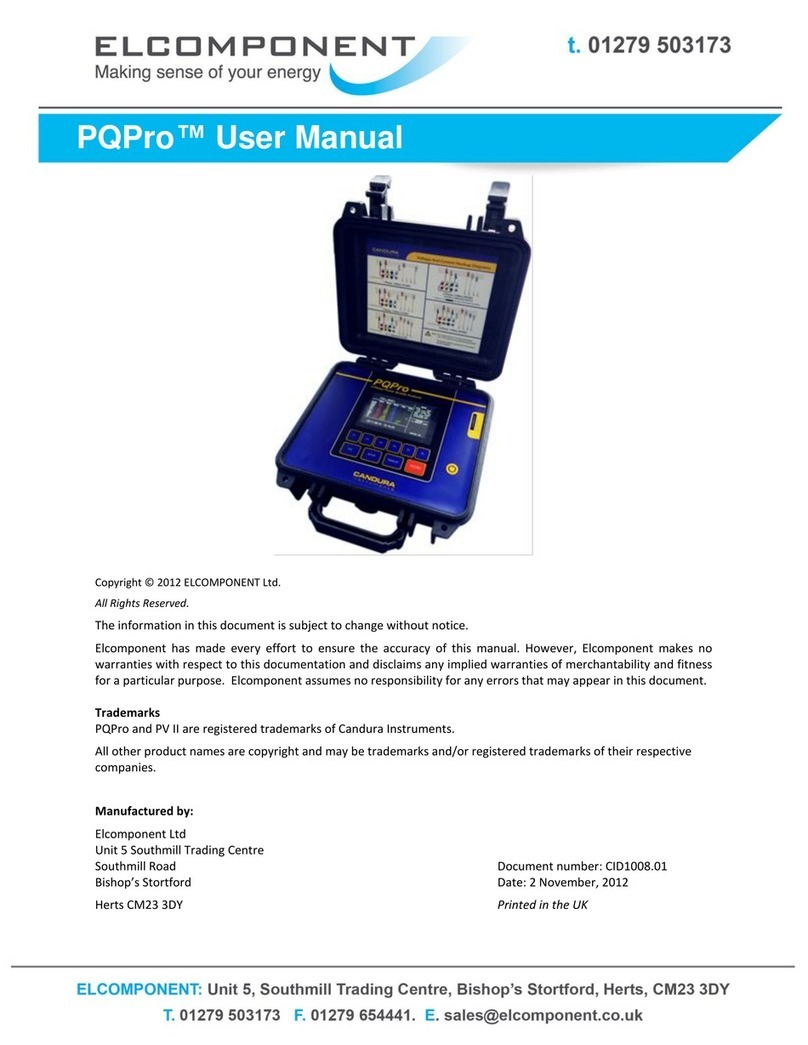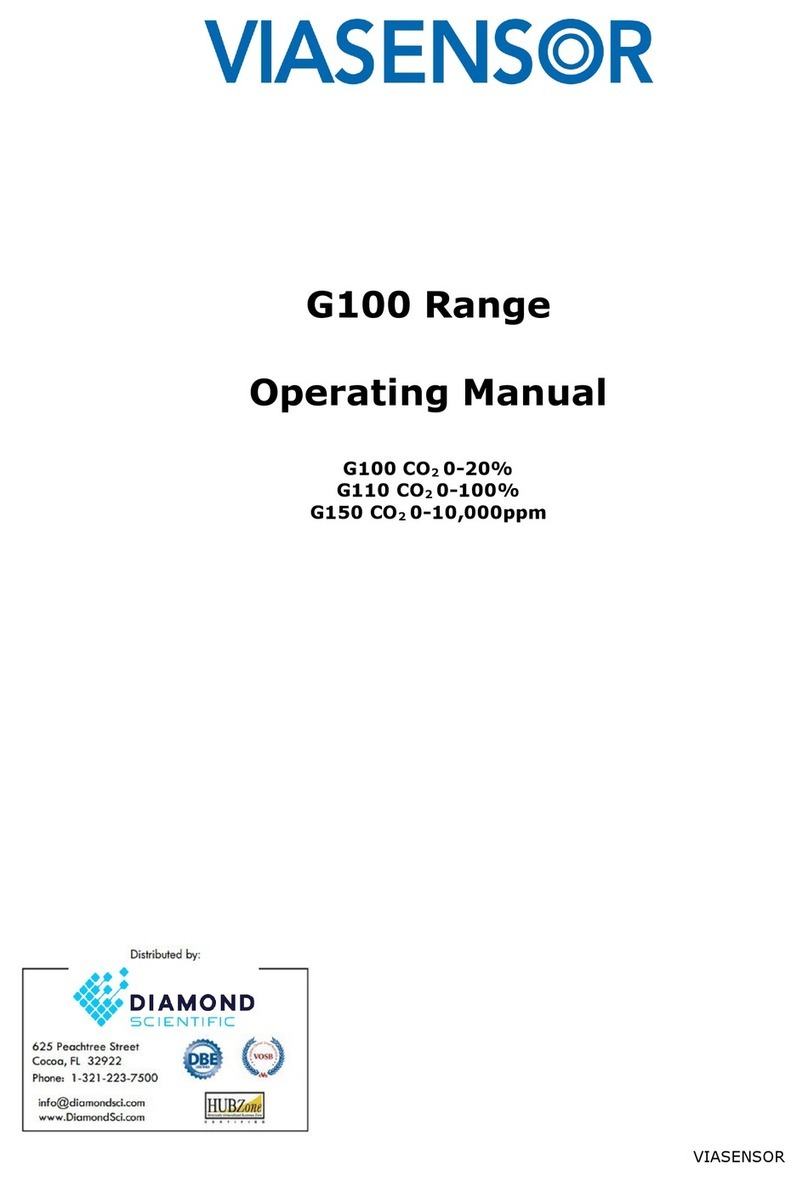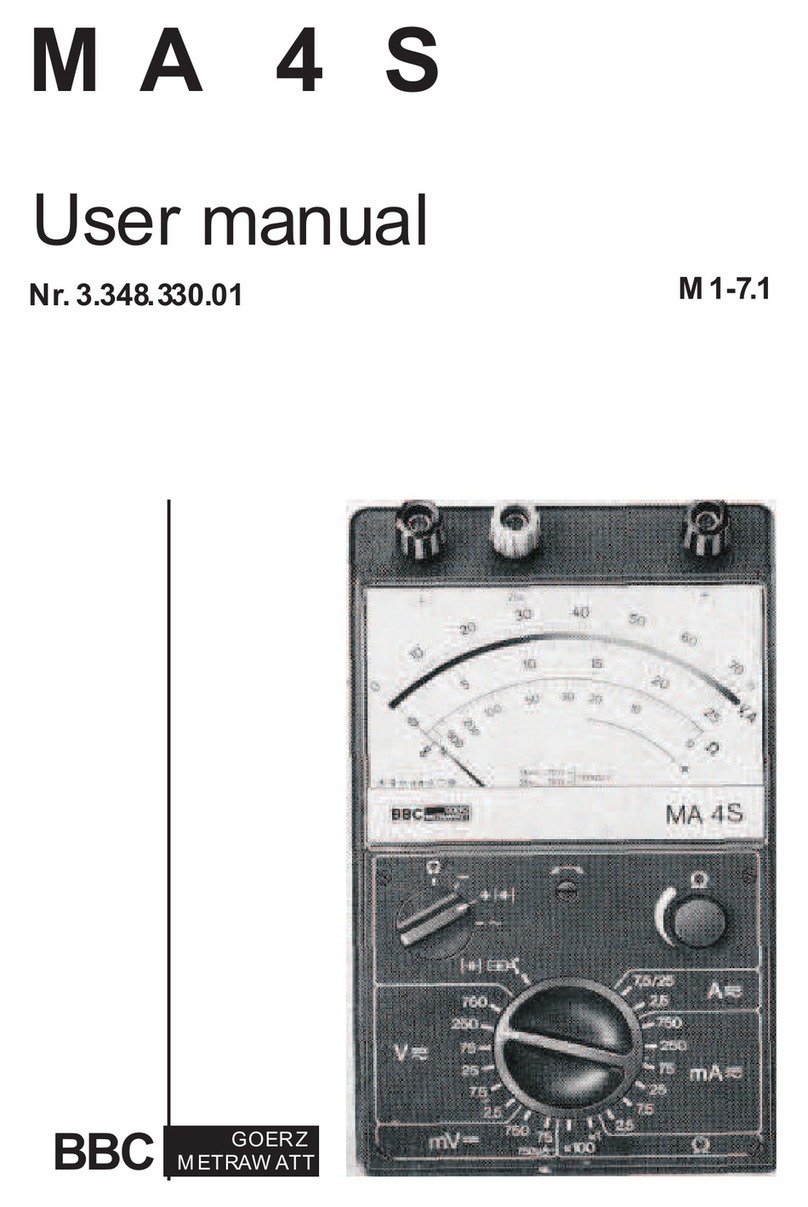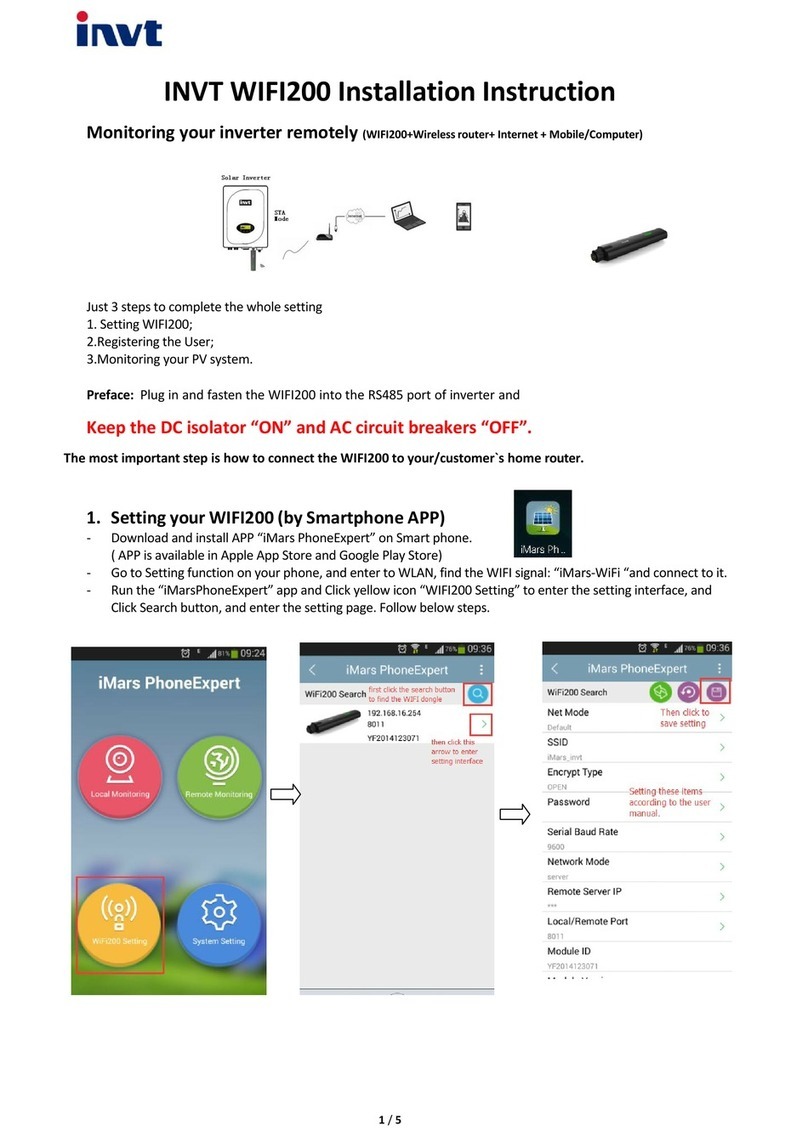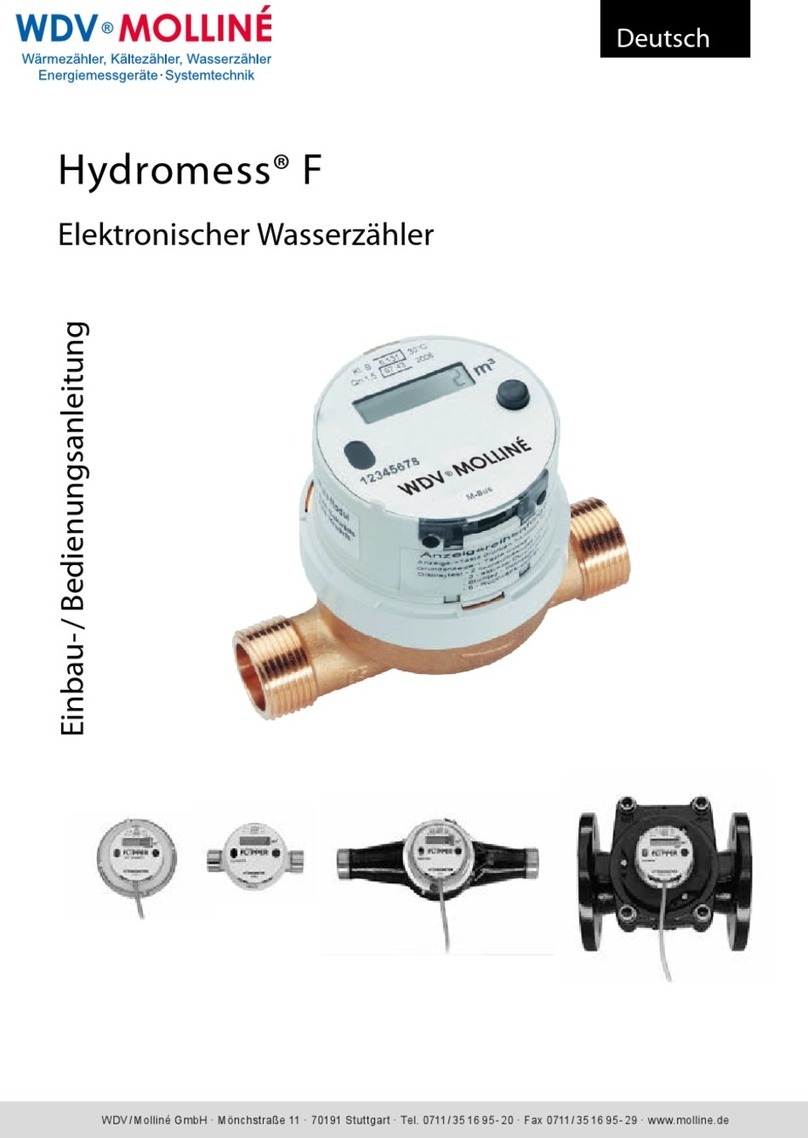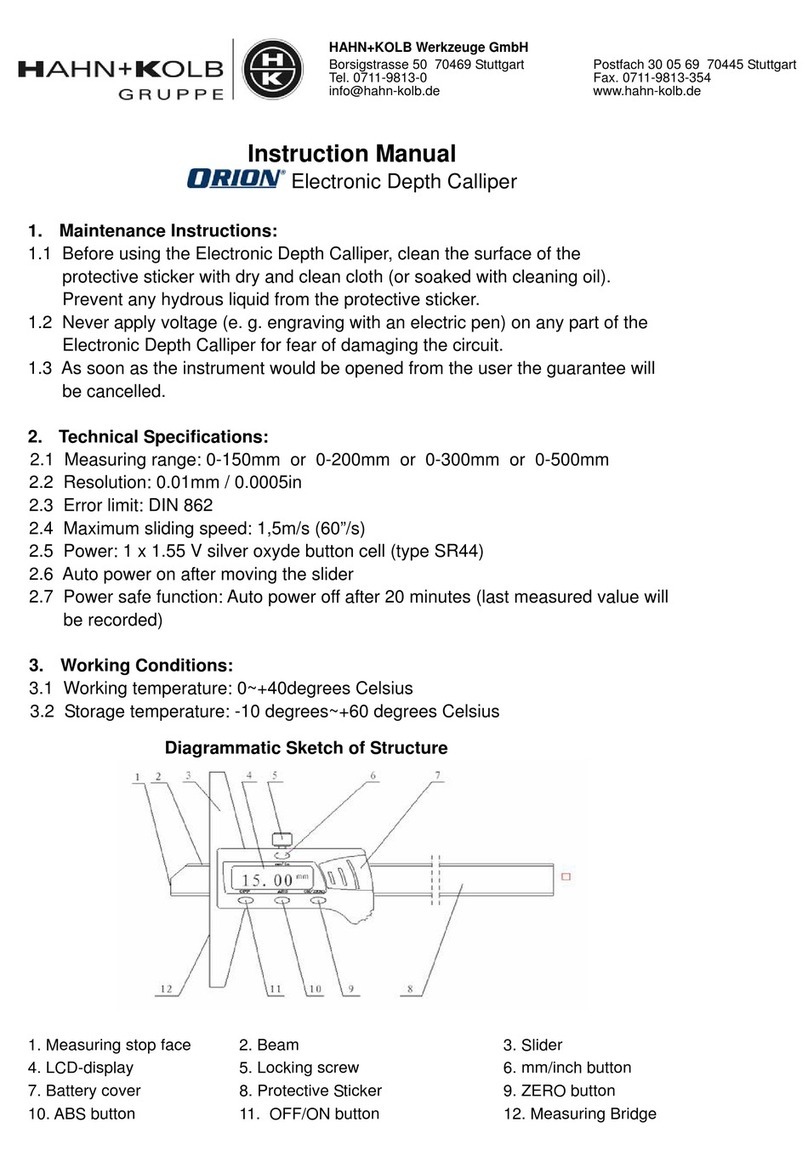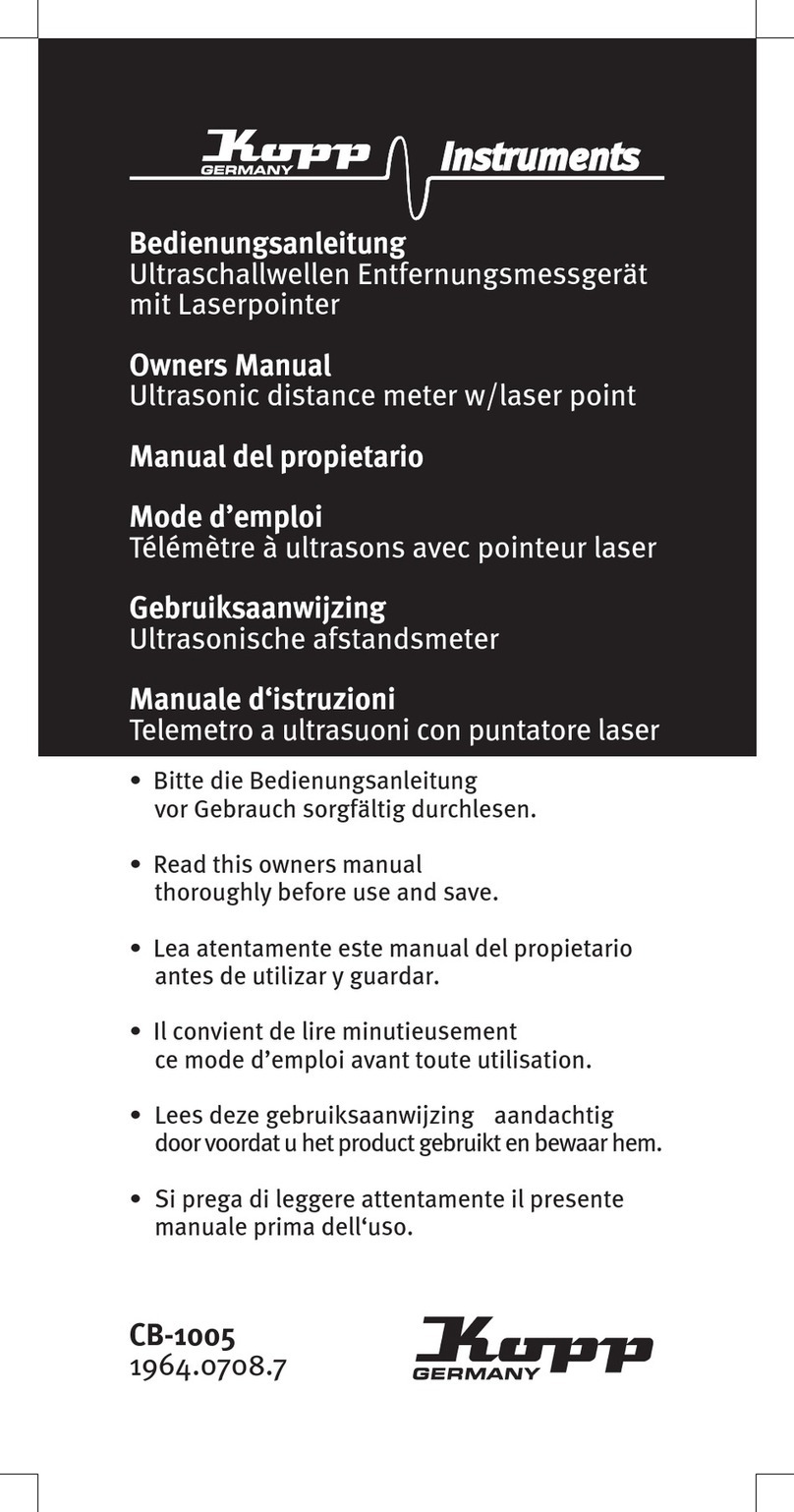VOLTAGE DISPLAYS
Press to select from the following displays:
CURRENT DISPLAYS
Press to select the following display
:
POWER DISPLAYS
Press to select from the following displays:
NOTE: The values for phase power factor may be used to
verify correct CT position & orientation.
INSTRUMENT SET-UP
The display shows the CT set-up screen. The instrument settings
are entered from this point, starting with the CT values.
CT SET-UP
To enter programming mode press and simultaneously
for 5 seconds. The CT primary value may then be set from the
following nominal values (secondary value must be 5A):
5, 10, 15, 20, 30, 40, 50, 60, 80, 100, 150, 200, 250, 300, 400, 500,
600, 800, 1000, 1200, 1250, 1500, 1600, 2000, 2400, 3000, 2500,
4000, 4500, 5000, 5500, 6000, 6500, 7000, 7500, 8000, 8500,
9000, 9500, 10000, 10500, 11000, 11500, 12000, 12500, 13000,
13500, 14000, 14500, 15000, 15500, 16000, 16500, 17000, 17500,
18000, 18500, 19000, 19500, 20000, 205000, 21000, 21500,
22500, 23000, 23500, 24000, 24500, 25000
Press the p or q key until the desired current is displayed. If the
desired CT value is not present in the above list, the ratio may be
‘fine adjusted’ as follows: Press and hold the t and p buttons
simultaneously for 2 seconds to enter ‘Fine Adjust Mode’. This is
indicated by a decimal point displayed immediately to the right of
the defined parameter viz: “Ct.” this enables the CT primary value
to be changed in 10A steps until the desired ratio is displayed.
Press the t key to store the value and advance the page.
VT SET-UP
The default voltage setting is 400V and this value should not be
altered unless the meter is an HV type and is connected via
voltage transformer(s). In this instance the nominal line to line
voltage of the meter must match the secondary voltage of the
VT(s) and the voltage is programmed to the primary voltage rating
of the VT(s)
PULSE SET-UP
The pulse rate value (PLr) may be set between 0.1 and 100 pulses
per unit. Press the p or q key until the desired pulse is
displayed. Note that the unit of energy (Wh/kWh/MWh) will
automatically change to reflect the primary values of CT & VT
previously set. The pulse value is set for both outputs during the
process. Press the t key to store the value and advance the
page.
The pulse duration value (PLt) may be set in increments between
100mS & 20 seconds as required.
The Pulse Output Test (Pto) allows the meter pulse output and
connected data collection hardware to be tested, regardless of
whether an actual load is present. Press the p button to start the
test. The display will show “Ptr” and both outputs will pulse
simultaneously. This is verified by the front panel l.e.d.s. Press
the p and q together to stop the test and reset the test
counter.
HOURS RUN SET-UP
The hours run preset level may be set between 1% and 100% of
the full scale current. Press the p or q key until the desired
value is displayed. Press the t key to store the value and
advance the page.