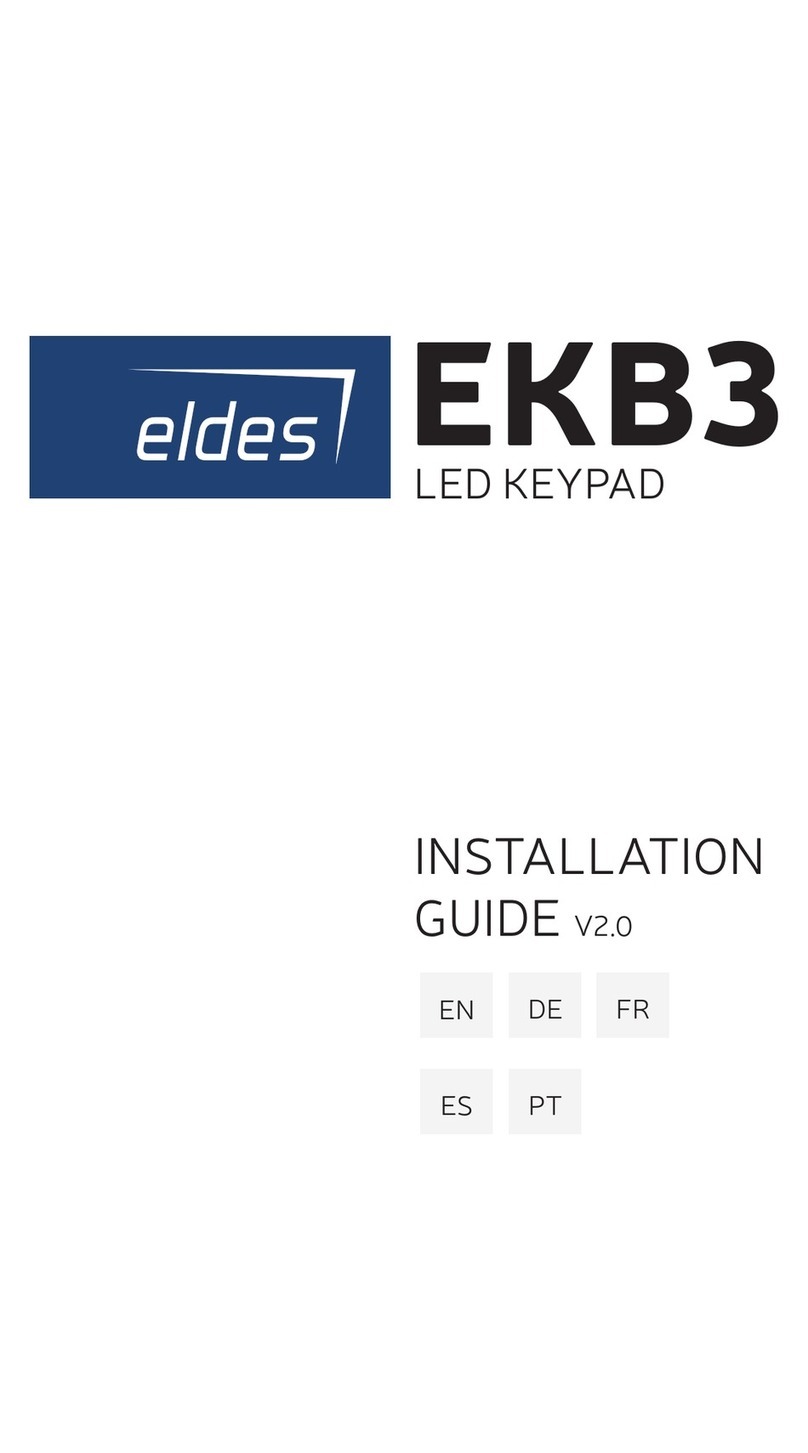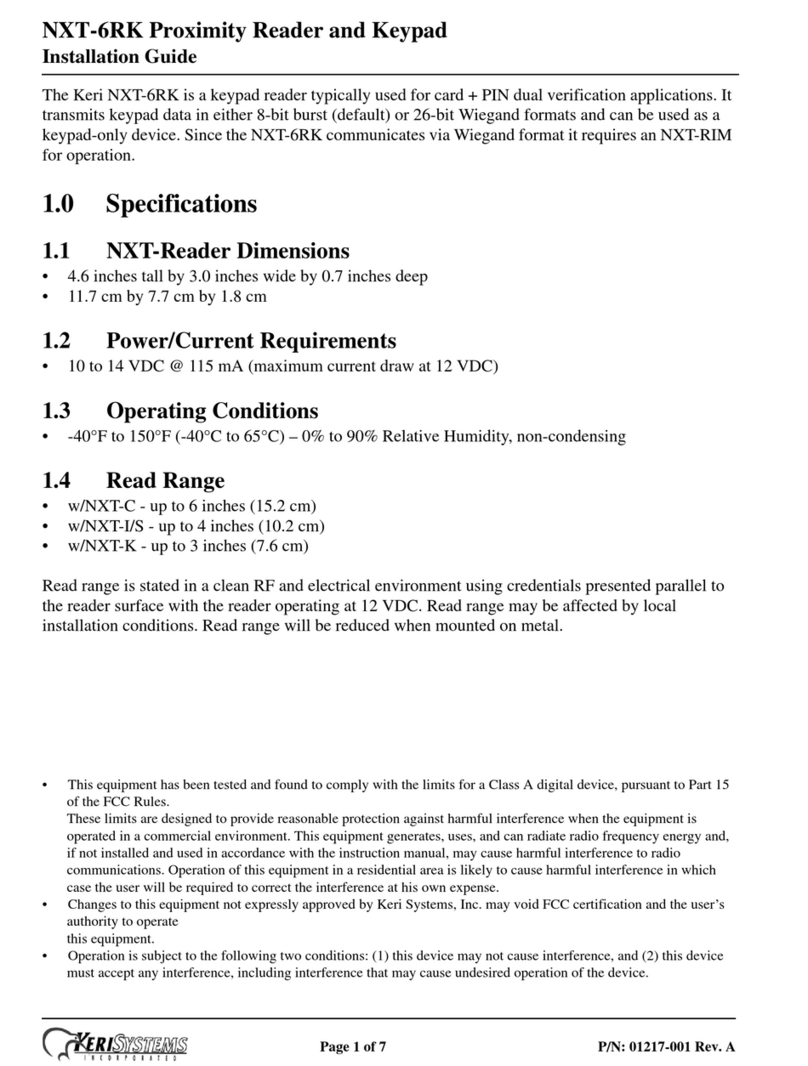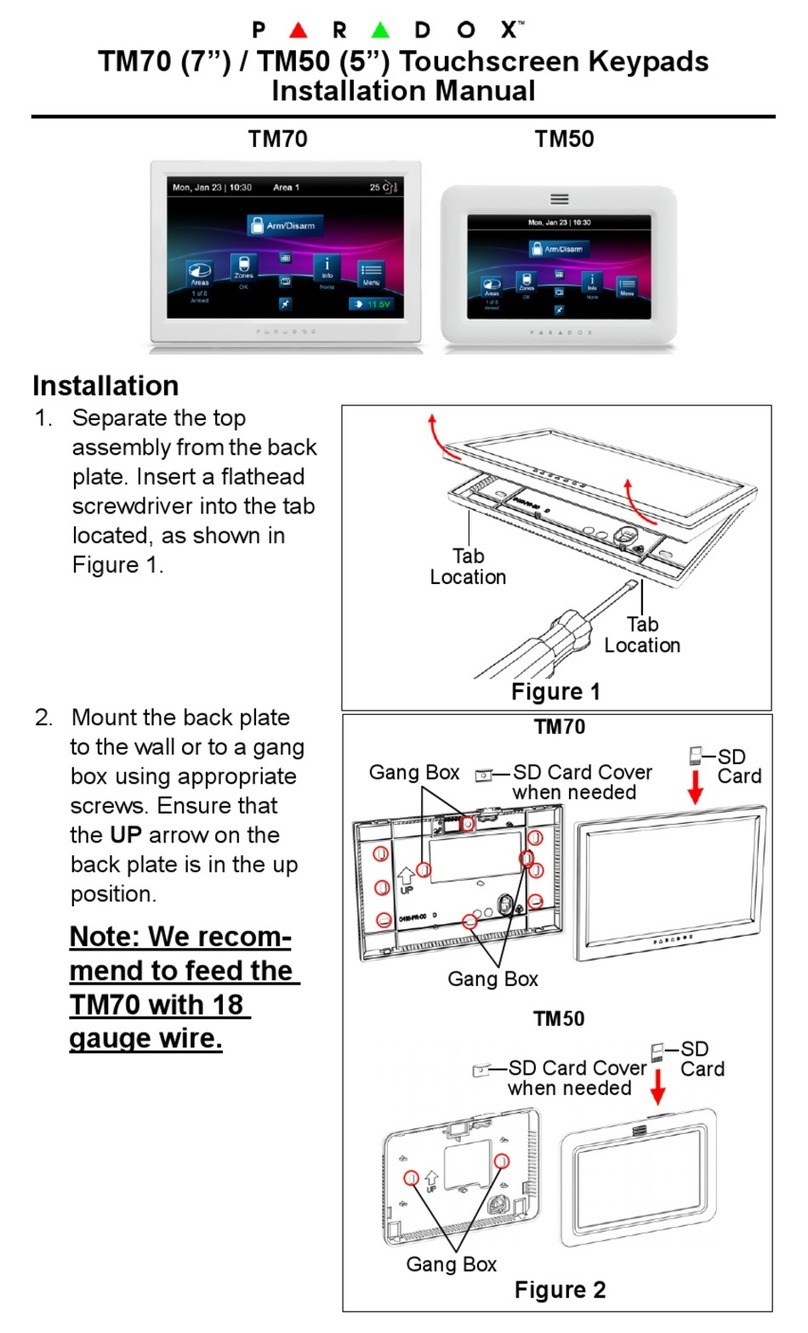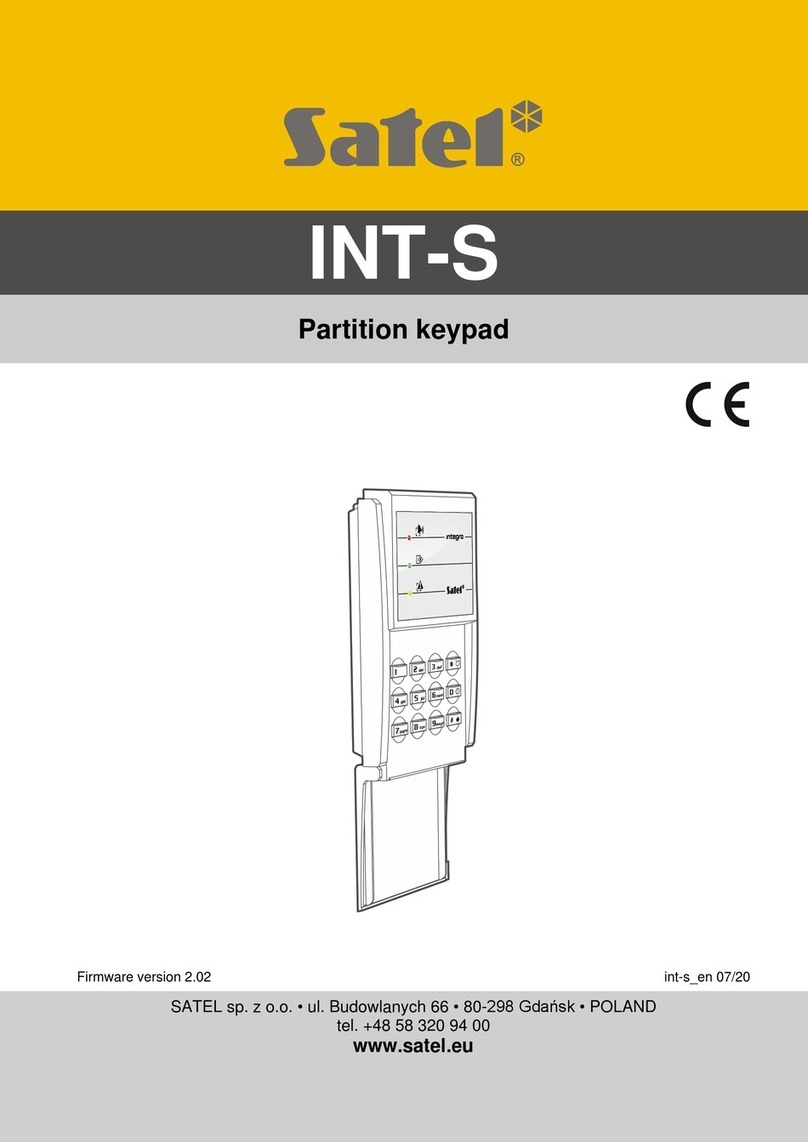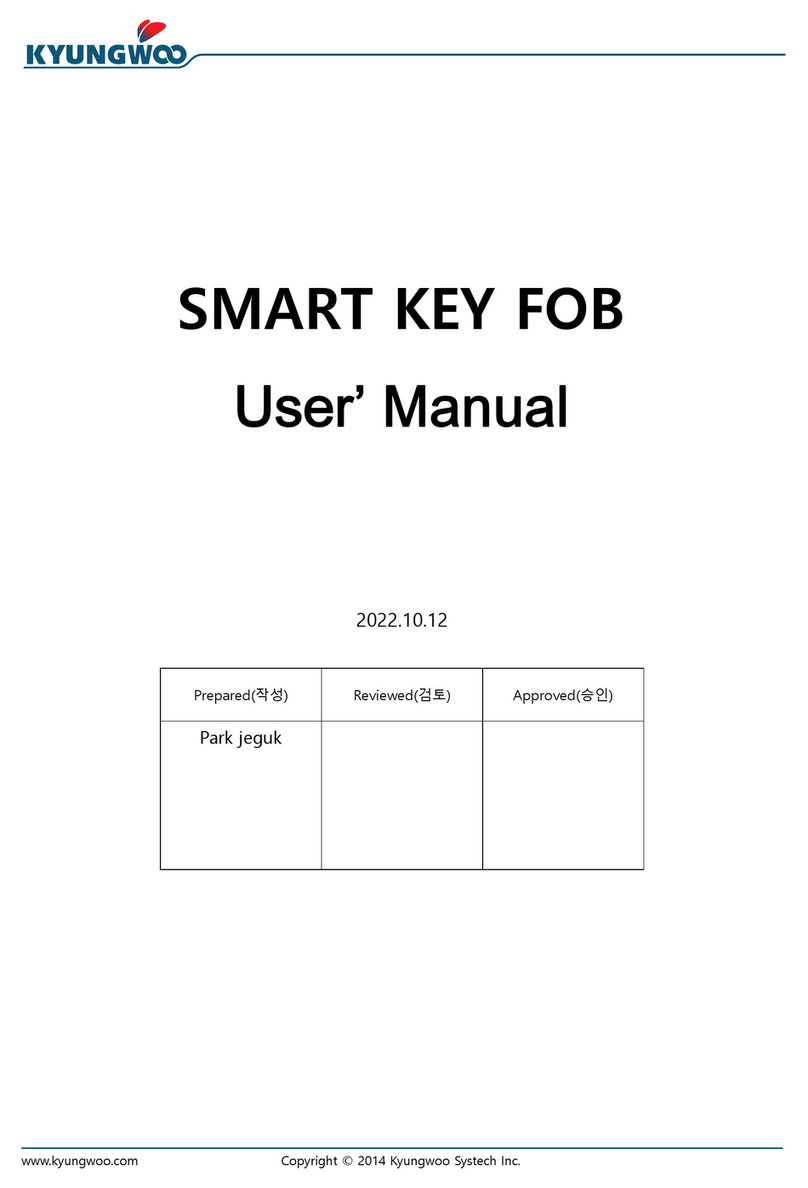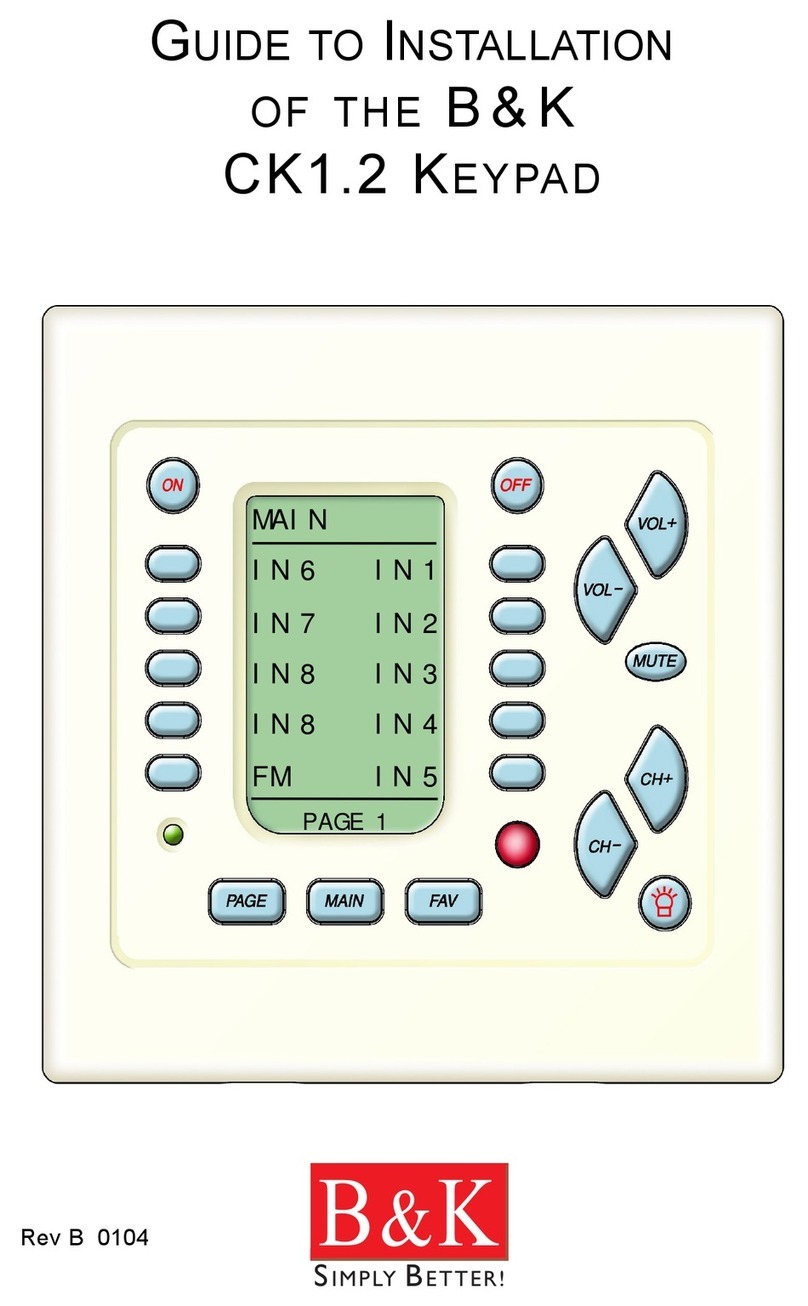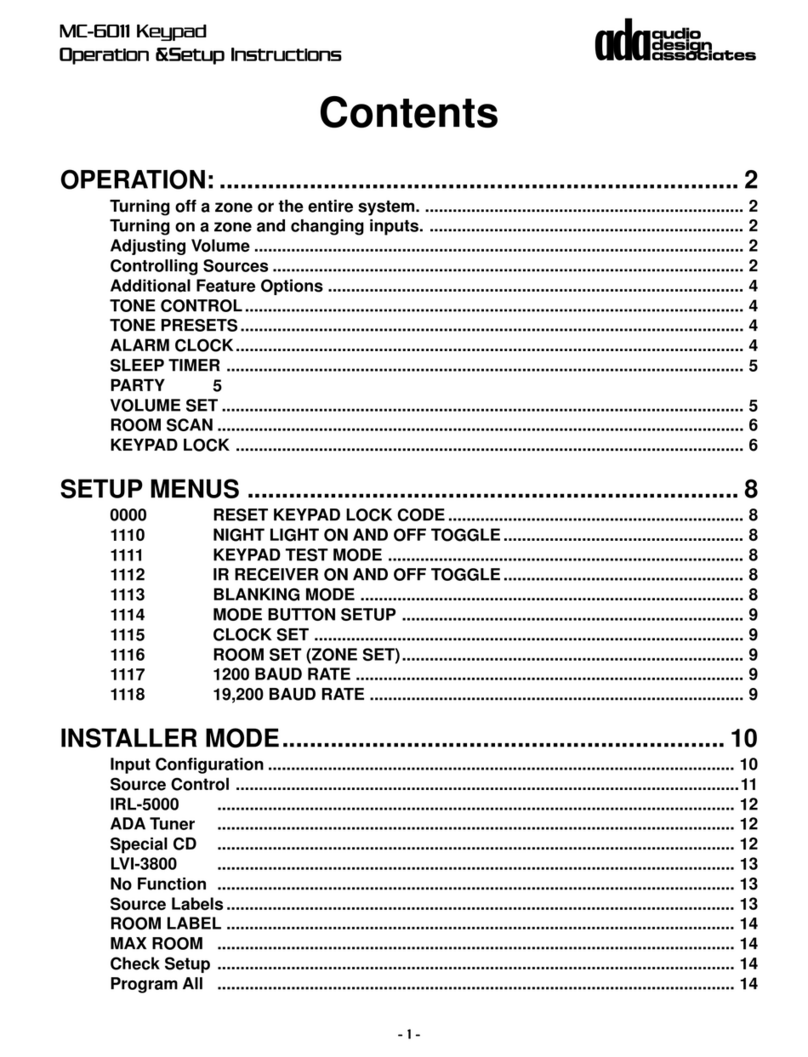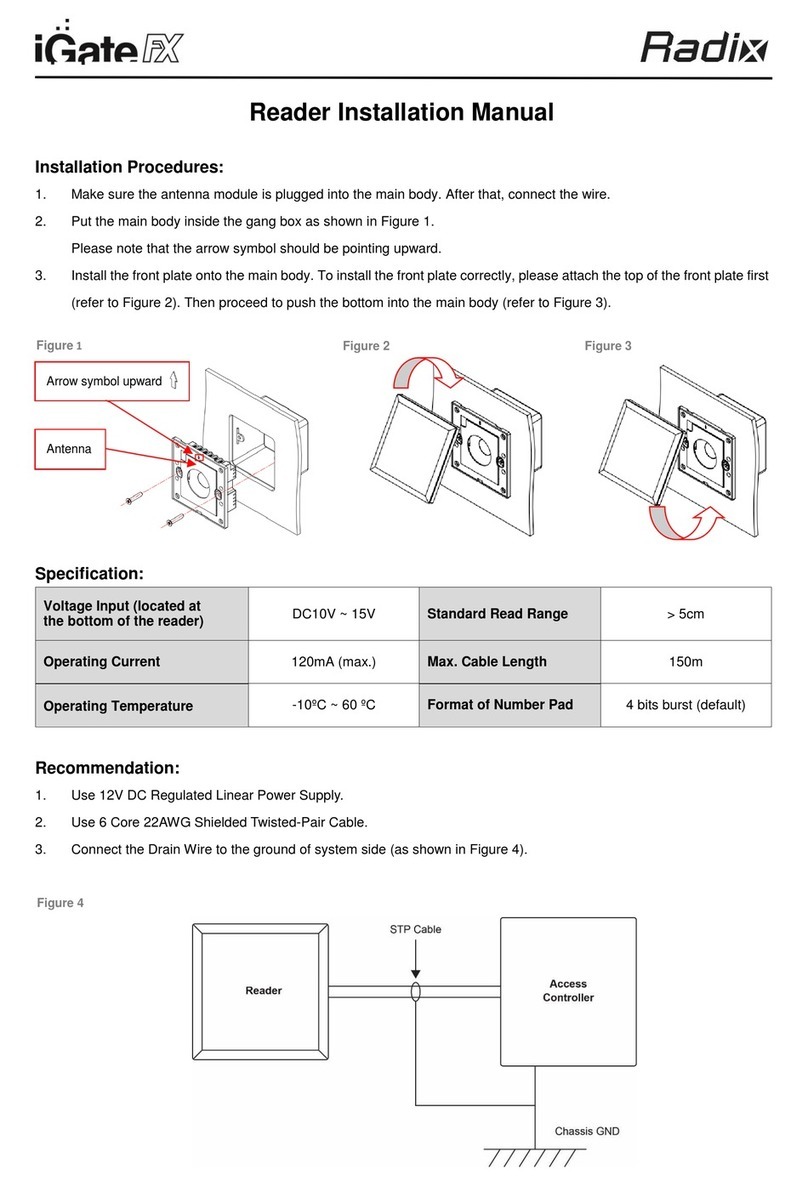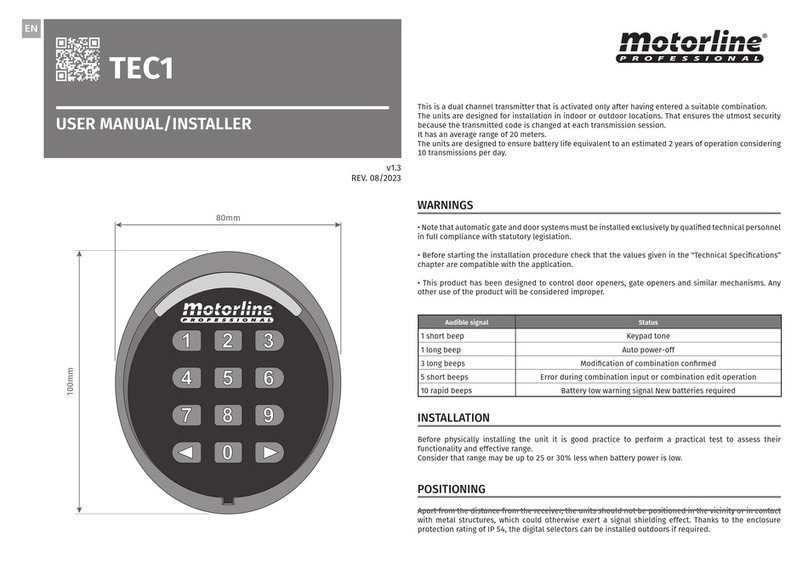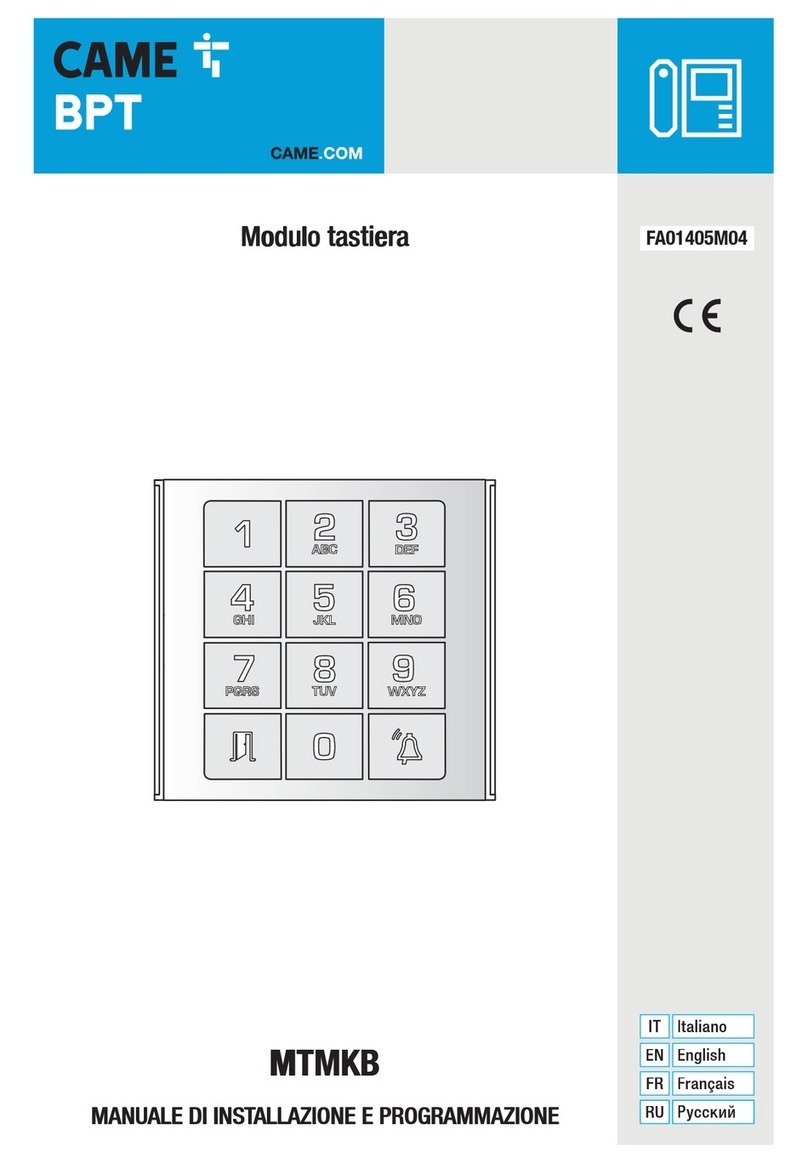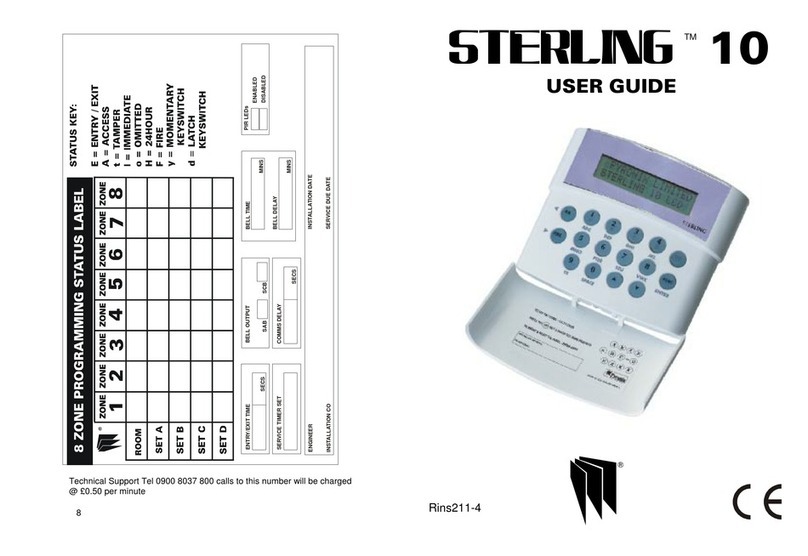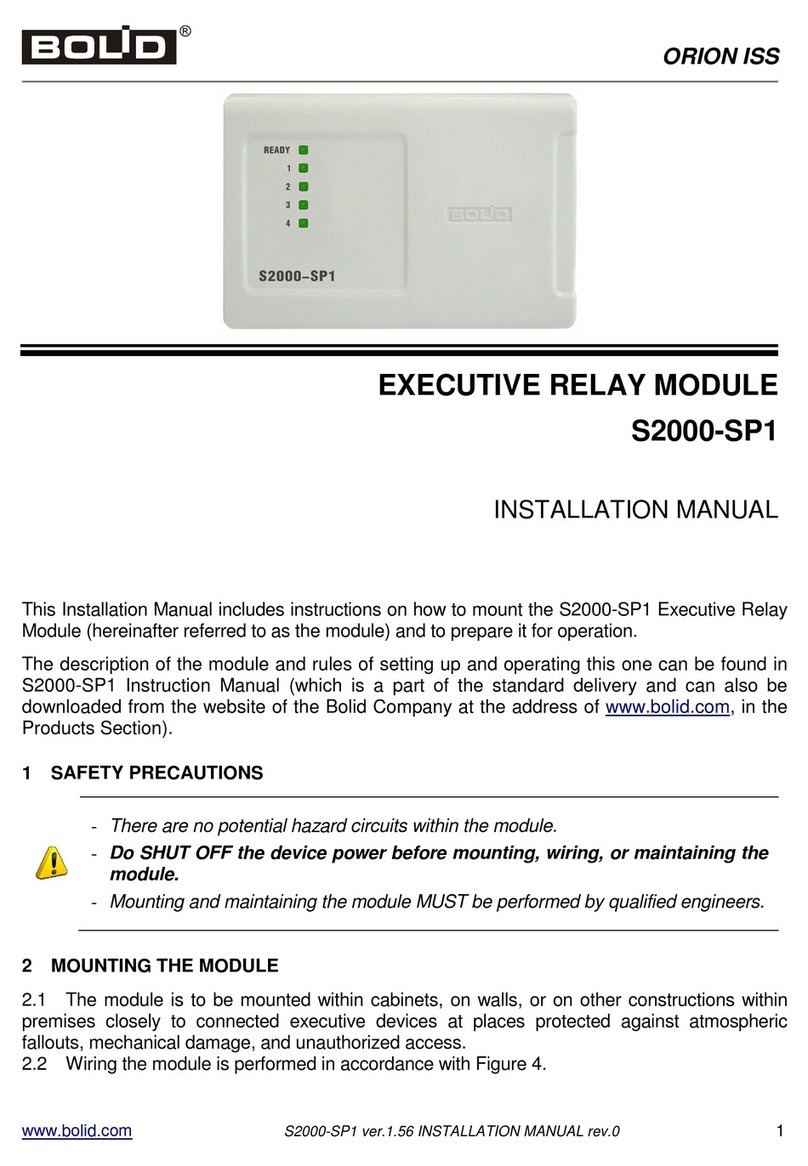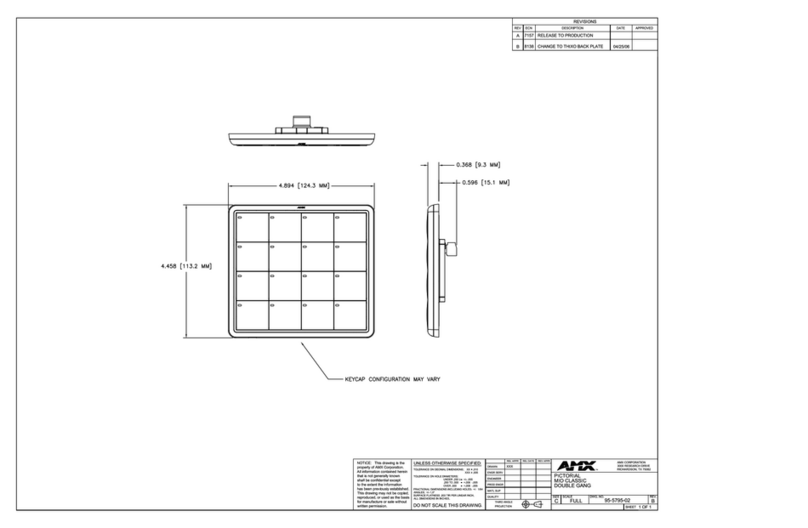Eldes EKB3 User manual

LED KEYPAD
EKB3

2
User Manual v1.2
Compatible with:
• ESIM264v07.14.02andup.
• ESIM364v02.06.01andup.
Main features:
• Alarmsystemarming&disarming;
• Staymodeactivation&deactivation;
• Systemparameterconguration;
• PGMoutputcontrol;
• VisualindicationbyLEDindicators;
• Audioindicationbybuilt-inbuzzer;
• Keypadpartitionswitch.
EKB3isaLEDkeypadintendedtousewithELDESalarmsystems.ThesystemcongurationbyEKB3keypadisperformedbyac-
tivatingtheConguration Modeandenteringtherequiredparameters&values.ELDESalarmsystemsallowtoconnectupto4
EKB3keypads.
NOTE:Forcompletesystemconguration&controlusingEKB3keypad,pleaserefertoELDESalarmsysteminstallationmanual
locatedat:www.eldes.lt/en/download
1. Package content
1.EKB3............................................ qty.1
2.Usermanual............................ qty.1
3.5,6kΩresistor.......................... qty.1
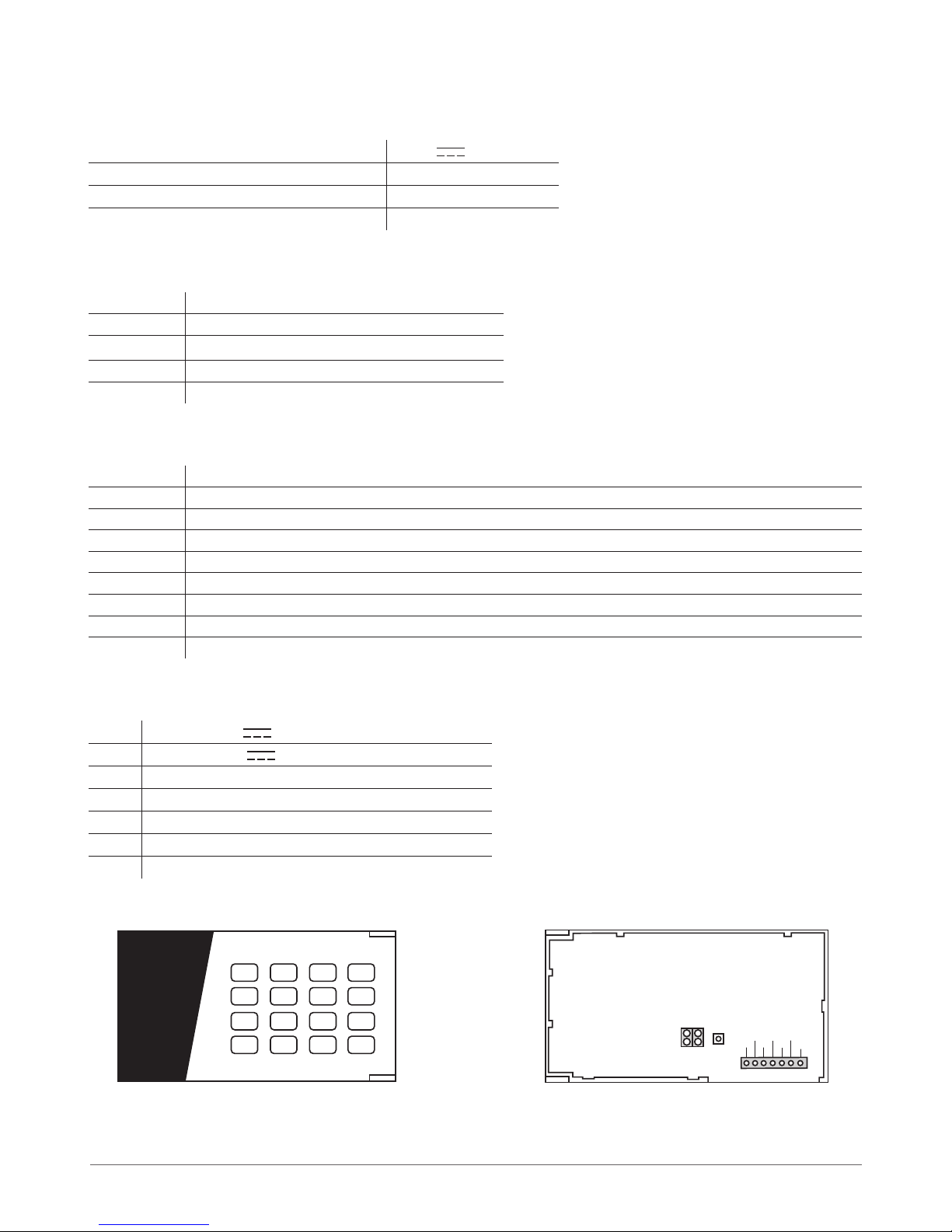
USER MANUAL EKB3 V1.2
3
2. Technical specications
2.1 Electrical and mechanical characteristics
Powersupply 12-14V 150mAmax
MaximumKeypadConnectionCableLength 100m.
Dimensions 140x100x18mm
RangeofOperatingTemperatures -30...+55ºC
2.2 LED Functionality
ARMED Alarm system is armed /Conguration mode
READY System is prepared for arming
SYSTEM System faults / violated high-numbered zones
BYPS Zone bypass mode
1-12 Violated zone
2.3 Keys Functionality
[BYPS] Zone bypass mode
[CODE] Additional options - system fault indication / violated high-numbered zone indication / violated tamper indication
[*] Cancel command
[#] Conrm (enter) command
[0] ... [9] Command typing
[1] ... [4] Keypad partition switch / armed partition indication / violated partition indication
[0] 4 partitions arming
[STAY] Manual system arming in Stay mode
[INST] N/A
2.4 Connector functionality
AUX+ Positive12-14V powersupplyterminal
AUX- Negative12-14V powersupplyterminal
GRS485interfaceforcommunication(greenwire)
YRS485interfaceforcommunication(yellowwire)
COM CommonterminalforZ1
Z1 Securityzoneterminal
Z2 N/A
1 2 3
4 5 6
7
ARMED
READY
SYSTEM BYPS
A B
1
2
3
4
5
6
7
8
9
10
11
12
8 9
*0 #
STAY
BYPS
INST
CODE
FRONT SIDE
Fig. No. 1
DIP SWITCH
Z2 Z1
COM Y
G
AUX-
AUX+
TAMPER
3 2
BACK SIDE
Fig. No. 2

4
2.5 Keypad Address
Jumpers2and3locatedonthebacksideofthekeypadareintendedtosetkeypadaddress.Thekeypadaddressisconguredby
settingthejumperpositions.ELDESalarmsystemallowstoconnectupto4EKB3keypads-eachsetunderdierentaddress.Jumper
combinationsfordierentkeypadaddresscongurationareindicatedinthetablebelow.
TheaddressofeachconnectedkeypadisalsoindicatedinELDES Conguration Toolsoftware.
Contacts Position Address
Keypad1
Keypad2
Keypad3
Keypad4
32
32
32
32

USER MANUAL EKB3 V1.2
5
3. Installation
1. DetachkeypadholderfromEKB3frontside.Keypadholderdetachpointsaremarkedwitharrows(seeFig.No.3).
2. DisconnectalarmsystemELDESalarmsystempowersupplyandbackupbatterybeforeconnectingthewires.
3. Fixthekeypadholderonthewallusingthescrews.
4. WireupkeypadterminalstoELDESalarmsystemrespectively– AUX+toAUX+,AUX-toAUX-,YtoY,GtoG(seeFig.No.4).
5. ConnectasensorandtheresistoracrossZ1 andCOMterminalsinaccordancewithzoneconnectionType1orType2(see
alarmsysteminstallationmanual).AskeypadzoneZ1isdisabledbydefault,itcanbeenabledbySMS,ELDES Conguration
Tool,EKB2,EKB3andEKB3Wkeypad.Z2terminalispermanentlyinactive.KeypadzoneZ1mustbeenabledandresistor
connectedevenifthetamperbuttonaloneisrequired(seeFig.No.4).
6. Setthekeypadaddressbycombiningjumperpositions(see2.5 Keypad Address).
7. Inxthekeypadintotheholder(seeFig.No.3).
ATTENTION! Beforexingthekeypadintotheholderplease,makesurethatthetamperisproperlypressed(seeFig.No.2).
8. PowerupELDESalarmsystem.
9. EKB3keypadisready.
BACK SIDE
DOWN SIDE
Fig. No. 3
Fig. No. 4
Z2 Z1
COM Y
G
AUX-
AUX+
EKB3
ESIM364
YGAUX- AUX+
5,6kΩ

6
4. EKB3 Zone and Tamper
KeypadEKB3hasonewiredzoneZ1andonetamperbutton.Bydefault,thekeypadzoneZ1isdisabled.Thekeypadzonecanbe
enabledbySMS,keypadandELDES Conguration Tool.WhenZ1isenabled,itoperateslikeanyothersystemzone,thereforeasensor
canbeconnectedtoit.Inaddition,Z1andCOMterminalsmustbeconnectedwithresistorof5,6kΩnominal.
ThetamperbuttonisintendedformonitoringtheenclosurestatusofEKB3,thereforethesystemcausesalarmiftheenclosureis
illegallyopened.KeypadzoneZ1mustbeenabledandresistorconnectedevenifthetamperbuttonaloneisrequired.
5. Partition Control and Indications
ATTENTION:ThefeaturesdescribedbelowareonlyavailablewiththesystemESIM364andrequireskeypadpartitionswitchfeature.
ToswitchthekeypadpartitionusingEKB3keypad,pleasepressandhold[1]...[4]keyfor2secondstoapplythecommand.Upon
successfulkeypadpartitionchange,thekeypadbuzzerwillemitthreeshortbeeps.
Incaseofanalarm,[1]...[4]keywillashinorange,correspondingthepartitionthatcontainsviolatedzones/tampers.
Arming/disarming
Toarmthepartitionthatthekeypadisswitchedto,pleaseenteravaliduserpassword,assignedtotherespectivepartition.Thearmed
partitionnumberwillbeindicatedbyilluminated[1]...[4]keyinorange.
Toarmall4partitionssimultanously,pleasefollowthesesteps:
1.Pressandhold[0]key.
2.Keepholdingthekeyuntilyouhearthreeshortbeeps.
3.Releasethekeyandenteravaliduserpassword,assignedtoall4partitions.
Uponthesuccessfularmingprocess,[1],[2],[3],[4]keyswilllightONinorange.

USER MANUAL EKB3 V1.2
7
6. Additional Information
Limited Liability
Thebuyermustagreethatthesystemwillreducetheriskofre,theft,burglaryorotherdangersbutdoesnotguaranteeagainstsuch
events.“ELDESUAB”willnottakeanyresponsibilityregardingpersonalorpropertyorrevenuelosswhileusingthesystem.“ELDES
UAB”liabilityaccordingtolocallawsdoesnotexceedvalueofthepurchasedsystem.“ELDESUAB”isnotaliatedwithanyofthe
cellularprovidersthereforeisnotresponsibleforthequalityofcellularservice.
Manufacturer Warranty
Thesystemcarriesa24-monthwarrantybythemanufacturer“ELDESUAB”.Warrantyperiodstartsfromthedaythesystemhasbeen
purchasedbytheenduser.Thewarrantyisvalidonlyifthesystemhasbeenusedasintended,followingallguidelineslistedinthe
manualandwithinspeciedoperatingconditions.Receiptmustbekeptasaproofofpurchasedate.Thewarrantyisvoidedifthe
systemhasbeenexposedtomechanicalimpact,chemicals,highhumidity, uids,corrosive andhazardousenvironment orother
forcemajeurefactors.
Safety instructions
Pleasereadandfollowthesesafetyguidelinesinordertomaintainsafetyofoperatorsandpeoplearound:
• DONOTusethesystemwhereitcanbeinterferewithotherdevicesandcauseanypotentialdanger.
• DONOTusethesystemwithmedicaldevices.
• DONOTusethesysteminhazardousenvironment.
• DONOTexposethesystemtohighhumidity,chemicalenvironmentormechanicalimpacts.
• DONOTattempttopersonallyrepairthesystem.
KeypadEKB3isadevicemountedinlimitedaccessareas.Anysystemrepairsmustbedoneonlybyqualied,safetyawarepersonnel.
KeypadEKB3mustbepoweredby12-14V 150mApowersupplyandmustbeapprovedbyLSTEN60950-1standardandbeeasilyaccessible.
Mainpowermustbedisconnectedbeforeanyinstallationortuningworkstarts.Thesysteminstallationormaintenancemustnotbedoneduring
stormyconditions.
TheWEEE(WasteElectricalandElectronicEquipment)markingonthisproduct(seeleft)oritsdocumentationindicatesthattheproductmust
notbedisposedoftogetherwithhouseholdwaste.Topreventpossibleharmtohumanhealthand/ortheenvironment,theproductmustbe
disposedoninanapprovedandenvironmentallysaferecyclingprocess.Forfurtherinformationonhowtodisposeofthisproductcorrectly,
contactthesystemsupplier,orthelocalauthorityresponsibleforwastedisposalinyourarea.
Copyright©“ELDESUAB”,2013.Allrightsreserved
Itisnotallowedtocopyanddistributeinformationinthisdocumentorpasstoathirdpartywithoutadvancedwrittenauthorizationby“ELDES
UAB”.“ELDESUAB”reservestherighttoupdateormodifythisdocumentand/orrelatedproductswithoutawarning.Hereby,“ELDESUAB”
declaresthatLEDkeypadEKB3isincompliancewiththeessentialrequirementsandotherrelevantprovisionsofDirective1999/5/EC.The
declarationofconformitymaybeconsultedatwww.eldes.lt

MadeinLithuania.PagamintasLietuvoje.СделановЛитве.
www.eldes.lt/www.eldesgsm.ru
Other manuals for EKB3
7
Table of contents
Other Eldes Keypad manuals

Eldes
Eldes EKB3W User manual

Eldes
Eldes EWKB4 User manual

Eldes
Eldes EWKB4 Operating and maintenance instructions

Eldes
Eldes EKB3W User manual

Eldes
Eldes EKB3W User manual

Eldes
Eldes EKB3W User manual

Eldes
Eldes EKB3W User manual

Eldes
Eldes EKB3 User manual

Eldes
Eldes EKB2 User manual

Eldes
Eldes EKB2 User manual