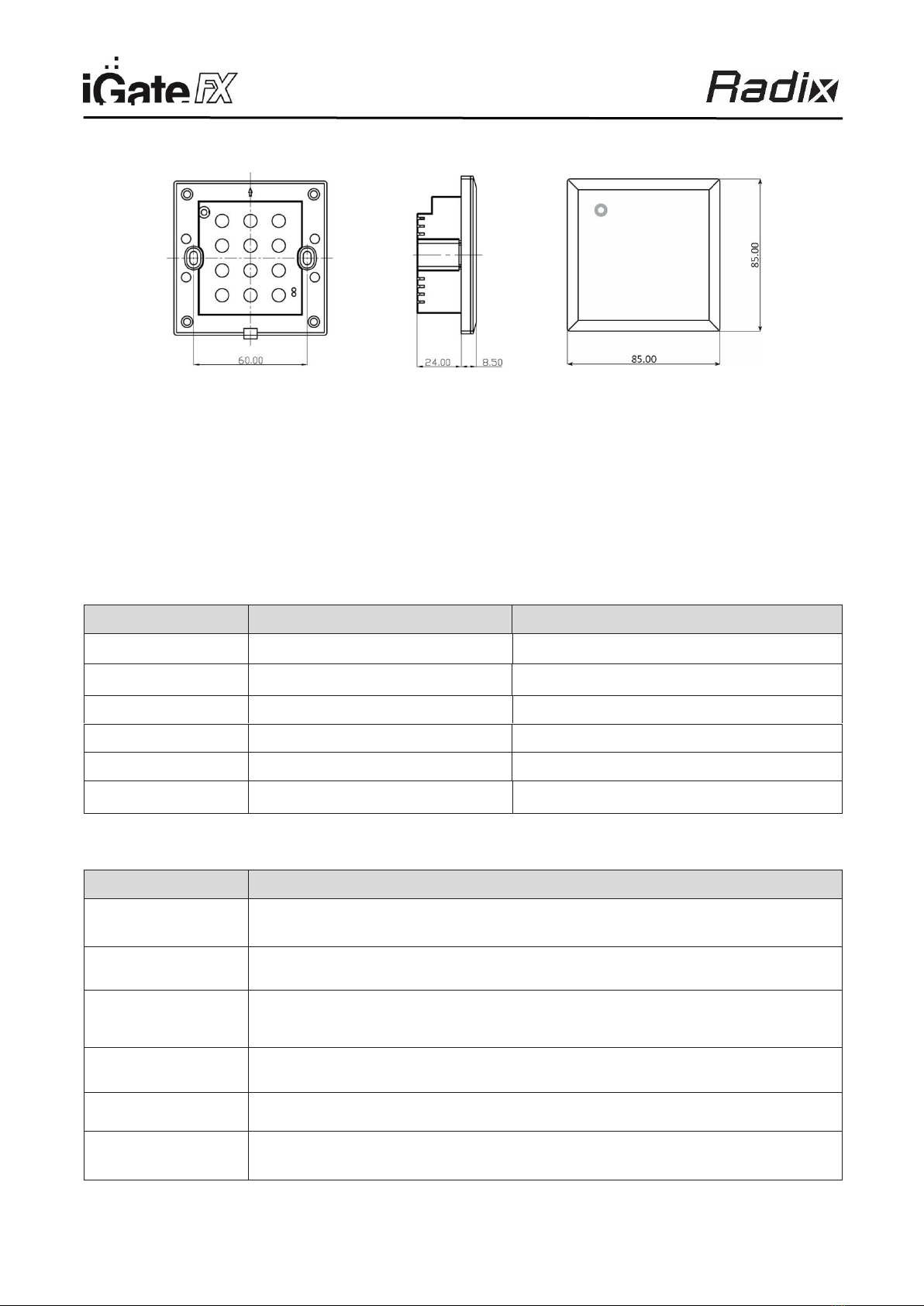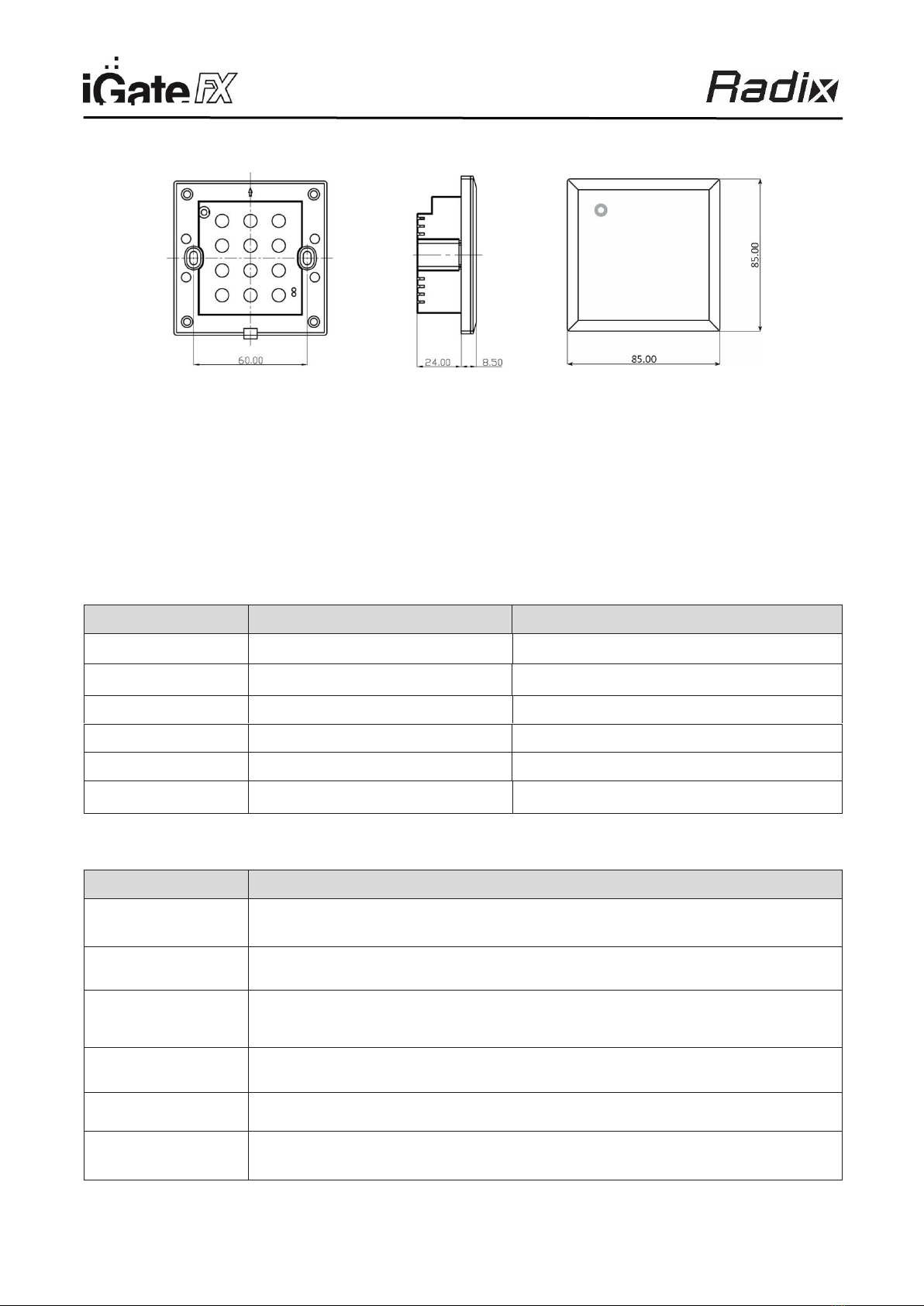
Dimension:
How to start a reader?
1. When reader is powered up, the green LED will flash for 5 times. The reader will beep twice and the red LED will light
up. The reader is in working mode now.
2. Present the card. The yellow LED will flash once while the buzzer will beep once.
3. When pressing the keypad, the yellow LED will flash once and the buzzer will beep once as well.
Wiring:
Recommended Wire Color Code
Power supply to the reader
Green LED control, active low
Troubleshooting:
No response when
power up
Cut off the power supply. Make sure the power supply cable is correctly connected (refer to
“Wiring” above). Check if the voltage input is sufficient (see “Specification” above).
Check if the voltage input is sufficient (see “Specification” above).
Card number cannot be
read correctly
Check the format setting on the controller. Make sure it is the same as the card format. Use
approved card (known format and facility code) to test.
Check if the Shield Cable is correctly connected to Classis Ground at ONE point only.
Check if data 0 and data 1 cable are correctly connected (see “Wiring” above).
Check the input voltage at the card reader end is correct (see “Specification” above).
Check if the buzzer cable is correctly connected (see “Wiring” above).
Check if the LED cable is correctly connected (see “Wiring” above).
Use default Configuration Card to reset the reader.