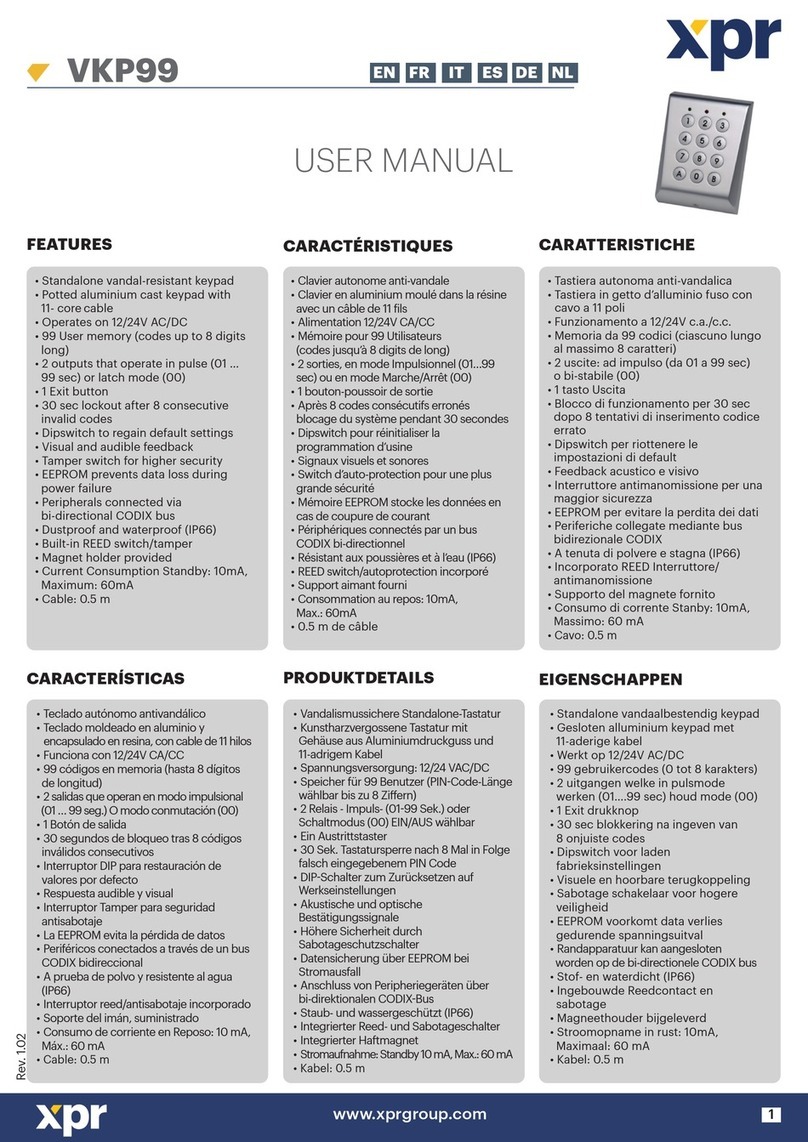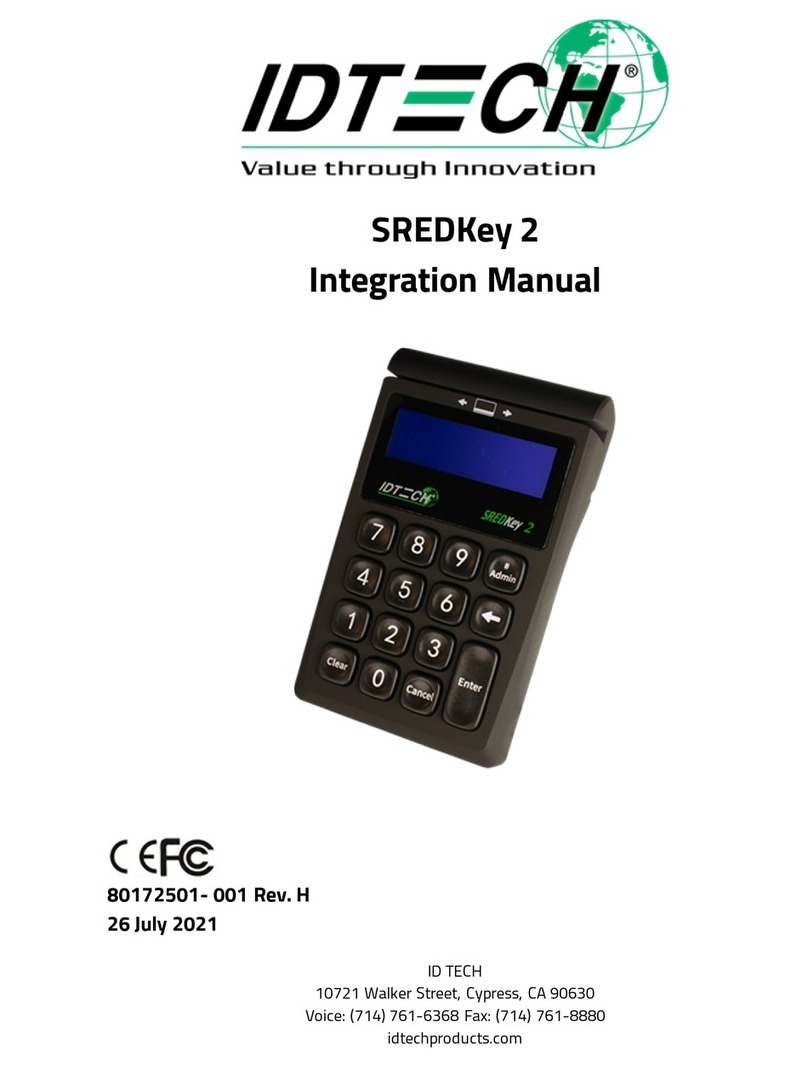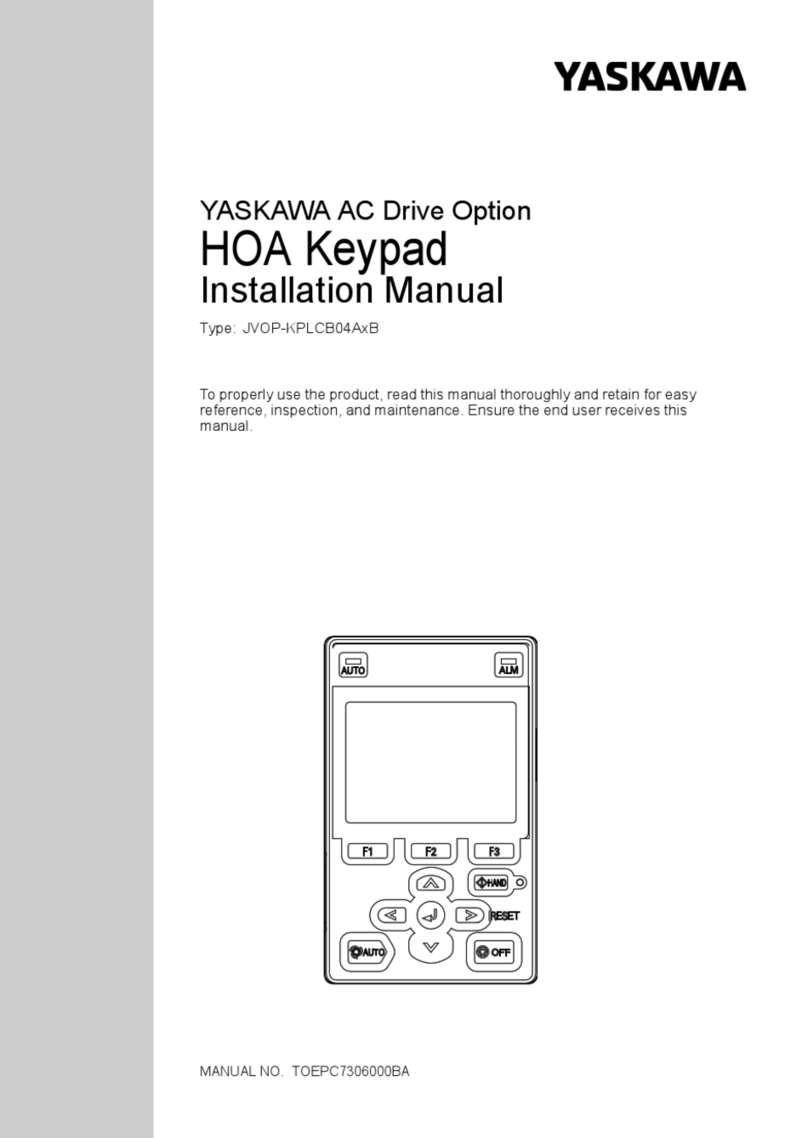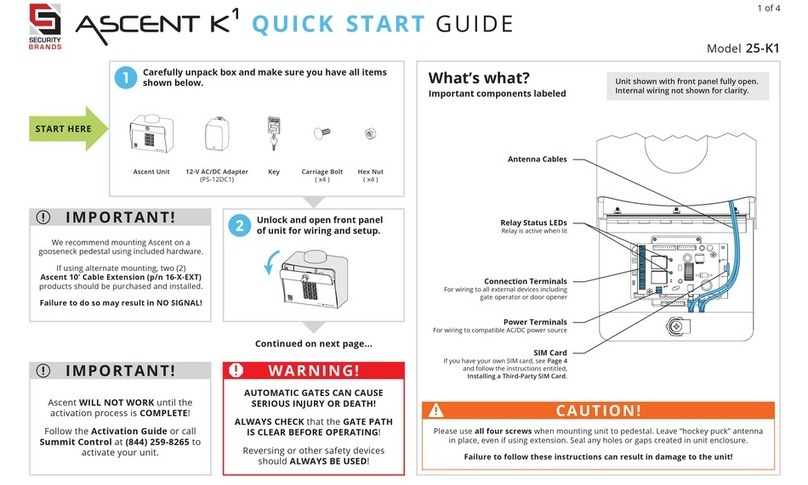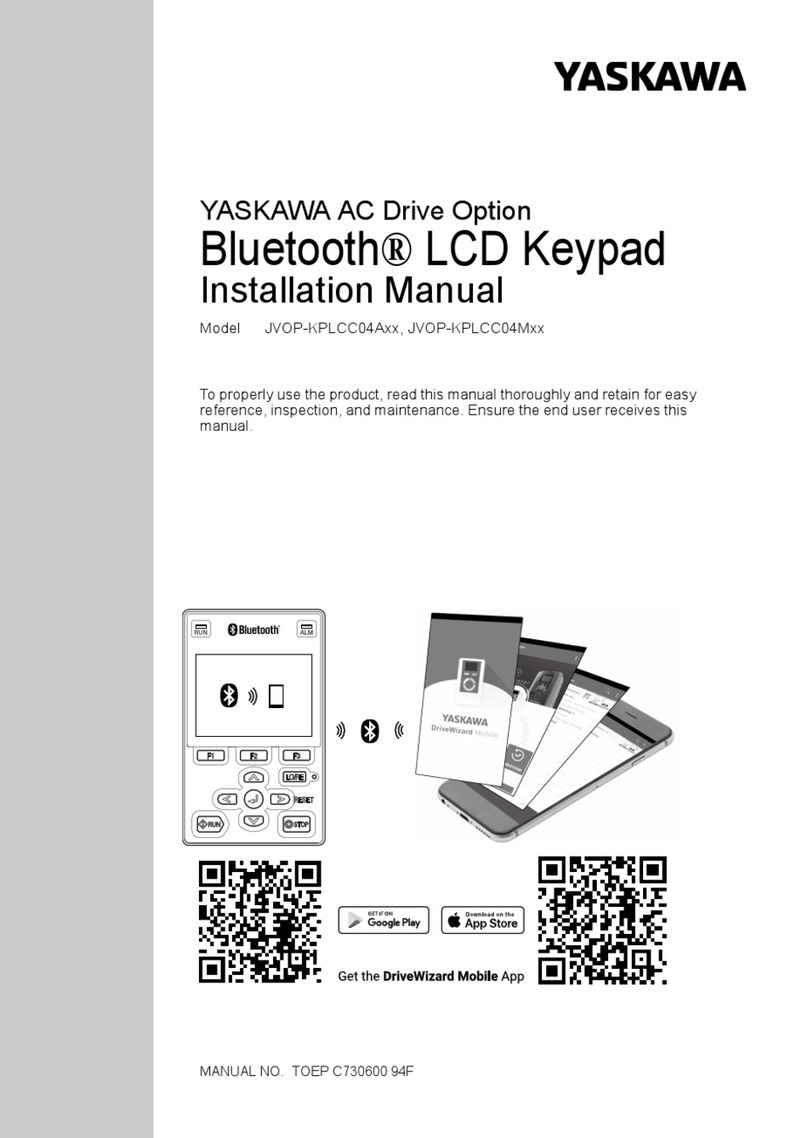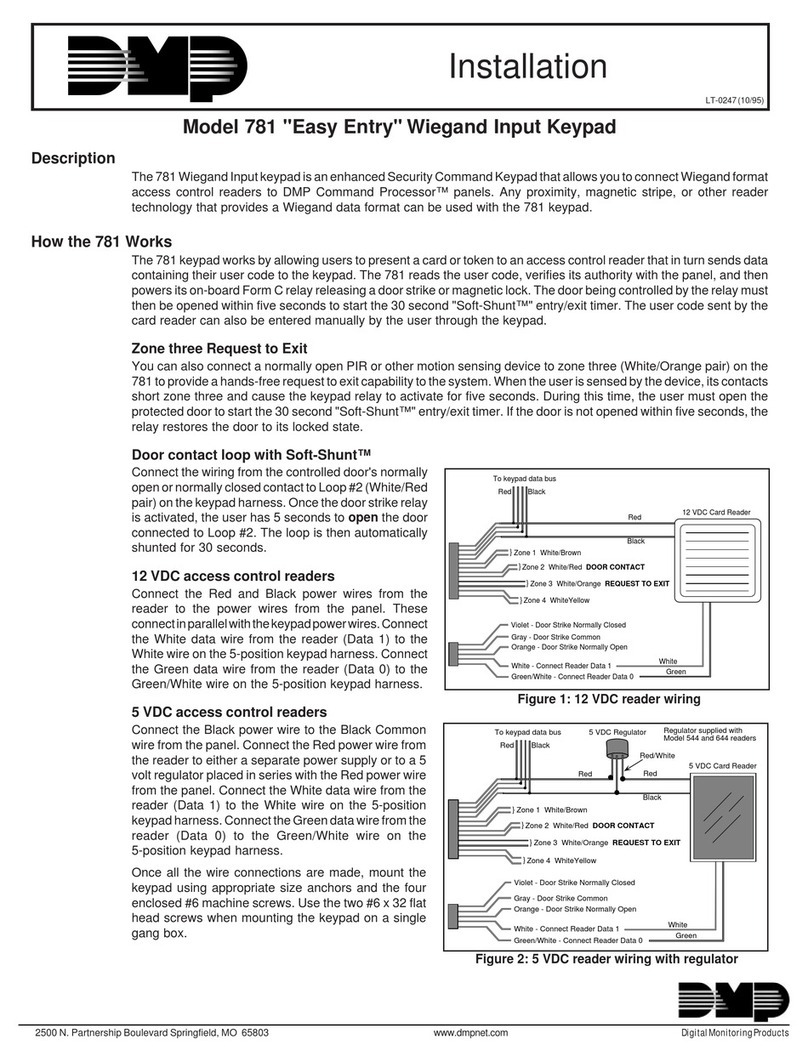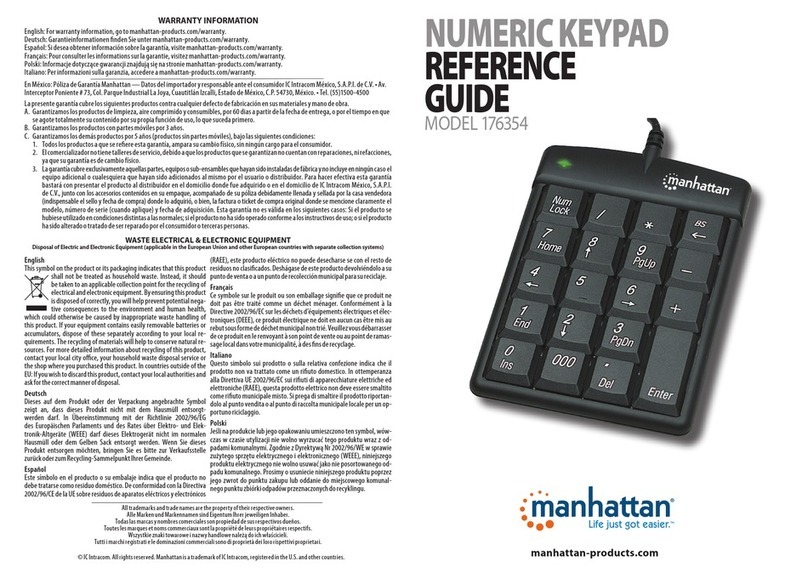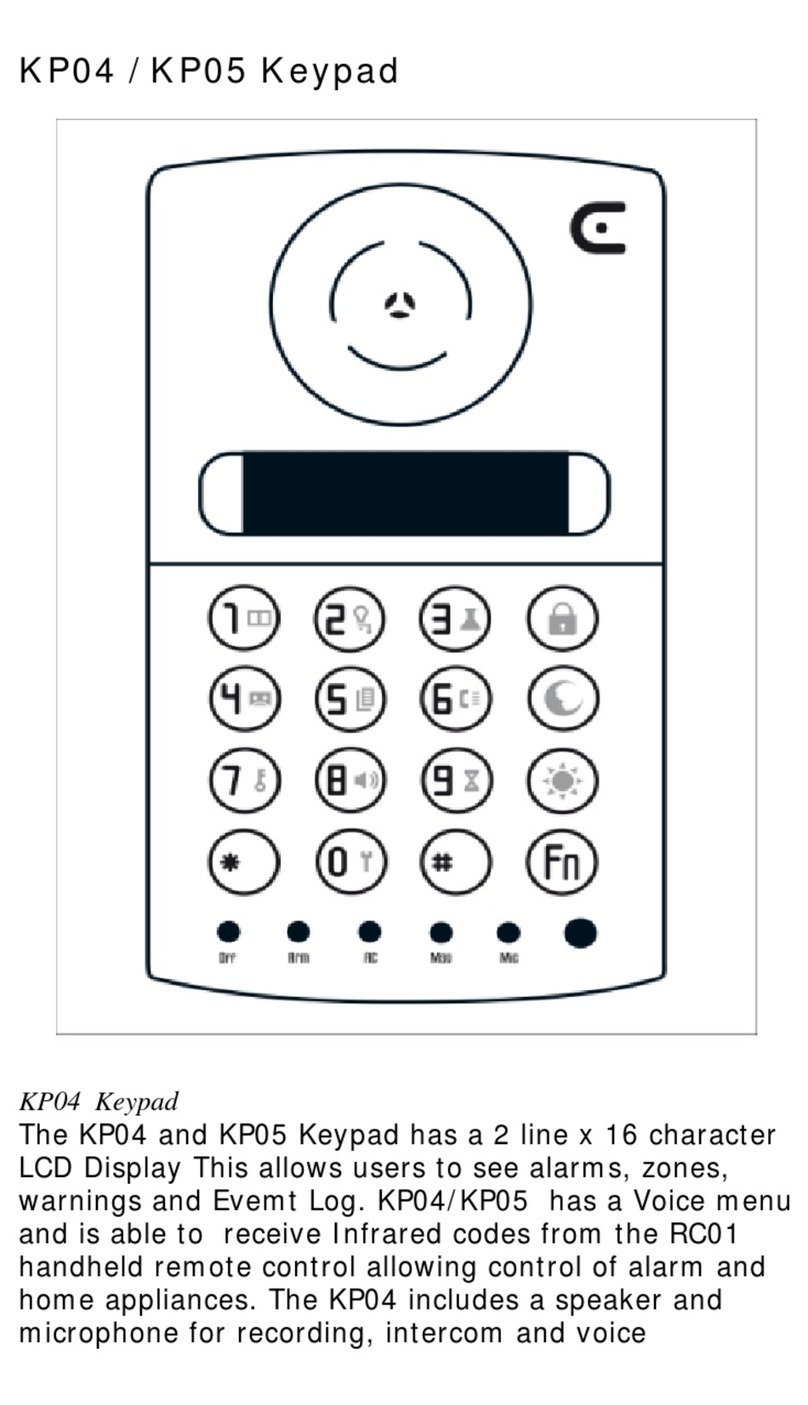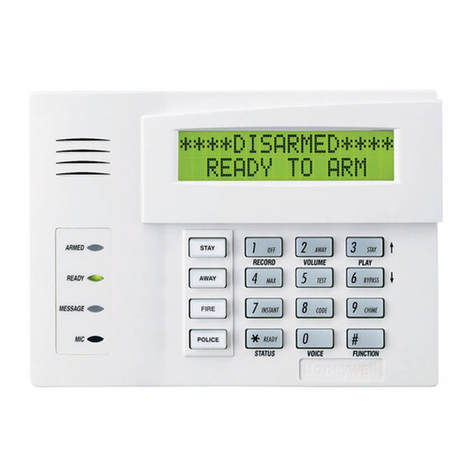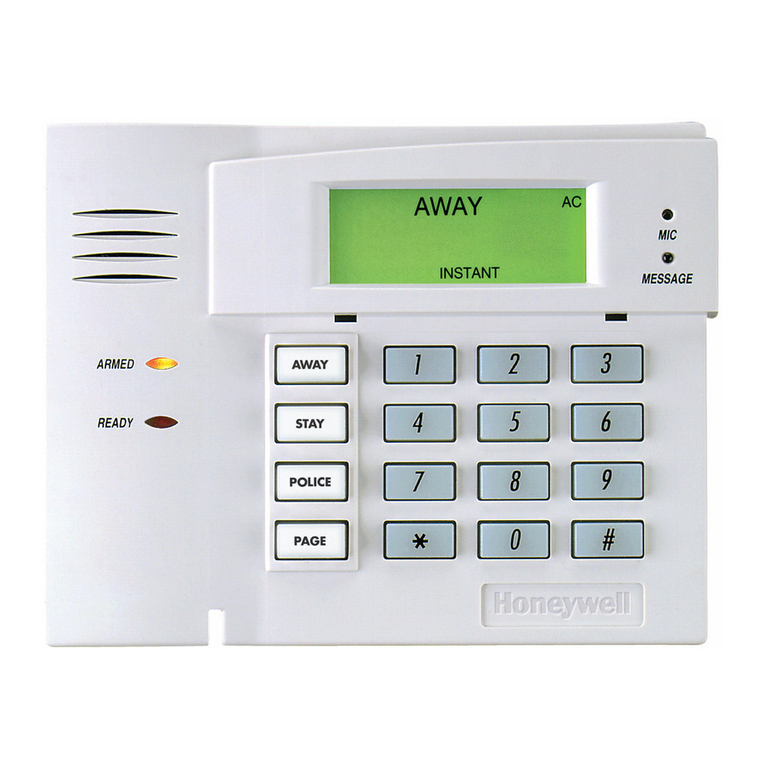Eldes EKB3 User manual

INSTALLATION
GUIDE V2.0
FRDE
ES PT
EN
EKB3
LED KEYPAD

EN | DE | FR | ES | PT
EN
FR
DE
ES
PT
EKB3 is a wired keypad that is compaible with ELDES
alarm systems ESIM364 and ESIM264. The device
comes equipped with LED indicators, rubber push-but-
tons (keys) and a variety of funcions, such as arming/
disarming, PGM output control (turn ON/OFF), violated
zone bypass, system seing coniguraion etc.
EKB3 ist eine Tastatur, die mit den ELDES Alarmsyste-
men ESIM364 und ESIM264 kompaibel ist. Das Gerät
ist mit LED-Anzeigen, Gummitasten und einer Vielzahl
von Funkionen ausgestatet, zB Scharfschalten / Deak-
ivieren, PGM-Ausgang (Ein- / Ausschalten), Umgehen
einer verletzten Zone, Konigurieren der Systemeinstel-
lung etc.
EKB3 est un clavier ilaire compaible avec les systèmes
d’alarme ESIM364 et ESIM264. L’appareil est équipé
de voyants LED, de boutons poussoirs (touches) et
d’une variété de foncionnalités comme l’armement/
désarmement, le contrôle d’une sorie PGM (ON/OFF) le
contournement de zone violée, le réglage des conigura-
ions du système...
EKB3 es un teclado compaible con los sistemas de
alarma ELDES ESIM364 y ESIM264. El disposiivo vie-
ne equipado con indicadores LED, botones con acabado
gomoso (teclas) y una variedad de funciones, como ar-
mado / desarmado, control de salida PGM (ENCENDIDO
/ APAGADO), poner en bypass zonas violadas, conigu-
ración de ajustes del sistema, etc.
O EKB3 é um teclado com ios, compaível com siste-
mas de alarme ELDES ESIM364 e ESIM264. O dispo-
siivo vem equipado com indicadores LED, botões de
pressão de borracha (teclas) e uma série de funções,
como armar/ desarmar, controlo de saída PGM (ligar/
desligar), desvio de zona violada, coniguração das dei-
nições do sistema, etc.

3
EN | DE | FR | ES | PT
INSTALLATION
FR
EN CONTENTS OF PACK
DE INHALT DER PACKUNG
FR CONTENU DU PACK
ES CONTENUTO DELLA
CONFEZIONE
PT CONTEÚDO DA
EMBALAGEM
1 x
1 x
4 x 2 x
1 x
INSTALLATION
EN
INSTALLATION
DE INSTALLAZIONE
ES
MIN
-30°C(-22°F)
MAX
+55°C(+131°F)
INSTALAÇÃO
PT

4
EN | DE | FR | ES | PT EN | DE | FR | ES | PT
1
2

5
EN | DE | FR | ES | PT EN | DE | FR | ES | PT
3
4
EKB3 ESIM364/ESIM264
COM
#1 #2 #3 #4
Z1
Z2
Y
G
Y
G
AUX-
AUX+
AUX-
AUX+
3 2 13 2 1 3 2 1 3 2 1

6
EN | DE | FR | ES | PT EN | DE | FR | ES | PT
NC
COM
Magnet
EKB3
COM
Z1
Z2
Y
G
AUX-
AUX+
5,6 kΩ
5
6
EKB3
NO
COM
Magnet
COM
Z1
Z2
Y
G
AUX-
AUX+
5,6kΩ
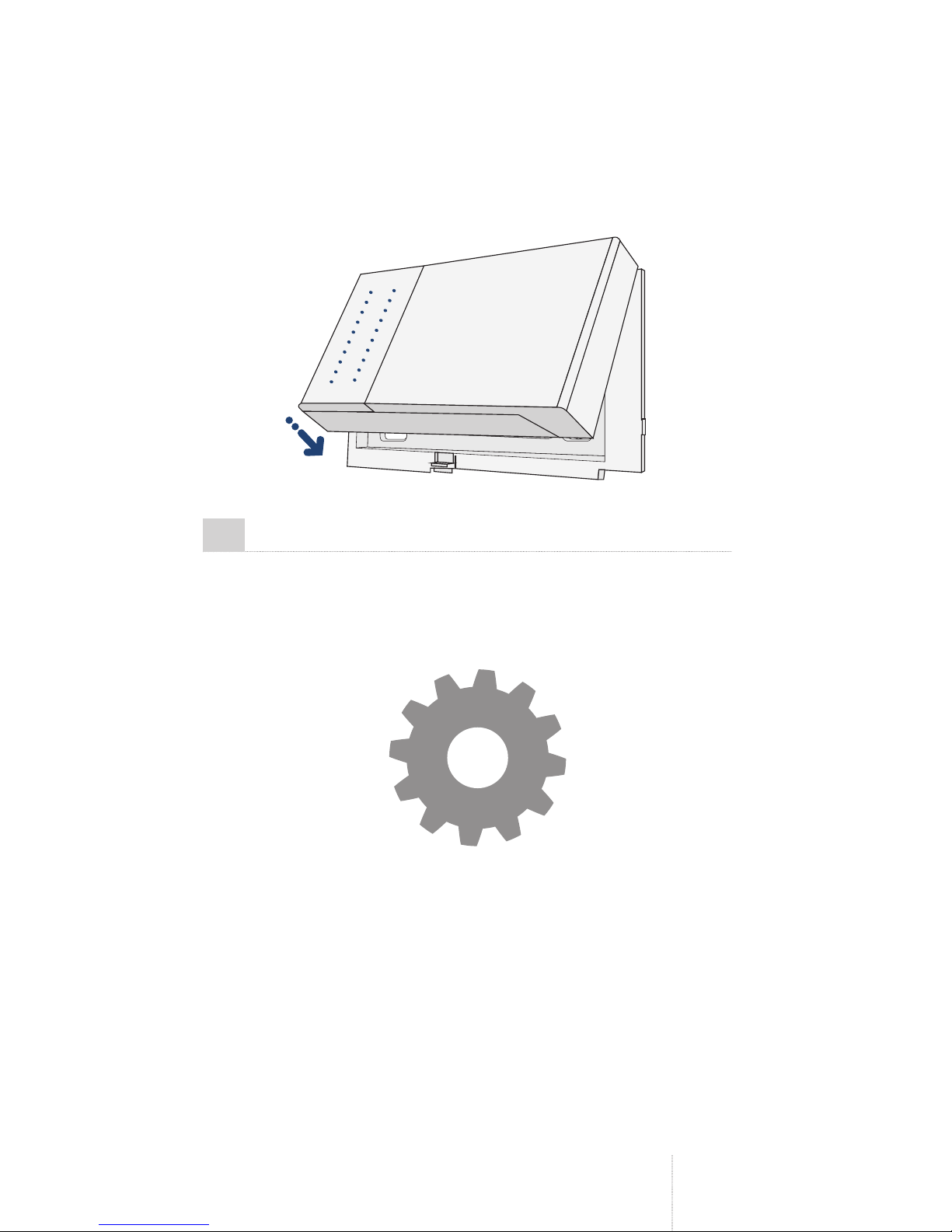
7
EN | DE | FR | ES | PT EN | DE | FR | ES | PT
EKB3
NO
COM
Magnet
COM
Z1
Z2
Y
G
AUX-
AUX+
5,6kΩ
7
ELDES
Configuration Tool

LED KEYPAD EKB3
8
EN
EN
1 .GENERAL OPERATIONAL DESCRIPTION
MAIN FEATURES
• Arming and disarming
• STAY-arming
• Violated zone bypass and bypassed zone acivaion
• System coniguraion
• PGM output control
• Back-light
• Visual indicaion by LED indicators
• Audible indicaion by built-in buzzer
EKB3 is a wired accessory intended for ELDES alarm systems
ESIM364 and ESIM264. This keypad comes equipped with 16
keys and 18 LED indicators and a buzzer for audio indicaion.
Typically, the coniguraion of the system by EKB3 keypad is
carried out by acivaing the Coniguraion mode using the
installer code and entering a valid coniguraion command using
the number keys
0
9
, key for conirmaion and key
*
to clear the characters that have been entered. Alternaively,
the user can wait for 10 seconds unil the keypad buzzer will
provide a long beep indicaing that the entered characters have
been cleared. By pressing any key on the keypad will result in
acivaion of the back-light lasing for 60 seconds ater the
last keystroke. When typing in the characters, each keystroke
is followed by a short beep of the keypad buzzer, while the red
indicator lights up relecing a respecive number key
0
9
that is being pressed when typing in a coniguraion command
(key
0
is indicated by red indicator “10”). Addiionally, the LED
indicators and the keypad buzzer indicate the alarm condiion.
EKB3 comes equipped with 1 zone terminal designed for passive
wired digital sensor connecion, such as magneic door contact,
and a tamper switch located on the back side of the device for
enclosure state supervision.
It is possible to connect up to 4 EKB3 devices to ESIM364 or
to ESIM264 alarm system. The maximum wire length is 100m
(328.08t).

LED KEYPAD EKB3 EN
9
FRONT
1 2 3
4 5 6
7 8 9
*0 #
BACK
EKB3
COM
Z1
Z2
3 2 1
Y
G
AUX-
AUX+
TAMPER
DESCRIPTION
F1 Fuse model MINISMDC020F-2 0.2A
Z2 N/A
COM Common terminal
Z1 Zone terminal
YRS485 interface data bus terminal (yellow wire)

LED KEYPAD EKB3
10
EN
DESCRIPTION
GRS485 interface data bus terminal (green wire)
AUX Negaive power supply terminal
AUX Posiive power supply terminal
3, 2, 1 Keypad address pins
TAMPER Switch for enclosure state supervision
DESCRIPTION
1st character for STAY-arming
1st character for violated zone bypass and
bypassed zone acivaion
1st character for Coniguraion mode acivaion or
deacivaion (only for ESIM364 v02.07.00 and up)
1st character for system fault list indicaion / 1st
character for violated high-numbered zone indicaion /
1st character for violated tamper indicaion
0
9
Command typing
4
1
Keypad pariion switch (only for ESIM364
v02.07.00 and up)
LED indicaion
Steady ON: pariion armed (only for ESIM364
v02.07.00 and up)
Flashing: pariion violated (only for ESIM364
v02.07.00 and up)
0
Simultaneous 4-pariion arming (only for
ESIM364 v02.07.00 and up)

LED KEYPAD EKB3 EN
11
DESCRIPTION
*
1st character for Coniguraion mode acivaion
and deacivaion (for ESIM364 up to v02.06.20;
ESIM264 all versions) / 1st character for keypad
pariion switch (if enabled; only for ESIM264) /
clear typed in characters
Typed in command conirmaion
INDICATION DESCRIPTION
(red)
Steady ON System armed / exit delay in
progress
Flashing Coniguraion mode acivated
(green) Steady ON System is ready – no violated zones
and/or violated tampers exist
(orange)
Steady ON System faults exist
Flashing Violated high-numbered zone
(orange) Steady ON Violated zone bypassed
112
(red) Steady ON Zone violated / coniguraion
command being typed in
2. KEYPAD ADDRESS
ELDES alarm system supports up to 4 EKB3 keypads, each
individually addressed. The keypad address is set by physically
changing the jumper posiion on the pins located on the back
side of the keypad
JUMPER
COMBINATION
3 2 1 3 2 1 3 2 1 3 2 1
ADDRESS Keypad
#1 Keypad
#2 Keypad
#3 Keypad
#4
Alternaively, the keypad address of the connected keypad can
be viewed using ELDES Coniguraion Tool sotware.
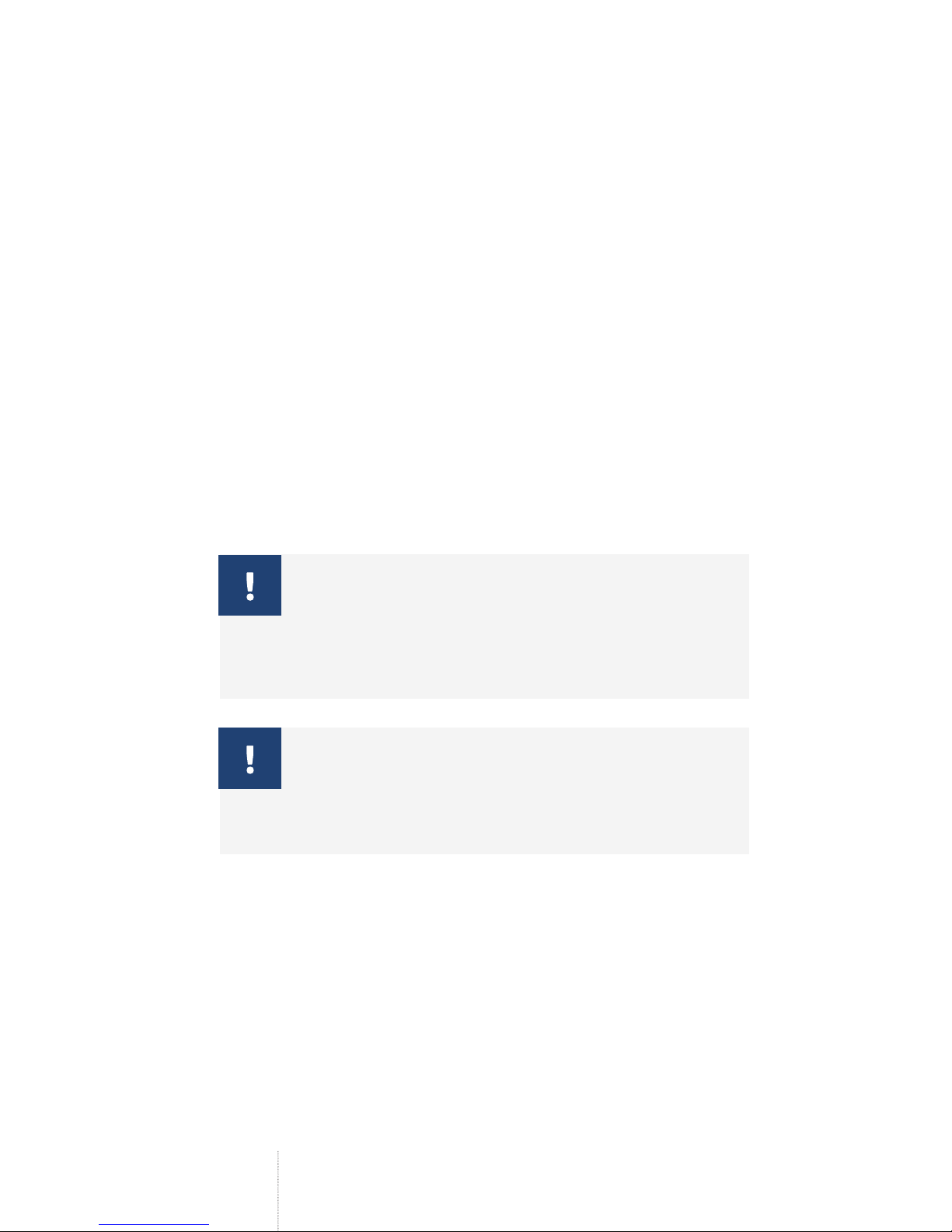
LED KEYPAD EKB3
12
EN
3. EKB3 ZONE AND TAMPER
Upon successful EKB3 connecion process, the system adds 1
Instant-type keypad zone. By default, the keypad zone is disabled
and can be enabled by ELDES Coniguraion Tool sotware or any
other coniguraion method supported by ELDES alarm system.
The zone can be used for passive wired sensor connecion, such
as magneic door contact intended to be installed at the designated
entry/exit doors and used along with the keypad buzzer indicaing
the opening of the doors, while the system is disarmed. Once the
system is armed, triggering the connected sensor will result in
alarm condiion of the zone.
In case of tamper violaion, the alarm is caused regardless of
system being armed or disarmed. EKB3 comes equipped with a
built-in tamper switch intended for enclosure supervision. Once
the enclosure of EKB3 is tampered, the tamper switch will become
triggered. By default, this acion will be followed by alarm, resuling
in sending an SMS text message and/or phone call to the user. The
SMS text message contains the violated tamper name.
Once the keypad zone is enabled, it becomes
mandatory to connect the resistor of 5,6kΩnominal
included in the product pack, otherwise the zone state
will remain in permanent alarm condiion.
Regardless if the tamper switch alone is to be used,
the keypad zone must be enabled and the resistor of
5,6kΩnominal must be connected across Z1 and COM
connectors.
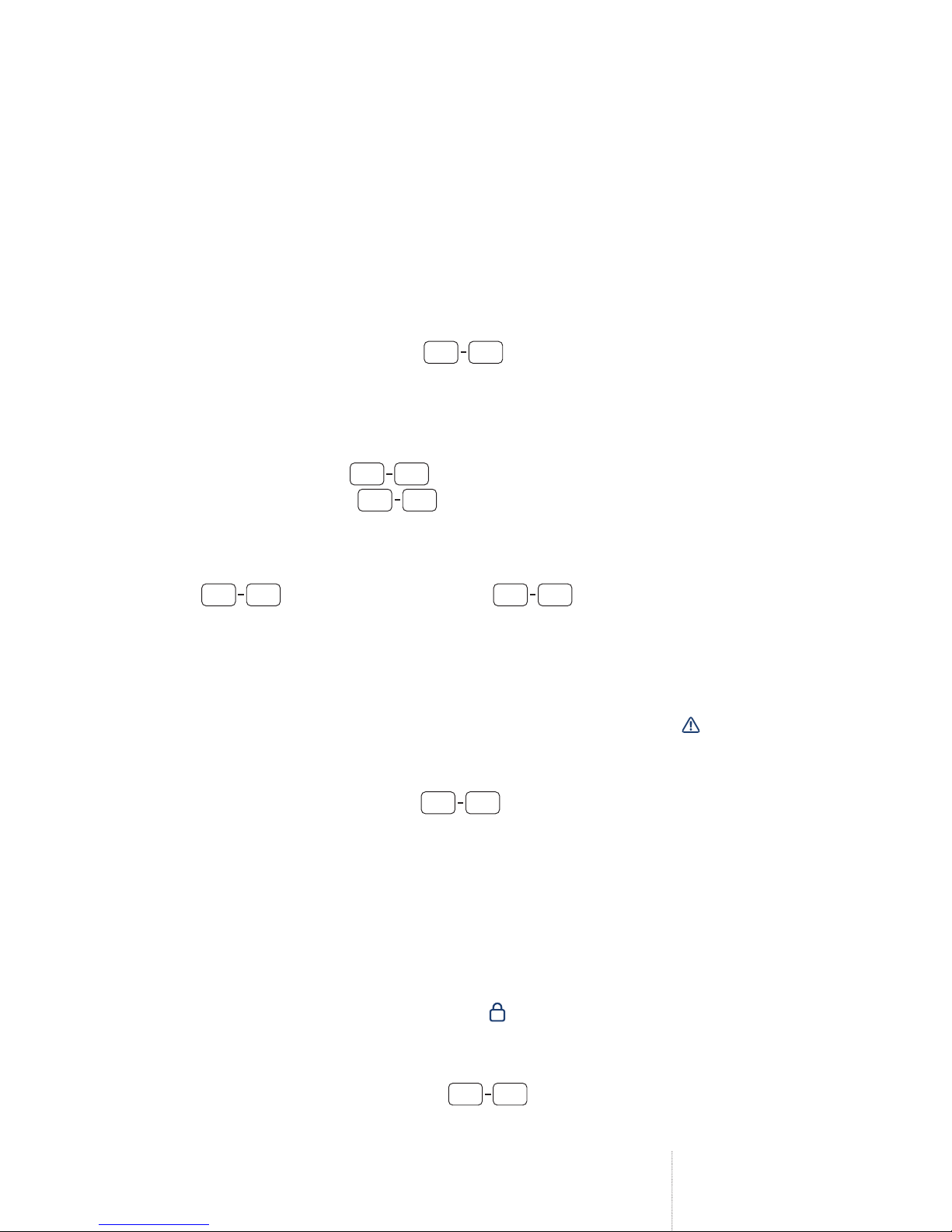
LED KEYPAD EKB3 EN
13
4. PARTITION CONTROL AND
INDICATIONS
The features described below are only available with the system
ESIM364 and requires keypad pariion switch funcion being
enabled.
EKB3 keypad can operate in one of the following modes:
• 2-pariion mode – This parameter determines whether the
keypad can operate only in one of the irst two system pariions
allowing to arm/disarm them and switch the keypad pariion
using the number keys 1 2 . This mode is selected by
default.
• 4-pariion mode – This parameter determines whether the
keypad can operate in one of the four system pariions allowing
to arm/disarm them, indicate arm/disarm status, pariion state
on number keys 4
1and switch the keypad pariion using
the number keys 4
1.
Switching Keypad Pariion
To switch the keypad pariion, please press and hold key
1 2 (2-pariion mode) / key 4
1(4-pariion mode)
for 2 seconds to apply the command. Upon the successful keypad
pariion change, the keypad buzzer will emit three short beeps.
In Case of Alarm
• 2-pariion mode – Red indicator will light ON indicaing the
corresponding violated zone number (Z1-Z12) or indicator will
lash or light ON indicaing the violated high-numbered zone
(Z13 and up) or tamper respecively.
• 4-pariion mode – Key 4
1will lash, corresponding the
pariion that contains violated zone/tamper. By switching to
the violated pariion, the keypad will indicate the violated zone/
tamper number as described in “2-pariion mode”.
Arming and Disarming
To arm the pariion the keypad is switched to, please enter a valid
user/master code, assigned to the appropriate pariion.
• 2-pariion mode – The armed pariion number will be
indicated by illuminated indicator on indicators‘ secion A or B
corresponding pariion 1 or 2 respecively.
• 4-pariion mode – The armed pariion number will be
indicated by illuminated key 4
1.
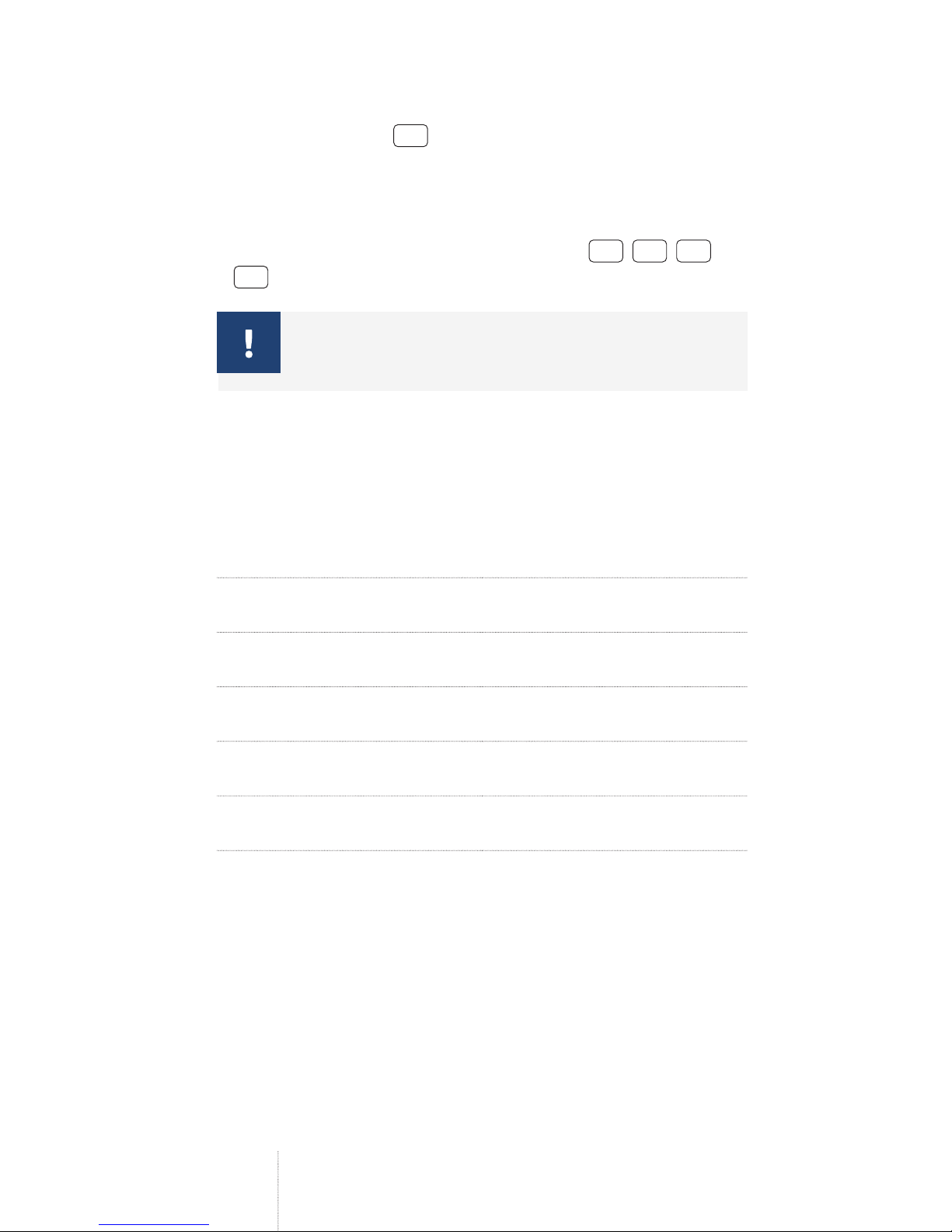
LED KEYPAD EKB3
14
EN
To arm all 4 pariions simultaneously, please follow these steps:
1. Press and hold key
0
.
2.Keep holding the key unil you hear three short beeps.
3.Release the key and enter a valid user/master code, assigned
to all 4 pariions.
4.Upon the successful arming process, keys 1, 2,
3
and
4will light up.
Simultaneous arming of 4 pariions is supported by
4-pariion mode only.
5. TECHNICAL SPECIFICATIONS
Compaible with:
• ESIM364 v02.06.01 and up.
• ESIM264 v07.14.02 and up
Supply voltage 12-14V == 100mA max
Zone connecion type NC (normally-closed) / NO
(normally-open)
Maximum supported wire
length
100 m (328.08t)
Range of operaing
temperature
-30...+55°C (-22... +131°F).
Humidity 0-90% RH @ 0... +40°C (0-
90% RH @ +32... +104°F)
Dimensions 145x80x31mm
(5,71x3.15x1.22in)

LED KEYPAD EKB3 EN
15
TERMS OF USE
The following terms and condiions govern use of the EKB3 device
and contains important informaion on limitaions regarding the
product’s use and funcion, as well as informaion on the limitaions
of the manufacturer’s liability. Please carefully read these terms and
condiions. For more informaion on your product, please visit elde-
salarms.com
TECHNICAL SUPPORT
In order to ensure coninuous and proper operaion of the
EKB3 device and uninterrupted service, it is the responsibili-
ty of the User to make sure that: (I) the product is properly in-
stalled, and (II) there is constant electrical supply. For complete
system coniguraion and control using EKB3 keypad, please
refer to ELDES alarm system installaion manual located at
eldesalarms.com
If you experience diiculty during the installaion or subsequent use
of the system, you may contact “ELDES, UAB” distributor or dealer
in your country/region. For more informaion see eldesalarms.com
SAFETY INSTRUCTIONS
Please read and follow these safety guidelines in order to maintain
safety of operators and people around:
• DO NOT use the device where it can cause potenial danger and
interfere with other devices – such as medical devices.
• DO NOT use the device in hazardous environment.
• DO NOT expose the device to high humidity, chemical environment
or mechanical impact.
• DO NOT atempt to repair the device yourself – any repairs must
be carried out by fully qualiied personnel only.
• Disconnect the mains power before installing. NEVER install or
carry out maintenance during stormy weather.
• EKB3 can be powered by a 12-14V == 150mA DC power supply
unit. Please use the power supply that meets the EN 60950-1
standard. Any addiional device you connect to the system, such
as a computer, must also be powered by an EN 60950-1 approved
supply. When connecing the power supply, mind the polarity
terminals. DO NOT switch the polarity terminals places. The
main circuit should be protected by short circuit or over-current
protecion.
• To switch the device of, power down any linked device that EKB3
is powered from or unplug the external electric power supply. A
blown fuse cannot be replaced by the user. The replacement fuse
has to be of the kind indicated by the manufacturer (fuse F1 model
– MINISMDC020F-2 0.2A).

LED KEYPAD EKB3
16
EN
• The device is not meant for outdoor use, i.e. you should use it
inside a building. Protect the device against cold, heat and keep
away from direct sunlight while in storage or operaion.
WARRANTY PROCEDURES
Warranty and out of warranty service should be obtained by
contacing the system integrator/dealer/retailer/e-tailer or distributor
where the customer purchased the product. When requesing for
service, the proof of purchase and the product serial number must
be provided. The return of the defecive product should be strictly
through the original route of purchase, and the customers shall
pack the product appropriately to prevent the returned product from
sufering in the transportaion.
MANUFACTURER WARRANTY
“ELDES, UAB” provides a limited warranty for its products only to the
person or enity that originally purchased the product from “ELDES,
UAB” or its authorized distributor or retailer and materials under
normal use of the system for a period of twenty four (24) months from
the date of shipment by the “ELDES, UAB” (Warranty Period). Warranty
obligaions do not cover expandable materials (power elements and/or
bateries), holders and enclosures. The warranty remains valid only if
the system is used as intended, following all guidelines outlined in this
manual and in accordance with the operaing condiions speciied. The
warranty is void if the system has been exposed to mechanical impact,
chemicals, high humidity, luids, corrosive and hazardous environments
or force majeure factors.
If a hardware defect arises and a valid claim is received within the
Warranty Period, at its own discreion, “ELDES, UAB” will either
(a) repair a hardware defect at no charge, using new or refurbished
replacement parts, or (b) exchange the product with a product that is
new or which has been manufactured from new or serviceable used
parts and is at least funcionally equivalent to the original product, or (c)
refund the purchase price of the product.
LIMITED LIABILITY
The buyer must agree that the system will reduce the risk thet,
burglary or other dangers but does not provide guarantee against such
events. “ELDES, UAB” will not assume any responsibility regarding
personal or property, or revenue loss while using the system.
“ELDES, UAB” shall also assume no liability due to direct or indirect
damage or loss, as well as unreceived income when using the system,
including cases, when the damages arise due to the above menioned
risks, when due to breakdown or malfuncion the user is not informed
in a imely manner about a risk which has arisen. In any case, the
liability of “ELDES, UAB”, as much as it is allowed by the laws in force,

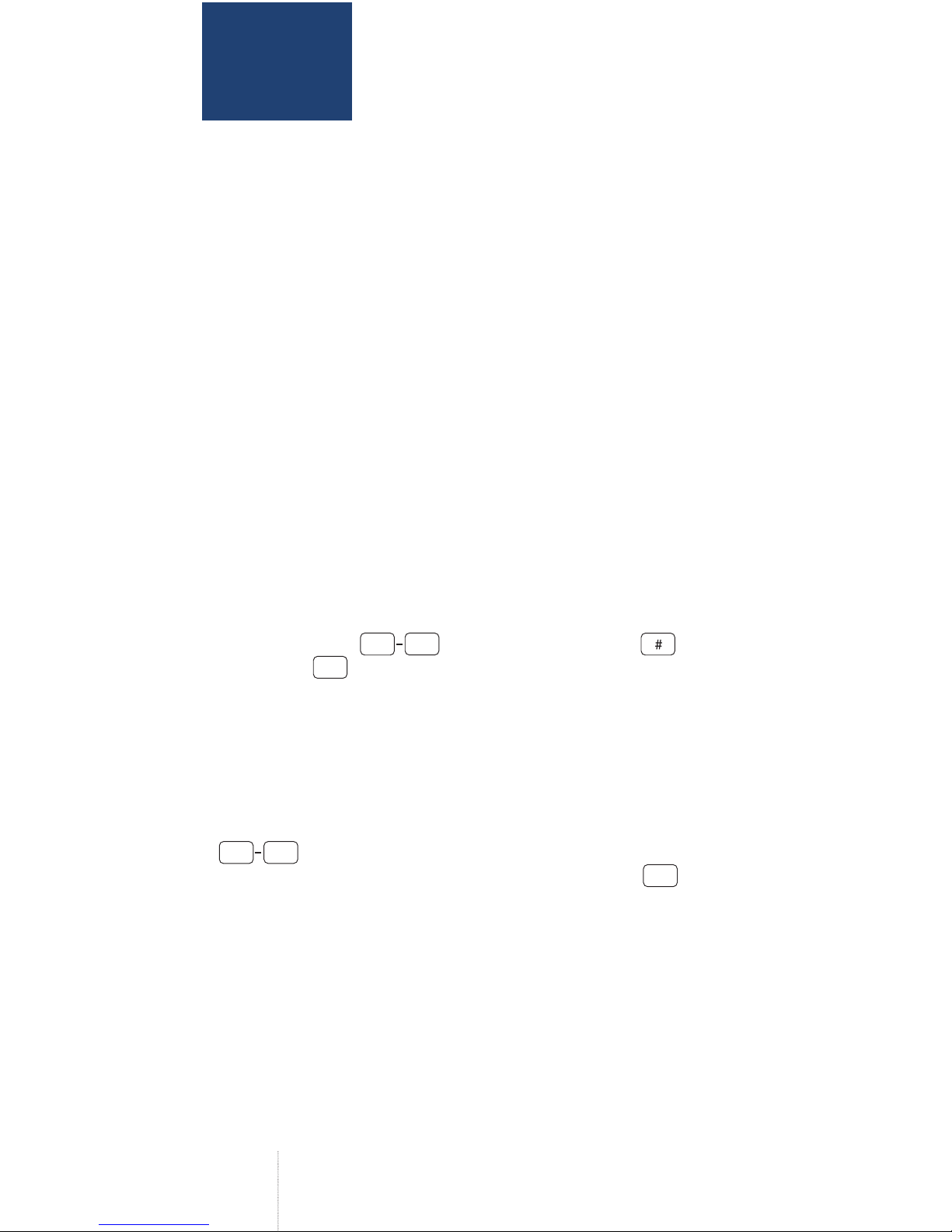
LED KEYPAD EKB3
18
DE
DE
1 . ALLGEMEINE
FUNKTIONSBESCHREIBUNG
HAUPTMERKMALE
• Scharfschalten und Deakivieren
• Heimalarm-Modus
• Umgehen einer verletzten Zone und Akivierung einer
umgangenen Zone
• Konigurieren der Systemeinstellung
• PGM-Ausgang
• Hintergrundbeleuchtung
• Opische Anzeige durch LED-Anzeigen
• Akusische Anzeige durch eingebauten Signaltongeber
EKB3 ist ein Funkzubehör für die ELDES Alarmsysteme ESIM364
und ESIM264. Die Tastatur ist mit 16 Tasten, 18 LED-Anzeigen und
einem Signaltongeber für die akusische Anzeige ausgestatet.
Die Systemkoniguraion erfolgt über die EKB3 Tastatur, und zwar
durch Akivierung des Koniguraionsmodus mitels Installai-
onscode und Eingabe eines güligen Koniguraionsbefehls mit
den Zifertasten
0
9
, der Bestäigungstaste und der
Löschtaste
*
. Alternaiv zum Verwenden der Löschtaste kann
der Benutzer auch 10 Sekunden lang warten, bis der Signaltonge-
ber der Tastatur einen langen Piepton abgibt und somit anzeigt,
dass die eingegebenen Zeichen gelöscht worden sind. Drücken
einer beliebigen Taste führt zur Akivierung der Hintergrundbe-
leuchtung für 60 Sekunden nach dem letzten Tastendruck. Bei der
Zeicheneingabe erfolgt auf jeden Tastendruck ein kurzer Piepton
aus dem Signaltongeber, und entsprechend der Ziferntaste
0
9
, die bei der Eingabe des Koniguraionsbefehls gedrückt
wird, leuchtet eine rote Anzeige auf (für die Taste
0
leuchtet
die rote Anzeige “10” auf). Zusätzlich geben die LED-Anzeigen und
der Signaltongeber den Alarmzustand an.
Die EKB3 Tastatur ist mit einem 1 Zonen-Anschluss für die
Verbindung mit einem passiv verkabelten digitalen Sensor,
beispielsweise mit einem magneischen Türkontakt, und einem
Sabotagekontakt auf der Rückseite des Geräts für die Gehäuse-
überwachung ausgestatet.
Es lassen sich bis zu 4 EKB3 Geräte mit einem ESIM364 oder
ESIM264 Alarmsystem verbinden. Die maximale Kabellänge
beträgt 100m.

LED KEYPAD EKB3 DE
19
VORDERSEITE
1 2 3
4 5 6
7 8 9
*0 #
RÜCKSEITE
EKB3
COM
Z1
Z2
3 2 1
Y
G
AUX-
AUX+
TAMPER
ERKLÄRUNG
F1 Sicherung MINISMDC020F-2 0.2A
Z2 N/A
COM Masseanschluss
Z1 Zonenanschluss
YDatenbusanschluss für die RS485 Schnitstelle
(gelbes Kabel)
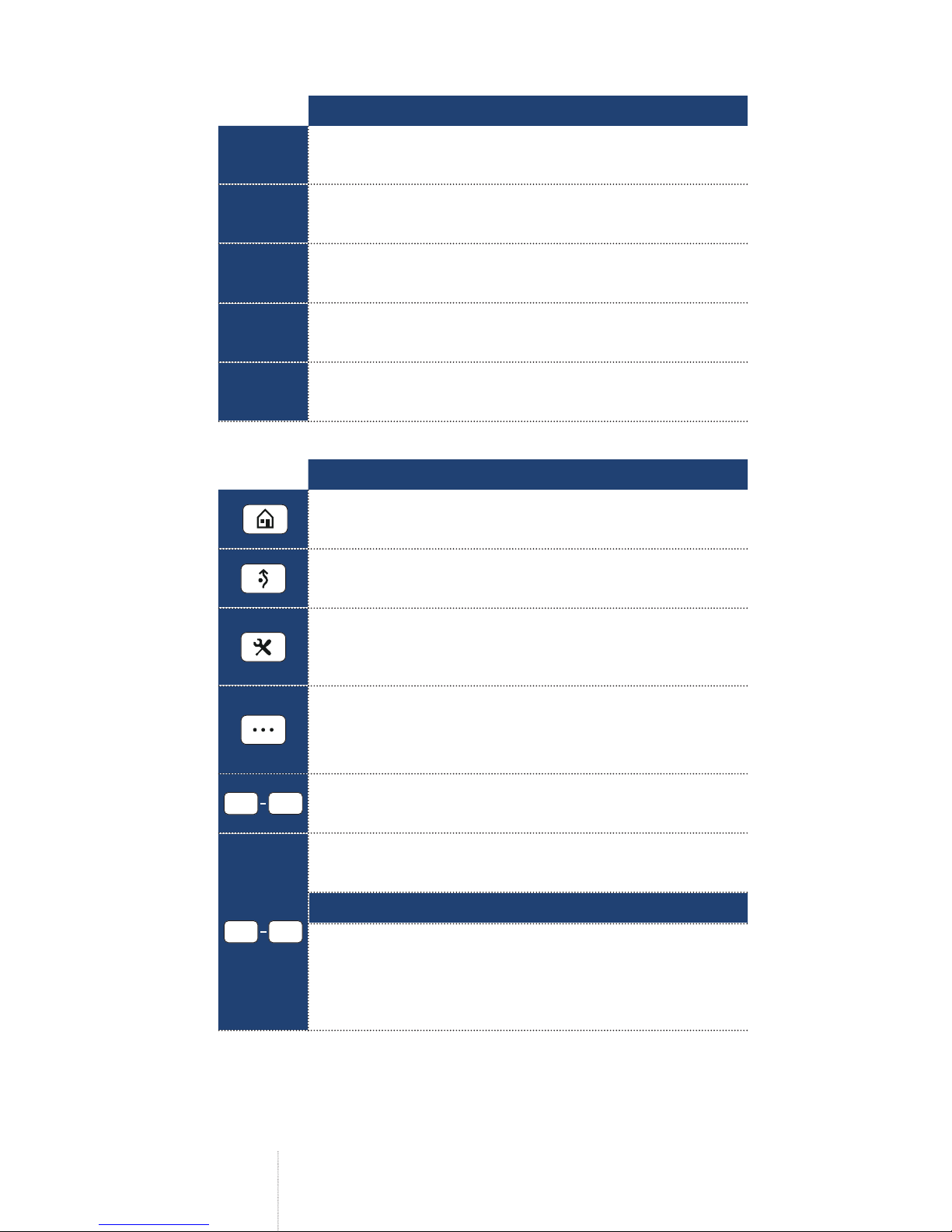
LED KEYPAD EKB3
20
DE
ERKLÄRUNG
GDatenbusanschluss für die RS485 Schnitstelle
(grünes Kabel)
AUX Stromversorgungsanschluss (Minuspol)
AUX Stromversorgungsanschluss (Pluspol)
3, 2, 1 Adressenanschlüsse der Tastatur
TAMPER Schaltelement für die Gehäuseüberwachung
ERKLÄRUNG
Anzeige für Heimalarmmodus
Anzeige für Aus- und Einblenden von Alarmzonen
Anzeige für Akivieren / Deakivieren des
Koniguraionsmodus (nur bei ESIM364 v02.07.00
und höher)
Anzeige für Systemfehler / Anzeige für mehrmalige
Verletzung einer Zone / Anzeige für Verletzung eines
Sabotagekontakts
0
9
Befehlseingabe
4
1
Wechseln der Teilbereiche (nur bei ESIM364
v02.07.00 und höher)
Anzeige
Dauerhat AN: Teilbereich scharf gestellt (nur bei
ESIM364 v02.07.00 und höher)
Blinken: ausgelöster Alarm in einem Teilbereich (nur
bei ESIM364 v02.07.00 und höher)
Other manuals for EKB3
7
Table of contents
Languages:
Other Eldes Keypad manuals