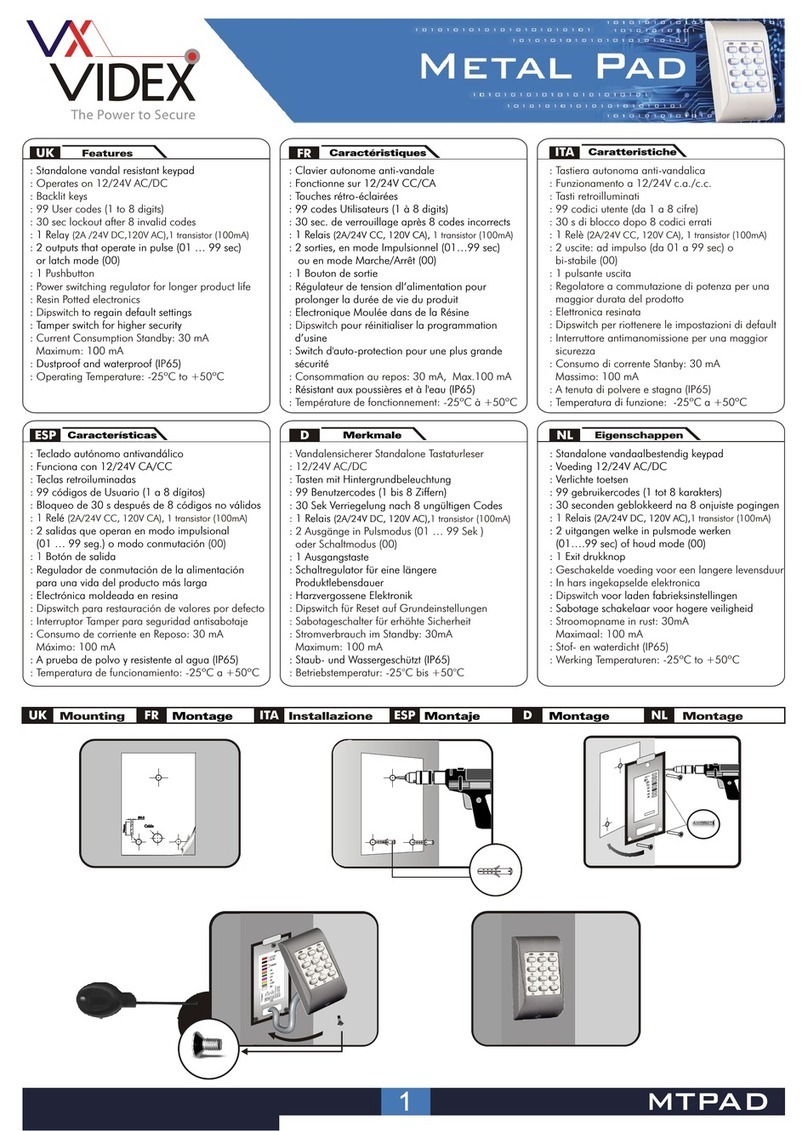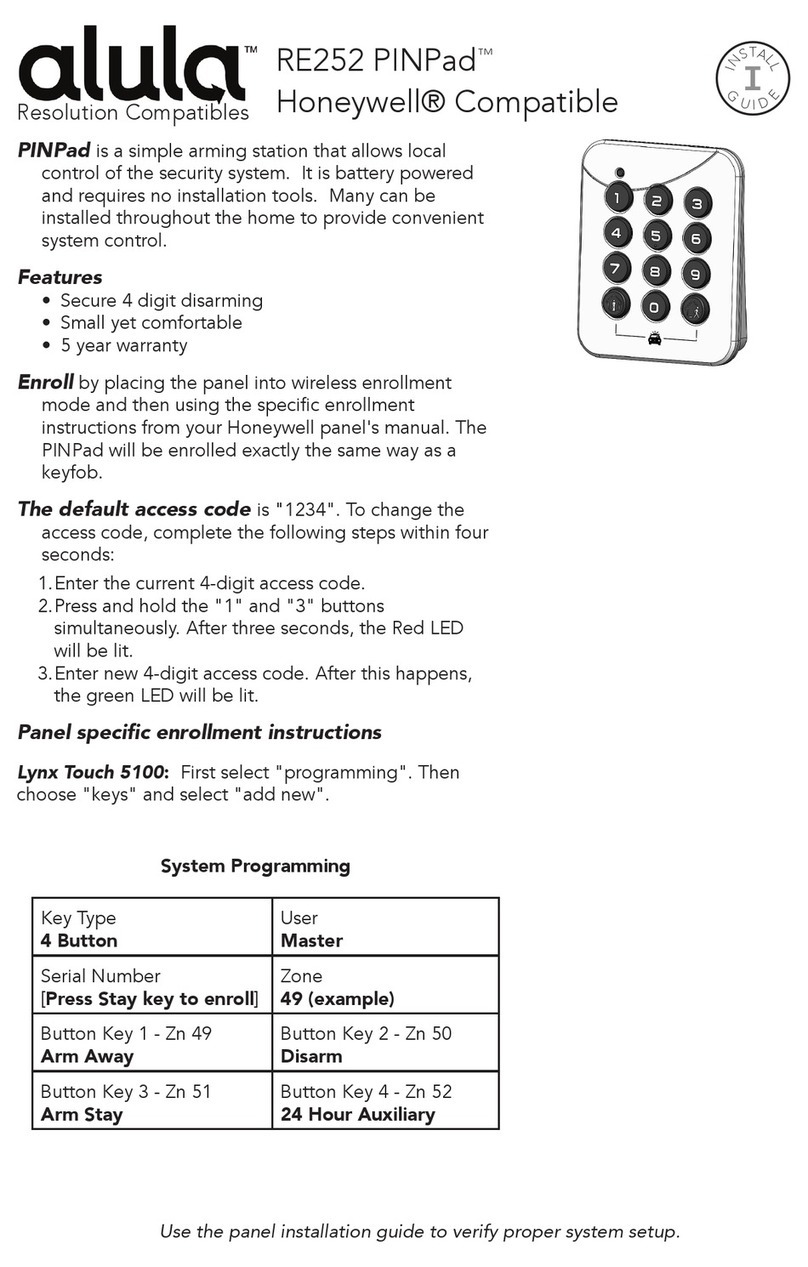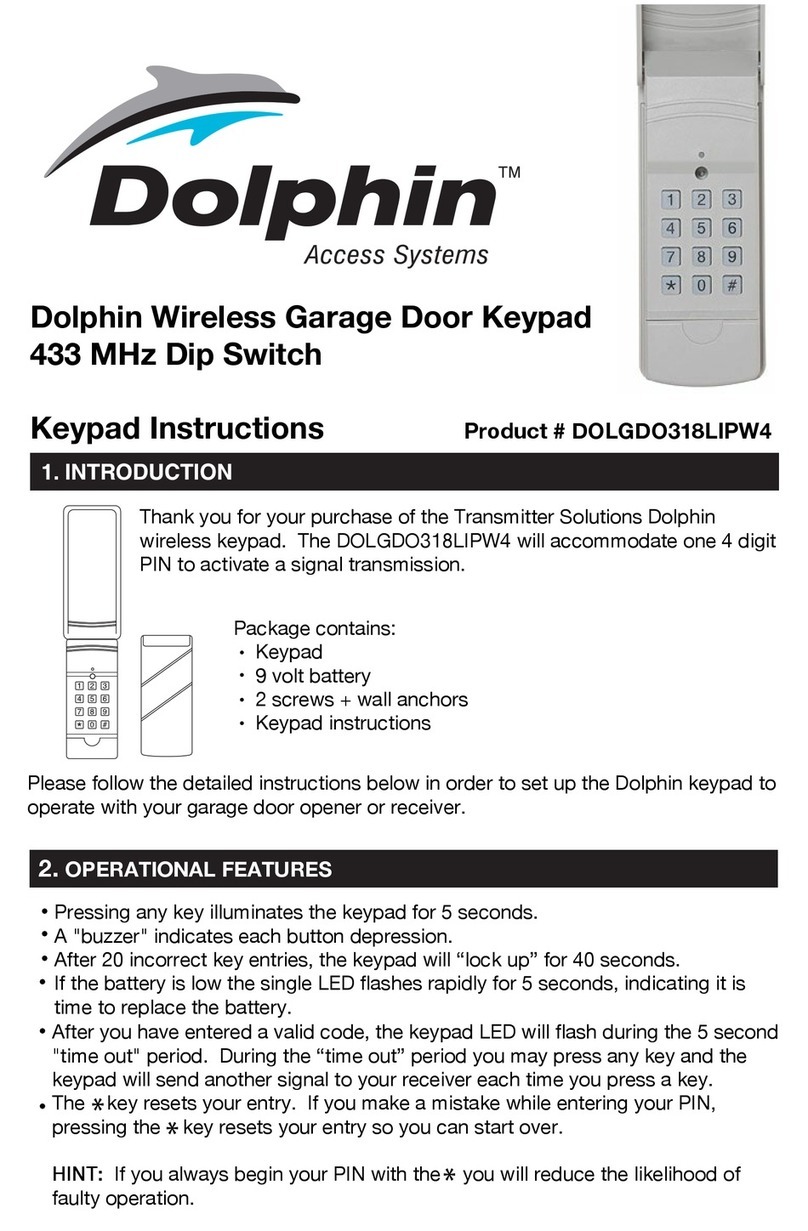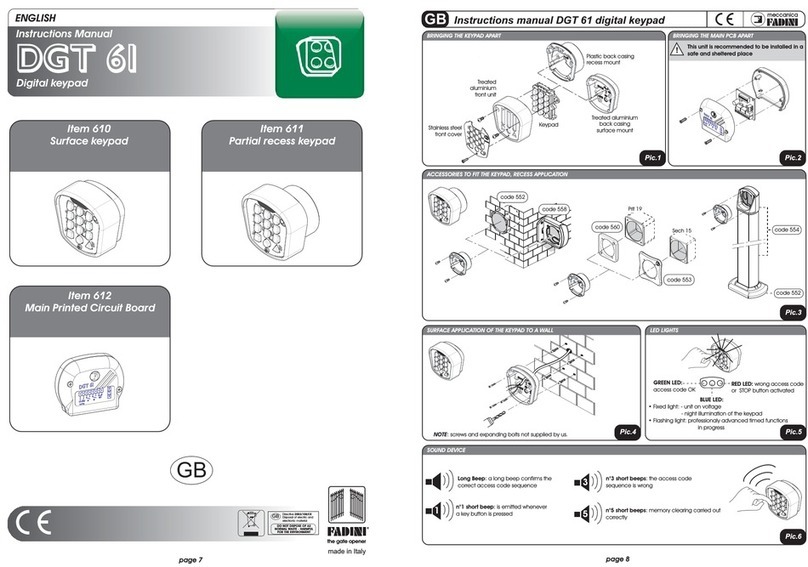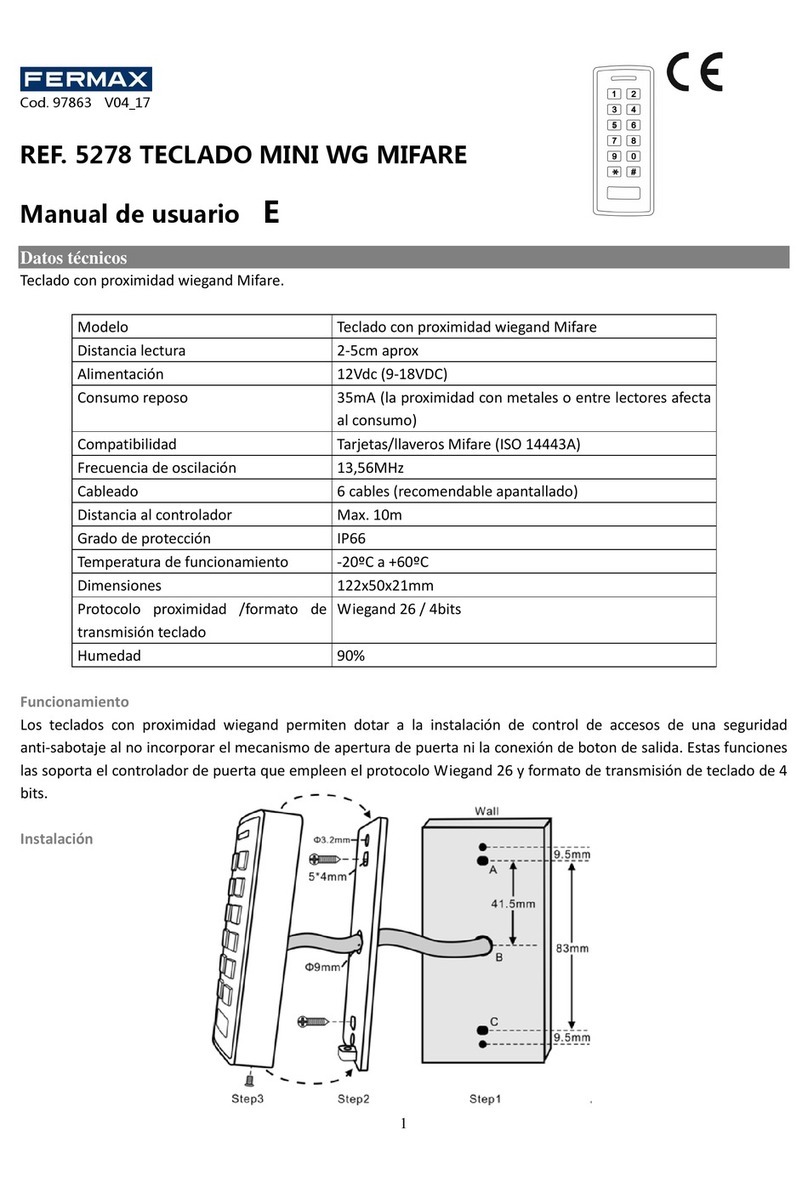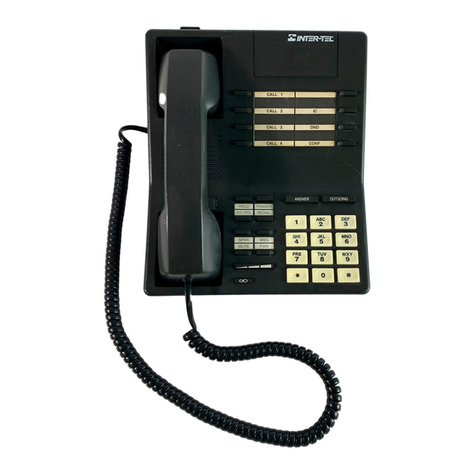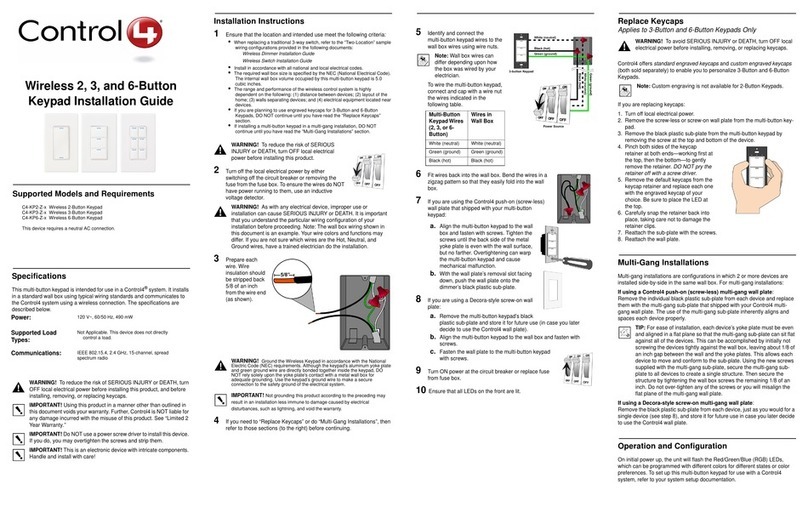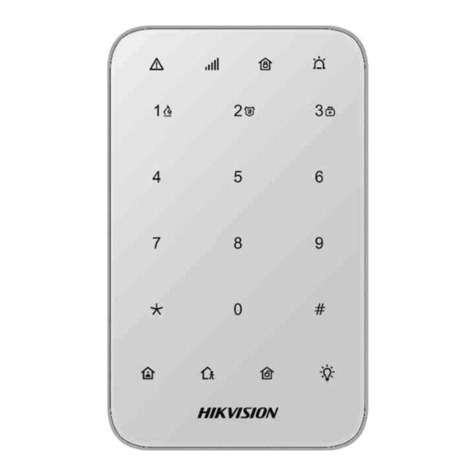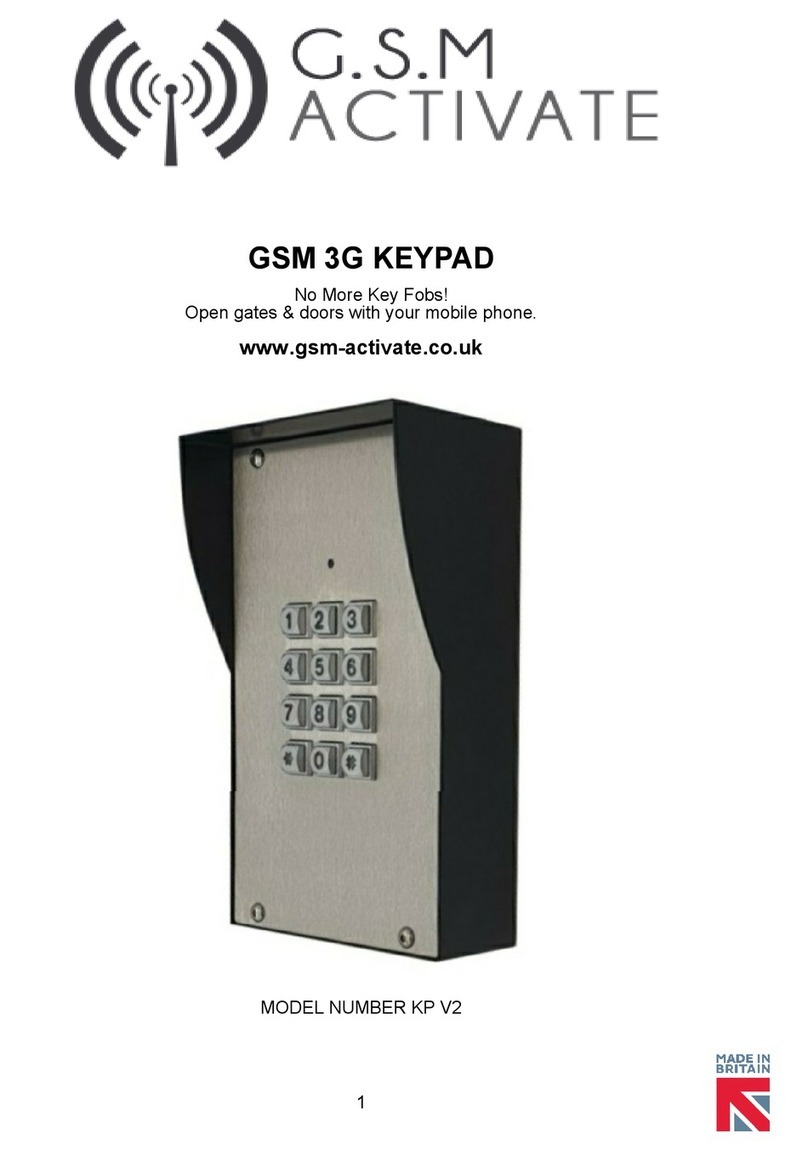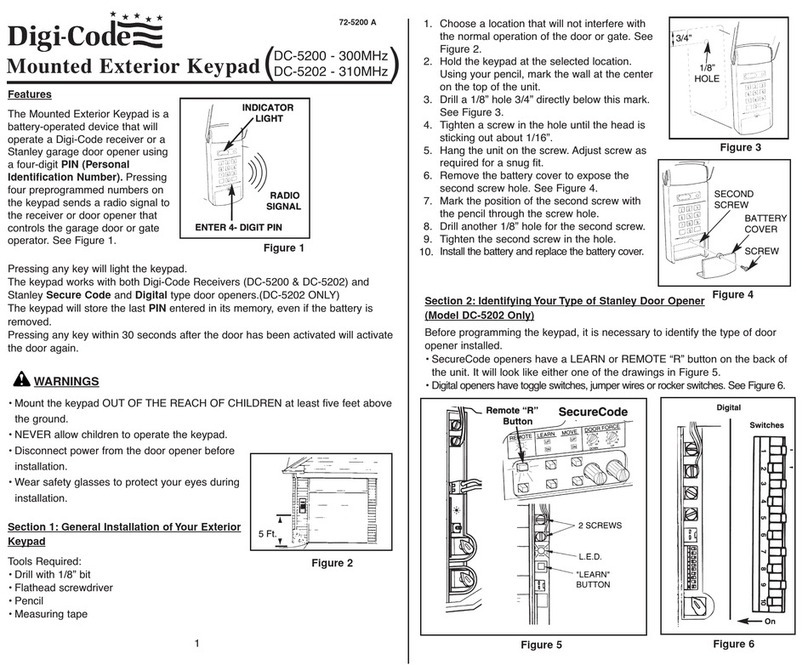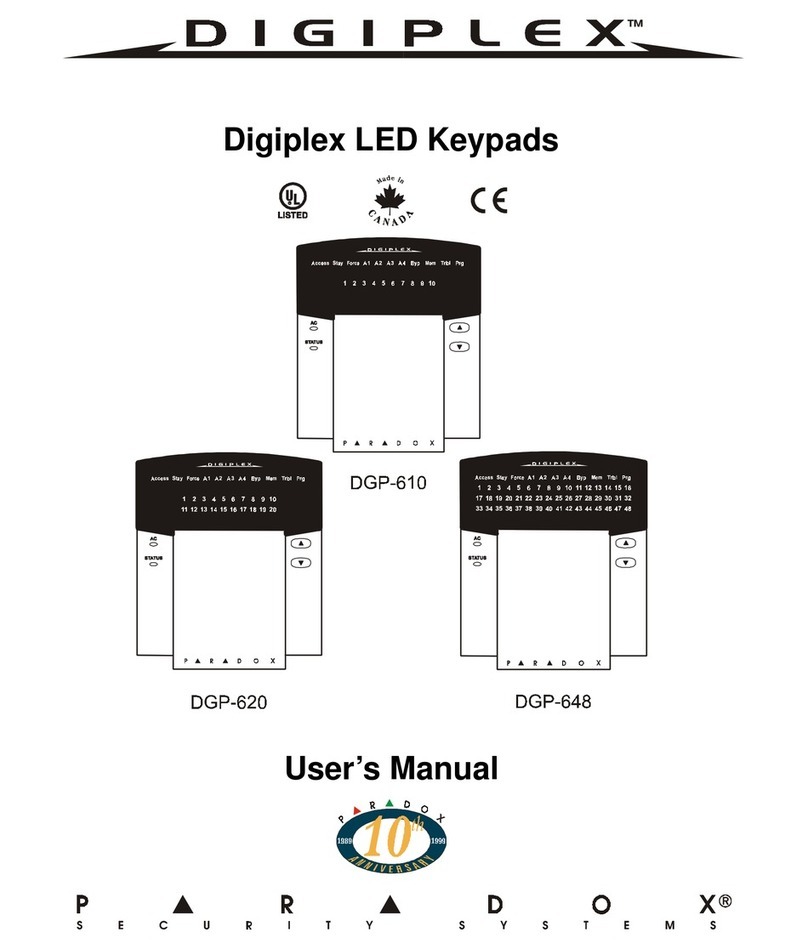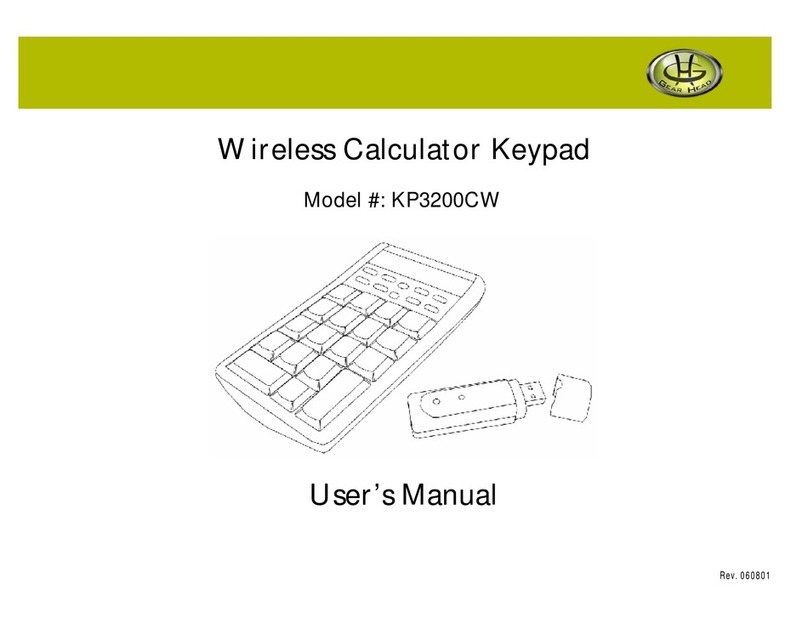Eldes EKB3 User manual

INSTALLATION
GUIDE V2.0
RULT IT
EN
EKB3
LED KEYPAD

EN | LT | RU | IT
EN
RU
LT
IT
EKB3 is a wired keypad that is compaible with ELDES
alarm systems ESIM364 and ESIM264. The device
comes equipped with LED indicators, rubber push-but-
tons (keys) and a variety of funcions, such as arming/
disarming, PGM output control (turn ON/OFF), violated
zone bypass, system seing coniguraion etc.
EKB3 - tai laidinė klaviatūra, suderinama su ELDES
apsaugos sistemomis ESIM364 ir ESIM264. Įrenginys
turi integruotus LED indikatorius, guminius mygtukus
(klavišus) bei daugybę funkcijų, tokių kaip apsaugos
įjungimas/išjungimas, PGM išėjimų valdymas (įjungi/
išjungi), laikinas pažeistų zonų aungimas, sistemos
nustatymų konigūravimas ir t.t.
EKB3 , -
ESIM364
ESIM264. LED ,
-
, /
, (./
.), ,
..
EKB3 è una tasiera cablata compaibile con i sistemi
di allarme ELDES ESIM364 e ESIM264. Il disposiivo è
dotato di indicatori LED, tasiera in gomma e permete
una varietà di funzioni, come ad esempio l’inserimento
/ disinserimento, il controllo delle uscite PGM (aivare /
disaivare), escludere zona aperta, conigurazione delle
impostazioni di sistema, ecc
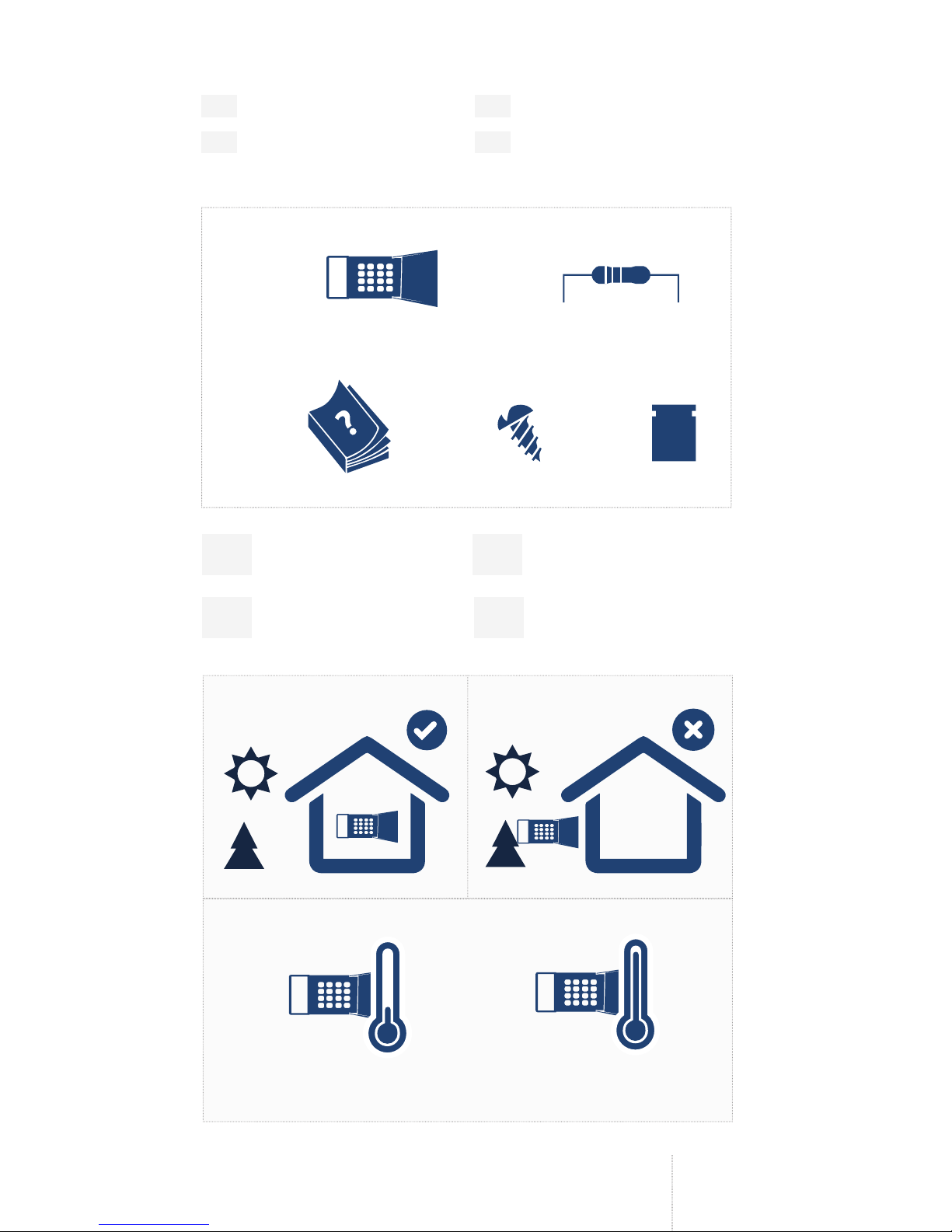
3
EN | LT | RU | IT
RU
EN CONTENTS OF PACK
LT PAKUOTĖS SUDĖTIS
RU
IT CONTENUTO DELLA
CONFEZIONE
1 x
1 x
4 x 2 x
1 x
INSTALLATION
EN
MONTAVIMAS
LT INSTALLAZIONE
IT
MIN
-30°C(-22°F)
MAX
+55°C(+131°F)

4
EN | LT | RU | IT EN | LT | RU | IT
1
2

5
EN | LT | RU | IT EN | LT | RU | IT
3
4
EKB3 ESIM364/ESIM264
COM
#1 #2 #3 #4
Z1
Z2
Y
G
Y
G
AUX-
AUX+
AUX-
AUX+
3 2 13 2 1 3 2 1 3 2 1

6
EN | LT | RU | IT EN | LT | RU | IT
NC
COM
Magnet
EKB3
COM
Z1
Z2
Y
G
AUX-
AUX+
5,6 kΩ
5
6
EKB3
NO
COM
Magnet
COM
Z1
Z2
Y
G
AUX-
AUX+
5,6kΩ
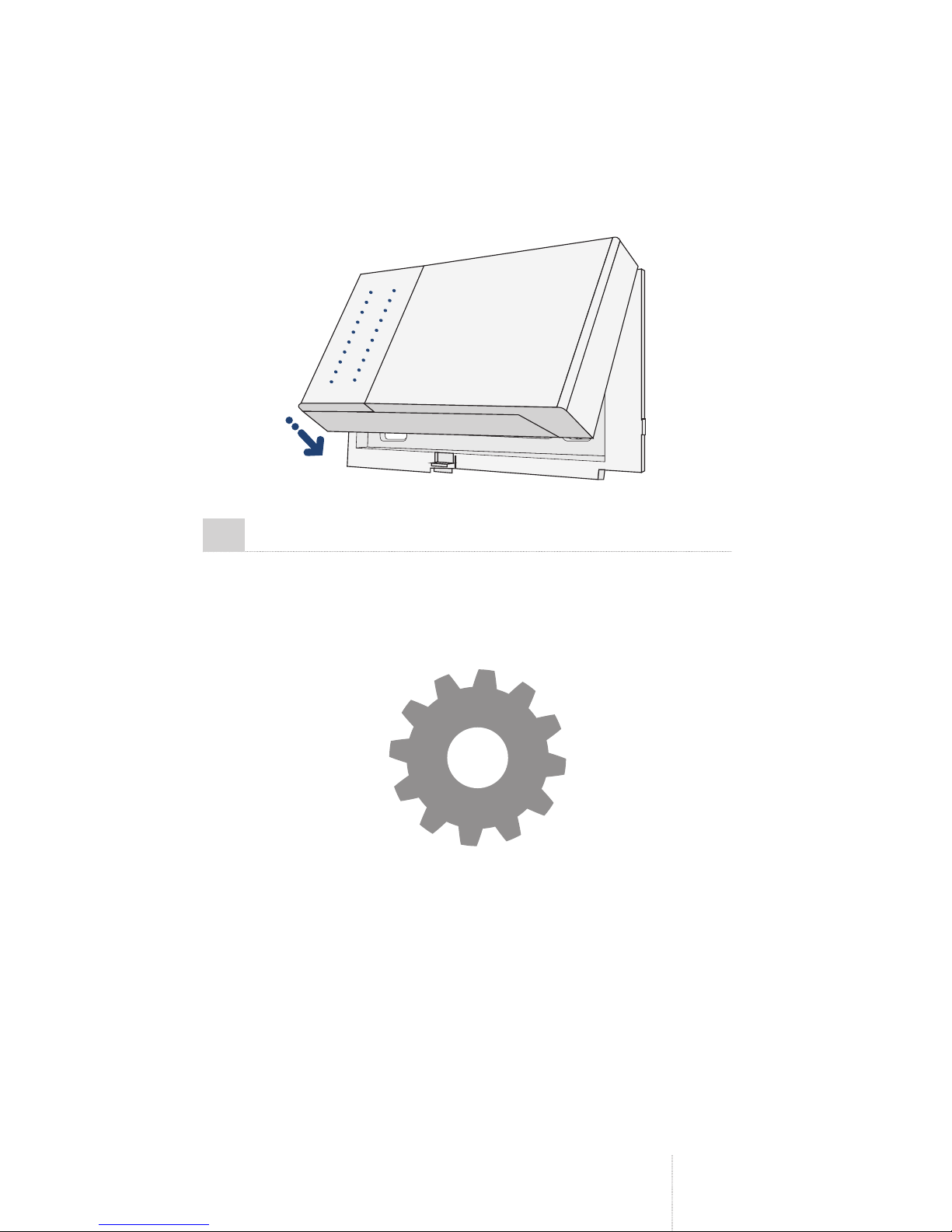
7
EN | LT | RU | IT EN | LT | RU | IT
EKB3
NO
COM
Magnet
COM
Z1
Z2
Y
G
AUX-
AUX+
5,6kΩ
7
ELDES
Configuration Tool
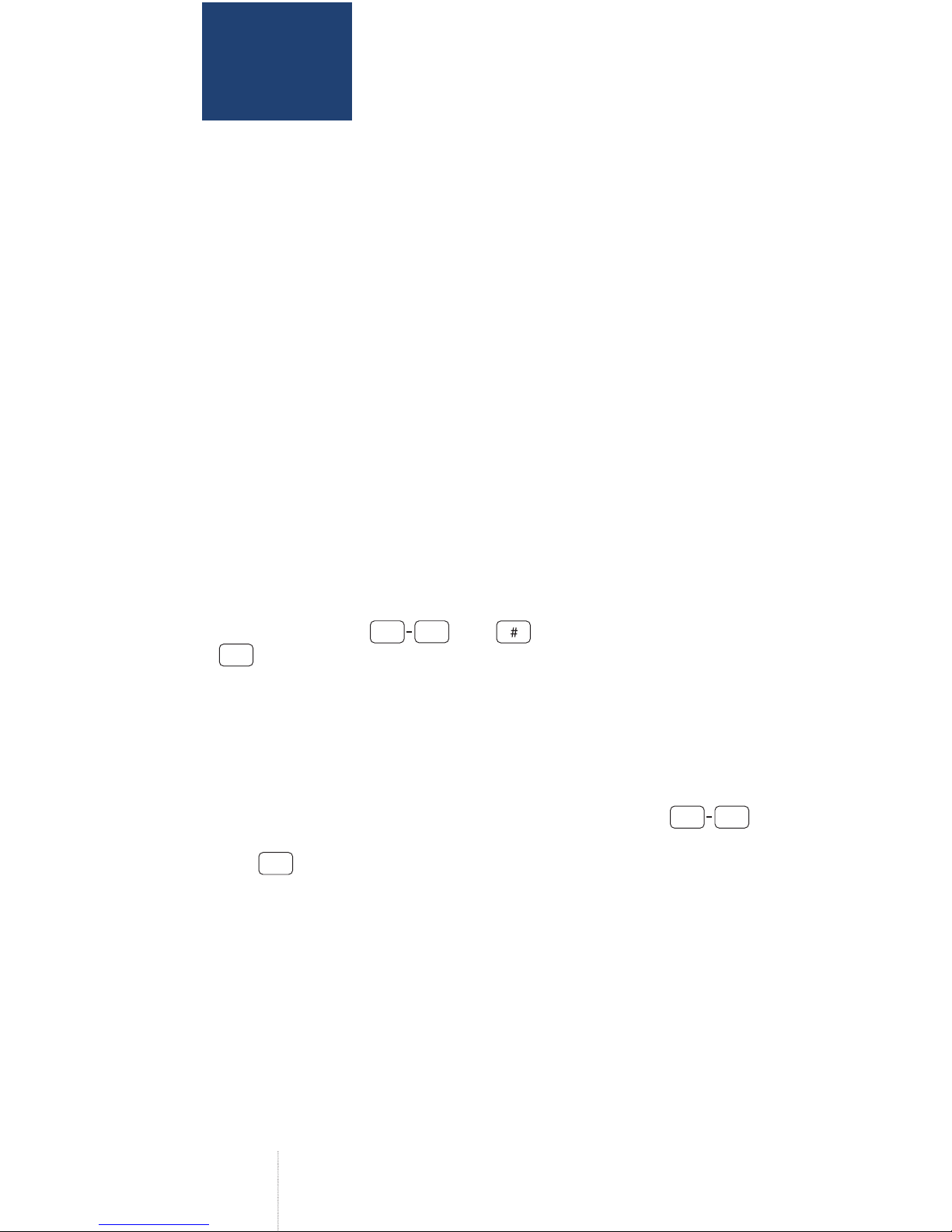
LED KEYPAD EKB3
8
EN
EN
1 .GENERAL OPERATIONAL DESCRIPTION
MAIN FEATURES
• Arming and disarming
• STAY-arming
• Violated zone bypass and bypassed zone acivaion
• System coniguraion
• PGM output control
• Back-light
• Visual indicaion by LED indicators
• Audible indicaion by built-in buzzer
EKB3 is a wired accessory intended for ELDES alarm systems
ESIM364 and ESIM264. This keypad comes equipped with 16
keys and 18 LED indicators.
Typically, the coniguraion of the system by EKB3 keypad is
carried out by acivaing the Coniguraion mode using the
installer code and entering a valid coniguraion command using
the number keys
0
9
, key for conirmaion and key
*
to clear the characters that have been entered. Alternaively,
the user can wait for 10 seconds unil the keypad buzzer will
provide a long beep indicaing that the entered characters have
been cleared. By pressing any key on the keypad will result in
acivaion of the back-light lasing for 60 seconds ater the
last keystroke. When typing in the characters, each keystroke
is followed by a short beep of the keypad buzzer, while the red
indicator lights up relecing a respecive number key
0
9
that is being pressed when typing in a coniguraion command
(key
0
is indicated by red indicator “10”). Addiionally, the LED
indicators and the keypad buzzer indicate the alarm condiion.
EKB3 comes equipped with 1 zone terminal designed for passive
wired digital sensor connecion, such as magneic door contact,
and a tamper switch located on the back side of the device for
enclosure state supervision.
It is possible to connect up to 4 EKB3 devices to ESIM364 or
to ESIM264 alarm system. The maximum wire length is 100m
(328.08t).
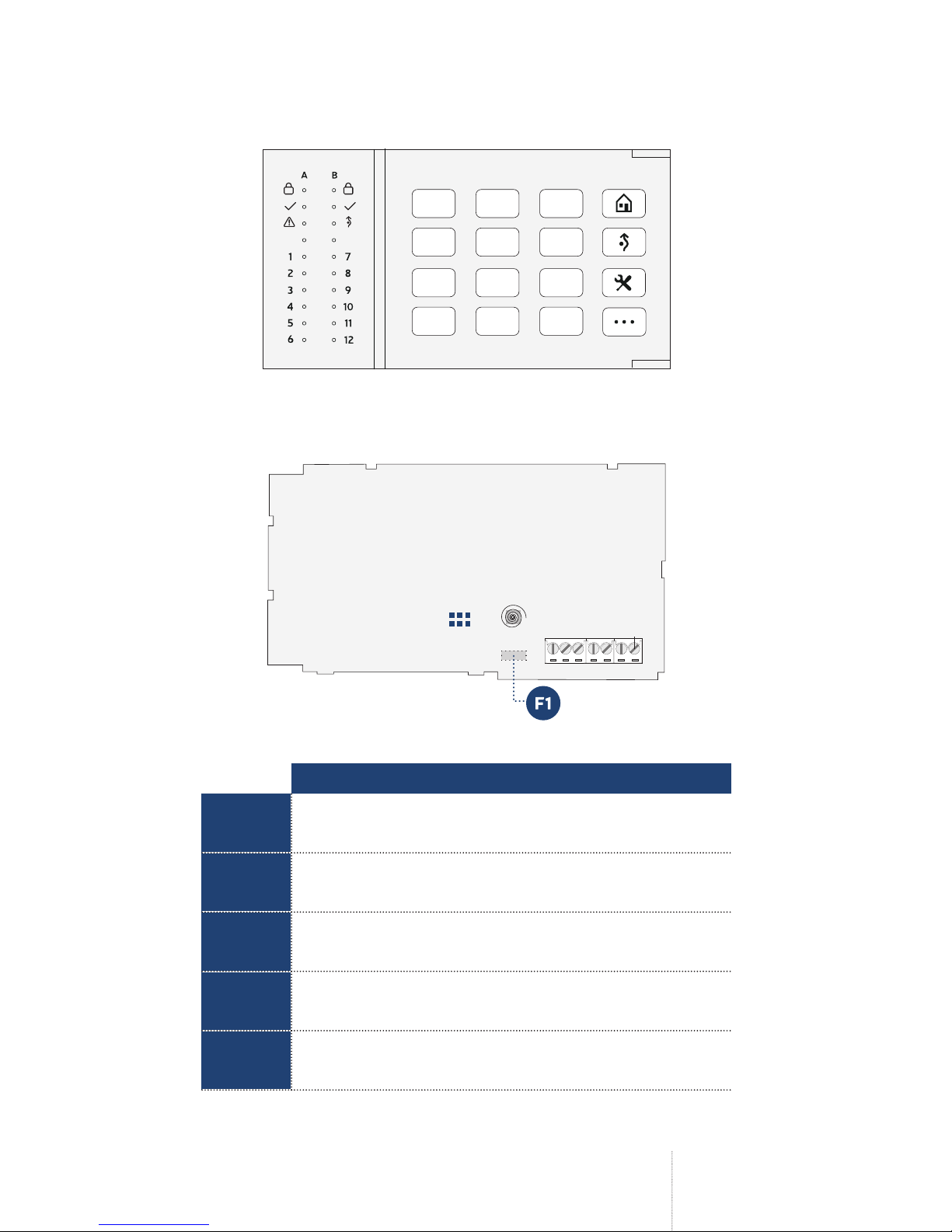
LED KEYPAD EKB3 EN
9
FRONT
1 2 3
4 5 6
7 8 9
*0 #
BACK
EKB3
COM
Z1
Z2
3 2 1
Y
G
AUX-
AUX+
TAMPER
DESCRIPTION
F1 Fuse model MINISMDC020F-2 0.2A
Z2 N/A
COM Common terminal
Z1 Zone terminal
YRS485 interface data bus terminal (yellow wire)

LED KEYPAD EKB3
10
EN
DESCRIPTION
GRS485 interface data bus terminal (green wire)
AUX Negaive power supply terminal
AUX Posiive power supply terminal
3, 2, 1 Keypad address pins
TAMPER Switch for enclosure state supervision
DESCRIPTION
1st character for STAY-arming
1st character for violated zone bypass and
bypassed zone acivaion
1st character for Coniguraion mode acivaion or
deacivaion (only for ESIM364 v02.07.00 and up)
1st character for system fault list indicaion / 1st
character for violated high-numbered zone indicaion /
1st character for violated tamper indicaion
0
9
Command typing
4
1
Keypad pariion switch (only for ESIM364
v02.07.00 and up)
LED indicaion
Steady ON: pariion armed (only for ESIM364
v02.07.00 and up)
Flashing: pariion violated (only for ESIM364
v02.07.00 and up)
0
Simultaneous 4-pariion arming (only for
ESIM364 v02.07.00 and up)
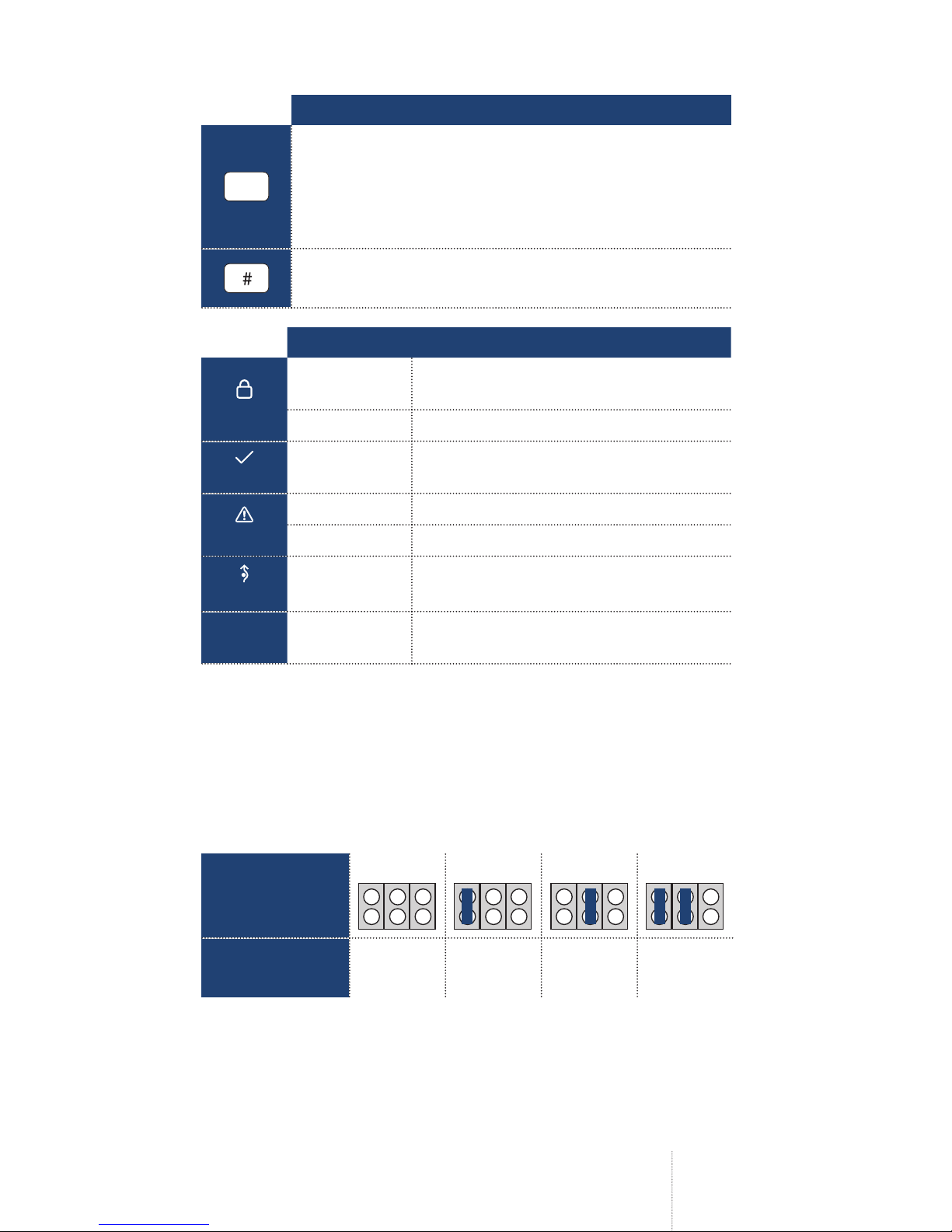
LED KEYPAD EKB3 EN
11
DESCRIPTION
*
1st character for Coniguraion mode acivaion
and deacivaion (for ESIM364 up to v02.06.20;
ESIM264 all versions) / 1st character for keypad
pariion switch (if enabled; only for ESIM264) /
clear typed in characters
Typed in command conirmaion
INDICATION DESCRIPTION
(red)
Steady ON System armed / exit delay in
progress
Flashing Coniguraion mode acivated
(green) Steady ON System is ready – no violated zones
and/or violated tampers exist
(orange)
Steady ON System faults exist
Flashing Violated high-numbered zone
(orange) Steady ON Violated zone bypassed
112
(red) Steady ON Zone violated / coniguraion
command being typed in
2. KEYPAD ADDRESS
ELDES alarm system supports up to 4 EKB3 keypads, each
individually addressed. The keypad address is set by physically
changing the jumper posiion on the pins located on the back
side of the keypad
JUMPER
COMBINATION
3 2 1 3 2 1 3 2 1 3 2 1
ADDRESS Keypad
#1 Keypad
#2 Keypad
#3 Keypad
#4
Alternaively, the keypad address of the connected keypad can
be viewed using ELDES Coniguraion Tool sotware.
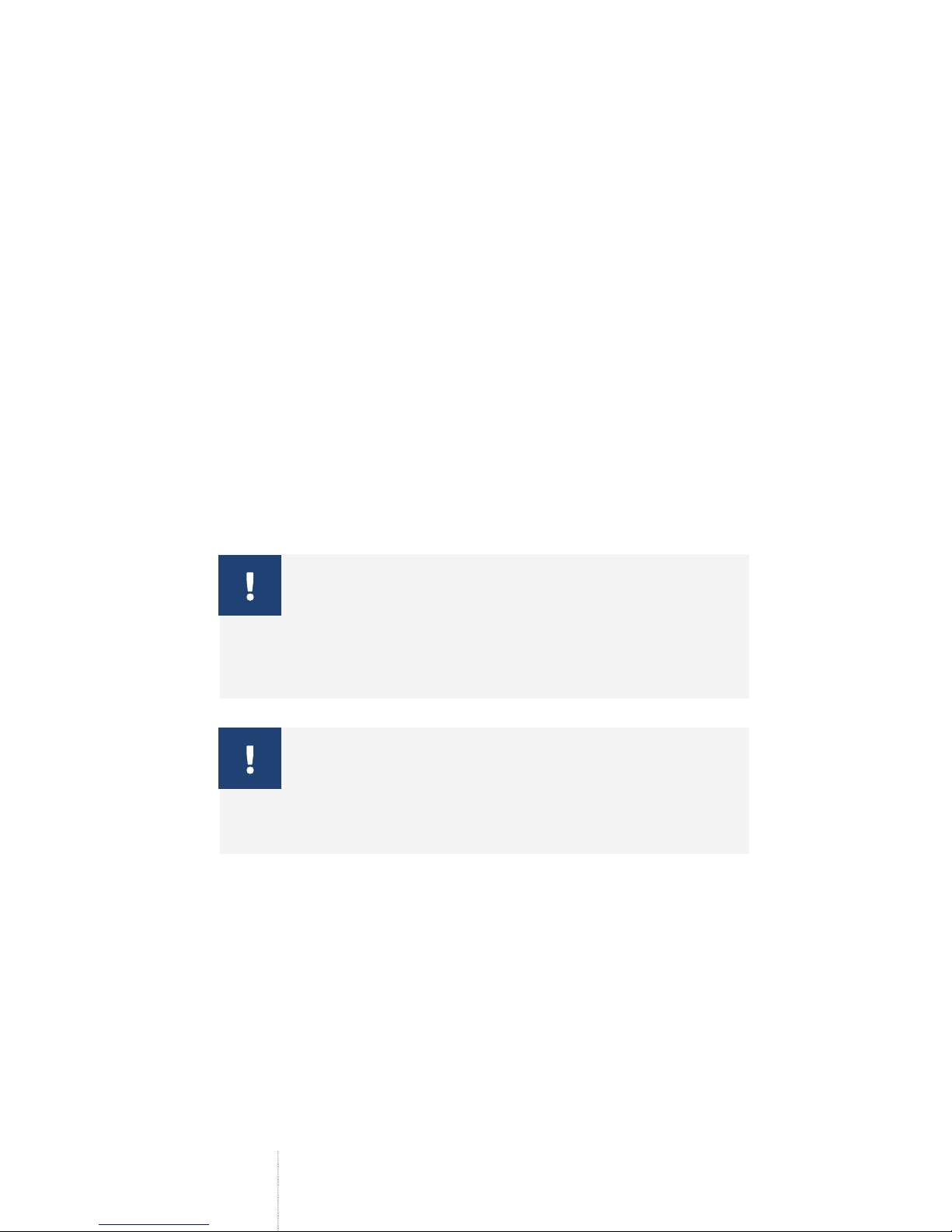
LED KEYPAD EKB3
12
EN
3. EKB3 ZONE AND TAMPER
Upon successful EKB3 connecion process, the system adds 1
Instant-type keypad zone. By default, the keypad zone is disabled
and can be enabled by ELDES Coniguraion Tool sotware or any
other coniguraion method supported by ELDES alarm system.
The zone can be used for passive wired sensor connecion, such
as magneic door contact intended to be installed at the designated
entry/exit doors and used along with the keypad buzzer indicaing
the opening of the doors, while the system is disarmed. Once the
system is armed, triggering the connected sensor will result in
alarm condiion of the zone.
In case of tamper violaion, the alarm is caused regardless of
system being armed or disarmed. EKB3 comes equipped with a
built-in tamper switch intended for enclosure supervision. Once
the enclosure of EKB3 is tampered, the tamper switch will become
triggered. By default, this acion will be followed by alarm, resuling
in sending an SMS text message and/or phone call to the user. The
SMS text message contains the violated tamper name.
Once the keypad zone is enabled, it becomes
mandatory to connect the resistor of 5,6kΩnominal
included in the product pack, otherwise the zone state
will remain in permanent alarm condiion.
Regardless if the tamper switch alone is to be used,
the keypad zone must be enabled and the resistor of
5,6kΩnominal must be connected across Z1 and COM
connectors.
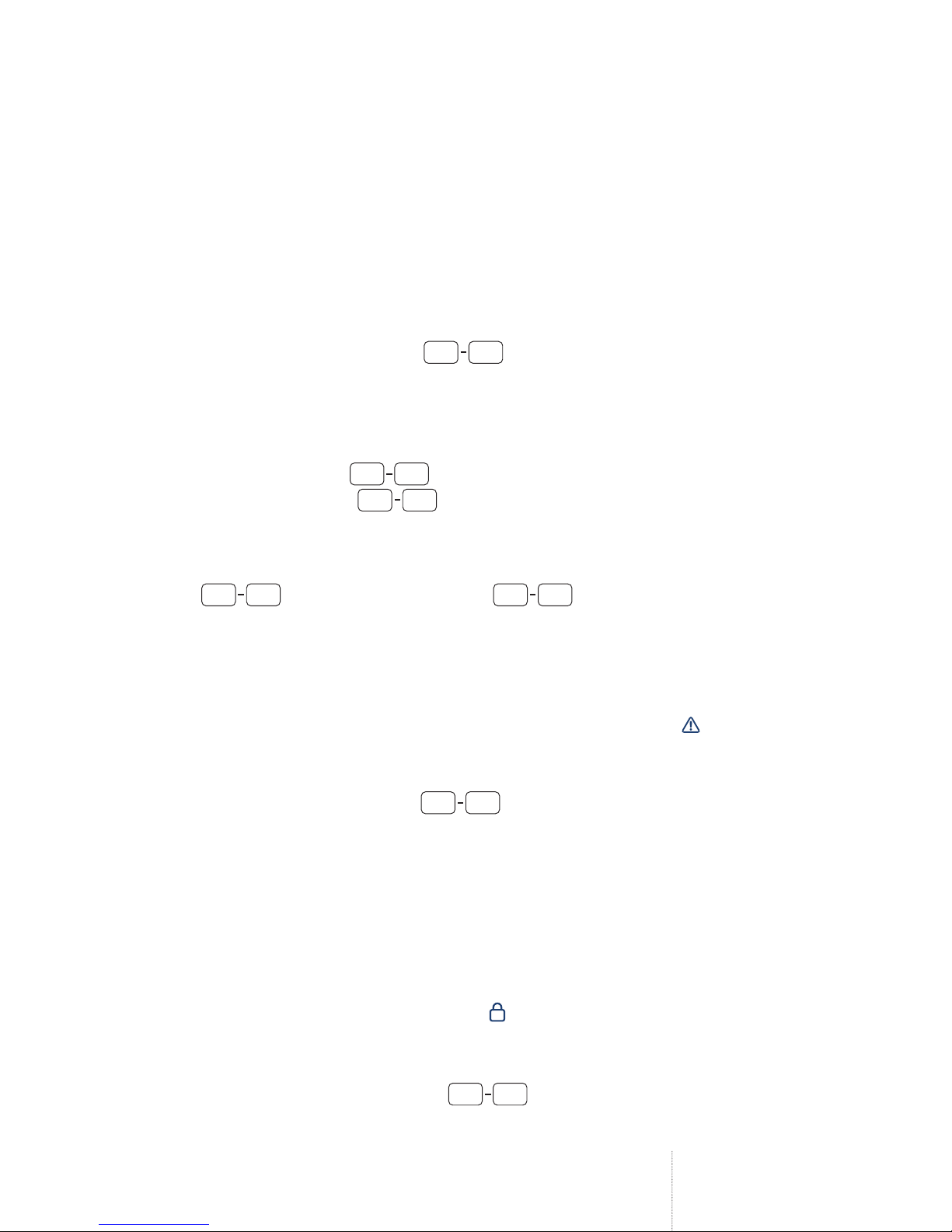
LED KEYPAD EKB3 EN
13
4. PARTITION CONTROL AND
INDICATIONS
The features described below are only available with the system
ESIM364 and requires keypad pariion switch funcion being
enabled.
EKB3 keypad can operate in one of the following modes:
• 2-pariion mode – This parameter determines whether the
keypad can operate only in one of the irst two system pariions
allowing to arm/disarm them and switch the keypad pariion
using the number keys 1 2 . This mode is selected by
default.
• 4-pariion mode – This parameter determines whether the
keypad can operate in one of the four system pariions allowing
to arm/disarm them, indicate arm/disarm status, pariion state
on number keys 4
1and switch the keypad pariion using
the number keys 4
1.
Switching Keypad Pariion
To switch the keypad pariion, please press and hold key
1 2 (2-pariion mode) / key 4
1(4-pariion mode)
for 2 seconds to apply the command. Upon the successful keypad
pariion change, the keypad buzzer will emit three short beeps.
In Case of Alarm
• 2-pariion mode – Red indicator will light ON indicaing the
corresponding violated zone number (Z1-Z12) or indicator will
lash or light ON indicaing the violated high-numbered zone
(Z13 and up) or tamper respecively.
• 4-pariion mode – Key 4
1will lash, corresponding the
pariion that contains violated zone/tamper. By switching to
the violated pariion, the keypad will indicate the violated zone/
tamper number as described in “2-pariion mode”.
Arming and Disarming
To arm the pariion the keypad is switched to, please enter a valid
user/master code, assigned to the appropriate pariion.
• 2-pariion mode – The armed pariion number will be
indicated by illuminated indicator on indicators‘ secion A or B
corresponding pariion 1 or 2 respecively.
• 4-pariion mode – The armed pariion number will be
indicated by illuminated key 4
1.

LED KEYPAD EKB3
14
EN
To arm all 4 pariions simultaneously, please follow these steps:
1. Press and hold key
0
.
2.Keep holding the key unil you hear three short beeps.
3.Release the key and enter a valid user/master code, assigned
to all 4 pariions.
4.Upon the successful arming process, keys 1, 2,
3
and
4will light up.
Simultaneous arming of 4 pariions is supported by
4-pariion mode only.
5. TECHNICAL SPECIFICATIONS
Compaible with:
• ESIM364 v02.06.01 and up.
• ESIM264 v07.14.02 and up
Supply voltage 12-14V == 100mA max
Zone connecion type NC (normally-closed) / NO
(normally-open)
Maximum supported wire
length
100 m (328.08t)
Range of operaing
temperature
-30...+55°C (-22... +131°F).
Humidity 0-90% RH @ 0... +40°C (0-
90% RH @ +32... +104°F)
Dimensions 145x80x31mm
(5,71x3.15x1.22in)

LED KEYPAD EKB3 EN
15
TERMS OF USE
The following terms and condiions govern use of the EKB3 de-
vice and contains important informaion on limitaions regard-
ing the product’s use and funcion, as well as informaion on
the limitaions of the manufacturer’s liability. Please carefully
read these terms and condiions. For more informaion on your
product, please visit eldesalarms.com
TECHNICAL SUPPORT
In order to ensure coninuous and proper operaion of the EKB3
device and uninterrupted service, it is the responsibility of the
User to make sure that: (I) the product is properly installed,
and (II) there is constant electrical supply. For complete sys-
tem coniguraion and control using EKB3 keypad, please
refer to ELDES alarm system installaion manual located at
eldesalarms.com
If you experience diiculty during the installaion or subse-
quent use of the system, you may contact “ELDES, UAB” dis-
tributor or dealer in your country/region. For more informaion
see eldesalarms.com
SAFETY INSTRUCTIONS
Please read and follow these safety guidelines in order to
maintain safety of operators and people around:
• DO NOT use the device where it can cause potenial danger
and interfere with other devices – such as medical devices.
• DO NOT use the device in hazardous environment.
• DO NOT expose the device to high humidity, chemical
environment or mechanical impact.
• DO NOT atempt to repair the device yourself – any repairs
must be carried out by fully qualiied personnel only.
• Disconnect the mains power before installing. NEVER install
or carry out maintenance during stormy weather.
• EKB3 can be powered by a 12-14V == 150mA DC power
supply unit. Please use the power supply that meets the
EN 60950-1 standard. Any addiional device you connect
to the system, such as a computer, must also be powered
by an EN 60950-1 approved supply. When connecing the
power supply, mind the polarity terminals. DO NOT switch
the polarity terminals places. The main circuit should
be protected by short circuit or over-current protecion.

LED KEYPAD EKB3
16
EN
• To switch the device of, power down any linked device
that EKB3 is powered from or unplug the external electric
power supply. A blown fuse cannot be replaced by the user.
The replacement fuse has to be of the kind indicated by the
manufacturer (fuse F1 model – MINISMDC020F-2 0.2A).
• The device is not meant for outdoor use, i.e. you should use
it inside a building. Protect the device against cold, heat and
keep away from direct sunlight while in storage or operaion.
WARRANTY PROCEDURES
Warranty and out of warranty service should be obtained by
contacing the system integrator/dealer/retailer/e-tailer or
distributor where the customer purchased the product. When
requesing for service, the proof of purchase and the product
serial number must be provided. The return of the defecive
product should be strictly through the original route of purchase,
andthe customersshallpacktheproduct appropriatelytoprevent
the returned product from sufering in the transportaion.
MANUFACTURER WARRANTY
“ELDES, UAB” provides a limited warranty for its products only
to the person or enity that originally purchased the product
from “ELDES, UAB” or its authorized distributor or retailer and
materials under normal use of the system for a period of twenty
four (24) months from the date of shipment by the “ELDES,
UAB” (Warranty Period). Warranty obligaions do not cover
expandable materials (power elements and/or bateries), holders
and enclosures. The warranty remains valid only if the system is
used as intended, following all guidelines outlined in this manual
and in accordance with the operaing condiions speciied. The
warranty is void if the system has been exposed to mechanical
impact, chemicals, high humidity, luids, corrosive and hazardous
environments or force majeure factors.
If a hardware defect arises and a valid claim is received within the
Warranty Period, at its own discreion, “ELDES, UAB” will either
(a) repair a hardware defect at no charge, using new or refurbished
replacement parts, or (b) exchange the product with a product that
is new or which has been manufactured from new or serviceable
used parts and is at least funcionally equivalent to the original
product, or (c) refund the purchase price of the product.
LIMITED LIABILITY
The buyer must agree that the system will reduce the risk thet,

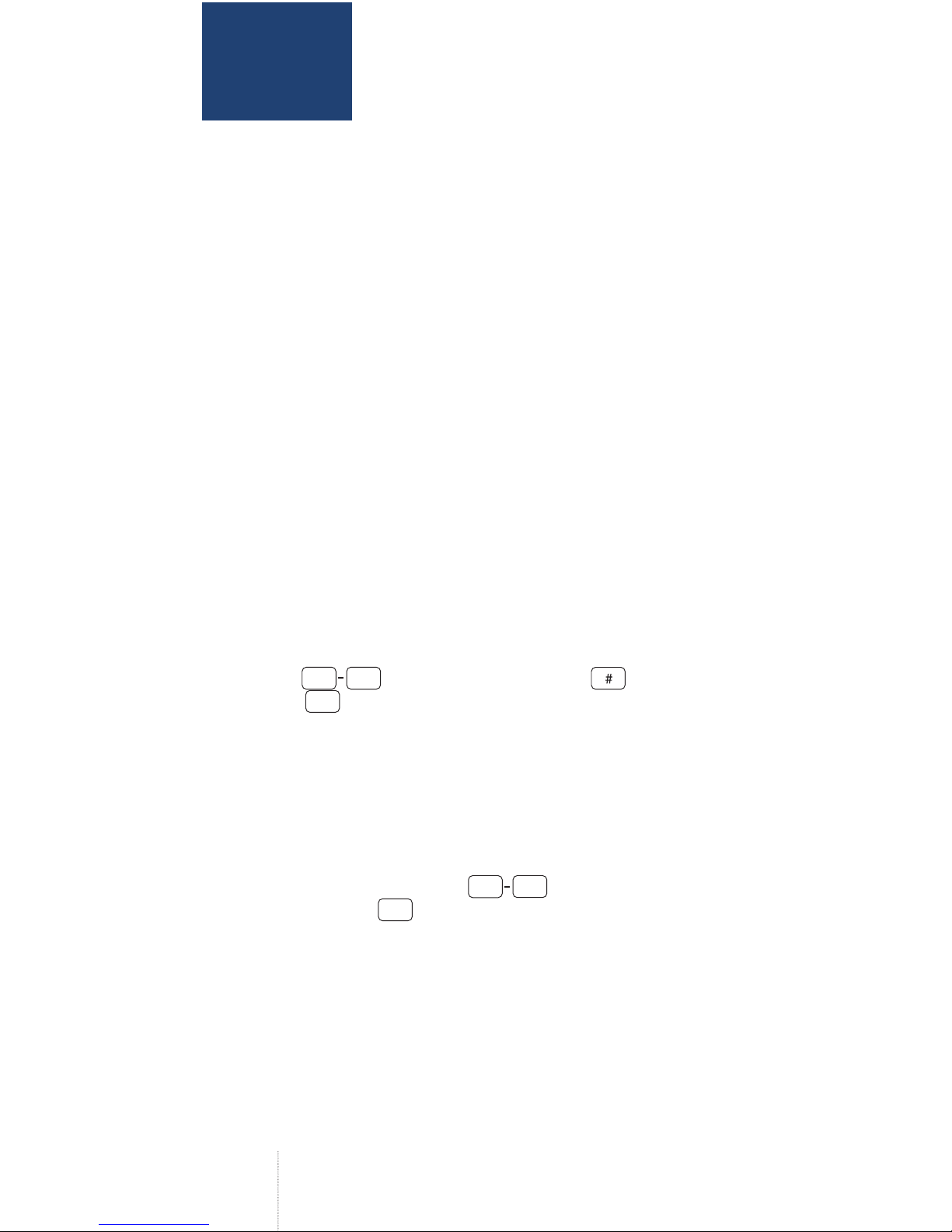
LED KEYPAD EKB3
18
LT
LT
1 . BENDRAS VEIKIMO APRAŠYMAS
PAGRINDINĖS SAVYBĖS
• Apsaugos įjungimas ir išjungimas
• Apsaugos įjungimas „Nakies“ režimu
• Laikinas pažeistų zonų aungimas ir laikinai aungtų zonų
aktyvavimas
• Sistemos konigūravimas
• PGM išėjimų valdymas
• Klavišų pašvieimas
• Vaizdinė indikacija LED indikatoriais
• Garsinė indikacija integruotu mini signalizatoriumi
EKB3 - tai laidinis priedas, skirtas ELDES apsaugos sistemoms
ESIM364 ir ESIM264. Ši klaviatūra turi 16 klavišų, 18 LED
indikatorių ir integruotą mini signalizatorių garsinei indikacijai
skleisi.
Įprastai, sistemos konigūravimas EKB3 klaviatūra yra
atliekamas aktyvuojant konigūravimo režimą įvedus
montuotojo kodą bei konigūravimo komandą, renkamą skaičių
klavišais
0
9
, ir paspaudus klavišą patvirinimui.
Klavišas
*
yra naudojamas siekiant pašalini įvestus
ženklus, tačiau taip pat vartotojas gali palauki 10 sekundžių,
kol pasigirs ilgas pyptelėjimas, patvirinanis sėkmingą įvestų
ženklų pašalinimą. Paspaudus bet kurį klaviatūros klavišą,
įsijungs klavišų pašvieimas, trunkanis 60 sekundžių po
paskuinio klavišo paspaudimo. Įvedant ženklus, kiekvienas
klavišo paspaudimas yra lydimas trumpu mini signalizatoriaus
pypsėjimu bei šviečiančiu raudonu indikatoriumi, aiinkančiu
paspaustą skaičiaus klavišą
0
9
, vedant konigūravimo
komandą (klavišas
0
yra indikuojamas raudonu indikatoriumi
“10”). Taip pat LED indikatoriai bei mini signalizatorius indikuoja
aliarmo būseną.
EKB3 turi 1 zonos gnybtą, skirtą pasyvaus skaitmeninio laidinio
daviklio, tokio kaip magneinis durų kontaktas, prijungimui, ir
tamperio jungiklį, esanį galinėje įrenginio pusėje bei stebinį
korpuso būklę.
ESIM364 ir ESIM264 apsaugos sistemos palaiko iki 4 EKB3
įrenginių. Maksimalus laido ilgis yra iki 100m.

LED KEYPAD EKB3 LT
19
PRIEKINĖ DALIS
1 2 3
4 5 6
7 8 9
*0 #
GALINĖ DALIS
EKB3
COM
Z1
Z2
3 2 1
Y
G
AUX-
AUX+
TAMPER
APRAŠYMAS
F1 Saugiklio modelis MINISMDC020F-2 0.2A
Z2 N/A
COM Bendras kontaktas
Z1 Zonos kontaktas
YRS485 duomenų ryšio sąsajos kontaktas(geltonas
laidas)

LED KEYPAD EKB3
20
LT
APRAŠYMAS
GRS485 duomenų ryšio sąsajos kontaktas (žalias
laidas)
AUX Neigiamas maiinimo kontaktas
AUX Teigiamas maiinimo kontaktas
3, 2, 1 Klaviatūros adreso kontaktai
TAMPER Jungiklis klaviatūros korpuso būklės stebėjimui
APRAŠYMAS
Pirmas simbolis apsaugos įjungimui „Nakies“
režimu
Pirmas simbolis laikinam pažeistų zonų išjungimui
ir laikinai aungtų zonų aktyvavimui
Pirmas simbolis konigūravimo režimo įjungimui
arba išjungimui (ik ESIM364 v02.07.00 ir vėlesnė)
Pirmas simbolis sistemos problemų sąrašo
indikavimui / pirmas simbolis pažeistos zonos,
kurios numeris 12 arba didesnis, indikavimui / pirmas
simbolis pažeisto tamperio indikavimui
0
9
Komandos rinkimui
4
1
„Klaviatūros sriies jungiklis“ (ik ESIM364
v02.07.00 ir vėlesnė)
LED indikacijos
Nuolat šviečia: srityje įjungta apsauga (ik ESIM364
v02.07.00 ir vėlesnė)
Mirksi: sriis pažeista (ik ESIM364 v02.07.00 ir
vėlesnė)
0
Apsaugos įjungimas 4-iose srityse vienu metu (ik
ESIM364 v02.07.00 ir vėlesnė)
Other manuals for EKB3
7
Table of contents
Languages:
Other Eldes Keypad manuals

Eldes
Eldes EWKB4 Operating and maintenance instructions

Eldes
Eldes EKB3W User manual
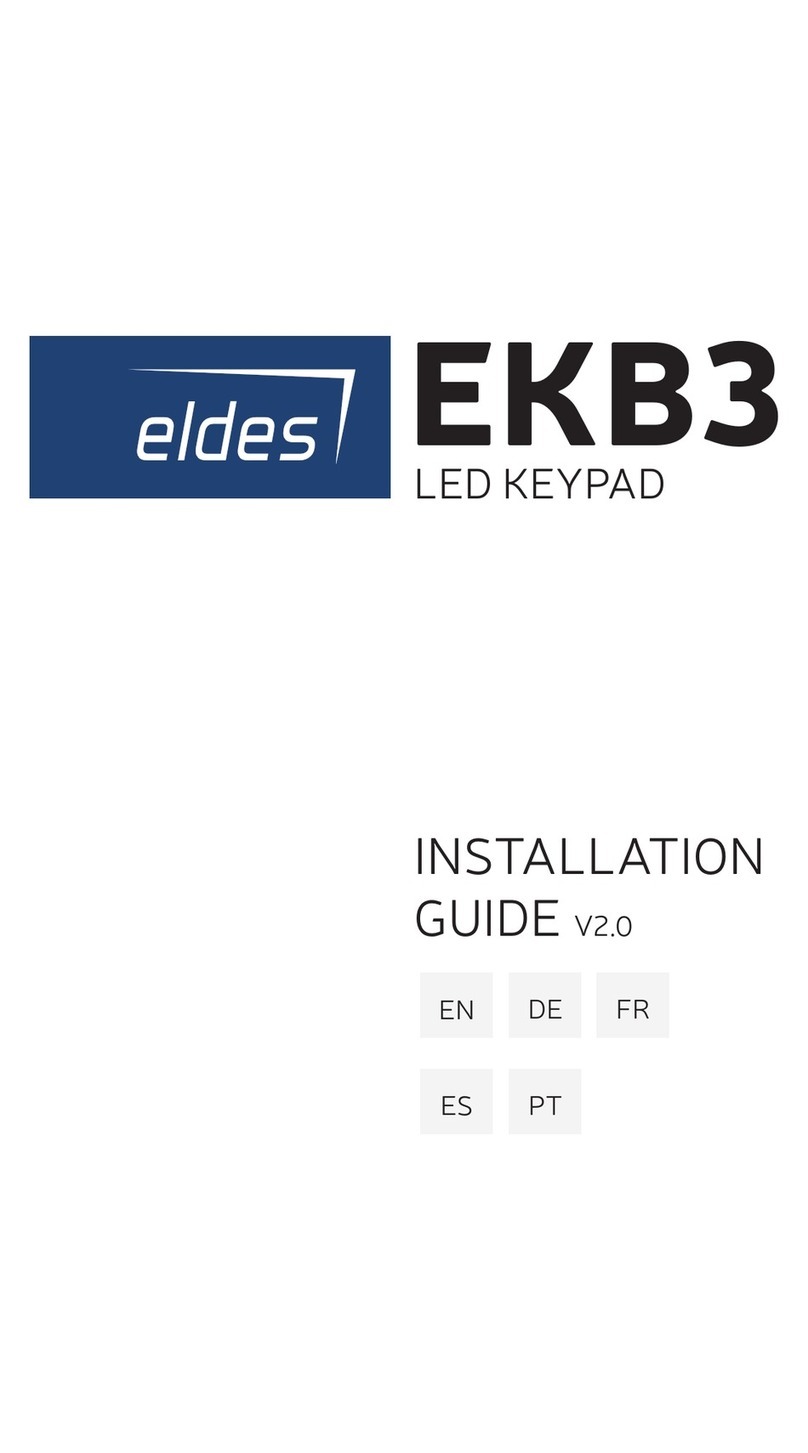
Eldes
Eldes EKB3 User manual

Eldes
Eldes EKB3W User manual

Eldes
Eldes EKB3 User manual

Eldes
Eldes EKB3W User manual

Eldes
Eldes EKB2 User manual

Eldes
Eldes EKB2 User manual

Eldes
Eldes EWKB4 User manual

Eldes
Eldes EKB3W User manual