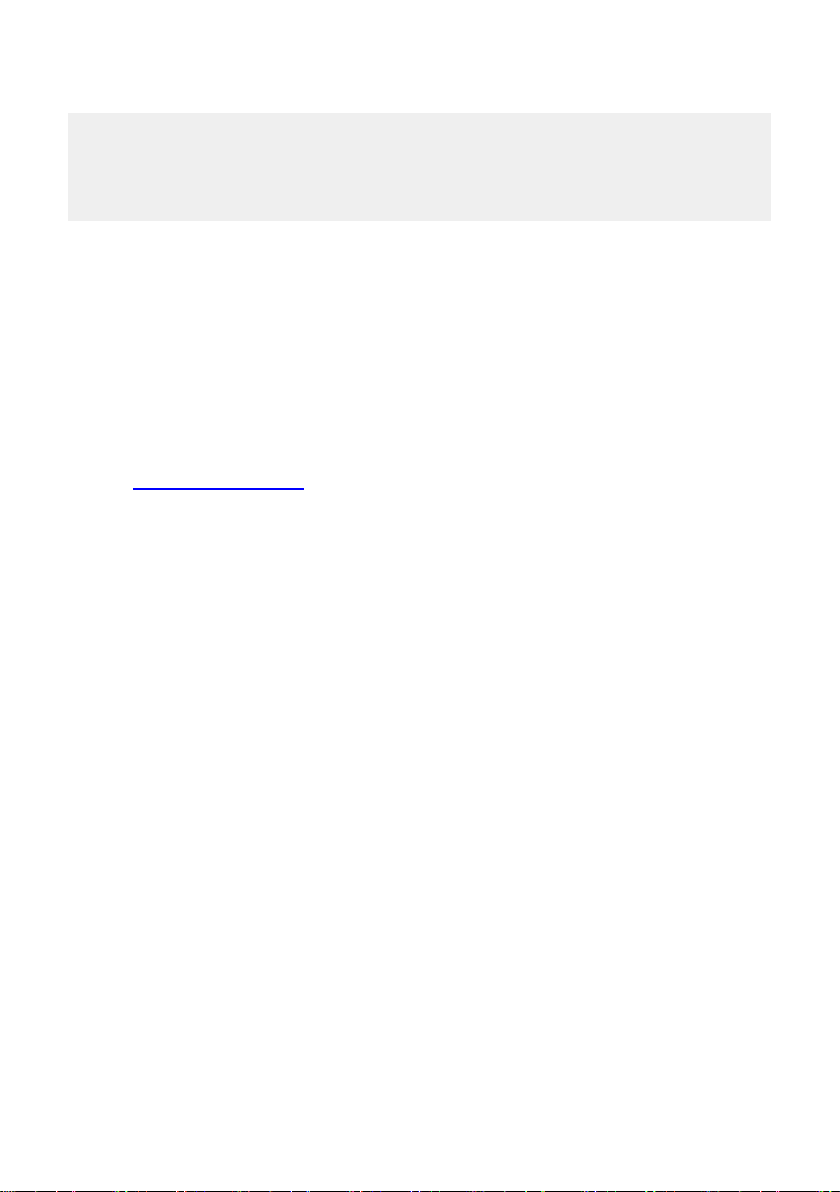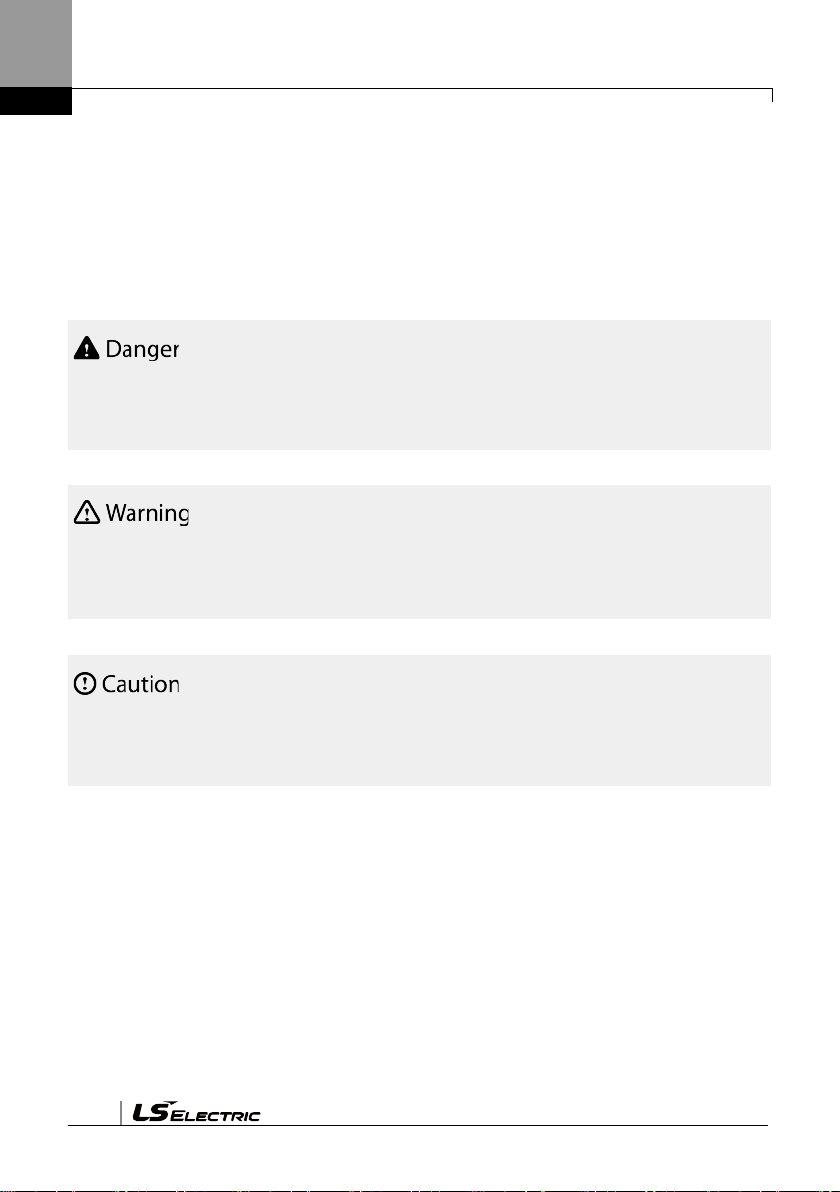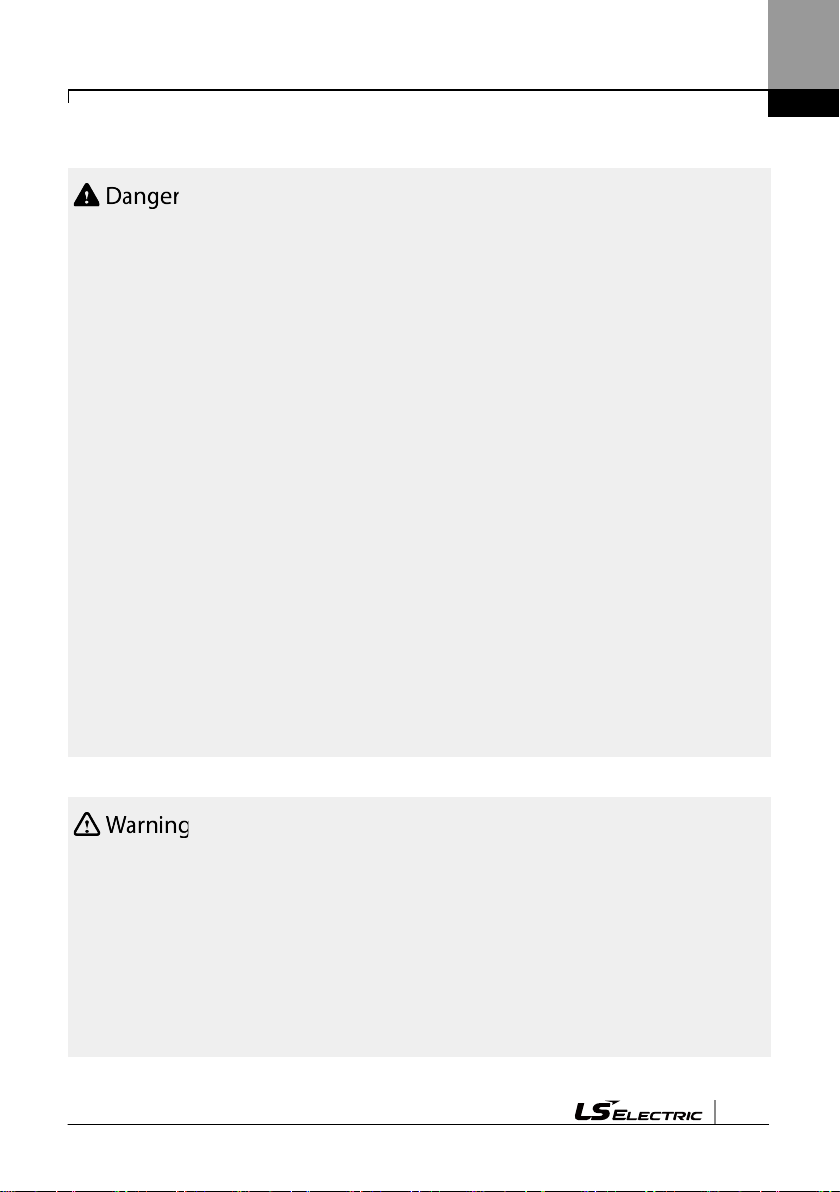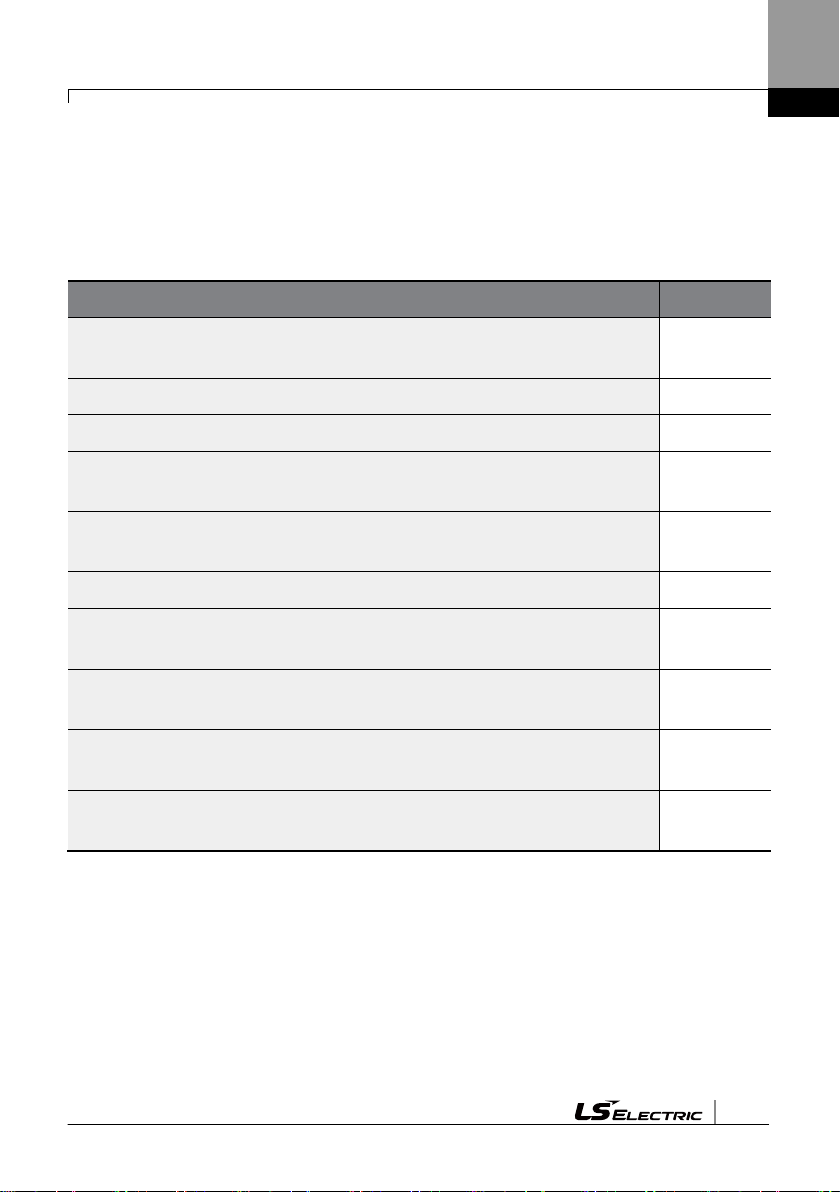6.5.11 ALLS (Automatic light load search) (FUN_69–FUN_72)....237
6.5.12 Automatic load cell calculation..............................................241
6.5.13 Setting zero-speed deceleration time (FUN_94–FUN_97).245
6.6 Control (CON) group........................................................................247
6.6.1 Code jumping - accessing certain codes directly (CON_00)
...............................................................................................247
6.6.2 Speed controller PI ratio........................................................248
6.6.3 Speed controller (Automatic Speed Regulator:ASR) .........248
6.6.4 Overshoot Prevention...........................................................252
6.6.5 Torque-related parameters...................................................253
6.6.6 Torque boost..........................................................................257
6.6.7 V/F (Voltage/Frequency) control...........................................263
6.6.8 Motor output voltage control (CON_57)...............................266
6.6.9 Slip compensation.................................................................267
6.6.10 Anti Rollback Function..........................................................270
6.6.11 Automatic current regulator (ACR))......................................272
6.6.12 Flux current level control.......................................................273
6.7 Elevator (E/L) group .........................................................................274
6.8 Protection (PRT) group ....................................................................275
6.8.1 Jump code (PRT_00)............................................................275
6.8.2 Motor thermal protection (
)...........................................275
6.8.3 Restart delay time after stop command...............................278
6.8.4 EnDat add-on module-related function setting....................279
6.8.5 Encoder error detection ........................................................280
6.8.6 Software encoder error detection (PRT_11–12: Detection time
of encoder error, encoder error based on the speed rate)..280
6.8.7 Speed deviation error settings..............................................283
6.8.8 Overspeed fault detection (Over Speed) .............................284
6.8.9 Input/output phase open detection.......................................284
6.8.10 Overload................................................................................285
6.8.11 Overload limit selection, level, time (PRT_22–24)...............287
6.8.12 Inv OH Warn..........................................................................287
6.8.13 Low Voltage2 (LV2) function.................................................288