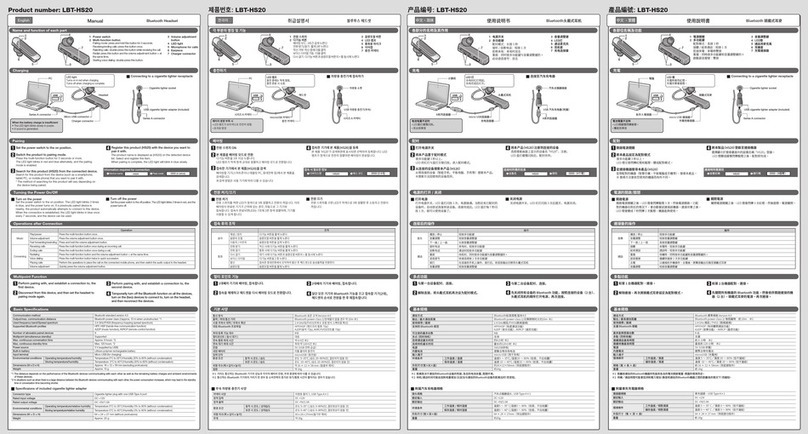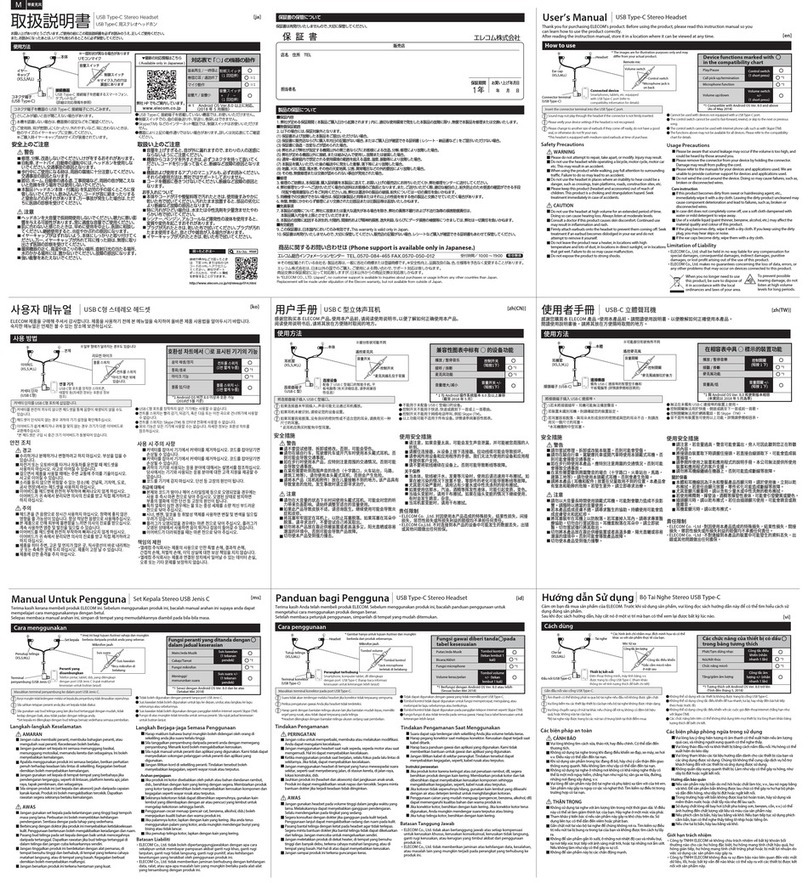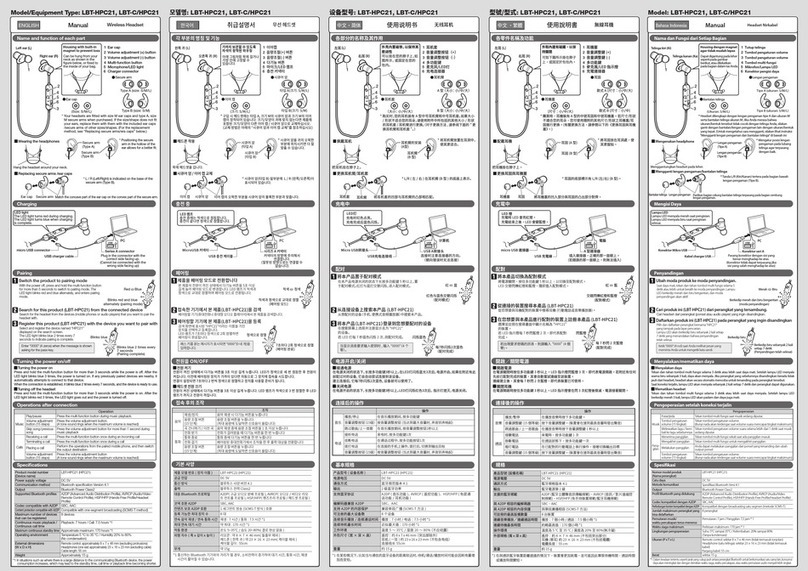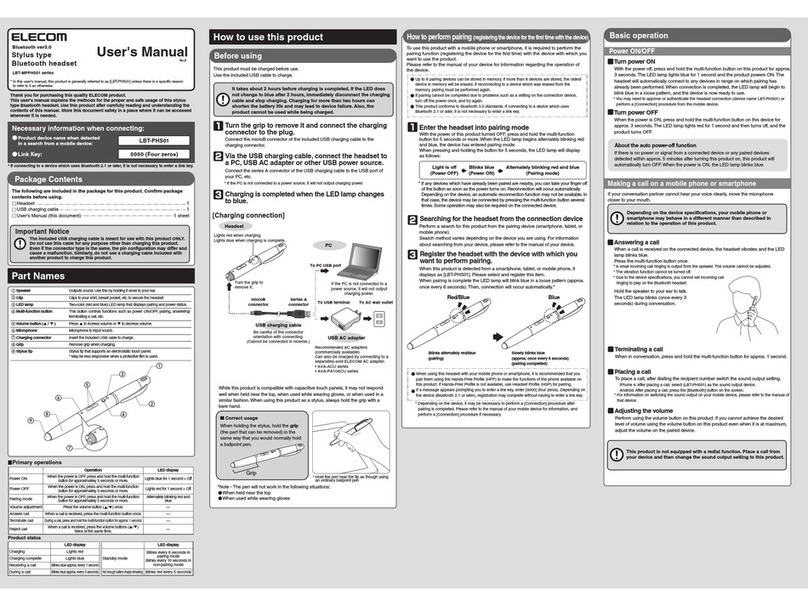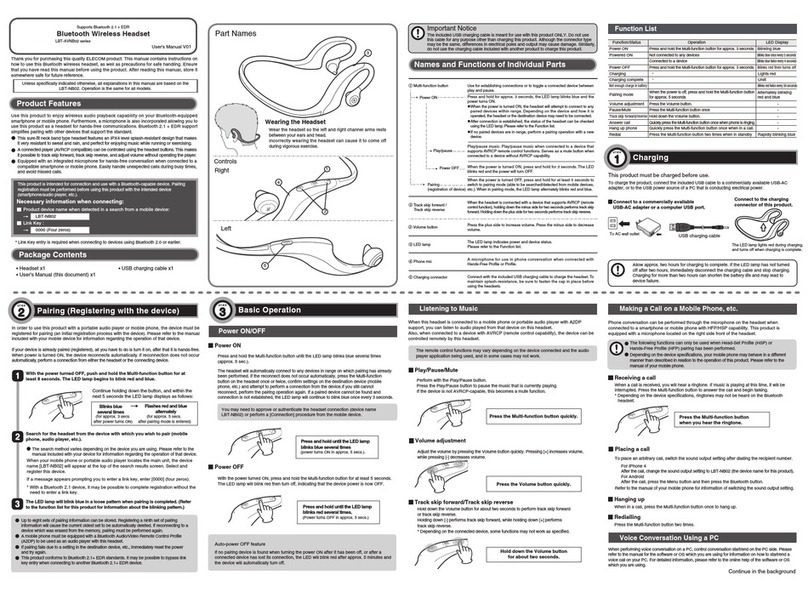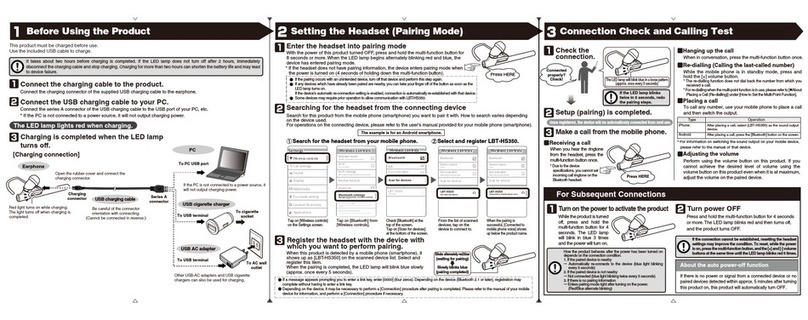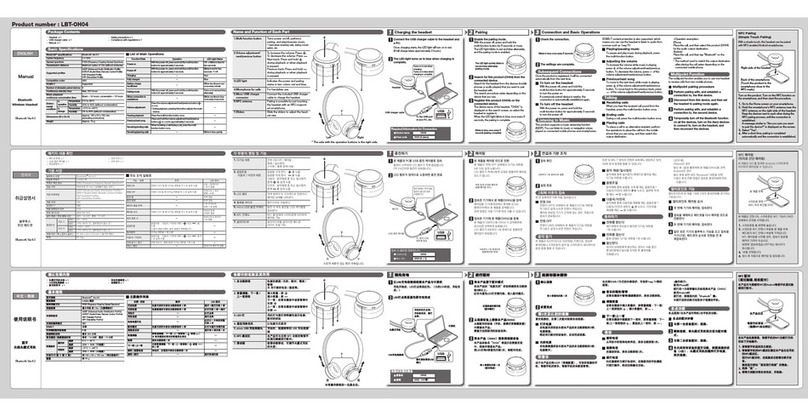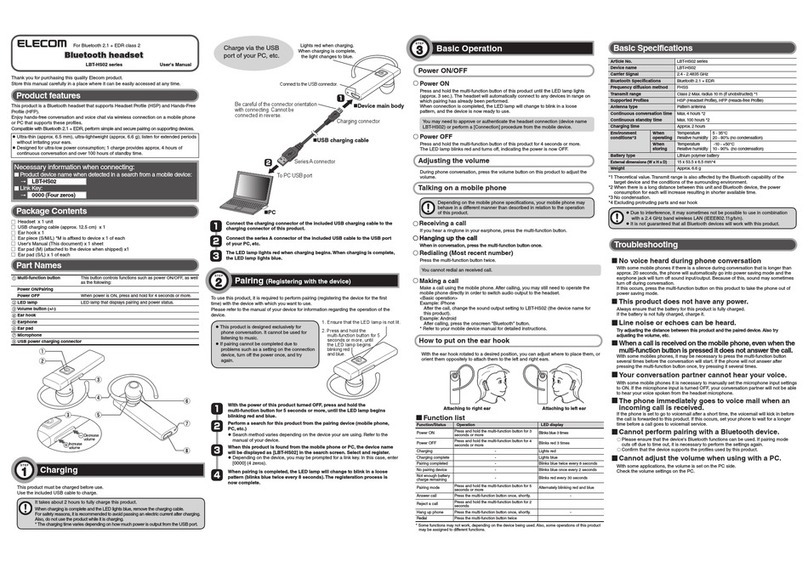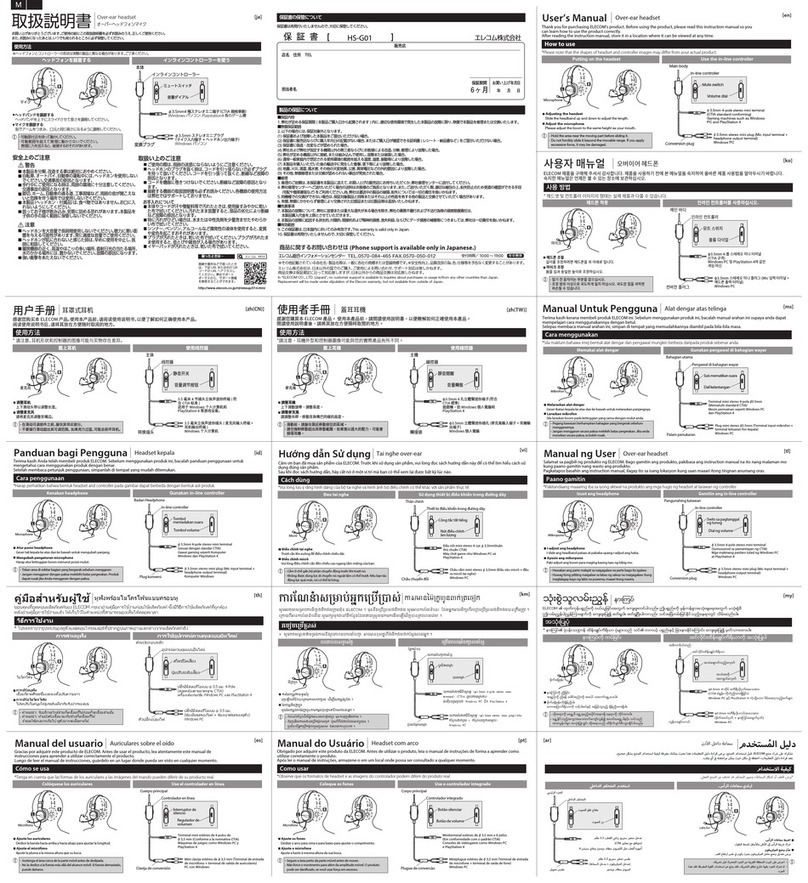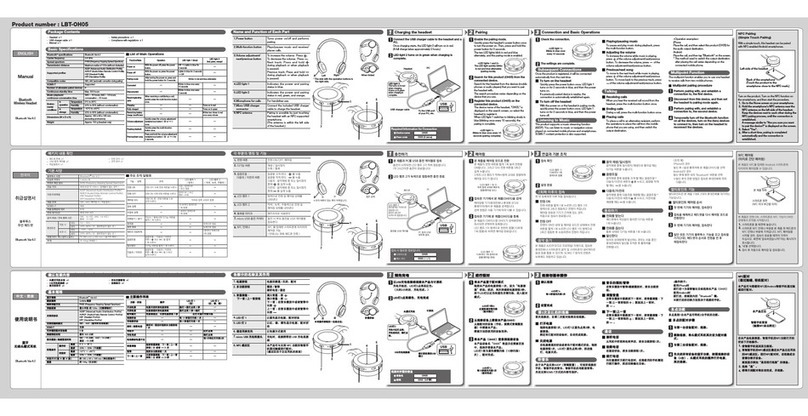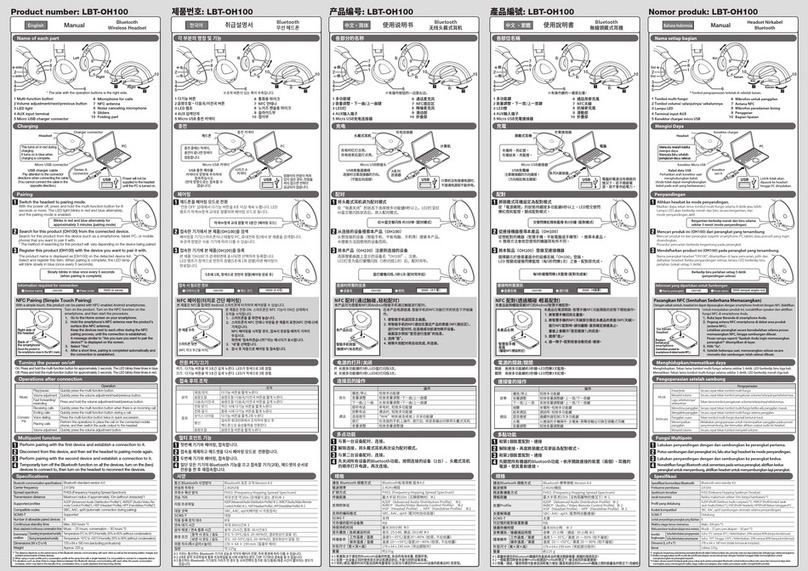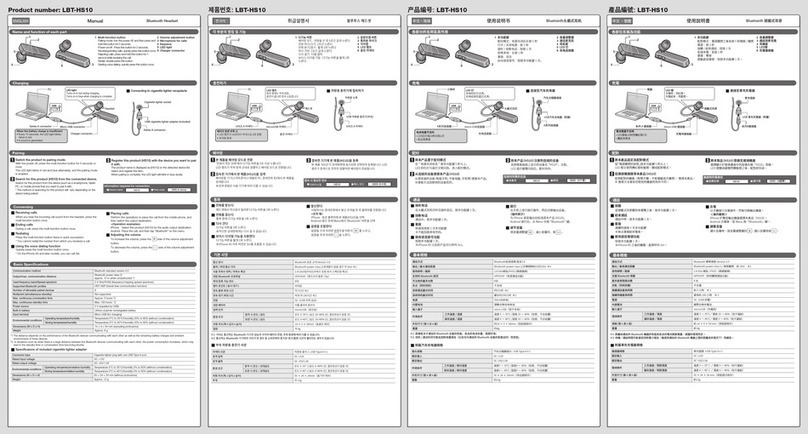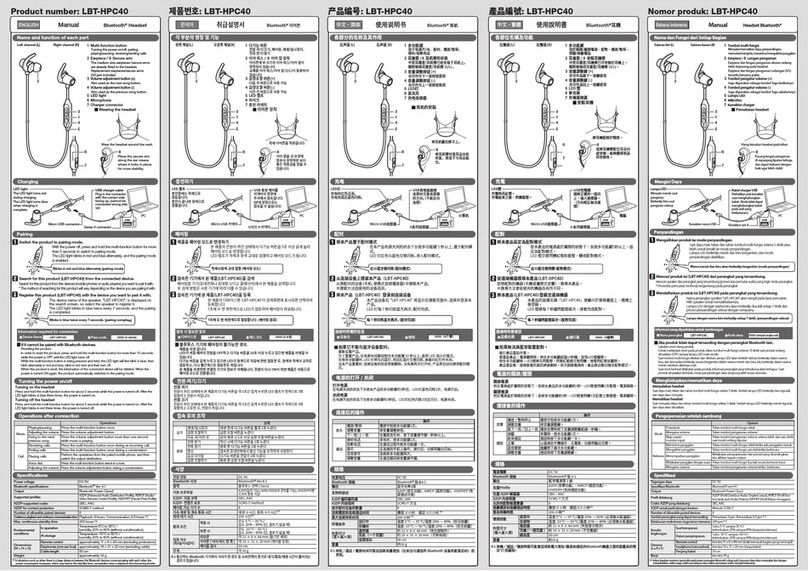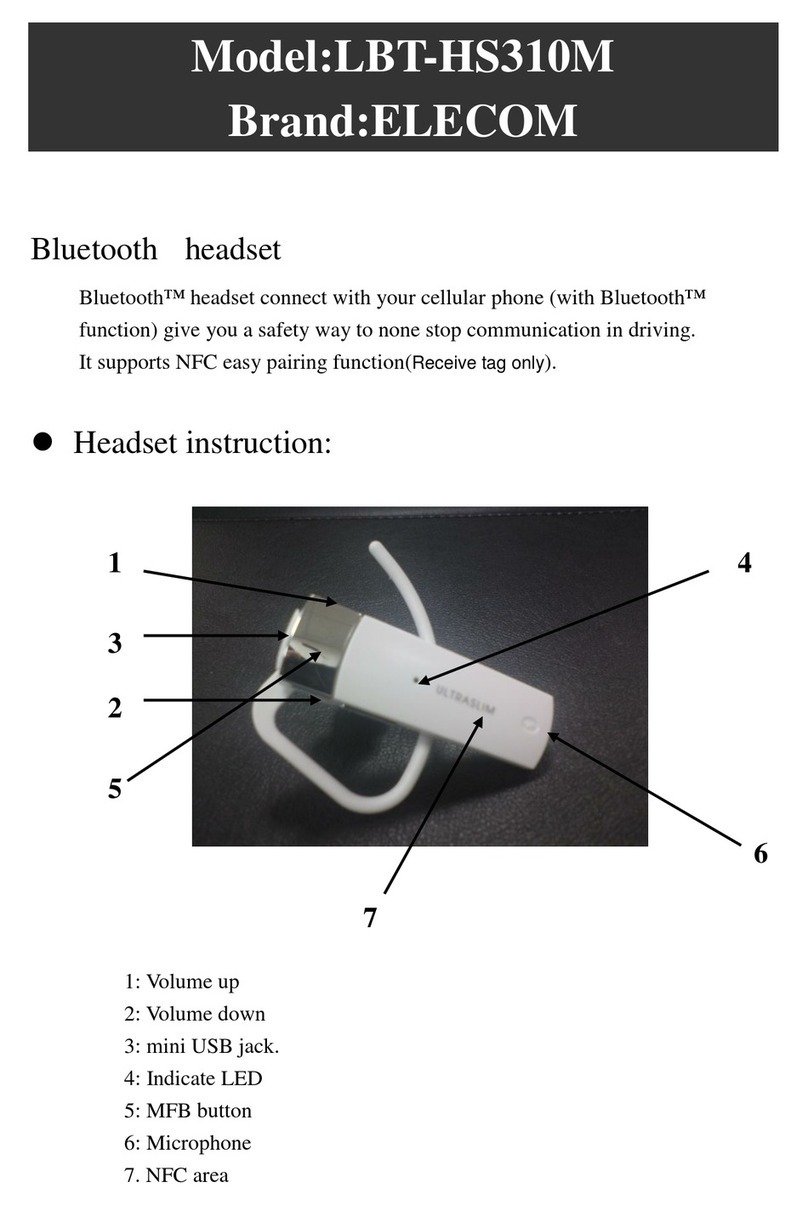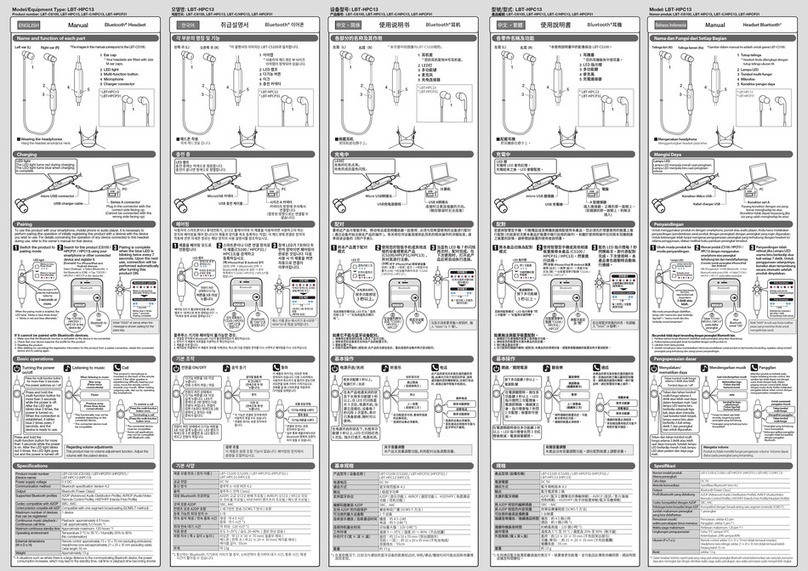Main functions list
Continue on to the procedure on the upper right
To use this product with your mobile phone or audio player, pairing must be performed
with the intended device to use (initial registration with this product).
Please refer to the manual of your connecting device for information regarding the
operation of the connecting device.
You can register and save up to 8 paired devices in memory. If more than 8 paired devices are
registered, the chronologically oldest paired device will automatically be deleted. Pairing must
be performed again to use a device that has been deleted from memory.
A mobile phone must be equipped with a Bluetooth Audio/Video Remote Control Profile to be
used as an audio player with this headset.
If pairing fails due to a setting in the destination device, etc., immediately reset the power and
try again.
This product is Bluetooth 2.1 compliant.When connecting to a compatible device, it is not
necessary to enter a link Key.
Enter the product to pairing mode
With this product powered OFF, press and hold the multi-function button for 8 sec.
or more.The LED lamp blinks red and blue alternately, and the product enters
pairing mode.
Press and hold the button for 8 seconds, during which time the LED lamp will
light as follows:
* If any paired devices are in range, as soon as the power is turned ON you can remove your
hand from the button. The devices will reconnect automatically.
Pairing (initial device registration)
Basic Operation
This product must be charged before use.
When charging, use the included USB charging cable.
Connect the charging connector of the included USB charging connector to this
main unit of this product.
Connect the Series A USB connector of the USB charging cable to the PC.
* If the PC is not plugged in, power will not be supplied. Plug the PC in.
Names and functions of individual parts
How to use this product
Troubleshooting
Allow approx. 2 hours for charging to complete. If the LED lamp has
not turned off after 2 hours, immediately disconnect the charging
cable and stop charging. Charging for more than two hours can
shorten the battery life and may lead to device failure. Also, this
product can not be used while charging.
Making a call on a mobile phone, etc.
When disconnected from a mobile phone, or if power from the connected device
cuts or if there are no connected devices are powering ON, this product will
automatically turn OFF in approx. 8 minutes.When this product is turned ON, the
LED lamp will continually blink blue slowly.
In the event that you remove your finger from the multi-function button
before the power turns OFF, it may trigger the redial function on certain
types of mobile phones, and send a call out.
Turning power OFF
Turning power ON
The following functions can only be used when Head-Set Profile (HSP)
or Hands-Free Profile (HFP) pairing has been performed.Depending
on the device specifications, your mobile phone may behave in a
different manner than described in relation to the operation of this
product.
Answer call
Off
(power OFF)
Lights blue
(power ON)
Blink red/blue alternately
(pairing mode)
Thank you for purchasing this quality Elecom product.
This manual contains instructions on how to use this Bluetooth stereo headset, as well as
precautions for safe handling.
Ensure that you have read this manual before using the product.After reading this manual,
store it somewhere safe for future reference.
Product device name when detected
in a search from a mobile device
Link Key
Necessary information when connecting:
Multi-function button
Ear pieces
Microphone
Clip
Charging connector
LED lamp
Volume adjustment button
(+/-) (FW/RV button)
Use this button to control power ON/OFF, pairing and play/pause
functions.
Holds together the right and left earphones.
When charging, insert the included USB charging cable.
Place this part in your ear. When affixing the ear pieces, ensure they
are oriented in a way so that the whole earpiece settles into your ear.
The M earpieces are affixed by default. If you feel the size is not a
good fit, change to another one of the included earpiece sizes.
Use this microphone when operating in hands-free profile or
headset profile.
* The mic is attached to the right channel R earphone.
Press the (+) to increase the volume, and the (-) to decrease the
volume.Also, while music is playing, press and hold (+/-) for approx.
1 sec. to skip forward (FW) or reverse (RV).
User's Manual
For Class 2 Bluetooth Version 2.1 + EDR
Bluetooth stereo headset
Connect the plug to the Headset
Connect the USB charging cable to the PC
The LED lamp turns off when charging is complete
Register the headset in the connected device
Search for the headset from the connected device.
Placing a call
Hang up phone
Redialling (Most recent number)
Volume adjustment
Pause/Mute
Skip (FF) / Rewind (RW)
No power
Auto-power OFF feature
Confirm that the battery in this product is properly charged. If the battery is not fully charged, charge
the battery.
Confirm that the Bluetooth functions of the connecting device are in a useable condition. If times
out occurs while performing pairing, pairing has to be restarted.
Confirm that the connecting device supports the profiles of this product.
You can improve the sound quality by adjusting the mic position, so adjust the mic to be oriented
to your mouth as best as possible.If nothing you do seems to correct the problem, remove the
right channel (R) from your ear, and hold the microphone element directly to your mouth.
Try adjusting the mic volume level on the mobile phone or device.
Cannot perform pairing with a Bluetooth device
When you want to use a different mobile phone, pairing must be
performed
When receiving a call, even if you press the multi-function button,
you cannot talk
Playing audio/video
Noise, echo, etc. can be heard in the audio
Cannot hear the audio file
Cannot hear any audio on the mobile phone
The phone goes to voicemail before I can answer the call
Cannot hear anything during conversation on a mobile phone
Your voice cannot be heard by the other person during conversation
Your voice can be heard by the other person, but it is very quiet
Cannot use the earphones when placing a call
When calling from the mobile phone, it is necessary to set the speaker and mic control to the
Bluetooth device. Refer to the user's manual of your mobile phone for detailed instructions.
[Basic operation]
iPhone4: After placing the call, set the audio output to (LBT-HP05).
Android : After placing the call, press the Menu button and then press the Bluetooth button.
0000 (Four zeros)
LBT-HP05 When using a mobile phone
Basic operation, pairing
Listening to music
Voice chat on a PC
Power ON/OFF
Right channel (R)Left channel (L)
Red Blue Blue
Alternately blinks red/blue
(performing pairing)
Slowly blinks blue (2 or 3 times every few seconds
(pairing complete)
Before using
A 2-color (red and blue) LED lamp that shows power ON/OFF
and pairing mode status.
[Connection when charging]
Earphones unit PC
USB charging cable
Lights red when charging.
Turns off when charging is completed.
Charging
connector
Series A
connector
To PC USB port
* Link Key entry is required when connecting to devices using Bluetooth 2.0 or earlier.
Package Contents
The package for this product contains the following items.
Please confirm the package contents before using this product.
Stereo Headset unit
Ear pieces XS/S/M/L
(M size ear pieces are already attached to the Stereo Headset unit)
USB charging cable
User's Manual (This document)
Safety Precautions
1
2 of each (total of 8)
1
1
1
Important Notice
The included USB charging cable is meant for use with this product ONLY. Do
not use this cable for any purpose other than charging this product. Even if the
connector type is the same, difference in the pin-out configuration may cause a
malfunction. Similarly, do not use the charging cable included with another
product to charge this product.
If the PC is not plugged in, power will
not be supplied. Plug the PC in.
Ensure that the connector is oriented correctly.
(It cannot be connected in reverse)
Search for the headset from the device with which you wish to pair (mobile
phone, audio player, etc.).
The search method varies depending on the device you are using. Please refer
to the manual of your connecting device for information regarding the operation
of the connecting device.
When your mobile phone locates the headset, the device name [LBT-HP05] will
appear at the top of the search results screen. Select and register this device.
When the LED begins to slowly blink blue (blinks 2 or 3 times every few
seconds), pairing is completed.
When using in combination with a mobile phone, it is recommended to perform pairing with a
Hands-Free Profile (HFP) that allows you to use the capabilities of your mobile phone directly
through the main unit. If your mobile phone does not support Hands-Free Profile, try pairing
using Headset Profile (HSP).
When using your mobile phone as an audio player with this product, perform pairing that
includes the audio profile (A2DP).
In the case that a message appears prompting you to enter a link key, enter [0000] (four zeros).
Depending on the (Bluetooth 2.1) device, registration may complete without having to enter a
link key.
Depending on the device, it may be necessary to perform a [Connection] procedure after
pairing is completed. Please refer to the manual of your mobile device for information, and
perform a [Connection] procedure if necessary.
With the power turned OFF, press and hold the multi-function button for 4 sec. or
more, until the LED blinks blue, indicating that the power is ON.The headset will
automatically connect to any devices in range on which pairing has already been
performed. When connection is completed, the LED changes to slowly blink blue,
indicating the device is ready to use.
* It may be necessary to perform an operation on the connecting device, such as giving
permission for LBT-HP05 to connect.
With the power turned ON, press and hold the multi-function button for 4 sec. or
more, until the LED lights red for 1 second and then turns off, indicating that the
power is now OFF.
Perform with the volume adjustment button on this product. If you are unable to
attain the desired volume even with the volume at maximum, adjust the volume on
the paired device.
While music is playing, press the multi-function button to mute the sound. When
paired with a device that supports (AVRCP) profile, you can pause the music on
this product and the device simultaneously. Press the multi-function button one
more time to return to playing the music.
When music is playing, press and hold (+/-) on the volume adjustment button (for
approx. 1 sec).
* Depending on the connected device, some functions may not work as specified.
When performing voice chat on a PC, control conversation start/finish from the PC
side. Voice chat start/stop operation and setup varies depending on the OS being
used. Refer to your software or OS user's manual or online help.
If you hear the incoming call ringer in the earphones, press the multi-function
button.
* It is not possible to set the same ringtone used by the mobile phone to play in the earphones.
To place an arbitrary call, after dialling the recipient number switch the sound
output setting.
iPhone4:
After sending the call, set the audio output to (LBT-HP05)
Android:
After calling, press the onscreen "Bluetooth" button.
* For information on switching the sound output, refer to the user's manual of your device.
When in a call, press the multi-function button once to hang up.
Press the multi-function button twice quickly.
* You cannot redial someone who has called you. This operation can only be used with HFP.
Depending on the mobile phone or device being used, if you use the headphones with a different
mobile phone, pairing will have to be performed again on the device.
With some mobile phones, it might be necessary to press the multi-function button on this product
several times in order to talk. If you are unable to talk after pressing the multi-function button once,
try pressing it several times.
If the amount of time allowed before the phone goes to voicemail is set too low, the phone will go to
voicemail before this product can be used with voice conversation. In the event of this problem,
lengthen the amount of time allowed before the phone goes to voicemail.
With some mobile phones, the device will go into power saving mode if there is no sound in the
conversation for 20 sec. or more, which will disable sound output to the earphone jack.When this
happens, you will no longer be able to be heard anything in the earphone.In the event this happens,
press the multi-function button on this product to take the mobile phone out of power saving mode.
On some mobile phones, mic input ON/OFF has to be set manually. If the mic is turned off, the
headphone mic will not pick up your voice in conversation.
Try adjusting the distance between this product and the paired device.Try adjusting the volume.
Some types of audio files and web content are not supported by Bluetooth. Contact the site from
which you downloaded the file.
Depending on the specifications of the mobile phone, the audio of some downloaded promotional
videos, etc. cannot be heard via Bluetooth.
*1 Theoretical value. Range is also affected by the Bluetooth capability of the target device and the
conditions of the surrounding environment.
*2 It is not possible to connect to another device when using an audio file and phone file
simultaneously.
*3 When there is a long distance between this unit and Bluetooth device, the power consumption for
each will increase resulting in shorter available time.
Basic specifications
Due to interference, it may sometimes not be possible to use in
combination with a 2.4 GHz band wireless LAN (IEEE802.11g/b).
It is not guaranteed that all Bluetooth devices will work with this product.
Multi-function button operation LED lamp status
Power ON When power is off, press and
hold for 4 sec. or more Unlit lights blue
Power OFF When power is on, press and
hold for 4 sec. or more Lights red for 1 sec., then turns off
Charging — Lights red
Charging complete— Unlit
Insufficient battery charge Slowly blinks red
Pairing mode When power is OFF, press and
hold for 8 sec. or more Blinks red and blue alternately
Pairing complete—Blinks blue 2 or 3 times over several seconds
Receive / end call When receiving a call, or when in
a call, press once —
Carrier signal 2.4 GHz band
Bluetooth specifications Bluetooth 2.1 + EDR
Frequency diffusion method FHSS (Frequency Hopping Spread Spectrum) Class2
Frequency characteristics 20 - 20,000 Hz
Transmit range Class 2 Max. radius 10 m (if unobstructed) *1
Supported profilesrofile A2DP (Advanced Audio Distribution), AVRCP (Audio/Video Remote
Control Profile), HSP (Headset Profile), HFP (Hands-Free Profile)
SCMS-T Supports
Number of simultaneously
useable devices *2
Mobile phone support x 1, Audio player support x 1 *2
Maximum paired devices 8
Antenna type On-board chip antenna
Continuous standby time Max. 90 hrs. *3
Audio playback/Conversation time Approx. 4 hrs. / Approx. 4.5 hrs. *3
Environment conditions When operating Temperature5- 35°C
Relative humidity20-80% (no condensation)
When storing Temperature-5 - +45°C
Relative humidity10-90% (no condensation)
Input voltage DC 5V / 150mA
Battery type Rechargeable lithium polymer battery
External dimension(W x H x D) 19.6 x 8.4 x 30 mm (Excl. protrusions)
Weight Approx. 13 g
LBT-HP05 series