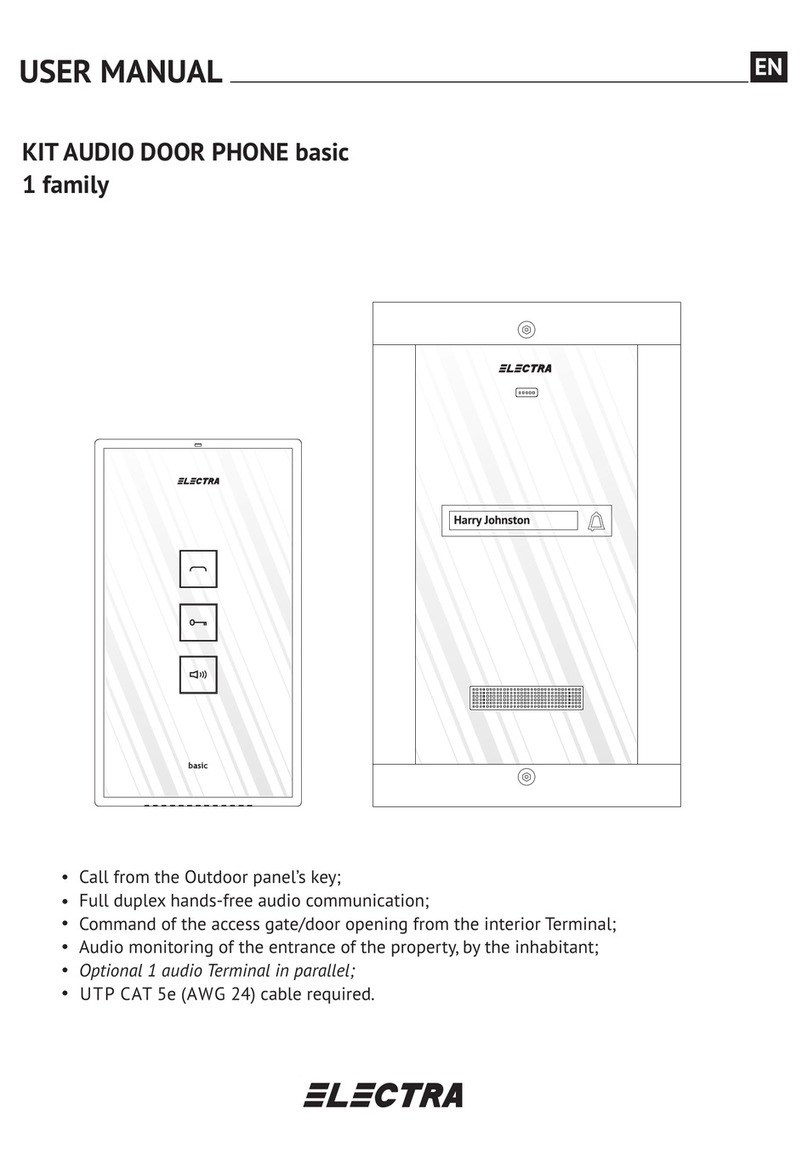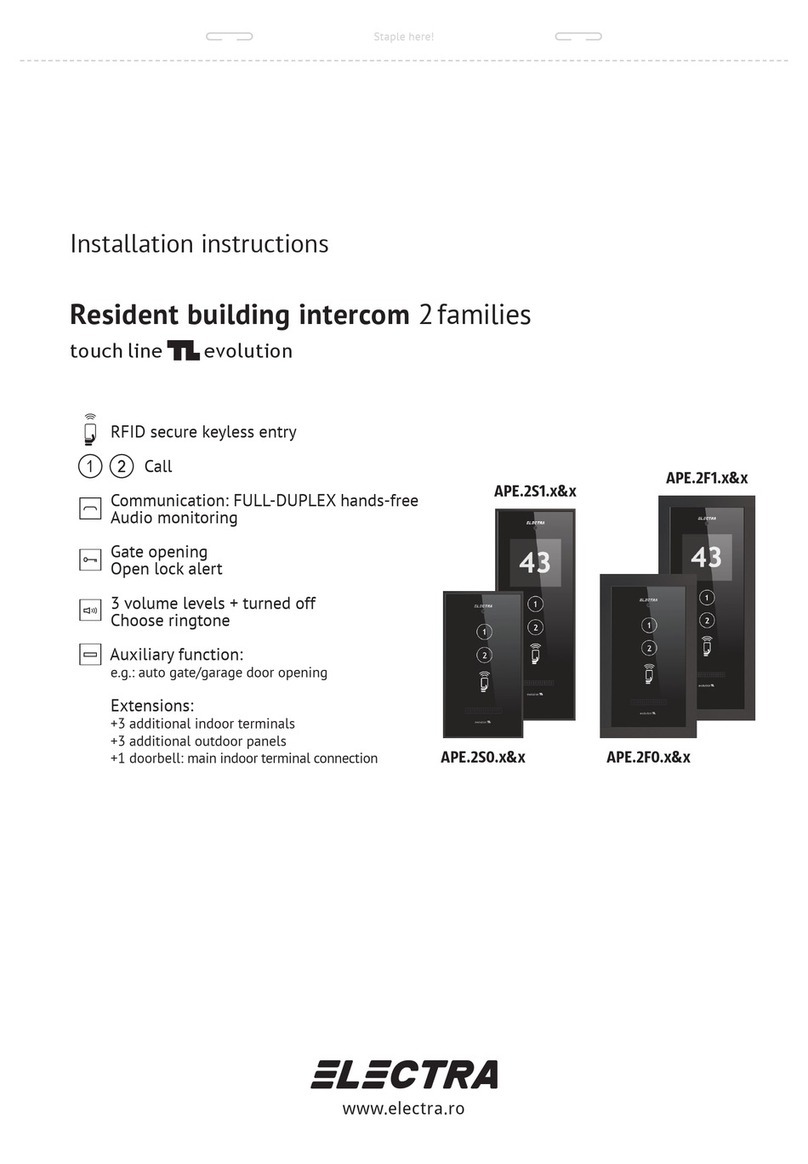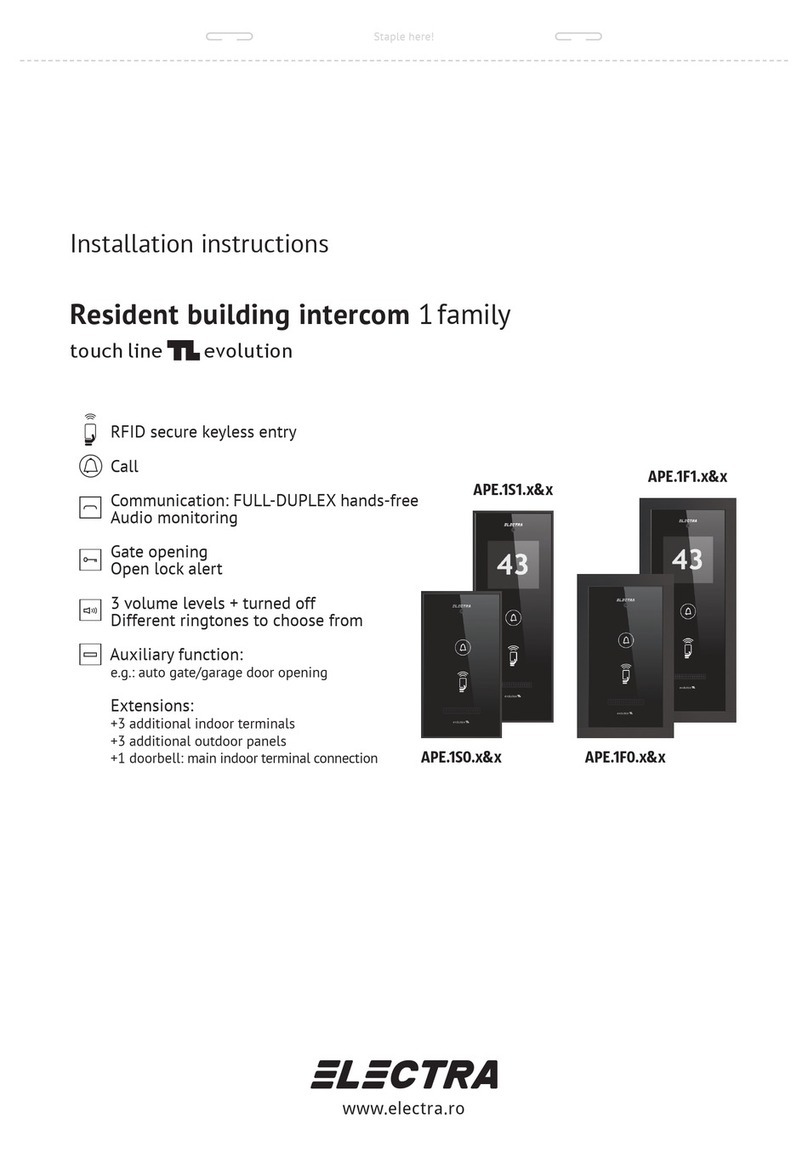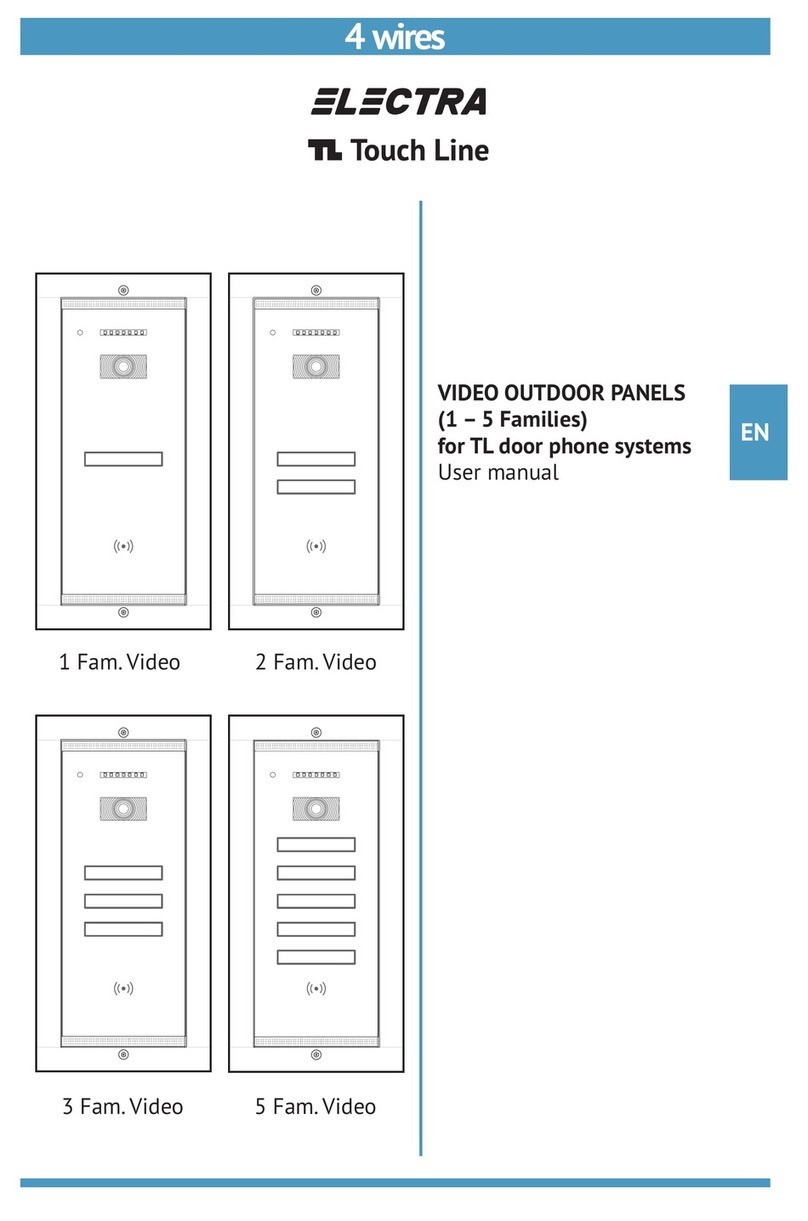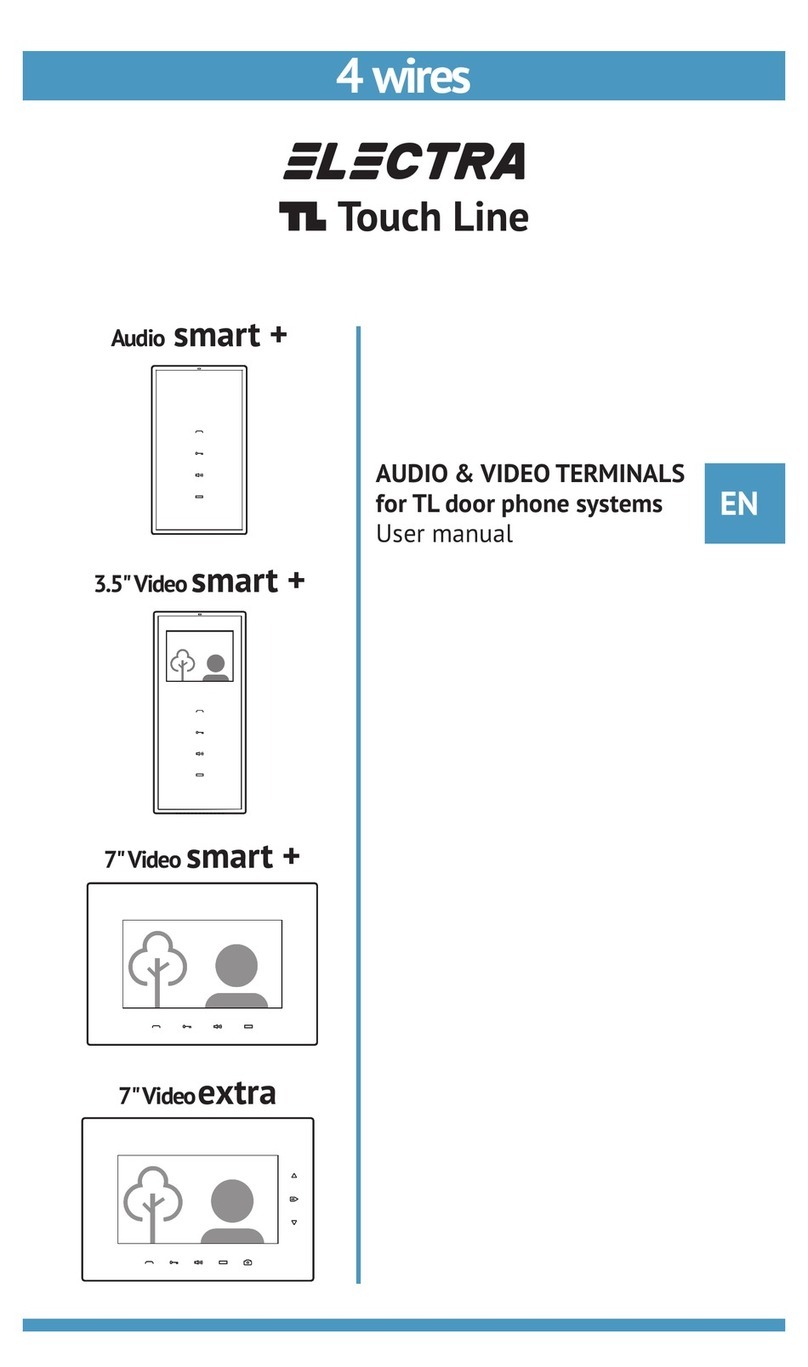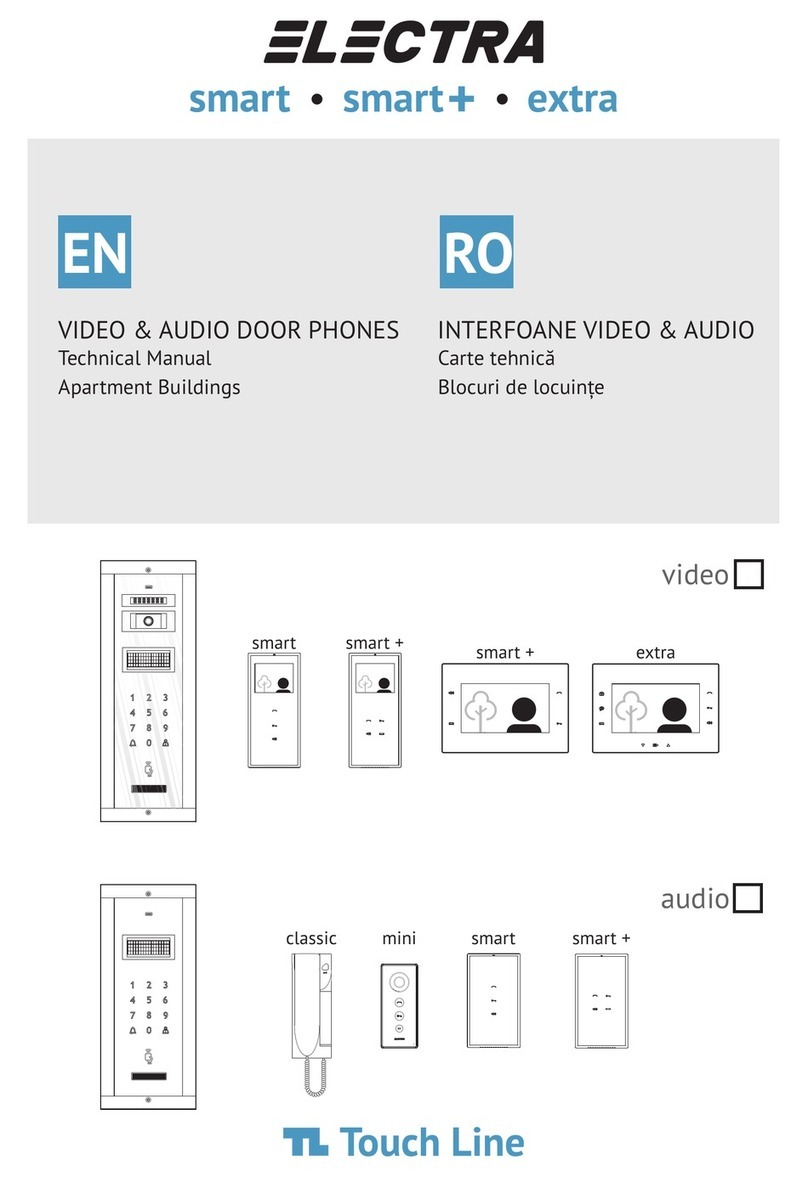EN
VSB – Video selection box; Product code: VSB.4DN02.xxy04 (4 video inputs/1 video output)
SCU – Central supply unit for 1 Fam; Product code: SCU.VDR02.xxy14 (110-230Vc.a., 50Hz/13.5Vd.c.-2Ad.c.).
Central supply unit for 3 Fam; Product code: SCU.VDR02.xxy34
PSU – Additional supply unit; Product code: PSU.VDR02.xxy04, necessary when, due to various reasons, the supply voltage
(+U, GND) at the hubs of the terminals drops below 12V. See the user manual of the SCU central supply unit.
Vcam – Additional video camera connection, analogic 1Vv-v, PAL
LC1/LC2 – Connection of direct current lock (max.0.6A/12Vd.c.) Door locked: Ulock = 0Vc.c./indefinite time. Door open:
Ulock = 12Vd.c./max. 0,75Ac.c./max. 10 sec.
LA1/LA2 – Connection of alternating current lock (max.5A/12Va.c.) Door locked: Ulock = 0Va.c./indefinite time. Door open:
Ulock = 12Va.c./24Va.c./max. 5,0Aa.c./max. 10 sec. (point 2, pg. 15)
LS1/LS2 – Connection of electromagnetic lock (max.3A/24Vc.c.) Door locked: Ulock = 12Vd.c./24Vd.c./max. 3,0Ad.c./
indefinite time. Door open: Ulock = 0Vd.c./max. 10 sec. (point 3)
SWC1/SWC2 – Connection of EXIT button (mounted inside the building)
AUX1/AUX2 – Connection of additional installations – auto gate, garage door, outdoor lighting etc. (point 4)
+ BAT/- BAT – Connection of rechargeable battery
DBL1/DBL2 – Connection of entrance doorbell (apartment doorbell)
GNG1/GNG2 – Connection of distance call doorbell (GONG)
B.
1. Normal functioning mode, without BAT: the (Network) and +U LEDs are Green. The PROG and BAT LEDs are turned off.
2. Normal functioning mode, with BAT connected: the (Network), BAT and +U LEDs are Green.
3. The system functions only on battery (the system functions correctly until the full discharge of the battery): the BAT LED is
Green, the (Network) and +U LEDs are turned off. Check the fuses on the SCU (FUSE T-1, 6A) and 2x6A from the Network.
4. The system functions with a broken battery. The , +U LEDs are Green, the BAT LED is turned off. Change the battery!!!
5. The outdoor panel does not function (the Red LED from the video camera does not blink, the call keys are not backlighted):
The , BAT and +U LEDs are Green. The outdoor panel LED from the SCU is Red. Check the continuity and the accuracy of the
+U and GND connections from the SCU to the panel.
6. A terminal does not function (the keys are not backlighted when touched, there is no image and sound): the , BAT
and +U LEDs are Green. One of the OUT1, OUT2 or OUT3 LEDs is Red. Check the continuity and accuracy of the +U or GND
connections from the SCU to the terminal.
7. The direct current lock does not function (LC1, LC2), the LED is Red: check the accuracy of the connections to the lock.
8. The display of the terminal is Blue or Black (it functions during audio call): check the continuity of the Vin, Vout and GND
connections from the outdoor panel to the video terminal. If the connections are good, change the terminal.
9. The terminal cannot be called: a) (Terminal 2 or 3 has an incorrect address. The terminal at Family 1 is called!) Reprogram
terminals 2 or 3 with the correct address (the apartment number) according to Step 6.2.
b) If the PROG LED from the SCU is Red, check the continuity and the accuracy of the C/D, +U and GND connections from the
outdoor panel to the video terminal.
TROUBLESHOOTING AND SERVICE FOR THE VIDEO DOOR PHONE SYSTEM
PARALLEL CONNECTION OF TWO OUTDOOR PANELS (See the diagram from point 10)
If the building has multiple entrances, you can install VPM outdoor panels with their own SCU central supply unit, which will
command its own gate. The VPM1 main outdoor panel keeps address 1, set by the manufacturer and only the RFID access
cards/tags will be programmed at the VPM1 (see Step 5.1). The VPM2 additional panel is programmed with address 2 and
with the RFID access cards/tags (see Step 5.2).
PARALLEL CONNECTION OF THE ADDITIONAL TERMINALS (See the diagram from point 9)
Inside the residence you can install TL additional terminals (ATM/VTM 3.5”/ VTM 7”/ VTE 7”) using the same type
of cable, for the same connections (+U, C/D, GND, Vin/Vout). All the terminals in one apartment will have the
address of the main terminal. For Fam.1 the terminals have address 1 set by the producer. For Fam. 2, 3
(Fam. 4, 5 or more), program the terminals with addresses 2, 3 (or 4, 5 etc.). See Step 6.2.
2