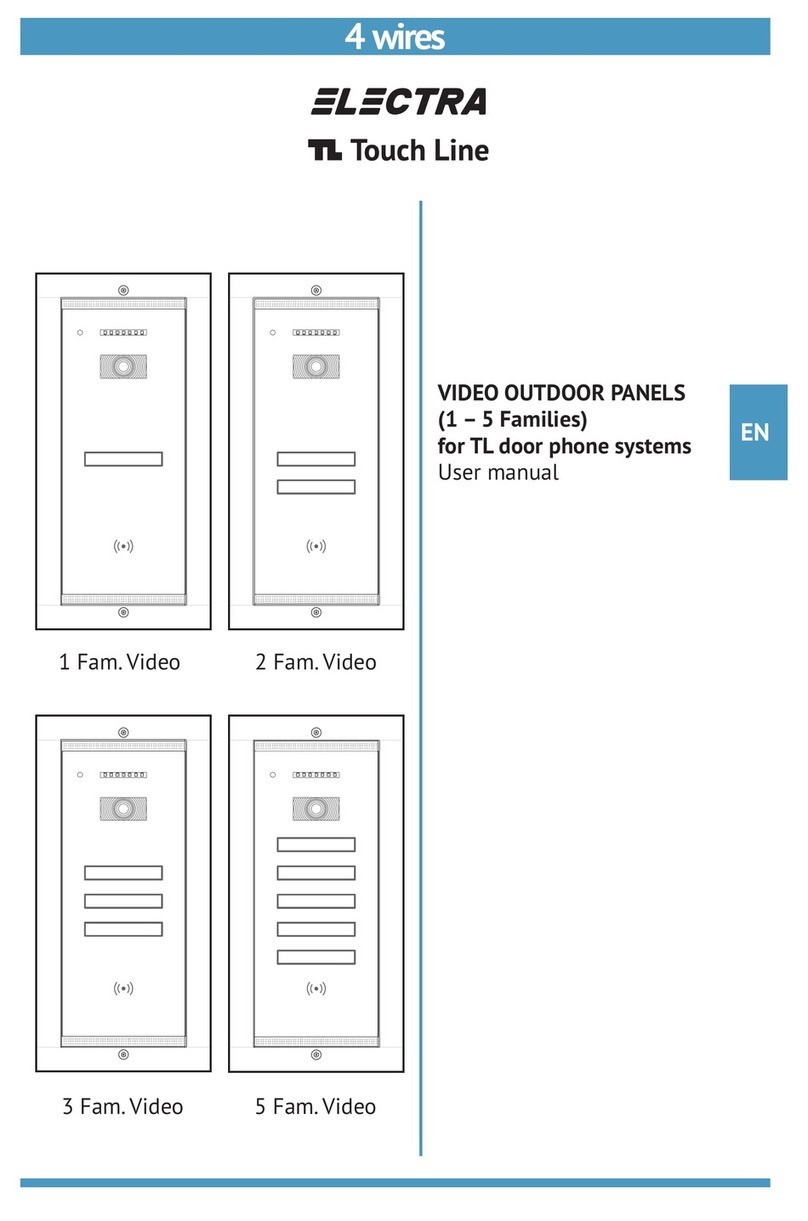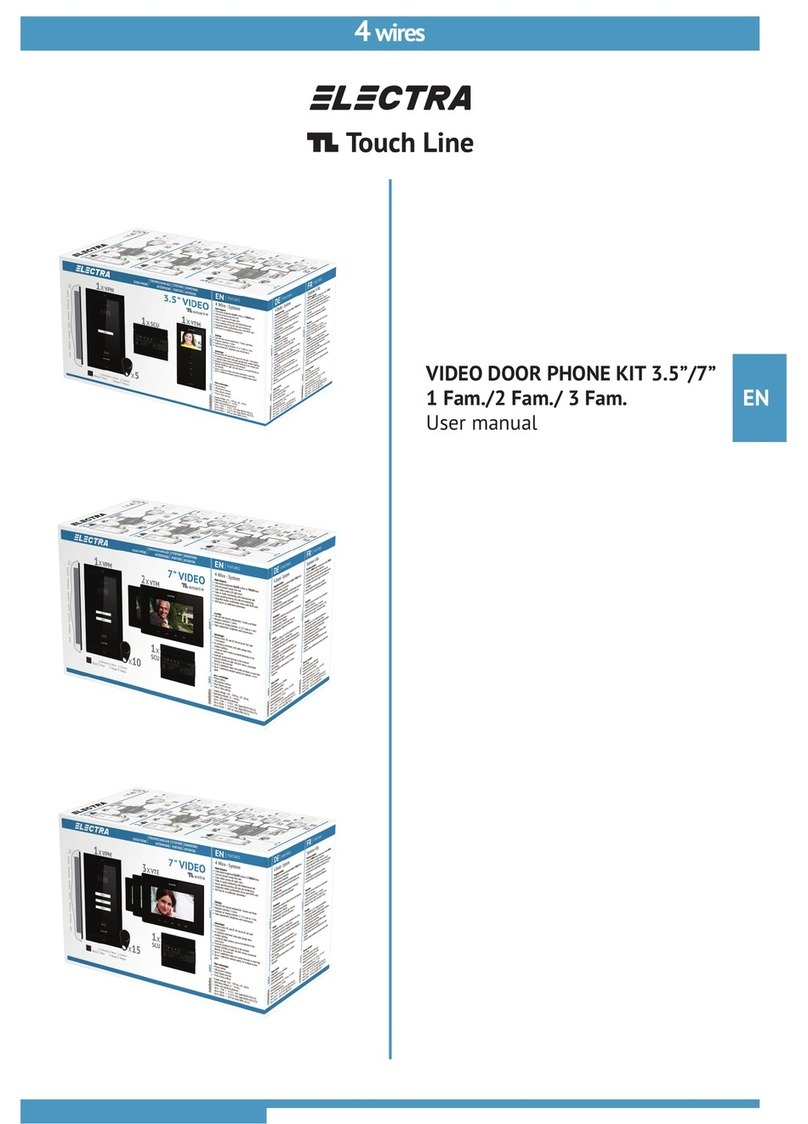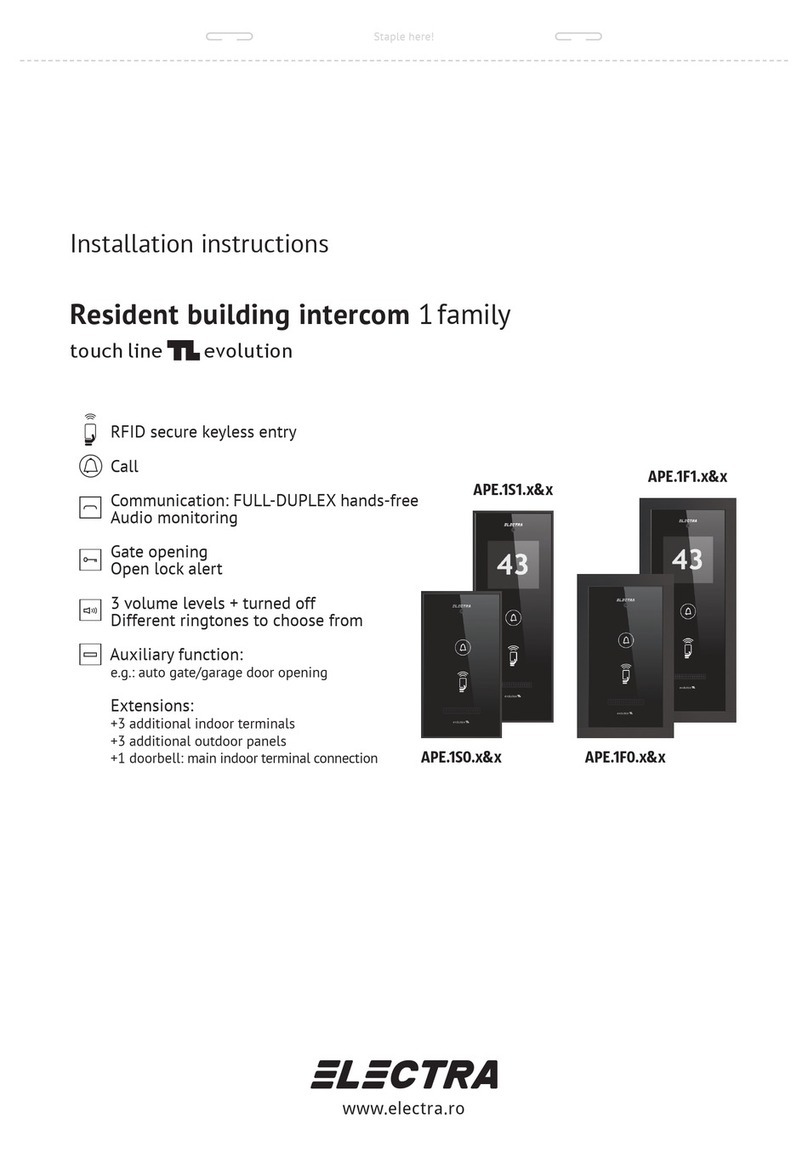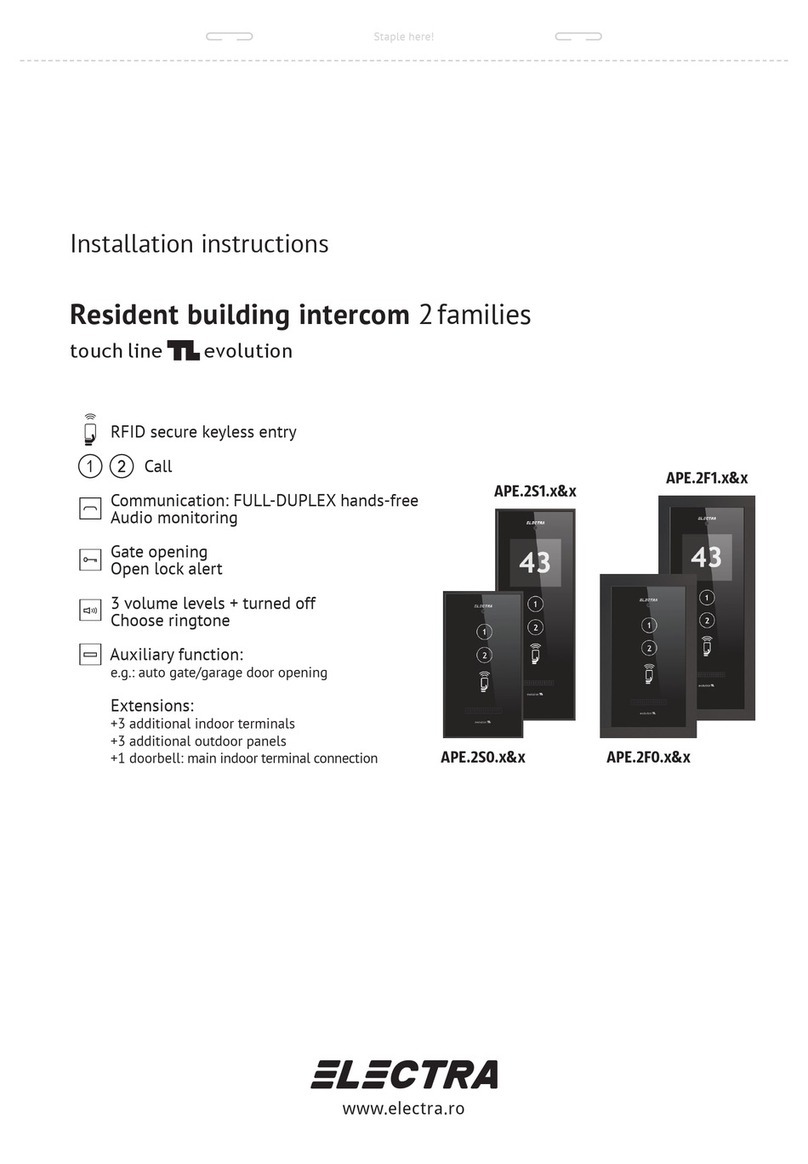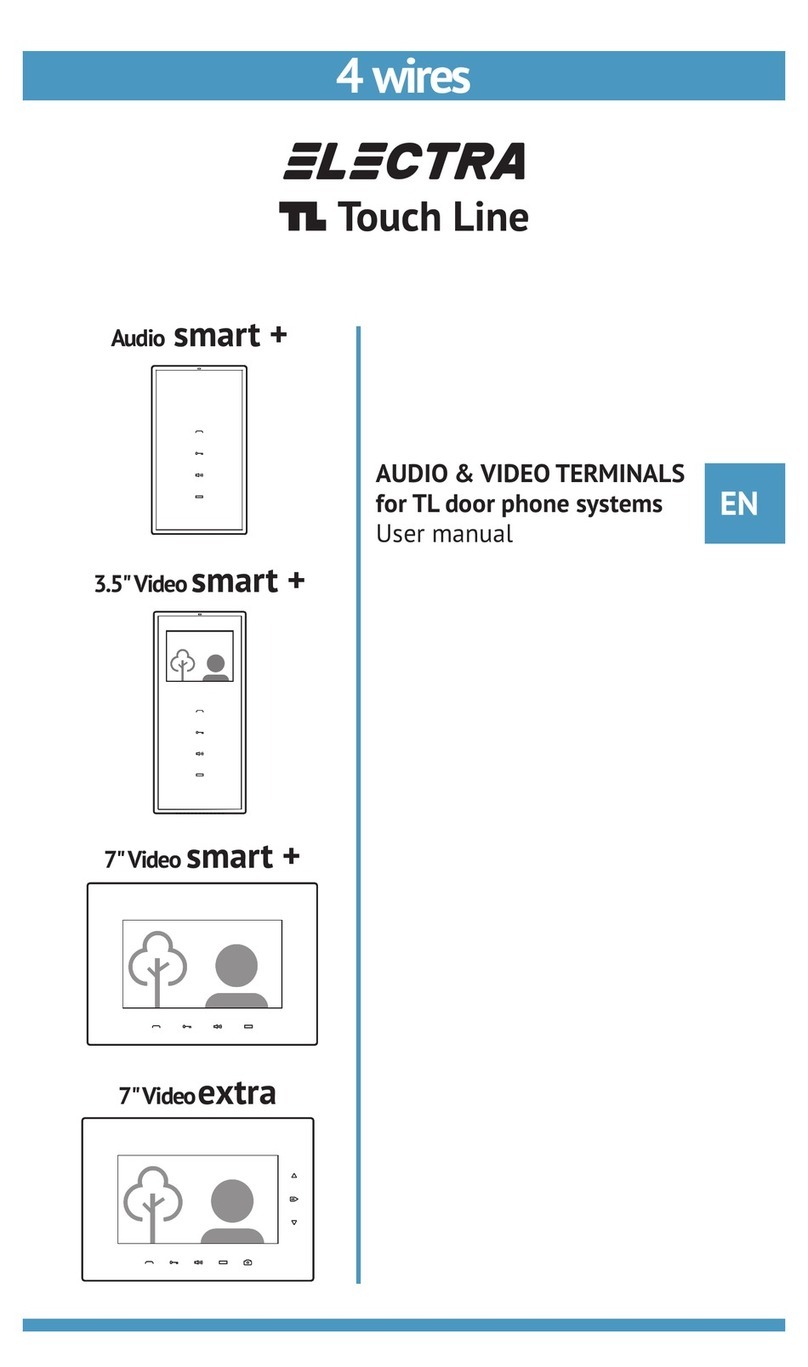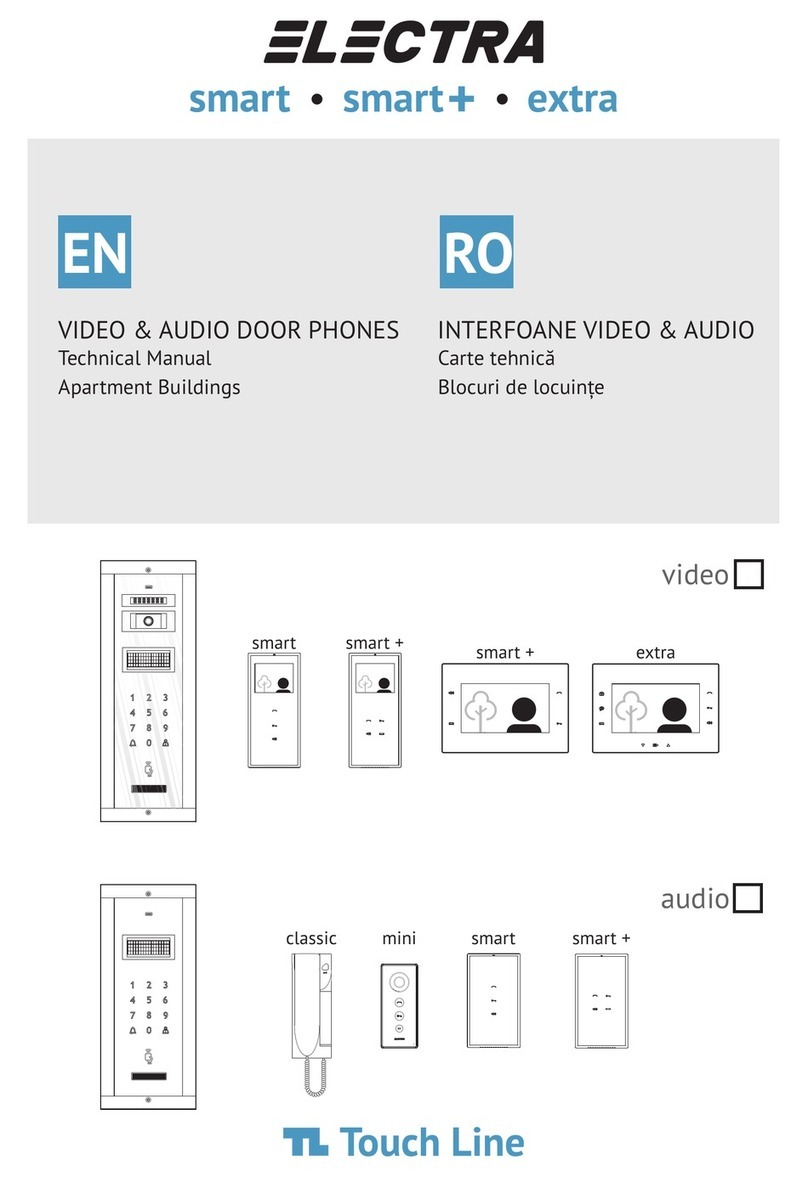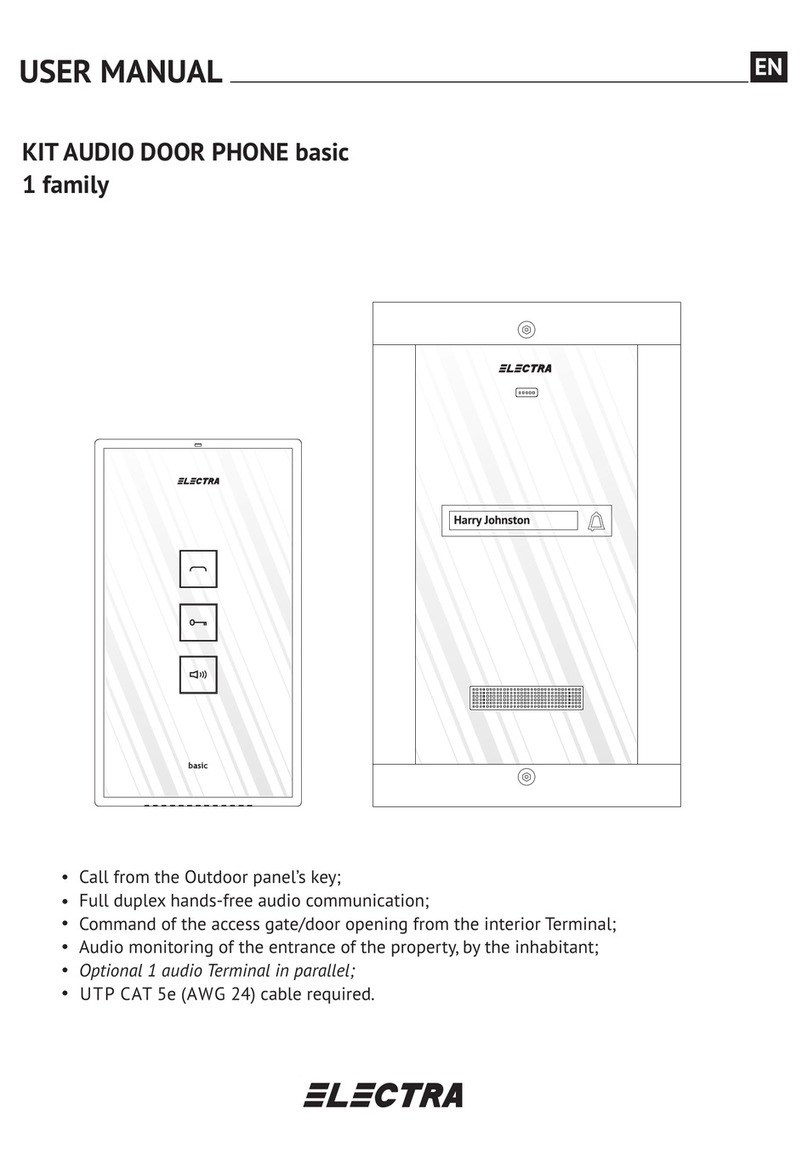EN
2
3Recommended cables. Installation of the Touch Line video panels
3.1 Recommended cables
2.2 Use
Orientable video camera
RFID reader
Microphone
Fastening Torx screw
LEDs (day and night white lighting)
Touch key with the name
of the family
Speaker
Fastening Torx screw
1 Fam. 5 Fam.
2 Fam., 3 Fam.
Fam 2
Fam 1
Fam 3
Fam 4
Fam 5
Fam 1
Presence sensors
LEDs signaling status during use
1. STAND-BY. The keys with the names of the residents are off. The red LED blinks and signals the possibility of
video monitoring.
2. CALL + TALK + ACCESS. The keyboard turns on when a person approaches the panel less than 1m away. Touch
the key corresponding to the name of the family you are looking for. The panel signals the call acoustically, with a beep
sequence and visually – video camera LEDs and LED on.
The call lasts max. 1 min. Each touch of the key reinitiates the call.
If the resident answers, the talk mode is activated – LED on. The conversation is hands-free, with a duration of
max. 2 min. If the resident grants the access, it is commanded the opening of the door/ gate and the panel signals
acoustically, with a confirmation beep sequence and visually – LED on.
The door/ gate remains open max. 8 sec.
3. RFID card ACCESS. Approach the RFID card to the area marked with the symbol. It is commanded the opening of
the door/ gate and the panel signals acoustically, with a confirmation beep sequence and visually – LED on.
The door/ gate remains open max. 8 sec.
Recommended installation cables, based on max. 50 ml distance between the outdoor panel and the
central unit:
UTP/FTP cat5e (AWG24) or UTP/FTP cat6 (AWG23)
C/D
6mm
25-30mm
GND
Vin
+14V+14V
C/D
6mm
25-30mm
GND
Vout
+14
C/D
GND
20-25mm
6mm
Vin
+14
C/D
GND
20-25mm
6mm
Vout
2
4 wires x 0.5 mm (type H03VV-F4G 0.5)
2
4 wires x 0.75 mm (type H05VV-F4G 0.75)