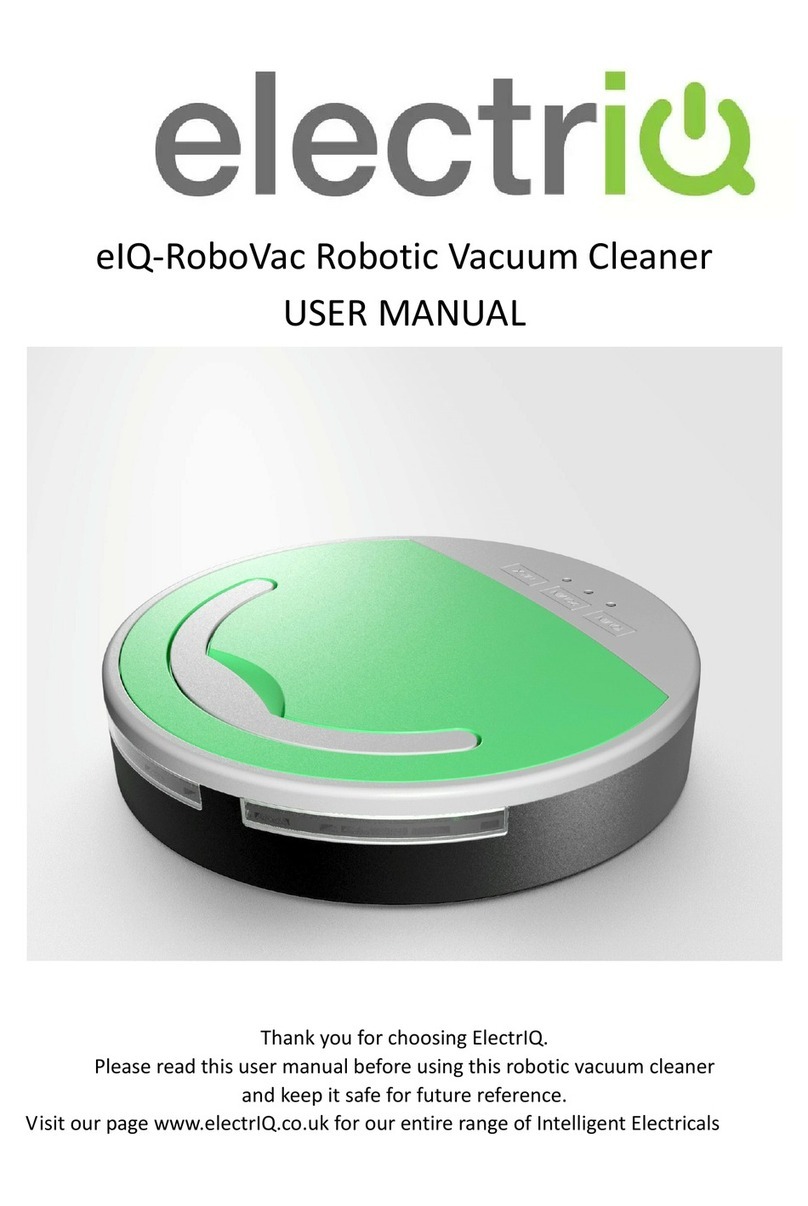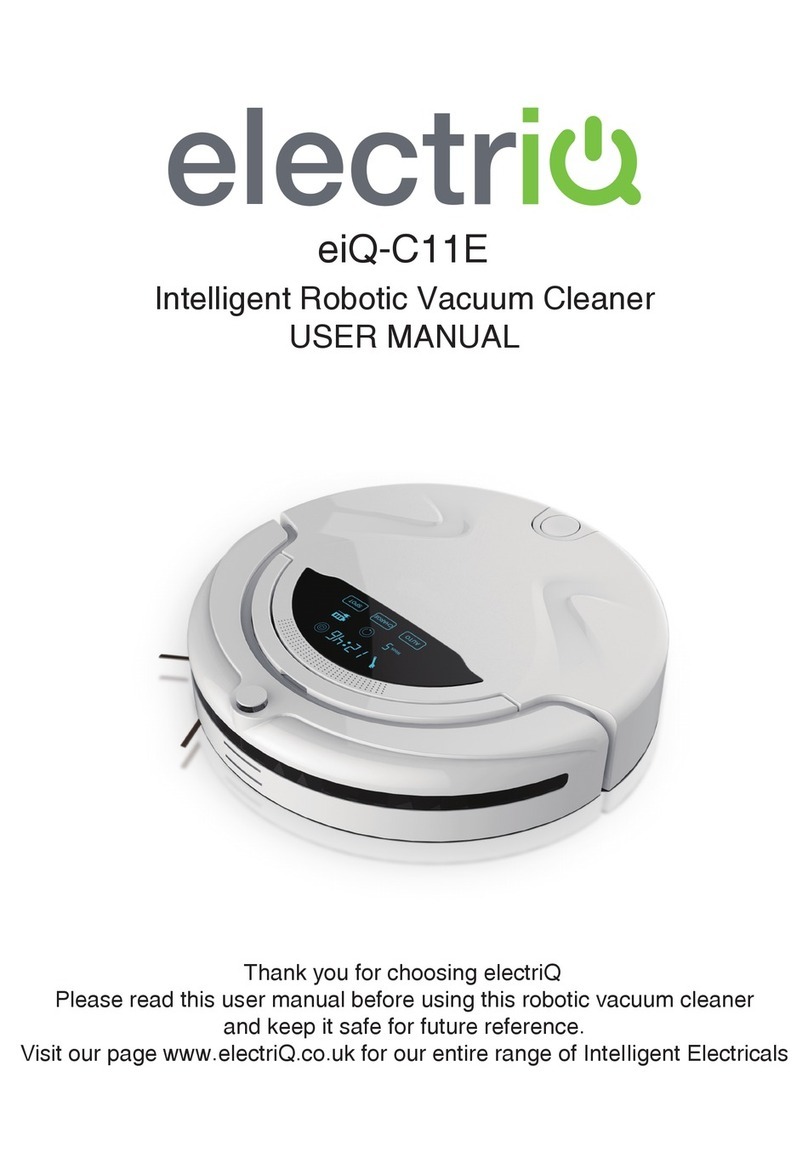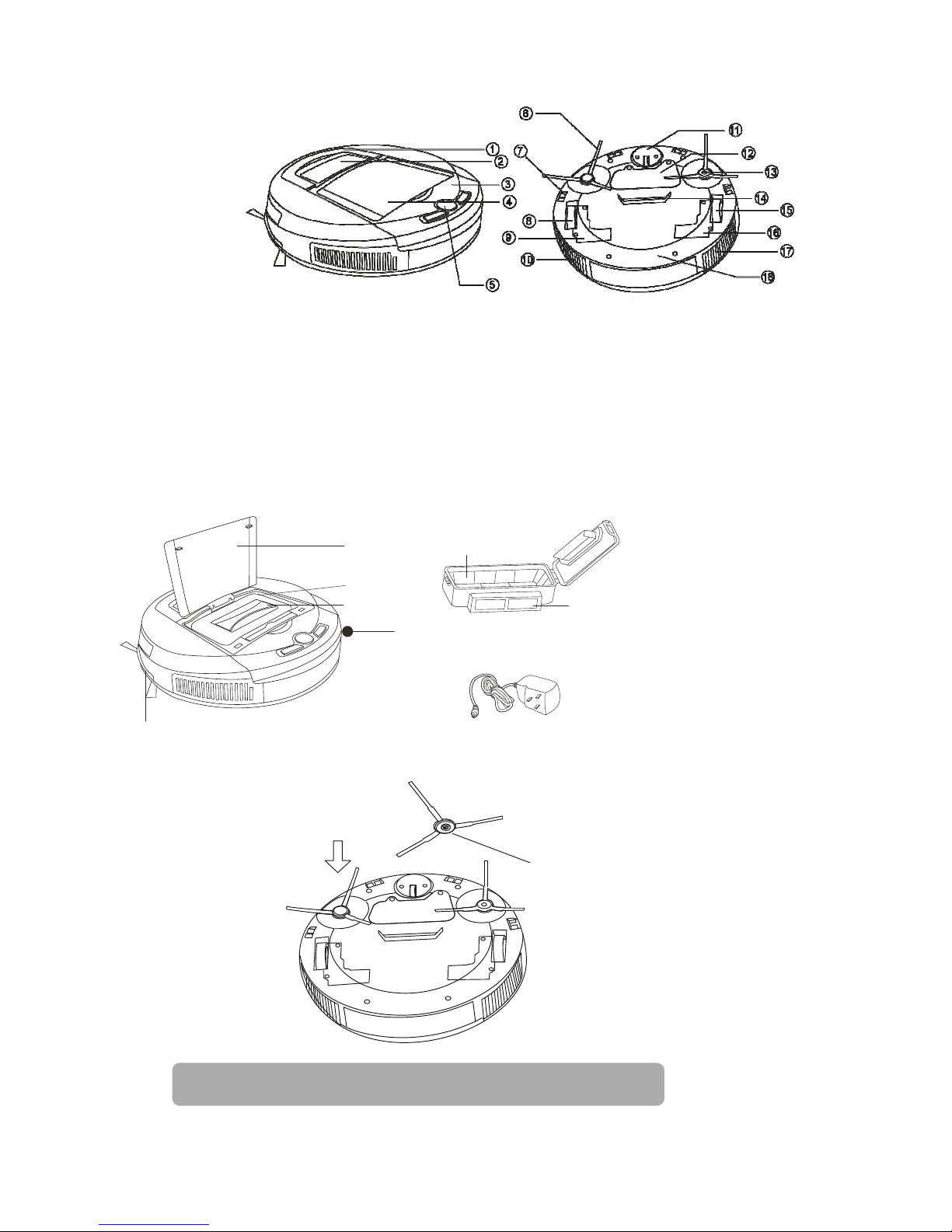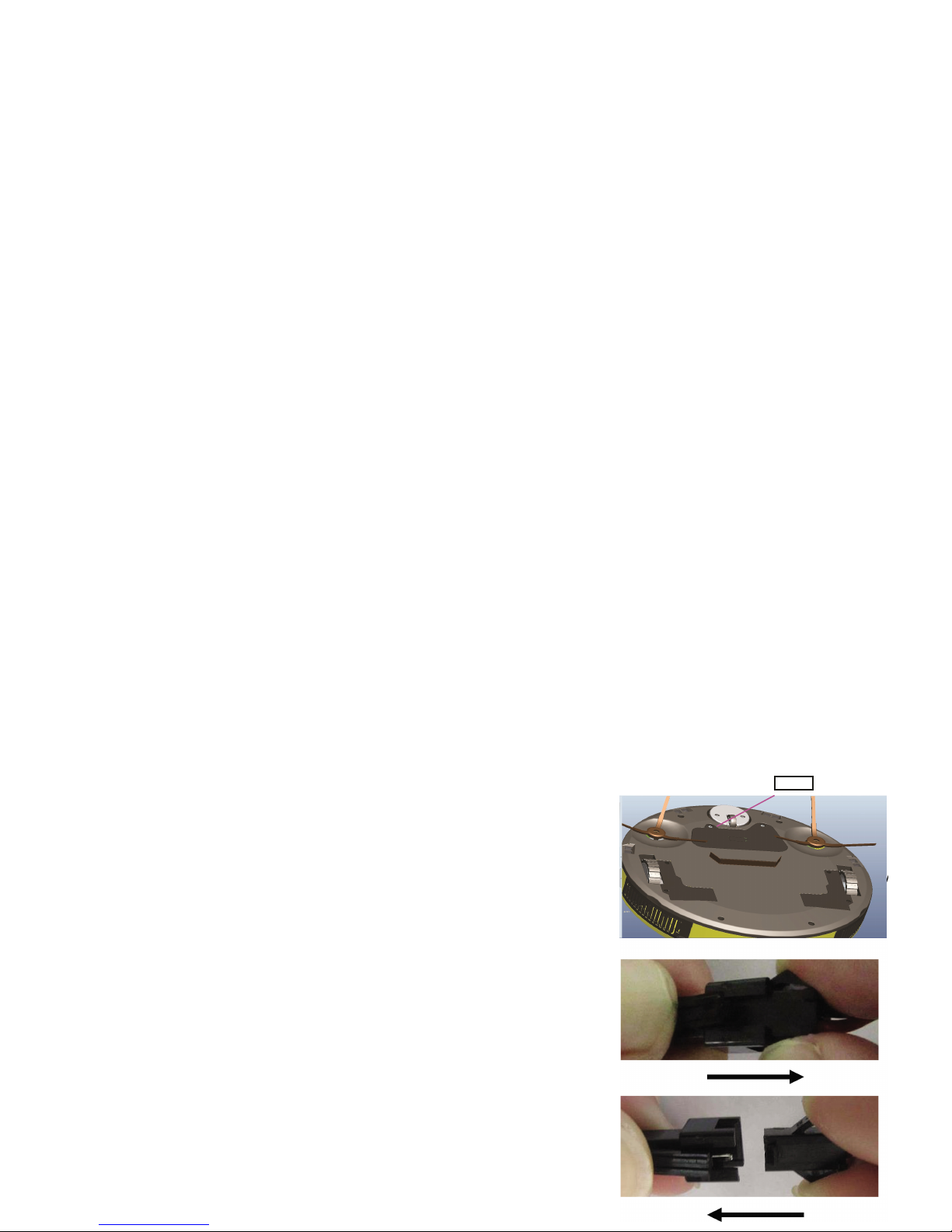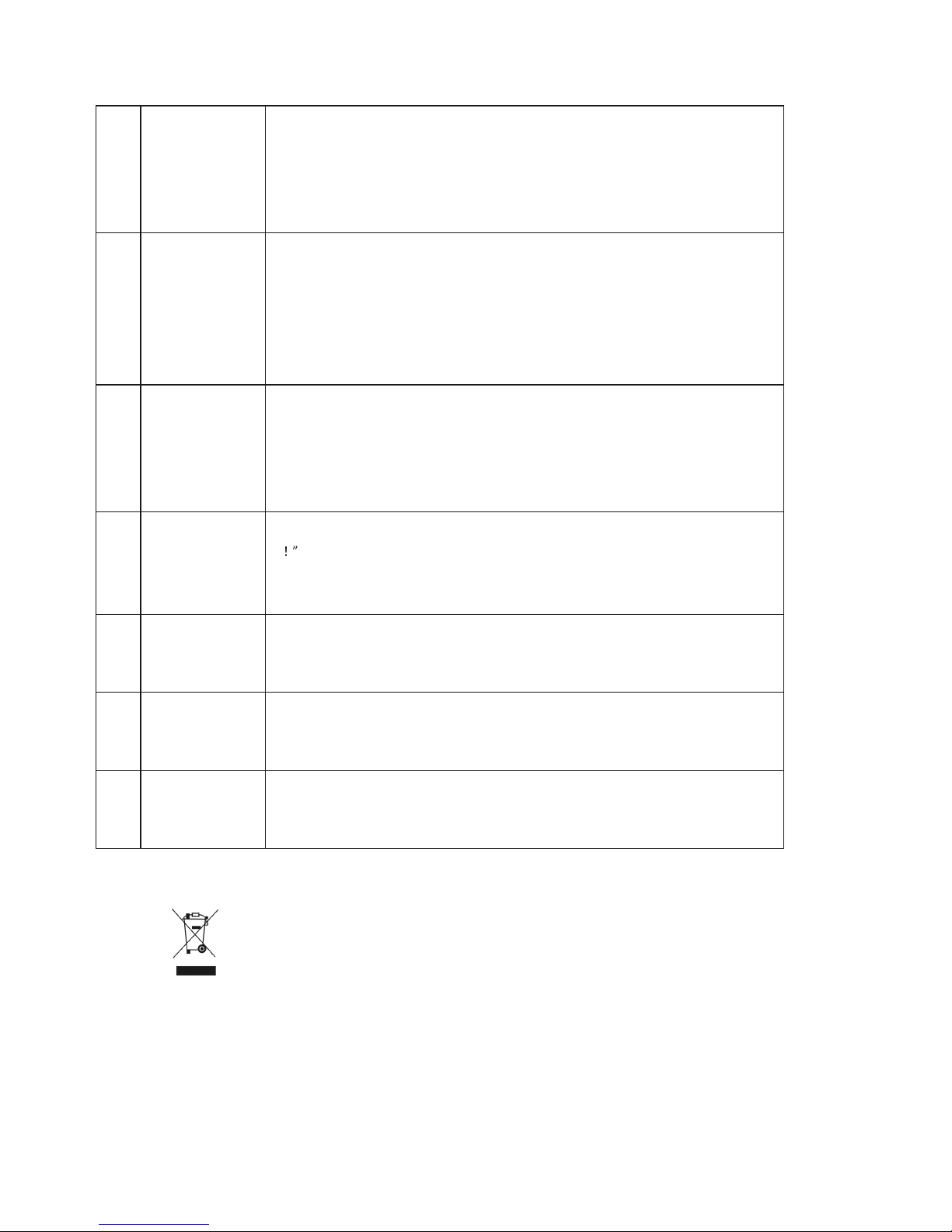FEATURES
ElectriQ brings you an easy to use robot vacuum cleaner that works both on hard
loor sur aces and carpets. This is not a sweeper but a real vacuum cleaner with
power ul suction and the latest dual side brush system.
You can now enjoy your personal time while the robot will clean or you.
Slim pro ile at only 8.2 cm height and 31 cm diameter this time saving device will get
in hard to reach places, including under urniture where other robots or vacuum
cleaners will ail to operate.
Simple operation includes simple to ollow voice prompts, single touch ON / OFF
button and adjustable cleaning timer.
Easy to use due to automated cleaning pattern, your robot bene its rom an
advanced cleaning algorithm that ensure that maximum e ective cleaning is
achieved with minimum iterations. There are 6 advanced programs in operation that
will advance rom spot cleaning, identi ying the walls, pattern cleaning, around the
wall cleaning, systematic inline cleaning and even an under bed / so a program.
According to the set timer the programs will be intelligently combined or maximum
cleaning e iciency.
Two extra-long side brushes around the outer edges ensure that dirt is gathered even
rom corners and borders. The middle suction vacuum will ensure dirt and debris are
e iciently collected.
This robot eatures multi-sensors including side in rared sensors that scan 180
degrees in ront o the robot to avoid collision ensuring it stops be ore bumping into
objects. There are also our ground sensors that will stop the robot rom ailing o
any steps.
Great on hard loor and low and medium pile carpet will transition most o the hard
loor / carpets setups.
With carry handle and easy to empty bag less ront loading rubbish container.
An easy to clean HEPA ilter will improve air quality in your household during the
cleaning operation.
SAFETY INSTRUCTIONS
Important
• Care ully read the instructions be ore operating the unit
• This appliance is or indoor use only.
• Rating: This unit must be only connected to a 220-240 V / 50 Hz earthed outlet.
Always check the rating label against your electrical supply.
• I you are in any doubt about the suitability o your electrical supply have it
checked and, i necessary, retested by a quali ied electrician.
• This robotic vacuum cleaner been tested and is sa e to use. However, as with any
electrical appliances - use it with care.
• Disconnect the power plug rom unit be ore dismantling, assembling or cleaning.
• Do not clean the unit by spraying it or immersing it in water.
• Never operate this appliance i the cord or power supply is damaged. Ensure the
power cord is not stretched or exposed to sharp object / edges.