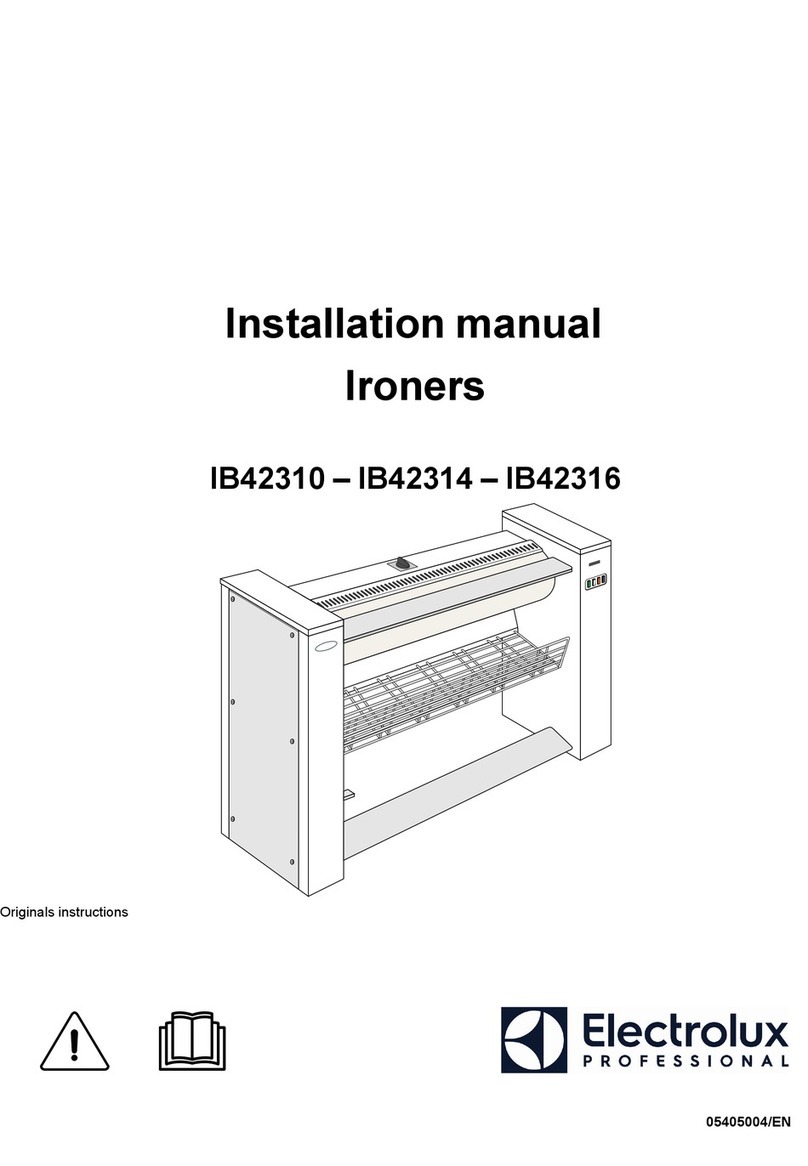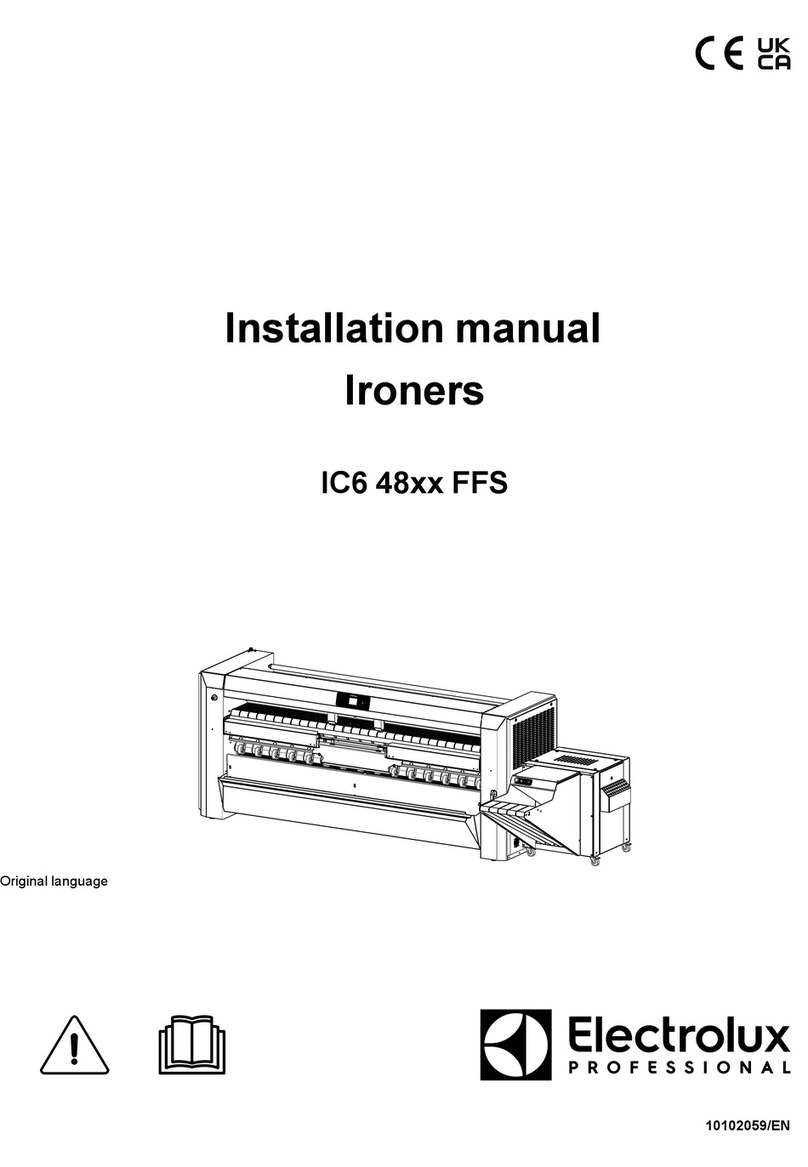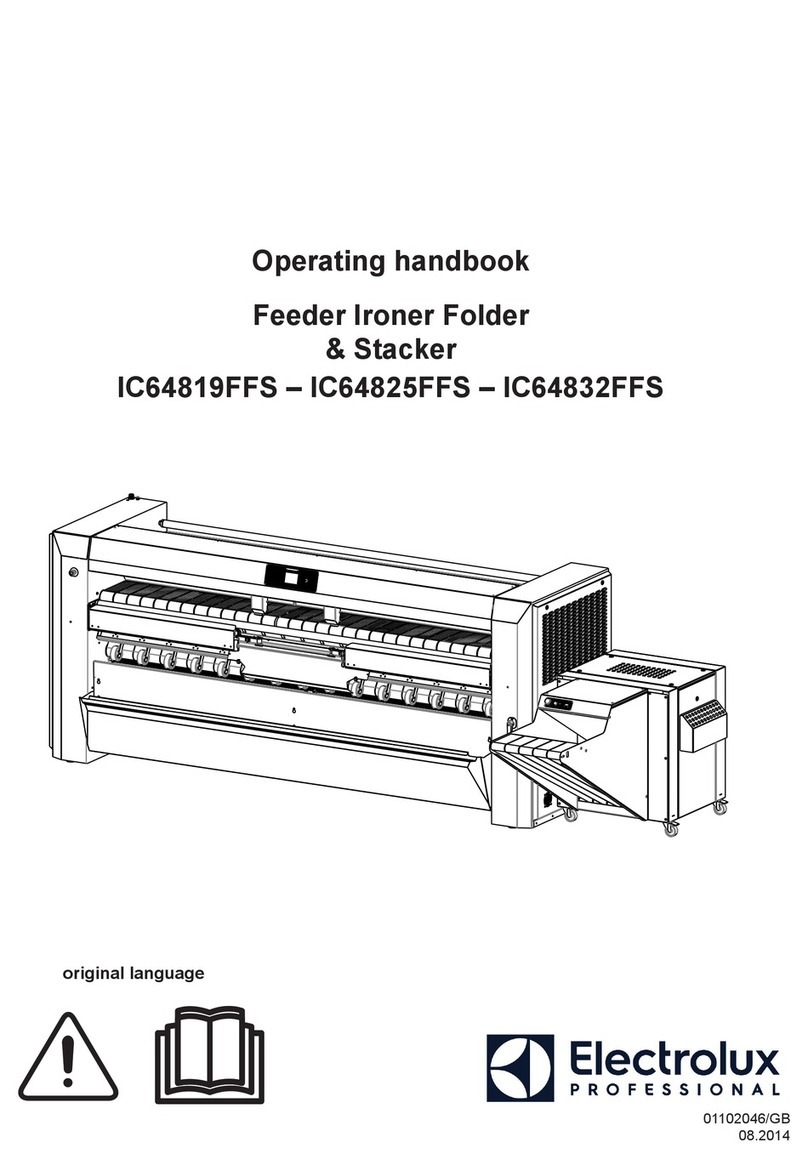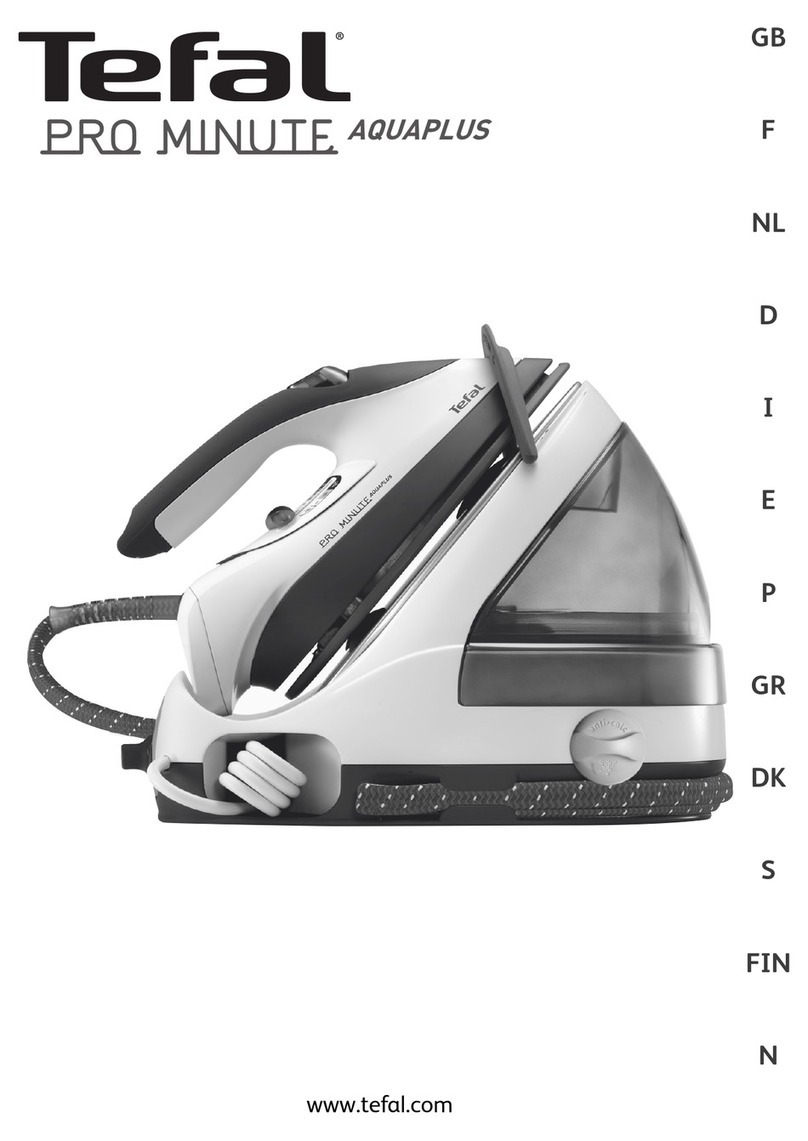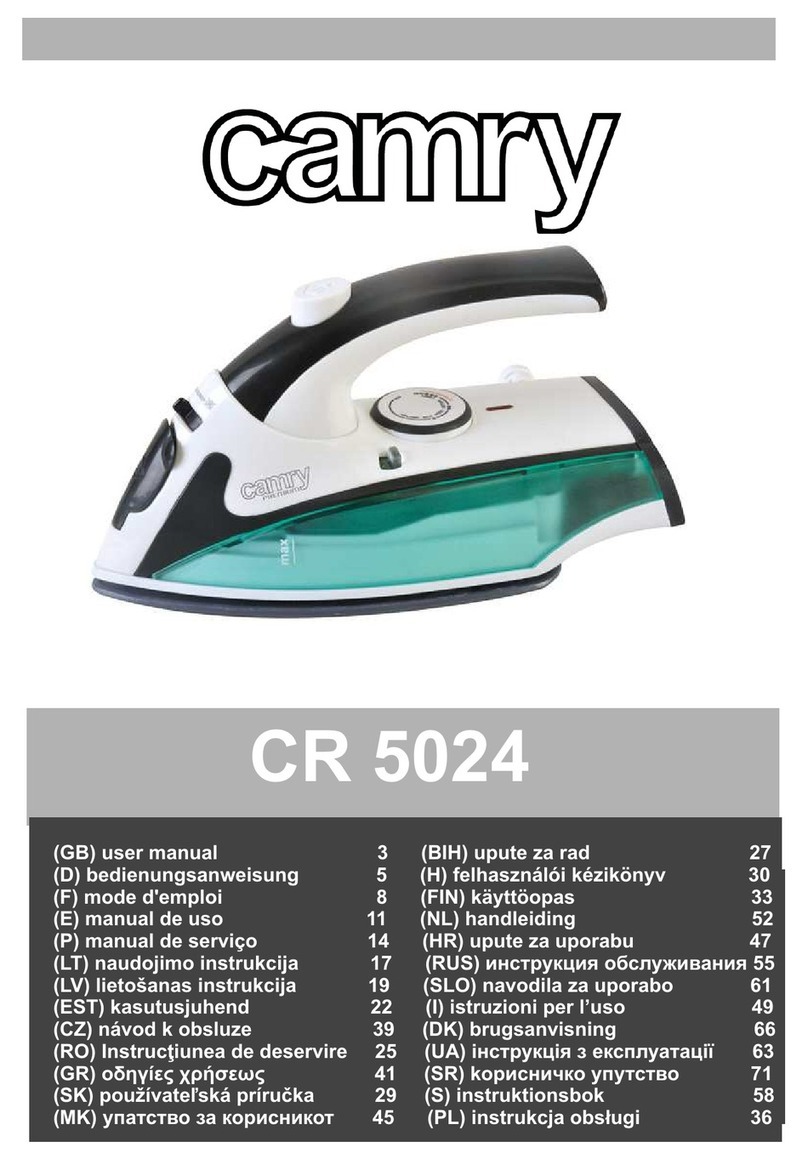Electrolux Professional IC6 4819 User manual
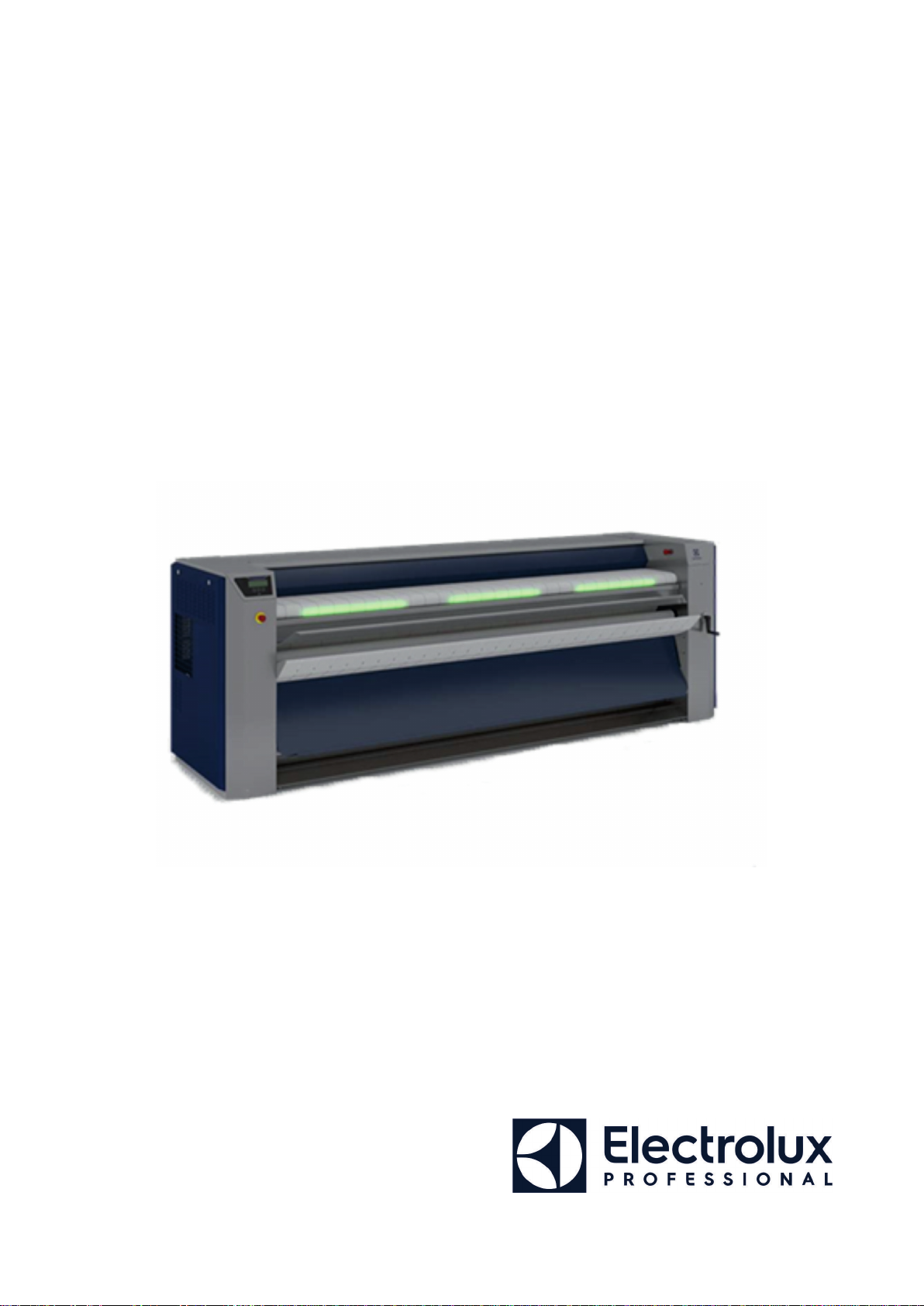
01106073/GB
.19
Operating handbook
Flatwork ironers
IC6 4819 – 4821 – 4825 – 4828 – 4832
LF/FLF/R/RLF/FRLF
•Flatwork ironer
•Flatwork ironer folder - LF
• Feederatworkironerfolder-FLF
•Flatwork ironer with rear load removal - R
Translated from french

.

4519 00
00
01106073
Page
Notice Date
OPERATING
HANDBOOK Table of contents
The manufacturer reserves the right to modify construction and equipment characteristics.
Pages/Chapters
General
Safety precautions - Warranty terms and exclusions ..........................................1/1
Recommandations and Warnings to consider.....................................................2/1
Ergonomics Recommendations...........................................................................5/1
General................................................................................................................1/2
Method of use
Dryer-ironer control panel....................................................................................1/3
Simpliedinstructionsforusingtheironer...........................................................2/3
Feeder system control panel ...............................................................................3/3
Simpliedinstructionsforusingtheironer...........................................................4/3
Client mode .........................................................................................................7/3
Starting the machine............................................................................................7/3
Cooling mode ......................................................................................................8/3
Automatic mode...................................................................................................8/3
Manual mode.......................................................................................................9/3
With or without folding mode ...............................................................................10/3
Select the length of folds .....................................................................................11/3
Selectthelengthoftherstfold ..........................................................................11/3
Service screen in automatic mode ......................................................................12/3
Service screen in manual mode ..........................................................................12/3
Additional instructions..........................................................................................13/3
Precautions for use..............................................................................................23/3
Stopping the machine..........................................................................................26/3
Using the handle..................................................................................................26/3
RABC Option .......................................................................................................27/3
Feed Now option .................................................................................................28/3
Feed Alone option................................................................................................29/3
Safety
Locking and tagging procedure ...........................................................................3/4
Safety devices .....................................................................................................4/4
Operating incidents
The linen remains stuck to the cylinder ...............................................................1/5
Whenthelinencomesothedryer-ironeritisnotdry ........................................1/5
The folding system works without stopping .........................................................1/5
The heating does not work or works badly ..........................................................2/5
The folding system is defective ...........................................................................3/5
The machine temperature drops .........................................................................3/5
The machine stops suddenly...............................................................................3/5
Additional instructions..........................................................................................3/5
Maintenance
Preventive maintenance ......................................................................................1/6
Replacing ironing bands ......................................................................................7/6
Appendices
Explanation of graphic symbols...........................................................................1/7
Washing symbols.................................................................................................2/7
Conversion of measurement units.......................................................................3/7
Lubricationtable ................................................................................................4/7

4519 11
11
01106073
PageNotice Date
OPERATING
HANDBOOK
1. Precaution for use
Safety precautions
• This ironer is a professional machine and should not be operated by underage people.
• This ironer must be used exclusively for textiles suitable for professional ironing.
• This ironer is suitable for textiles that have been exclusively washed in water. Do not iron
textiles that have been washed with solvent (dry-cleaning).
• Do not iron items coated, printed or impregnated with solvent, paint, wax, grease or any
easilyinammableproducts.Thereisaveryhighriskofre.
Warranty terms and exclusions
Electrolux Professional provides warranty services in line with local regulations and is conditional
on the equipment being installed and used for the purposes as designed, and as described within
the appropriate equipment documentation.
Warranty will be applicable where the customer has used only genuine spare parts and has perfor-
med maintenance in accordance with Electrolux Professional user and maintenance.
Electrolux Professional strongly recommends to use Electrolux Professional approved cleaning
agents,rinseanddescalingagentstoobtainbetterresultsandmaintainproducteciencyover
time.
TheElectroluxProfessionalwarrantydoesnotcoverdamagesandinecienciesderivingfrom
external causes beyond the manufacturer’s responsibilities, such as:
-Insucientandabnormalcapacityoftheelectrical,hydraulicandgassystems,irregular
supply voltage, impurities contained in the gas or water supply that does not comply with the tech-
nicalrequirementsforeachmachine,insucientextractionsystems,customer’snegligenceand
misuse;
- Deterioration caused by action of unsuitable detergents, additives or cleaning means;
- Non-compliance with the use and care instructions detailed in this manual;
-Tampering,modicationsandrepairscarriedoutbythirdpartiesnotentrustedinwritingby
Electrolux Professional
- Use of non-original components (e.g.: consumables, wear and tear, or spare parts);
-Modicationofsafetysystems;
- Poor maintenance and misuse;
Warranty does not include scheduled planned maintenance activities, or the supply of cleaning
agentsunlessspecicallycoveredwithinanylocalagreement,subjecttolocaltermsandcondi-
tions.
Recommendations and Warnings to consider

4519 1
2
01106073
PageNotice Date
OPERATING
HANDBOOK
We draw your attention on the following practices. they will have consequences on the quality of your
nished items and can, in some cases, void the warrantly of your ironer.
RECOMMENDATIONS
AND WARNINGS
REGARDING
DESCRIPTIONS
(why and what are the consequences)
Type of product concerned
Basic R LF FLF FFS
Multi layer items : sheets folded in two layers and more will be much
longer to dry. A double layer sheet will be longer to dry
than twice the time of a single layer.
The several layers of a sheet may slide against one
another depending on their material and quality. The
consequences can be a poor ironing quality (wrinkles),
will be a poor quality length foldingand most probably
an impossible cross-folding.
X X X X X
Worn polycotton Sheets
(cotton washed away) :
Polyester-cotton blended sheets have got a limited life-
time that needs to be considered. Old sheets will have
no cotton left after a certain amount of washes.
The consequences of ironing them on an ironer are :
- Increased electro-static unbearable by the machine
even if this one is equiped with an anti-static bar.
Sheets will stick to parts of the machine creating jams
and disrupting the length folding.
- Photocells may not detect the presence of the sheets,
also disrupting length folding.
X X X X X
Large items Your machine cannot automatically feed items wider
than its width,
For an IC6 4819 the maximum width is : 1910 mm
For an IC6 4821 the maximum width is : 2120 mm
For an IC6 4825 the maximum width is : 2540 mm
For an IC6 4828 the maximum width is : 2750 mm
For an IC6 4832 the maximum width is : 3170 mm
Your machine cannot fold items longer than 3
meters
X X X
Size of items in general Your ironer will deliver optimum results when pro-
cessing items which width is closest to the maximum
acceptable width.
Processing smaller items will alter the performance
of your ironer. In such cases, it's preferable to operate
your ironer in manual mode.
Example of sheets of 1.80 x 2.80m processed on an
IC64825FLF or FFS Gas or Electric heated:
They will have to be fed by the 1.80m width (2.80m
being wider than the machine can feed). The automa-
tic feeding will feed in the middle of the machine lea-
ving 37cm on either side of each sheet. This practice
will quickly lead to an overheating of the sides of the
cylinder and dramatically reduce the production of the
ironer.
You may delay the overheating of sides of the cylinder
by alternating the side through which you feed the
items.
You should always seek to use the maximum width of
your ironer.
X X X X X
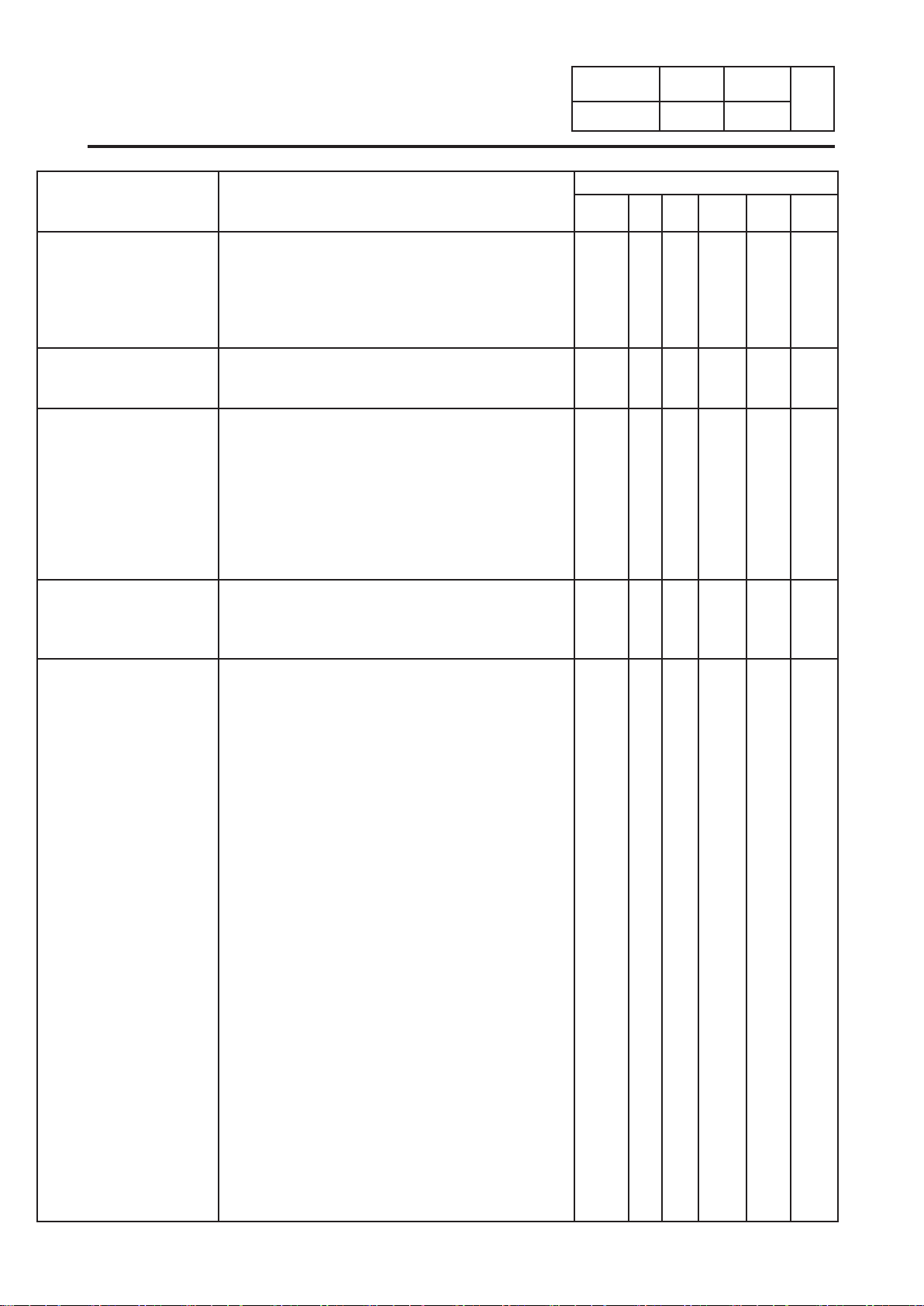
4519 1
3
01106073
Page
Notice Date
OPERATING
HANDBOOK
RECOMMENDATIONS
AND WARNINGS
REGARDING
DESCRIPTIONS
(why and what are the consequences)
Type of product concerned
Basic R LF FLF F-R FFS
Size of items for
automatic feeding
The minimum size of items to be automatically Length
Folded is 90cm. Smaller sizes will be systematically
dropped or rejected if ironed in folding mode. Note
that it is highly recommended not to automatically
feed items that are much smaller than the width of the
ironer. See "Size of items in general"
X X X
Size of items for
automatic folding
The minimum size for items to be automatically cross
folded is 110cm. Smaller sizes will be systematically
rejected to the rear of the FFS ironer.
X
Thick items Thick fabrics may lead to very thick folded items
depending on your choice of folding patern. The maxi-
mum thickness acceptable by the cross folding unit
is 40mm for the second cross fold and 80mm for the
third cross fold.
You can modify this thickness by modulating the
length folding patern and/or cancelling the third cross
fold (on IC64825FFS or IC64832FFS). Please refer to
the programming manual.
X
Thin items Thin and light fabrics (below 80 gr/m²) may cause
disruption in the length folding and not allow optimum
quality of folding. They may also jam. You can iron
them with precaution.
X X X X X X
Particular items Your ironer is designed to process atwork only, such
as sheets, duvet covers, pillow cases, table cloths and
napkins. Any other items may cause malfunctions of
your ironer and may void your warranty. If you are
unsure, refer to your nearest Elecrolux Professional
distributor for advise.
Your ironer is not designed for processing the fol-
lowing items :
- Padded covers/ bed covers : they are often too thick
and may be of inapropriate material
- Terrycloth : it must be tumble dried. Ironing them
will make them very rough.
- Fitted sheets : elastics may deteriorate following
exposure to excessive heat and possibly melt. Depen-
ding on their shape and material, they may be ironed if
fed into the ironer with elastics facing upward so that
they are not in direct contact with the cylinder. In no
case they must be automatically fed as the elastics will
greatly disrupt the feeding. They cannot be automati-
cally folded for the same reason.
- Garments : they are of complex shape (not at) and
must be ironed with appropriate nishing equipment.
- Aprons : they are often at but feature cords and
strings that will jam into moving parts of your ironer.
- Synthetic textiles (i.e. shower curtains) : their
material may not sustain the heat and will melt on the
cylinder.
As a rule, do not iron articles that contains plastic,
foam, sponge ruber or similarly textured rubberlike
materials.
X X X X X X

4519 1
4
01106073
PageNotice Date
OPERATING
HANDBOOK
RECOMMENDATIONS
AND WARNINGS
REGARDING
DESCRIPTIONS
(why ant what are the consequences)
Type of product concerned
Basic R LF FLF F-R FFS
Inappropriate materials Your ironer is designed to safely process cotton, po-
lyester-cotton and ax. For any other material, please
refer to your linen supplier and you nearest Electrolux
Professional distributor.
X X X X X X
Ironer maintenance Your ironer is designed to run 8 hours without inter-
ruption. Every 8 hours and at other set intervals there
are a number of required maintenance operations to
be performed by yourself or your service engineer. It
is critical that you strictly follow these requirements
for your ironer to run properly. Please refer to chapter
"Preventive maintenance" of this manual. Should you
run your ironer for more than one shift, you must en-
sure that these maintenance operations are performed
between shifts.
In addition to these maintenance operations, your
ironer should be stopped, cooled and shut down for at
least one hour every 24 hours.
X X X X X X
Reject ratio Because faltwork is only at and rectangle the day you
buy it and then rapidly changes shape and charateristcs
after each wash, it is normal that 4% to 5% are rejected
by the machine.
Note that the quality of feeding will inuence the
quality of folding. Items may be rejected because they
have not been fed properly. Static electricity and dirty
photocells will also interfere with the performance of
your ironer. Refer to "Preventive maintenance" chapter
of this manual.
X X X
PlivitTM Length Folding Your ironer performs a PlivitTM Length Folding patern.
It is dierent from an edge to edge folding and from an
accordion folding. Refer to Chapter 03 for explanation
and illustrations of various folding paterns.
In order to obtain consistent sizes of folded items, sor-
ting atwork per size before ironing is paramount.
X X X
Buttons on Duvet covers Some duvet covers feature various types of fasteners
that can be buttons, velcro, in plastic, metal or wood
etc… These duvet covers may be ironed making sure
that fasteners are facing up on the feeding table. The
drying in the area of the fasteners will be longer than
the rest of the duvet cover. This is normal due to the
multi-layer of textile in this area and its complex
shape. Lying these layers at on the feeding table will
help with a more homogeneous drying.
Note that if the thickness of the duvet cover plus the
buttons/fasteners is greater than 8mm, it may interfere
with the nger guard protection of your ironer and
stop it. This nger guard is a safety device to protect
operators getting their ngers caught and driven into
the ironer.
These elements may disrupt ironing and folding.
X X X X X X

4519 1
501106073
Page
Notice Date
OPERATING
HANDBOOK
Ergonomics Recommendations
The human body is designed for movement and activity but physical stress injuries as a result of
static and repetitive movements or unfavorable working postures may occur.The ergonomic features
of our product, the ones which may inuence your physical and cognitive interaction with it, have
been assessed and certied. A product which exhibits ergonomic features, in fact, shall full specic
ergonomic requirements, belonging to three dierent areas: Polytechnic,Biomedical and Psychosocial
(usability and satisfaction). For each of these areas, specic tests with real users have been performed.
The product was therefore compliant with the ergonomic acceptability criteria requested by the
standards applied. The product that you use is specically studied and tested in order to minimise any
physical problems associated to the interactions with the product.
We would like to point out some operating procedures we suggest to adopt:
- Handle the linen in a balanced way, trying not to arch your back during the feeding/unloading.
Try not to raise your arms above the shoulder level.
- Take in/out the laundry in small quantities.
- In order to avoid the entanglement of laundry including large items, add more rotation time in each
direction.
- If possible, ex your legs and don’t bend forward your back during the placement of the linen in the
lower box and during the achievement of any lower maintenance actions or items.
- If possible, push the trolley and pull it in order to reduce the distances.
- If possible, try to alternate the trolley position (on your right/ on your left) to avoid to work always in
the same position.
- Keep the viewing distance in order to understand properly the information displayed in the interface
or to view you interest in the ironer, reducing as much as possible the time spent with the eyes up
(neck extensions).
In case several machines are managed by the same operator the repetitive movements will increase
and as a consequence of this the related biomechanical risk will increase exponentially. Follow the
below recommendations to avoid, as much as possible, operators acquiring bodily injury.
• Make sure there are suitable trolleys or baskets for loading, unloading and transportation.
• We advise you to use a mobile bottom trolley with a maximum height of 850mm.
• Organize job rotation in the working place in the case several machines are managed by the same
operator.
• Organize job rotation in the working day when the operator has to iron large number of small items.
Please pay attention, this is only recommendations, people behavior remains key driver for ergonomy.

4519 12
01106073
Page
Notice Date
OPERATING
HANDBOOK
Before any use, it is compulsory to read the instruction handbook.
Users must have learnt how to the machine operates.
Theidenticationplateissituatedontheleftside.
This machine should be installed in conformance to the health and safety regula-
tions,andonlyusedinasucientlyaeratedarea.
Check the instructions before installing or using the machine.
You should have found an instruction handbook and keys to open the machine casings, and
a maintenance poster to display in your laundry, inside your machine.
Depending on its destination, the dryer ironer is delivered bare or may be placed on a trans-
portpalletand/orpackedwithplasticlm.
In some cases, it may be delivered in maritime packing (wood crate).
Please refer to the handling chapter in this instruction handbook for a description of handling
operations.
2. General
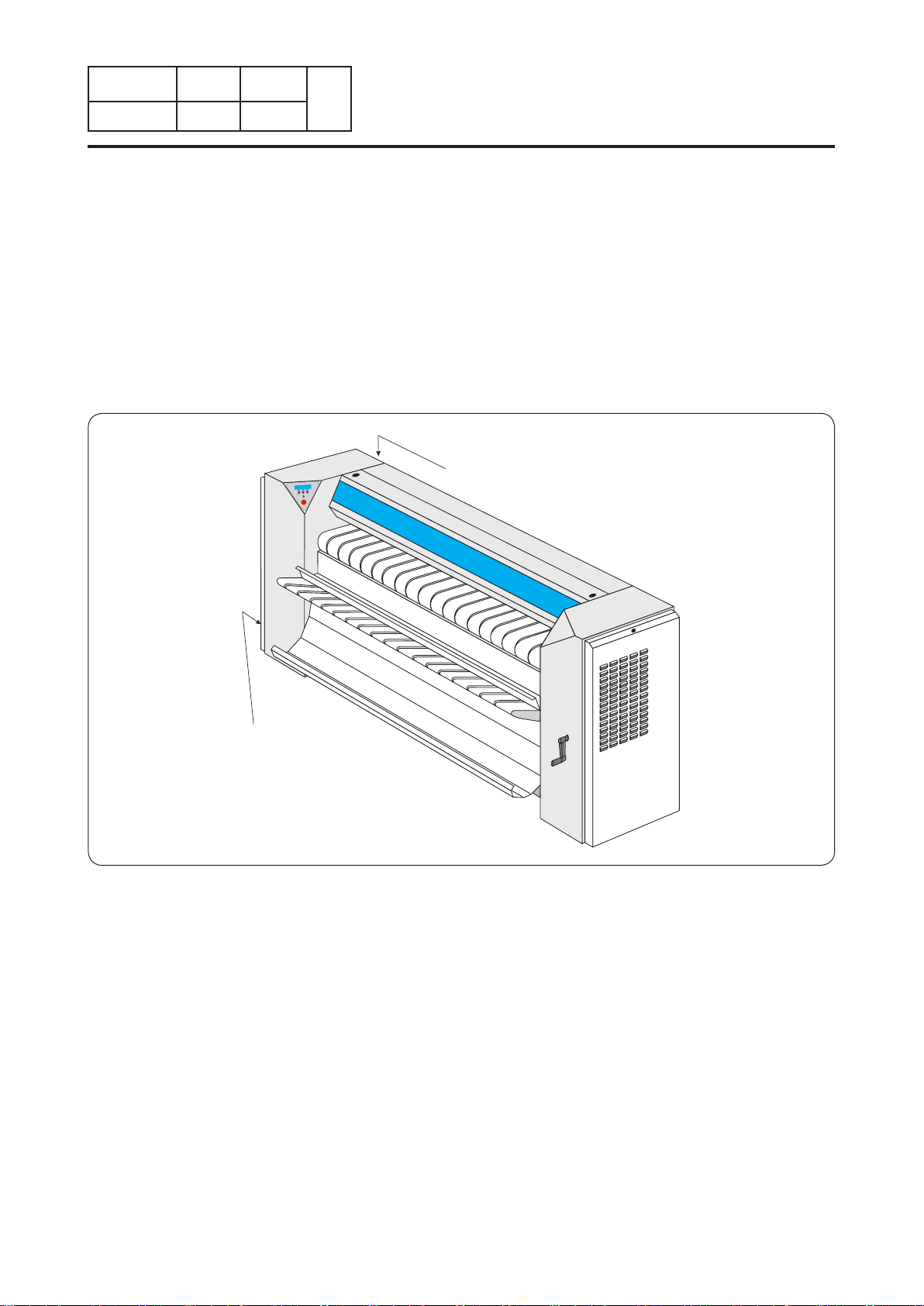
4519
D1090
%
2
2
01106073
PageNotice Date
OPERATING
HANDBOOK
The machines described in this hanbook have a ironing capacity of 190, 210, 250, 280, 320
cmwidedependingonthetype.Theyareavailablewithsteam,electric,gasorthermaluide
heating.
A version of the machine with a fully automatic folding system enables one or two persons to
dry, iron and fold sheets longitudinally.
Another version with a mechanical system allows the washing to come out at the back of the
machine.
Theironingspeedisadjustableasafunctionofthedensity(weight/m²)andhumidityofthe
washing.
2. General
Identication
plate
Adjustmentlabel
(for gas machine only)

4519 2
3
01106073
Page
Notice Date
OPERATING
HANDBOOK 2. General

4519
D0544
D2553
D0543
13
01106073
PageNotice Date
OPERATING
HANDBOOK
Emergency stop
The emergency stop must be unblocked, if not the machine will not work (to unblock, turn the
red button to the right).
If the machine for some reason has to be stopped, abnormal or dangerous running, press
emergency stop button.
Release the emergency stop, by turning it clokwise only after checking what motivated this
stop.
3. Method of use
Dryer-ironer control panel
Display screen
Functions keys
Function key assignments vary
according to the menu displayed
on the screen during operation
This indicator lights up when the
linen removed from the dryer-
ironer is not completely dry.

4519
1
2
5
3
4
6
23
01106073
Page
Notice Date
OPERATING
HANDBOOK
Error
Gas Ignition
Ironing :
Place the washing to be
ironed on the feeding
table.
3. Method of use
Ignition fault on gas heating machine :
Thismessagekeepsonashingover30
seconds if a fault occurs when igniting the
gas burner.
Simpliedinstructionsforusingtheironer
Switch
on the
main
switch,
open
the gas stop
valve or the steam
valve.
Safety : The machine must stop when the
mobile safety protector (hand safety) is
switched on.
Check operation
of this protection
every day.
Stopping the machine : Push on any key to display "Select
Running Mode" and push on STOP.
Do not use the folding function during the cooling phase.
Leave the machine cool down until the following message has
disappeared.
In an emergency, pressing the
hand safety bar will stop the
machine.
Switch
the
main
switch
o,
close the
gas stop valve or
the steam valve.
Wait for displaying of the fol-
lowing message and press the
central key.
Stand by
START
When it begins operating, the
machine is set to "automatic
mode". You can now insert
sheets.
Manual Mode :Adjusttheordertempera-
ture on the wished value thanks to keys (-)
or (+) and push on OK.
Set Temp : 180°C
- + OK
Set Speed : 2.0 m/mn
- + OK
Manual Mode :Adjusttheironingspeed
on the wished value thanks to keys (-) and
(+) and push on OK.
Folding : You should choose from the NO
folding, FIX folding (manual) or PLIVIT
(automatic) modes and move the reception
tank upwards.
Folding
NO FIX PLIVIT
Cool-Down : xx°C
START
Dx °C 2.5m/mn 000
MANU PLI NEXT

4519
D2552
33
01106073
PageNotice Date
OPERATING
HANDBOOK
Feedind start push-
button
Feeder system start
buttonandashing
fault indicator light
Selector button With
feed, Semi-automatic
feed, or Without feed.
Feeder system control panel
Gripper tension
adjustmentbutton.
3. Method of use
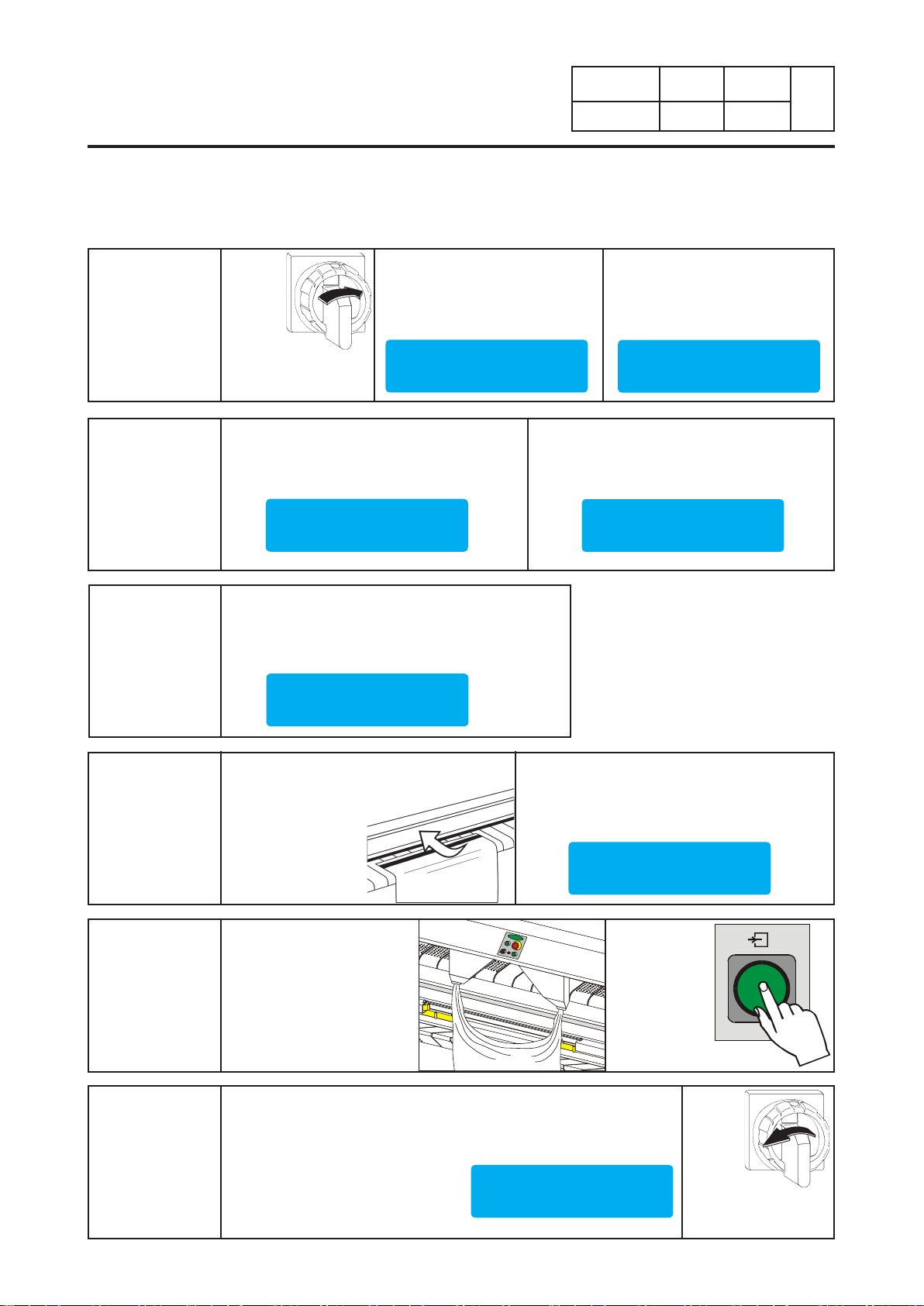
4519 43
1
2
5
3
4
6
01106073
Page
Notice Date
OPERATING
HANDBOOK
Ignition fault on gas heating machine :
Thismessagekeepsonashingover30
seconds if a fault occurs when igniting the
gas burner.
Switch
on the
main
switch,
open
the gas stop
valve or the steam
valve.
Safety : The machine must stop when the
mobile safety protector (hand safety) is
switched on.
Check operation of
this protection every
day.
In Automatic mode :
- First select the mode
With feeding.
- Pinch both edges of a
sheet length in the clips.
Switch
the
main
switch
o,
close the
gas stop valve or
the steam valve.
Wait for displaying of the fol-
lowing message and press the
central key.
Manual Mode :Adjusttheordertempera-
ture on the wished value thanks to keys (-)
or (+) and push on OK.
Manual Mode :Adjusttheironingspeed
on the wished value thanks to keys (-) and
(+) and push on OK.
Feeding:
Push on the
button Start
Feeding.
Simpliedinstructionsforusingtheironerwithfeeder
When it begins operating, the
machine is set to "automatic
mode". You can now insert
sheets.
Folding : You should choose from the NO
folding, FIX folding (manual) or PLIVIT
(automatic) modes and move the reception
tank upwards.
Error
Gas Ignition
Stand by
START
Set Temp : 180°C
- + OK
Set Speed : 2.0 m/mn
- + OK
Folding
NO FIX PLIVIT
Dx °C 2.5m/mn 000
MANU PLI NEXT
3. Method of use
Cool-Down : xx°C
START
Stopping the machine : Push on any key to display "Select
Running Mode" and push on STOP.
Do not use the folding function during the cooling phase.
Leave the machine cool down until the following message has
disappeared.
In an emergency, pressing the
hand safety bar will stop the
machine.
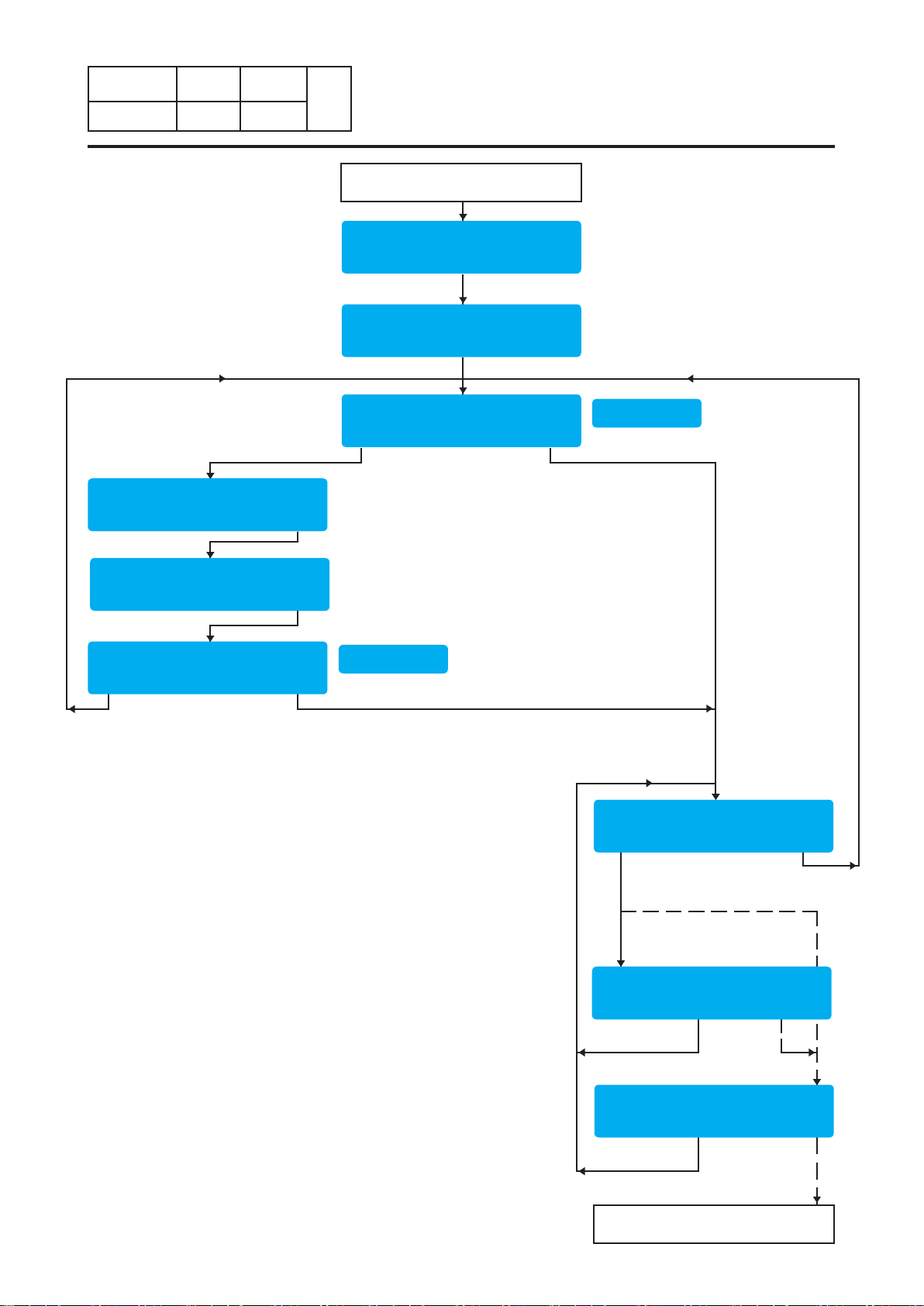
4519 53
01106073
PageNotice Date
OPERATING
HANDBOOK
3. Method of use
ON
DIAMMS V xx.xx
Dx °C 2.5m/mn 000
Set Temp : 180°C
Set Speed : 2.0m/mn
Mx 160°C 2.5m/mn 000
Stand-by
START
MANU NEXT
- + OK
- + OK
DIAMMS NEXT
Warm-up
T<100°C
T<100°C
Warm-up
Without folding
OFF
Stand-by
START
Cool-Down : xx°C
START
Warm-up
STOP RST-CNT NEXT
T>100°C
T<100°C
T<100°C

4519 63
01106073
Page
Notice Date
OPERATING
HANDBOOK 3. Method of use
ON
DIAMMS V xx.xx
Dx °C 2.5m/mn 000
OFF
Stand-by
START
Set Temp : 180°C
Set Speed : 2.0m/mn
Mx 160°C 2.5m/mn 000
Folding
Size of folds : 25
Oset1stFold:00
Cool-Down : xx°C
START
Warm-up
Stand-by
START
MANU PLI NEXT
- + OK
- + OK
DIAMMS PLI NEXT
NO FIX PLIVIT
- + OK
- + OK
STOP RST-CNT NEXT
Warm-up
T<100°C
T<100°C
Warm-up
With folding
Folding
Size of folds : 25
Oset1stFold:00
NO FIX PLIVIT
- + OK
- + OK
T>100°C
T<100°C
T<100°C

4519 73
DIAMMS V: xx.xx
01106073
PageNotice Date
OPERATING
HANDBOOK
EMERGENCY STOP
RESET PUSH BUTTON
Client mode
Starting the machine
Start-up screen
Turn on the power to the machine using the
machine’s main switch. The software version will
appear on the screen for 4 seconds.
EMERGENCY STOP
START
"Emergency stop" warning message
If the screen displays this message, check whether
the emergency stop button has been operated.
Resettheemergencystopbuttonandconrmby
pressing the central key.
In all cases, you will return to the previous menu.
Stand by
START
Accessing the start-up menu
The machine now asks you to press the central key
to exit standby mode so as to display the pull-down
menus and select the machine’s operating modes.
3. Method of use

4519 83
01106073
Page
Notice Date
OPERATING
HANDBOOK
Cooling mode
When the STOP function is requested during
operation, the machine will switch to standby and the
heatingsystemwillbeswitchedo.
The screen will remain in this mode as long as the
temperature of the cylinder remains above 100°C
(212°F).
The screen then displays the following message.
Warm-up
STOP RST-CNT NEXT
Stand by
START
Youcannowswitchothemachine.
RST-CNT resets the sheet counter.
Cooling mode
Automatic mode
Warm-up
MANU NEXT
Warm-up
As soon as the machine is turned on, the "Start
heating" command is given. The cylinder temperature
begins to rise.
By default, the machine is set for automatic mode.
The service screen appears as soon as the sheets
have been inserted or when the required temperature
is reached.
Mx 160°C 2.0m/mn 000
DIAMMS NEXT
Selection of the automatic mode
When it starts up, the machine is set for automatic
mode by default. However, you can switch over to
manual mode at any time.
The "M" in the upper left-hand corner shows that you
are in manual mode. To return to automatic mode,
all you need to do is to press once on the "DIAMMS"
button.
The "X" behind the letter "M" can take several forms:
• "F" if you have chosen the "FIX" folding mode.
• "P", if you have chosen the "PLIVIT" folding mode.
• Ifnothingisshown,thismeansthatfoldingis
deactivated.
3. Method of use
Cool-Down : xx°C
START

4519 93
01106073
PageNotice Date
OPERATING
HANDBOOK
Ironing speed
The screen now asks you to select the ironing speed.
The ironing speed can be set between and minimum
andamaximumvaluespeciedintheSettingsmenu.
Thevaluecanbeadjustedinincrementsof1/10ofa
metre (or 3/10 of an inch) by pressing.
Press OKtoconrmtheironingspeed.
It should be noted that the minimum and maximum
ironingvaluesdependontheconverteradjustment
settings.
Temperature setting
This screen does not appear on machines
equipped with a steam heating mode.
The screen will now ask you to set the ironing
temperature.
Theironingtemperaturecanbeadjustedin
increments of 5 degrees Celsius (or 9 degrees
Fahrenheit) by pressing.
Press OKtoconrmthetemperature.
Note: if you request a temperature lower than
120°C (248°F), the screen will display a (-) sign to
indicatethattheheatinghasbeenswitchedo
and allow the machine to operate without heating.
Selection of Manual mode
If you press MANU, you will switch to manual mode.
In this mode you use the following menus to select
the temperature and the ironing speed you wish to
apply to the machine.
The "X" behind the letter "D" can take several forms:
• "F", if you have chosen the "FIX" folding mode.
• "P", if you have chosen the "PLIVIT" folding mode.
• Ifnothingisshown,thismeansthatfoldingis
deactivated.
Each changeover from manual mode to automatic
mode automatically resets the sheet counter.
Manual mode
Set Temp : 180°C
- + OK
Set Speed : 2.0m/min
- + OK
Dx °C 2.5m/mn 000
MANU NEXT
3. Method of use
This manual suits for next models
29
Table of contents
Other Electrolux Professional Iron manuals